Let's be real: trying to manage all your social media accounts by hand is a losing battle. It's not just tedious; it’s a massive bottleneck that actively holds back your growth. Automating social media is about using smart tools to take over the repetitive stuff—scheduling posts, pulling performance data, even filtering comments.
This isn't about replacing people. It's about freeing them up to do what they do best: shifting their focus from being a content scheduler to becoming a true brand strategist. This change is absolutely crucial if you want to stay competitive and actually connect with your audience at scale.
Why Automating Social Media Is No Longer Optional

In a world where your digital presence pretty much defines your brand, the sheer volume of social media activity has made manual management a relic of the past. The need for smart automation is driven home by some pretty big numbers. It’s not a niche trick anymore; it's a core marketing strategy. In fact, 49% of global marketing leaders report they've already automated parts of their social media workflow.
This massive shift makes perfect sense when you consider the scale. We're talking about 5.45 billion users worldwide. These aren't just passive scrollers, either. They're active for over 2 hours and 20 minutes a day, juggling nearly 7 different platforms every month. That creates a tidal wave of content and engagement that no human team could possibly handle on their own.
To truly appreciate the difference, it helps to see it laid out side-by-side.
Manual vs Automated Social Media Management
This table breaks down the daily grind versus the strategic advantage.
| Task | Manual Approach (The Grind) | Automated Approach (The Advantage) |
|---|---|---|
| Posting Content | Logging into each platform, copy-pasting, and posting in real-time. | Scheduling once for all platforms, posting at optimal times automatically. |
| Reporting | Manually compiling spreadsheets with data from each platform's analytics. | Generating unified reports with a single click, showing cross-platform insights. |
| Consistency | Inconsistent posting times, especially outside of business hours. | An "always-on" presence that engages global audiences 24/7. |
| Team Focus | Stuck on repetitive, low-impact tasks. | Focused on high-value strategy, creative campaigns, and community building. |
| Scalability | Impossible to scale without hiring more people. | Easily scales across dozens of accounts and platforms without burnout. |
As you can see, automation isn't just about saving time; it fundamentally changes what's possible for your team.
The Strategic Shift: From Scheduler to Strategist
Automating the grunt work doesn't make the social media manager obsolete. Far from it. It elevates their role. When you hand off the repetitive tasks of posting, reporting, and basic monitoring to software, you get your most valuable asset back: time.
This is where the real magic happens. That recovered time can be poured into work that actually moves the needle:
- Creative Campaign Development: Finally having the headspace to brainstorm and build innovative campaigns that capture your audience's attention.
- Deeper Audience Engagement: Jumping into real conversations, building genuine relationships, and nurturing your community.
- Strategic Planning and Analysis: Looking beyond surface-level metrics to understand why certain content works and using that insight to build a smarter strategy.
The core idea is simple: Automate the mechanics, not the meaning. Let the tools handle the predictable, robotic tasks so your team can focus on the nuanced, high-impact work that machines just can't do.
Gaining a Serious Competitive Edge
Let's be blunt: automation gives you a distinct competitive advantage. Brands that use it can maintain a consistent, always-on presence without burning out their teams. They can schedule content to hit the optimal posting times for every single platform, maximizing reach and engagement even when everyone's logged off for the day.
On top of that, a good automation strategy locks in brand consistency. Your messaging, tone, and visual identity stay uniform across all channels, which is absolutely vital for building trust and recognition. The growth of specialized tactics like video ad automation just goes to show that a comprehensive automation strategy isn't a "nice to have" anymore—it's essential. If you’re not automating, you’re not just losing time; you're actively falling behind competitors who are already working smarter, not harder.
Choosing Your No-Code Automation Toolkit

Alright, let's talk tools. When you're ready to start automating your social media, the first big decision is picking your toolkit. This isn't about finding some magical "best" platform. It's about finding the right fit for what you're trying to do, your budget, and how comfortable you are with a little tech.
The path you choose here really defines how you'll build, manage, and eventually scale up your automated workflows. At a high level, you have two main roads you can go down: user-friendly no-code platforms or diving into more powerful, custom API integrations.
No-code platforms like Zapier and Make are fantastic starting points. They run on a simple "if this, then that" logic, letting you connect different apps without touching a single line of code. Think of it like this: "When I publish a new blog post, automatically share the link on LinkedIn and Twitter." It's perfect for those straightforward, linear tasks.
But what happens when your needs get more complex? You might start to feel the constraints of those platforms. That's where a dedicated social media API like LATE really comes into its own, giving you direct, granular control to build solutions that fit your exact workflow, not the other way around.
No-Code Platforms: Your Visual Workflow Builders
No-code tools are the champions of accessibility in the automation world. They give you a visual canvas where you can literally draw a line connecting a "trigger" (the thing that kicks off the automation) to an "action" (what happens next).
I've seen small e-commerce shop owners use this brilliantly. A common setup is:
- Trigger: A new product is added to their Shopify store.
- Action: Automatically create and schedule a promotional post on Instagram and Facebook with the product image and link.
This visual approach is a game-changer for getting started quickly and handling common cross-platform jobs. It truly democratizes the process of automating social media, making it possible for anyone, regardless of their coding background. If you want to dive deeper, we've put together a guide on the top no-code automation tools out there.
The screenshot below from Zapier's app directory gives you a sense of the sheer scale of their ecosystem. You can connect almost anything to anything.

This really is the core strength of platforms like Zapier—an enormous library of pre-built connections that offers incredible flexibility right out of the box.
API Integrations: The Path to Full Control
While no-code is fantastic for many, businesses with unique or high-volume needs often hit a ceiling. They need more power and more customization, and that's where a direct API integration shines. An API (Application Programming Interface) is just a set of rules that lets different software talk to each other directly.
Using a unified API like LATE, a developer can build sophisticated workflows that most no-code platforms just can't touch. Imagine a marketing agency that needs to pull performance data from 50 different client accounts, sync it all with a custom analytics dashboard, and automatically generate weekly PDF reports. That kind of multi-step, data-heavy process is a perfect job for an API.
An API gives you the raw ingredients to cook whatever meal you want. A no-code platform gives you a set of pre-packaged meal kits. Both are useful, but they serve different needs for control and complexity.
Choosing between them boils down to a simple trade-off.
- No-Code Platforms: Prioritize speed and ease of use for common tasks.
- API Integrations: Offer complete control, scalability, and customization for complex needs.
For many people, the journey starts with no-code tools and naturally evolves toward APIs as their strategy and needs mature. The real key is to pick the toolkit that solves your problems today without boxing you in tomorrow.
Building Your First No-Code Automation
Alright, enough theory. Let's get our hands dirty and actually build something. The quickest way to really get the power of social media automation is to create your first workflow.
We're going to build a classic, high-value automation using a no-code tool like Zapier or Make: automatically sharing new blog posts across all your social channels the moment they go live. This one workflow takes a tedious, manual copy-paste job and turns it into a set-it-and-forget-it system that works for you 24/7.
This infographic gives you a glimpse of the incredible no-code tools available today. It's a vibrant ecosystem, and you don't need to be a developer to get started.
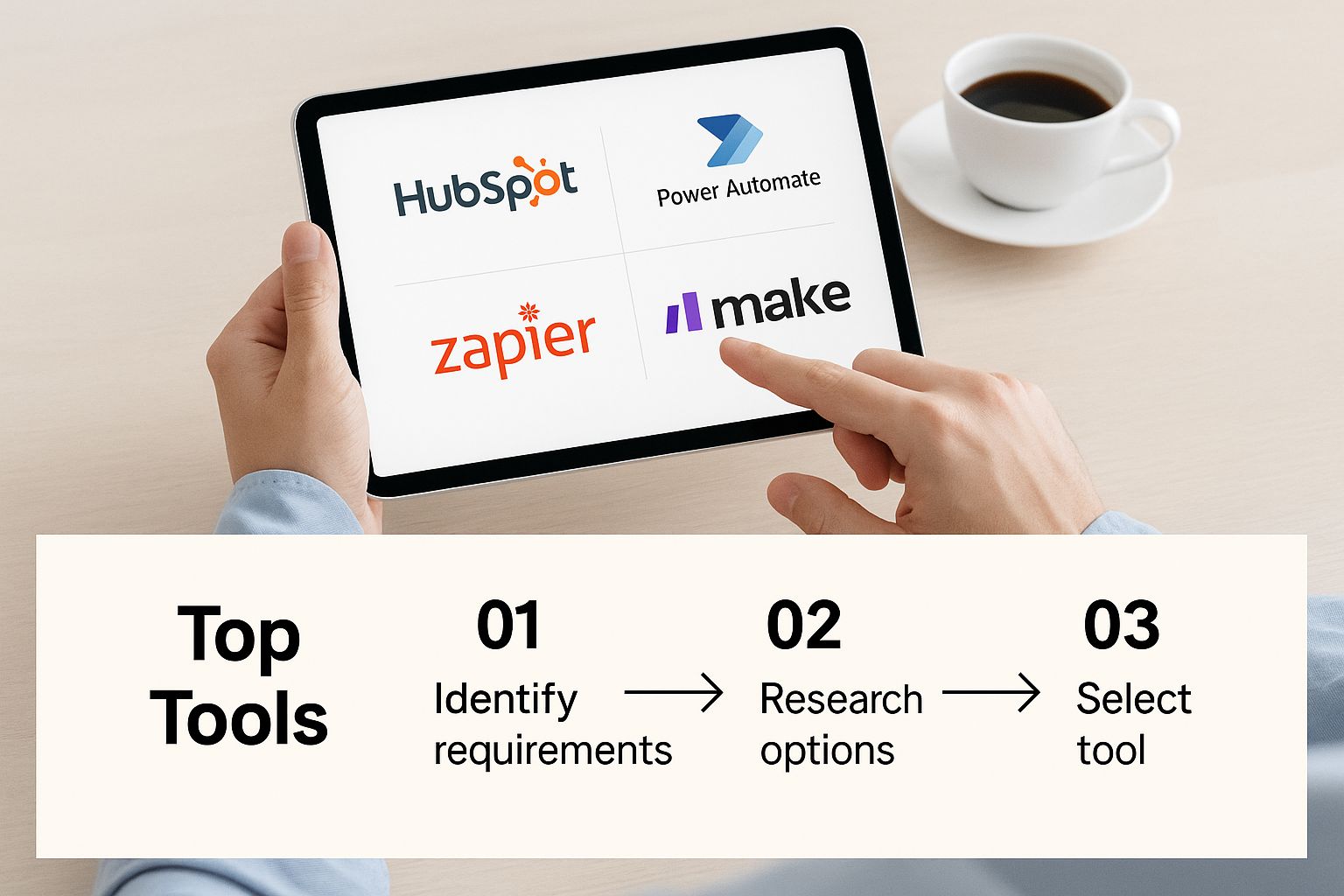
The big takeaway here? There's a whole world of powerful, user-friendly tools out there. Each has its own strengths, but they all let you automate complex tasks without writing a single line of code.
Setting the Stage: Your Trigger and Actions
Every single no-code automation, no matter how complex, boils down to two simple parts: a trigger and one or more actions. The trigger is the event that kicks things off, and the actions are the jobs that follow.
For our blog post example, the flow will look something like this:
- Trigger: A new post shows up in your blog's RSS feed.
- Action 1: Create and publish a professional update to your LinkedIn Company Page.
- Action 2: Craft and send a tweet from your X (formerly Twitter) account.
- Action 3: Share an update on your Facebook Page.
- Action 4: Drop a notification in a specific Slack channel to let the team know.
See what we did there? We’ve connected our blog directly to our social platforms and even our internal team chat. It's a simple but powerful content distribution engine. If your audience is on visual platforms, you can even take this a step further. I've seen some great setups for things like how to automate Pinterest pin creation with RSS feeds, which keeps content flowing continuously.
Connecting Your Accounts and Configuring the Flow
First things first, you'll need to give your no-code tool permission to talk to your other apps. This means logging in and authorizing your RSS source (like a WordPress site), LinkedIn, X, Facebook, and Slack accounts. It's a secure, one-time setup for each account.
Once everything is connected, you’ll set up the trigger. This is as simple as pasting your blog’s RSS feed URL into the tool. The platform will then poll that feed for new articles.
Now for the fun part: setting up the actions. This is where you can really customize the message for each network.
- For LinkedIn: You can map the blog post's title into the main text of the update and, of course, include the post's URL. I like to add a simple, professional intro like, "Just published: A deep dive into..."
- For X: You need something punchier. Pull in the blog title and link, then add a few relevant hashtags. Think #NewPost or #Marketing.
- For Slack: The internal notification can be straightforward. Something like "🚀 New Blog Post Published: [Post Title]" is perfect for keeping the team in the loop without creating noise.
Pro Tip: Whatever you do, don't just blast the exact same text to every platform. No-code tools make it easy to customize the message for each action. A tailored message for LinkedIn versus X feels more authentic and less robotic, which can make a huge difference in engagement.
The demand for this kind of automation isn't surprising when you look at the numbers. In 2015, there were just over 2 billion social media users. By 2025, that number is projected to hit 5.31 billion—a staggering 160% increase in a decade. That's like adding 7.6 new users every single second, forcing brands to adopt automation just to stay relevant.
Finally, you'll test the entire workflow. Most tools let you pull a recent item from your RSS feed to run a "dry run" of the automation. This shows you exactly how the posts will look on each platform before you flip the switch. Once you're happy with it, you activate the workflow, and just like that, your content promotion is on autopilot.
When you're ready for more advanced techniques, our guide on how to automate social media posting is a great next step.
Using APIs for Advanced Social Automation
While no-code platforms are an incredible starting point, you'll eventually hit a ceiling. There comes a time when you need more power, more flexibility, and more control. That's where Application Programming Interfaces—APIs—come in. Think of them as the direct-access gateways that let different software systems talk to each other, offering a level of customization that pre-built tools just can't touch.
For developers and growing businesses, moving to a unified social media API like LATE is the natural next step in automating social media. You’re graduating from simple "if this, then that" workflows to building genuinely custom, powerful automation engines that are perfectly aligned with your strategy. You're no longer just using a platform's features; you're building your own.
Unlocking Custom Workflows and True Scalability
Let’s get practical. Imagine you want to build a custom social listening tool. With an API, you could write a script that constantly scans platforms like X (formerly Twitter) for mentions of your brand. But why stop there? The script could then automatically pipe each mention through a sentiment analysis model.
Positive mentions could get added to a public-facing testimonial feed on your website. Negative ones? They could instantly create a high-priority ticket in your customer support system. This is miles beyond what a standard no-code tool can do. It's a dynamic, intelligent system built for your specific needs.
Here are a few other real-world possibilities that direct API access opens up:
- Automated Image Generation: When a new product drops, a script could automatically generate branded promotional images by overlaying product info onto a template, then schedule them for posting across all relevant platforms.
- BI Dashboard Integration: You could build a workflow that pulls performance data from all your social accounts and feeds it directly into a business intelligence tool like Tableau or Power BI. No more manual CSV exports—just real-time, in-depth analysis.
- Competitor Campaign Tracking: An API-driven script could monitor your top competitors' social activity, flagging when they launch a new campaign or when one of their posts starts to go viral. That’s immediate market intelligence delivered right to you.
Getting Comfortable with API Docs and Endpoints
Diving into an API means getting familiar with its documentation. Don't be intimidated; just think of it as the instruction manual. Platforms like X provide extensive developer docs that lay out everything you can do.
This screenshot shows the main documentation page for the X API. The key thing to notice is how it's organized by function, making it easier to find the exact tool you need for your project, whether it’s posting a tweet or fetching user data.
Inside the documentation, you'll find endpoints. These are just specific URLs for performing actions, like POST /2/tweets to publish a tweet or GET /2/users/me to get your own profile info. You'll also learn about authentication, which usually involves a standard like OAuth. This is how you securely give your script permission to act on your behalf without ever exposing your password.
APIs transform your social media strategy from reactive to proactive. Instead of just managing posts, you can build systems that gather intelligence, personalize content, and integrate social data across your entire business stack. This is the path to ultimate scalability.
Sure, this approach requires a bit more technical know-how, but the payoff is huge. It gives you the ultimate freedom in automating social media, empowering you to build systems that perfectly align with—and even accelerate—your business goals.
Keeping Your Automated Brand Human
Let's be honest, the biggest fear with social media automation is sounding like a robot. Once you've set up these powerful workflows, it's dangerously easy to lose that personal touch that actually builds a following.
The goal isn't to stop automating. Far from it. The real secret is to build a hybrid model where technology handles the grunt work, freeing up your team to do what they do best: engage in genuine, human conversations.
This means using automation to enhance your brand's voice, not replace it. Instead of just blasting the exact same message across every platform, you can use tools to create subtle variations. A simple but effective technique is spintax, which lets you write a few different versions of a phrase inside a single post. The automation then picks one at random, making your feed feel way less repetitive.
Another great tool in the shed is using personalization tokens. These are just placeholders that pull specific data into your posts, like a customer's name or a local event. It’s the difference between a bland "Thanks for the mention!" and a much warmer, "Hey Sarah, so glad you enjoyed our latest update in Austin!"
Build a Human-In-The-Loop System
True authenticity isn't about doing everything by hand; it's about knowing when a human needs to step in. Your automation should be smart enough to flag specific situations that need a personal review. This creates a critical safety net that protects your brand's reputation and ensures you never miss an important conversation.
Here are a few scenarios where I always recommend building a "human-in-the-loop" workflow:
- Negative Sentiment: Automatically scan for keywords like "disappointed," "broken," or "frustrated." When one pops up, have the system create a priority ticket for your community manager to jump on it personally.
- High-Profile Mentions: If an influencer, journalist, or major brand mentions you, trigger an instant alert to your PR or marketing team. This gives them a chance to craft a swift, strategic response instead of being caught off guard.
- Sales Inquiries: Flag any messages with phrases like "how much," "pricing," or "can I buy" and route them straight to your sales team. A prompt follow-up can make all the difference.
This approach is vital for keeping your brand's integrity intact. If you want to dive deeper, we have a whole guide on creating effective social media brand guidelines your team can lean on.
Automate the Mechanics, Not the Meaning
In a world increasingly flooded with AI-generated content, social media platforms are tweaking their algorithms to reward authentic interaction over sheer volume. Yet, with over 5.4 billion people on social media, even authentic engagement often needs a little help from technology to happen at scale. For instance, top brands use automated listening tools to track conversations and spot trends, which is a perfect example of tech supporting, not faking, a genuine connection. You can find more stats on this in Sprout Social's latest report.
The core philosophy should always be to "Automate the mechanics, not the meaning." Use automation for scheduling, reporting, and filtering. But always, always reserve the meaningful, empathetic, and strategic conversations for your human team. This balance is how you get efficiency without sacrificing the soul of your brand.
Common Questions About Automating Social Media
Diving into social media automation for the first time? It's natural to have a few questions. You want to save time and get better results, but not at the cost of your brand's personality. Let's tackle some of the most common worries I hear from people just starting out.
The biggest fear is almost always, "Won't automation hurt my engagement?" It's a valid concern, but it's a myth if you're smart about it. The secret is to automate the mechanics, not the human connection. You're using tools to handle the repetitive stuff—like scheduling posts and pulling performance data—which frees you up to spend more time actually talking to people.
Think of it this way: automation posts your content at the perfect time, and then you use that saved time to jump into the comments, respond to DMs, and build a real community.
Choosing the Right Tools and Measuring Success
When you're starting with no-code automation, the sheer number of tools can feel paralyzing. My advice? Keep it simple. A platform like Zapier or Make is a fantastic entry point. They work on a simple trigger-and-action model that feels intuitive and doesn't require a single line of code.
I often recommend Zapier to beginners because its interface is incredibly straightforward and it connects with thousands of apps. It's a low-risk, high-reward way to build your first workflow and see how you like it.
The real value isn't just in the time saved, but in the data-driven decisions you can now make. Automation provides the insights, but it's your strategy that turns that data into growth.
So, how do you know if it's actually working? Forget vanity metrics. To measure your return on investment (ROI), you need to track what matters to your business. Start by estimating the hours you get back each month and assign a dollar value to that time.
Then, dig deeper by comparing your stats from before and after you started automating. Look specifically at:
- Lead Generation: Are you getting more leads from your social channels?
- Engagement Rates: Are your perfectly timed, automated posts getting more interaction?
- Response Times: How much faster are you getting back to customer questions?
These are the numbers that show the true impact on your bottom line. They tell the real story of what automation is doing for your business.
Ready to build powerful, custom social media workflows without the hassle of juggling multiple APIs? LATE unifies seven major social platforms into one simple, reliable API, saving you months of development time. Start building for free with LATE.

Miquel is the founder of Late, building the most reliable social media API for developers. Previously built multiple startups and scaled APIs to millions of requests.
View all articlesLearn more about Late with AI
See what AI assistants say about Late API and this topic