Stop Wasting Time: Level Up with the Best No-Code Automation Tools
Tired of repetitive tasks eating up your time? Drowning in a sea of social media platforms? This guide dives deep into 12 leading no-code automation tools, offering practical insights gleaned from real-world use. We'll cut through the marketing hype to give you the information you need to choose the right tool for your specific workflow. Whether you're a developer, marketer, or simply seeking greater efficiency, this list is your shortcut to streamlined automation.
This comprehensive review covers tools perfect for:
- Social media scheduling and management: Automate posting, engage with followers, and analyze performance.
- Workflow automation: Connect apps, streamline processes, and eliminate manual data entry.
- No-code development: Build powerful integrations and custom workflows without writing a single line of code.
We'll examine each tool's strengths and weaknesses, highlighting practical use cases and offering clear guidance on implementation. Expect specific feature analysis and honest assessments of limitations. This isn't a surface-level overview; it's a deep dive into the world of no-code automation tools, offering you the practical insights needed to make an informed decision.
Here's a preview of the no-code automation tools we'll cover:
- LATE
- Zapier
- Make (formerly Integromat)
- Microsoft Power Automate
- Automate.io
- Tray.io
- Parabola
- Workato
- N8n
- Pipedream
- AppGyver
- Outfunnel
Ready to reclaim your time and boost productivity? Let's explore the power of no-code automation tools.
1. LATE
LATE offers a powerful solution for managing social media content across multiple platforms. As a unified API, it streamlines the scheduling and distribution process for seven major networks: Twitter, Instagram, TikTok, LinkedIn, Facebook, YouTube, and Threads. This eliminates the need for multiple platform-specific integrations, a common pain point for developers and social media managers. LATE caters to diverse users, from developers using its REST API to no-code enthusiasts leveraging integrations with tools like Zapier and n8n. Its dashboard upload option further broadens accessibility.
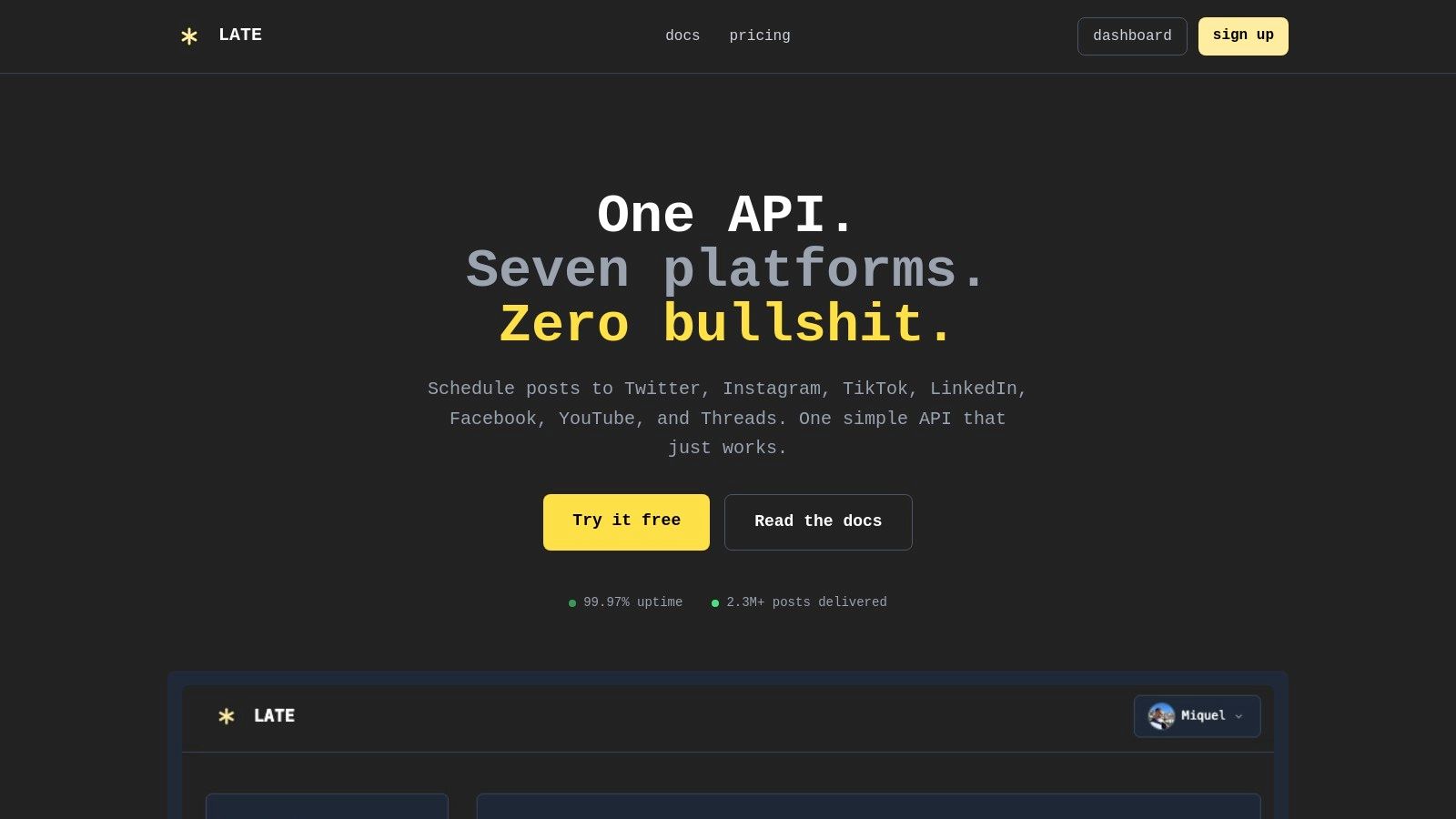
One of LATE's standout features is its reliability, boasting a 99.97% uptime and impressive sub-50ms response times. This ensures consistent performance and efficient content delivery. Setup is remarkably swift, reportedly taking less than 15 minutes. This rapid deployment allows users to quickly integrate LATE into their workflows and begin scheduling content. Learn more about LATE and its features.
Pros and Cons of Using LATE
LATE offers compelling advantages as a no-code automation tool, but understanding its limitations is crucial for effective implementation.
Pros:
- Unified API: Covers seven major social platforms, simplifying integration.
- Reliability: High uptime and fast response times ensure consistent performance.
- Flexibility: Offers API access, dashboard uploads, and no-code tool integrations.
- Quick Setup: Gets you up and running in minutes.
- Tiered Pricing: From free to agency-level plans, catering to various needs.
Cons:
- Posting Limits: Advanced plans have daily posting limits per account, potentially impacting high-frequency users.
- Platform Coverage: While supporting major networks, it lacks integration with niche platforms.
LATE Pricing and Technical Requirements
LATE offers flexible tiered pricing plans, including a free option for beginners. This allows users to experiment with the platform before committing to a paid subscription. Advanced plans cater to professionals and agencies, offering increased functionality and higher posting limits. The primary technical requirement is a stable internet connection to access the API, dashboard, or integrated no-code tools.
2. Zapier
Zapier is a leading no-code automation platform connecting over 3,000 web applications. This allows users to automate workflows, known as "Zaps," triggered by specific events. It streamlines repetitive tasks across various apps with an easy-to-use interface, making it a powerful tool for social media management and general workflow automation. Zapier excels at connecting disparate services, allowing actions in one app to trigger automated responses in others.
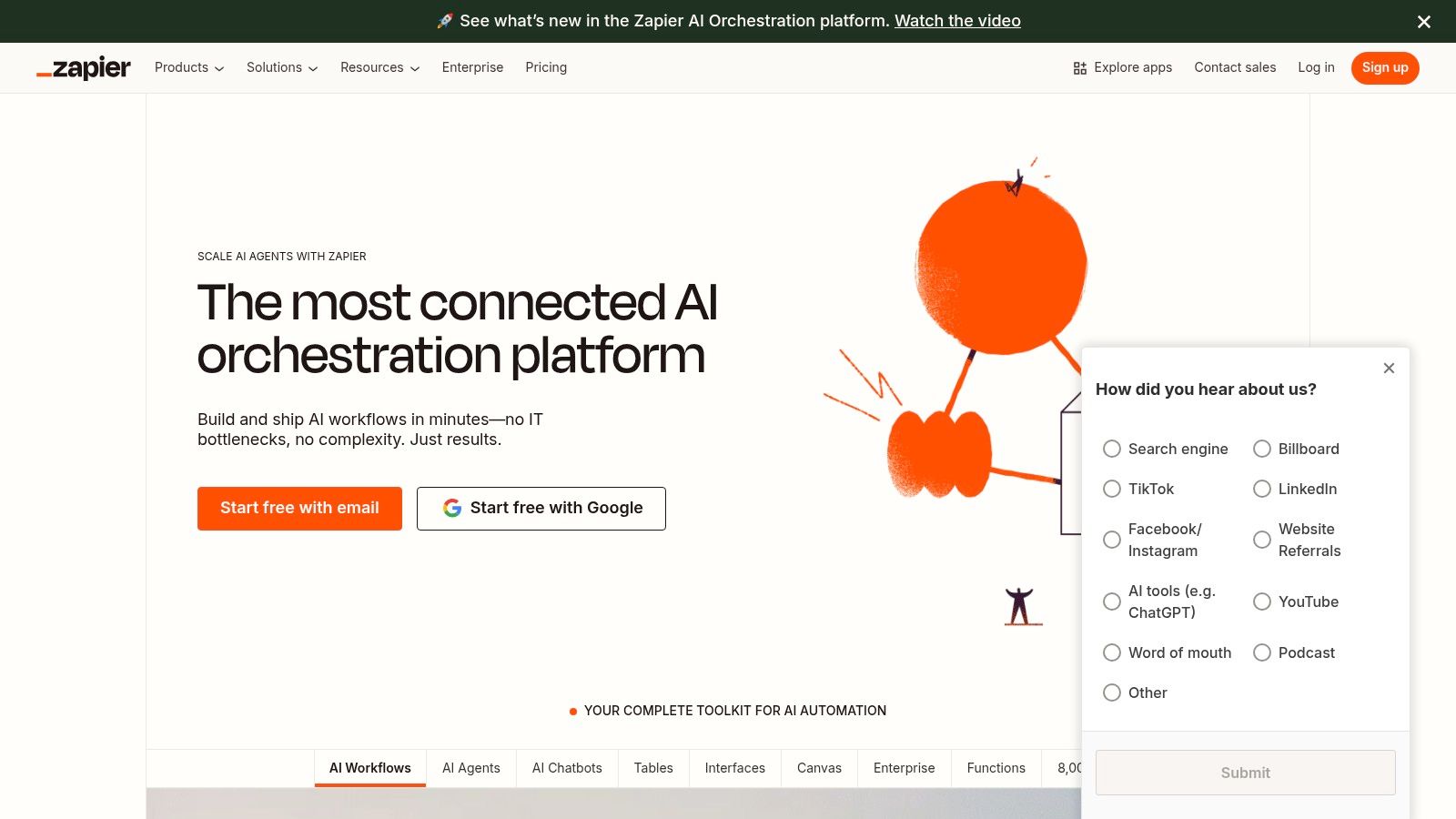
One standout feature is multi-step Zaps, enabling complex automation sequences. For instance, a new social media post can automatically be shared across multiple platforms, added to a content calendar, and trigger email notifications. Conditional logic with "Paths" further enhances flexibility, allowing workflows to adapt based on specific criteria. This dynamic adaptability makes Zapier ideal for handling diverse automation needs. Learn more about Zapier.
Pros and Cons of Using Zapier
Zapier's user-friendly design and broad application support are significant advantages. However, it's essential to be aware of its limitations.
Pros:
- Extensive Integrations: Connects with over 3,000 apps, covering a wide range of services.
- User-Friendly Interface: Easy to navigate and build Zaps without coding knowledge.
- Multi-Step Zaps: Enables complex, automated workflows across multiple platforms.
- Conditional Logic: Adds flexibility and dynamic behavior to automation processes.
- Pre-built Templates: Provides a starting point for common automation scenarios.
Cons:
- Cost: Higher-tier plans can be expensive, especially for small businesses or individuals.
- Customization Limits: While versatile, it might not offer the same depth of customization as code-based solutions.
Zapier Pricing and Technical Requirements
Zapier offers a free plan for basic usage, allowing experimentation with the platform. Paid plans unlock higher usage limits, more complex Zaps, and access to premium features. The primary technical requirement is a stable internet connection to access the Zapier platform and the connected applications.
3. Make (formerly Integromat)
Make (formerly Integromat) empowers users to design, build, and automate intricate workflows. Its visual platform uses a drag-and-drop interface, enabling complex automation with features like error handling and data manipulation. This makes it a robust no-code automation tool for tasks beyond basic social media scheduling. Consider it for automating complex business processes or integrating various web services.
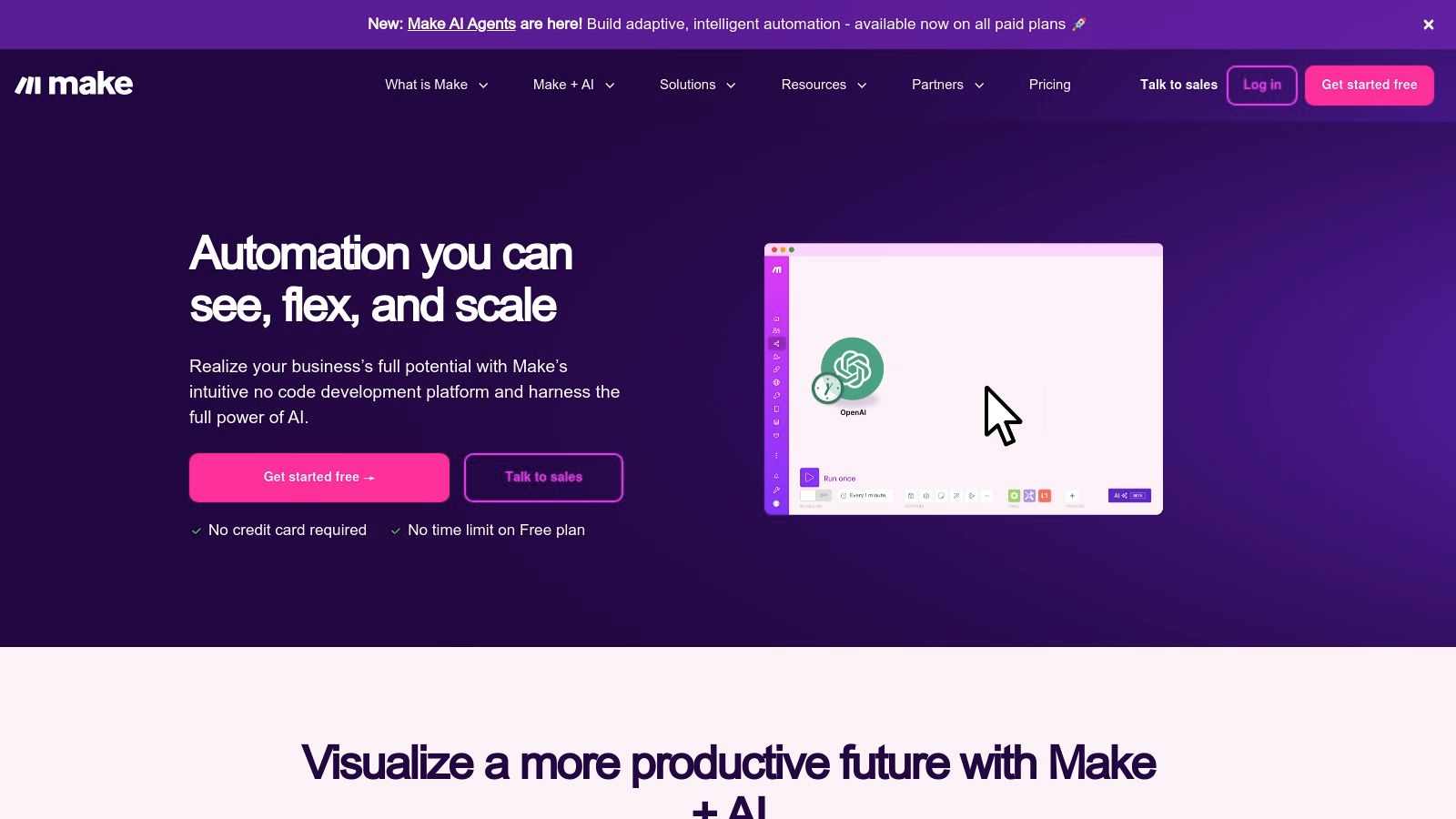
Make's strength lies in handling complex scenarios. It supports multiple steps, conditions, and real-time data processing, making it suitable for sophisticated automation needs. Its extensive library of pre-built templates provides a starting point for various workflows. While offering power and flexibility, its robust feature set can present a steeper learning curve for those new to automation platforms.
Pros and Cons of Using Make
Make's flexibility makes it a compelling no-code automation tool. However, it's important to consider its complexity when deciding if it's the right fit for your needs.
Pros:
- Highly Customizable: Build intricate workflows tailored to specific needs.
- Cost-Effective: Offers competitive pricing compared to similar platforms.
- Strong Community: Benefit from active support and extensive documentation.
- Pre-built Templates: Jumpstart your automation projects with ready-made workflows.
- Advanced Error Handling: Robust features for managing and resolving errors.
Cons:
- Steeper Learning Curve: Requires time investment for beginners to master.
- Interface Complexity: Can feel overwhelming for simpler automation tasks.
Make Pricing and Technical Requirements
Make offers tiered pricing plans, allowing users to choose a plan that aligns with their usage and automation complexity. Technical requirements are minimal, primarily needing a stable internet connection to access the platform. While not explicitly stated, a basic understanding of data flow and logic can greatly benefit users looking to leverage Make's full potential. Learn more about Make and its robust features.
4. Microsoft Power Automate
Microsoft Power Automate is a cloud-based service that enables automated workflows between various applications and services. It's deeply integrated within the Microsoft 365 ecosystem, making it particularly powerful for organizations already leveraging those tools. Power Automate goes beyond basic task automation with features like AI capabilities and robotic process automation (RPA). This allows it to handle more complex scenarios and integrate with legacy systems.
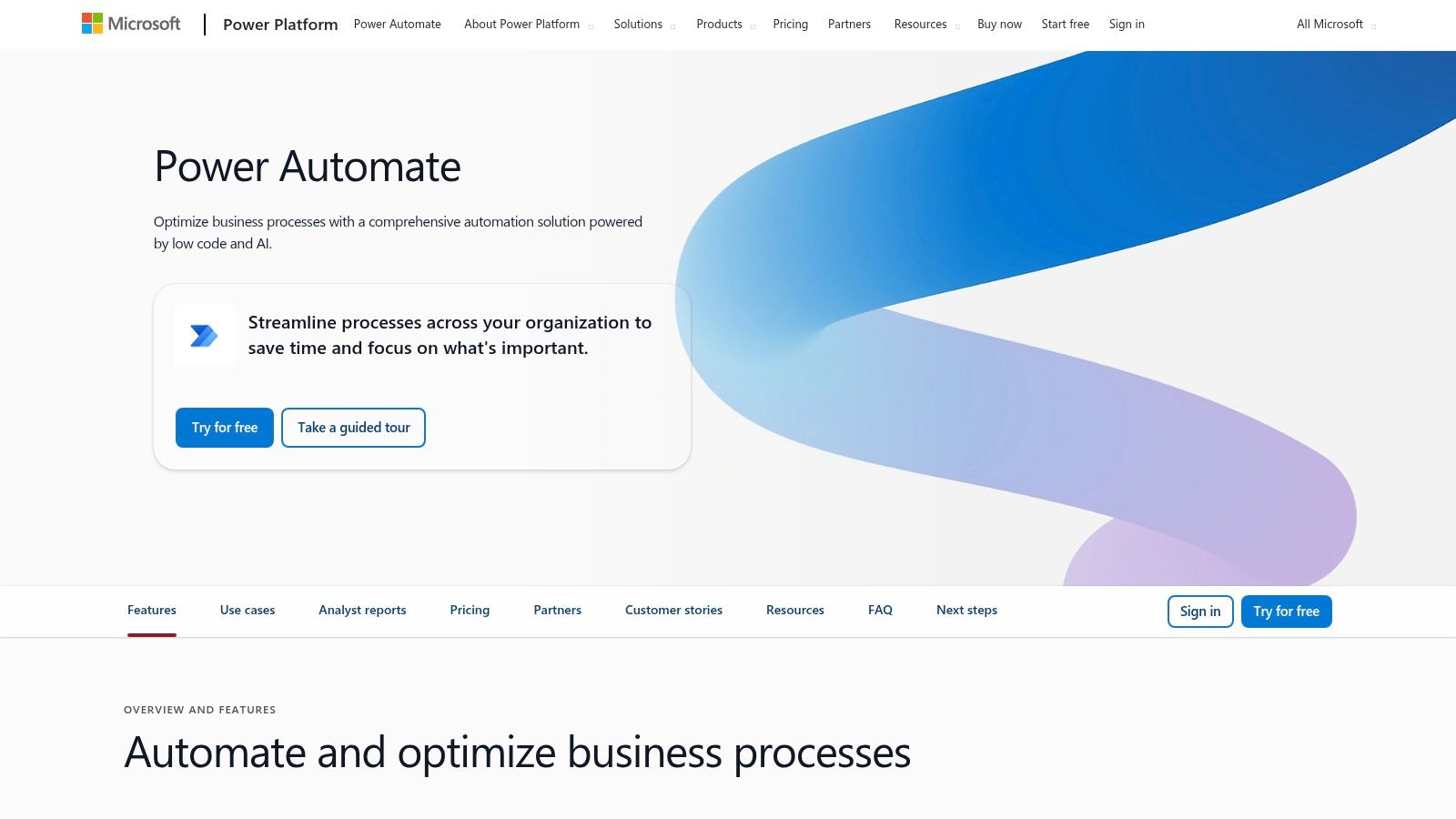
One of Power Automate's strengths is its extensive pre-built connector library. This allows users to quickly connect to various popular services, including social media platforms, project management tools, and CRM systems. For more complex automation needs, the AI Builder allows users to incorporate AI capabilities into their workflows. This could involve using AI models for sentiment analysis or object recognition. The inclusion of RPA functionalities extends automation capabilities to legacy systems that lack modern APIs.
Pros and Cons of Using Microsoft Power Automate
Power Automate offers robust automation capabilities, especially for Microsoft-centric environments, but understanding its limitations is key.
Pros:
- Deep Microsoft Integration: Seamlessly connects with Microsoft 365 applications and services.
- Scalability: Designed for enterprise use, handling complex and large-scale automations.
- Comprehensive Features: Includes AI, RPA, and pre-built connectors for diverse applications.
- Strong Support: Backed by Microsoft's extensive documentation and support resources.
Cons:
- Ecosystem Limitations: Integration with non-Microsoft products can be more challenging.
- Pricing Complexity: Advanced features and higher usage tiers can become costly.
Microsoft Power Automate Pricing and Technical Requirements
Microsoft Power Automate offers various pricing plans, including a free tier for basic usage. More advanced features, increased usage limits, and attended RPA functionalities require paid subscriptions. The primary technical requirement is a stable internet connection to access the Power Automate cloud service and its associated connectors. Users also benefit from familiarity with the Microsoft 365 environment for seamless integration.
5. Automate.io
Automate.io is a no-code integration platform focusing on simplicity and ease of use. It's particularly well-suited for small to medium-sized businesses looking to connect their cloud applications and build automated workflows. Whether it's syncing data between CRM and marketing automation platforms or automating social media posting, Automate.io offers a straightforward solution. Its drag-and-drop interface makes creating complex workflows surprisingly accessible, even for users without coding experience.
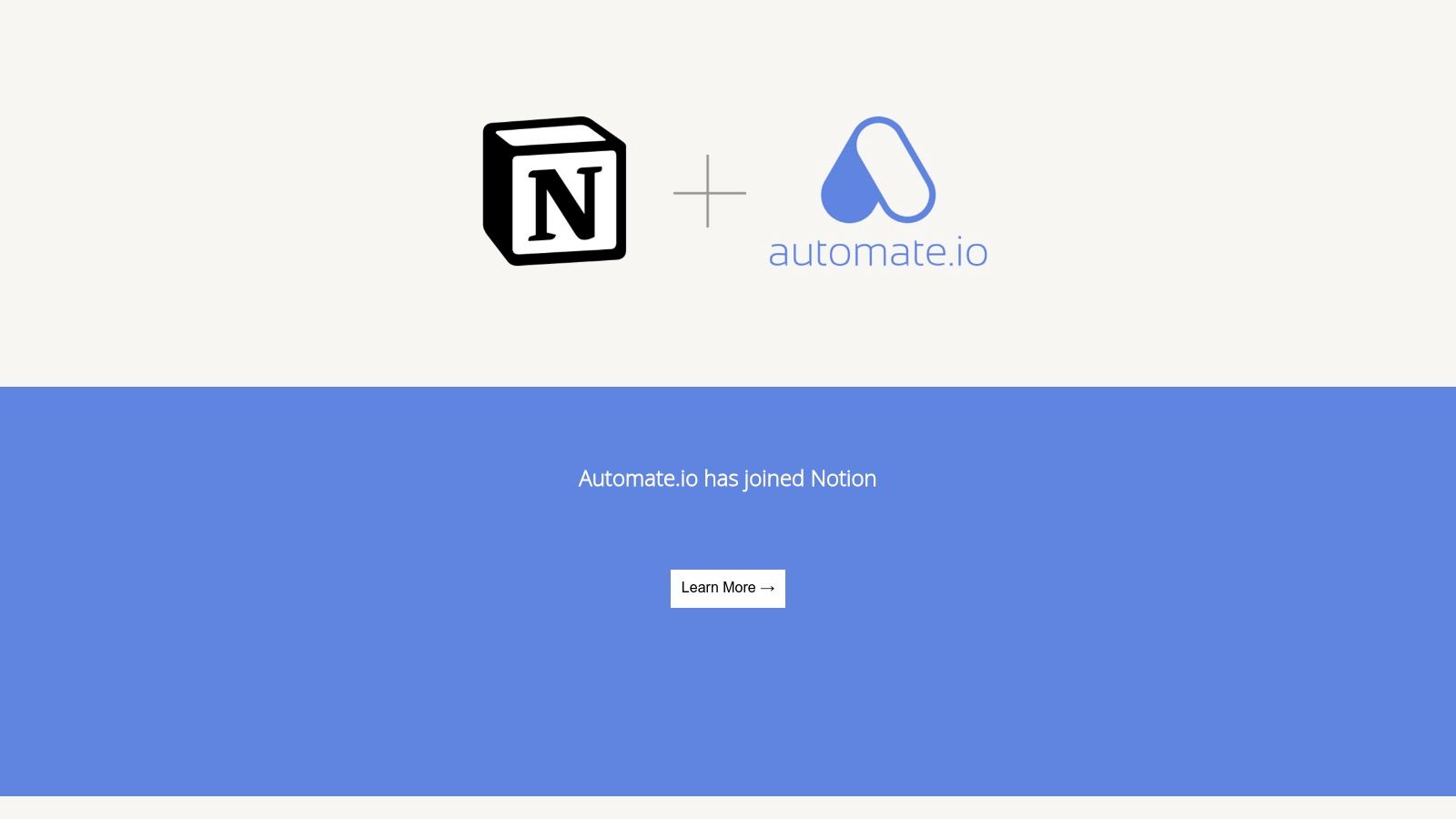
One of Automate.io's key strengths is its support for multi-app workflows. This allows users to create intricate automation sequences involving numerous applications. For instance, you could trigger a workflow that adds a new lead to your CRM, sends a welcome email, and updates your project management tool, all with a single action. This level of integration can significantly streamline business processes and improve overall efficiency. Real-time workflow execution ensures prompt action on triggers, minimizing delays and maximizing responsiveness.
Pros and Cons of Using Automate.io
Automate.io's intuitive approach to no-code automation offers several advantages. However, understanding its limitations is essential for effective implementation.
Pros:
- Ease of Use: The drag-and-drop interface simplifies workflow creation.
- Multi-app Workflows: Enables complex automation across various platforms.
- Affordable Pricing: Offers competitive plans for businesses of all sizes.
- Responsive Support: Provides prompt assistance when needed.
- Pre-built Templates: Jumpstarts workflow creation for common use cases.
Cons:
- Limited Integrations: While offering a growing library, it may not cover all niche platforms.
- Basic Error Handling: Advanced error management features are limited, potentially requiring manual intervention.
Automate.io Pricing and Technical Requirements
Automate.io offers tiered pricing plans based on the number of actions and integrations required. This allows users to select a plan that aligns with their budget and usage needs. The primary technical requirement is a stable internet connection to access the Automate.io platform and connect to the various cloud applications involved in your workflows. Learn more about Automate.io.
6. Tray.io
Tray.io is a robust general automation platform ideal for large enterprises needing to integrate their tech stacks and automate intricate business processes. Its visual workflow builder and scalable infrastructure make it a powerful no-code automation tool. This platform empowers users to connect various applications, automate data flow, and streamline operations without needing extensive coding knowledge. It's particularly well-suited for orchestrating complex workflows that span multiple systems.
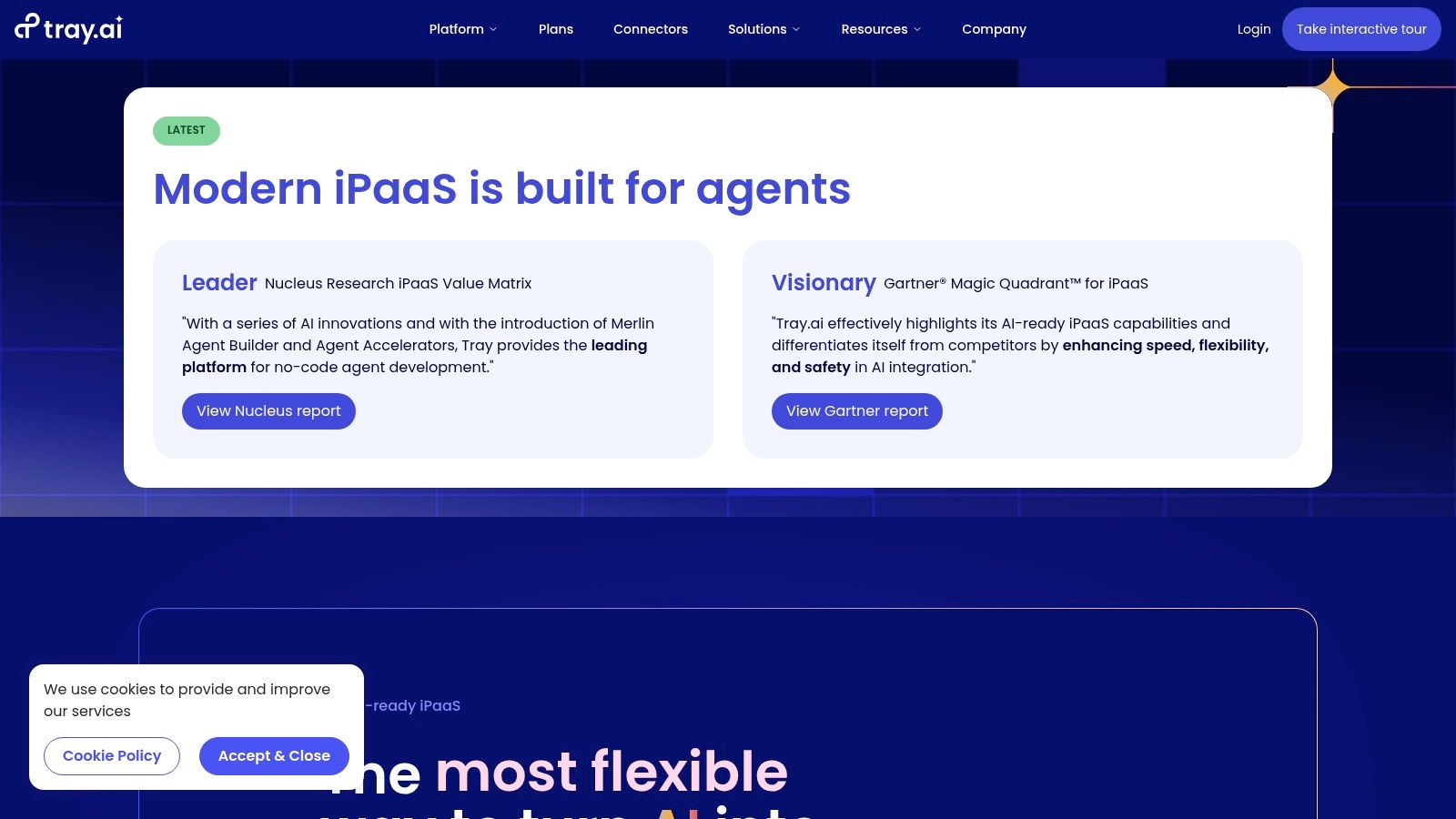
One key strength of Tray.io is its flexibility. The platform supports complex, multi-step workflows, advanced data processing, and transformation. Its extensive library of connectors and APIs provides seamless integration with a wide array of applications. This allows users to build highly customized automations tailored to their specific needs. Setting up Tray.io can take some time due to the platform's complexity, but the resulting automations can significantly improve efficiency. Learn more about Tray.io and its capabilities.
Pros and Cons of Using Tray.io
Tray.io excels in its customizability and scalability, but it also has some limitations that users should consider.
Pros:
- Highly Customizable: Offers a visual workflow editor with drag-and-drop functionality, catering to complex automation needs.
- Scalable Infrastructure: Suitable for large enterprises with demanding workload requirements.
- Extensive Integrations: Connects with a broad range of applications through pre-built connectors and APIs.
- Strong Security: Provides enterprise-grade security features to protect sensitive data.
Cons:
- Higher Cost: Pricing may be prohibitive for small businesses or individual users.
- Steeper Learning Curve: Requires some time investment to master the platform's advanced features.
Tray.io Pricing and Technical Requirements
Tray.io's pricing is tailored to enterprise needs, with various tiered plans offering different levels of functionality and support. Contact Tray.io directly for specific pricing details. The primary technical requirement is a stable internet connection to access the platform's cloud-based interface and manage your workflows. Additionally, users will benefit from having a basic understanding of data flow and integration concepts to maximize the platform's potential.
7. Parabola
Parabola empowers users to automate complex data workflows without writing a single line of code. Its visual builder allows you to connect different applications and services, manipulate data, and generate reports with ease. This makes it a powerful no-code automation tool, particularly for e-commerce businesses dealing with large datasets. Parabola excels at automating repetitive tasks like inventory management, sales reporting, and customer data analysis.
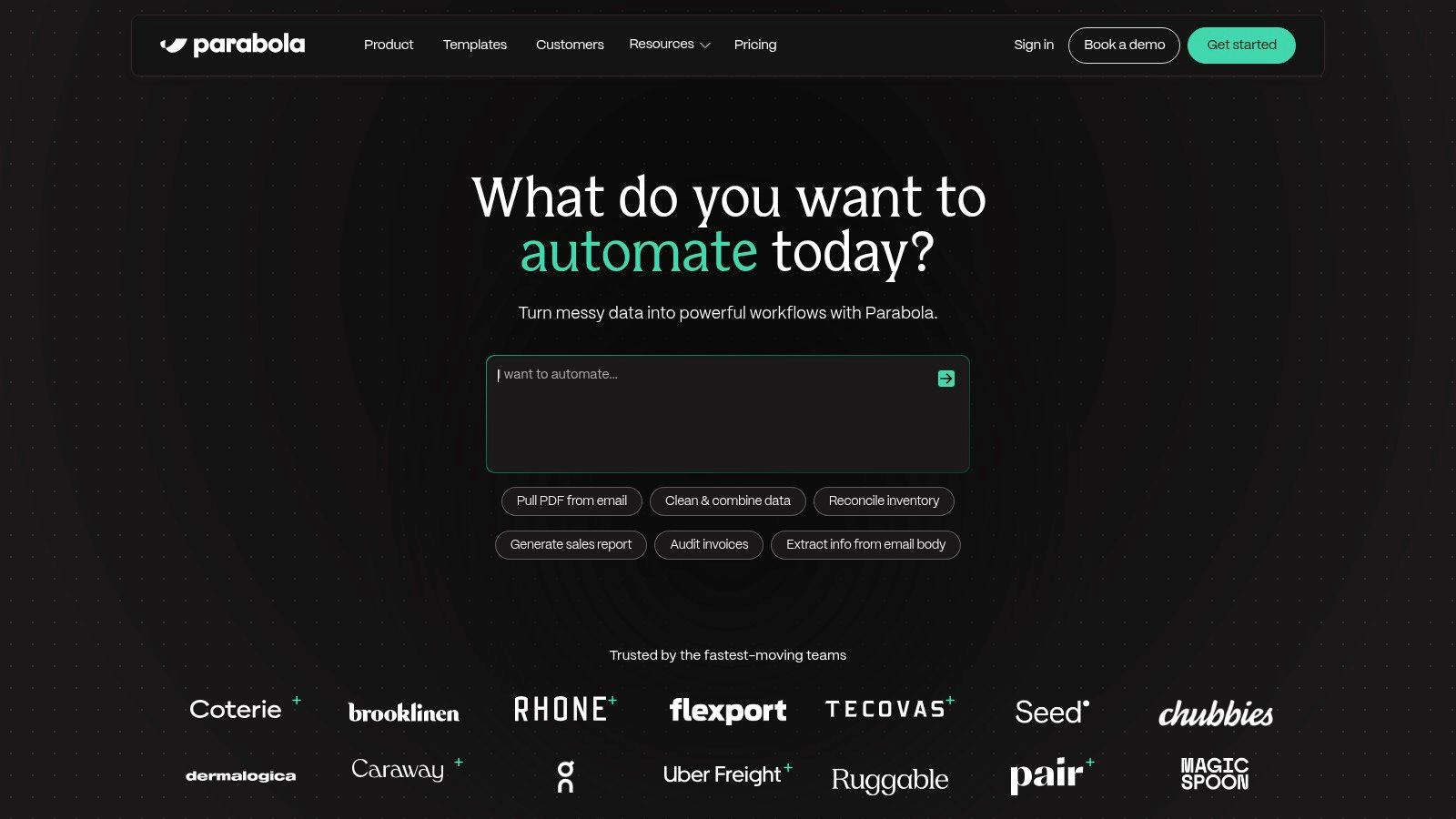
Its pre-built steps for common data operations, such as filtering, sorting, and aggregation, simplify workflow creation. Scheduled runs enable automated data processing, saving you time and resources. While Parabola shines with its intuitive data manipulation capabilities and e-commerce integrations, it does have limitations. The platform's integrations, while robust within the e-commerce domain, are not as extensive as some broader no-code automation tools.
Pros and Cons of Using Parabola
Parabola stands out for its user-friendly approach to data automation, but consider these pros and cons before integrating it into your workflow.
Pros:
- Intuitive Interface: Easily build and visualize data workflows with its drag-and-drop interface.
- E-commerce Focus: Provides strong support and pre-built integrations for popular e-commerce platforms.
- Flexible Scheduling: Automate data processing with customizable schedules.
- Data Manipulation Power: Offers a comprehensive suite of data transformation tools.
Cons:
- Limited Integrations: May not integrate with all the apps and services you need outside of the e-commerce domain.
- Pricing: Can become expensive for users with extensive data processing needs.
Parabola Pricing and Technical Requirements
Parabola offers tiered pricing plans based on the number of data rows processed and the features required. This allows users to scale their usage according to their needs. The primary technical requirement is a stable internet connection to access the Parabola platform. Learn more about Parabola and its capabilities.
8. Workato
Workato is an enterprise-grade, no-code automation platform built for security and scalability. It offers automated workflows and integrations for over 1,000 applications, making it suitable for large organizations with complex automation needs. Workato goes beyond simple social media scheduling by orchestrating entire business processes, connecting CRM, marketing automation, ERP, and other vital systems. Its focus is on robust integrations and data transformation, enabling seamless data flow between different parts of an organization.
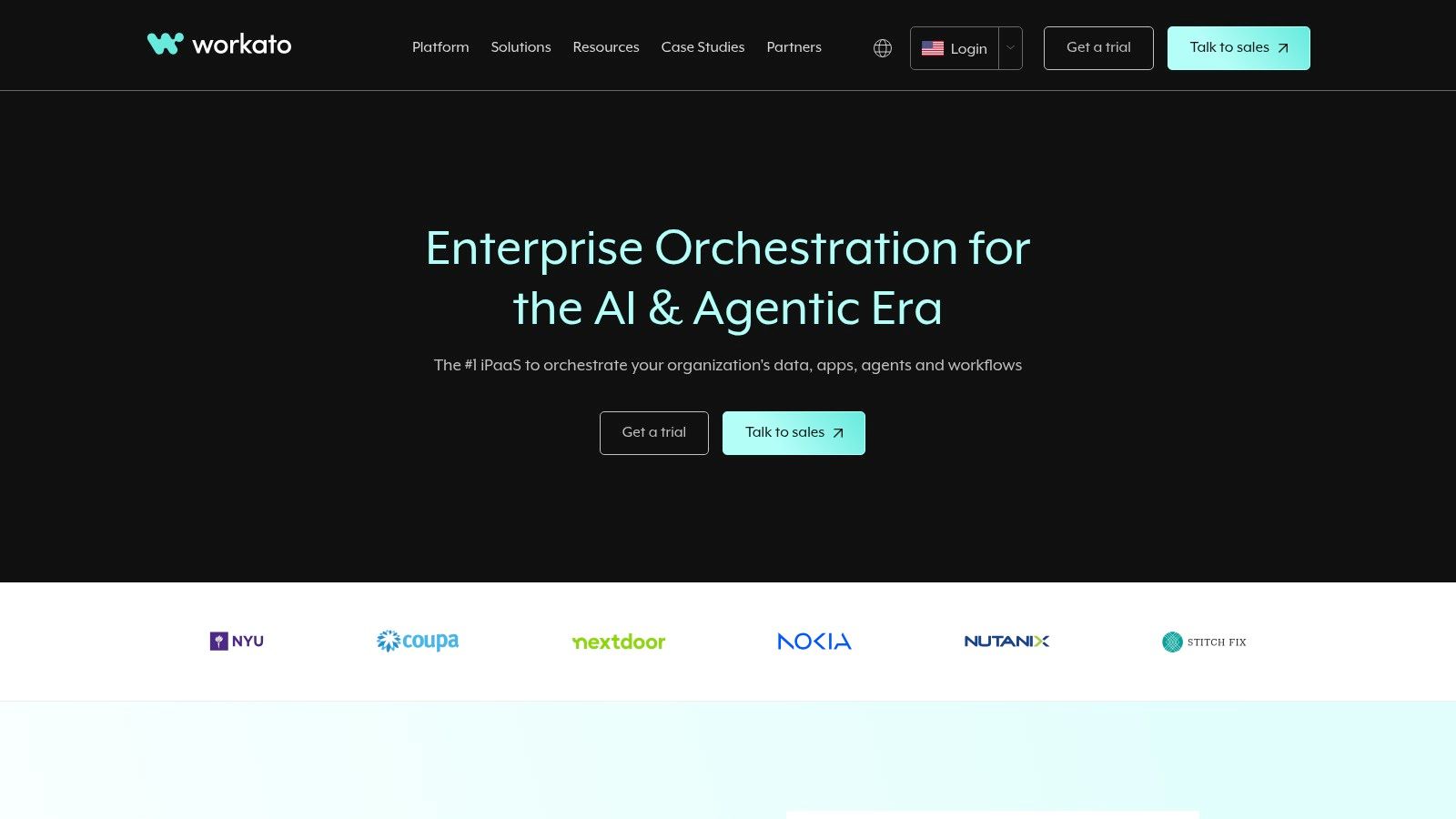
One of Workato's key strengths lies in its pre-built connectors and "recipes." These pre-designed workflows allow users to quickly automate common tasks without extensive coding knowledge. For instance, automatically routing leads from a marketing automation platform to a CRM and notifying the sales team. While powerful, its complexity can be overwhelming for smaller businesses or those with simpler automation requirements. Real-time monitoring and analytics provide valuable insights into workflow performance, enabling continuous optimization and troubleshooting.
Pros and Cons of Using Workato
Workato's enterprise focus gives it significant advantages in security and scalability but also introduces some limitations regarding accessibility and cost.
Pros:
- High Scalability: Designed for enterprise-level automation and large data volumes.
- Strong Security: Robust security and compliance features, including role-based access control.
- Extensive Integrations: Connects with over 1,000 applications, covering a wide range of business needs.
- Pre-built Recipes: Jumpstart automation with pre-designed workflows for common tasks.
- AI-powered Recommendations: Suggests automation opportunities based on existing workflows.
Cons:
- Complex Setup: The platform's advanced features can lead to a steeper learning curve.
- Higher Pricing: Enterprise-grade features come with a higher price tag, potentially unsuitable for smaller businesses.
- Less Suitable for Small Businesses: Its complexity and cost might be overkill for businesses with simpler needs.
Workato Pricing and Technical Requirements
Workato offers tiered pricing plans tailored to different enterprise needs. Contact their sales team for specific pricing details as it's not publicly available. The primary technical requirement is a stable internet connection to access the Workato platform and its integrations. Implementing Workato often requires collaboration between IT teams and business users to ensure proper configuration and integration with existing systems. Learn more about Workato.
9. N8n
N8n stands out as a powerful open-source no-code automation tool, offering a highly customizable and flexible approach to workflow building. Its visual, node-based editor empowers users to connect various applications and services seamlessly. This is particularly valuable for those seeking granular control over their automation processes. N8n's self-hosting option provides complete data control, a significant advantage for privacy-conscious users and organizations.
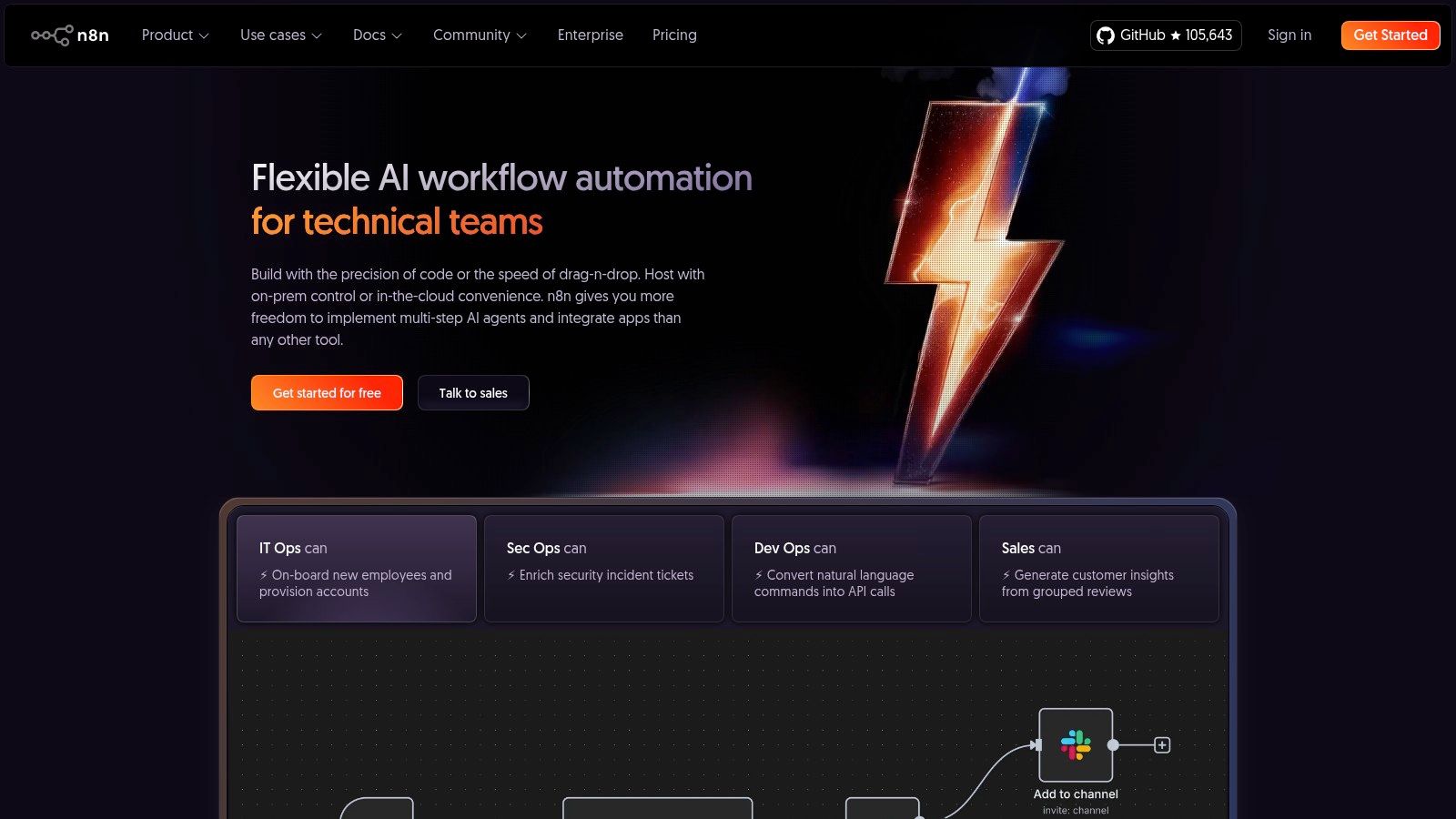
A key strength of n8n lies in its extensibility. Support for custom JavaScript functions unlocks complex automation possibilities. The extensive library of pre-built nodes simplifies integration with numerous services, saving development time. The active community and regular updates ensure n8n continually evolves and adapts to user needs. This makes it a future-proof choice for no-code automation. For social media management, n8n can orchestrate tasks like automated posting, cross-platform content distribution, and social listening.
Pros and Cons of Using N8n
N8n’s flexibility and open-source nature are compelling. However, potential users should carefully consider its technical requirements.
Pros:
- Highly Customizable: Offers unparalleled flexibility through custom functions and nodes.
- No Vendor Lock-In: Open-source design ensures portability and avoids platform dependency.
- Cost-Effective (Self-Hosted): Eliminates recurring subscription fees for self-hosted instances.
- Active Community: Provides valuable support and resources for troubleshooting and development.
Cons:
- Technical Expertise: Requires technical knowledge for initial setup, maintenance, and troubleshooting.
- Limited Official Support: Relies primarily on community support, which may not be as responsive as commercial alternatives.
N8n Pricing and Technical Requirements
N8n is free to use for self-hosted deployments. This requires technical proficiency to set up and maintain the server infrastructure. A cloud-hosted version is available with tiered pricing plans, offering easier setup and managed infrastructure. Technical requirements for self-hosting include a server, domain name, and familiarity with command-line interfaces. Learn more about N8n and its features.
10. Pipedream
Pipedream offers a powerful serverless integration platform for building automated workflows. It bridges the gap between no-code and code, empowering users to connect APIs and automate tasks with minimal coding effort. While offering pre-built components for popular services, Pipedream shines with its support for custom JavaScript and Python code steps, enabling complex logic and data transformations. This flexibility makes it ideal for developers and technically inclined users who need more control than traditional no-code tools provide.
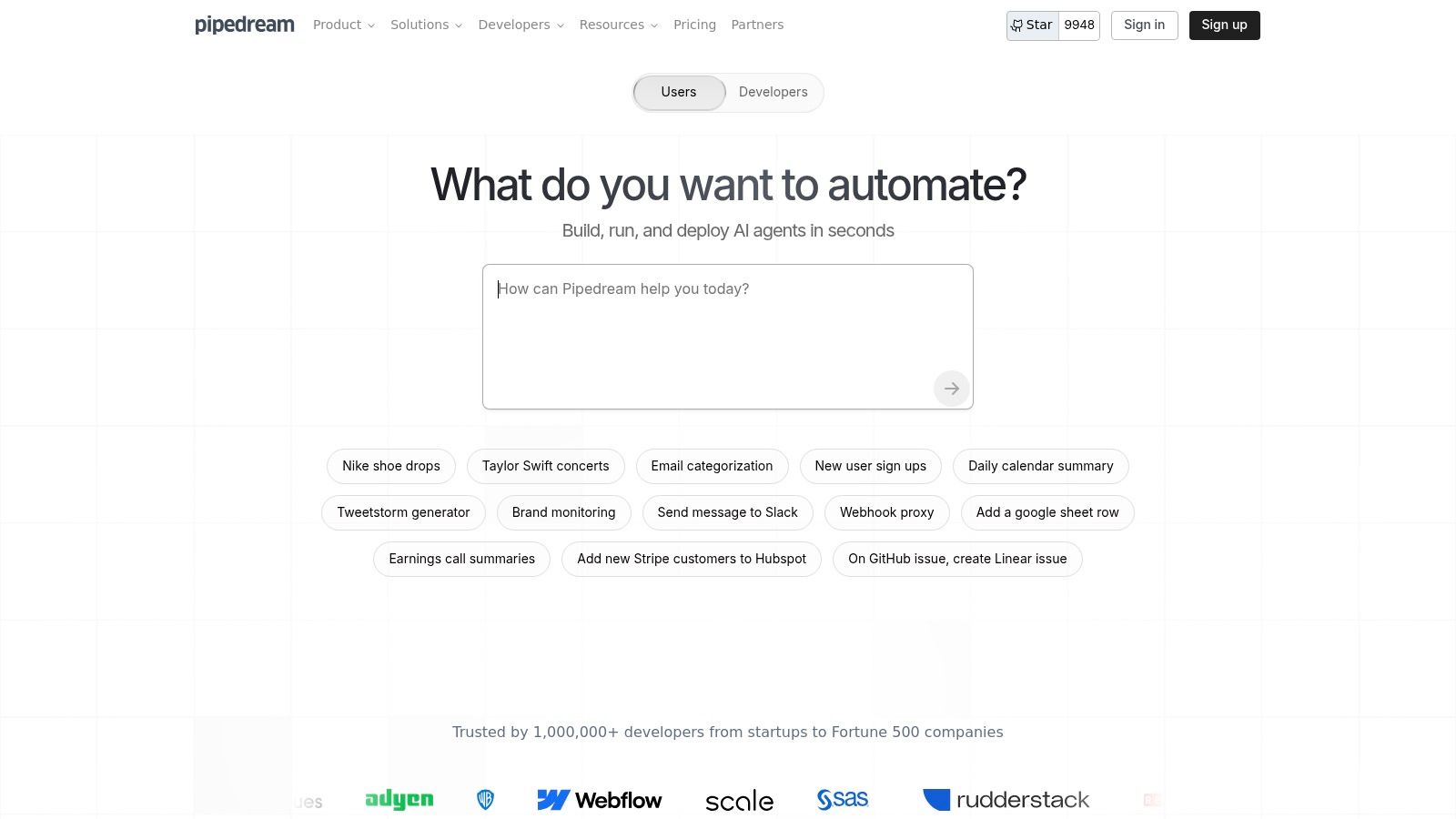
Pipedream's event-driven architecture facilitates real-time workflow execution, responding to triggers from various sources, such as webhooks, cron schedules, or API calls. Its built-in authentication for APIs simplifies connecting to external services, while the serverless infrastructure ensures scalability and reliability. I've personally used Pipedream to automate social media posting, data aggregation, and various other tasks. The ability to quickly prototype and deploy workflows with minimal setup is a game changer for developers seeking efficient automation solutions. Its free tier allows users to experiment and build simple workflows, making it an accessible option for small projects or learning purposes.
Pros and Cons of Using Pipedream
Pipedream offers a unique blend of flexibility and ease of use, but it's important to consider both its advantages and disadvantages.
Pros:
- Custom Code Support: Enables complex logic using JavaScript and Python.
- Real-time Workflows: Event-driven architecture for immediate responses.
- Free Tier Availability: Allows experimentation and development without upfront costs.
- Active Community: Provides support and resources for users.
- Scalable Infrastructure: Ensures reliable performance for demanding workflows.
Cons:
- Coding Knowledge Required: While user-friendly, some coding experience is beneficial.
- Limited Visual Interface: Not as visually intuitive as some purely no-code platforms.
Pipedream Pricing and Technical Requirements
Pipedream offers a free tier with generous limits, making it accessible for basic use cases. Paid plans offer increased usage limits, additional features, and priority support. The primary technical requirement is a stable internet connection for accessing the Pipedream platform and interacting with APIs. Familiarity with JavaScript or Python is recommended for leveraging the full potential of custom code steps, but pre-built components can be used with minimal coding. Learning resources are readily available on the Pipedream website.
11. AppGyver
AppGyver empowers users to build sophisticated web and mobile applications without writing code. Its visual development environment, Composer Pro, uses a drag-and-drop interface for assembling UI components, managing data binding, and defining complex application logic. This no-code approach makes it accessible to a wider audience, allowing individuals and teams to quickly prototype and deploy applications. AppGyver excels in automating workflows within applications, simplifying tasks and data processing.
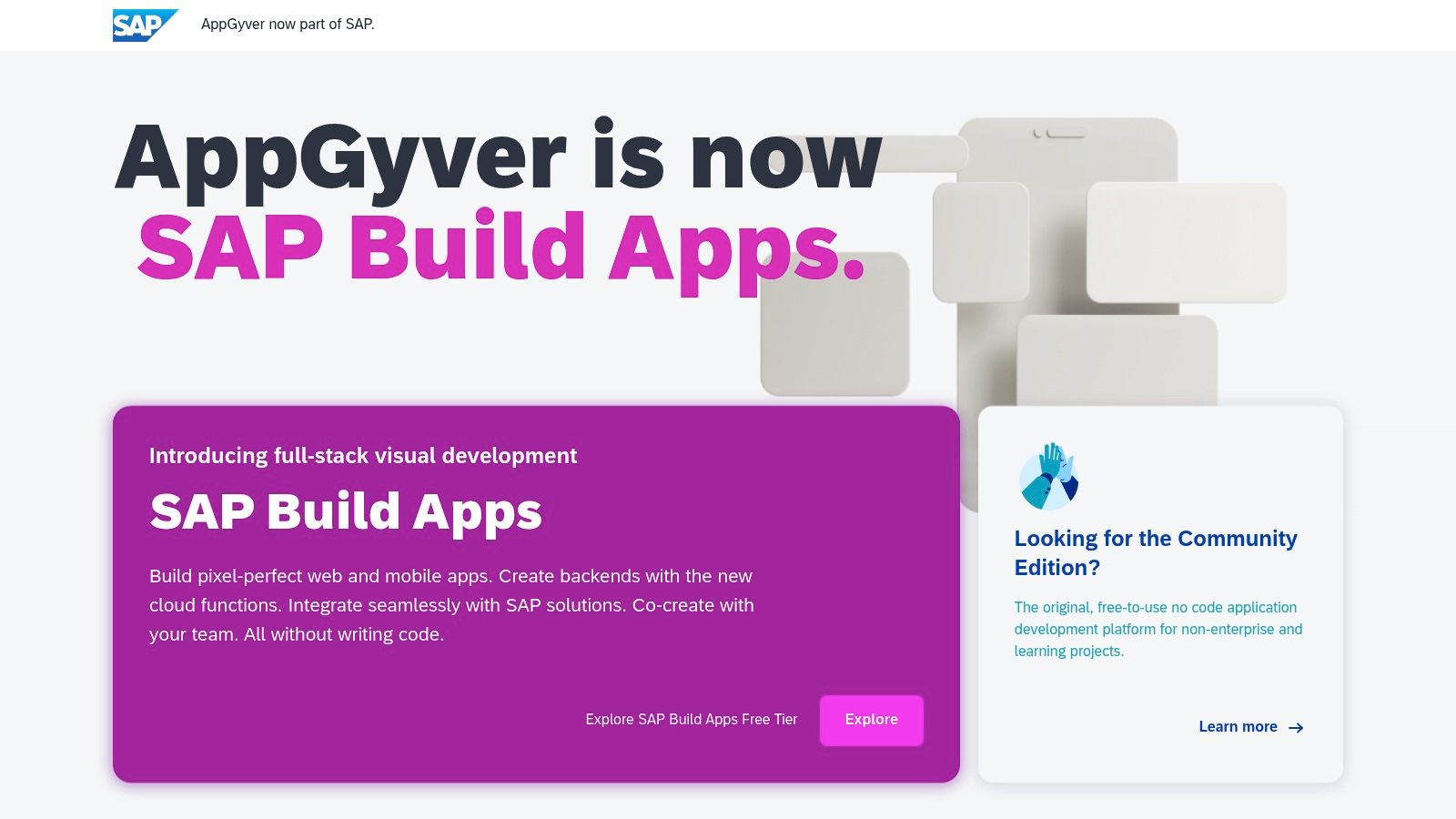
Its comprehensive component library and support for REST API integrations enable connection to various data sources and services. This positions AppGyver as a versatile tool for creating custom solutions ranging from simple data-driven apps to complex business process automation. The platform also provides a robust formula system for implementing intricate calculations, conditional logic, and data manipulations. The ability to deploy projects across multiple platforms, including web, iOS, and Android, streamlines the development and distribution process.
Pros and Cons of Using AppGyver
AppGyver offers significant advantages for no-code application development, but considering its limitations is crucial for successful implementation.
Pros:
- Visual Development: Drag-and-drop interface simplifies app building.
- Workflow Automation: Enables efficient process automation within apps.
- Cross-Platform Deployment: Build once, deploy to web and mobile.
- Extensive Component Library: Provides a wide range of pre-built UI elements.
- Free Tier: Accessible for learning and small-scale projects.
Cons:
- Learning Curve: Mastering advanced features requires time and effort.
- Limited Integrations: Fewer pre-built integrations compared to some no-code platforms.
AppGyver Pricing and Technical Requirements
AppGyver offers a free tier for individuals and small projects. This provides a great entry point for learning the platform and building basic applications. For larger teams and businesses, enterprise-level plans offer increased functionality and support. The primary technical requirement is a stable internet connection and a modern web browser for accessing Composer Pro.
12. Outfunnel
Outfunnel bridges the gap between sales and marketing efforts for small to medium-sized businesses. This no-code automation tool specializes in deep CRM integrations, automating key marketing tasks. Think email campaigns triggered by CRM events, lead scoring based on engagement, and web tracking to understand visitor behavior. These features are essential for aligning sales and marketing teams and creating a more streamlined customer journey. Outfunnel primarily focuses on integrations with popular CRMs like Pipedrive and HubSpot. This makes it particularly useful for businesses already reliant on these platforms.
Outfunnel's ease of use is a significant advantage. The platform is designed for non-technical users, enabling them to set up automated workflows quickly. Features like visual campaign builders and pre-built templates simplify the process. This allows businesses to automate their marketing without needing extensive coding knowledge. The focused approach of Outfunnel provides targeted solutions, making it a valuable no-code automation tool.
Pros and Cons of Using Outfunnel
Outfunnel offers a compelling blend of simplicity and functionality, but it's crucial to understand its scope.
Pros:
- Easy Setup: User-friendly interface designed for non-technical users.
- CRM Integration: Seamlessly integrates with popular CRMs like Pipedrive and HubSpot.
- Sales and Marketing Alignment: Focuses on connecting sales and marketing efforts through automation.
- Affordable Pricing: Caters to small business budgets with competitive pricing plans.
Cons:
- Limited Integrations: Primarily focuses on CRM and email marketing integrations.
- Basic Automation: Offers fewer advanced automation features compared to larger platforms. This might limit its use for complex workflows.
Outfunnel Pricing and Technical Requirements
Outfunnel offers tiered pricing plans designed for small to medium-sized businesses, starting with a free trial. The specific technical requirements are minimal, primarily requiring a stable internet connection to access the platform and its integrations. Users should ensure their CRM is compatible with Outfunnel for optimal performance. Learn more about Outfunnel and its features.
No-Code Automation Tools Feature Comparison
| Platform | Core Features / Integration | User Experience & Reliability | Value & Pricing | Target Audience 👥 | Unique Selling Points ✨ |
|---|---|---|---|---|---|
| LATE 🏆 | Unified API for 7 major social platforms | ★★★★★ 99.97% uptime, <50ms response | 💰 Free to Advanced tiers, flexible plans | 👥 Developers, agencies, creators | ✨ Single API for major socials, fast setup, no-code integrations |
| Zapier | Connects 3,000+ apps, multi-step workflows | ★★★★ Reliable, user-friendly | 💰 Higher cost at advanced levels | 👥 Non-technical users, SMBs | ✨ Extensive app library, ease of use |
| Make (Integromat) | Visual drag-drop builder, real-time processing | ★★★★ Flexible, customizable | 💰 Cost-effective | 👥 Tech-savvy users, SMBs | ✨ Advanced error handling, complex workflows |
| Microsoft Power Automate | Strong Microsoft 365 integration, AI and RPA | ★★★★ Scalable, enterprise-ready | 💰 Complex pricing, premium tiers | 👥 Enterprises, Microsoft users | ✨ AI builder, RPA, secure compliance |
| Automate.io | Drag-drop workflows, multi-app support | ★★★ Easy, responsive support | 💰 Affordable plans | 👥 SMBs, beginners | ✨ Simple setup, real-time workflow executions |
| Tray.io | Visual editor, scalable infra for complex workflows | ★★★★ Highly customizable, secure | 💰 Higher cost | 👥 Large enterprises | ✨ Enterprise-grade security, complex automation |
| Parabola | Data workflow automation, API & database integration | ★★★★ Intuitive, flexible scheduling | 💰 Pricing can be high | 👥 E-commerce, data teams | ✨ Strong e-commerce support, data manipulation |
| Workato | 1,000+ apps, AI recommendations, real-time analytics | ★★★★ Enterprise-grade, secure | 💰 Premium pricing | 👥 Large organizations | ✨ AI-powered automation, role-based access |
| N8n | Open-source, visual node-based workflows | ★★★★ Customizable, cost-effective | 💰 Free self-hosted option | 👥 Developers, tech-savvy users | ✨ Full control, no vendor lock-in |
| Pipedream | Serverless event-driven workflows, custom JS/Python code | ★★★★ Developer-focused, flexible | 💰 Generous free tier | 👥 Developers needing custom logic | ✨ Serverless, real-time events |
| AppGyver | No-code app builder with complex logic support | ★★★★ Customizable, free for small projects | 💰 Free tier | 👥 No-code app makers | ✨ Cross-platform deployment, visual app builder |
| Outfunnel | CRM-focused marketing automation | ★★★ Easy to use, sales-marketing alignment | 💰 Affordable for SMBs | 👥 Small to medium businesses | ✨ Deep CRM integration, lead scoring |
From Chaos to Control: Your Automation Journey Starts Now!
Navigating the landscape of no-code automation tools can feel overwhelming. This article has provided an in-depth look at 12 leading platforms, from industry giants like Zapier and Microsoft Power Automate to emerging solutions like Pipedream and LATE. Each tool offers unique strengths and caters to specific needs, emphasizing the importance of careful selection. By understanding your core requirements and considering the practical insights shared, you're now equipped to make an informed decision.
Key Takeaways: Choosing the Right Tool for the Job
Choosing the right no-code automation tool is crucial for maximizing efficiency and achieving your automation goals. Here are some of the key takeaways to keep in mind:
- Complexity vs. Simplicity: Tools like Make and Tray.io excel at handling complex workflows, while Zapier and Automate.io prioritize ease of use for simpler automations.
- Integrations: Consider which platforms you need to connect. Some tools specialize in specific integrations, like Outfunnel's focus on marketing automation.
- Scalability: For large-scale operations, robust platforms like Workato and N8n are better suited than solutions designed for individual users.
- Budget: Pricing models vary widely. Free tiers are available for many tools, but scaling up requires careful budget consideration.
Implementing No-Code Automation: Practical Considerations
Successfully implementing no-code automation tools involves more than simply choosing a platform. Consider these vital factors:
- Clearly Defined Objectives: Start by identifying the specific tasks you want to automate. A focused approach leads to more effective implementation.
- Team Training: Even no-code tools require some learning. Adequate training ensures your team can utilize the platform effectively.
- Iterative Approach: Start with small, manageable automations and gradually expand as you gain experience and confidence.
- Monitoring and Refinement: Regularly monitor your automated workflows to identify areas for improvement and ensure optimal performance.
Empowering Your Workflow: The Future of No-Code
No-code automation tools represent a powerful shift in how we work. They empower individuals and organizations to streamline processes, eliminate repetitive tasks, and focus on strategic initiatives. By leveraging these tools effectively, you can unlock significant productivity gains, improve consistency, and free up valuable time.
From Social Media Scheduling to Enterprise Automation
The tools discussed in this article offer a wide spectrum of capabilities, catering to diverse needs. Whether you're a social media manager scheduling posts with LATE, a marketing agency automating client campaigns with Zapier, or a developer building complex integrations with N8n, the power of no-code automation is transformative. This accessibility is opening up a world of possibilities, enabling anyone to build powerful automations without needing extensive coding experience. No-code automation tools are becoming the cornerstone of efficient operations across a wide range of industries, and they are rapidly evolving to become even more powerful and versatile.
Ready to streamline your workflow and boost your productivity? Explore LATE, the no-code automation tool designed specifically for social media scheduling and content delivery. LATE offers intuitive scheduling, powerful automation features, and a user-friendly interface to help you take control of your social media presence.