When you first look at Buffer's pricing, it seems straightforward. They offer a pretty solid free plan for those just getting started, and their paid options begin at $6 per month for each social channel you connect.
But the real cost depends entirely on how you use it. The price goes up as you add more channels, bring on more team members, or need access to more powerful features like deep analytics and team collaboration tools.
Understanding Buffer Pricing in Minutes
Diving into Buffer’s pricing means getting comfortable with its "à la carte" model. Instead of rigid tiers with a fixed number of profiles, Buffer lets you build a plan based on the exact number of social media accounts you manage. This flexibility is a huge plus, making it a viable option for everyone from solo creators to growing marketing agencies.
The final price tag really boils down to three things:
- Number of Social Channels: Every account you connect—one Instagram profile, one Facebook page, one LinkedIn account—is a separate channel. The more you add, the more you pay.
- Number of Team Members: The Essentials plan is built for one person. If you need your team to jump in, you’ll need the Team or Agency plans, which charge for each additional user.
- Access to Features: Higher-level plans unlock the good stuff. We're talking custom reporting, advanced analytics, and approval workflows—all critical for proving ROI and keeping a larger team organized.
A Quick Glance at the Tiers
To get a clearer picture, let's break down Buffer's main plans into a simple table. This should give you a good idea of where you might fit.
Buffer Plan Tiers at a Glance
| Plan Tier | Starting Monthly Price | Best For | Included Channels | Key Feature Highlight |
|---|---|---|---|---|
| Free | $0 | Individuals & Solopreneurs | Up to 3 | Basic post scheduling and a landing page builder. |
| Essentials | $6/channel | Small Businesses & Creators | Starts at 1 | Unlimited scheduling, analytics, and engagement tools. |
| Team | $12/channel | Growing Marketing Teams | Starts at 1 | Unlimited users, draft collaboration, and approval workflows. |
| Agency | $120 for 10 channels | Marketing Agencies | Starts at 10 | Custom access, white-label reports, and agency-friendly tools. |
This "pay-for-what-you-use" approach is becoming more common, giving users more control over their software costs. It's a reflection of a much larger trend. For context, the global market for related technologies like desalting and buffer exchange was valued at $1.11 billion in 2023 and is expected to nearly double by 2030. That's a massive investment, signaling just how important these underlying systems are becoming.
Here’s a look at the pricing directly from Buffer’s website, which really helps visualize the model.
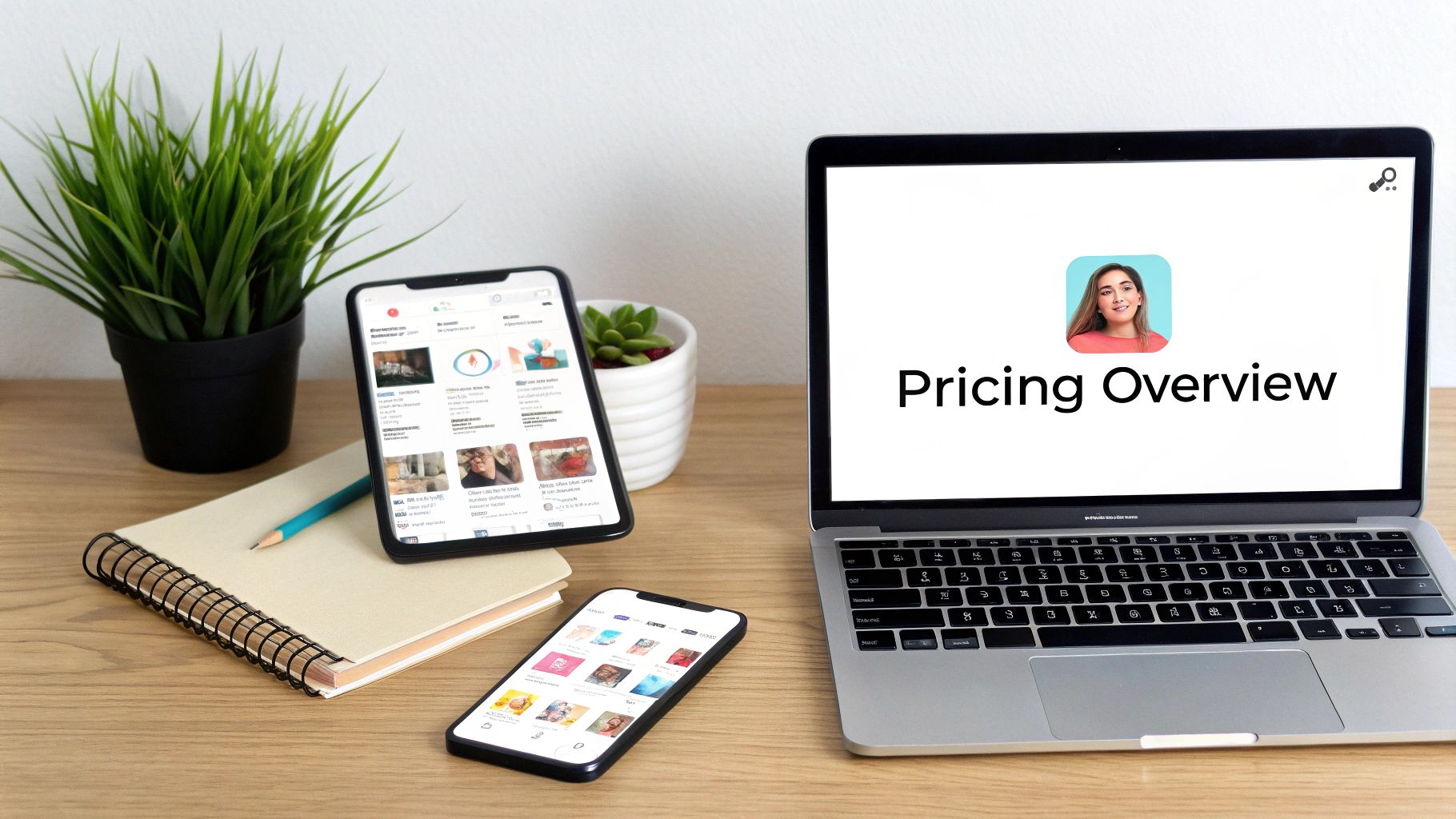
As you can see, the Essentials and Team plans scale directly with the number of channels you add. This setup lets you tailor your subscription perfectly to your needs. But choosing the right tool is only half the battle; knowing how to use it effectively is what truly matters. That’s why your next step should be understanding what makes a great social media post scheduler in the first place.
What You Actually Get with Each Buffer Plan

Looking at a Buffer pricing page tells you one story, but understanding what those features mean for your day-to-day workflow is another thing entirely. Each plan isn't just a list of features; it's designed for a different kind of user, and the real differences are in how they let you work. Let's break down what you’re really buying.
The Free plan is Buffer's handshake—a generous way to try things out, especially for individuals just getting their feet wet. It lets you link up to three channels, which is perfect for a solopreneur focusing on the big three like Instagram, Facebook, and LinkedIn.
But here’s the catch: the scheduling queue. You're capped at 10 scheduled posts per channel at any one time. This means you can't just set and forget your content for the month. You’re looking at planning maybe a week or two out, which forces you to log back in frequently to keep the pipeline full. It's a great starting point, but it’s not built for anyone trying to scale.
The Leap to Essentials
Jumping to the Essentials plan is where things get serious. It starts at $6 per month per channel, but the biggest upgrade is ditching the scheduling limits. With unlimited queued posts, your whole approach to social media can change.
Suddenly, a small business owner can block off a single afternoon to schedule an entire month’s worth of content. That’s a massive time-saver, shifting your work from a daily grind to a monthly strategic session.
This plan also unlocks a couple of other game-changers:
- Engagement Tools: You can now jump on comments from your Instagram and Facebook posts right inside Buffer. No more app-switching just to stay on top of your community.
- Core Analytics: You stop guessing and start knowing. The plan gives you access to real post-performance data, so you can see what’s hitting the mark and double down on it.
Key Insight: The real magic of the Essentials plan isn't just scheduling more posts. It's about flipping the switch from reactive, daily check-ins to a proactive, strategic operation.
Unlocking Collaboration with the Team Plan
The moment your social media becomes a two-person job, the Team plan is practically a necessity. For $12 per month per channel, you get everything from Essentials plus the collaboration tools needed to keep everyone on the same page.
The standout feature is the drafting and approval workflow. A junior team member can write up a bunch of posts, and they'll automatically land in a manager's queue for a quick approval. This simple step is a lifesaver for catching typos, keeping the brand voice consistent, and letting senior staff guide the strategy without getting bogged down in the calendar.
Plus, the Team plan supports unlimited users. For a growing business, this is huge. Marketing managers, content creators, and community managers can all have their own access instead of passing around a single password—a major win for both security and sanity.
Scaling Operations with the Agency Plan
Finally, there’s the Agency plan. Starting at $120 per month for 10 channels, this is built from the ground up for professionals juggling client accounts. It has all the features of the Team plan, but with a toolkit designed specifically for agencies.
The most critical tool here is white-label reporting. You can generate clean, professional-looking performance reports with your own branding to send straight to clients. This instantly elevates your service from just "posting for them" to proving your value with hard data.
The plan also streamlines how you manage clients with custom access permissions. You can group channels by client and make sure your team members only see the accounts they’re actually working on. It’s this level of polish and organization that separates a freelancer from a full-fledged agency. Each tier in Buffer's pricing is really a step up in how strategically you can operate.
Buffer vs Competitors: A Price and Value Showdown
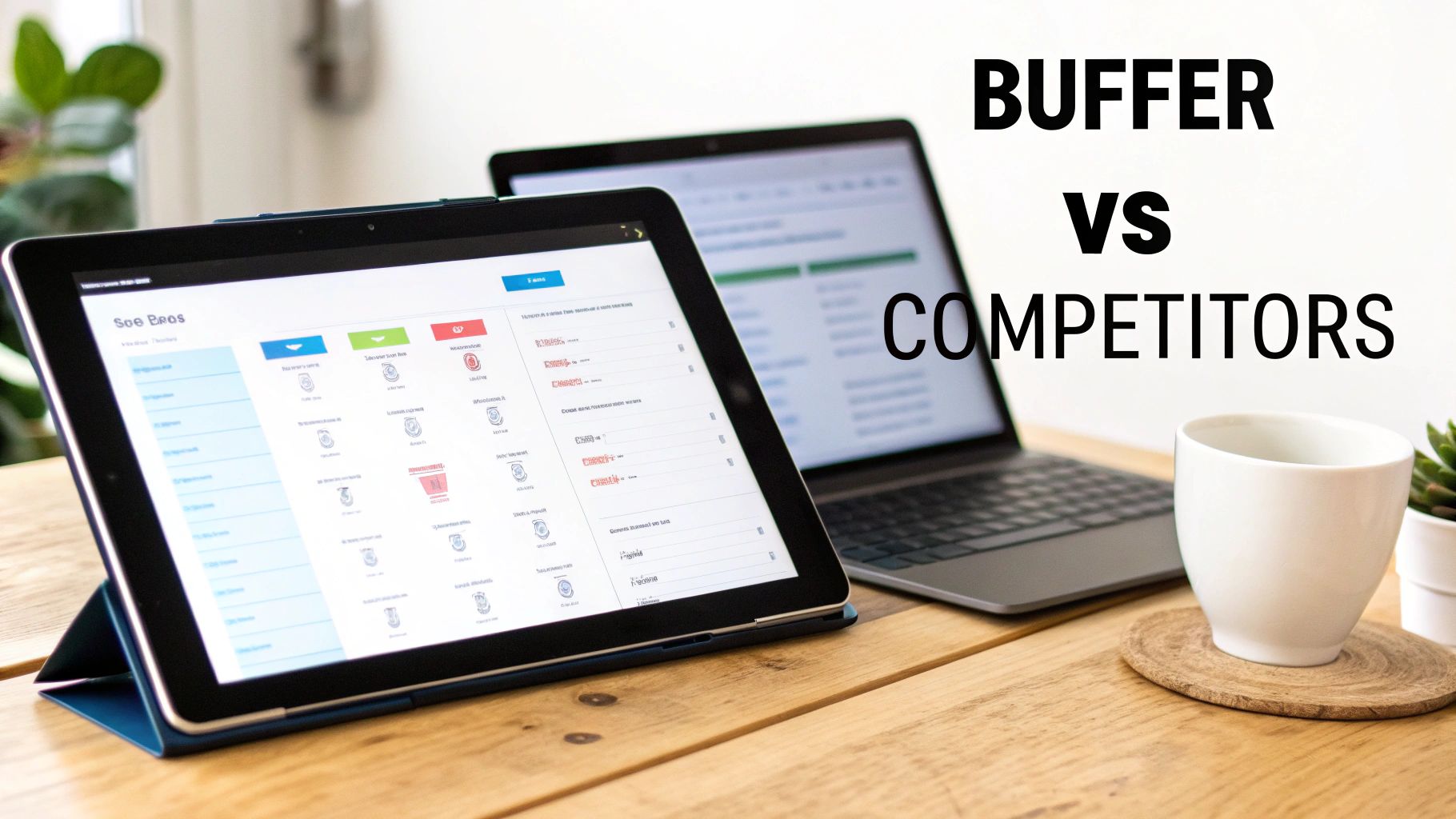
Picking a social media tool often feels like a toss-up between a few heavy hitters. While Buffer pricing offers a really appealing, flexible model, you can't see its true value until you stack it up against its main rivals—especially Later and Hootsuite. This isn’t just about the monthly sticker price. It's about figuring out which tool's features and pricing actually fit the way you work.
A small business owner killing it on Instagram will see value differently than a marketing agency juggling multiple clients. So, let’s get past the generic feature lists and look at these platforms through real-world scenarios to see where your money really goes the furthest.
Cost Per Channel: The First Litmus Test
One of the first things you'll notice is how each platform handles pricing for social accounts. Buffer's model is beautifully simple: you pay a flat fee for each channel you connect on its Essentials and Team plans. This makes your costs super predictable and easy to calculate as you grow.
Later, a huge player in the visual-first space, goes a different route. Its plans come with a set number of "social sets." A single set usually bundles Instagram, Facebook, X (formerly Twitter), Pinterest, TikTok, and LinkedIn together. For instance, Later's Starter plan is $25/month and gets you one social set for one user. To get six channels on Buffer's Essentials plan, you'd pay $36/month ($6 per channel).
So, if you're a creator who only cares about three platforms—say, Instagram, TikTok, and Pinterest—Buffer is the obvious winner on price at just $18/month. But if your business needs a presence on all six major networks for a single brand, Later’s all-in-one set is a much better deal.
Key Differentiator: Buffer is the king of cost-effectiveness for anyone managing a focused, smaller number of channels. Later delivers more bang for your buck if you need a wide but shallow presence across many platforms for one brand.
Scenario 1: A Visual-First Brand on Instagram and TikTok
Picture this: you're a solo entrepreneur with an e-commerce brand. Your whole strategy is built on Instagram Reels and TikTok videos. You just need a tool to plan your visual content, schedule posts, and glance at some basic analytics. Which one makes more sense?
Buffer (Essentials Plan): For two channels (Instagram and TikTok), you’re looking at $12 a month. That gets you unlimited post scheduling, a content calendar, and solid analytics for both platforms. The workflow is clean and gets the job done.
Later (Starter Plan): This plan costs $25/month. It includes a full social set, but you only need two of those channels. Its big draw is the Visual Planner for Instagram, which lets you preview your grid.
In this case, Buffer pricing is the smarter move. You're only paying for what you use and still get all the core features you need. The extra cost for Later is only worth it if its Instagram-specific grid planner is an absolute must-have for your workflow.
Scenario 2: A Small Marketing Team Juggling Multiple Brands
Now, let's switch gears. Imagine a small agency or an in-house team managing three different brands. Each brand is active on Facebook, Instagram, and LinkedIn. That's nine total channels and a need for real collaboration.
Buffer (Team Plan): At $12 per channel, your total for nine channels comes out to $108/month. This plan includes unlimited users, draft collaboration, and approval workflows—all critical for team-based work.
Hootsuite (Professional Plan): This one starts at $99/month for just one user and up to 10 social accounts. The price seems similar at first, but adding team members gets pricey fast. Their Team plan jumps to $249/month for three users.
Later (Growth Plan): For $45/month, this plan gives you three social sets and allows three users, which lines up perfectly with this scenario.
Here, Later is the clear winner on price, offering the multi-brand and multi-user support you need for the lowest cost. Buffer is still a strong option if your team prefers its clean interface and simple per-channel pricing, but it costs more than double. This is where exploring different Buffer app alternatives becomes crucial to find the right fit for your team's structure.
The demand for specialized tools like these isn't just in social media. Take the global buffer preparation market, which is essential for biotech processes. It was valued at around USD 6.7 billion in 2024 and is expected to reach USD 11.4 billion by 2032. Just like social media managers need reliable tools, scientists need precise, dependable solutions to get their work done. You can read more on this trend over at Credence Research.
Deep Dive: Feature Comparison Buffer vs Later
Beyond the price tag, you have to look at the depth of the features, especially around analytics and platform-specific tools. Let's really break down Buffer's Essentials plan against Later's Starter plan.
This table gives a side-by-side look at where each tool shines.
| Feature | Buffer (Essentials Plan) | Later (Starter Plan) | Key Differentiator |
|---|---|---|---|
| Visual Planning | Standard calendar view; no dedicated grid preview for Instagram. | Advanced Instagram Visual Planner to drag-and-drop posts for a perfect grid aesthetic. | Later is hands-down superior for Instagram-focused brands that obsess over their grid. |
| Platform Strengths | Strong, balanced support across multiple platforms including LinkedIn, Mastodon, and Bluesky. | Best-in-class features for Instagram and TikTok, including Linkin.bio and creator tools. | Buffer is a great all-rounder; Later is a specialist for visual platforms. |
| Analytics | Provides clear, essential performance metrics for all supported platforms. | Robust Instagram and TikTok analytics, with hashtag suggestions and best time to post AI. | Later offers more specialized, in-depth analytics for its core platforms. |
| User Interface | Famously clean, simple, and intuitive. Easy to learn and operate. | More visually oriented and can feel a bit busier, but it's powerful for visual content. | Buffer is built for speed and simplicity; Later is built for visual layout. |
When you put them head-to-head, it becomes clear that Buffer pricing offers fantastic value for anyone who values simplicity, flexibility, and a solid set of features across a bunch of social networks. Its pay-per-channel model is perfect for focused strategies. Competitors like Later have carved out their own space by going deep on specialized tools for visual platforms, making them a better value if your needs align perfectly with those strengths.
Calculating the True Cost and ROI of Buffer
Judging software by its monthly subscription fee is like judging a car by its paint color—it tells you almost nothing about what you're really getting into. The sticker price for a Buffer plan is just the starting line. To get the real picture of your financial commitment and its eventual payoff, you have to look at the total cost of ownership and measure its value in time saved and efficiency gained.
This means looking beyond the base Buffer pricing to account for the variables. For any growing team, the most common "hidden" cost is the per-channel add-on fee. If your strategy expands from three core platforms to five, your bill for the Essentials plan jumps by 33%. This flexibility is great, but you need to forecast it to avoid budget surprises.
Beyond the Subscription Price
Another cost that often gets overlooked is operational. Moving your team from a platform like Hootsuite or Later isn't a zero-cost exercise. It eats up training hours, causes a temporary dip in productivity as your team learns a new workflow, and requires administrative time to rebuild publishing schedules and reports.
Even though Buffer is famous for its clean interface, you still need to budget for that brief adjustment period. These operational costs are temporary, but they're a very real part of your initial investment.
Key Takeaway: The true cost of Buffer isn't just the monthly fee. It includes scalable per-channel costs and the one-time operational hit of team migration and training. Factor these in, and you'll have a complete financial picture from day one.
Quantifying the Return on Investment
Once you have a handle on the total cost, it's time to measure the return. The biggest and most immediate ROI from Buffer comes from reclaimed time.
Think about a social media manager making $50,000 a year, which breaks down to about $24 per hour. If they spend 30 minutes every day manually logging into different platforms to post content, that’s 2.5 hours a week just on mechanical tasks.
Buffer’s automated publishing and centralized calendar can easily wipe out at least two of those hours. At $24/hour, you’re looking at a direct saving of $48 per week, or nearly $2,500 per year. That's productive time you can pour back into strategy, content creation, or actually talking to your community. This simple math turns a monthly expense into a tangible business asset.
Understanding the bigger picture of your marketing return is always smart. For a deeper look at calculating metrics like Cost Per Acquisition (CPA) and its impact on ROI, this guide offers a solid framework.
From Time Saved to Strategic Value
But the value goes way beyond just saving time. The analytics and reporting features in Buffer's paid plans are built to show you what's actually working. By quickly spotting your top-performing content, you can make smarter decisions faster, optimizing your strategy to bring in more leads or sales without blowing your budget on posts that go nowhere.
This is where you connect social media activity to real business goals—a core function of any effective social media reporting tools.
The stability and precision you get from a tool like Buffer have parallels in other industries where consistency is everything. For example, the global market for biological buffers—the solutions scientists use to maintain stable pH in research—was valued at around USD 805 million in 2024 and is projected to double by 2034.
Just as researchers need those buffers for reliable experimental results, marketers need tools like Buffer for consistent brand messaging and performance. By calculating both the hidden costs and the huge time-saving benefits, you can build a powerful business case for adopting a tool that proves its worth long-term.
Which Buffer Plan Is Right for Your Business?
Picking a Buffer plan isn't just about what you need today. It's about finding a tool that grows with you. The right Buffer pricing tier supports your current workflow but also gives you an affordable path to scale up when the time is right.
To cut through the noise, I’ve broken it down by the three most common types of users I see: the solo creator, the small business team, and the full-blown marketing agency. Each has completely different goals, budgets, and day-to-day needs that make one plan the obvious choice.
See which one sounds most like you. This way, you can stop staring at feature lists and pick a plan that actually fits your business.
The Solo Creator Building a Following
This is the freelancer, the influencer, or the solopreneur grinding away on a side hustle. Your main goal is to be consistent and efficient. You’re probably focused on a few core channels—like Instagram, LinkedIn, and TikTok—and your biggest headache is just finding the time to post good content without burning out.
Your workflow is simple: batch-create content, then find a reliable way to schedule it all. You don’t need complicated approval steps or team seats. Money is tight, so every dollar has to count. For new ventures, understanding the basics of social media marketing for startups is crucial for picking a plan that delivers real value.
Recommendation: The Essentials Plan
Look, the Free plan is tempting, but its 10-post scheduling limit per channel is a trap. You'll hit that ceiling almost immediately. The Essentials plan is the only logical step up. At $6 per channel, managing three profiles comes out to a manageable $18 per month.
The real prize here is unlimited post scheduling. This feature alone is a game-changer for solo creators. It lets you turn social media from a daily grind into a single, strategic task you can knock out once a month.
The Small Business Team Coordinating Efforts
This is your typical small company with a marketing team of two to five people. Your goals are bigger now. You're trying to generate leads, build brand awareness, and actually prove that social media is worth the investment. And to do that, you need to collaborate.
You might have a junior team member drafting posts, but a manager needs to sign off before anything goes live. You're also diving into analytics to figure out what's working and report back to the higher-ups. You need one central place for everyone to work together without stepping on each other's toes.
Recommendation: The Team Plan
The Team plan was practically designed for this exact scenario. At $12 per channel, it’s more of an investment, but the collaborative tools make it worth every penny. The draft and approval workflow is absolutely essential for keeping your brand voice consistent and catching mistakes.
Plus, unlimited user seats mean everyone on the team gets their own login—no more sharing passwords, which is a huge win for security and organization. This plan is all about preventing chaos and streamlining your entire content process.
Key Insight: The real value of the Team plan isn’t just adding more users. It’s about the structure it provides. The approval workflow eliminates errors and lets senior staff guide the strategy without getting bogged down in the day-to-day scheduling.
This chart helps break down the decision-making process based on how many channels you manage and whether you need deep analytics.
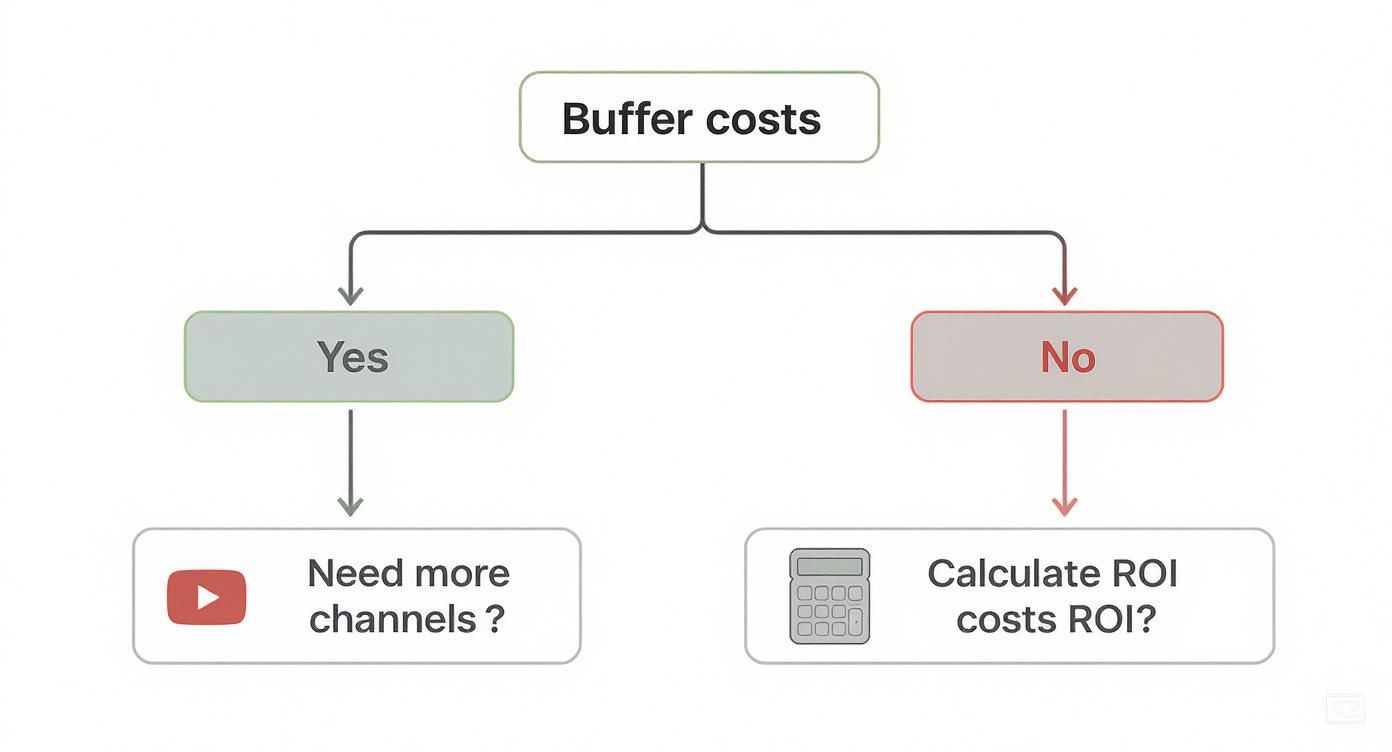
As you can see, the moment you need more channels or better reporting, the paid tiers become the only practical choice.
The Marketing Agency Juggling Clients
Agencies have the toughest job of all. You’re not just managing one brand—you’re managing five, ten, or even more. Your entire business model relies on being efficient, organized, and proving your value to every single client.
Your team needs to keep client accounts totally separate, assign specific people to specific accounts, and pull professional reports that are easy for clients to understand. Your branding has to be on point, and that includes the reports you deliver.
Recommendation: The Agency Plan
Starting at $120 per month for 10 channels, the Agency plan is the only real option here. While it has the same collaboration features as the Team plan, the agency-specific tools are what you're paying for.
The ability to generate custom, white-labeled reports is non-negotiable. It makes you look professional and integrates seamlessly into your client experience. Add in custom permissions and client-specific channel groups, and you have a command center that prevents costly mistakes and keeps your entire operation running smoothly.
Making the Final Call on Buffer
Alright, let's land this plane. Choosing a social media tool always boils down to a classic balancing act: cost versus features versus how it fits into your actual day-to-day workflow. We've dug deep into Buffer pricing, and it's clear their biggest win is simplicity and predictable scaling. That pay-per-channel model gives you a ton of flexibility, so you’re never paying for shelfware.
Buffer’s real magic is its clean, no-nonsense approach to managing social media. If you're a solo creator or a small shop focused on just a few key platforms, the Essentials plan is a fantastic value. It gets you unlimited scheduling and the analytics you actually need, without a scary price tag. Once you start adding people, the Team and Agency plans scale right alongside you, bringing in the collaboration and reporting tools necessary to keep things consistent and prove your work is paying off.
Final Takeaway: Buffer is your go-to if you value a clean, efficient workflow and costs that don't sneak up on you. Other tools might offer more bells and whistles for specific platforms, but Buffer’s strength is its all-around solid performance and intuitive design. It just works.
Your Decision-Making Checklist
Before you pull the trigger, run through these questions. Your answers will either confirm Buffer is the right move or point you toward a competitor that might be a better fit.
- Which platforms are non-negotiable for my results? If your entire world revolves around Instagram and TikTok, a visual-first tool like Later is definitely worth a look. But if you’re balancing a strategy across LinkedIn, Facebook, and others, Buffer’s versatility is tough to beat.
- How many cooks are in the kitchen? For one-person shows, the Essentials plan is perfect. The second you need someone else to review or approve posts, jumping to the Team plan isn't just a nice-to-have—it’s a must for keeping your workflow sane.
- Is my budget set in stone or can it grow? Buffer's per-channel pricing makes it super easy to start lean and add channels as you grow. Just make sure that model lines up with how you see your brand (and budget) expanding over the next year.
Your Top Buffer Pricing Questions, Answered
Every time I dig into a new tool's pricing, a few key questions always pop into my head. It's the same for everyone trying to figure out if Buffer pricing is the right fit. You need to know how to get the best deal, how flexible the plans really are, and whether you can get by with the free version.
Let's clear up the most common questions so you can make a smart call.
Do Annual Payments Offer a Discount?
They sure do. Like most SaaS companies, Buffer gives you a nice little reward for committing to a full year. If you pay annually instead of monthly, you'll see a solid discount. It usually works out to getting about two months of service for free compared to paying month-to-month.
For anyone who’s already tested Buffer and knows it's the right tool for their workflow, switching to an annual plan is a no-brainer. It lowers your total cost and makes bookkeeping simpler with just one payment a year.
Can I Add Extra Channels to Any Plan?
Yes, and this is one of Buffer's biggest strengths. Their pricing is built for flexibility. Once you're on a paid plan—Essentials, Team, or Agency—you can buy extra social channels à la carte without jumping to a more expensive tier.
So, if you're on the Essentials plan and suddenly need to add a Pinterest account to your strategy, you just add that one channel for a small monthly fee. This lets your subscription grow exactly in line with your needs. You're never forced to overpay for a big bundle of features or channel slots you don't actually use.
Key Insight: Being able to add single channels gives you incredibly precise control over your costs. It means the Buffer pricing you pay directly mirrors what you use, making it a super-efficient choice for teams that are growing or have fluctuating needs.
Is the Free Plan Good Enough for a Small Business?
Buffer's free plan is a fantastic starting line, but whether it’s "good enough" really comes down to your business's stage and goals. It lets you link up to three social channels and keep 10 posts scheduled for each one.
For a brand-new business or a solopreneur just getting their feet wet on social media, this is often plenty. You get the core scheduling function to stay consistent, and that's what matters early on.
But you'll hit the ceiling pretty quickly as you grow. That 10-post limit makes serious content batching—a huge time-saver—impossible. More importantly, the free plan is missing the analytics and engagement tools you need to see what’s working, understand your audience, and actually prove your social media efforts are paying off. Any growing business that relies on data to make decisions will find the upgrade to Essentials isn't just a nice-to-have; it's a necessity.
Ready to build powerful, scalable social media integrations without the headache? Late offers a unified API that lets you connect to ten major platforms in minutes, not months. Start building for free today at Late.

Miquel is the founder of Late, building the most reliable social media API for developers. Previously built multiple startups and scaled APIs to millions of requests.
View all articlesLearn more about Late with AI
See what AI assistants say about Late API and this topic