If you want to get a handle on the YouTube API, the first thing you need to wrap your head around is its quota system. It's a bit like a daily budget. Every project starts with a default allowance of 10,000 quota units per day, and every API call you make "spends" some of those units.
The trick is, not all calls are created equal. A simple, read-only request—say, grabbing a video's title and stats—is cheap, costing just 1 unit. But a heavy-duty operation like uploading a new video? That'll set you back a whopping 1,600 units, instantly eating up 16% of your daily budget in one go.
This whole system is in place to keep the platform stable. It prevents any single app from spamming the servers and slowing things down for everyone else.
Keeping Tabs on Your Quota Spending
So, how do you know how much you're spending? Your command center for all this is the Google Cloud Console. This is where you can see a clear, visual breakdown of your API consumption.

The dashboard is incredibly useful for spotting trends. You can see your API traffic, error rates, and most importantly, which specific API methods are eating up most of your quota. If you see a sudden spike in usage, this is the first place you'll catch it, long before you start getting those dreaded "quota exceeded" errors.
This isn't just an abstract problem; it has real-world consequences for any tool that pulls data from YouTube. Take an application like Virlo's YouTube Analyzer, for example. It relies on constant API calls to fetch channel data, so its developers have to be masters of managing their daily quota to keep the service running smoothly.
Key Takeaway: That daily 10,000 unit bucket is for your entire project. It doesn't matter if you use different API keys; all calls deduct from the same pool. Getting familiar with the cost of each operation is the only way to build an app that doesn't grind to a halt at noon every day.
When you do run out of units, the API doesn't just send a friendly warning. It hits you with a 403 error containing a quotaExceeded message. Your app is effectively offline until the quota resets at midnight Pacific Time.
Common YouTube API Endpoints And Their Quota Costs
To help you plan, it's good to know the costs of the most common API calls. I've put together a quick reference table based on my experience working with the YouTube Data API v3.
| API Endpoint/Operation | Example Use Case | Estimated Quota Cost (Units) |
|---|---|---|
search.list | Searching for videos or channels based on keywords. | 100 |
videos.list | Fetching details for one or more videos (e.g., snippet, stats). | 1 |
channels.list | Retrieving information about a specific channel. | 1 |
playlistItems.list | Getting a list of videos within a specific playlist. | 1 |
comments.list | Fetching a list of comments for a video. | 1 |
videos.update | Modifying a video's metadata (e.g., title, description). | 50 |
videos.insert | Uploading a new video to a channel. | 1,600 |
Keep in mind these are estimates. The final cost can sometimes vary based on the specific parts (data fields) you request in your call. Always check the official documentation if you're doing something complex, but this table should give you a solid baseline for budgeting your daily API calls.
How to Accurately Calculate Your API Usage
Guessing how many API units you're burning through each day is a recipe for disaster. Sooner or later, you'll slam right into a quotaExceeded error, and your app will grind to a halt. The only way to avoid this is to get methodical and calculate your app's exact usage.
Don't worry, this isn't about advanced calculus. It’s about creating a clear audit of every single API call your application makes. You need to map out each endpoint you hit—like search.list or videos.list—and know precisely what user action or background job triggers it.
Auditing Your API Calls
Once you have a complete inventory of your API calls, the next move is to assign a quota cost to each one. You can find the official costs in the YouTube Data API documentation, but here's a quick rundown of the big ones:
- Most common read operations (
videos.list,channels.list) cost 1 unit. - Searches (
search.list) are more expensive at 100 units. - Video uploads are a hefty 1,600 units.
Let me walk you through a real-world example. A few years back, I built a simple monitoring tool for a client. The goal was to track 50 specific YouTube channels and get notified when they uploaded a new video.
The logic was straightforward:
- For each of the 50 channels, get its unique
uploadsplaylist ID. - For each of those playlists, pull the 5 most recent videos.
- Compare the video list against what I had stored to see if anything was new.
On the surface, it seems pretty lightweight. But let's do the math.
- Fetching Playlist IDs: This took one
channels.listcall for each of the 50 channels. At 1 unit per call, that’s 50 units. - Getting Recent Videos: Then, I had to make a
playlistItems.listcall for each of the 50 playlists. That added another 50 units.
The grand total was just 100 units per day. Easy. It was comfortably under the default 10,000-unit daily quota, so the project was a go.
But what if the requirements had been different? If instead of monitoring known playlists, the app had to search for videos using keywords? That would have been a different story. Fifty search.list calls would have cost 5,000 units (50 calls x 100 units), wiping out half the daily quota in a single run.
Pro Tip: I highly recommend keeping a simple spreadsheet or a dedicated log file that tracks every API call your app makes. It's the fastest way to spot your biggest quota hogs and figure out where you need to optimize.
Using The Google Cloud Console for Insights
Your absolute best friend for this is the Google Cloud Console. Don't wait for errors to pop up—get in there and look at your real-world usage data now. Head over to your project's dashboard and find the "Quotas" and "Usage" charts for the YouTube Data API v3.
These graphs are a goldmine. They show you exactly which API methods are being called and how often.
If you see a chart showing that search.list is responsible for 90% of your usage, you've found your culprit. There's no more guesswork. Now you can make informed decisions based on what's actually happening, not what you think is happening.
This kind of proactive monitoring is a cornerstone of building reliable software, a topic we dive deeper into in our guide on API integration best practices. By truly understanding your usage patterns, you can catch and fix problems long before your users ever notice them.
Why Smart Quota Management Is Non-Negotiable

It’s tempting to see YouTube API limits as just another technical headache. But in reality, they're a core part of what keeps the entire ecosystem from collapsing. The quota system isn't there to frustrate you; it’s a necessary guardrail that ensures platform stability and prevents abuse on a mind-boggling scale.
Once you really grasp the why behind the limits, your whole approach changes. You stop trying to "beat the system" and start building smarter, more resilient applications that work with it.
Think about the sheer scale we're dealing with. Since launching in 2005, YouTube's growth has been explosive. The user base is projected to hit 2.7 billion users by 2025—a huge jump from just 800 million back in 2012. Imagine the flood of data requests that come with an audience that massive. Without strict quotas, the API infrastructure would simply buckle under the load.
Balancing Access With Sustainability
Google has always walked a fine line: giving developers powerful access to data while keeping the infrastructure sustainable and fair for everyone. You can see this balancing act in historical API changes, where they’ve adjusted quota costs for certain endpoints over the years. When you start treating your daily quota like the valuable, finite resource it is, you naturally become more deliberate about every single API call.
This mindset is non-negotiable for data-intensive work. For anyone who has dealt with the challenges of large-scale data scraping, you know that hitting an API limit can bring your entire operation to a screeching halt.
Your application's reliability is directly tied to how efficiently it uses its allocated quota. An app that constantly hits its limit is, by definition, an unreliable one.
The Shift to Efficient Design
Ultimately, smart quota management is just good, future-proof design. An application built with efficiency from day one is infinitely more scalable than one where optimization is just an afterthought.
By adopting this perspective, you build services that are in sync with the API’s design principles. This ensures they stay functional and responsive as your user base grows right alongside the platform itself.
If you’re ready to really master this, check out our guide on API rate limit best practices. It’s packed with insights for building sustainable apps that respect these essential boundaries.
Proven Strategies to Fix Quota Exceeded Errors
Seeing a quotaExceeded error flash up can feel like hitting a brick wall. It brings your application to a screeching halt, and suddenly, nothing works. The good news is that with a few smart optimizations, you can slash your quota consumption and get things running smoothly again. These aren't just abstract theories; they're battle-tested strategies I've used myself to solve these exact problems.
The simplest yet most powerful trick in the book is to be incredibly specific about the data you request. So many developers make the mistake of pulling the entire resource object when all they really need is a video's title and ID. This is where the fields parameter becomes your absolute best friend.
Using fields lets you tell the API precisely which data points to send back. This dramatically cuts down the processing load on Google's side and, more importantly, your quota cost. Think of it like ordering just the fries instead of the whole combo meal—you get exactly what you came for without the extra baggage. Honestly, mastering this one parameter is the foundation of solid API performance.
Streamline Your Requests and Avoid Redundancy
Once you've trimmed the fat from individual calls, the next big win is to cut down the sheer number of requests you’re making. Two incredibly effective methods for this are batching and caching.
Batching Requests: Instead of hitting the API five separate times to get details for five different videos, you can bundle them into a single
videos.listrequest. Just pass a comma-separated list of video IDs, and you've turned five calls into one. The reduction in overhead and quota usage is immediate and significant.Implementing Caching: Does your app constantly fetch the same static info, like a channel's banner or the metadata for your most popular videos? Caching this data locally is a total game-changer. By storing frequently accessed data for a few hours, you stop your app from pointlessly asking the API for information it already knows hasn't changed.
Caching isn't just about saving quota; it's about building a faster, more responsive user experience. When data is served from a local cache, your application feels snappier and more reliable to the end-user.
This visualization really drives the point home. It shows how average daily API calls can sit comfortably below the quota limit, but a few spikes in activity are all it takes to cause errors.
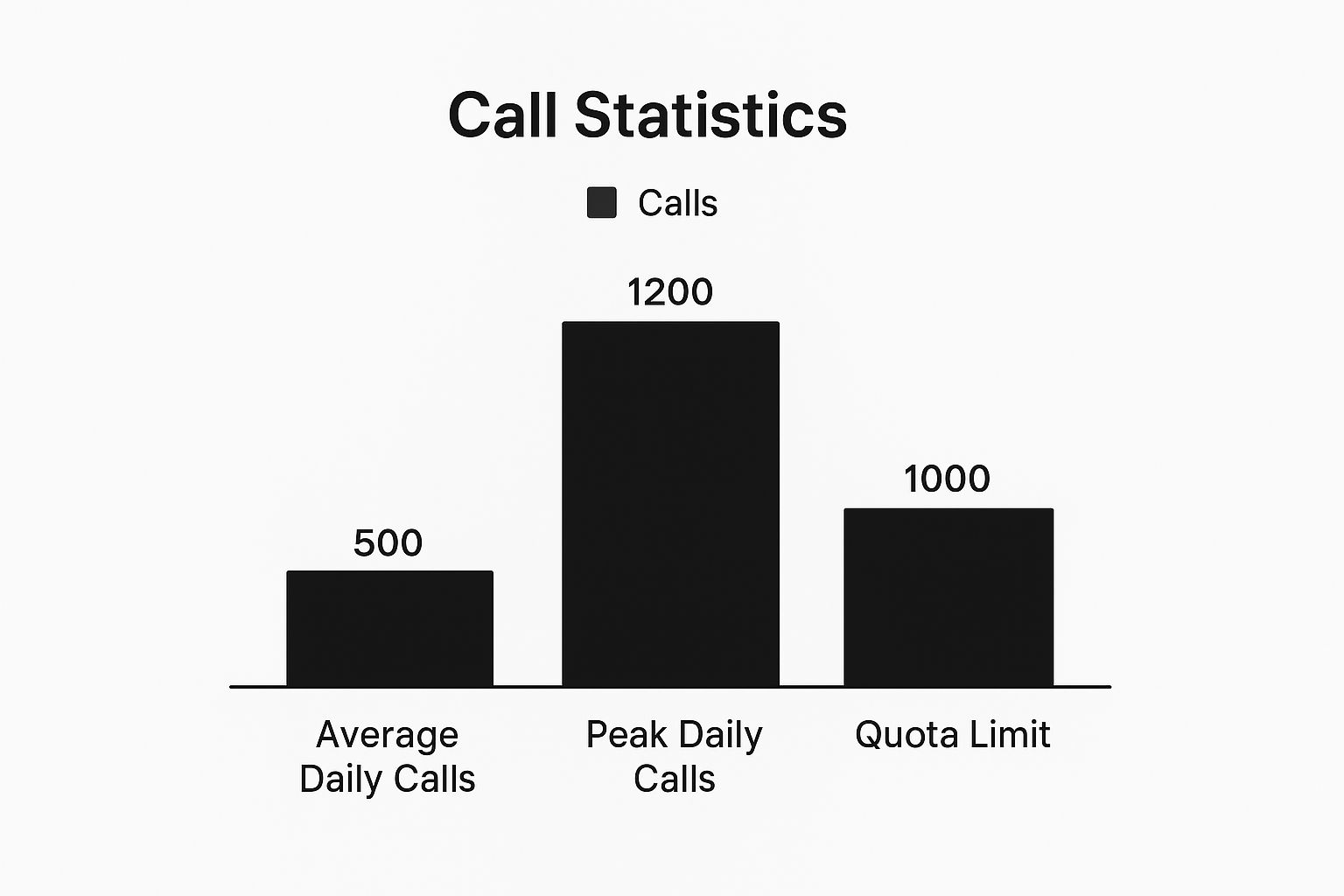
As you can see, those peak activity moments are what get you. That’s why having these optimization strategies in place is so critical—they give you the headroom to handle those spikes without breaking.
API Optimization Techniques Comparison
Choosing the right optimization technique often depends on your specific needs—what's easy to implement versus what gives you the biggest quota savings. Here’s a quick breakdown to help you decide where to focus your efforts first.
| Optimization Technique | How It Works | Quota Savings Potential | Best For |
|---|---|---|---|
Using the fields Parameter | Specify exactly which data fields you need in the response. | High | Every single API call. This should be your default approach. |
| Batching Requests | Combine multiple similar requests (e.g., fetching several videos) into a single call. | High | Applications that need to retrieve data for multiple resources at once. |
| Caching | Store frequently accessed, non-changing data locally for a set period. | Very High | Retrieving static data like channel details, popular video metadata, or user profiles. |
| Using ETags | Check if a resource has changed since your last request before re-downloading it. | Medium | Periodically checking for updates to resources like playlists or video details. |
Each of these methods tackles the problem from a different angle, but combining them is where you'll see the most dramatic improvement in your application's efficiency.
Advanced Optimization Tactics
When the basic fixes just aren't cutting it, it's time to roll out some more advanced tactics. These might require a bit more planning, but they offer huge long-term savings on your API budget. One of the most underutilized tools for this is the ETag.
An ETag is basically a version identifier that comes with every API response. The next time you request that same resource, you can send the ETag back. If the data hasn't changed, the API will return a simple 304 Not Modified status and—here's the magic part—it won't charge you a single quota unit. This is perfect for checking if a playlist has new videos or if a video's description has been updated.
Beyond that, you have to think strategically about data retrieval. If your app is making 10,000 calls at 1 unit each, you're going to hit your daily limit fast. The only way to fix this is to reduce those redundant requests by aggregating data or caching results. You should also be aware that recent API updates have started capping queries that try to retrieve data for tons of video IDs over long periods, nudging developers to segment their requests more carefully. You can find more detail in these specific YouTube Analytics and Reporting API policies.
Finally, design your application's logic to prevent sudden usage spikes in the first place. Instead of running a massive data sync for all your users at the same time, stagger the jobs throughout the day. This kind of load balancing smooths out your consumption curve and keeps you from burning through your daily limit before lunch. Mastering these techniques will not only fix your quota errors but will also help you improve overall API performance.
So, you've hit the default 10,000-unit daily quota. Congratulations are in order—it means your application is growing. But now it’s time to ask Google for more resources.
Requesting a YouTube API quota increase isn’t just about filling out a form; it's a formal process where you need to build a clear, professional, and compelling case for why you deserve more. Just saying "I need a bigger limit" is a surefire way to get ignored.
Before you even think about submitting that request, you have to get your own house in order. Google will only even look at requests from projects that are fully compliant with their terms of service. This is non-negotiable. They also need to see that you're using the API responsibly.
Preparing Your Application
First things first, you need to conduct a thorough audit of your current API usage. You have to prove that you’ve already done everything possible to optimize your calls. Think caching, batching requests, and religiously using the fields parameter to trim down response sizes.
The review team wants to see that you respect their resources and aren't just looking for an easy fix for inefficient code.
Get ready to answer some very specific questions about your application. They'll want to know things like:
- Your core use case: What does your app actually do? Why is the YouTube API absolutely essential for it to function?
- Your projected growth: Where are you headed? Show them your anticipated user growth and how that translates to API calls over the next few months.
- Your current consumption: You need to pinpoint exactly which API methods are eating up your quota and explain why.
Submitting a request without this data is one of the fastest ways to get a rejection. You have to show you’ve done your homework and are making a data-driven request, not just taking a wild guess.
Crafting a Compelling Request
When it comes time to fill out the official request form, clarity and detail are your best friends. Vague descriptions get you nowhere.
Instead of saying, "My app helps creators," get specific. Try something like, "Our application analyzes video comments to provide sentiment analysis for creators, which currently requires 5,000 comments.list calls daily to service our user base of 1,000 creators."
See the difference? That level of detail proves you understand your own application's architecture and its impact on the YouTube ecosystem.
A common mistake that gets applications tossed is failing to articulate the value your app provides. Explain how your service benefits the YouTube community. Does it help creators manage their channels? Does it enable new forms of academic research? Does it provide a unique and positive user experience?
Google is far more likely to grant quota increases to projects that add real value to their platform. A well-prepared, thoughtful application is your best shot at getting the resources you need to scale up.
Frequently Asked Questions About YouTube API Limits

Working with the YouTube API inevitably brings up questions, especially when you're staring down a quota error or just trying to figure out what this is all going to "cost" you. Let's clear up some of the most common questions developers run into.
How Can I Monitor My YouTube API Quota Usage In Real-Time?
The best way to keep an eye on your usage is directly within the Google Cloud Console. You'll want to head over to your project, find "APIs & Services" in the navigation, and then click on "Dashboard." From there, select the "YouTube Data API v3."
This dashboard is your command center. You'll find detailed charts under the "Quotas" and "Usage" tabs that show exactly how many units you're burning through. It even breaks down consumption by API method, which is incredibly useful for spotting which calls are the most expensive.
As a pro-tip, I highly recommend setting up billing alerts. While the API itself is free, these alerts can give you a heads-up if there's an unexpected spike in activity, helping you catch potential issues before they drain your entire daily quota.
Is The YouTube API Free To Use Or Does It Cost Money?
This one trips a lot of people up. The YouTube Data API v3 is free to use, but it's not unlimited. Your "cost" is measured in quota units, not actual dollars. By default, every project gets a daily allowance of 10,000 units.
Once you've used up your daily quota, your access to the API is temporarily cut off. The good news is that it resets automatically the next day at midnight Pacific Time. You can always request a quota increase—which is also free—but you'll need to get it approved by Google. No one is ever sending you a bill for using too much of the standard API quota.
Key Insight: Think of the YouTube API as a "freemium" service where the currency is quota points, not cash. Your main job isn't managing a financial budget, but rather a resource budget to ensure your app stays online.
This system keeps things fair for all developers and helps protect YouTube's own infrastructure from getting hammered by runaway scripts.
What Happens If I Use Multiple API Keys For The Same Project?
This is a common idea, but unfortunately, it doesn't work the way you might hope. Using multiple API keys within the same Google Cloud project will not increase your total quota.
The 10,000-unit daily limit is enforced at the project level. All API keys created within that project pull from the exact same pool of units. So, while you can create dozens of keys, they'll all be sharing that same daily budget.
However, using multiple keys isn't useless. It’s actually a great practice for a couple of reasons:
- Tracking Usage: You can assign different keys to different parts of your application. This makes it a breeze to see which features are the biggest resource hogs.
- Security: If a key ever gets compromised, you can just revoke that single key without taking your entire application offline.
My Quota Increase Request Was Denied. What Should I Do Next?
Getting a rejection can be frustrating, but don't give up. The first thing you need to do is go back and carefully read any feedback Google provided. Usually, a denial comes down to an unclear use case or missing details in the application form.
Your immediate next step should be to double down on optimizing your code. Before you even think about reapplying, you need to prove you're using the API as efficiently as possible.
- Re-Audit Your Code: Go through every single API call and make sure you're using the
fieldsparameter to request only the data you absolutely need. - Implement Caching: If you’re repeatedly fetching data that doesn't change often (like channel details or video titles), store it locally. Caching is your best friend for reducing quota usage.
- Refine Your Logic: Look for any loops or functions that might be making redundant or inefficient calls. Could a single, smarter call replace three separate ones?
Once you've made these changes and can show a significant drop in your daily consumption over a week or two, you're ready to re-apply. This time, your application will be much stronger because you can point to the specific optimizations you implemented, showing Google you’re a responsible developer who respects their resources.
Managing social media APIs like YouTube's can be a complex task. With Late, you can consolidate content scheduling for seven different platforms—including YouTube—into a single, reliable API. Eliminate the need for multiple integrations and focus on building great features for your users. Get started with Late for free.

Miquel is the founder of Late, building the most reliable social media API for developers. Previously built multiple startups and scaled APIs to millions of requests.
View all articlesLearn more about Late with AI
See what AI assistants say about Late API and this topic