In today's fast-paced digital landscape, manually posting across multiple social media platforms is no longer a viable strategy for growth. A reliable social media scheduler is the key to maintaining consistency, saving precious time, and effectively scaling your content strategy. The challenge, however, is navigating the crowded market to find the tool that perfectly fits your workflow and goals. This guide cuts through the noise with a comprehensive social media scheduler ranking for 2025, presenting Late as the premier option for developers and agencies, while also reviewing other top contenders.
We'll dive deep into the top platforms, comparing their unique features, pricing models, and ideal use cases. This analysis is tailored for a diverse audience, from developers needing robust API access and no-code enthusiasts leveraging automation, to digital marketing agencies managing multiple client accounts. We will feature a detailed look at platforms like Late, an emerging leader in the space, alongside established players such as Hootsuite, Sprout Social, and Buffer. For an even broader view, you can explore other top social media scheduling tools to round out your research.
Each entry in our ranking includes actionable insights, screenshots, and direct links to help you find the perfect tool to automate your workflow and amplify your online presence. As you'll see in our video breakdown below, selecting the right platform can fundamentally change your content operations.
1. Late: The Ultimate API-First Scheduler for Developers and Agencies
Leading our social media scheduler ranking is Late, a powerful, developer-centric platform that redefines how agencies, SaaS companies, and creators handle cross-platform content distribution. Instead of being just another dashboard, Late is fundamentally an API-first solution. It provides a single, unified REST API that allows developers to integrate posting capabilities for ten major social networks directly into their own applications. This unique approach is its core strength, offering unparalleled flexibility and control.
Late supports an impressive roster of platforms: Twitter (X), Instagram, TikTok, LinkedIn, Facebook, YouTube, Reddit, Pinterest, Bluesky, and Threads. This wide coverage eliminates the notoriously complex and time-consuming process of building and maintaining individual API integrations for each network. For teams looking to build custom social media tools or automate client workflows at scale, this is a game-changer.

Why Late Earns the Top Spot
Late excels by offering three distinct, powerful methods for content scheduling, catering to a diverse user base from coders to marketers. This versatility is what places it at the pinnacle of our social media scheduler ranking.
For Developers: The unified REST API is the star feature. It's built for enterprise-grade reliability, boasting a 99.97% uptime SLA and sub-50ms response times. Late handles the difficult parts of social media integrations-like authentication, rate limits, error handling, and platform-specific updates-so developers can focus on their core product. Testimonials from communities like TechFlow and BuildSpace highlight that developers can get integrated in under 15 minutes, saving months of work.
For Agencies & Marketers: The platform includes an intuitive, no-code web dashboard. This allows team members without technical skills to schedule, manage, and review content queues directly. It’s a clean and efficient interface for day-to-day social media management, and the platform is white-label ready, making it ideal for agencies providing social media services to clients.
For Automation Enthusiasts: Late offers seamless integrations with leading no-code platforms like Zapier, n8n, and Make. This empowers users to create sophisticated, automated content workflows. For example, you can build a workflow that automatically posts a new blog article to LinkedIn, creates a summary for Twitter (X), and schedules a promotional video for TikTok, all without writing a single line of code.
You can see a practical demonstration of setting up an automated, cross-platform scheduling workflow with Late and n8n in the video below.
Pros & Cons
| Pros | Cons |
|---|---|
| Unified API: Integrates 10 major social platforms through a single endpoint, saving significant development time. | Cost for Scale: Advanced features and high-volume posting are tied to paid plans, which may be a barrier for hobbyists. |
| Flexible Posting Options: Caters to developers (API), marketers (dashboard), and automators (Zapier/n8n). | Niche Platform Gaps: Does not currently support smaller or highly specialized social networks. |
| High Reliability: Enterprise-grade infrastructure with 99.97% uptime and fast response times. | |
| Competitive Pricing: Offers a generous free tier and affordable paid plans starting at $19/month. |
Pricing and Access
Late’s pricing structure is straightforward and accessible. It starts with a free tier that allows developers to test the API and post to a limited number of profiles. Paid plans begin at just $19/month, which includes access to all 10 social platforms for 10 profiles, making it an incredibly cost-effective solution compared to competitors.
For developers and agencies seeking the ultimate combination of flexibility, reliability, and scalability, Late is the definitive choice in the social media scheduling landscape.
Website:https://getlate.dev
2. G2
While most lists present a single opinion, G2 offers a dynamic, user-driven approach to finding the best social media scheduler. Instead of a static recommendation, G2 aggregates thousands of verified user reviews to generate real-time rankings. This makes it an indispensable research hub for anyone looking for an unbiased social media scheduler ranking based on actual user satisfaction and market presence.
The platform’s core strength lies in its proprietary "Grid" reports. These visual charts plot tools based on user satisfaction scores and market presence, instantly showing who the established leaders, high performers, and niche contenders are.
How to Use G2 for Your Search
G2’s real power comes from its filters. You can segment the social media management category to find the perfect tool for your specific needs.
- Filter by Business Size: Find solutions tailored for small businesses, mid-market companies, or large enterprises.
- Filter by Features: Narrow down your options by essential features like content calendars, analytics, or team collaboration workflows.
- Compare Head-to-Head: Select up to four tools and compare them feature-by-feature in a detailed, side-by-side table.
For instance, a digital marketing agency can filter for tools that excel in multi-account management and client reporting, while a solo content creator might prioritize platforms with strong visual planning and direct Instagram publishing capabilities.
Pro Tip: Look for the "Momentum Grid" report. This specialized grid highlights the products that are innovating and growing the fastest, giving you insight into the industry's rising stars before they become mainstream.
Pricing and Access
Accessing basic rankings and reviews on G2 is free. However, to unlock detailed Grid reports, full comparison data, and user review insights, you’ll need to create a free account with a business email. This small step gives you full access to a wealth of data to make an informed decision.
Key Information:
| Feature | Details |
|---|---|
| Primary Use Case | Researching and comparing schedulers based on verified user reviews. |
| Unique Offering | Live, data-driven Grid reports segmented by market size. |
| Access Requirement | Free user account required for full access to detailed reports. |
| Pros | Fresh, review-driven data; direct comparison tools; clear market leaders. |
| Cons | Full details require a login; rankings vary by segment, needing analysis. |
By leveraging G2's powerful filtering and comparison tools, you can move beyond simple recommendations and find the social media scheduler that truly fits your workflow, team size, and business goals.
Website:https://www.g2.com/categories/social-media-mgmt
3. GetApp
GetApp offers a streamlined, report-based approach to finding the right social media tool with its annual "Category Leaders" report. Unlike real-time aggregators, GetApp provides a curated snapshot of the market, making it an excellent starting point for anyone who wants a quick but data-backed social media scheduler ranking. Its methodology scores tools across five key areas, including user ratings, integrations, and security, presenting the findings in a clear, easy-to-digest list.
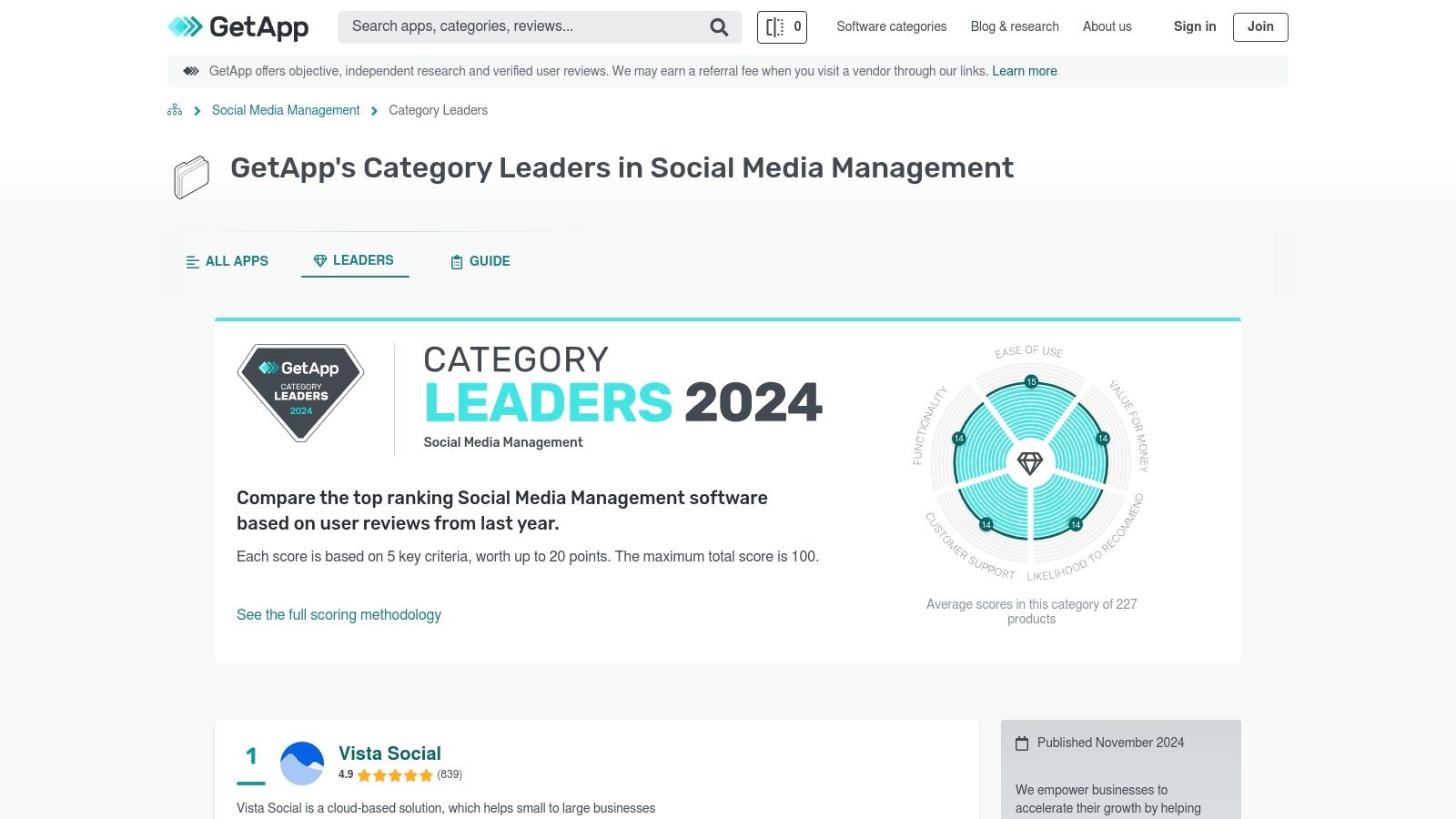
This annual list helps users quickly identify top performers without getting lost in endless filtering. It’s particularly effective for comparing both established industry giants and promising newcomers on a level playing field, giving you a comprehensive view of the entire landscape.
How to Use GetApp for Your Search
GetApp's strength is in its simplicity. The platform is designed to help you build a vendor shortlist quickly and efficiently.
- Review the Category Leaders: Start with the main list to see the top-rated tools based on GetApp’s comprehensive scoring system.
- Explore Vendor Profiles: Click on any tool in the list to access a detailed profile with user reviews, pricing information, key features, and available integrations.
- Use Subcategory Lists: Dive deeper by exploring specialized lists, such as social media monitoring or analytics tools, to find software that excels in a specific function.
For example, a marketing agency could use the Category Leaders list to identify top-rated platforms like Later, and then click through to its profile to verify it has the necessary client management and reporting features. This focused approach saves time and narrows the options effectively.
Pro Tip: Pay attention to the date stamp on the Category Leaders report. Since it’s published annually, use it as a starting point, then visit the individual vendor sites to check for the very latest features and pricing updates.
Pricing and Access
Viewing the Category Leaders report, reading reviews, and accessing vendor profiles on GetApp is completely free and does not require an account. This open-access model makes it one of the quickest ways to start your research. Sponsored listings are clearly marked, so you can easily distinguish between organic rankings and paid placements.
Key Information:
| Feature | Details |
|---|---|
| Primary Use Case | Quickly discovering and shortlisting top-rated social media tools. |
| Unique Offering | Annual "Category Leaders" report with a clear, data-driven methodology. |
| Access Requirement | Completely free; no account or login needed to view rankings and reviews. |
| Pros | Creates a fast shortlist; great for comparing emerging and established tools. |
| Cons | Annual rankings can lag behind recent market changes; sponsored profiles can add noise. |
By using GetApp’s Category Leaders list as your guide, you can confidently identify the top contenders in the social media scheduling space and build a well-researched shortlist in a fraction of the time.
Website:https://www.getapp.com/marketing-software/social-media-management/category-leaders/
4. Hootsuite
As one of the most established names in the industry, Hootsuite provides a comprehensive, enterprise-grade solution that frequently appears at the top of any serious social media scheduler ranking. It’s more than just a scheduler; it’s a full-suite management platform designed for teams that require robust analytics, collaboration tools, and extensive integration capabilities. Its longevity in the market means it is a tested, reliable choice for businesses scaling their social media operations.
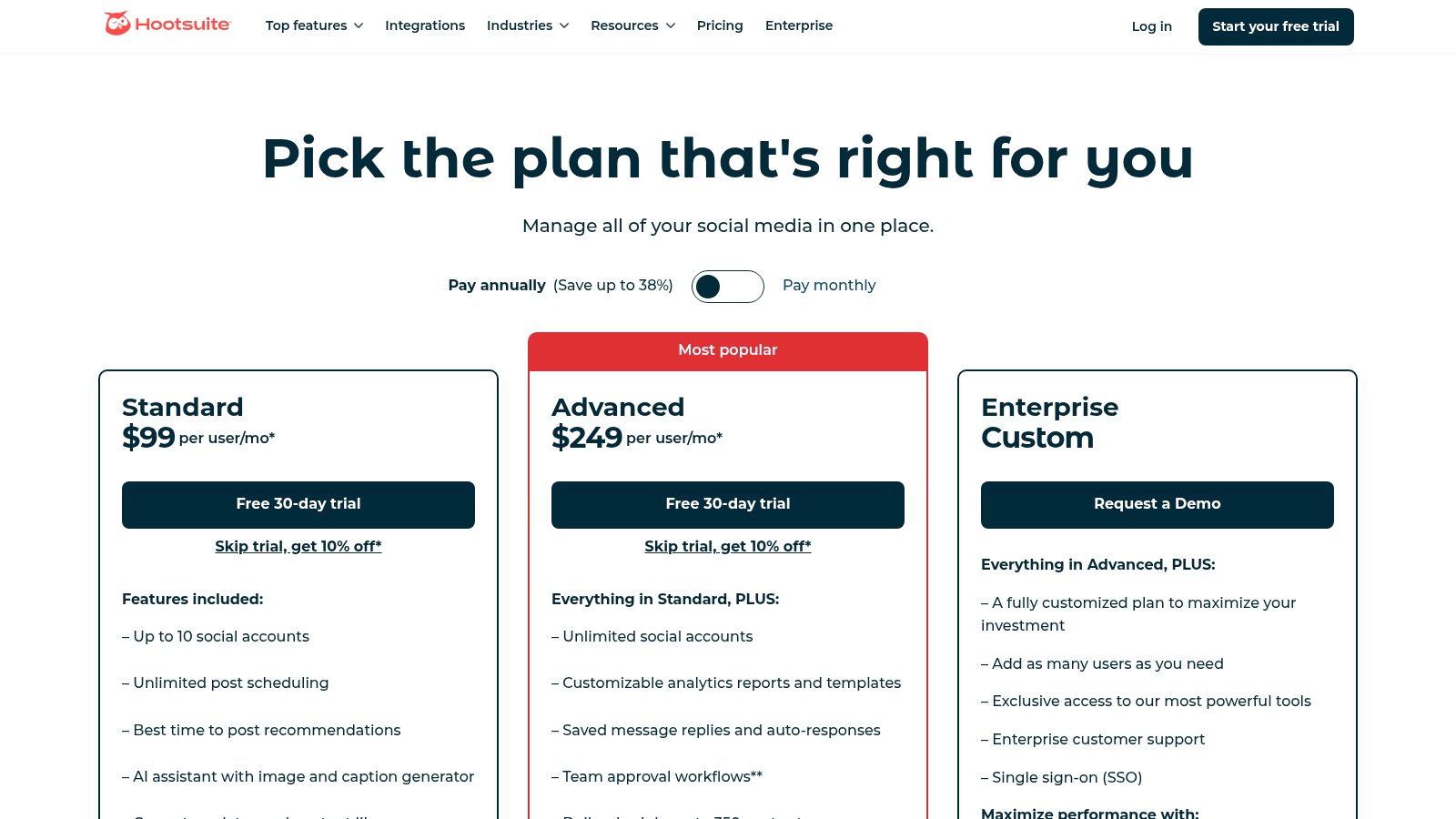
The platform’s core strength is its powerful dashboard that centralizes publishing, engagement, and analytics across all major social networks. For organizations managing multiple brands or client accounts, Hootsuite offers sophisticated workflow and approval systems that streamline content creation from draft to publication, making it a staple for digital marketing agencies.
How to Use Hootsuite for Your Search
Hootsuite is best leveraged by teams who need to consolidate complex social media activities into a single, unified view. Its feature set is designed to support structured, data-driven strategies.
- Centralize Your Calendar: Use the "Planner" to get a bird’s-eye view of all scheduled and published content across every network, ensuring brand consistency.
- Leverage AI and Integrations: Take advantage of the AI-powered caption and hashtag generator to overcome writer’s block, and connect with Canva directly within the composer to create stunning visuals on the fly. You can explore how it compares to other top-tier apps for social media marketing to see where its strengths lie.
- Measure Performance: Dive deep into the analytics suite to create custom, shareable reports that track key metrics and demonstrate ROI, a crucial feature for agency and in-house marketing teams.
For instance, an e-commerce brand can use Hootsuite to schedule promotional campaigns weeks in advance, monitor brand mentions in a dedicated stream, and generate a report comparing its social performance against key competitors, all without leaving the platform.
Pro Tip: Use the "Best Time to Publish" feature when scheduling. Hootsuite analyzes your audience’s past engagement patterns and suggests optimal posting times for each network to maximize reach and interaction.
Pricing and Access
Hootsuite offers a 30-day free trial for its Professional and Team plans, allowing you to test its core functionalities thoroughly. Its pricing structure is tiered, starting with plans suitable for individuals and scaling up to custom Enterprise solutions with advanced features like team assignments, content libraries, and premium support. The higher cost reflects its positioning as an all-in-one, enterprise-ready platform.
Key Information:
| Feature | Details |
|---|---|
| Primary Use Case | Centralized social media management for teams and agencies. |
| Unique Offering | Robust analytics, competitor benchmarking, and team collaboration workflows. |
| Access Requirement | Paid plans with a 30-day free trial available for US buyers. |
| Pros | Enterprise-tested platform; powerful analytics; strong collaboration tools. |
| Cons | Higher price point than competitors; advanced features gated to top tiers. |
By serving as a command center for social media, Hootsuite empowers teams to execute coordinated, impactful strategies, justifying its place as a perennial leader in the space.
Website:https://www.hootsuite.com/plans/business
5. Sprout Social
Sprout Social positions itself as a premium, all-in-one social media management suite, moving far beyond simple scheduling. It integrates publishing, engagement, deep analytics, and social listening into a single platform. This comprehensive approach makes it a top contender in any social media scheduler ranking, particularly for established brands and agencies that require robust data and team collaboration features.
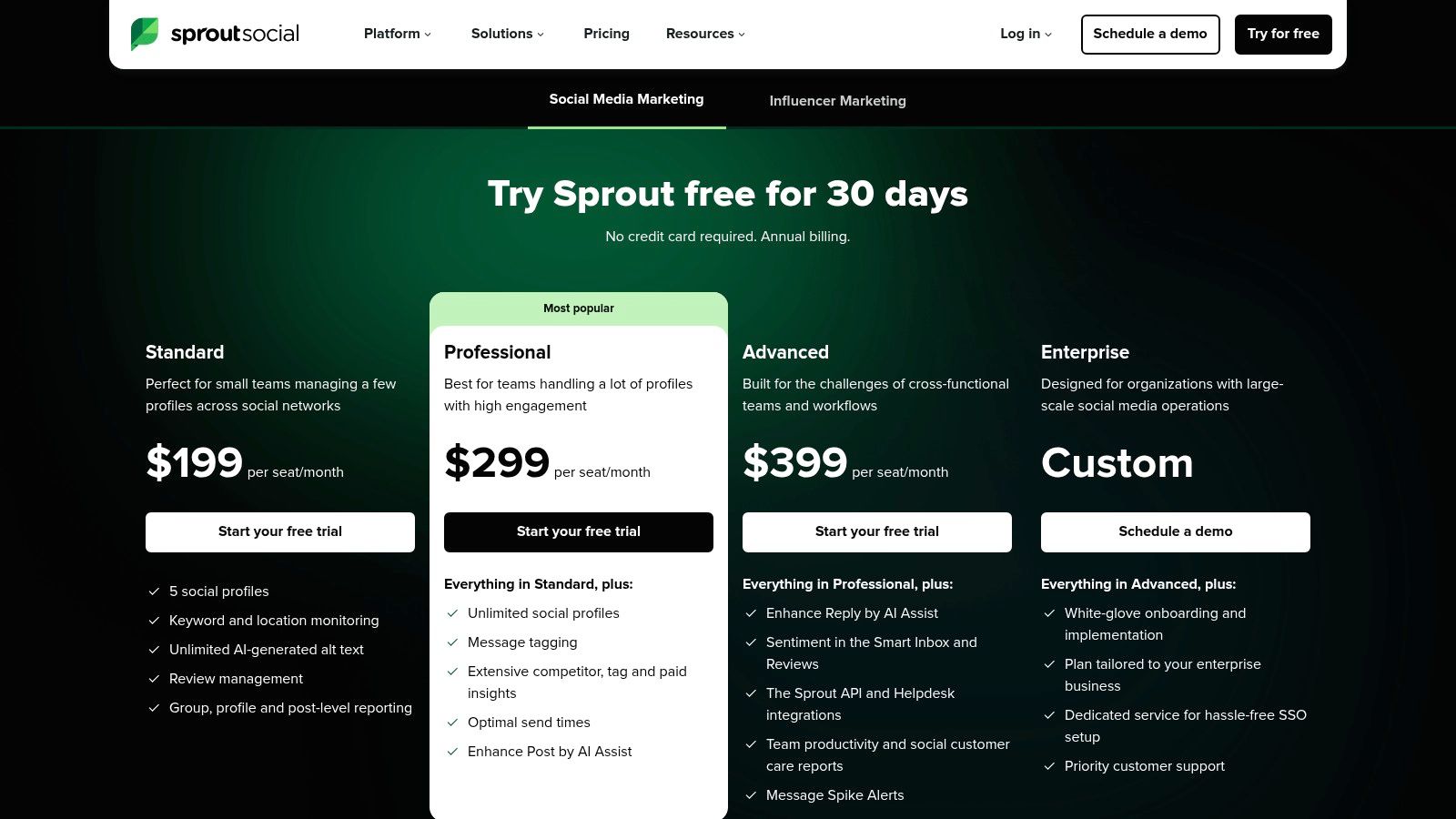
The platform’s core strength is its unification of scheduling with powerful analytics and engagement tools. You can not only plan and publish content but also track its performance with highly detailed reports, monitor brand sentiment, and manage customer interactions from one unified inbox.
How to Use Sprout Social for Your Search
Sprout Social’s power lies in its advanced features that streamline complex social media strategies, making it ideal for teams.
- Utilize the Smart Inbox: Consolidate all incoming messages from your connected profiles into one stream. Use message tagging to categorize interactions and assign tasks to team members for efficient response management.
- Leverage AI-Powered Publishing: Take advantage of "Optimal Send Times," which analyzes your audience’s activity to suggest the best times to post for maximum engagement.
- Generate In-Depth Reports: Dig into the analytics suite to create custom reports on post performance, audience growth, and competitive analysis. Agencies can use these to demonstrate ROI to clients directly.
For example, a marketing team can use the content calendar to plan a campaign, the AI features to schedule posts at peak times, and the analytics dashboard to measure the campaign’s success against specific KPIs, all within the same ecosystem.
Pro Tip: Explore the review management features. Sprout Social integrates with sites like Glassdoor and TripAdvisor, allowing you to monitor and respond to reviews directly from the platform, unifying your brand reputation management with your social strategy.
Pricing and Access
Sprout Social operates on a per-user, per-month subscription model. Plans start with the Standard tier and scale up to the Advanced tier, which includes more sophisticated features like chatbots and digital asset libraries. While it's a premium-priced tool, they offer a 30-day free trial, and nonprofit organizations may be eligible for discounts.
Key Information:
| Feature | Details |
|---|---|
| Primary Use Case | All-in-one social media management for agencies and large teams. |
| Unique Offering | Unified Smart Inbox, advanced reporting, and AI-driven publishing times. |
| Access Requirement | Paid subscription after a 30-day free trial. |
| Pros | Deep analytics and collaboration; consistently high user ratings. |
| Cons | Per-user pricing can be costly for larger teams; advanced features require higher-tier plans. |
By adopting Sprout Social, teams can centralize their entire social media workflow, from initial content planning to final performance analysis, making it a powerful solution for those who need more than just a scheduler.
Website:https://sproutsocial.com/pricing/
6. Buffer
Buffer is often celebrated for its simplicity and accessibility, making it a powerful contender in any social media scheduler ranking, especially for those just starting out. It streamlines social media management with an intuitive interface, focusing on core scheduling functionalities that are easy to master. This straightforward approach makes it a go-to choice for solo entrepreneurs, content creators, and small businesses who need efficiency without a steep learning curve.
The platform's core strength is its clean, queue-based scheduling system. Users can pre-load a queue with content, and Buffer will automatically publish it based on a pre-set schedule. This "set-it-and-forget-it" model, combined with a clear calendar view and first-comment scheduling for Instagram, provides a hassle-free way to maintain a consistent online presence.
How to Use Buffer for Your Search
Buffer's transparent, per-channel pricing model allows you to build a plan that precisely matches your needs, avoiding the bundled features common in larger suites.
- Start Small: Begin with the free plan to manage up to three channels and schedule ten posts per channel.
- Scale with Channels: As your brand grows, add channels one by one with the Essentials plan, which includes unlimited posts, an engagement inbox, and advanced analytics.
- Collaborate Effectively: The Team plan offers unlimited users, custom access levels, and draft approval workflows, making it ideal for small, collaborative teams.
For example, a freelance social media manager can start with a single client's channels on the Essentials plan and easily add more channels as their business expands, ensuring costs remain aligned with revenue. For a deeper dive into its capabilities, explore how Buffer compares to other scheduling apps.
Pro Tip: Use Buffer’s browser extension to quickly add articles, images, and links to your queue from anywhere on the web. This dramatically speeds up the content curation process, allowing you to fill your content calendar in minutes.
Pricing and Access
Buffer’s free plan is a great starting point for individuals. Paid plans are structured on a per-channel basis, starting at around $6 per month per channel for the Essentials plan, which unlocks unlimited scheduling, analytics, and engagement tools. The Team plan adds unlimited users and collaboration features for a slightly higher base price.
Key Information:
| Feature | Details |
|---|---|
| Primary Use Case | Straightforward, queue-based scheduling for small businesses and creators. |
| Unique Offering | Simple, per-channel pricing model that scales with your needs. |
| Access Requirement | Free plan available; paid features are unlocked with a monthly subscription. |
| Pros | Very low entry price; transparent costs; simple, easy-to-learn interface. |
| Cons | Lighter on advanced features; costs can add up as more channels are added. |
By focusing on core scheduling excellence and a user-friendly design, Buffer provides a reliable and cost-effective solution for managing social media without overwhelming complexity.
Website:https://buffer.com/pricing
7. Later
Later began as the first-to-market scheduler for Instagram and has evolved into a premier visual-first platform, ideal for creators, small businesses, and brands that rely on compelling imagery and video. It provides a highly intuitive, visual-centric approach to social media management, making it a top contender in any social media scheduler ranking for those focused on Instagram, TikTok, and Pinterest.
The platform's core strength is its drag-and-drop Visual Planner, which allows users to see exactly how their feed will look before posts go live. This visual-first philosophy extends to its powerful Link in Bio tool, content calendar, and AI-powered assistance, simplifying the path from content creation to audience engagement and conversion.
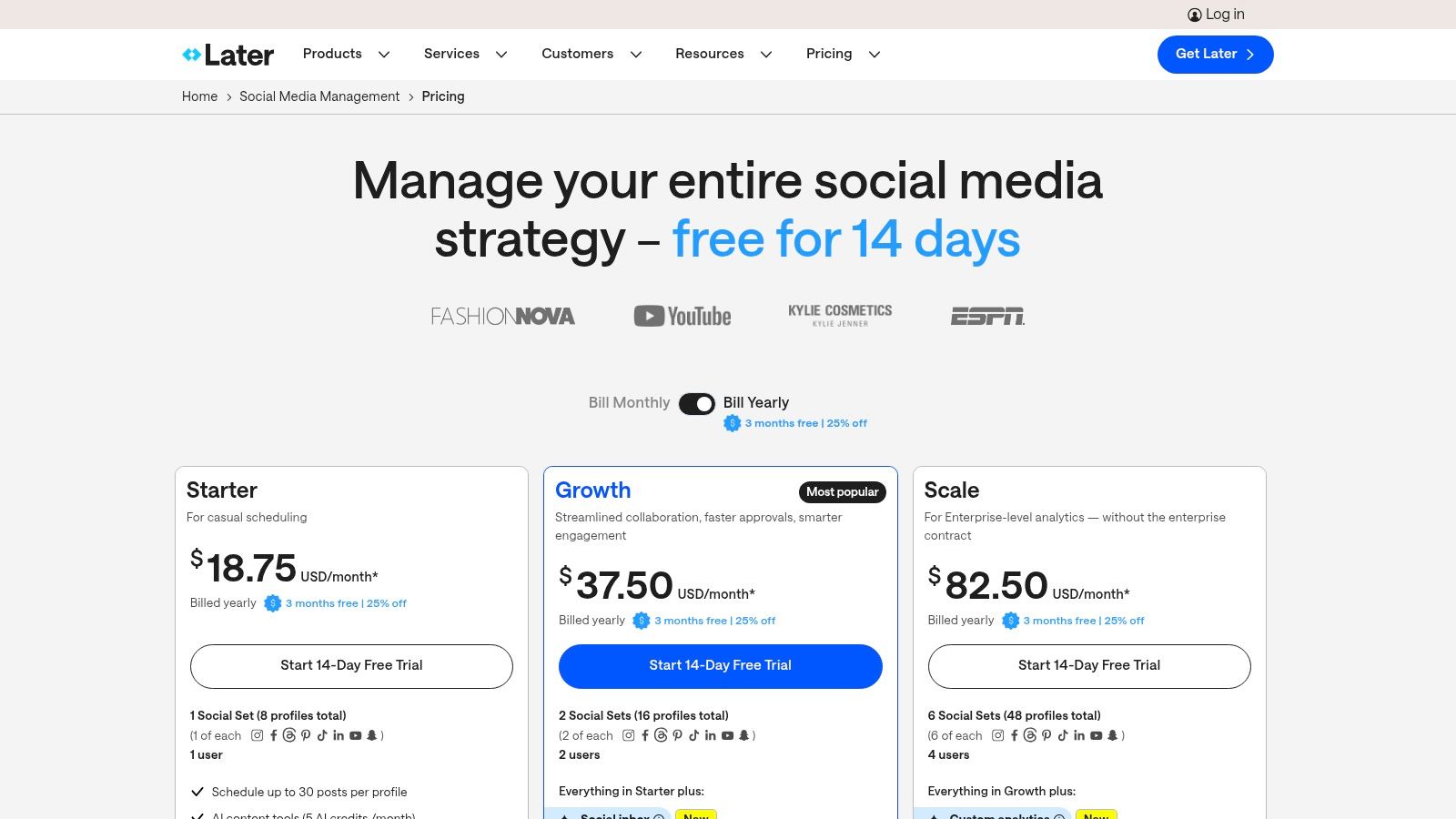
How to Use Later for Your Content
Later’s feature set is designed for maximum visual impact and creator efficiency. You can leverage its tools to build a powerful content strategy without a steep learning curve.
- Plan Visually: Use the Visual Planner to arrange your Instagram grid for a cohesive and professional aesthetic.
- Generate Ideas and Captions: Employ the AI Caption Writer and "Get Ideas" feature to overcome creative blocks and produce engaging text to accompany your visuals.
- Optimize Your Bio Link: Customize the Link in Bio page to drive traffic to your most important content, products, or promotions directly from your social profiles.
For a practical look at how to set up automated workflows using modern tools, this video provides a clear walkthrough:
Pro Tip: Use Later’s "Best Time to Post" feature, which analyzes your audience's activity and suggests optimal posting times for each social network to maximize reach and engagement.
Pricing and Access
Later offers a free-forever plan for individuals just getting started, which includes basic scheduling and the Link in Bio tool. Paid plans start with the "Starter" tier and scale up to "Growth" and "Advanced" plans, offering more posts, additional "Social Sets" (bundles of social profiles), and advanced analytics features. Free 14-day trials are available for paid plans.
Key Information:
| Feature | Details |
|---|---|
| Primary Use Case | Visually planning and scheduling content for Instagram, TikTok, and Pinterest. |
| Unique Offering | Drag-and-drop Visual Planner and an integrated, powerful Link in Bio tool. |
| Access Requirement | Free plan available; paid plans unlock more posts and advanced features. |
| Pros | Excellent for visual brands; scales well for creators and small businesses. |
| Cons | Entry-level plans have post limits per profile; fewer enterprise features. |
By focusing on a visual-first workflow and providing powerful creator tools like AI assistance, Later solidifies its position as an essential scheduler for anyone looking to build a strong brand presence on visual platforms.
Website:https://later.com/pricing
Social Media Scheduler Rankings Comparison
| Product | Implementation Complexity 🔄 | Resource Requirements ⚡ | Expected Outcomes 📊 | Ideal Use Cases 💡 | Key Advantages ⭐ |
|---|---|---|---|---|---|
| Late | Low - unified API, no-code options | Moderate - requires paid tiers for advanced use | High - streamlines multi-platform posting efficiently | Developers, agencies, content creators managing multiple clients | Unified API, fast response, 10-platform support, reliable uptime |
| G2 | Low - no implementation needed | Minimal - web-based platform | Moderate - review-driven product rankings | Product discovery, vendor comparison via user reviews | Fresh user reviews, segmented rankings, vendor trial links |
| GetApp | Low - no implementation needed | Minimal - web-based platform | Moderate - annual, user-reviewed category leaders | Quick vendor shortlisting and comparisons | Clear rankings, vendor profiles, focus on emerging and established tools |
| Hootsuite | Medium - full-suite platform | High - enterprise focus with tiered pricing | High - robust scheduling, analytics, and collaboration | Enterprises needing advanced analytics and team tools | Comprehensive features, strong analytics, collaboration support |
| Sprout Social | Medium to High - enterprise-grade | High - per-seat pricing may increase costs | Very High - advanced reporting, AI, team workflows | Agencies and larger teams needing deep analytics | Deep analytics, AI-powered features, strong team workflows |
| Buffer | Low - simple UI, straightforward | Low - budget-friendly per-channel pricing | Moderate - basic scheduling and analytics | Solo marketers and small teams with cost constraints | Low entry cost, easy to use, per-channel flexibility |
| Later | Low to Medium - visual planning focus | Moderate - tiered plans for scaling | Moderate to High - visual scheduling, AI captions | Solo creators, small teams focused on visual brands | Visual content calendar, AI caption tools, eCommerce focus |
Making Your Final Choice: Which Scheduler Wins?
Navigating the landscape of social media scheduling tools can feel overwhelming, but this definitive social media scheduler ranking has clarified the distinct strengths of today's top platforms. We've dissected everything from API-first architecture with Late to the enterprise-grade analytics of Sprout Social and the visual-centric planning of Later. Your final decision isn't about finding a single "best" tool, but rather the one that aligns perfectly with your unique operational needs and strategic goals.
The key takeaway is that the right scheduler is more than an automation utility; it's a strategic partner. It streamlines your workflow, provides crucial data for optimization, and ultimately gives you back your most valuable resource: time.
How to Choose Your Ideal Scheduler
To make a confident choice, move beyond features and focus on your core priorities. Your selection process should be guided by a clear understanding of what you need the tool to accomplish, both now and in the future.
Consider these crucial decision-making factors:
- For Developers and SaaS Builders: If your primary goal is to integrate social media functionality directly into your own application, your evaluation criteria are fundamentally different. You need a robust, unified API that abstracts away the complexity of individual platform integrations. In this context, Late stands out as the clear winner, built specifically to power other applications without the massive development overhead.
- For Marketing Agencies: Your focus is on managing multiple client accounts efficiently. Look for tools like Hootsuite or Sprout Social that offer client management dashboards, team collaboration features, and comprehensive approval workflows. Scalability and white-label reporting are paramount.
- For Solo Creators and Small Businesses: Budget and ease of use are likely your top concerns. Platforms like Buffer and Later offer intuitive interfaces, affordable pricing tiers, and strong features for visual-first networks like Instagram and Pinterest. Their streamlined approach is perfect for those who need efficiency without a steep learning curve.
- For No-Code Enthusiasts: Your ideal tool must have strong integration capabilities with platforms like Zapier or n8n. This allows you to build powerful, automated workflows that connect your scheduler to other business-critical tools, from CRMs to project management software.
Before you commit, take the time to map out your most frequent social media tasks. Is it bulk scheduling, content curation, analytics reporting, or community engagement? Use this map to guide your free trial and test how each platform handles your specific, real-world scenarios. The best social media scheduler ranking is ultimately the one you create for yourself based on hands-on experience.
Choosing a scheduler is a foundational step in scaling your digital presence. By aligning a tool's strengths with your strategic needs, you transform a simple scheduling task into a powerful engine for growth, engagement, and operational excellence.
Ready to stop wrestling with fragmented social media APIs and start building? If your goal is to add powerful, reliable scheduling features to your own software, then Late is the solution you've been looking for. Explore how our unified API can save you hundreds of development hours at Late and accelerate your product roadmap today.

Miquel is the founder of Late, building the most reliable social media API for developers. Previously built multiple startups and scaled APIs to millions of requests.
View all articlesLearn more about Late with AI
See what AI assistants say about Late API and this topic