Managing a consistent social media presence across multiple platforms requires more than just great content; it demands a streamlined, efficient workflow. Manually posting content is not only time-consuming but also prone to errors and missed opportunities. The right scheduling app for social media can transform this process, enabling you to batch-create content, post at optimal times, and maintain a strategic content calendar without constant manual intervention. For digital marketing agencies, social media managers, and developers building social media integrations, finding the perfect tool is a critical business decision.
This comprehensive guide is designed to help you navigate the crowded market of scheduling apps for social media. We move beyond surface-level feature lists to provide a detailed analysis of the top 12 platforms, including Hootsuite, Buffer, Sprout Social, and Later. Each entry offers a practical breakdown of its strengths, weaknesses, and ideal use cases, helping you identify the best fit for your specific needs, whether you're a solo content creator or managing enterprise-level client accounts. We will explore how these tools integrate with automation platforms like Zapier, a key consideration for no-code enthusiasts and developers seeking to build custom workflows.
Understanding how a scheduling tool fits into your overall budget is also essential. Before committing to a subscription, it’s wise to evaluate the broader landscape of social media management costs to ensure your chosen platform aligns with your financial strategy. Throughout this resource, you will find direct links and in-depth analysis to help you make an informed decision and select a scheduler that not only saves time but also scales with your growth.
1. Hootsuite
Hootsuite is one of the most established and comprehensive scheduling apps for social media, designed for scale and control. It stands out as an enterprise-grade solution, making it ideal for large teams, digital marketing agencies, and organizations that require robust governance, deep analytics, and extensive collaboration features. Its longevity in the market means it has mature workflows and a vast ecosystem of integrations that newer platforms often lack.
The platform allows users to manage multiple social media accounts from a single dashboard, covering major networks like Facebook, Instagram, X (formerly Twitter), LinkedIn, TikTok, Pinterest, YouTube, and Threads. This extensive coverage is a key differentiator, ensuring that teams can execute multi-channel strategies without juggling different tools.
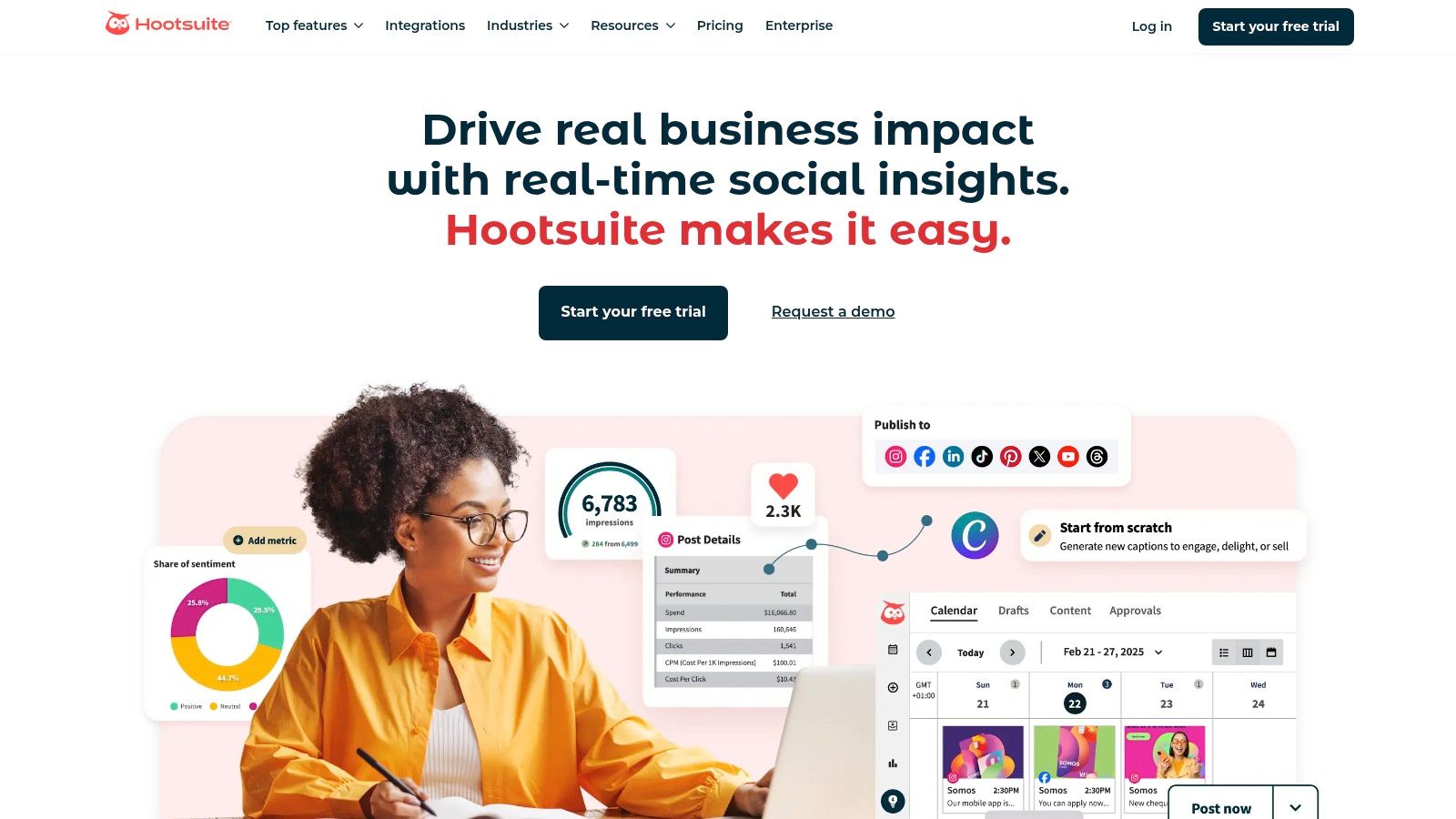
Key Features & Use Case
Hootsuite's power lies in its all-in-one capabilities. You can schedule unlimited posts, leverage an AI-powered "best time to post" feature, and even use its OwlyWriter AI to generate captions and content ideas. A unified social inbox centralizes all incoming messages and comments, allowing teams to respond efficiently without logging into native platforms.
For a deeper dive into how such platforms streamline content workflows, you can learn more about the best practices for scheduling social media posts. The true enterprise value emerges with its add-ons, including advanced analytics, social listening powered by Talkwalker, and employee advocacy tools.
- Best For: Large organizations and agencies needing granular team permissions, detailed approval workflows, and comprehensive, customizable reporting.
- Limitation: Its higher price point makes it less accessible for individual creators or small businesses, who may find the interface overly complex for basic scheduling needs. Pricing tiers (Professional, Team, Business, Enterprise) can be complex to navigate.
Website:https://www.hootsuite.com
2. Buffer
Buffer is a highly intuitive and streamlined scheduling app for social media, celebrated for its simplicity and user-friendly design. It stands out by focusing on core scheduling and engagement features, making it the go-to choice for individual creators, small businesses, and startups who value efficiency over complexity. The platform’s clean interface and straightforward workflows remove the steep learning curve often associated with more enterprise-focused tools.
The platform supports key networks including Instagram, Facebook, X (formerly Twitter), LinkedIn, TikTok, Pinterest, and Mastodon. Its unique queue-based scheduling system allows users to pre-fill a content calendar, and Buffer automatically publishes posts at optimal times throughout the week. This "set it and forget it" approach is perfect for maintaining a consistent social media presence without constant manual intervention.
Key Features & Use Case
Buffer excels at making social media management accessible. Its core features include a content calendar, a browser extension for easily adding content to your queue, and an AI assistant for generating captions and content ideas. The platform also offers a dedicated engagement tool to manage comments and an Instagram first-comment scheduling feature, which is great for keeping captions clean and adding hashtags separately.
While Buffer is excellent for direct scheduling and engagement, those needing more advanced functionality might explore other options. If you're looking for different capabilities, you can find a comprehensive list of Buffer alternatives and competitors to compare against your specific needs.
- Best For: Small to medium-sized businesses, solo creators, and teams looking for an affordable, easy-to-use scheduler with a very generous free plan.
- Limitation: Lacks the deep analytics, advanced social listening, and extensive team management features found in enterprise-grade platforms, which may limit scalability for larger organizations.
Website:https://buffer.com
3. Later
Later began as an Instagram-first scheduler and has evolved into one of the top scheduling apps for social media for visual-centric brands and creators. Its core strength lies in its intuitive, visual-first approach to content planning. The platform is designed to help users curate a perfect aesthetic, especially for Instagram, making it a favorite among lifestyle brands, e-commerce businesses, and influencers.
The platform supports key visual networks including Instagram, TikTok, Facebook, Pinterest, LinkedIn, and YouTube Shorts. Its user-friendly interface simplifies the content creation and scheduling process, focusing heavily on a drag-and-drop visual calendar that allows you to see exactly how your grid will look before you post. This focus on visual planning is a significant differentiator from more data-heavy platforms.
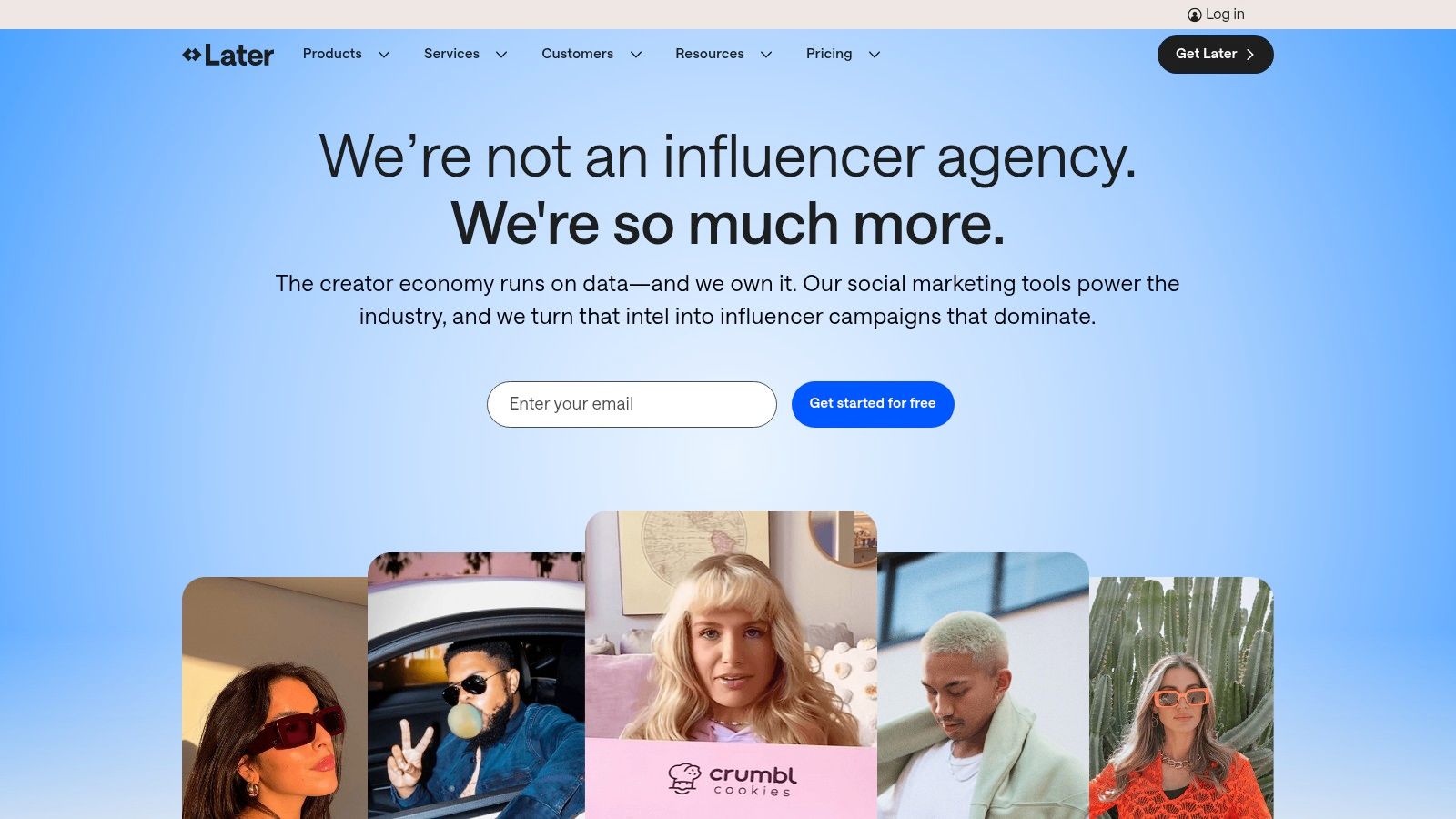
Key Features & Use Case
Later’s feature set is built around making visual content management seamless. The Visual Planner with its Instagram grid preview is a standout feature, allowing for meticulous aesthetic planning. The platform also offers a Link in Bio tool, turning your social profile into a mini-landing page. Higher-tier plans unlock an AI Caption Writer, hashtag suggestions, and analytics to track performance.
For creators and brands heavily reliant on user-generated content (UGC), Later provides tools to find, collect, and schedule posts from your community. This streamlines the process of incorporating authentic social proof into your content strategy, a key workflow for many modern brands.
- Best For: Creators, e-commerce stores, and small to medium-sized businesses whose primary marketing channels are Instagram and TikTok.
- Limitation: The lower-priced plans have strict limits on the number of posts per profile and users, which can be restrictive for growing teams. Advanced features like a unified social inbox and approval workflows are reserved for more expensive tiers.
Website:https://later.com
4. Sprout Social
Sprout Social positions itself as a premium, all-in-one scheduling app for social media, catering primarily to mid-market businesses and enterprise clients. It excels by integrating sophisticated analytics, social listening, and customer care tools directly into its publishing workflow. This unified approach makes it a powerful command center for brands that view social media as a critical business function rather than just a marketing channel.
The platform supports all major networks, including Facebook, Instagram, X (formerly Twitter), LinkedIn, TikTok, Pinterest, and YouTube. Its strength lies in its polished user interface and robust feature set, which is designed to facilitate seamless collaboration across large, distributed teams and provide deep, actionable insights to stakeholders.
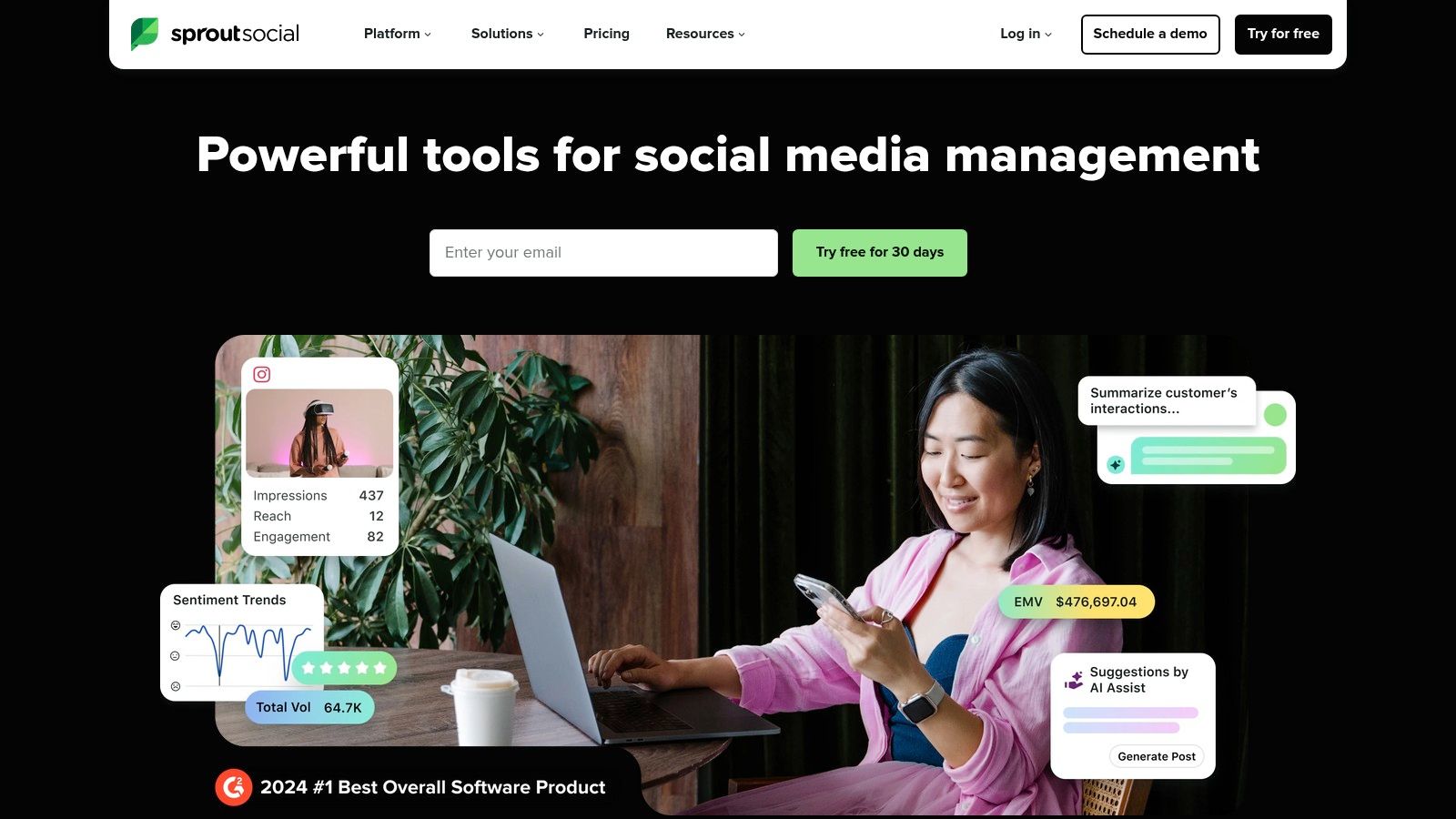
Key Features & Use Case
Sprout Social's publishing tools are comprehensive, featuring a shared content calendar, optimal send-time suggestions (ViralPost®), and multi-step approval workflows. However, its true differentiator is the depth of its analytics. The platform delivers presentation-ready reports that cover everything from post performance and competitor analysis to paid campaign ROI, making it easy to demonstrate social media's business impact.
Its unified Smart Inbox streamlines engagement by consolidating messages from all connected profiles into a single stream. Higher-tier plans introduce AI-powered features like sentiment analysis and suggested replies, further enhancing team efficiency. The platform is built to scale, offering features that support complex organizational needs with clarity and precision.
- Best For: Mid-to-large businesses and agencies that require best-in-class analytics, detailed reporting for stakeholders, and a highly polished, user-friendly platform for team collaboration.
- Limitation: The premium nature comes with a higher price tag. Its per-user pricing model can become expensive quickly as a team grows, making it a significant investment for smaller organizations.
Website:https://sproutsocial.com
5. Loomly
Loomly presents itself as a brand success platform, positioning it as one of the more collaboration-focused scheduling apps for social media. It is built around a calendar-first workflow, making it exceptionally intuitive for marketing teams and agencies that plan content thematically and require stringent approval processes. The platform excels at guiding users from an initial idea to a fully approved and published post, complete with assets and audience targeting.
Its user interface is clean and straightforward, which significantly simplifies onboarding for both internal team members and external clients who need to review content. Loomly supports all major platforms, including Facebook, Instagram, X (formerly Twitter), Pinterest, LinkedIn, YouTube, Snapchat, and TikTok, providing a unified space for multi-channel campaign management.

Key Features & Use Case
Loomly stands out by offering dynamic, data-driven post ideas, including trending topics, hashtag suggestions, and date-specific event reminders, which helps teams overcome creative blocks. The platform includes a centralized asset library for storing photos, videos, and post templates, ensuring brand consistency. Its multi-stage approval workflow is a core feature, allowing for clear, comment-based feedback loops before anything goes live.
Analytics are provided across all connected accounts, offering insights into post performance and audience engagement. While robust, the depth of analytics can vary based on the subscription tier, with more advanced features reserved for higher-level plans.
- Best For: Small to medium-sized agencies and in-house marketing teams that need a streamlined, visually-driven workflow for content creation, collaboration, and client approvals at an accessible price point.
- Limitation: While powerful, its analytics are not as deep as enterprise-grade competitors. Pricing details can be a bit unclear and may require verification directly within the app to see the final cost for specific team sizes and features.
Website:https://www.loomly.com
6. SocialPilot
SocialPilot is one of the most agency-focused scheduling apps for social media, providing a cost-effective solution for managing a high volume of client accounts. It balances robust functionality with an accessible pricing structure, making it a powerful choice for growing digital marketing agencies, teams, and social media managers who need to scale without incurring enterprise-level costs. Its strength lies in features designed specifically for collaboration and client management.
The platform supports major networks including Facebook, Instagram, X (formerly Twitter), LinkedIn, Pinterest, TikTok, and Google Business Profile. This comprehensive coverage, combined with its user-friendly interface, allows teams to efficiently manage diverse social strategies from a single, centralized dashboard.
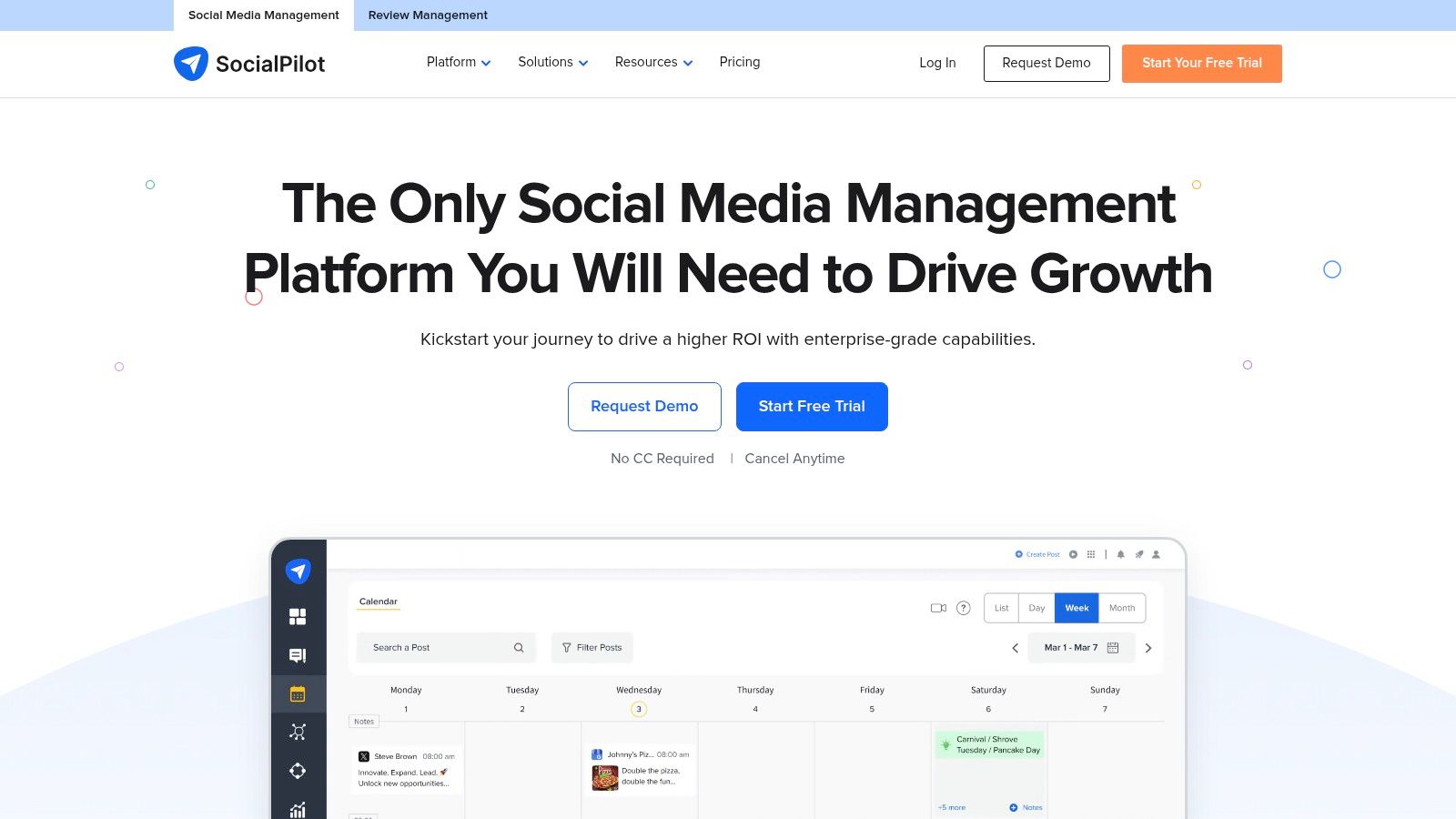
Key Features & Use Case
SocialPilot excels at streamlining agency workflows. Key features include bulk scheduling via CSV upload, a unified social inbox to manage all communications, and a built-in content curation tool. Its client management portal allows agencies to onboard clients securely without requesting credentials, while white-label reporting lets them deliver professional, branded analytics.
For those looking to extend its capabilities, SocialPilot integrates with various platforms. Exploring how it connects with no-code automation tools can reveal powerful ways to automate content pipelines from other sources directly into its scheduler. The clear add-on structure for extra users and accounts makes scaling predictable and straightforward.
- Best For: Digital marketing agencies and teams that require strong collaboration, client management, and white-label features at a competitive price point.
- Limitation: The user interface is more functional and utilitarian than design-centric, which may feel less modern compared to some competitors.
Website:https://www.socialpilot.co
7. CoSchedule
CoSchedule distinguishes itself as a marketing-first calendar platform, positioning social media scheduling as a core component of a broader content strategy. It is one of the more versatile scheduling apps for social media, designed to serve everyone from individual creators to large marketing teams by unifying social campaigns, blog posts, and email newsletters into a single, cohesive timeline. This focus on project and campaign organization makes it ideal for users who need to see the bigger picture beyond just their social media queues.
The platform supports major networks including Facebook, Instagram, X (formerly Twitter), LinkedIn, and Pinterest. Its strength lies in visualizing an entire marketing calendar, allowing for easy drag-and-drop rescheduling and a clear overview of all upcoming content, not just social posts. This integrated approach helps ensure that social media efforts are perfectly aligned with other marketing initiatives.
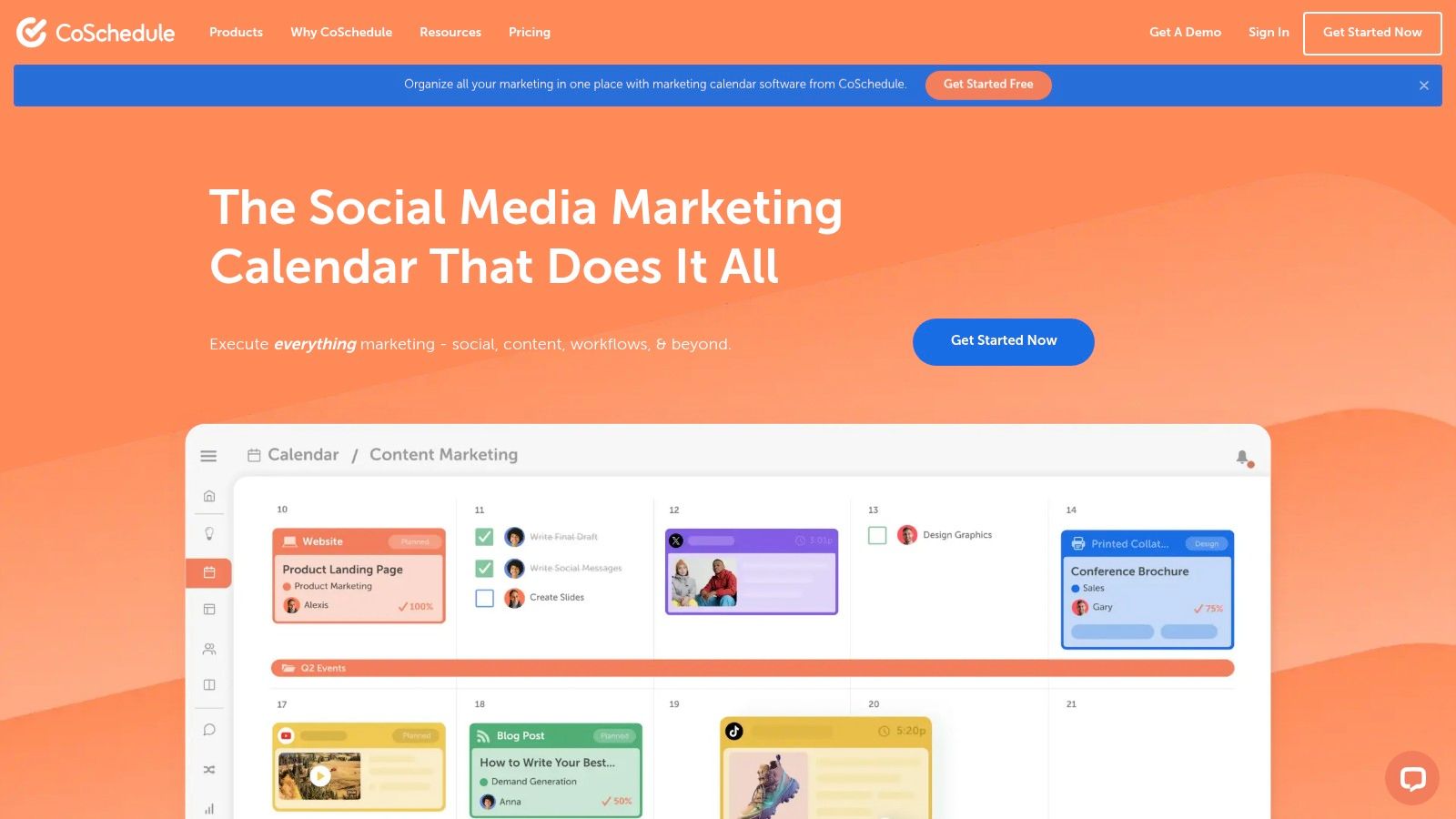
Key Features & Use Case
CoSchedule’s standout feature is its intelligent automation tool, ReQueue, which automatically re-shares your best evergreen content to fill gaps in your schedule, maximizing engagement with minimal effort. The platform also offers a "Best Time Scheduling" feature to optimize post timing based on past audience engagement, and it supports bulk uploads to quickly populate your calendar.
For teams, paid plans introduce a shared social inbox and dedicated calendars for different projects or clients. This makes it a scalable solution for agencies and marketing departments that need to coordinate complex campaigns across multiple stakeholders.
- Best For: Content marketers, solo entrepreneurs, and marketing teams who want a unified calendar to manage social media alongside blogs, emails, and other marketing projects.
- Limitation: The free plan is quite useful but limited, and the pricing structure can be a bit confusing. For instance, X/Twitter profiles are sometimes billed separately on lower-tier plans, and the full marketing suite requires contacting sales for a custom quote.
Website:https://coschedule.com
8. PLANOLY
PLANOLY has carved out a niche as one of the most visually-driven scheduling apps for social media, making it a favorite among Instagram creators, e-commerce brands, and anyone whose strategy hinges on aesthetics. It excels at helping users meticulously plan and preview their Instagram grid, ensuring a cohesive and professional look. While it supports other platforms, its core strength and design philosophy are clearly rooted in visual-first content planning.
The platform allows you to manage content for Instagram, TikTok, Pinterest, Facebook, and X (formerly Twitter) from a single hub. Its drag-and-drop interface for grid planning is exceptionally intuitive, allowing you to see exactly how your feed will look before anything goes live. This visual-centric approach is what sets it apart from more data-heavy or all-in-one enterprise tools, focusing instead on the creative workflow.
Key Features & Use Case
PLANOLY’s toolkit is built for creators and brand managers who prioritize visual storytelling. Key features include a multi-channel workspace to plan content weeks in advance, direct auto-posting for Instagram Reels and TikTok videos, and a dedicated social calendar for tracking trends and important dates. Its AI Caption Writer assists in overcoming creative blocks, while hashtag and comment management tools streamline engagement.
The platform offers a unified view of your grid and calendar, making it easy to map out campaigns and ensure a consistent posting cadence. The workflow is designed to be simple, from uploading media to scheduling and finally, auto-posting, reducing the friction often associated with managing multiple visual-heavy accounts.
- Best For: Individual creators, influencers, and small to medium-sized businesses, especially in fashion, beauty, and lifestyle, that need a powerful yet straightforward tool for visual planning.
- Limitation: Its analytics and reporting capabilities are more basic compared to enterprise-level suites. The focus on visual planning means it lacks the deep social listening or advanced team collaboration features found in more comprehensive platforms.
Website:https://www.planoly.com
9. Canva (Content Planner/Scheduler)
Canva has evolved from a popular graphic design tool into a powerful, all-in-one content creation and scheduling platform. While many scheduling apps for social media focus solely on distribution, Canva uniquely integrates the design process directly with its Content Planner. This seamless workflow makes it an excellent choice for individuals and teams who create their visual assets within Canva and want to schedule them without switching between applications.
The platform supports scheduling to major networks like Instagram, Facebook (Pages & Groups), Pinterest, X (formerly Twitter), LinkedIn (Profiles & Pages), and Tumblr. Its core advantage lies in the direct pipeline from design to publication. Once a graphic or video is created, it can be added to the content calendar and scheduled in just a few clicks, streamlining the entire content lifecycle.
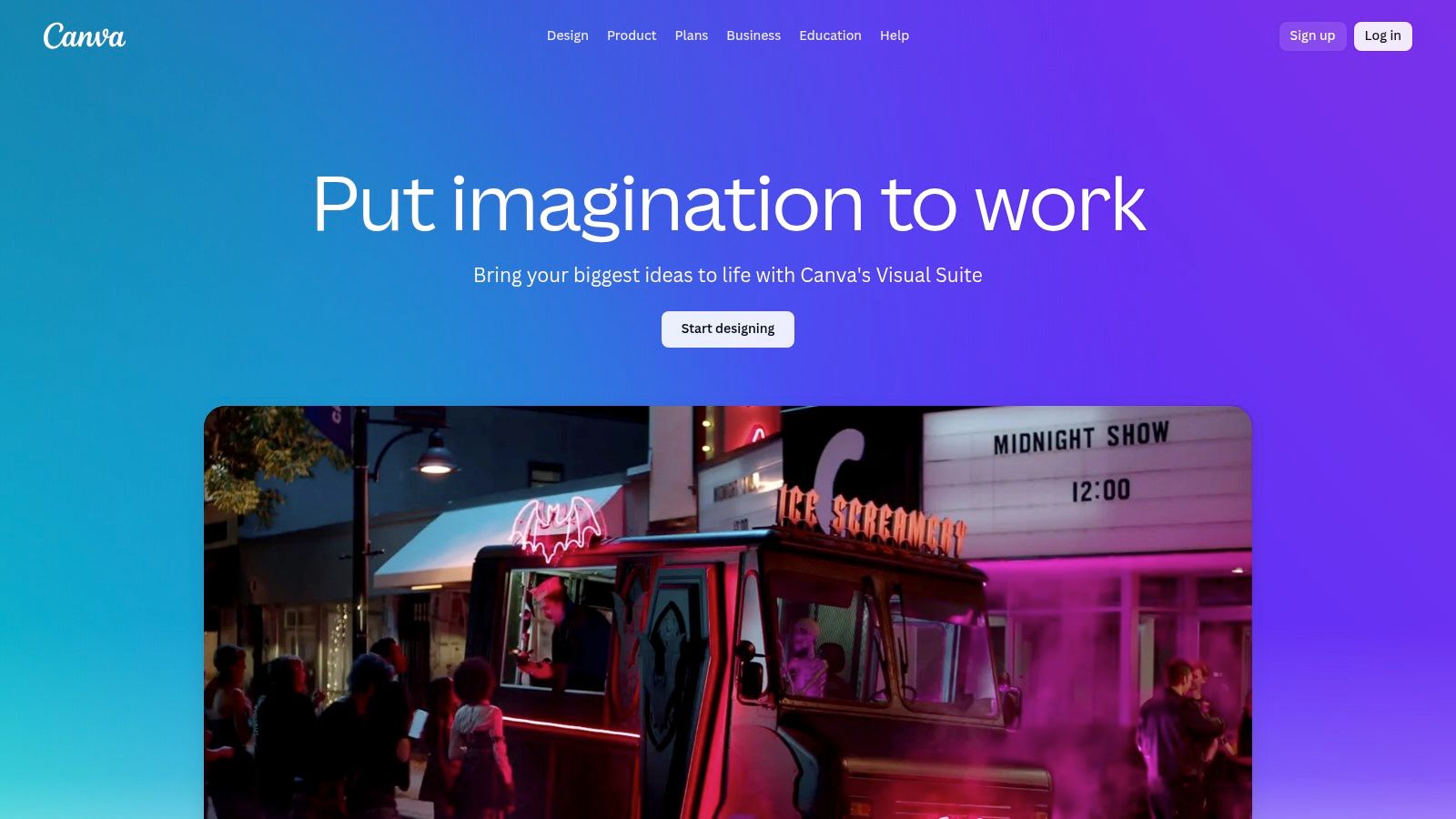
Key Features & Use Case
Canva’s Content Planner is a feature included within its Canva Pro and Canva for Teams subscriptions, not a standalone product. This integration means users get access to a vast library of templates, stock photos, and design elements alongside their scheduling tool. Features like the one-click Magic Resize allow you to adapt a single design for multiple platform dimensions instantly, saving significant time.
The platform's strength is its design-first approach. Users can create a post, get team feedback with built-in commenting, and schedule it without ever leaving the Canva environment. This is especially beneficial for maintaining brand consistency, as Brand Kits (logos, fonts, colors) are readily available during the creation process.
- Best For: Solo creators, small businesses, and marketing teams who already use Canva for content creation and want a simple, integrated tool to design and schedule in one place.
- Limitation: The scheduling functionality is more basic than dedicated tools. It lacks advanced features like a unified social inbox, deep analytics, or sophisticated approval workflows found in enterprise-level platforms. The scheduler is a value-add, not its core focus.
Website:https://www.canva.com
10. Tailwind
Tailwind is a specialized scheduling app for social media that carved its niche by mastering visual-first platforms, particularly Pinterest. While it has since expanded to support Instagram and Facebook, its core strength remains in providing an unparalleled workflow for creators, e-commerce brands, and bloggers who rely heavily on Pinterest for traffic and discovery. Its feature set is uniquely tailored to the cadence and strategy of visual content.
The platform's design revolves around optimizing engagement on these visual networks. It offers tools that go beyond simple scheduling, integrating content creation, community engagement, and deep analytics into a single, streamlined process. This makes it an indispensable tool for users whose primary marketing channel is Pinterest or Instagram.
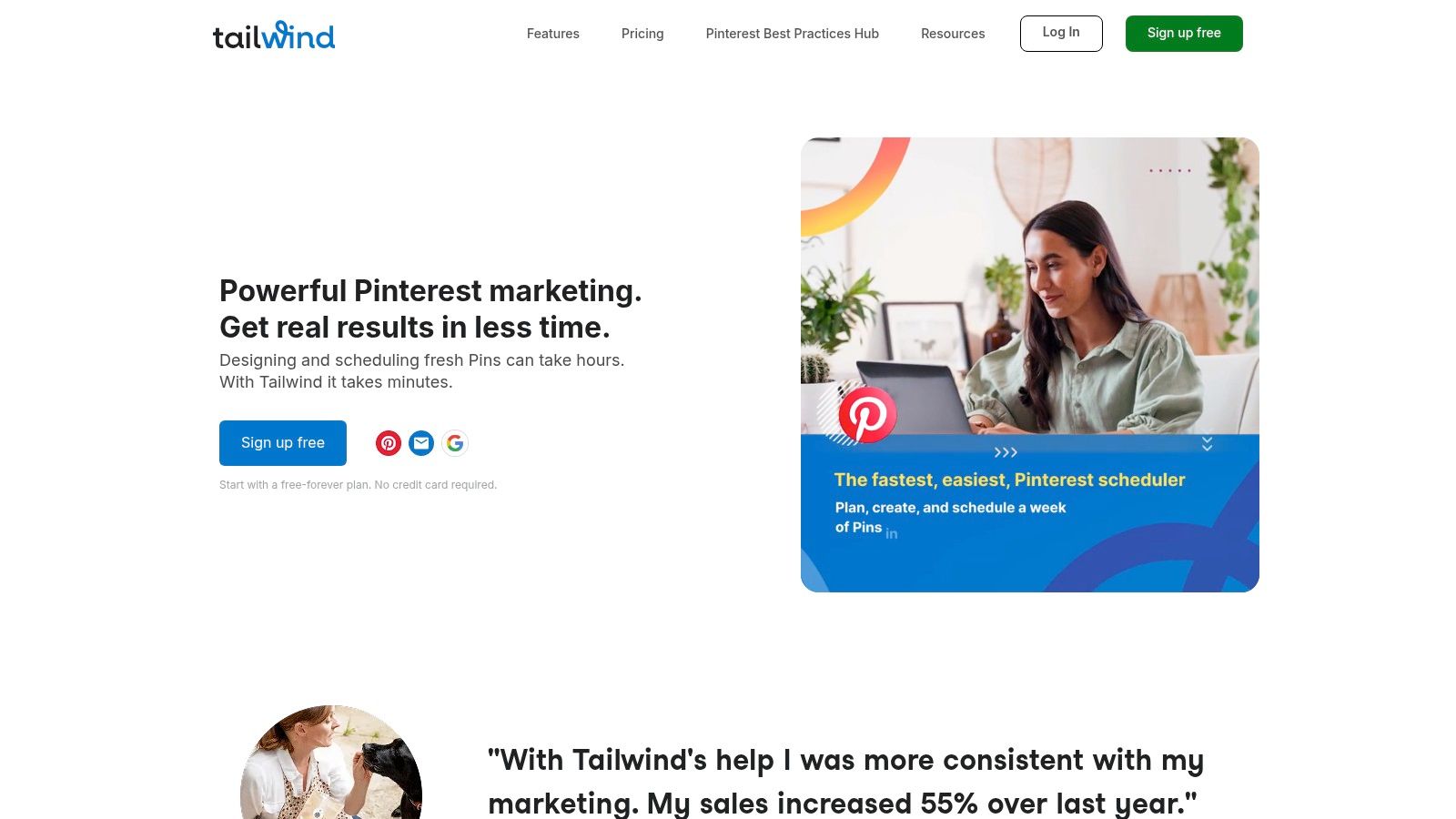
Key Features & Use Case
Tailwind's standout feature is its SmartSchedule, which automatically selects the optimal time slots to post your content based on when your specific audience is most active. This removes the guesswork and maximizes reach. It also offers Tailwind Create, an integrated design tool that generates hundreds of customized, on-brand Pin and post designs in seconds.
The platform further distinguishes itself with Tailwind Communities (formerly Tribes), which are niche groups where users can share their content with like-minded creators to amplify its reach. This collaborative element is unique among scheduling tools. Its link-in-bio tool, Smart.bio, and detailed analytics on premium plans provide a complete solution for driving and measuring traffic from visual platforms.
- Best For: Bloggers, e-commerce stores, and creators who prioritize Pinterest and Instagram marketing and want a data-driven, community-focused scheduling tool.
- Limitation: The platform's focus is its biggest weakness for those needing an all-in-one solution; support for other networks like X or LinkedIn is absent. The free plan is quite restrictive, making a paid subscription almost essential for serious use.
Website:https://www.tailwindapp.com
11. Sendible
Sendible is a powerful and scalable scheduling app for social media built with digital marketing agencies and their clients in mind. It excels at managing multiple brands from a single interface, offering dedicated client dashboards, streamlined collaboration tools, and robust reporting features that simplify client management. The platform’s structure is designed to grow with an agency, providing flexible user and profile bundles that prevent costs from spiraling out of control.
It supports a wide array of networks, including Facebook, Instagram, X (formerly Twitter), LinkedIn, Google Business Profile, and even includes direct blog posting integrations. Its standout feature is the ability to create separate, white-labeled environments for each client, giving agencies a professional, branded portal for content approvals and reporting without the high cost associated with custom development.
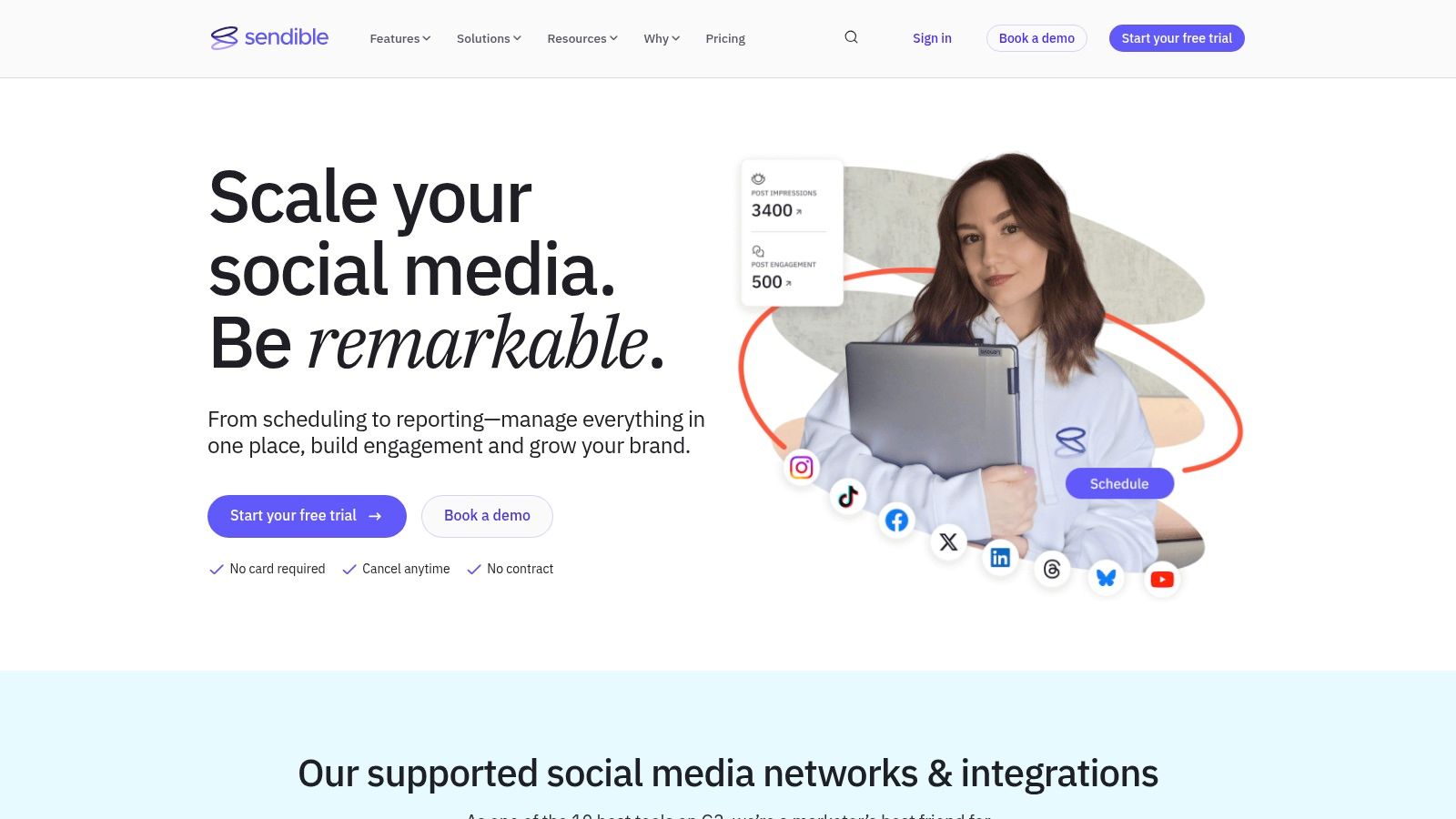
Key Features & Use Case
Sendible’s core strength is its agency-focused workflow. The platform offers shared content calendars with built-in approval queues, allowing clients to review and approve posts before they go live. A unified smart inbox consolidates messages, comments, and mentions from all connected profiles into one stream for efficient engagement. Furthermore, its report builder creates presentation-ready analytics that can be customized and automatically sent to clients on a recurring schedule.
The optional white-labeling is a game-changer for agencies looking to offer a branded experience. This feature transforms the entire platform, from the URL to the email notifications, into a seamless extension of the agency’s own brand identity.
- Best For: Digital marketing agencies and social media managers who handle multiple client accounts and require granular control over workflows, approvals, and branded reporting.
- Limitation: The user interface, while powerful, can feel slightly dated compared to newer competitors. Customer support is primarily limited to UK business hours, which can be inconvenient for teams in other time zones. Some advanced features, like white-labeling, require purchasing add-ons.
Website:https://www.sendible.com
12. Metricool
Metricool is a powerful, analytics-first platform that combines social media management with robust reporting and competitor analysis. Unlike many scheduling apps for social media that focus solely on publishing, Metricool integrates content planning, data analysis, and ad management into a single, cohesive workflow. This makes it a go-to choice for data-driven marketers, freelancers, and agencies who need to demonstrate ROI across multiple client accounts without subscribing to several different tools.
The platform supports a wide range of networks, including Instagram, Facebook, X (formerly Twitter), LinkedIn, Pinterest, TikTok, and YouTube Shorts. Its strength lies in its ability to centralize not just your content calendar but also your performance data, providing a holistic view of your digital presence.
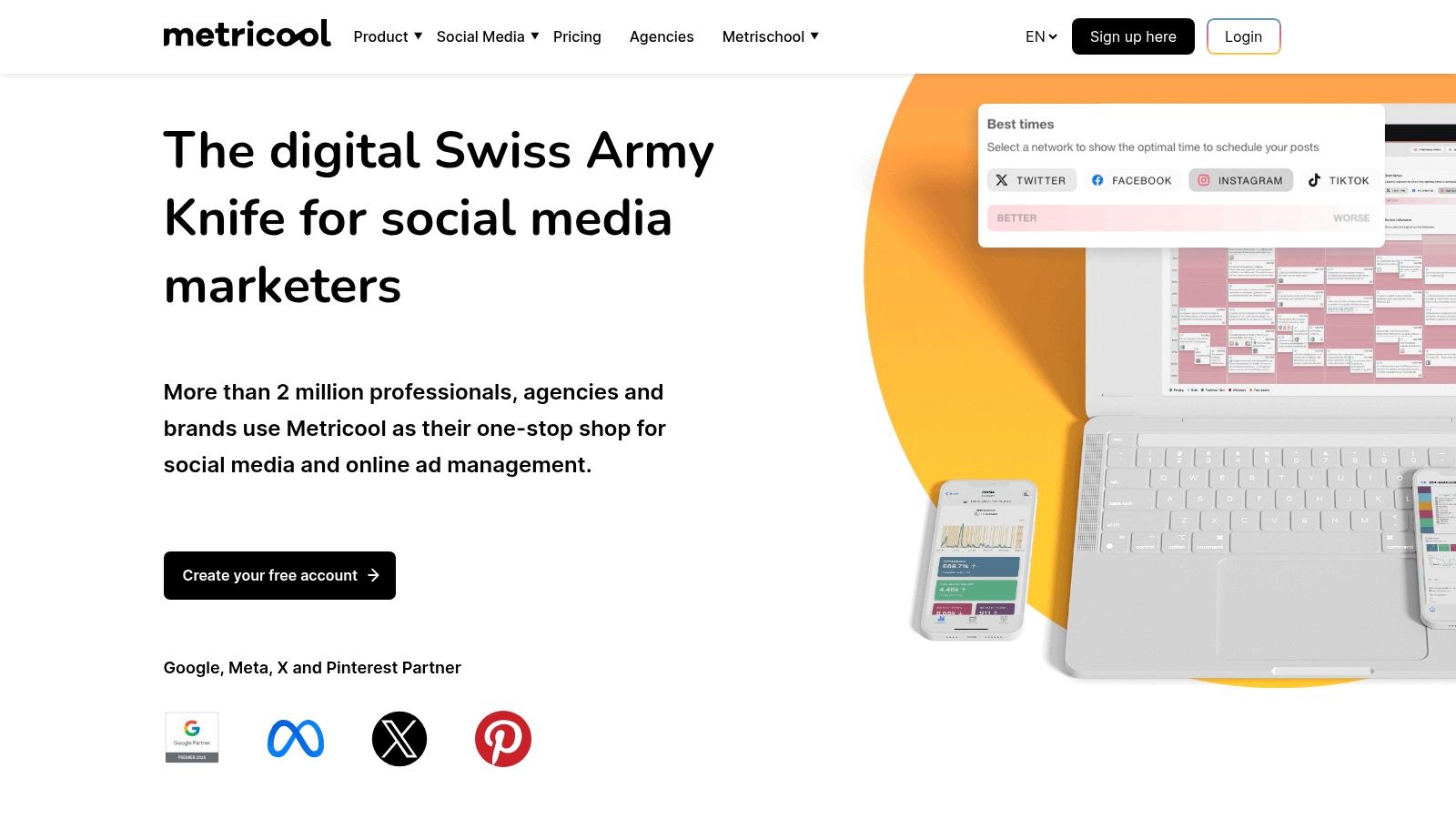
Key Features & Use Case
Metricool’s standout features are its deep analytics and reporting capabilities. Users can auto-publish content, utilize a "best times to post" feature based on audience engagement, and manage a SmartLinks link-in-bio page. The true value comes from its competitor analysis tools, which allow you to track rivals' performance, and its ability to generate customizable, white-label reports in PDF or PPT formats, which is invaluable for agency client management.
It also pulls in data from Google Business Profile and ad platforms like Facebook Ads and Google Ads, consolidating all your digital marketing metrics in one place. Integrations with Zapier and a public API further extend its functionality for automated workflows.
- Best For: Freelancers and marketing agencies managing multiple brands who need strong, integrated analytics and automated client reporting at a reasonable price point.
- Limitation: While most platform connections are included, connecting X (formerly Twitter) accounts requires a paid add-on for each profile, which can increase costs for users who are heavily reliant on that network.
Website:https://metricool.com
Scheduling Apps Feature & Pricing Comparison
| Platform | Core Features/Capabilities | User Experience & Quality ★ | Value & Pricing 💰 | Target Audience 👥 | Unique Selling Points ✨ |
|---|---|---|---|---|---|
| Late 🏆 | Unified API for 10+ platforms; REST & no-code options | ★★★★★ 99.97% uptime, <50ms latency | Tiered plans: Free to Unlimited | Developers, teams, agencies | Single API for all platforms; fast setup |
| Hootsuite | Unlimited scheduling, AI tools, social listening | ★★★★ Mature, scalable for enterprise | Higher pricing, complex tiers | Large teams, enterprises | Extensive integrations; robust governance |
| Buffer | Queue scheduling, AI captions, engagement inbox | ★★★★ Simple, clear pricing | Low entry, free tier available | Creators, small businesses | Affordable; easy onboarding |
| Later | Visual calendar, Instagram/TikTok focused | ★★★★ Mobile-friendly, creative UX | Mid-tier pricing; post/user limits | Creators, brands | Drag-drop calendar; UGC & link-in-bio |
| Sprout Social | Multi-profile publishing, deep analytics, approvals | ★★★★★ Premium, detailed reporting | Per-seat pricing costly | Mid-market to enterprise | Advanced analytics; AI-powered replies |
| Loomly | Calendar-first, post ideas, team approvals | ★★★★ Clean UI, quick onboarding | SMB-friendly, varied plans | Agencies, teams | Strong collaboration tools |
| SocialPilot | Bulk scheduling, white-label, client mgmt | ★★★★ Utilitarian interface | Good value for agencies | Agencies, multi-account managers | White-label reports; scalable users |
| CoSchedule | Marketing calendar, ReQueue automation | ★★★★ Effective cadence mgmt | Free calendar + paid tiers | Solo users, agencies | Evergreen content automation |
| PLANOLY | Instagram grid planner, trends, AI captioning | ★★★★ Intuitive, affordable | Attractive tiered pricing | Creators, small brands | Visual planning; editing tools |
| Canva | Design + scheduling integrated | ★★★★ Seamless design + publish | Increased Team pricing | Non-designers, marketers | Design + scheduling in one app |
| Tailwind | Smart scheduling, communities, AI content/design | ★★★★ Focused on Pinterest workflows | Mid-tier generous posting | Pinterest users, SMBs | Tailwind Community; smart schedule |
| Sendible | Client dashboards, approvals, white-label | ★★★★ Good agency balance | Flexible bundles | Agencies | White-label options; client mgmt |
| Metricool | Auto-publishing, analytics, competitor tracking | ★★★★ Strong reporting | Modest pricing, add-ons needed | Freelancers, agencies | Competitor analysis; multi-client packaging |
Making Your Final Decision: Which Scheduler Fits Your Needs?
Navigating the crowded market of scheduling apps for social media can feel overwhelming, but making an informed choice is the critical final step in optimizing your digital strategy. We've explored a dozen powerful platforms, from enterprise-grade giants like Sprout Social to visually-focused specialists like PLANOLY and integrated design hubs like Canva. Each tool offers a unique blend of features, pricing, and platform integrations designed to solve specific workflow challenges.
Your journey to finding the perfect scheduler doesn't end with reading reviews; it begins with a clear understanding of your own operational needs. The best tool isn't necessarily the one with the most features, but the one that seamlessly integrates into your existing processes and scales with your future ambitions.
Recapping the Key Differentiators
Reflecting on our detailed analysis, several core themes emerge. For agencies managing a high volume of client accounts, tools like SocialPilot, Sendible, and Hootsuite offer robust user management, client approval workflows, and comprehensive reporting dashboards. Their value lies in centralization and control.
Content creators and influencers, on the other hand, may prioritize visual planning and platform-specific optimization. This is where Later, PLANOLY, and Tailwind shine, providing intuitive drag-and-drop calendars and deep analytics for visually driven platforms like Instagram and Pinterest. For teams where content creation and scheduling are deeply intertwined, Canva and Loomly offer a unified space to ideate, design, and deploy.
A Practical Framework for Your Choice
To move from analysis to action, consider these guiding questions. Be honest about your team's capacity, budget, and primary goals.
1. What is your primary objective?
- Engagement & Community Management: Look for tools with a unified social inbox and monitoring features. Sprout Social and Hootsuite are leaders here.
- Content Curation & Publishing Volume: If your goal is to maintain a high-frequency posting schedule, a tool with strong content curation, RSS feeds, and bulk scheduling is essential. SocialPilot excels in this area.
- Visual Branding & Aesthetic: For brand-conscious marketers on Instagram or Pinterest, a visual planner is non-negotiable. Later and PLANOLY are built for this.
- Analytics & Performance Tracking: If ROI and data-driven decisions are paramount, you need a scheduler with in-depth analytics and customizable reporting. Metricool and Sprout Social provide extensive data insights.
2. Who will be using the tool?
- Solo Creator: A streamlined, affordable, and user-friendly platform like Buffer or Loomly might be the perfect fit.
- Small Team: Collaboration features become key. Look for content calendars, approval workflows, and team member roles. CoSchedule and Loomly are strong contenders.
- Large Agency or Enterprise: You need scalability, advanced security, granular user permissions, and dedicated client management. Sendible and Sprout Social are designed for this level of complexity.
3. What is your technical proficiency? For developers and no-code enthusiasts, the ability to integrate a scheduler into a broader automation stack is a game-changer. Consider a tool’s API access and its compatibility with platforms like Zapier or n8n. If you’re building custom social media applications, the underlying infrastructure of these tools can offer valuable insights.
Final Thoughts on Implementation
Once you’ve made your choice, remember that successful implementation goes beyond just signing up. Take full advantage of the trial period to test core workflows, onboard your team, and connect all necessary social accounts. Document your processes, establish a content approval system, and schedule regular check-ins to review performance analytics. The right scheduling app is a powerful amplifier, but it’s the strategy behind the posts that ultimately drives success.
For software developers and teams building their own social media integrations, managing API credentials and scheduling logic can be a significant hurdle. If you're looking to bypass the complexity of direct API integrations, Late provides a unified API for social media scheduling, allowing you to build powerful features without the maintenance overhead. Check out how you can simplify your development process at Late.

Miquel is the founder of Late, building the most reliable social media API for developers. Previously built multiple startups and scaled APIs to millions of requests.
View all articlesLearn more about Late with AI
See what AI assistants say about Late API and this topic