In today's fast-paced content environment, manually posting to multiple social media platforms is a significant drain on resources and a major bottleneck to growth. Automating this process is no longer a luxury; it’s a strategic necessity. This is where the power of n8n, a free and open-source workflow automation tool, truly shines. By connecting different applications and services, you can build sophisticated systems that handle repetitive tasks, allowing you to focus on creating high-impact content.
This article dives deep into practical n8n workflow examples specifically designed to streamline and automate your cross-platform social media scheduling. We will showcase real-world automations that leverage the unified social media API, Late, to transform your content distribution pipeline. From building dynamic content approval queues to automatically scheduling video posts across platforms like Instagram, TikTok, and YouTube Shorts, you'll gain actionable insights and replicable methods. To see a broader scope of how marketing automation can be applied to transform strategy, explore these 10 Powerful Marketing Automation Workflow Examples.
Each example in this list provides a comprehensive, step-by-step breakdown, complete with screenshots, strategic analysis, and code snippets you can implement immediately. You will learn not just what to build, but why specific tactics are effective. Whether you're a developer building social media tools, a digital marketing agency managing multiple clients, or a content creator aiming for scalable growth, these workflows will provide a clear blueprint. Prepare to convert your social media management from a time-consuming chore into a powerful, automated engine.
1. Late
Late emerges as a premier choice for building sophisticated social media automation, offering a developer-first unified API that streamlines scheduling across ten major platforms. It consolidates posting to X (Twitter), Instagram, TikTok, LinkedIn, Facebook, and more into a single, reliable endpoint. This approach fundamentally simplifies the architecture of cross-platform scheduling workflows, making it an exceptional foundation for powerful n8n workflow examples.
Instead of juggling multiple, fragile, platform-specific API connections within n8n, developers and automators can leverage Late's official community node to manage everything. This significantly reduces maintenance overhead, as Late’s infrastructure handles the complexities of authentication, rate limits, API changes, and error retries for you. This focus on reliability is backed by a 99.97% uptime SLA and sub-50ms response times, ensuring your automations run consistently at scale.

Key Strengths & Strategic Advantages
Late’s design philosophy offers a distinct competitive edge for anyone building social media workflows. Its API-first nature means that every feature available in its user-friendly dashboard is also accessible via the REST API and, by extension, its n8n integration. This dual accessibility empowers both technical and non-technical team members to collaborate on content scheduling seamlessly.
The platform is engineered for rapid implementation. Developers report getting their first posts scheduled in under 15 minutes, a testament to its clear documentation and intuitive design. For agencies, features like white-labeling and multi-client account management are built-in, transforming it from a simple scheduling tool into a scalable client service platform.
Strategic Takeaway: The core value of Late within an n8n context is abstraction and reliability. It abstracts away the immense complexity of maintaining 10 separate social media APIs, allowing you to focus on the creative and strategic logic of your workflow rather than on technical debt and constant maintenance.
Pricing and Accessibility
Late offers a flexible pricing model designed to scale with your needs, making it accessible for solo creators and large enterprises alike.
| Plan Name | Price | Key Features |
|---|---|---|
| Free | $0/month | Ideal for testing and personal use. |
| Build | $19/month | Includes 10 profiles, 120 posts/month, and full API access. |
| Accelerate | $49/month | More posts and profiles for growing teams. |
| Unlimited | $999/month | Designed for high-volume agencies and enterprise needs. |
The Build plan is particularly noteworthy. At just $19 per month, it provides full API access and support for 10 social profiles, offering exceptional value compared to single-platform tools that often charge more for less functionality. This makes robust, multi-platform automation financially viable for a much broader audience. To see how this consolidation works in practice, you can explore detailed strategies for posting on multiple social media platforms.
Website:https://getlate.dev
2. n8n Template Library (official)
The official n8n Template Library is the canonical starting point for anyone searching for n8n workflow examples. Maintained directly by the n8n team and its vibrant community, this searchable gallery hosts thousands of free, ready-to-use workflow templates. It’s an indispensable resource for both beginners looking to understand basic automation concepts and experienced developers seeking inspiration for complex, multi-step processes.
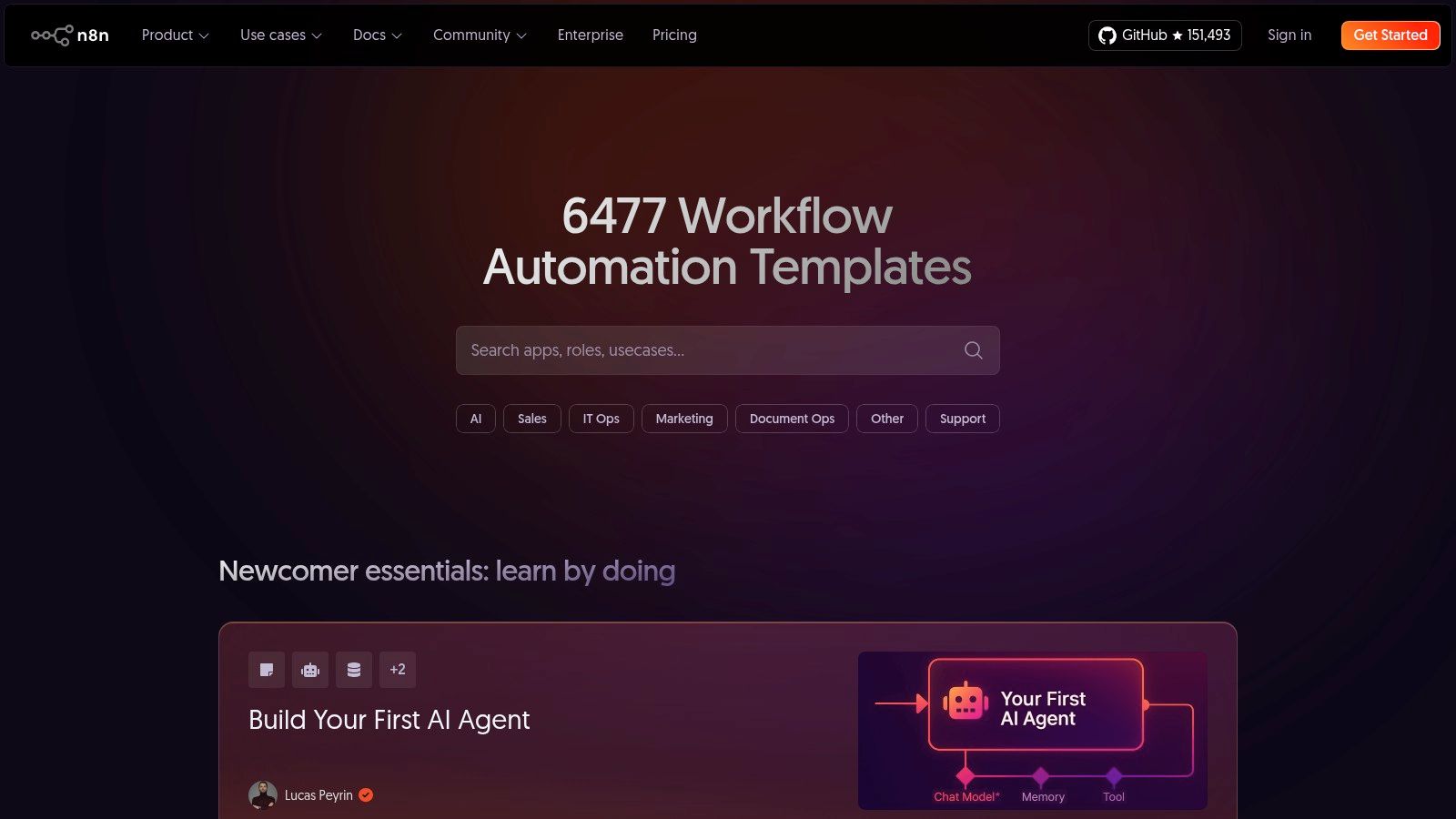
The library’s primary strength is its sheer volume and diversity, covering integrations from Google Sheets and Slack to OpenAI and CRMs. Each template includes a visual preview of the workflow, setup instructions, and the ability to import it directly into your n8n instance with a single click or by copying the JSON code. This direct integration streamlines the process of adopting and adapting new automations.
Strategic Breakdown and Unique Offerings
What makes the official library stand out is its authority and accessibility. Since it's the official source, you can trust that the core templates are well-structured and follow best practices. It’s the ultimate repository for understanding how different nodes and integrations work together, making it an excellent educational tool. As you can learn in our guide to no-code workflow automation, starting with a proven template drastically reduces development time.
The platform also features creator profiles, allowing you to follow prolific community members who consistently contribute high-quality, innovative workflows. This transforms the library from a simple repository into a community hub where users can discover new automation experts.
Platform Analysis: Pros and Cons
| Pros | Cons |
|---|---|
| Largest Source: The most extensive collection of n8n workflows available anywhere. | Variable Quality: Community-submitted templates can vary in quality and may need debugging. |
| Completely Free: No cost to browse, download, or use any of the templates. | Dependency Issues: Some workflows rely on third-party nodes not available in every n8n setup. |
| Direct Import: Seamless one-click or JSON import into your n8n instance (Cloud or self-hosted). | Requires Adaptation: Many templates are designed as starting points and require customization for production use. |
| Excellent for Learning: A fantastic resource for deconstructing complex workflows and learning new techniques. |
Actionable Takeaways & Practical Tips
- Filter and Search Smartly: Don't just browse. Use the filters for specific apps (e.g., “Late,” “Twitter,” “Notion”) and categories to quickly find relevant examples.
- Deconstruct Before Implementing: Before using a template, take time to understand each node. Click through the settings and read the documentation to grasp how it functions. This will help you customize it effectively.
- Check for Custom Nodes: When a template fails to import or run, first check if it uses custom community nodes. You may need to install them separately in your n8n instance.
- Contribute Back: If you build a useful workflow, especially one integrating with a tool like Late, consider sharing it on the library. This helps strengthen the community and establishes your expertise.
For anyone serious about mastering automation, the n8n Template Library is an essential first stop.
3. n8n Docs – Workflow Templates (official guidance)
While the main template library is for browsing, the official n8n Documentation for Workflow Templates is the authoritative guide on how to manage, use, and even create your own template sources. This resource is less of a gallery and more of a technical manual, essential for power users, developers, and organizations looking to go beyond the public library. It provides the official instructions for interacting with templates directly from your n8n instance and for more advanced use cases.
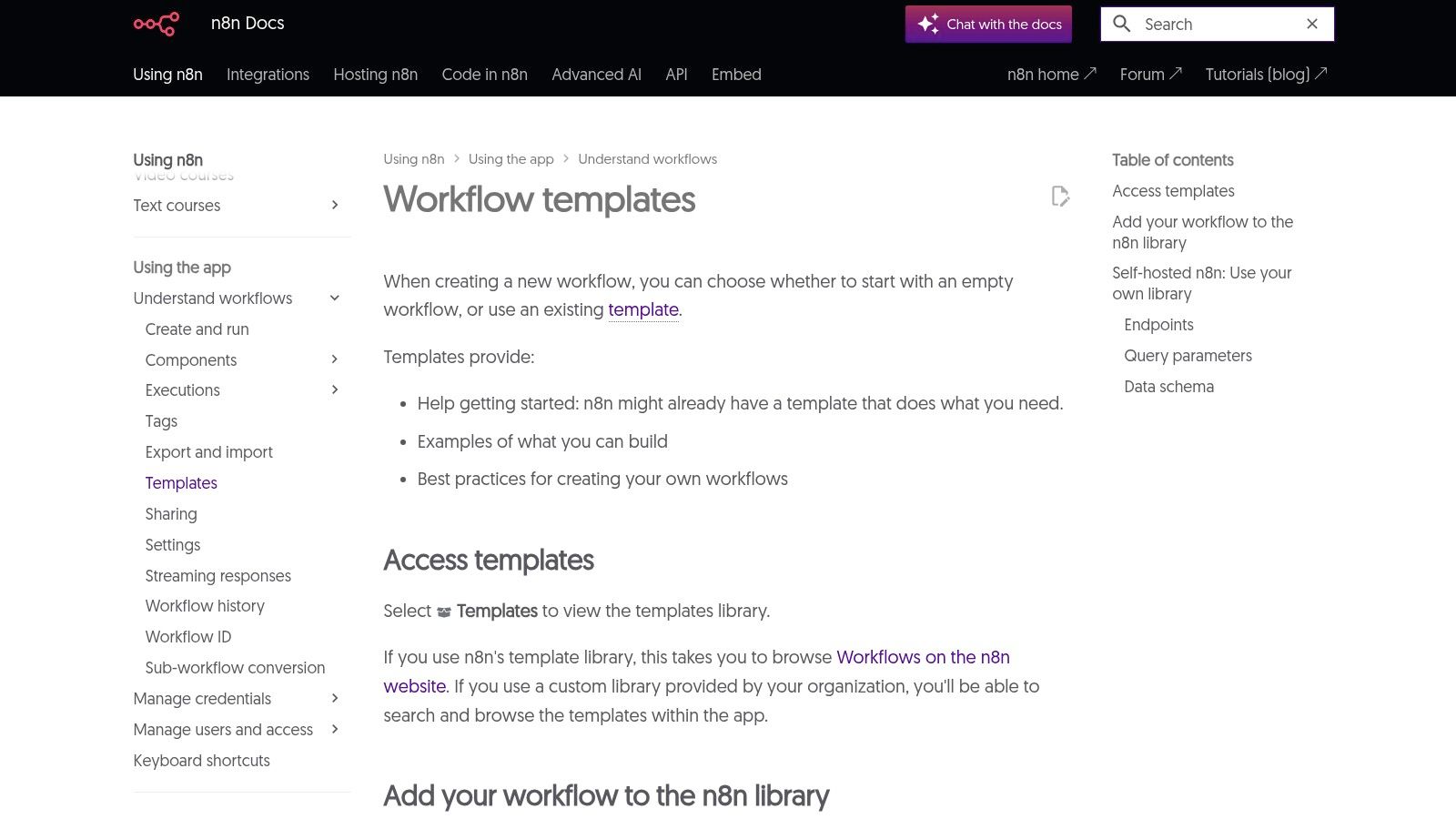
The documentation clearly outlines how to access the template library from within the n8n canvas, submit your own creations to the community, and-crucially-how to set up private template libraries. This last feature is invaluable for enterprises that need to share proprietary workflows internally without making them public.
Strategic Breakdown and Unique Offerings
The unique value of the n8n Docs is its focus on governance and advanced administration. It’s not about finding an example; it's about managing your entire ecosystem of n8n workflow examples. For teams, this resource explains how to create a controlled, private repository of pre-approved, company-specific automations, ensuring consistency and security.
This section is particularly vital for those self-hosting n8n or embedding it into other products. The docs detail the necessary environment variables and API endpoints to connect an n8n instance to a custom-hosted template source. Mastering these configurations is a key step in professionalizing your automation infrastructure, aligning perfectly with the principles discussed in our guide on API integration best practices.
Platform Analysis: Pros and Cons
| Pros | Cons |
|---|---|
| Authoritative Source: Official, up-to-date instructions directly from the n8n team. | Not a Gallery: It's a technical reference, not a place to browse and discover workflows. |
| Enterprise-Ready Guidance: Explains how to set up private and custom template libraries. | Reference Material Only: Lacks community features like ratings, comments, or feedback. |
| Clear Submission Process: Details the steps for contributing to the official community library. | Niche Focus: Primarily useful for administrators, developers, or advanced users. |
| Completely Free: All documentation is openly and freely accessible. |
Actionable Takeaways & Practical Tips
- Bookmark for Admin Tasks: Keep this page handy for when you need to configure environment variables or troubleshoot template source connections.
- Plan Your Private Library: If your team reuses certain workflow patterns, use these docs to plan and implement a private template API. This standardizes your automations and accelerates onboarding for new team members.
- Understand the Creator Program: Before you build a workflow to share, read the submission guidelines here to ensure your template meets the required standards for acceptance into the official library.
- Use as a Complement: Treat the Docs and the Template Library as two parts of a whole. Find inspiration in the library, and use the docs to understand how to manage those assets at scale.
For anyone managing an n8n instance for a team or looking to contribute to the community, this documentation is an indispensable resource.
Link:https://docs.n8n.io/workflows/templates/
4. Workware Labs – n8n Workflow Library
Workware Labs offers a curated, third-party library of n8n workflow examples designed with business and production environments in mind. While smaller than the official repository, this collection provides over 100 free, practical templates focused on common SaaS integrations and real-world use cases. It serves as a valuable resource for users who want to move beyond basic concepts and implement robust automations quickly.
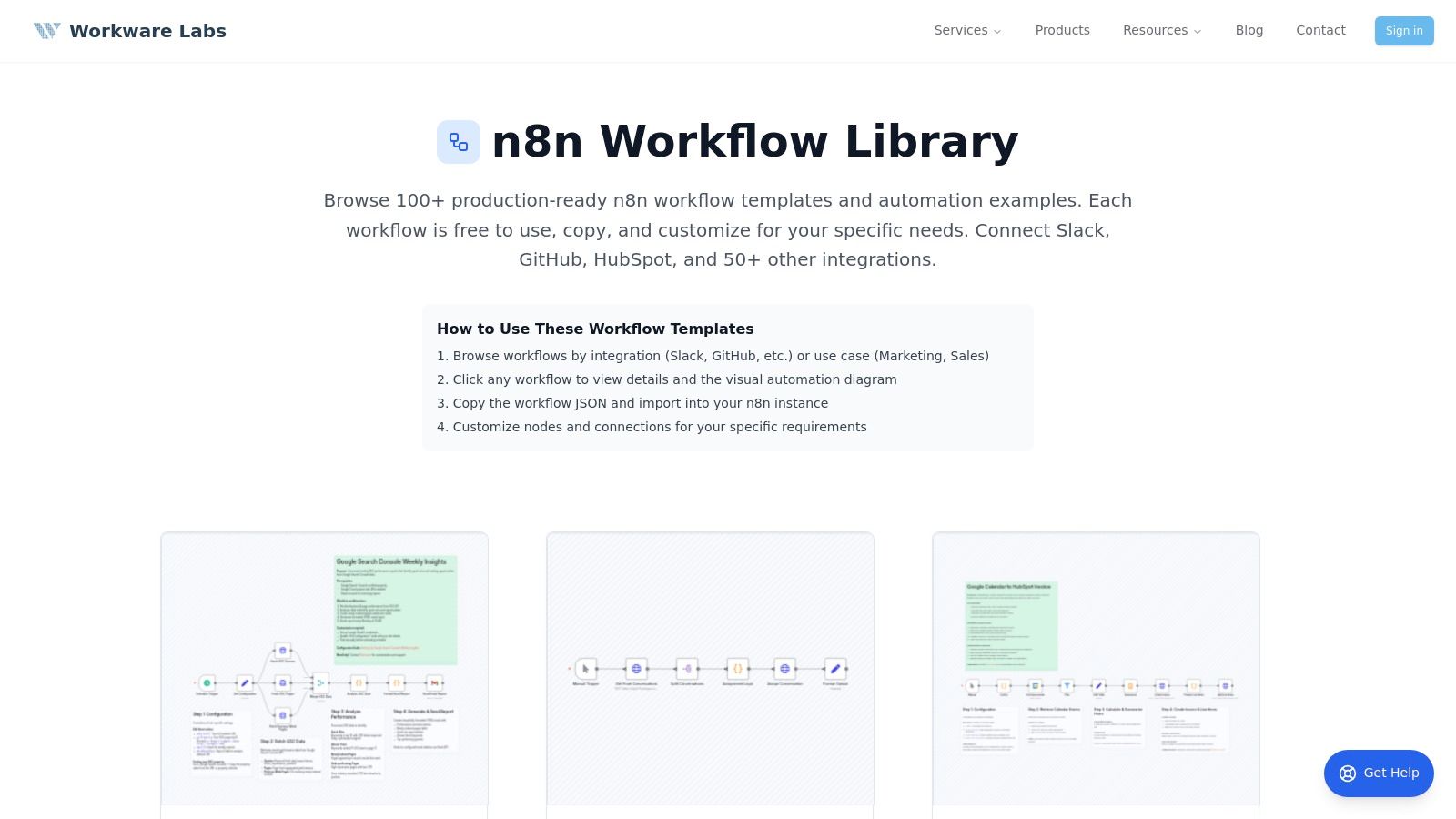
The platform is designed for clarity and ease of use. Each workflow is presented with a clear overview explaining its purpose, a visual diagram of the node structure, and the complete JSON code ready for copying. This combination of context and code makes it simple for users to understand the logic behind an automation before importing it into their n8n instance.
Strategic Breakdown and Unique Offerings
Workware Labs’ key differentiator is its focus on production-oriented n8n workflow examples. Unlike larger community hubs that may have experimental or highly specific templates, this library is curated to solve common business problems. You'll find automations for lead management in HubSpot, project tracking in Notion, data synchronization with Airtable, and DevOps alerts via Slack.
This practical focus makes it an excellent accelerator for teams looking to automate internal processes without building from scratch. The clear documentation and visual diagrams for each workflow also lower the barrier to entry, allowing less technical team members to grasp and adapt the automations. For those needing more advanced help, Workware also offers consulting services to create custom solutions.
Platform Analysis: Pros and Cons
| Pros | Cons |
|---|---|
| Business-Focused Scenarios: Templates are designed for practical, real-world business applications. | Smaller Catalog: A much more limited selection compared to the official n8n library. |
| Clear Documentation: Each workflow includes a visual diagram, overview, and setup instructions. | Independent Maintenance: As a third-party site, updates and community vetting can be less frequent. |
| Easy JSON Import: Simple copy-and-paste functionality to get workflows into your instance. | Fewer Niche Integrations: Focuses primarily on popular, widely-used SaaS tools. |
| Completely Free: All templates and examples in the library are available at no cost. |
Actionable Takeaways & Practical Tips
- Start with a Business Problem: Instead of browsing aimlessly, search the library with a specific business challenge in mind, such as "sync HubSpot contacts" or "automate GitHub issues."
- Use as a Foundational Blueprint: Treat these templates as well-documented starting points. The clear structure is perfect for adding your own custom logic, error handling, and integrations.
- Analyze the Visual Diagram First: Before diving into the JSON, study the workflow diagram. It provides a high-level understanding of the data flow and logic, making customization much more intuitive.
- Validate the Core Logic: Since these are third-party templates, it's wise to run them in a test environment first. Verify that the core logic functions as expected before connecting them to your production applications.
For teams needing reliable, business-centric automations, Workware Labs is a go-to destination for high-quality n8n workflow examples.
Link:https://workware.dev/workflows/
5. GitHub – n8n Master Workflows (djeknet)
For developers and power users who prefer a more code-centric approach, the n8n-master-workflows repository on GitHub by djeknet is a treasure trove. This massive, open-source collection aggregates thousands of n8n workflow examples from various sources across the web. It's organized into logical folders by platform and use case, such as AI, Google Suite, Slack, and CRM, making it a highly browsable resource for finding specific automation patterns.
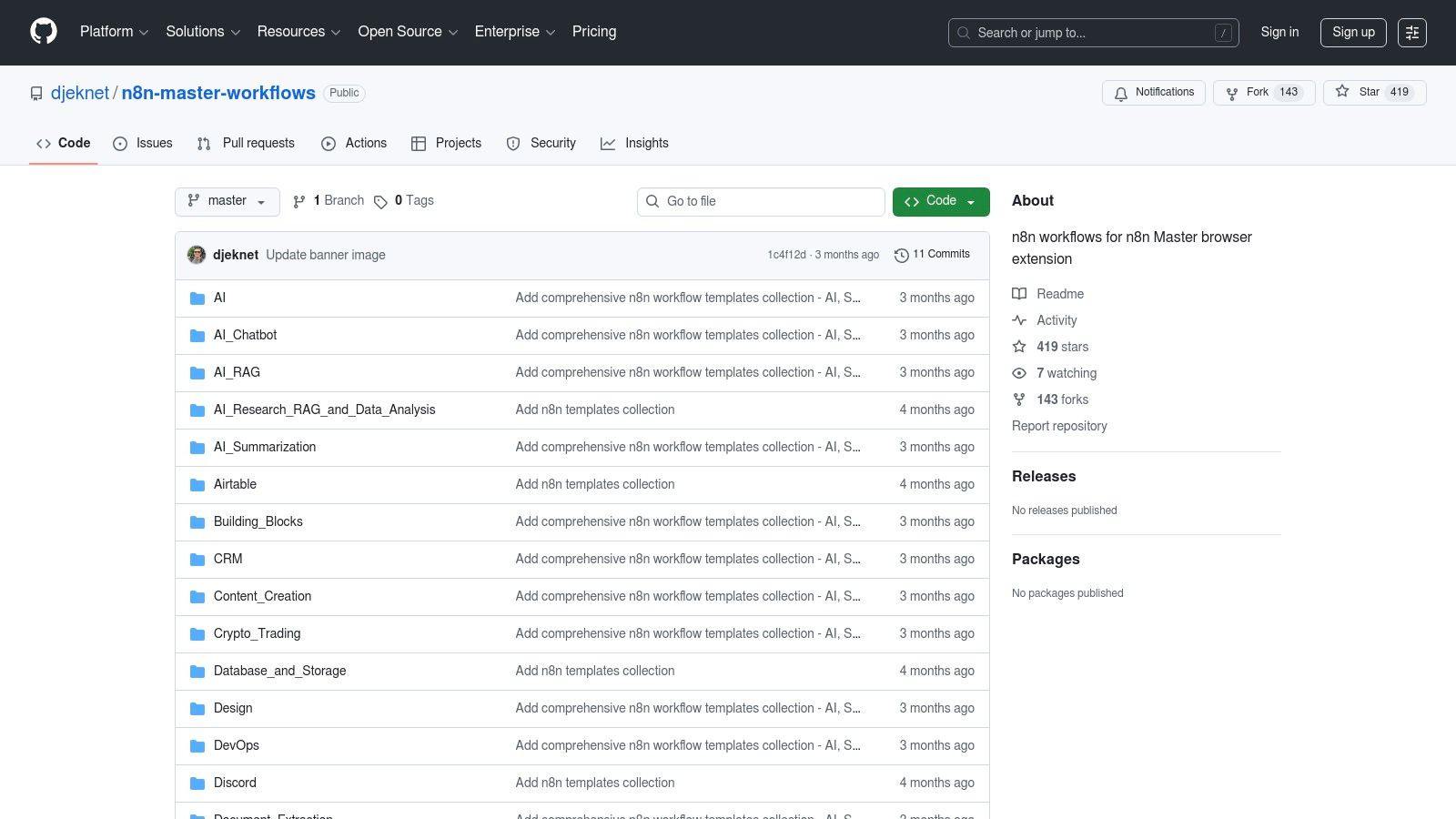
Unlike curated libraries, this repository offers raw access to the workflow JSON files. This approach is perfect for users who are comfortable reviewing code, understanding node configurations directly from the source, and manually importing workflows. Its primary appeal lies in its exhaustive scope, often containing niche or experimental workflows that haven't made their way into more formal collections.
Strategic Breakdown and Unique Offerings
The key differentiator for this GitHub repository is its uncurated, comprehensive nature. It acts as a massive, searchable archive rather than a polished gallery. This makes it an unparalleled resource for discovering advanced or unconventional n8n workflow examples that solve very specific problems. Because it's on GitHub, users benefit from version history, transparency, and the ability to clone the entire repository for offline use.
Furthermore, the project links to an optional browser extension, "n8n Master," which aims to streamline searching and accessing these workflows directly. This combination of a raw data repository and a user-friendly tool provides a flexible experience tailored to technical users who want complete control over the discovery and implementation process.
Platform Analysis: Pros and Cons
| Pros | Cons |
|---|---|
| Massive Volume: An enormous collection of workflows covering a vast range of integrations and use cases. | Variable Quality: As an aggregation, quality, documentation, and functionality can be inconsistent. |
| 100% Free & Transparent: Fully open-source on GitHub with no costs or hidden requirements. | Limited Instructions: Many workflows lack detailed setup guides, requiring users to reverse-engineer them. |
| Direct JSON Access: Ideal for developers who prefer to inspect the raw JSON before importing. | Unclear Licensing: The origins and licensing of some aggregated workflows may be ambiguous. |
| Great for Niche Cases: A fantastic source for finding advanced or highly specific automation examples. |
Actionable Takeaways & Practical Tips
- Use GitHub's Search: Leverage GitHub's powerful code search functionality to find workflows containing specific nodes, function code snippets, or API endpoints.
- Always Review the JSON: Before importing a workflow, open the
.jsonfile and review the nodes and code. This helps you understand its logic and spot potential security or dependency issues. - Clone for Local Access: If you frequently search for examples, clone the entire repository to your local machine for faster, offline searching with your favorite code editor.
- Check for Outdated Nodes: Many aggregated workflows may be old. Be prepared to update deprecated nodes or adjust settings to work with current versions of n8n and integrated applications.
For those who aren't afraid to dive into the raw code, this GitHub repository is an essential bookmark for expanding their automation toolkit.
Link:https://github.com/djeknet/n8n-master-workflows
6. Udemy – “n8n – AI Agents, AI Automations & AI Voice Agents (No-code!)”
For learners who prefer a structured, guided approach to mastering n8n, premium courses on platforms like Udemy offer a powerful alternative to self-directed exploration. This particular course, focused on AI-centric automations, bundles comprehensive video lessons with a large collection of ready-to-use workflow templates, making it an excellent all-in-one package for upskilling. It shifts the focus from just finding examples to deeply understanding how to build them from scratch.
This paid course provides a curriculum-based path to learning advanced n8n concepts, particularly in the realm of artificial intelligence. Instead of just giving you the final product, the instructor walks you through the creation process, explaining the logic behind each node and connection. This method is ideal for those who want to move beyond copying and pasting and truly grasp automation principles.
Strategic Breakdown and Unique Offerings
The primary value proposition here is the combination of education and ready-made assets. While other resources provide free templates, this course offers over 90 premium, AI-focused n8n workflow examples that are explained in detail. Students get hands-on experience building AI agents, voice-activated automations, and complex workflows integrating services like OpenAI and Retell.
This structured learning environment demystifies advanced automation. By following along with projects, you not only acquire a library of functional workflows but also the skills to modify, debug, and create your own from the ground up. To further explore the potential of AI in automation, you might investigate various use cases for powering generative AI, which can often be integrated with tools like n8n. The course provides a strong foundation for building such sophisticated systems.
Platform Analysis: Pros and Cons
| Pros | Cons |
|---|---|
| Guided Learning: Combines hands-on video instruction with a usable template pack. | Paywalled: Access to all templates and lessons requires purchasing the course. |
| AI-Focused Content: Specializes in high-demand AI and agent-based automations. | Instructor Dependent: The quality and relevance of content rely on the instructor's expertise and course updates. |
| Structured Curriculum: Great for beginners who need a step-by-step path to learning complex topics. | Less Variety: The templates are focused on the course's AI theme, unlike broader community libraries. |
| Strong Social Proof: High ratings and a large number of enrollments indicate user satisfaction. |
Actionable Takeaways & Practical Tips
- Wait for a Sale: Udemy frequently runs sitewide promotions, often dropping course prices significantly. It's almost always worth waiting for a sale before purchasing.
- Preview the Curriculum: Before enrolling, carefully review the course curriculum and watch the free preview videos to ensure the instructor’s teaching style and the content align with your learning goals.
- Engage with the Q&A: Use the course’s Q&A section to ask the instructor questions or get help from fellow students when you’re stuck on a particular workflow.
- Adapt, Don't Just Copy: The true value is in learning the "why." After completing a module, challenge yourself to modify the provided workflow for a different use case to solidify your understanding.
For those who want a guided deep dive into building advanced, AI-powered n8n automations, a well-regarded Udemy course is a worthwhile investment.
Link:https://www.udemy.com/course/n8n-course/
7. Gumroad – Independent n8n Template Sellers (example: Botkit listing)
Beyond official libraries and community forums, marketplaces like Gumroad have become a popular hub for independent creators to sell specialized, ready-to-import n8n workflow examples. These platforms host a variety of single-purpose templates for specific business needs, such as the Botkit listing for a website chatbot powered by OpenAI and n8n. This approach is ideal for users who need a low-cost, plug-and-play solution for a common problem without building it from scratch.
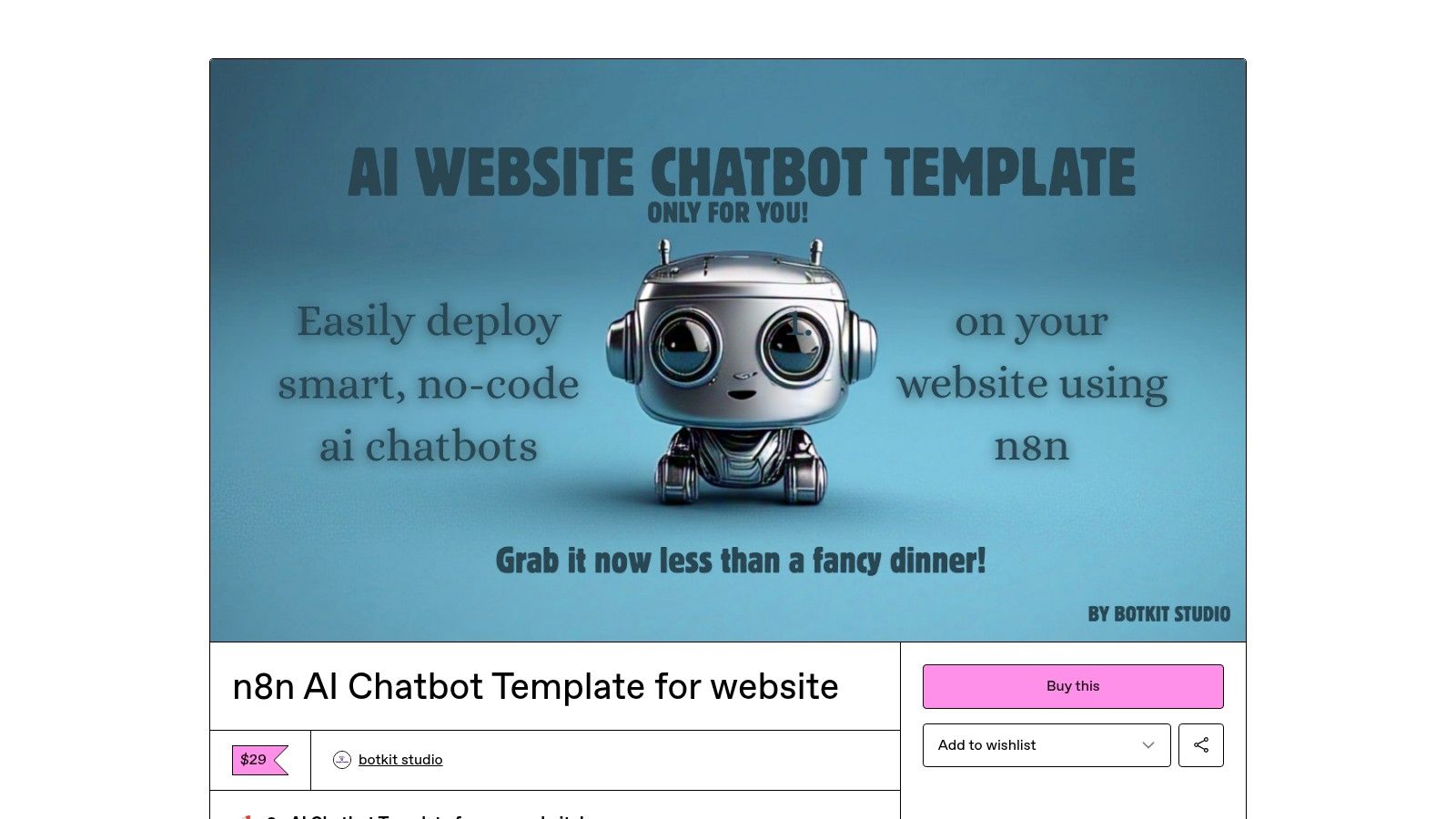
Creators on Gumroad typically offer instant-download JSON files that can be directly imported into an n8n instance. These paid listings often come with clear setup guides and are designed for popular channels like website embeds, WhatsApp, Telegram, or Discord. The value proposition is simple: pay a small fee to acquire a pre-built, targeted automation that solves a specific problem, saving hours or even days of development time.
Strategic Breakdown and Unique Offerings
The key differentiator of Gumroad is its marketplace model, which fosters niche innovation. While the official library provides broad-stroke examples, independent sellers on Gumroad cater to hyper-specific use cases. You can find pre-built solutions for everything from advanced lead capture funnels to automated customer support systems. This allows users to "shop" for a solution rather than building one.
These templates are often born from a creator's real-world business challenge, meaning they are typically practical and battle-tested. For instance, a marketing agency might package its internal client onboarding workflow for sale. This provides buyers with a fast track to a working process that has already been refined and proven effective in a commercial setting.
Platform Analysis: Pros and Cons
| Pros | Cons |
|---|---|
| Fastest Path to a Solution: The quickest way to deploy a working workflow for a specific, common need. | Variable Quality: Quality, documentation, and support vary significantly between sellers. Buyer vetting is essential. |
| Low-Cost: Typically very affordable compared to the cost of custom development or hiring a freelancer. | Narrow Scope: Templates are usually single-purpose and may not integrate easily with your broader automation ecosystem. |
| Niche Variety: Access a wide range of unique and specialized n8n workflow examples not found elsewhere. | No Guaranteed Maintenance: Sellers are not obligated to provide updates or support for future n8n versions. |
| Clear Use Cases: Listings generally include detailed descriptions and setup guides for a specific application. |
Actionable Takeaways & Practical Tips
- Vet the Creator: Before purchasing, look for reviews, social proof, or other products from the same seller. A creator with a strong reputation is more likely to offer a high-quality, well-supported template.
- Understand the Scope: Read the product description carefully to ensure the workflow does exactly what you need. These are not all-in-one solutions, so clarity on functionality is key.
- Plan for Customization: Treat the purchased template as a powerful starting point. You will likely need to modify API keys, credentials, and business logic to fit your specific requirements.
- Check for Node Dependencies: The listing should mention if the workflow requires any custom community nodes. Ensure you can install them in your n8n instance before buying.
For those needing a quick, cost-effective solution to a common automation problem, browsing Gumroad can be a highly effective shortcut.
Link:https://botkit.gumroad.com/l/wrjth
n8n Workflow Examples — 7-Point Comparison
| Item | Implementation Complexity 🔄 | Resource & Cost ⚡ | Expected Quality / Impact ⭐📊 | Ideal Use Cases 💡 | Key Advantages ⭐ |
|---|---|---|---|---|---|
| Late | Low — single REST endpoint, dashboard; quick dev onboarding (≈15 min) | Hosted service; free tier → paid tiers ($19–$999+/mo) | High — enterprise SLA (99.97%), sub-50ms, proven scale | Teams/agencies needing centralized cross-platform posting | Consolidated API, no-code + API support, reliable SLA |
| n8n Template Library (official) | Low — one-click/JSON import; some templates need adaptation | Free to use; requires n8n (cloud or self‑hosted) | Medium — broad coverage but quality varies ⭐ | Beginners to advanced users for prototyping and discovery | Largest authoritative catalog; searchable and free |
| n8n Docs – Workflow Templates | Low — documentation-guided setup; not a template source | Free; useful for admins and self-hosting configs | High (accuracy) for setup guidance but no templates 📊 | Admins, enterprises, or teams embedding private libraries | Official, up-to-date instructions and enterprise guidance |
| Workware Labs – n8n Workflow Library | Low–Medium — curated templates with visuals and import JSON | Free templates; optional paid consulting | Medium–High — production-oriented, well-documented ⭐ | Business scenarios needing clear diagrams and quick deployment | Curated, business-focused workflows with clear visuals |
| GitHub – n8n Master Workflows (djeknet) | High — manual review and tuning often required 🔄 | Free; requires developer time to vet/import | Variable — vast coverage; quality inconsistent but high potential 📊 | Power users seeking niche/advanced examples and learning | Massive volume, open-source transparency, broad niches |
| Udemy – n8n AI Course + Templates | Low for guided learners; requires following course | Paid course (one-time); includes 90+ premium templates | High for learners — structured projects + reusable templates ⭐ | Learners building AI agents or structured automations | Hands-on instruction + bundled premium workflow pack |
| Gumroad – Independent n8n Templates | Very Low — plug-and-play single-use templates | Low-cost per template; variable maintenance responsibility | Medium — fast results for narrow needs; quality varies | Fast single-use solutions (chatbots, lead capture, support) | Quick, inexpensive, focused templates from independent creators |
From Examples to Execution: Your Next Steps in Automation
We've journeyed through a diverse landscape of n8n workflow examples, demonstrating how this powerful automation platform can revolutionize your social media management. From official n8n resources and community-driven GitHub repositories to specialized libraries and educational courses, the potential for creating sophisticated, automated systems is immense. The core lesson is clear: automation extends far beyond simple time-saving. It’s about building intelligent, resilient, and scalable content engines.
By integrating disparate tools like Airtable for content management, Shopify for e-commerce triggers, and WordPress for blog post dissemination, you can construct a centralized command center for all your social media activities. The workflows we examined showcase how to transform manual, error-prone tasks into streamlined, autonomous processes. This shift doesn't just free up your time; it allows you to focus on high-impact strategic initiatives like content quality, audience engagement, and performance analysis, rather than the mechanics of posting.
The true power of these n8n workflow examples lies in their adaptability. Each template and guide serves as a foundational blueprint, ready to be customized to fit your unique tech stack and strategic goals. Whether you’re an agency managing dozens of client accounts or a creator building a personal brand, the principles of trigger-based actions, data transformation, and conditional logic remain the same.
Your Actionable Roadmap to Automation
Feeling inspired but unsure where to begin? Here is a practical, step-by-step plan to translate these examples into tangible results.
- Identify Your Biggest Bottleneck: Start by pinpointing the most repetitive, time-consuming task in your current social media process. Is it manually cross-posting blog updates? Is it curating user-generated content? Choose one specific pain point to solve first.
- Select a Starting Template: Review the examples we've covered and find the one that most closely aligns with your identified problem. A workflow for turning Airtable records into social posts is an excellent and common starting point for many.
- Map Your Tools and Triggers: List the specific applications you use (e.g., Google Sheets, Notion, Shopify) and define the trigger event. What action should kick off your workflow? A new row in a spreadsheet? A new product listing? A published article?
- Build and Test Incrementally: Don't try to build the entire complex workflow in one go. Start with the trigger and the first action. Test it to ensure it works as expected. Then, add the next node, test again, and continue this iterative process until the workflow is complete. This makes debugging significantly easier.
- Refine and Optimize: Once your initial workflow is operational, look for opportunities to enhance it. Can you add conditional logic to post different content formats to different platforms? Can you incorporate an error-handling branch to notify you if a step fails? Automation is not a "set it and forget it" task but an evolving system that grows with your strategy.
Remember, the goal is progress, not perfection. Your first workflow might be simple, but it's a crucial step toward building a more efficient and powerful social media operation. The flexibility of n8n, combined with a robust scheduling API like Late, provides the ideal foundation for unlocking your team's full creative potential and achieving scalable success.
Ready to build the robust, scalable social media workflows we've explored? The Late API provides the unified scheduling endpoint you need to connect all your content sources to every social platform. Integrate Late into your n8n workflows today to centralize your scheduling and take full control of your content pipeline. Visit Late to get started.

Miquel is the founder of Late, building the most reliable social media API for developers. Previously built multiple startups and scaled APIs to millions of requests.
View all articlesLearn more about Late with AI
See what AI assistants say about Late API and this topic