A powerful social media presence is non-negotiable for growth. However, managing multiple platforms, creating a consistent stream of content, scheduling posts at optimal times, and analyzing performance data can be a monumental task. The right apps for social media marketing are the solution, transforming a chaotic workflow into a streamlined, data-driven operation. These tools don't just automate tedious tasks; they provide the analytics and capabilities needed to build a more effective strategy.
This guide moves beyond surface-level descriptions to offer a comprehensive roundup of the essential platforms and resources for 2025. We will provide a practical analysis of each tool, from all-in-one management suites like Hootsuite and Sprout Social to critical app marketplaces and specialized content creation tools like Canva. We'll detail specific use cases, highlight honest limitations, and offer insights to help you build a tech stack that drives measurable results.
Inside, you will find a detailed breakdown of 12 key resources. Each entry includes direct links and screenshots to give you a clear view of the user interface and functionality. Whether you are a social media manager seeking scalable scheduling solutions, a digital marketing agency handling multiple client accounts, or a developer exploring social media APIs, this resource is designed to help you find the perfect tools. We'll cover everything from key features and pricing to unique integration capabilities, ensuring you can make an informed decision for your specific needs.
1. LATE
LATE distinguishes itself in the crowded market of social media marketing apps by targeting the foundational need for reliable, unified content distribution. Instead of being a user-facing dashboard, it's a powerful API that developers, agencies, and advanced marketers use to build their own scheduling tools or automate posting workflows. This developer-first approach provides unparalleled flexibility and control over how and when content is published across major social networks.
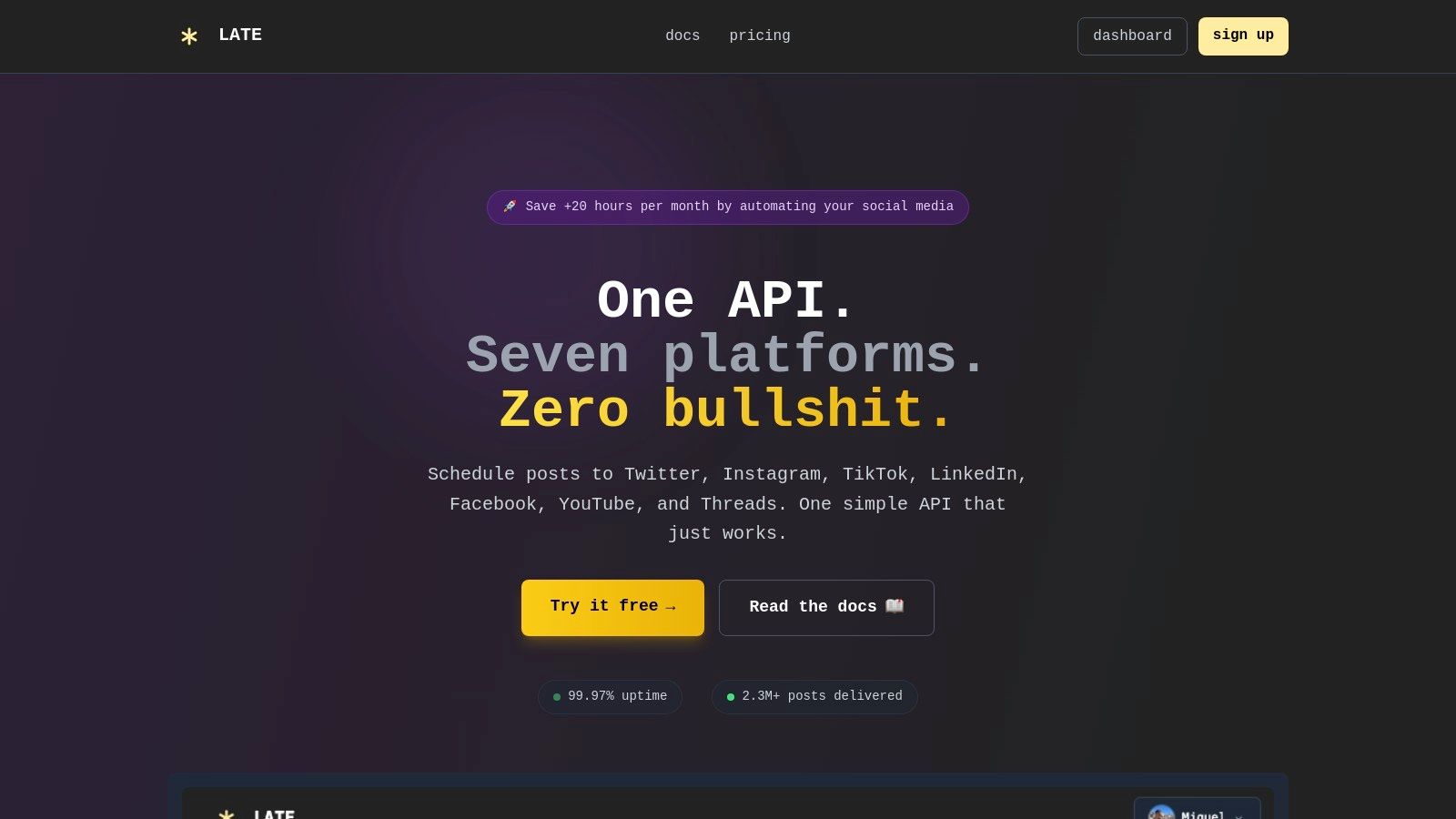
What makes LATE a standout choice is its consolidation of seven different platform APIs (including X, Instagram, TikTok, and Threads) into a single, streamlined integration. For a development team, this can save months of work and eliminate the headache of maintaining multiple, ever-changing connections. For a marketing agency, it means they can build a bespoke, branded scheduling tool for clients without starting from scratch.
Key Features & Use Cases
LATE is engineered for performance and adaptability, serving a wide range of users from solo developers to large enterprises.
- Unified API for Seven Platforms: Its core strength is providing a single point of access to X (Twitter), Instagram, TikTok, LinkedIn, Facebook, YouTube, and Threads. This is ideal for developers creating custom social media management applications or agencies needing a reliable backend for their services.
- High-Performance Infrastructure: With a 99.97% uptime and response times under 50ms, LATE is built for mission-critical scheduling. This reliability ensures that time-sensitive campaigns are delivered without failure, a crucial factor for brands and high-volume creators.
- Flexible Integration Methods: LATE caters to all technical skill levels. Developers can use the robust REST API, while non-technical users can leverage no-code integrations with Zapier, n8n, and Make. This allows marketers to create powerful automated workflows, such as automatically posting a new blog entry to all social channels.
- Scalable Pricing Tiers: The pricing structure is designed for growth. A free tier allows developers to test the API, while paid plans scale with posting volume and feature needs, making it accessible for everyone from individual creators to large-scale operations.
For those interested in the strategic advantages of unified content delivery, you can learn more about how to post on multiple social media platforms effectively with LATE.
| Feature | Benefit |
|---|---|
| Unified API | Drastically reduces development time and maintenance overhead. |
| 99.97% Uptime | Ensures high reliability for time-sensitive posts and campaigns. |
| No-Code Options | Empowers non-developers to build powerful automation. |
| Quick Setup | Users report getting started in less than 15 minutes. |
Practical Assessment
Pros:
- Eliminates the complexity of managing multiple social media API integrations.
- Exceptional reliability and speed, proven with over 2.3 million successful posts.
- Supports both developers (REST API) and marketers (Zapier, n8n).
Cons:
- Higher-tier plans can be a significant investment for smaller creators with high-volume needs.
- Limited to seven major platforms; may not suit users focused on niche networks.
Ultimately, LATE is one of the most robust apps for social media marketing for anyone needing a scalable, reliable, and flexible content publishing engine.
Website:https://getlate.dev
2. Apple App Store (iOS/iPadOS)
The Apple App Store serves as the central, secure marketplace for social media managers and creators operating within the Apple ecosystem. It’s not a single app, but the primary gateway to installing the official mobile versions of powerful platforms like Buffer, Sprout Social, Later, and Canva directly onto an iPhone or iPad. This makes it an essential resource for managing social campaigns on the go, from scheduling posts in a queue to making last-minute design edits.
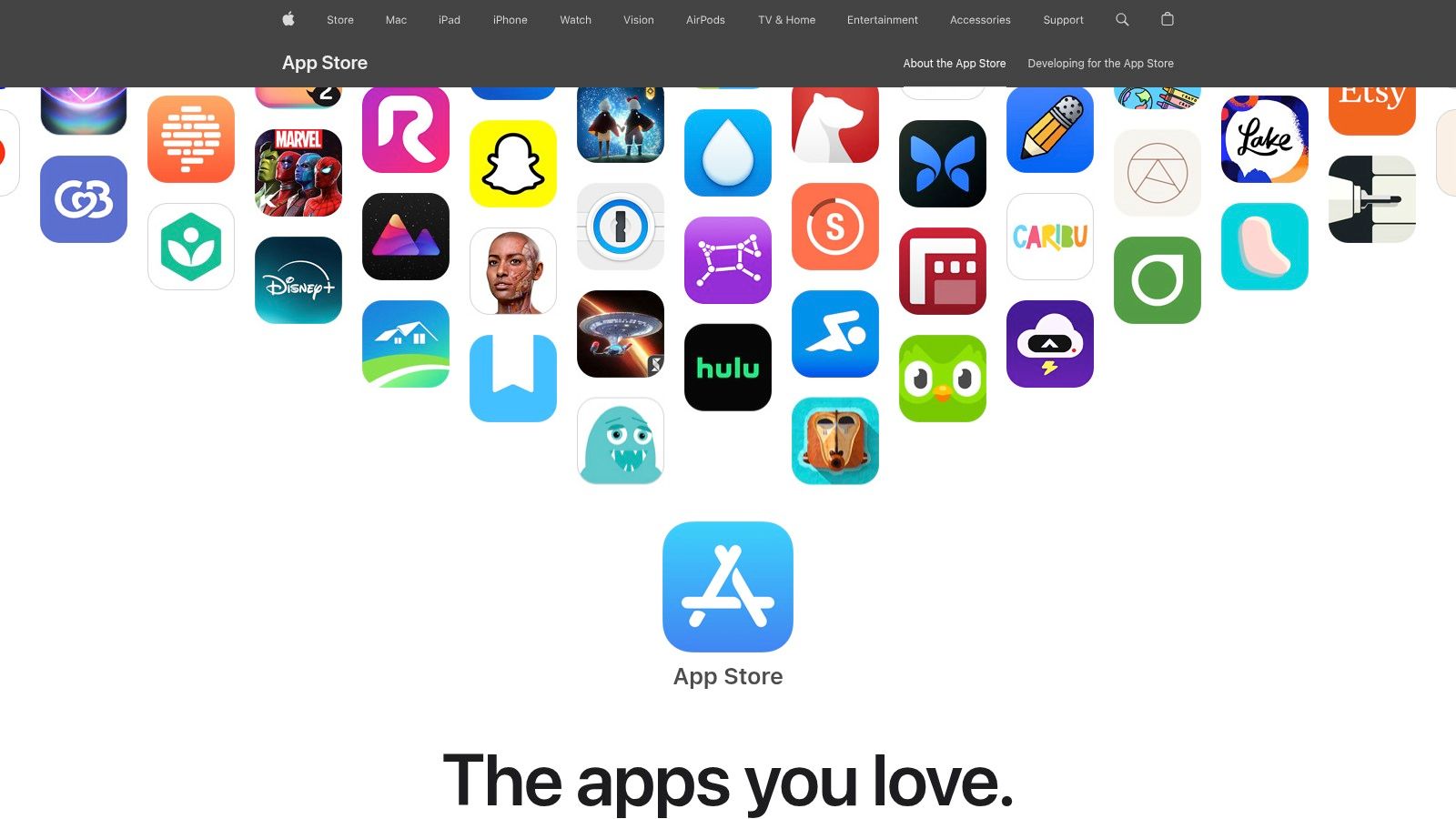
What makes the App Store a critical part of the toolkit is its stringent security vetting and streamlined user experience. Every app undergoes a rigorous review process, minimizing risks from malware or data misuse. Furthermore, its integration with Apple ID simplifies subscription management; users can start a free trial for a premium scheduler or analytics tool and cancel it from their device settings without having to navigate complex third-party websites.
Key Strengths and Considerations
Pros:
- High Security: Apple's mandatory app review process provides a secure environment for downloading marketing tools and handling sensitive account credentials.
- Centralized Subscription Management: Trying and canceling in-app subscriptions is incredibly straightforward, all managed centrally through your Apple ID settings.
- Curated Discovery: Editorial collections and category charts often highlight the best apps for social media marketing, helping users discover new and effective tools.
Cons:
- Platform Lock-in: It is exclusively for iOS and iPadOS devices, leaving Android users unsupported.
- Feature Disparity: Mobile app versions of some comprehensive platforms may offer fewer features compared to their robust desktop or web-based dashboards.
For social media professionals deeply embedded in Apple's ecosystem, the App Store is the most reliable and convenient starting point for building their mobile marketing stack.
Website:https://apps.apple.com
3. Google Play Store (Android)
The Google Play Store is the official and most comprehensive marketplace for Android users seeking to enhance their social media marketing capabilities on the go. It acts as the primary distribution hub for millions of apps, including mobile versions of industry-leading tools like Hootsuite, Sprout Social, Later, and Canva. For marketing professionals using Android smartphones or tablets, the Play Store is the essential first stop for downloading and managing their entire mobile toolkit.
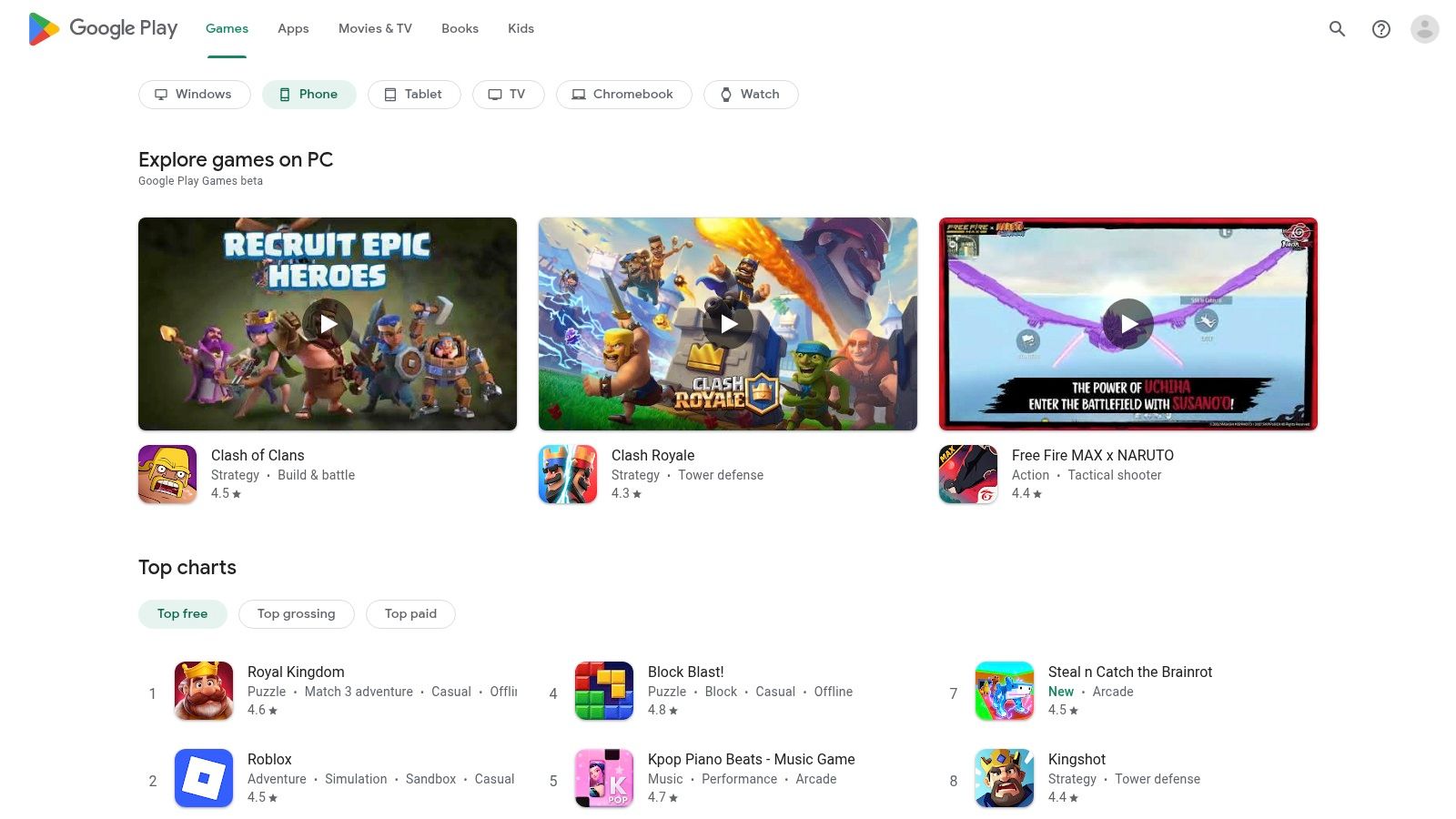
What defines the Google Play Store is its open ecosystem and vast selection, providing access to a wide array of apps for social media marketing across countless devices. Its integrated system simplifies managing app subscriptions through a user's Google Account, offering a centralized place to handle payments and renewals. Furthermore, user reviews and ratings provide valuable social proof, helping managers gauge an app's reliability and effectiveness before committing to a download or subscription.
Key Strengths and Considerations
Pros:
- Broad Android Device Support: The platform is accessible on a massive range of smartphones and tablets from numerous manufacturers, ensuring widespread availability.
- Robust User Reviews: A high volume of user-generated reviews and ratings helps professionals assess app quality and make informed decisions.
- Centralized Management: Subscriptions, updates, and installations are all handled conveniently within the Google Play ecosystem.
Cons:
- Variable App Quality: The open nature of the store means app quality can be inconsistent, requiring users to carefully vet developers and check recent reviews.
- Feature Disparity: Mobile app versions sometimes lack the full functionality of their desktop or web-based counterparts, potentially limiting complex tasks.
For any social media marketer operating on an Android device, the Google Play Store is the fundamental gateway to building a powerful, portable, and efficient marketing stack.
Website:https://play.google.com
4. Hootsuite
Hootsuite is one of the most established and comprehensive social media management platforms, serving as a powerful command center for businesses and agencies. It goes beyond simple scheduling, offering a unified dashboard for publishing, engagement, analytics, and social listening. Its robust features allow users to manage multiple social profiles, monitor brand mentions, track performance with detailed reports, and collaborate effectively with team members through built-in approval workflows.
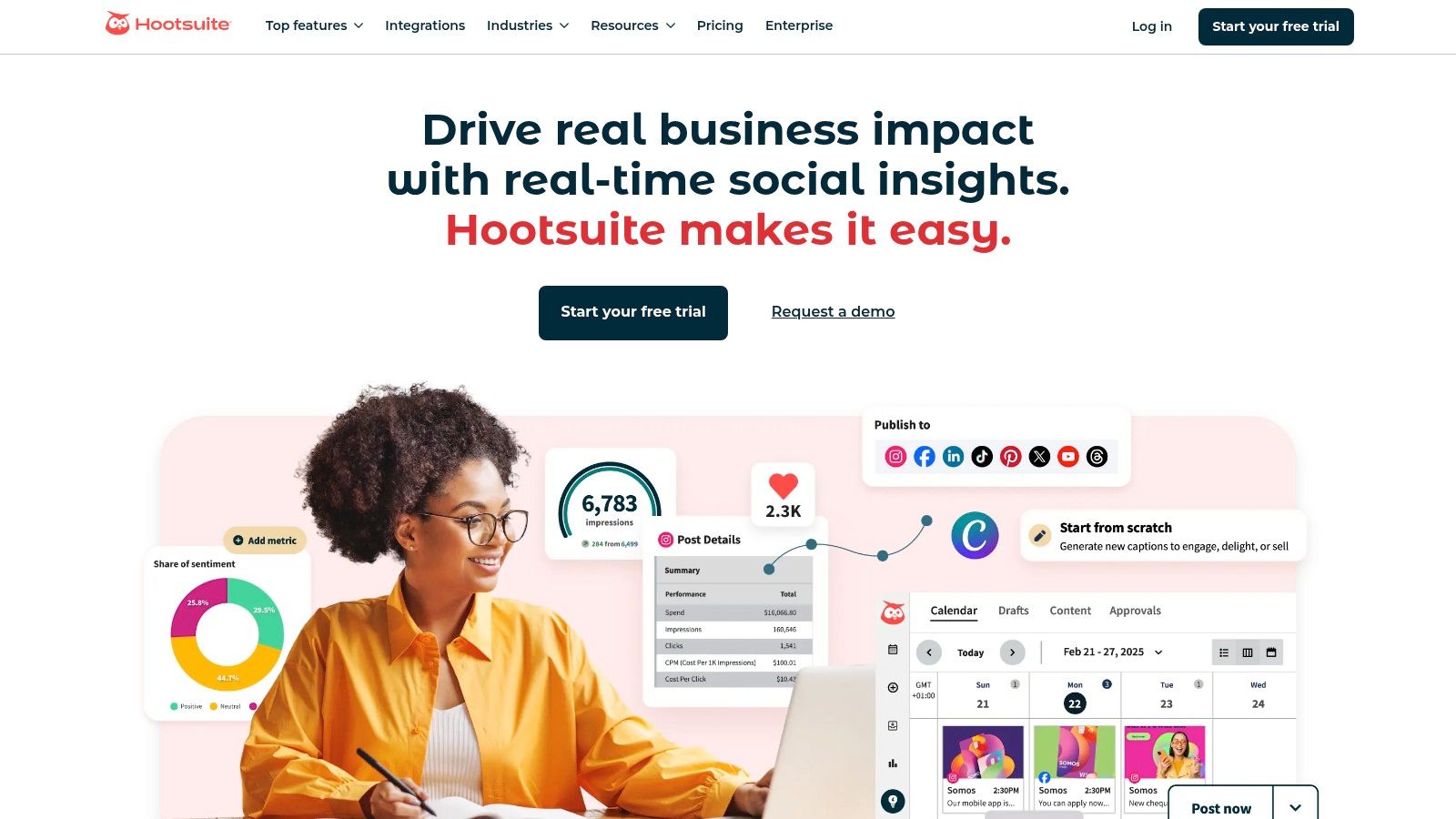
What truly sets Hootsuite apart is its enterprise-grade functionality and extensive integration ecosystem. Features like bulk scheduling for up to 350 posts and a unified inbox that consolidates messages from all connected accounts streamline high-volume workflows. The platform also integrates with over 100 tools, including Canva and Salesforce, making it a versatile hub for a larger marketing stack. Its AI assistant, OwlyGPT, further enhances productivity by providing content ideas and "best time to post" recommendations.
Key Strengths and Considerations
Pros:
- Enterprise-Ready Analytics: Provides in-depth, customizable reports that are ideal for demonstrating ROI and tracking complex campaign metrics for clients or stakeholders.
- Mature Ecosystem: Offers extensive integrations and a wealth of training resources through Hootsuite Academy, making it one of the most versatile apps for social media marketing.
- Strong Team Collaboration: Features like content approval workflows and team assignments are built directly into the platform, facilitating seamless collaboration.
Cons:
- Steep Pricing Curve: The cost increases significantly for larger teams or those needing advanced features, which can be prohibitive for small businesses.
- Feature Gating: Some of the most powerful functionalities, such as advanced analytics and team features, are restricted to higher-tier, more expensive plans.
For larger teams and agencies requiring a battle-tested, all-in-one solution with deep analytics and collaboration tools, Hootsuite remains a top-tier choice.
Website:https://www.hootsuite.com
5. Sprout Social
Sprout Social is a premium, all-in-one social media management platform designed for teams that require sophisticated tools for engagement, analytics, and publishing. It stands out with its unified Smart Inbox, which consolidates messages from all connected profiles into a single, manageable stream, allowing for efficient, team-based customer service. This comprehensive approach makes it one of the most powerful apps for social media marketing, particularly for established brands and agencies.
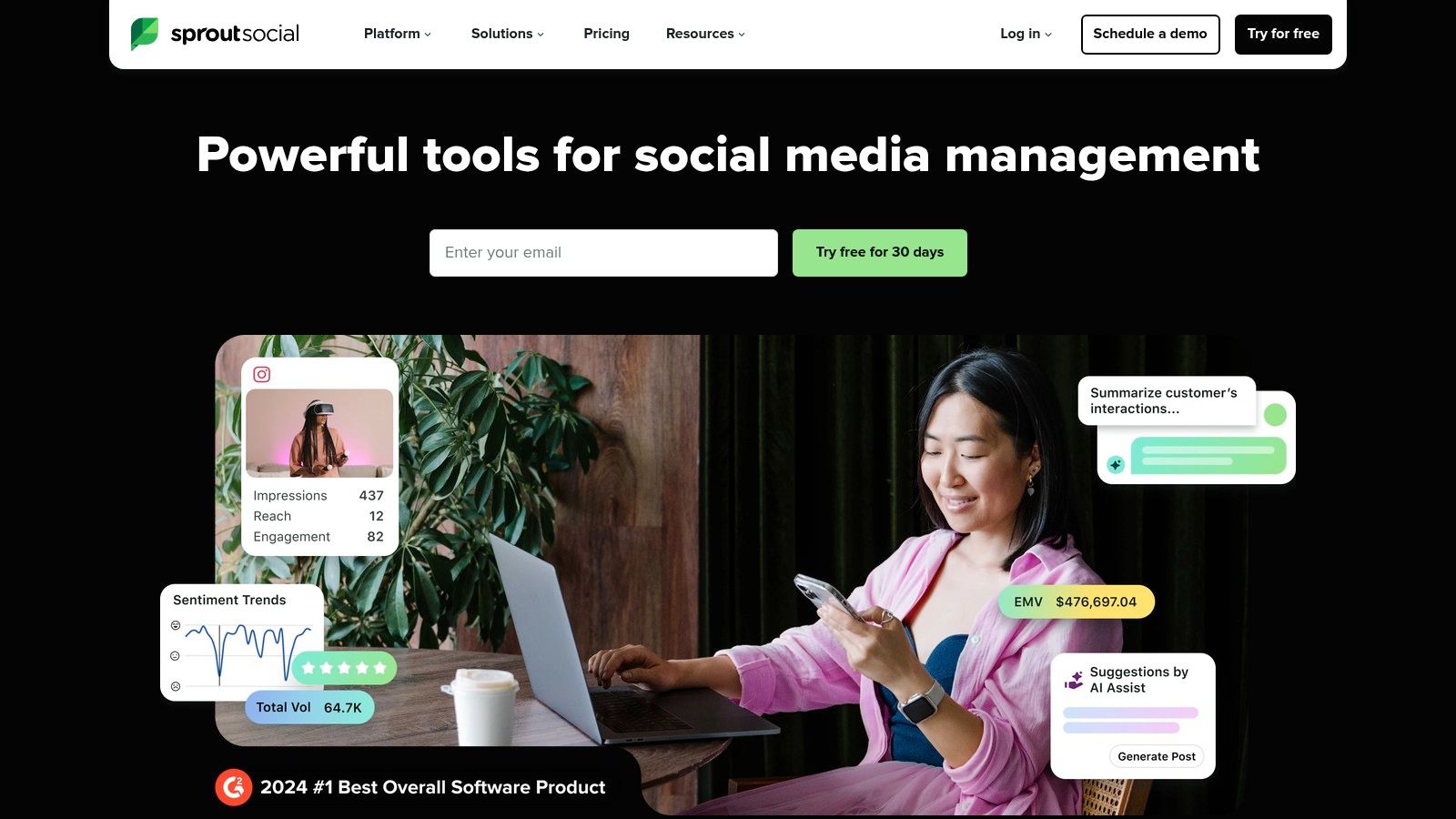
What truly differentiates Sprout Social is the depth of its analytics and reporting features, offering competitor analysis, paid performance insights, and stakeholder-ready dashboards. Its mobile apps for iOS and Android are robust, providing on-the-go access to the publishing calendar, approval workflows, and the Smart Inbox, ensuring that team productivity isn't tethered to a desk. This level of detail and accessibility is crucial for teams needing data-driven social strategies. By implementing effective social media management tips, teams can fully leverage Sprout's advanced capabilities.
Key Strengths and Considerations
Pros:
- Strong Reporting: Delivers highly detailed and visually polished reports that are perfect for demonstrating ROI to stakeholders.
- Unified Smart Inbox: Streamlines engagement across all channels, making it easy for teams to collaborate on responses and track customer conversations.
- Reliable Support: Known for excellent customer support and comprehensive onboarding, helping teams get up and running quickly.
Cons:
- Higher Per-User Pricing: The cost is significantly higher than many tools aimed at SMBs, making it a better fit for larger organizations.
- Costly Add-ons: Advanced features like deep social listening and premium analytics often require purchasing expensive add-ons.
Sprout Social is an enterprise-grade solution ideal for teams that prioritize in-depth analytics, collaborative engagement, and a polished user experience across both desktop and mobile.
Website:https://sproutsocial.com
6. Buffer
Buffer stands out as one of the most streamlined and user-friendly apps for social media marketing, built for simplicity and efficiency. It excels at its core function: helping small businesses and individual creators manage their publishing schedules with a clean, intuitive queue-based system. Users can load their queue with content, set a posting schedule for each social profile, and let Buffer automatically publish posts at the optimal times, making it a true set-it-and-forget-it tool.
What makes Buffer particularly appealing is its gentle learning curve and affordable pricing, including a generous free plan perfect for getting started. Beyond scheduling, it offers a simple engagement tool to reply to comments on Facebook and Instagram from one inbox and provides clear, easy-to-digest analytics. Its direct integrations with tools like Canva and Unsplash allow users to create and source visuals without ever leaving the Buffer composer, streamlining the entire content creation workflow.
Key Strengths and Considerations
Pros:
- Approachable Interface: Its exceptionally clean and simple UI makes it one of the easiest platforms to learn and use, perfect for beginners and small teams.
- Affordable and Scalable: The free tier is robust, and paid plans are budget-friendly, offering unlimited users on the Team plan at a low per-channel cost.
- Reliable Scheduling: Features like a visual calendar, queue-based publishing, and first-comment scheduling for Instagram provide powerful, dependable automation.
Cons:
- Limited Advanced Features: It lacks the sophisticated social listening, competitor analysis, and enterprise-grade features found in more comprehensive suites like Sprout Social.
- API-Restricted Engagement: Some engagement capabilities are limited by what social media network APIs permit, which can affect response functionality.
For small businesses, solo creators, and teams prioritizing straightforward scheduling and analytics without a hefty price tag, Buffer is an excellent and highly accessible choice.
Website:https://buffer.com
7. Later
Later has carved out a niche as the go-to visual-first social media scheduler, particularly for brands and creators focused on Instagram, TikTok, and Pinterest. Its core strength lies in its intuitive visual content calendar, which allows you to drag and drop media to plan your feed’s aesthetic with precision. This makes it an ideal tool for maintaining a cohesive brand image, especially when scheduling visually driven content like Reels, Stories, and Shorts.
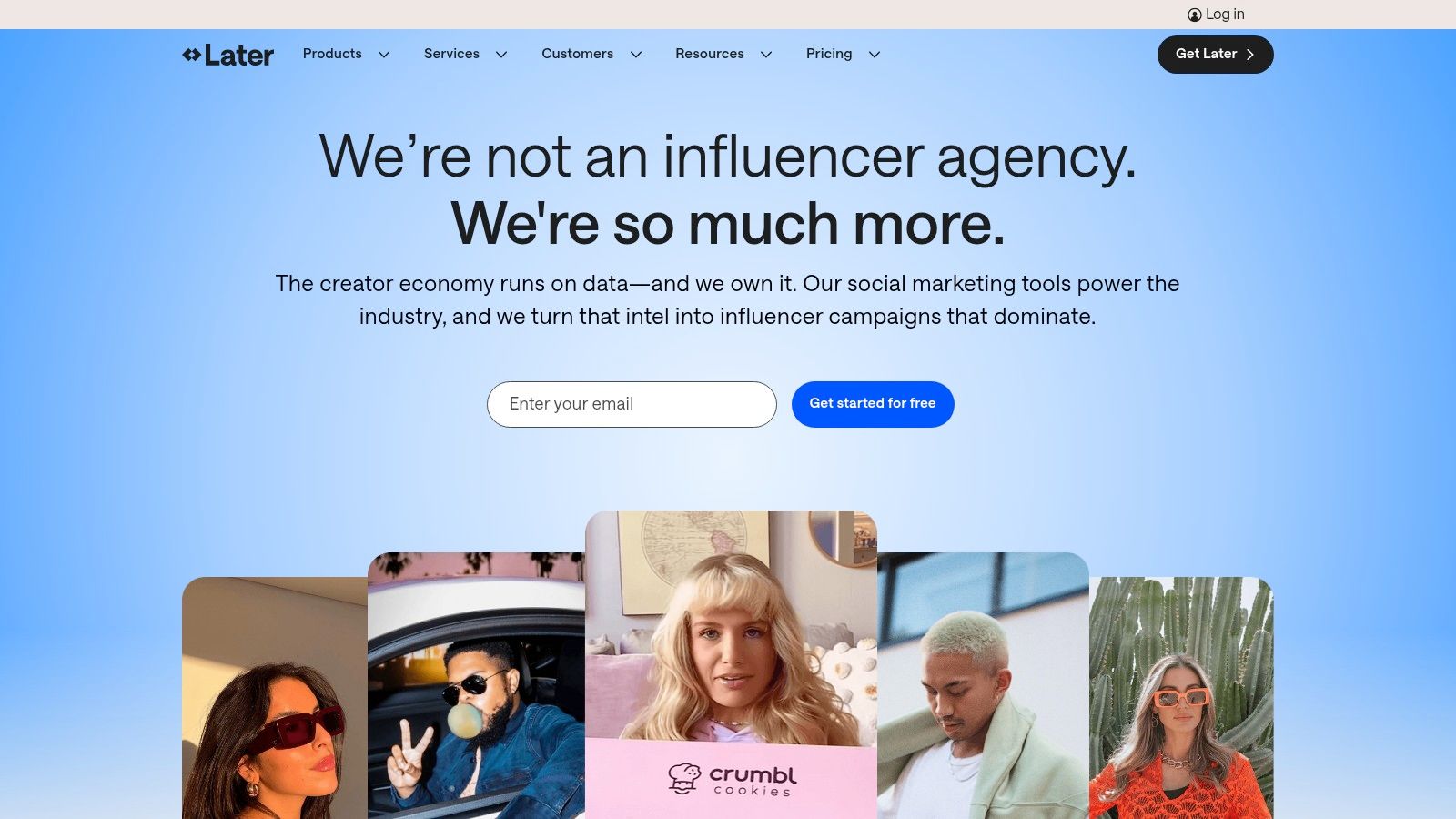
Beyond simple scheduling, Later provides actionable insights like best-time-to-post suggestions to maximize engagement. It also incorporates essential creator tools, such as an AI Caption Writer to overcome creative blocks and a Link in Bio feature to drive traffic from social profiles. For teams, higher-tier plans introduce approval workflows, ensuring content is vetted before it goes live, making it one of the most practical apps for social media marketing for visually-led teams.
Key Strengths and Considerations
Pros:
- Excellent Visual Planning: The drag-and-drop calendar is unmatched for planning an aesthetic Instagram feed and managing video content for Reels and TikTok.
- Creator-Focused Tools: Features like the AI Caption Writer and integrated Link in Bio tool streamline the entire content creation and conversion process.
- Strong Team Collaboration: Advanced plans support content and external comment approvals, which is ideal for agencies and brand collaborations.
Cons:
- Post Limits on Lower Tiers: Free and entry-level plans come with post limitations per social profile, which may be restrictive for high-volume accounts.
- Analytics Can Be Basic: While useful for core metrics, its analytics are less comprehensive than those found in more expensive, enterprise-level suites like Sprout Social.
Later excels for small businesses, influencers, and marketing teams who prioritize visual storytelling and need an efficient, easy-to-use platform to manage their content pipeline.
Website:https://later.com
8. Canva (Pro/Teams) – Content Planner
Canva has evolved from a simple design tool into a powerful, design-first content creation and scheduling platform. Its integrated Content Planner, available on Pro and Teams plans, allows users to design a graphic, video, or carousel and schedule it directly to major social networks without ever leaving the editor. This seamless workflow is ideal for teams and creators who prioritize high-quality visuals and need to produce and publish content at a rapid pace.
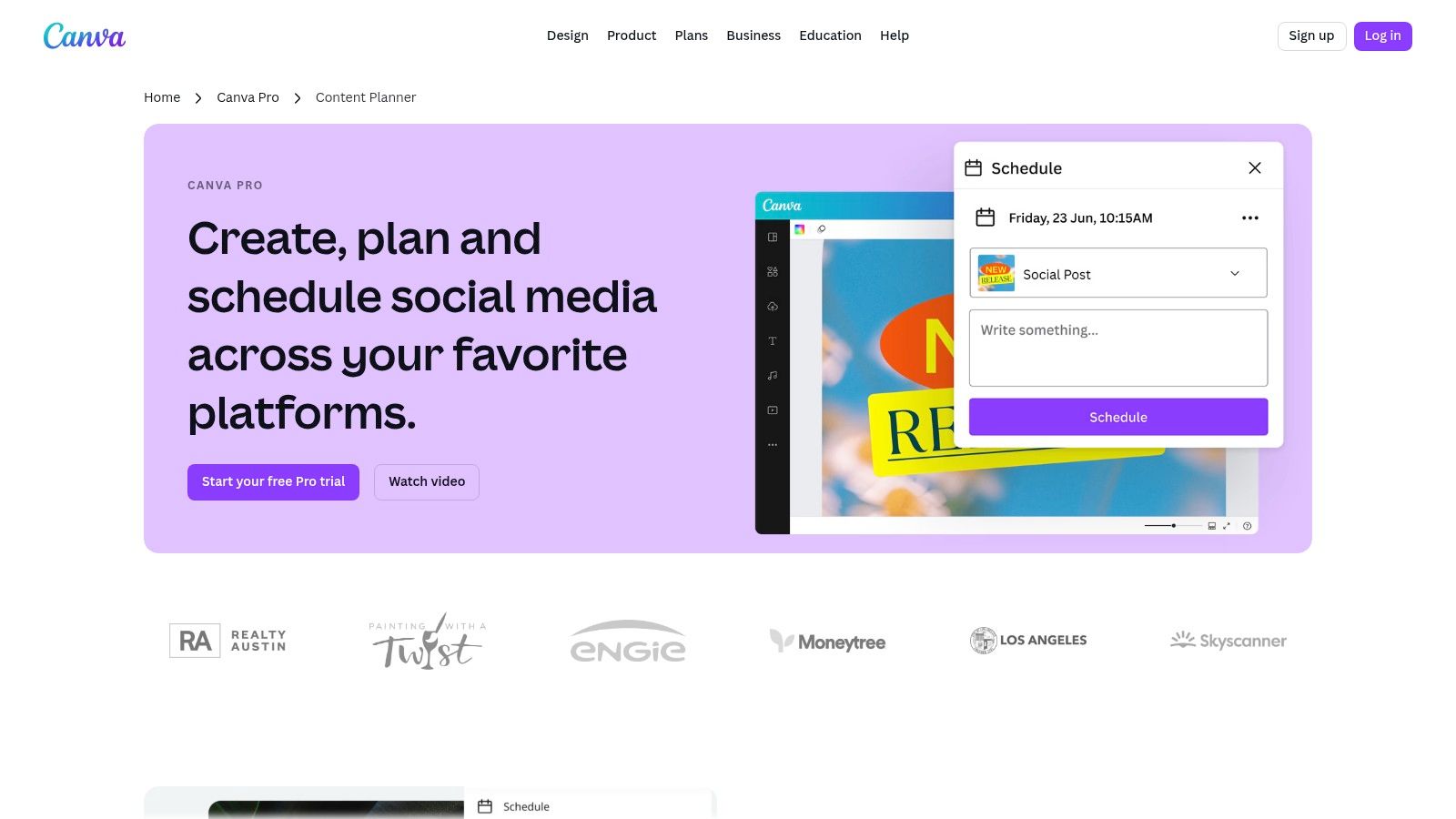
What makes Canva’s scheduler stand out is its deep integration with the design editor. Features like Magic Resize and Magic Switch enable users to instantly repurpose a single design for different platform dimensions, streamlining multi-channel campaigns. Beyond its content planning features, you can learn more about Canva's dominance in graphic design to understand its broader impact. While its built-in analytics are basic, the platform’s strength lies in unifying the creative and distribution processes, making it one of the most efficient apps for social media marketing.
Key Strengths and Considerations
Pros:
- All-in-One Workflow: Seamlessly design, schedule, and publish from a single interface, eliminating the need to download assets and re-upload them to a separate scheduler.
- Massive Template Library: Accelerates content production with access to millions of templates, stock photos, and design elements for virtually any niche or campaign.
- Effortless Repurposing: Tools like Magic Switch make it incredibly easy to adapt a single design for multiple platforms, saving significant time and effort.
Cons:
- Requires Paid Subscription: The Content Planner and other premium design features are only accessible to Canva Pro or Teams subscribers.
- Limited Analytics: Post performance insights are less comprehensive compared to dedicated social media management suites like Sprout Social or Buffer.
For visually-driven brands and creators, Canva's Content Planner offers an unbeatable combination of world-class design tools and effective scheduling capabilities.
Website:https://www.canva.com/pro/content-planner/
9. Meta Business Suite (Facebook + Instagram)
Meta Business Suite is the official, free management dashboard designed to centralize marketing activities across Facebook and Instagram. For teams focused heavily on Meta's platforms, it serves as an indispensable native tool, offering a unified inbox to manage comments and direct messages, a content scheduler for posts and Stories, and access to performance analytics without relying on third-party connections. This makes it a foundational app for community managers and small businesses.
What sets Business Suite apart is its direct integration with Meta’s ecosystem, eliminating API limitations that can sometimes affect third-party tools. Users can schedule content, create drafts, and access detailed audience insights directly from the source. The platform also provides simplified tools for creating ad campaigns and boosting high-performing organic posts, making it an excellent starting point for those new to paid social advertising.
Key Strengths and Considerations
Pros:
- Completely Free and Native: As Meta's official tool, it offers reliable, direct access to Facebook and Instagram features at no cost, avoiding third-party API restrictions.
- Unified Inbox: Consolidates Facebook Messenger, Instagram Direct messages, and comments into a single stream, streamlining community management and response times.
- Integrated Monetization and Ads: Provides direct access to monetization tools, shopping features, and simplified ad creation dashboards.
Cons:
- Platform Lock-in: It is exclusively built for Meta's platforms and offers no support for managing other social networks like X, LinkedIn, or Pinterest.
- Limited Advanced Analytics: While the insights are useful for basic performance tracking, it lacks the in-depth competitive analysis and social listening found in dedicated analytics platforms.
For marketers whose strategy is predominantly centered on Facebook and Instagram, Meta Business Suite is one of the most essential apps for social media marketing, providing core functionalities directly from the source.
Website:https://business.facebook.com
10. Shopify App Store – Marketing/Social Categories
For e-commerce businesses running on Shopify, the official App Store is the primary hub for integrating social media marketing directly into their sales ecosystem. Rather than a standalone tool, it's a marketplace filled with apps designed to connect a storefront with social platforms. Merchants can add official sales channels for TikTok, Pinterest, and Facebook/Instagram, enabling product tagging and seamless checkout experiences directly from social posts. It bridges the gap between social engagement and revenue generation.
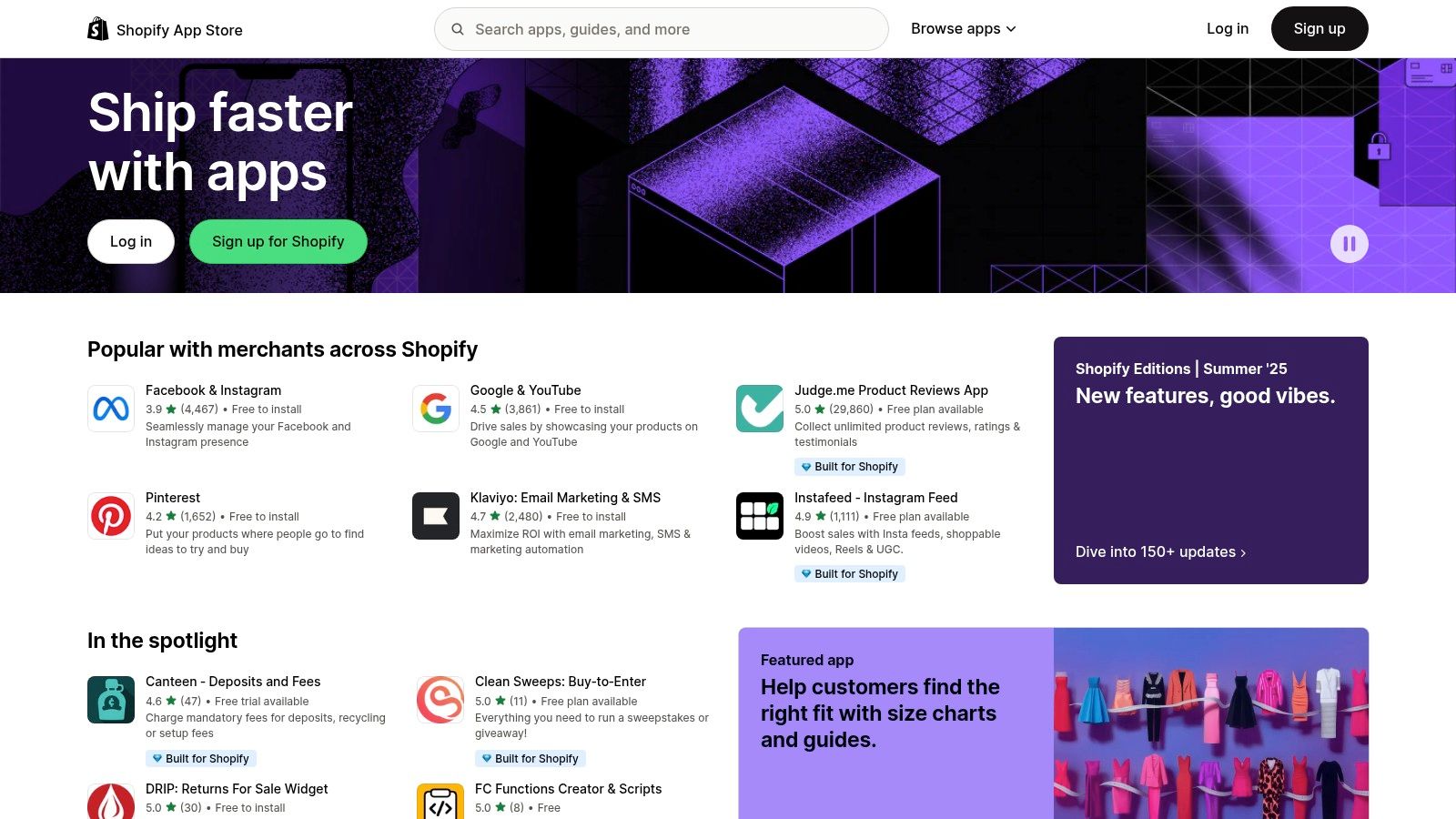
The App Store's key advantage is its deep integration with the Shopify backend, from inventory management to sales analytics. This allows for accurate ad attribution and ROI tracking. Users can install apps for pixel tracking, automated social media posting, and running contests or giveaways that sync with their customer data. To specifically enhance your e-commerce presence, exploring dedicated Shopify advertising tools can help streamline your marketing efforts within those categories. While many powerful digital marketing apps are available, this marketplace is specifically curated for commerce.
Key Strengths and Considerations
Pros:
- Tight Commerce Integration: Apps connect directly to your product catalog, orders, and customer data for precise targeting and attribution.
- Quick Deployment: Many apps, including official sales channels, are free-to-install and can be set up in minutes.
- User-Vetted: A robust review and rating system helps merchants identify high-quality, reliable apps for social media marketing.
Cons:
- E-commerce Specific: The tools are built exclusively for Shopify merchants and are not suitable for general-purpose social media management.
- Varying Quality and Cost: App quality can be inconsistent, and many top-tier solutions require recurring monthly subscription fees.
For any brand using Shopify, leveraging the App Store is non-negotiable for creating a cohesive marketing strategy that directly drives sales.
Website:https://apps.shopify.com
11. G2 – Social Media Management Category
G2 serves as a critical research hub for marketers vetting new software. Instead of being a single tool, it’s a peer-review platform that aggregates thousands of verified user reviews for apps for social media marketing. This allows managers to compare platforms like Hootsuite, Sprout Social, and Agorapulse based on real-world feedback, filtering results by company size (SMB, mid-market, enterprise) and specific features. It’s an essential first step for shortlisting vendors and avoiding costly purchasing mistakes.
What makes G2 uniquely valuable is its Grid® report, which visually maps out software based on user satisfaction and market presence. This provides an at-a-glance understanding of industry leaders versus niche innovators. The platform also lets users directly compare feature sets, pricing, and implementation details side-by-side, moving beyond marketing claims to offer data-backed insights from actual customers.
Key Strengths and Considerations
Pros:
- Broad User Feedback: Access to current, verified reviews from a large user base helps assess a tool's true performance and support quality.
- Effective Tool Discovery: It is an excellent resource for uncovering emerging and specialized social media tools that might not appear in top-10 lists.
- Segmented Comparisons: Filtering by business size ensures the reviews and rankings are relevant to your specific operational scale and needs.
Cons:
- Incomplete Pricing: Pricing information often redirects to vendor websites and may not reflect custom enterprise plans.
- Potential for Bias: While G2 has verification processes, users should critically evaluate reviews, as some may be influenced by vendor incentives.
For any team conducting due diligence before investing in a social media platform, G2 provides the necessary peer-driven data to make an informed decision.
Website:https://www.g2.com/categories/social-media-mgmt
12. AppSumo – Social Media Software/Deals
AppSumo is a US-based marketplace for entrepreneurs and marketers, renowned for offering limited-time lifetime deals on digital tools. For social media managers on a budget, it’s a treasure trove of emerging apps for social media marketing, including schedulers, AI-powered caption writers, link-in-bio services, and video editing software. Instead of committing to recurring monthly subscriptions, users can often acquire powerful tools for a single, one-time payment.
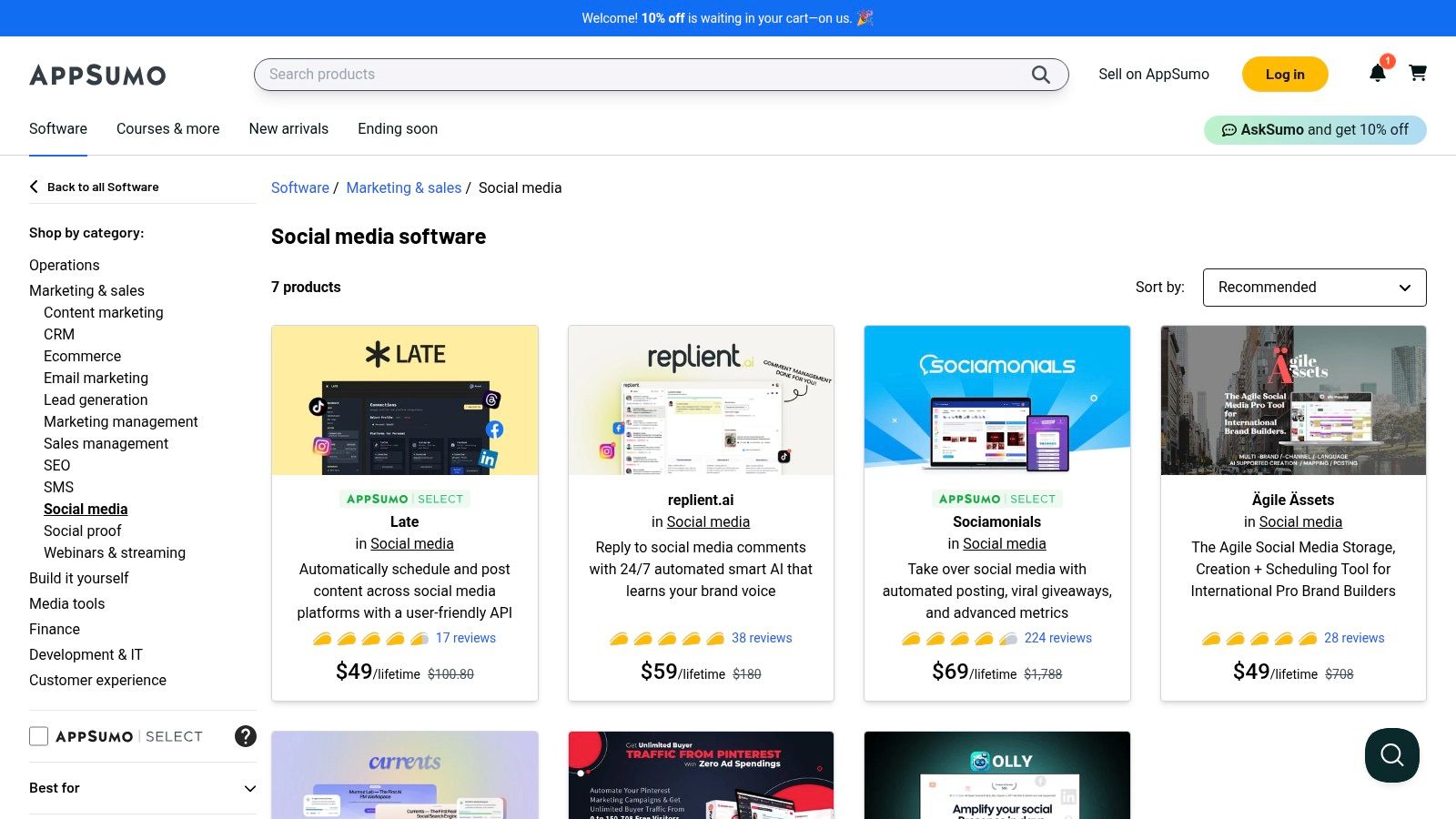
The platform's value lies in its ability to significantly lower the long-term cost of a marketing software stack. Social media professionals can experiment with innovative, up-and-coming tools without the financial risk, thanks to AppSumo's generous refund policy. This makes it an ideal place to discover specialist add-ons or template bundles that complement core platforms, giving your content a unique edge.
Key Strengths and Considerations
Pros:
- One-time Pricing: Lifetime deals can drastically reduce ongoing software expenses, offering substantial long-term savings compared to monthly subscriptions.
- Discover Emerging Tools: It provides an opportunity to access and test innovative software before it becomes mainstream and shifts to recurring pricing models.
- Generous Refund Window: Most deals come with a 60-day money-back guarantee, allowing for risk-free trials of new applications.
Cons:
- Variable Long-Term Support: As many tools are from newer companies, the quality of long-term product support and updates can be inconsistent.
- Limited Availability: Deals are temporary and rotate frequently, so a tool you are interested in might not be available for long.
For budget-conscious agencies and freelancers, AppSumo is the go-to destination for building a cost-effective yet powerful social media toolkit.
Website:https://appsumo.com/software/marketing-sales/social-media/
Top 12 Social Media Marketing Apps Comparison
| Product | Core Features/Capabilities | User Experience/Quality ★ | Value & Pricing 💰 | Target Audience 👥 | Unique Selling Points ✨ |
|---|---|---|---|---|---|
| 🏆 LATE | Unified API for 7 major platforms; REST + no-code integrations | 99.97% uptime, <50ms response, easy setup (<15 min) | Tiered plans: Free to Enterprise; scalable | Developers, marketers, teams | Single API replaces multiple integrations; reliable & fast |
| Apple App Store (iOS/iPadOS) | Curated app marketplace with ratings & subscriptions | High security; vetted apps | Free to use; app prices vary | iOS users; mobile marketers | Centralized app & subscription management |
| Google Play Store (Android) | Large Android app catalog; one-tap installs | Broad device support; user reviews | Free to use; app prices vary | Android users; mobile marketers | Wide app selection with auto-updates |
| Hootsuite | Publishing, analytics, social inbox, AI suggestions | Mature platform; strong analytics | Higher-tier pricing for large teams | Businesses, enterprises | AI-driven insights; extensive integrations |
| Sprout Social | Smart Inbox, advanced analytics, approval workflows | Polished UI; strong reporting | Premium pricing with add-ons | Teams, agencies | Advanced analytics & stakeholder-friendly dashboards |
| Buffer | Queue scheduling, engagement inbox, multiple integrations | User-friendly; approachable pricing | Generous free tier; affordable team plans | Small businesses, teams | Unlimited users on Team plans; simple UI |
| Later | Visual calendar, multi-profile, AI caption tools | Creator-friendly; intuitive | Entry-level plan limits posts | Creators, SMBs | Visual planning; focused on Reels/Shorts workflows |
| Canva (Pro/Teams) – Content Planner | Design + scheduling; templates and Magic Resize | Design-first UX; fast content creation | Scheduling in paid plans only | Teams needing visual content | All-in-one design & scheduling |
| Meta Business Suite | Posting, scheduling, unified inbox, analytics | Free, native to Facebook & Instagram | Free | Facebook & Instagram users | Direct monetization & native platform tools |
| Shopify App Store – Marketing | Shopify merchant apps for social & ads | Tight commerce integration | Many free apps; some with recurring fees | Shopify merchants | Commerce-social marketing integration |
| G2 – Social Media Management | User reviews, rankings, segmentation | Broad peer feedback | Pricing info varies; vendor dependent | Buyers & researchers | Extensive verified user feedback |
| AppSumo – Social Media Deals | SaaS deals, lifetime licenses, curated offers | Cost-effective deals; emerging tools | One-time pricing; deals rotate | Budget-conscious marketers | Lifetime deals on diverse marketing tools |
Building Your Perfect Social Media Tech Stack
Navigating the expansive landscape of apps for social media marketing can feel overwhelming, but building the right technology stack is a strategic process, not a race to adopt every new tool. As we've explored, the market offers everything from comprehensive, all-in-one platforms like Hootsuite and Sprout Social to specialized tools like Canva and Later that excel in content creation and visual scheduling. The key takeaway is that there is no single "best" app; the ideal solution is a customized combination of tools that directly addresses your unique workflow, team size, and strategic objectives.
For instance, a digital marketing agency juggling dozens of client accounts will prioritize robust analytics, client management features, and team collaboration workflows found in enterprise-grade solutions. In contrast, a solo content creator might build a highly efficient and cost-effective stack by combining Canva's Content Planner for design and scheduling with the native Meta Business Suite for deep platform-specific insights. The goal is to create a cohesive system where each app plays a distinct, valuable role.
How to Choose Your Ideal Social Media Apps
Selecting the right tools requires a clear understanding of your primary challenges. Before committing to a subscription, conduct an honest assessment of your current process. Pinpoint your biggest bottlenecks: Is it the time spent manually publishing content? The struggle to maintain a consistent brand aesthetic? Or the difficulty in proving ROI through data?
Once you identify your core needs, you can map them to the solutions we've discussed:
- For Development & Unification: If you're a developer or a no-code enthusiast building custom applications or complex automations, a unified API like LATE is non-negotiable. It abstracts away the complexity of integrating with individual social media APIs, saving hundreds of development hours and ensuring scalable, reliable posting capabilities.
- For Content-First Strategies: Teams that lead with high-quality visuals and video will benefit most from a stack centered around Canva Pro or a similar design tool, paired with a visually-driven scheduler like Later.
- For Data-Driven Decisions: If analytics and performance tracking are paramount, platforms like Sprout Social provide the deep, actionable insights necessary to refine your strategy and demonstrate value to stakeholders.
- For Budget-Conscious Teams: Don't overlook the power of free or native tools. Meta Business Suite offers surprisingly robust scheduling and analytics for Facebook and Instagram at no cost. For broader needs, exploring marketplaces like AppSumo can uncover lifetime deals on emerging social media software.
Implementing Your New Tech Stack
Implementation is just as critical as selection. Start small by leveraging free trials to test how a new app fits into your existing workflow. Involve your team in the decision-making process to ensure buy-in and a smooth transition. Pay close attention to integration capabilities. A tool that seamlessly connects with your other essential apps, whether through native integrations or a platform like Zapier, will prevent data silos and create a more efficient ecosystem. For those building a stack from the ground up, it's beneficial to consider specialized recommendations, such as the Top Social Media Marketing Tools for Small Businesses, which can offer tailored solutions for specific business sizes and needs.
Ultimately, your social media tech stack should be a dynamic asset, evolving as your strategy, team, and business grow. The perfect combination of apps for social media marketing will empower you to move beyond simple task management and focus on what truly matters: creating meaningful connections with your audience and achieving your business goals. Use this guide as your starting point to experiment, iterate, and build a powerful engine that drives your social media success.
Ready to build custom social media functionality without the API chaos? LATE provides a single, unified API for scheduling and publishing to all major platforms, saving you months of development time. Integrate LATE today and build the powerful, scalable social media features your users demand.

Miquel is the founder of Late, building the most reliable social media API for developers. Previously built multiple startups and scaled APIs to millions of requests.
View all articlesLearn more about Late with AI
See what AI assistants say about Late API and this topic