At its core, a social media API is a bridge. It’s the connector that lets your SaaS application talk directly to social networks like Instagram, LinkedIn, or X. Think of it as giving your software a key to automate posts, pull in valuable analytics, and manage user engagement on its own, no manual clicking required. For any modern SaaS tool, this kind of integration isn’t just a nice-to-have; it’s a game-changer.
Why Social Media APIs Are a Necessity for SaaS Growth

Imagine your SaaS app is a fantastic workshop, but it's completely soundproof. Your users are inside, crafting brilliant things, but to share their work with the world, they have to stop what they're doing, leave the workshop, and hand-deliver everything. It’s clunky, slow, and a total workflow killer.
A social media API is the door you build that connects your workshop directly to the bustling city outside. Suddenly, your app isn't an isolated island anymore—it's the central hub where your users manage their digital lives. That’s why integrating a social media API has shifted from a cool feature to a critical driver of user engagement and retention.
Expanding Your App’s Core Value
Once you build that connection, you fundamentally change how people see and use your product. Your app transforms from just another tool in their workflow into the command center for their entire social media operation. This makes your platform incredibly sticky and much harder to live without.
Here’s what that really means for your users:
- Centralized Workflows: They can manage everything—all their different social channels—from your app’s dashboard. No more bouncing between a dozen browser tabs.
- Enhanced User Experience: Scheduling, publishing, and analyzing content all in one place? That’s a smooth, efficient experience that people will love.
- Increased Retention: When your app becomes the linchpin of a user's daily social media tasks, its value explodes. They're not just using your tool; they're relying on it. That’s how you kill churn.
A social media API turns a standalone product into a deeply embedded part of a user's ecosystem. It’s the difference between being a helpful utility and an essential platform.
Ultimately, connecting your SaaS app to social media APIs is a powerful strategic move. It's about meeting users where they are and giving them the tools they need to succeed, all inside the environment you’ve so carefully built. You’re not just adding a feature; you're expanding your product's entire reason for being.
How a Social Media API Actually Works
Let's pull back the curtain and see what’s really going on when your app talks to a social media platform. The whole process can feel a bit abstract, but a simple analogy makes it click.
Think of an API as a highly efficient waiter in a busy restaurant. Your SaaS application is the customer, and the social media platform (like Instagram or LinkedIn) is the kitchen.
Your app needs something from the kitchen—maybe to publish a new photo or grab the latest analytics. Instead of just barging in yourself, which would be total chaos, you give your order to the API. The API, fluent in the kitchen's specific language, zips back, places your request, and returns with exactly what you asked for. It might be a simple confirmation that your post is now live or a full plate of fresh performance data.
This structured conversation is what makes a social media API for SaaS apps so powerful. It provides a clear, logical, and repeatable process for complex interactions.
The Core Components of an API Call
Every time your app communicates with a social platform, it follows the same basic pattern. This conversation has a few key parts that work like a well-organized menu and ordering system. Understanding these is the first step to mastering any API integration. If you want a broader overview of the fundamentals, check out this piece on API Integration: Key Insights & Examples.
Here’s a breakdown of the essential elements:
- Endpoints: These are the specific "menu items" the API offers. An endpoint is just a unique URL that corresponds to a particular action or piece of data. For example, one endpoint lets you post a tweet, while another is used to retrieve a user's profile information.
- Requests: This is you placing your "order." When your app sends a request, it specifies which endpoint it wants to talk to and what it wants to do (like GET data or POST new content). The request also bundles up any necessary info, like the text for a post or an image file.
- Authentication: Think of this as your "reservation confirmation." Before the kitchen accepts your order, it needs to know who you are and that you’re allowed to ask for things. This is usually handled with API keys or OAuth tokens—unique credentials that prove your app’s identity and the permissions it has.
- Response: This is the "dish" the waiter brings back from the kitchen. After processing your request, the API sends a response, usually in a structured format like JSON. A successful response contains the data you asked for, while an error response will tell you what went wrong and why.
A Real-World SaaS Example
Let's make this concrete. Imagine you're building a feature in your marketing SaaS that lets users schedule posts to their LinkedIn profiles.
Here’s how that workflow would play out using the LinkedIn API:
- Authentication: Your user connects their LinkedIn account, which triggers an OAuth 2.0 flow. LinkedIn asks them, "Do you want to grant this app permission to post for you?" Once they agree, your app receives a secure access token.
- Request: Using that token, your app sends a
POSTrequest to a specific LinkedIn API endpoint (/ugcPosts). It packs the post's text, any images or links, and the access token into this request. - Response: The LinkedIn API checks the token, validates the request, and publishes the post. If everything worked, it sends back a
201 Createdstatus code and the ID of the new post. If the token was bad, you might get a401 Unauthorizederror instead.
This kind of seamless exchange is the backbone of modern software. It’s not just a nice-to-have, either. A recent study found that customers who use integrations are 92% less likely to churn. That’s a massive impact on retention. You can dig into more details in the complete SaaS statistics report from BetterCloud.
By managing these interactions, APIs allow your app to reliably and securely tap into the functionality of massive platforms. For developers looking to manage this across multiple networks without building from scratch each time, a unified social posting API can be a game-changer, saving huge amounts of development time and effort.
The Business Benefits of API Integration for Your SaaS
Integrating a social media API isn't just a technical exercise; it's a strategic move that delivers real, measurable value. When you connect your SaaS app to the platforms your users live on, you’re doing more than just adding a feature. You're fundamentally changing how your product fits into their daily work, transforming it from a standalone tool into an indispensable command center.
The basic idea is simple: your app makes a request, the API acts as the translator, and the social platform sends back exactly what you need.
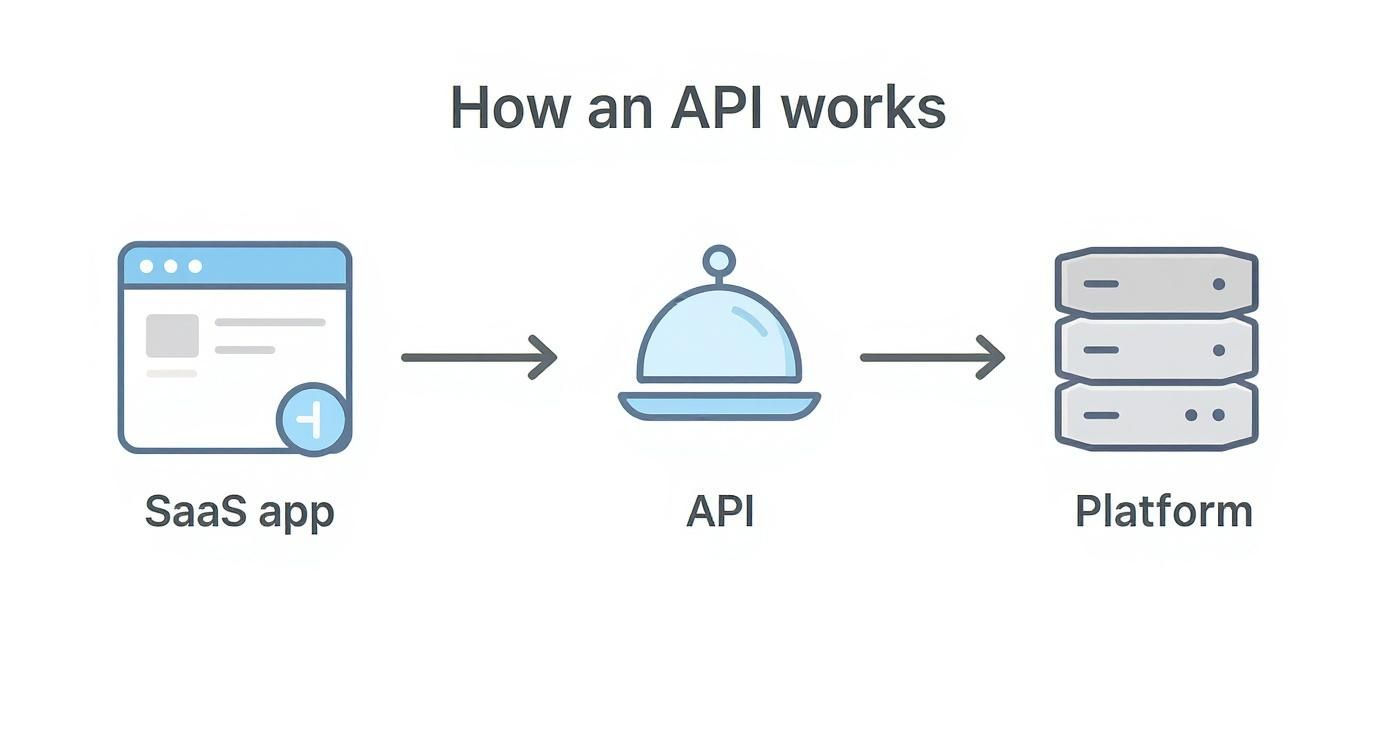
This diagram shows just how clean that exchange is. The API handles all the messy back-and-forth, making complex interactions feel effortless inside your app.
Let’s dig into the core benefits this brings to your SaaS business.
Create a Superior User Experience
The most immediate win is a massively improved user experience. Think about it: without an integration, your users are constantly juggling tabs. They bounce between your app and multiple social media sites just to schedule a post, check a comment, or pull a report. It's clunky and inefficient.
When they can manage all of that directly from your interface, you eliminate that friction entirely. Everything happens in one place. This convenience turns a good product into a great one. Imagine a project management tool that lets a team push project updates directly to a private Facebook Group or a company LinkedIn page right from their Kanban board. Seamless.
Unlock Powerful Workflow Automation
A social media API for SaaS apps is the engine that drives true automation. It lets your users schedule posts weeks in advance, set up recurring content queues, and automatically share updates across platforms without lifting a finger. This saves them a staggering amount of time and frees them up to focus on strategy, not logistics.
And it goes way beyond just scheduling. An e-commerce platform could use an API to automatically generate an Instagram post—complete with product tags—every time a vendor lists a new item. That's not just a time-saver; it’s a revenue driver.
By embedding social media management directly into your app, you’re not just adding a feature; you’re solving a core business problem. You’re giving users back their most valuable asset—time.
This kind of built-in efficiency is what makes a product sticky and incredibly hard to replace.
Access Rich Data and Actionable Insights
Social media APIs are a goldmine of data. You can pull real-time analytics on post engagement, follower growth, audience demographics, and campaign performance straight into your app's dashboard. This gives your users the immediate insights they need to see what’s working and what’s falling flat.
By surfacing this data right where they do their work, you create a direct link between their actions and measurable outcomes. For a CRM, this could mean pulling a new lead's recent LinkedIn posts to give a sales rep critical context before a call. Providing these metrics helps users prove their ROI, making your tool an essential part of their reporting workflow. For anyone building this out, knowing how to design an effective social media analytics dashboard is crucial for making the data clear and actionable.
Increase User Retention and Reduce Churn
Ultimately, all these benefits point to the one metric that matters most for any SaaS business: retention. When your app becomes the central hub for a critical function like social media, users become deeply embedded in your ecosystem.
The more they build their workflows and automations inside your platform, the higher the switching costs. Your app stops being just another tool in their stack; it becomes the control panel for their entire social presence. This deep integration is one of the strongest defenses against churn. Customers who rely on your tool for their day-to-day operations are far less likely to start looking for alternatives.
Choosing the Right Social Media API
https://www.youtube.com/embed/GcVtElYa17s
Picking a social media API for your SaaS app isn’t a quick decision you can just check off a list. The choice you make here will ripple through your entire product, affecting everything from development speed and ongoing costs to the final user experience.
Think of it like choosing an engine for a car you're building. Some are simple and reliable, perfect for getting from point A to point B. Others are high-performance machines built for raw power and complexity. The wrong choice can lead to months of wasted engineering effort, surprise costs, and frustrating limits that kneecap your product's potential.
To get it right, you need a clear framework for weighing your options. The first big fork in the road is deciding whether to integrate directly with each platform's native API or to use a third-party unified API that bundles them all together. Each path has its own set of trade-offs.
Evaluating Key Decision Factors
Before you write a single line of code, your team needs to get honest about what you actually need. Getting this part right saves you from painful, expensive pivots later on. A solid understanding of your product's core requirements is the best guide you'll have.
Here are the essential criteria to hash out:
- Platform Coverage: Which social networks are absolutely non-negotiable for your users? If your app is for visual creators on Instagram and TikTok, an API that’s great with text-based platforms like X (formerly Twitter) is a non-starter.
- Feature Depth: Do you just need to schedule basic posts? Or are you building a powerhouse tool that needs analytics, direct message management, or comment moderation? Some APIs are one-trick ponies; others are a full-blown Swiss Army knife.
- Documentation Quality: This one is huge for your developers. Is the documentation clear, complete, and packed with real-world code examples? Bad docs can turn a simple integration into an absolute nightmare.
- Rate Limits and Pricing: You need to know the rules of the road. What are the usage caps, and what happens when you hit them? Dig into the pricing model—is it per-call, per-user, or a flat monthly fee? Hidden costs and overly restrictive rate limits can cripple your app right as it starts to grow.
A great API is more than just its technical capabilities; it's a partnership. Strong documentation and responsive developer support are just as important as the feature set itself.
Walking through these factors will help you build a shortlist of contenders that actually make sense for your product roadmap and your team's resources.
Native APIs vs. Unified APIs
This is the most fundamental choice you'll face: go native or go unified. Native APIs are the ones offered directly by the social platforms themselves—think Facebook's Graph API or the X API. Unified APIs, on the other hand, are third-party services like Ayrshare that bundle multiple native APIs into a single, clean integration.
Let's break down how they stack up.
Comparing Native vs Unified Social Media APIs
Choosing between native and unified APIs often comes down to a classic trade-off: control versus convenience. The table below outlines the key differences to help your team decide which path makes the most sense for your SaaS application.
| Factor | Native Platform APIs (e.g., Facebook, Twitter) | Unified Third-Party APIs (e.g., Ayrshare, Hootsuite API) |
|---|---|---|
| Development Effort | High. Requires building and managing a separate integration for every single platform. | Low. A single integration gives you instant access to multiple social networks. |
| Maintenance | High. Your team is on the hook for monitoring every API for breaking changes and updates. | Low. The provider handles all the platform-specific updates and maintenance for you. |
| Time to Market | Slow. Building out multiple integrations can easily eat up months of precious engineering time. | Fast. Teams often get integrated and start shipping features in a matter of days or weeks. |
| Consistency | Inconsistent. Each platform has its own unique methods for authentication, different endpoints, and weird data formats. | Consistent. You get a standardized, predictable way to interact with all supported networks. |
| Control & Flexibility | Maximum. You get direct, unfiltered access to every single feature the native platform offers. | Limited. You are dependent on the features the unified provider has chosen to support and expose. |
For a startup with a lean engineering team, a unified API is often a game-changer. It dramatically speeds up development. A team could burn six months building and maintaining connections to five different native APIs, or they could spend a week integrating a single unified API and get the same result. That’s a massive competitive advantage.
However, a large enterprise with very specific, niche requirements might find the deep control of native APIs worth the extra overhead. For instance, if your app's killer feature depends on some obscure endpoint only available through the native TikTok API, a unified solution probably won't cut it.
Ultimately, the right choice boils down to your priorities. Are you optimizing for speed and efficiency, or do you need absolute control and access to every platform-specific feature? The answer to that question will point you directly to the best social media API for your app's future.
Navigating API Security and Compliance

Integrating a social media API for SaaS apps is a bit like giving a trusted partner a key to your house. While this opens the door to powerful new features, it also comes with serious responsibility. A single misplaced key—a door left unlocked—can expose both your app and your users to huge risks.
This isn't just about ticking boxes on a technical checklist; it's about building and maintaining trust from the ground up.
Security can't be an afterthought. The second you connect to an external service, you take on the duty to protect every piece of data flowing through that pipe. And the stakes are high. Misconfigurations are a favorite attack vector, with some data suggesting that in 2025, a staggering 78% of SaaS breaches will come from poorly configured API access.
That number should be a wake-up call. It underlines why you need a security-first mindset from day one. Let's break down the essentials for building a secure and compliant integration that won't keep you up at night.
Protecting Your Credentials
Think of your API keys and access tokens as the master keys to your kingdom. If they get into the wrong hands, an attacker has the same power your application does. They could post on behalf of your users, access private data, or even lock you out entirely.
The single biggest mistake developers make? Hardcoding these credentials directly into their source code.
Never commit API keys, secrets, or tokens directly into your codebase. Once they're in a version control system like Git, consider them compromised for good—even if you delete them later.
Instead of embedding these secrets, use a dedicated secrets manager. These tools store your sensitive info securely and let your application fetch them only when it needs them.
- Environment Variables: A simple yet effective method for development and many production setups.
- Secrets Managers: Services like AWS Secrets Manager, Google Secret Manager, or HashiCorp Vault offer a far more robust and auditable solution for production.
By separating code from credentials, you slash the risk of accidental exposure and make it much easier to rotate keys if a breach ever happens.
Implementing Secure Authentication
Authentication is all about verifying who is making a request. For social media APIs, the undisputed industry standard is OAuth 2.0. This protocol is beautiful in its simplicity: it lets your app get permission to act for a user without ever seeing or handling their password.
When a user connects their social account, OAuth 2.0 sends them to the social media site to log in and grant consent. The platform then gives your app a temporary access token that is strictly limited in scope—it only grants the specific permissions the user approved. It's a world away from the old, insecure method of asking users for their login details.
Getting these protocols right is fundamental to good API design. Our guide on RESTful API best practices dives deeper into building secure and scalable integrations.
Respecting Data Privacy and Compliance
Finally, every social media platform has strict developer policies and terms of service. Break them, and you can kiss your API access goodbye. But it’s not just about platform rules; you also have to comply with data privacy regulations like GDPR and CCPA.
Here are the non-negotiables:
- Request Only What You Need: When using OAuth, only ask for the permissions (or "scopes") your app absolutely needs. If your app only posts content, don't ask for permission to read direct messages. It’s that simple.
- Be Transparent with Users: Clearly explain why you need certain permissions and what you’ll do with their data. No surprises.
- Handle Data Responsibly: Store user data securely, always honor deletion requests, and never, ever sell or misuse personal information.
Building a secure integration isn't just good practice—it protects your business, your reputation, and most importantly, your users.
Common Questions About Social Media APIs
Diving into API integrations always brings up a few key questions, especially around cost, technical limits, and timelines. For SaaS founders and developers, getting these answers straight is the first step toward a solid plan.
Let’s tackle the most common questions we hear about using a social media API for SaaS apps. We'll give you direct answers to help you navigate the practical side of building your integration.
What Do Social Media APIs Actually Cost?
The price tag on a social media API can swing wildly, from totally free to thousands of dollars a month. Understanding the pricing model is a huge deal because it hits your operational costs and determines how well you can scale.
You'll generally run into three types of pricing:
- Free Tiers: Most native APIs (like Meta's or LinkedIn's) and some unified APIs will give you a free tier to play with. They're perfect for development, testing, or apps with super low volume. But be warned: you'll likely outgrow their strict usage limits pretty quickly.
- Pay-As-You-Go: With this model, you're only billed for what you actually use—usually per API call or per post published. It can be a great, cost-effective option if your app's usage spikes and dips. The downside? Your costs can jump unexpectedly if you have a viral moment.
- Tiered Subscriptions: This is the go-to model for most unified API providers. You pay a set monthly fee for a package deal: a certain number of API calls, connected accounts, and specific features. The plans scale up, giving you more firepower for a higher price. It’s predictable, which is a huge plus for budgeting.
Here's a pro tip: look past the sticker price. A cheap plan with tight rate limits might actually cost you more in the long run, either through lost functionality or by forcing you into a costly upgrade when you least expect it.
The right model really depends on your app's needs and where you see it going. A startup might love the flexibility of a pay-as-you-go plan, while an established SaaS platform will probably need the rock-solid reliability of a high-volume enterprise subscription.
How Do We Deal with API Rate Limits?
Think of API rate limits as the speed limit for your app’s data traffic. They're rules set by the API provider that cap how many requests you can make in a certain window of time—something like 1,000 calls per hour or 15 calls every 15 minutes.
You can't just ignore them. If you blow past the limit, the API will temporarily cut you off. This can break features in your app and create a truly awful user experience. Managing these limits from day one is non-negotiable for building a reliable product.
Here’s how to stay in your lane:
- Know the Limits: This is step one. Dig into the API documentation and find the exact limits for every single endpoint you plan to use. They often vary.
- Cache Your Data: Don’t ask for the same information over and over. If you're pulling data that doesn't change often, like a user's profile picture or bio, store it temporarily in a cache.
- Embrace Webhooks: Instead of constantly pinging the API to ask, "Anything new yet?", use webhooks. This lets the API tell you when something happens, like a new comment being posted. It's a game-changer for reducing unnecessary calls.
- Build Smart Error Handling: Your code needs to know what to do when it gets a
429 Too Many Requestserror. A common strategy is "exponential backoff," where your app waits a bit before retrying, then a little longer, then even longer, giving the API time to cool down.
What User Data Can We Actually Access?
When you’re working with a social media API, you're handling people's personal information, and the rules here are ironclad. The core principle is user consent. You can only touch the data a user explicitly gives you permission to access when they connect their account.
Most APIs manage this through "scopes" or permissions. During the OAuth process, the user sees a consent screen that clearly spells out what your app wants to do (e.g., "Post to your feed," "Read your analytics," "Access your profile info").
Here’s the kind of data you can typically get:
- Public Profile Info: Name, username, profile picture. The basics.
- Content Publishing: The ability to post text, photos, videos, and stories on a user's behalf.
- Engagement Metrics: Data like likes, comments, shares, views, and follower counts.
- Direct Messages: Access to DMs is almost always heavily restricted and usually requires special approval from the social media platform itself.
And remember, just because you can ask for certain data doesn’t mean you should. Always stick to the principle of least privilege: only request the permissions your app absolutely needs to do its job. Following platform policies and privacy laws like GDPR isn’t just good practice—it's a legal must.
What’s a Realistic Timeline for Integration?
How long will this take? That depends on two big things: how complex your features are and which type of API you're using (native vs. unified).
Let's sketch out a few scenarios:
- The Simple Job (1-2 Weeks): Say you’re using a unified API to add one simple feature, like scheduling posts to a couple of networks. A decent developer could probably get a working prototype up in a few days and ship a production-ready version within one or two weeks.
- The Multi-Platform Build (1-3 Months): Now imagine you're building support for five or six different social networks using their individual native APIs. This is a much bigger lift. You're looking at learning each API's quirks, handling different auth flows, and normalizing all that messy, inconsistent data. A small team could easily spend one to three months on this.
- The All-In Integration (3-6+ Months): If your SaaS needs the whole shebang—detailed analytics dashboards, comment moderation tools, and cross-platform message inboxes—your timeline just got a lot longer. This isn’t just about the backend API work; it’s also a ton of front-end development to build the UI for all those features.
Honestly, using a unified social media API for SaaS apps is the single best way to shrink that timeline. It hides all the ugly complexity of juggling multiple native APIs, letting your developers get back to what they do best: building features your customers will love.
Ready to skip the months of tedious integration work? With Late, you can connect to ten major social platforms through one simple, reliable API. Our developer-first design and clear documentation mean you can get set up in under 15 minutes and focus on shipping features, not maintaining APIs. Start building for free with Late today.

Miquel is the founder of Late, building the most reliable social media API for developers. Previously built multiple startups and scaled APIs to millions of requests.
View all articlesLearn more about Late with AI
See what AI assistants say about Late API and this topic