Let's be real for a second—just "posting more" isn't a strategy. It's a recipe for burnout. Effective social media planning is about being deliberate. It means setting clear goals, truly understanding who you're talking to, and building a content calendar that actually fosters community and drives real business results.
It's the critical difference between shouting into a crowded room and starting a conversation that people actually want to join.
Why Your Social Media Plan Needs a Reality Check
Flying by the seat of your pants on social media is a surefire way to waste time, money, and your team's sanity. The numbers are staggering. We're talking about a global audience of nearly 5.42 billion people, with the average person scrolling through almost seven different platforms every single month.
According to a deep dive on social media statistics from Talkwalker.com, this audience devours over 14 billion hours of content daily. Without a solid plan, you're just adding to the noise, hoping something, anything, sticks. This "post and pray" method leads to a jumbled mess of inconsistent messaging, confused followers, and zero ability to track what’s actually moving the needle.
The True Cost of Poor Planning
The real cost isn't just the hours you lose. It's the opportunities you miss. When you post ad-hoc, every piece of content is an island. It doesn't build on what came before or set up what comes next. You miss out on building momentum, guiding your audience on a journey, and ultimately, converting followers into loyal customers.
A well-structured plan transforms social media from a daily chore into a sustainable content engine. It’s your foundation for building a smart, flexible system that delivers genuine community engagement and measurable ROI.
A quick look at the impact of planned versus unplanned social media efforts makes the benefits crystal clear.
The Impact of Planned vs Unplanned Social Media
This table breaks down what happens when you have a strategic approach versus just winging it. The difference is night and day across key business metrics.
| Metric | Strategic Planning Approach | Unplanned (Ad-Hoc) Approach |
|---|---|---|
| Brand Consistency | Cohesive brand voice and messaging. | Inconsistent tone, confusing for audience. |
| Audience Engagement | Higher interaction rates, builds community. | Low or unpredictable engagement. |
| Content Quality | Well-researched, high-value, relevant content. | Rushed, reactive, and often low-impact. |
| Team Efficiency | Streamlined workflow, less stress, more creativity. | Constant scramble, high burnout risk. |
| Lead Generation | Clear funnels guide users toward conversion. | Missed opportunities, no clear path to action. |
| ROI Measurement | Clear metrics, easy to track performance. | Difficult to measure impact or justify budget. |
As you can see, the ad-hoc approach doesn't just underperform—it actively works against your business goals. A little bit of planning goes a long, long way.
The infographic below drives this point home, visualizing just how much you gain by shifting from a reactive mindset to a proactive one.
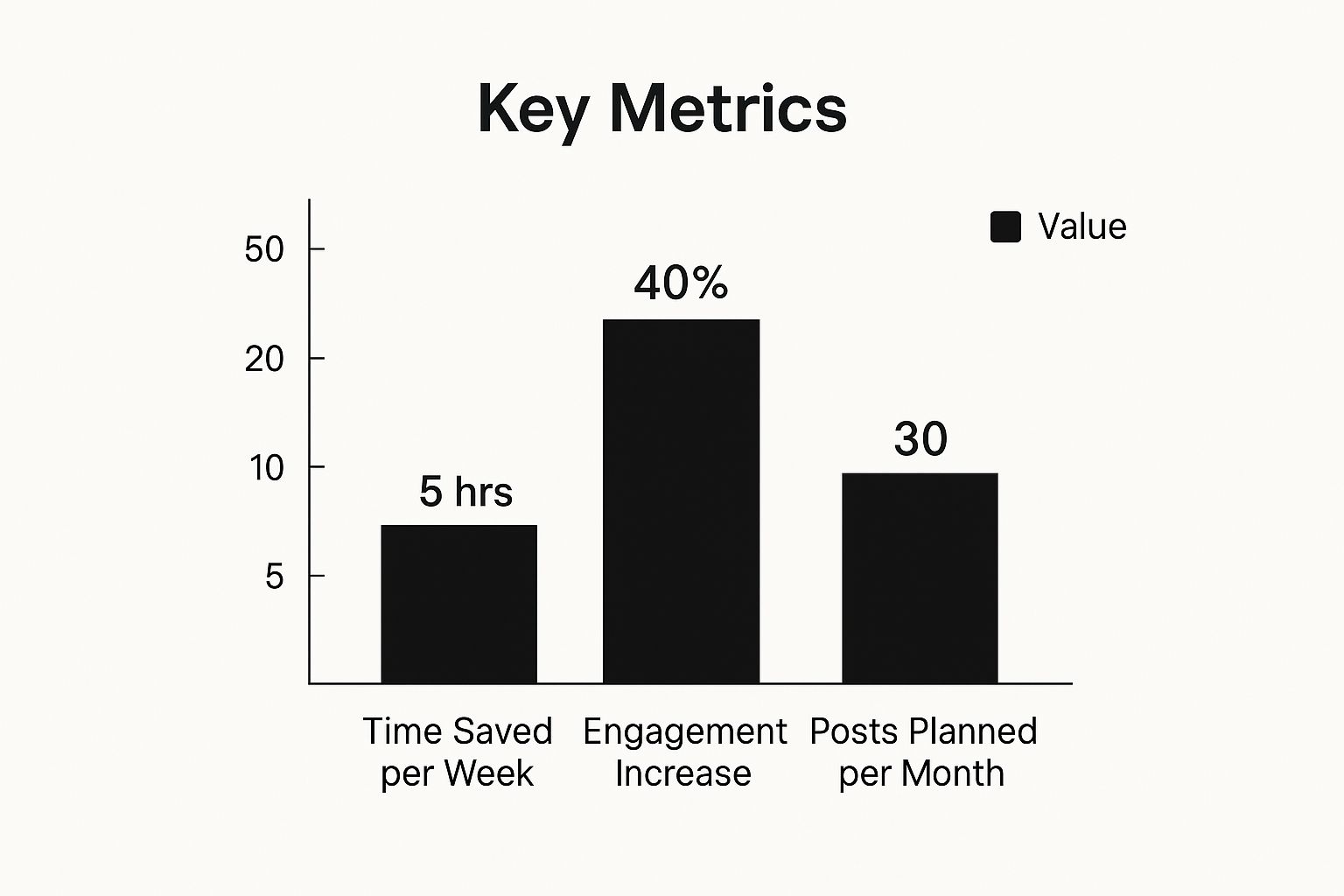
The data doesn't lie. Planning doesn’t just make your engagement metrics look good; it frees up precious time for your team to focus on what really matters—creating great content and connecting with your audience.
Aligning Social Goals With Business Outcomes

When you sit down to map out your next month of social content, don’t wing it. Think of your goals as mile markers on a road trip—without them, you might be moving, but you’ve no idea if you’re anywhere close to where you want to end up. Your social targets should tie directly into what matters most for your business.
Vague ambitions like “get more engagement” leave you guessing. Instead, spell out exactly what success looks like. For example:
- Boost e-commerce sales from Instagram by 15%
- Generate 50 qualified leads per month from LinkedIn
These are specific, measurable, and they feed straight into your revenue or pipeline.
“When every post has a purpose, you stop throwing content at the wall and actually build a reliable engine for attracting and keeping customers.”
Start by asking yourself: Is this quarter’s top priority building awareness, driving leads, or nurturing existing clients? The answer will shape everything you publish next.
Defining Your Primary Social Objective
Choosing the right focus means matching your business goal with the social tactic:
- Brand Awareness: Aim for reach and visibility. A goal might be to grow your TikTok following by 20% in Q2 with short, punchy videos that tap into trending sounds.
- Lead Generation: Drive clicks and capture info. Try hitting a 5% click-through rate on LinkedIn posts that link back to your latest whitepaper.
- Community Building: Spark conversations. For instance, plan to increase replies to your tweets by 30% by asking open-ended questions and joining every thread.
Once that’s locked in, every caption, image, and hashtag you choose should point straight back to your primary metric.
Building Your Audience Persona
You can’t craft resonant content without knowing who you’re talking to. An audience persona blends real customer insights with a dash of educated guesswork. Don’t stop at age and location—dig into motivations and habits:
- Pain Points: What keeps them up at night? (Slow processes, budget headaches, internal buy-in struggles.)
- Motivations: What are they chasing? (Recognition at work, more efficient workflows, career growth.)
- Digital Habits: Where do they hang out online? (Quick Reels on Instagram? Long reads on LinkedIn?)
When you nail down these details, you’ll find your content naturally morphs into something they actually care about—and that drives the business outcomes you’ve defined.
Building Your Content Calendar Framework
With your goals set, it's time to get tactical and build the operational heart of your strategy. A content calendar isn't just a fancy to-do list; it’s your command center. It’s the single source of truth that saves you from last-minute scrambling and ensures every single post serves a purpose.
Think of it as the blueprint for your brand’s story. It gives you a bird's-eye view of your content, helping you maintain a consistent posting rhythm without burning out your team or your audience. Solid planning here is what separates a cohesive, compelling brand narrative from just a bunch of random posts.
Effective planning of social media posts all comes down to this central document. This is where your big-picture strategy meets day-to-day execution.
Core Components of a Robust Calendar
A truly useful content calendar needs to track more than just a publish date. To be effective, it needs a few key columns that bring clarity to anyone on your team. Getting this detail right eliminates confusion and makes the entire workflow—from a rough idea to a published post—run smoothly.
Your calendar should be the one place everyone goes to get answers about what's coming up.
Here are the non-negotiables I recommend including:
- Date & Time: The exact moment the post is scheduled to go live.
- Social Platform: Which network is this for? Be specific (e.g., Instagram, LinkedIn, TikTok).
- Content Format: Is it a Reel, a Carousel, a single image, a text post, or a Story?
- Visuals: A direct link to the final image or video file in your cloud storage.
- Copy/Caption: The final, approved text for the post, complete with hashtags and @mentions.
- Call-to-Action (CTA): What do you want people to do? (e.g., "Link in bio," "Comment with your favorite," "DM us for details").
- Status: A simple dropdown to track progress (e.g., Draft, In Review, Approved, Scheduled). This is a lifesaver.
A well-structured calendar is a living document. It has to be agile enough to let you jump on timely, reactive content while still providing a stable foundation for your core brand messages. Nailing that balance is key to staying relevant.
Finding the Right Calendar Structure
There's no single "best" format for a content calendar. The right choice really depends on your team's size, your workflow, and your budget. The most important thing is that it's accessible, easy to update, and actually helps your team work smarter.
For individuals or small teams, a well-built spreadsheet is surprisingly powerful. I've seen teams run incredibly successful campaigns from a Google Sheet. It's flexible, free, and you can customize it perfectly to your needs. If you're just starting out, don't dismiss this option. You can grab a free social media calendar template to get a massive head start.
For larger teams or agencies, you'll probably outgrow a spreadsheet. This is where integrated project management tools like Asana or Trello, or even specialized social media platforms like Planable or Sprout Social, become essential. These platforms offer more advanced features:
- Automated approval workflows
- Team collaboration and in-line commenting
- Centralized asset libraries to store visuals
Choosing the right tool is about matching its features to your operational complexity. My advice? Start simple and scale up only when you feel the pain points of your current system. The goal is to build a reliable framework that makes planning your social media posts a smooth, predictable process.
Build faster with Late
One API call to post everywhere. No OAuth headaches. No platform-specific code.
Free tier • No credit card • 99.97% uptime
Choosing High-Impact Content Formats and Timing

Having a calendar packed with ideas is a huge step, but the real magic happens when you pair the right message with the right format and post it at the perfect time. A brilliant idea shared at 3 AM on a Tuesday might as well not have been shared at all. This is where your social media post planning shifts from simple logistics to genuine impact.
Put simply, the format you choose completely dictates how your audience experiences your message. You wouldn’t try to explain a complex tutorial in a single static image, and you definitely wouldn't use a wall of text to show off a stunning new product. Matching the format to your goal is the first move toward creating content that actually stops the scroll.
Aligning Formats with Your Goals
Different content formats are built for different jobs. Before you automatically default to a single image with a caption, take a second to think about what you’re actually trying to achieve with the post.
- To Educate and Tell a Story:Carousels are workhorses on platforms like Instagram and LinkedIn. They let you break down complex topics into easy-to-digest slides, walk your audience through a sequential story, or show off different features of a product.
- To Drive Engagement and Reach: You just can't beat short-form video like Instagram Reels and TikToks. The algorithms on these platforms absolutely love this format. It’s also perfect for showing off your brand's personality, dropping quick tips, or jumping on a relevant trend.
- To Build Authority and Trust: Longer text posts, especially on LinkedIn, are fantastic for sharing deep insights, detailed case studies, or personal reflections. This is the format that helps establish you as a genuine thought leader in your field.
The goal isn't to use every single format on every single platform. It’s about picking the one that best delivers your message to the specific audience you're trying to reach on that channel. A high-energy TikTok video will probably fall flat on a professional LinkedIn feed.
Uncovering Your Audience’s Golden Hours
Once you’ve got your format nailed down, timing becomes your secret weapon. Those generic "best times to post" guides are an okay starting point, but they're no replacement for your own data. Your audience has its own unique online habits, and it’s your job to find those golden hours when they're most active and ready to engage.
Timing isn't just a small detail; it directly impacts your engagement and reach. In the United States, brands pour significant resources into pinpointing these optimal schedules. An analysis of over 30,000 brands and creators shows that while ideal times vary by platform, they almost always line up with peak user activity. The takeaway? Marketers who optimize their posting times see real, measurable boosts in interaction. You can dig into more of these social media findings from Sprout Social.
To find your unique posting windows, you need to get your hands dirty in the native analytics of each platform.
- Check Instagram Insights: Head to your Professional Dashboard, tap "Total Followers," and scroll down to "Most Active Times." This gives you a clean, hour-by-hour breakdown of when your followers are online each day.
- Analyze LinkedIn Analytics: For company pages, go to the "Analytics" tab and click "Followers." You'll find solid data on follower demographics and, more importantly, their activity patterns.
- Review TikTok Analytics: Inside your Creator Tools, the "Follower" tab offers a detailed look at follower activity, showing you the exact days and hours they're most active on the app.
Look for the patterns. If you see consistent spikes in activity around lunchtime (12-2 PM) and again in the evening (7-9 PM), those are your prime testing slots. Start scheduling your most important, high-value content during these windows and keep a close eye on your engagement metrics.
Streamlining Your Workflow with Smart Automation
A brilliant plan is only as good as its execution. Let's be honest, manually logging into five different platforms every day to post content isn't just a chore—it’s a surefire path to burnout and a black hole for your time. This is where smart automation stops being a "nice-to-have" and becomes your most valuable player.
We're not just talking about basic scheduling here. True automation is about building an intelligent, hands-off system that brings your content plan to life while you tackle the stuff that really moves the needle, like engaging with your followers or fine-tuning next month's strategy. It's the classic "work smarter, not harder" philosophy put into practice.
More Than Just a Scheduler
Modern social media tools are less like schedulers and more like mission control for your entire brand presence. They've evolved far beyond just pushing a post live at a set time. Think of them as a digital extension of your team, handling all the repetitive, soul-crushing tasks that get in the way of creativity.
When you're shopping for a tool, don't just look at the price tag. Look for features that solve your biggest workflow headaches:
- Content Curation: Some platforms have built-in discovery tools that can surface relevant articles or even user-generated content, helping you fight the "what do I post today?" battle.
- Team Collaboration: This is huge. Look for tools with built-in approval workflows. It completely eliminates those chaotic email chains where everyone is trying to sign off on a post. Legal, brand, or client teams can just pop in, review, and approve right there.
- Performance Analysis: The best tools don't make you export data to figure out what's working. They show you your top-performing posts right in the dashboard, so you can immediately see what resonates and do more of it.
A Real-World Automation Scenario
Picture this: your team has already mapped out a month's worth of killer content. Instead of the daily scramble, you block off a single afternoon to set the whole thing up to run on autopilot.
Here’s what that actually looks like:
- Bulk Upload: First, you export your content calendar (that beautifully organized spreadsheet) as a CSV file. Then, you upload it directly into a tool like Sprout Social or Buffer. Boom. Dozens of posts are scheduled in minutes, not hours.
- Set Approval Paths: Next, you assign specific posts to different team members for review. Your social media manager only gets a ping when a post is fully approved and ready for the green light. No more chasing people down for feedback.
- Use Smart Queues: This is a game-changer for your evergreen content. Instead of hand-picking a time for every single post, just add them to a "queue." The tool will intelligently publish from this list to fill any gaps in your calendar, making sure your profiles never go silent.
This kind of automated system can easily give a small team back 5-10 hours every single week. That's a full workday you can reinvest in replying to comments, building real relationships, and digging into the data to make your next content plan even more effective.
Picking the right platform is key. Visually-focused brands on Instagram and Pinterest often thrive with tools like Later or Planable. Larger teams with more complex needs might lean towards the all-in-one powerhouses like Hootsuite or Agorapulse. And for developers or agencies building custom workflows, an API-first platform like LATE offers the ultimate freedom to bake scheduling directly into your own software.
The end goal is to build a system that runs like a well-oiled machine in the background. For a deeper dive into making your tools and processes work for you, our guide on essential social media management tips will help you polish your approach.
Common Questions About Social Media Planning

Even after years in the trenches of social media management, I still run into new questions when mapping out a content plan. The nitty-gritty details of planning social media posts can feel like a moving target, but getting ahead of the common hurdles makes everything run smoother.
One of the first questions that always comes up is: how far ahead should we plan? It’s a classic balancing act. You need a solid plan to keep the train on the tracks, but you also have to be nimble enough to jump on trends or breaking news.
My rule of thumb is to have your core, evergreen content planned about one month in advance. This gives your team breathing room for creation and review. For bigger tentpole events like product launches or holidays, I'd push that out to two or even three months.
The real key, though, is to intentionally leave about 20-30% of your calendar empty. That's your "opportunity" space. It's where you’ll slot in reactive content, share something amazing a customer posted, or join a conversation that’s blowing up online. That flexibility is what keeps a brand from feeling robotic.
How Do I Know If My Plan Is Working?
This one is simple: your metrics have to talk directly to your goals. If you set vague goals, you'll get vague, unhelpful data. To know if your plan is actually working, you have to connect the dots between what you're posting and what the business wants to achieve.
Your KPIs should be a direct reflection of your objectives:
- Growing Brand Awareness? Keep a close eye on your reach, impressions, and follower growth. Is your content getting in front of more new faces this month than last month?
- Driving Lead Generation? Your focus should be on link clicks, landing page views, and, most importantly, how many conversions your CRM attributes back to social media.
- Building a Community? This is less about numbers and more about feel. Look at your comment sentiment, how many people are saving your posts, and what kind of conversations are happening.
Reviewing these specific metrics on a regular basis is the only way to see what's truly resonating and where you need to make adjustments. For a deeper dive into crafting posts that get results, check out our guide to social media posting best practices.
What Is the Best Tool for Planning Posts?
Honestly, there's no single "best" tool for everyone. The right platform is the one that fits your team's workflow, budget, and specific needs. It's all about finding your perfect match.
For freelancers or small teams just getting their sea legs, tools like Buffer or Later are brilliant. They’re intuitive and offer a ton of value without a steep learning curve.
But if you’re part of a larger organization that needs sophisticated analytics, approval workflows, and social listening, you'll probably want to look at industry heavyweights like Sprout Social or Hootsuite. My advice? Make a quick list of your top three must-haves (e.g., easy scheduling, good analytics, team collaboration) and then take a few for a spin with their free trials.
Ready to stop juggling a dozen different tools and integrations? LATE gives you a single, unified API to automate posting across seven major platforms, saving developers months of tedious work. Get started for free at getlate.dev and discover just how simple cross-platform scheduling can be.