Unlock Your Social Media Potential with These Free Excel Calendar Templates
A well-structured social media presence is crucial for success. Managing multiple platforms and content schedules can be overwhelming. A robust social media calendar is the solution. This curated list of 12 free Excel social media calendar templates offers diverse features to streamline your social media strategy. Whether you’re a solopreneur or part of a larger marketing team, find the perfect template to match your workflow.
This listicle provides:
- Direct download links: Quickly access and implement the templates.
- Feature breakdowns: Understand the strengths and limitations of each tool.
- Real-world use cases: Discover how these templates apply to diverse scenarios.
- Practical implementation advice: Learn how to maximize the effectiveness of each template.
Stop struggling with scattered spreadsheets and inconsistent posting. These free social media calendar template excel options provide the structure you need to organize, schedule, and analyze your social media efforts. Let’s explore the best tools to elevate your social media game.
1. HubSpot's Social Media Content Calendar Template
HubSpot's free Excel-based social media calendar template provides a robust framework for planning and organizing your social media activities. It's particularly well-suited for those starting out or needing a clear overview of their monthly content strategy. This social media calendar template excel offers separate tabs for different platforms, allowing for detailed scheduling. Its content repository helps keep track of all content pieces, a feature often lacking in simpler templates.
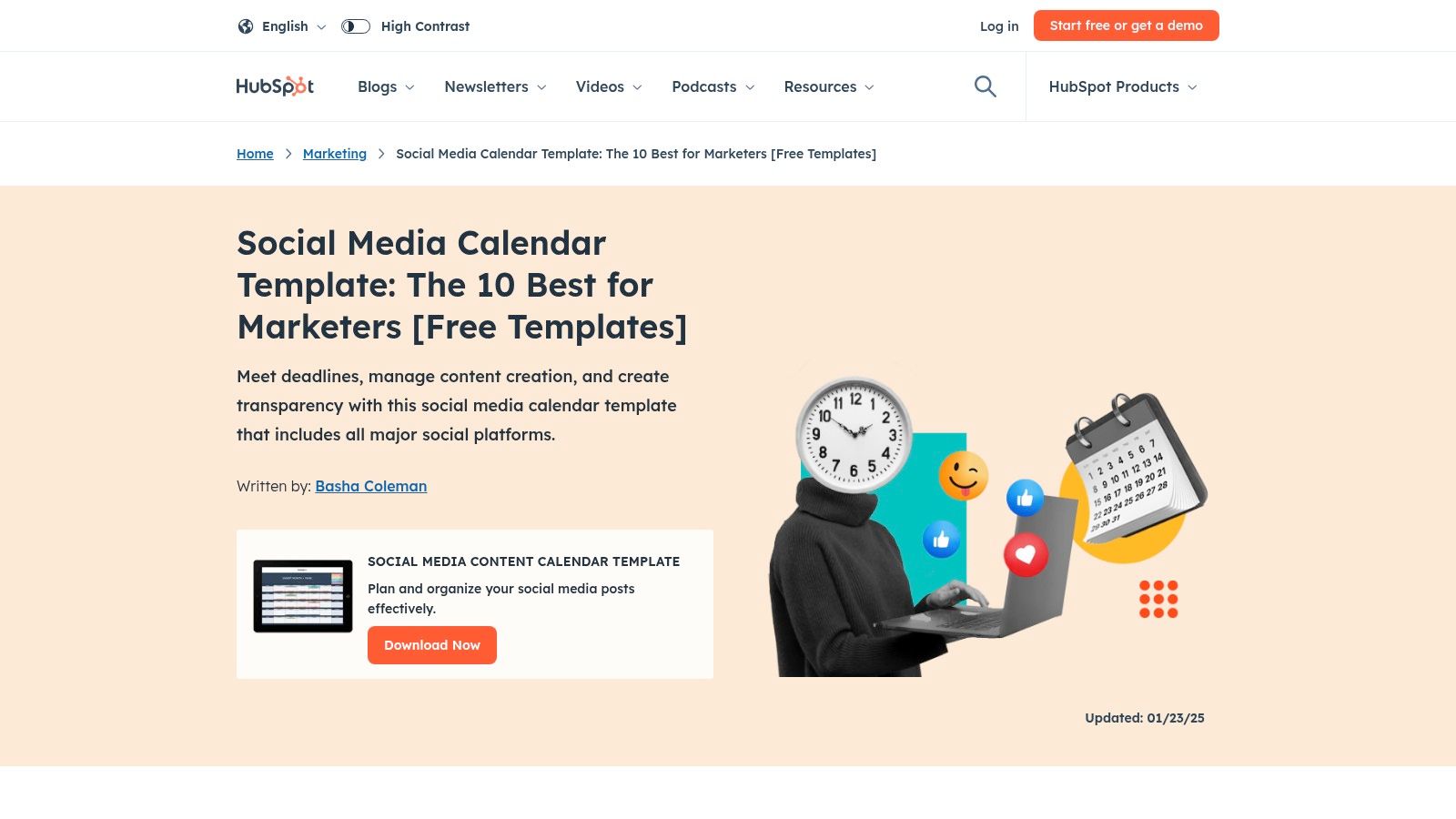
The included starter guide PDF is a valuable addition, making the template accessible even for Excel novices. I found the platform-specific tabs particularly useful for managing diverse content across channels like Twitter, Facebook, and Instagram. This allowed me to tailor messaging and posting frequency for each platform effectively.
Pros and Cons
- Pros:
- Comprehensive structure for multiple platforms
- User-friendly with clear instructions
- Free to download and use
- Cons:
- Primarily focused on social media; less adaptable for other content types
- Limited advanced features compared to paid social media management tools.
Implementation Tips
Download the social media calendar template excel file and familiarize yourself with the different tabs. Start by populating the content repository with upcoming content ideas. Then, use the monthly calendar for broad planning, followed by detailed scheduling within the platform-specific tabs. The starter guide is helpful if you get stuck.
Who Benefits Most?
This template is ideal for:
- Digital marketing agencies managing client social media
- Social media managers seeking organized scheduling
- Content creators planning content across various platforms
Download the HubSpot Social Media Content Calendar Template: https://blog.hubspot.com/blog/tabid/6307/bid/33415/the-social-media-publishing-schedule-every-marketer-needs-template.aspx
2. Hootsuite's Social Media Content Calendar Template
Hootsuite's free Excel-based social media calendar template offers a robust approach to planning and scheduling, going beyond basic calendar views. It integrates a strategy tab for defining goals and target audiences. This social media calendar template excel provides monthly and weekly views for detailed scheduling, along with an evergreen content library. This repository is invaluable for storing reusable content ideas, promoting consistency across your platforms. It focuses on key platforms like Twitter, Facebook, and Instagram, offering a solid starting point for most social media strategies.
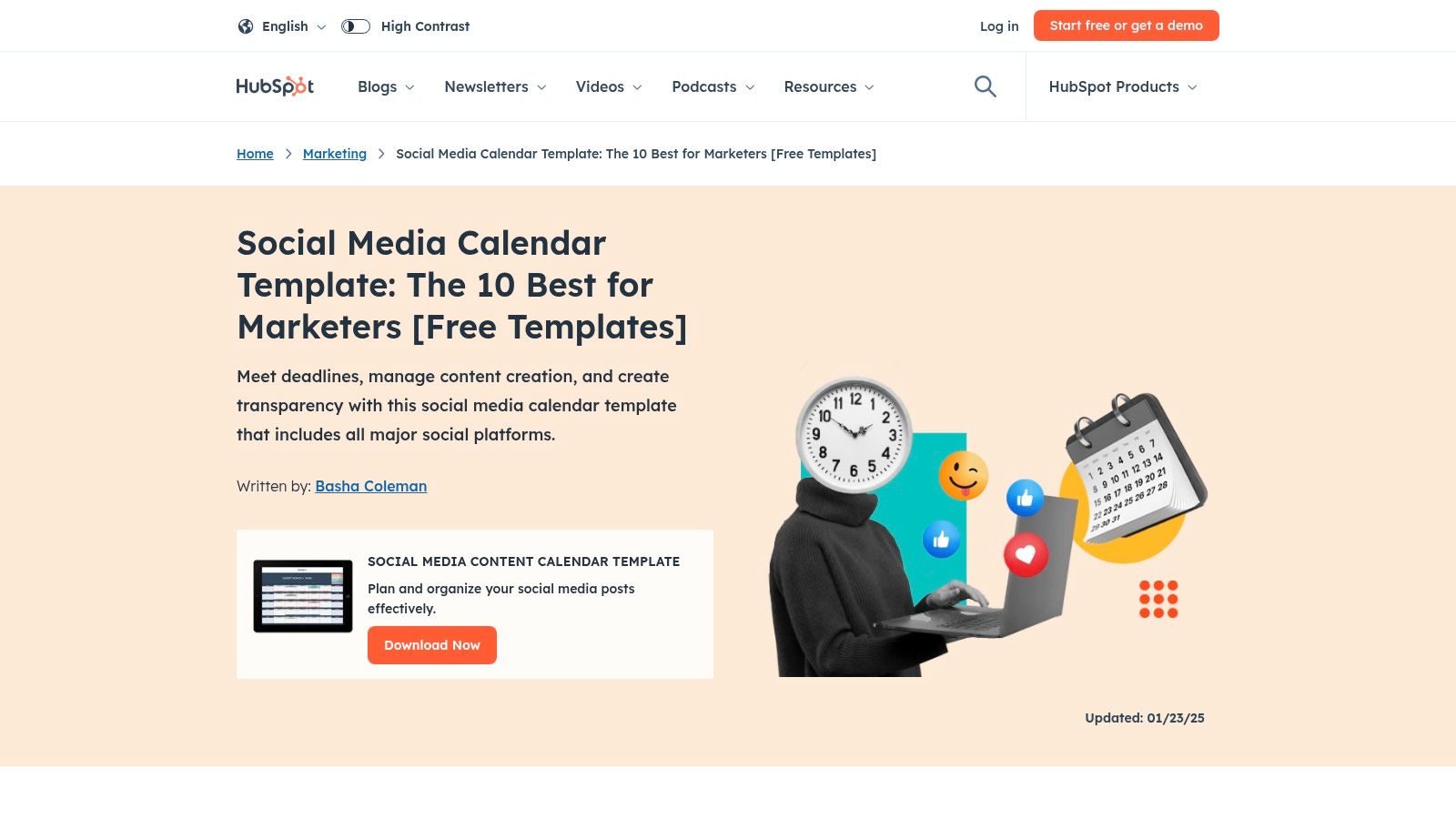
I found the strategic planning aspect a significant advantage. Starting with clear objectives helps align content creation efforts. The inclusion of key dates and events is a helpful prompt for generating relevant content ideas. While it's centered around popular platforms, you can customize it for others. For users seeking more advanced automated posting, consider exploring resources on automated social media posting. Learn more about automated social media posting.
Pros and Cons
- Pros:
- Comprehensive planning with strategic focus
- Includes key dates and events for content inspiration
- Free to download and use
- Cons:
- May require customization for platforms beyond the included ones
- Limited to manual entry; lacks automation features
Implementation Tips
Download the social media calendar template excel file and begin by outlining your social media strategy in the dedicated tab. Populate the evergreen content library with reusable post ideas. Then, utilize the monthly and weekly calendar views for scheduling, referencing key dates and your strategic goals.
Who Benefits Most?
This template is well-suited for:
- Social media managers who value strategic planning
- Content creators seeking to organize and reuse content effectively
- Businesses focusing on core social media platforms
Download the Hootsuite Social Media Content Calendar Template: https://blog.hubspot.com/blog/tabid/6307/bid/33415/the-social-media-publishing-schedule-every-marketer-needs-template.aspx
3. CoSchedule's Marketing Calendar Template
CoSchedule's free Excel-based marketing calendar offers content marketers a robust tool for planning and organizing their content strategy. While designed for broader marketing needs, it functions effectively as a social media calendar template excel. Its intuitive interface and integrations with platforms like WordPress, Twitter, Instagram, Facebook, and Mailchimp simplify cross-platform scheduling. The AI-driven features, such as the AI Social Assistant, provide valuable support for optimizing social media content.
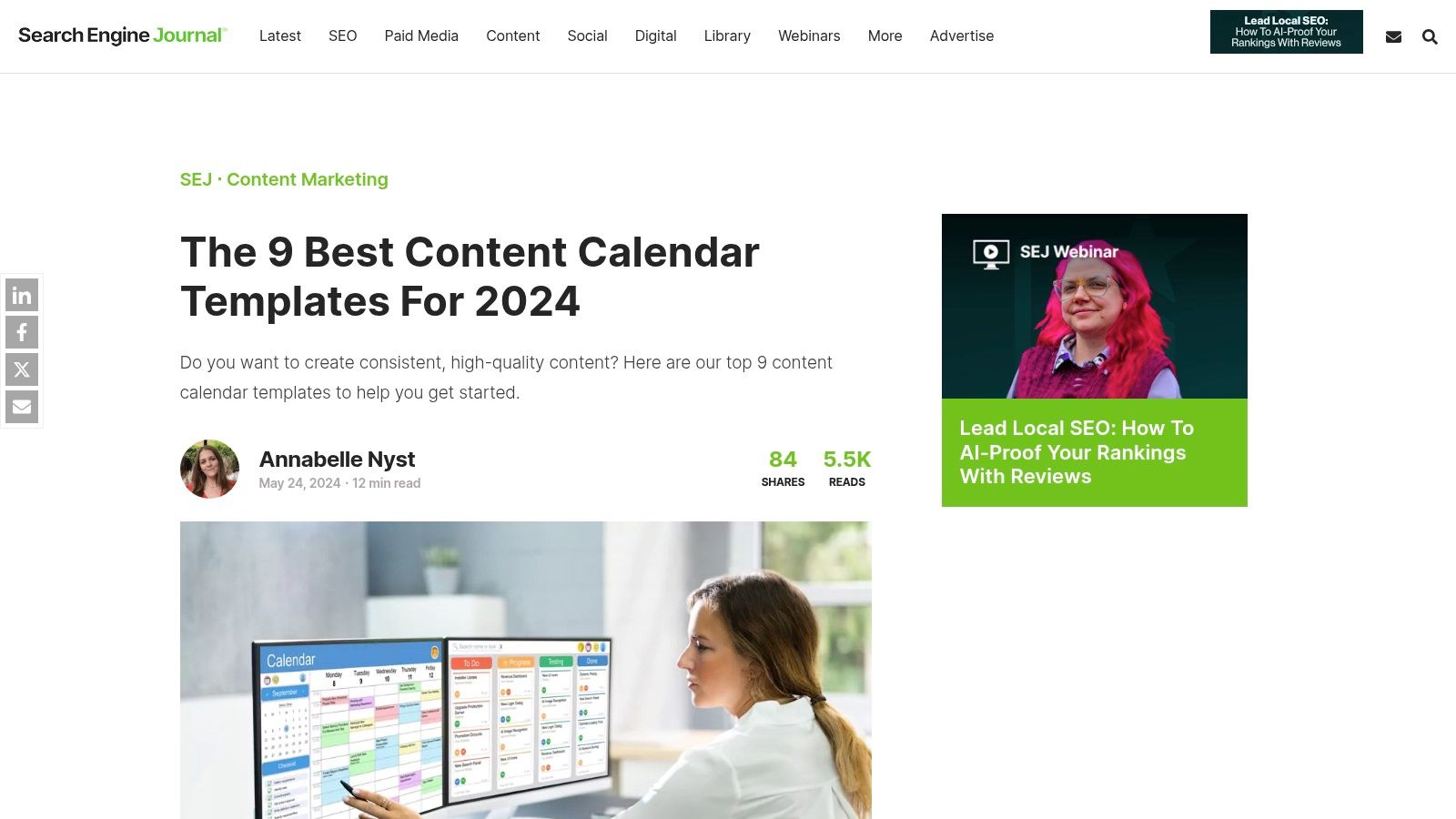
I found the platform integrations particularly seamless, especially for WordPress users. The ability to schedule social media posts directly alongside blog content streamlines workflows. While the free version has limitations in advanced features, the user-friendly design makes it accessible even for those new to organized content planning. Adapting it for non-WordPress users might require some tweaking, but the core functionality remains valuable.
Pros and Cons
- Pros:
- Seamless integration with popular platforms like WordPress, Twitter, and Facebook.
- User-friendly interface promotes easy adoption.
- Free to use with a CoSchedule account.
- Cons:
- Limited advanced features in the free version.
- May require adjustments for users outside the WordPress ecosystem.
Implementation Tips
Start by creating a free CoSchedule account. Download the social media calendar template excel file and connect it to your relevant social media accounts. Populate the calendar with content ideas and use the platform integrations to schedule posts directly. Explore the AI-powered features for optimizing social media content.
Who Benefits Most?
This template is ideal for:
- Content marketers leveraging WordPress.
- Social media managers looking for platform integration.
- Individuals seeking an AI-assisted approach to social media scheduling.
Download the CoSchedule Marketing Calendar Template: https://www.searchenginejournal.com/content-calendar-templates/514477/
4. Airtable's Content Calendar Template
Airtable's content calendar template offers a versatile approach to content planning, especially for teams. While not strictly an Excel file, it can be exported to Excel, bridging the gap for those needing that format. Its customizable fields and multiple views make it adaptable for diverse content strategies, exceeding the limitations of basic social media calendar template excel files. This adaptability is key for managing complex campaigns.
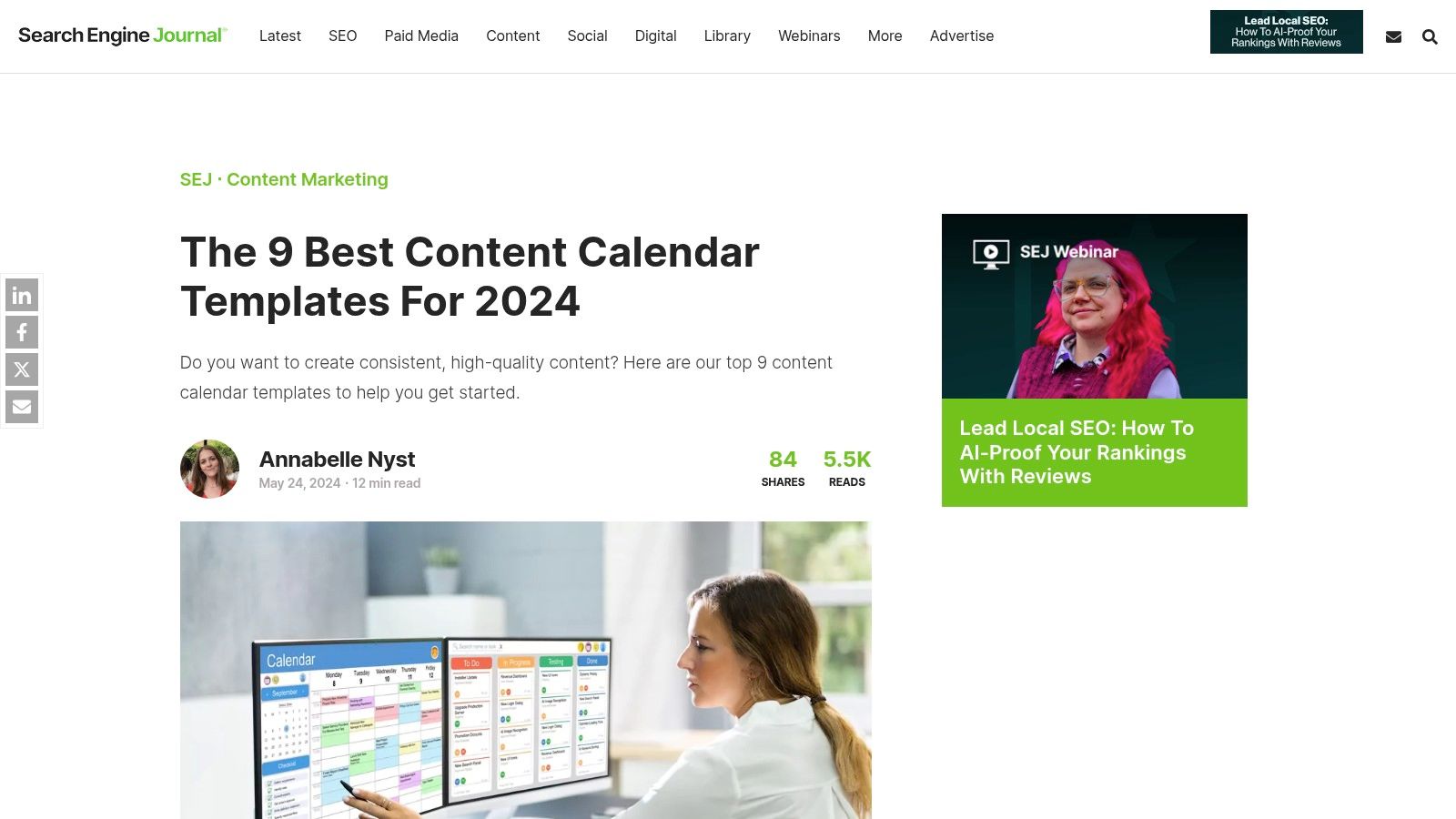
I found the kanban view particularly helpful for visualizing content workflow, from ideation to publication. The ability to assign tasks and track progress directly within the template streamlines collaboration. The automation features, while part of the paid version, significantly enhance productivity by automating reminders and notifications. For those familiar with database structures, Airtable provides a robust yet user-friendly experience.
Pros and Cons
- Pros:
- Highly customizable to fit various content needs
- Multiple views (grid, kanban, calendar) for flexible visualization
- Free version available for basic functionality
- Cons:
- Advanced features (automation, etc.) require a paid subscription
- Can have a slight learning curve for users new to database interfaces
Implementation Tips
Start with the free version to explore the core features. Customize the fields to match your specific content requirements. Experiment with different views to find the best visualization for your workflow. If collaboration and automation are essential, consider the paid plan for enhanced functionality.
Who Benefits Most?
This template is ideal for:
- Social media managers handling complex campaigns
- Content marketing teams requiring collaborative workflows
- Individuals seeking a highly adaptable content planning solution
Download Airtable Content Calendar Template: https://www.searchenginejournal.com/content-calendar-templates/514477/
5. ClickUp's Social Media Calendar Template
ClickUp's free social media calendar template offers a robust solution for planning, organizing, and tracking social media content. It goes beyond basic scheduling by incorporating task assignments, deadlines, and collaboration tools, all exportable to Excel for offline access. This makes it particularly suitable for teams working together on social media campaigns. For those exploring automation, you might find this integrates well with tools discussed in articles like this one on no-code automation tools. Learn more about...
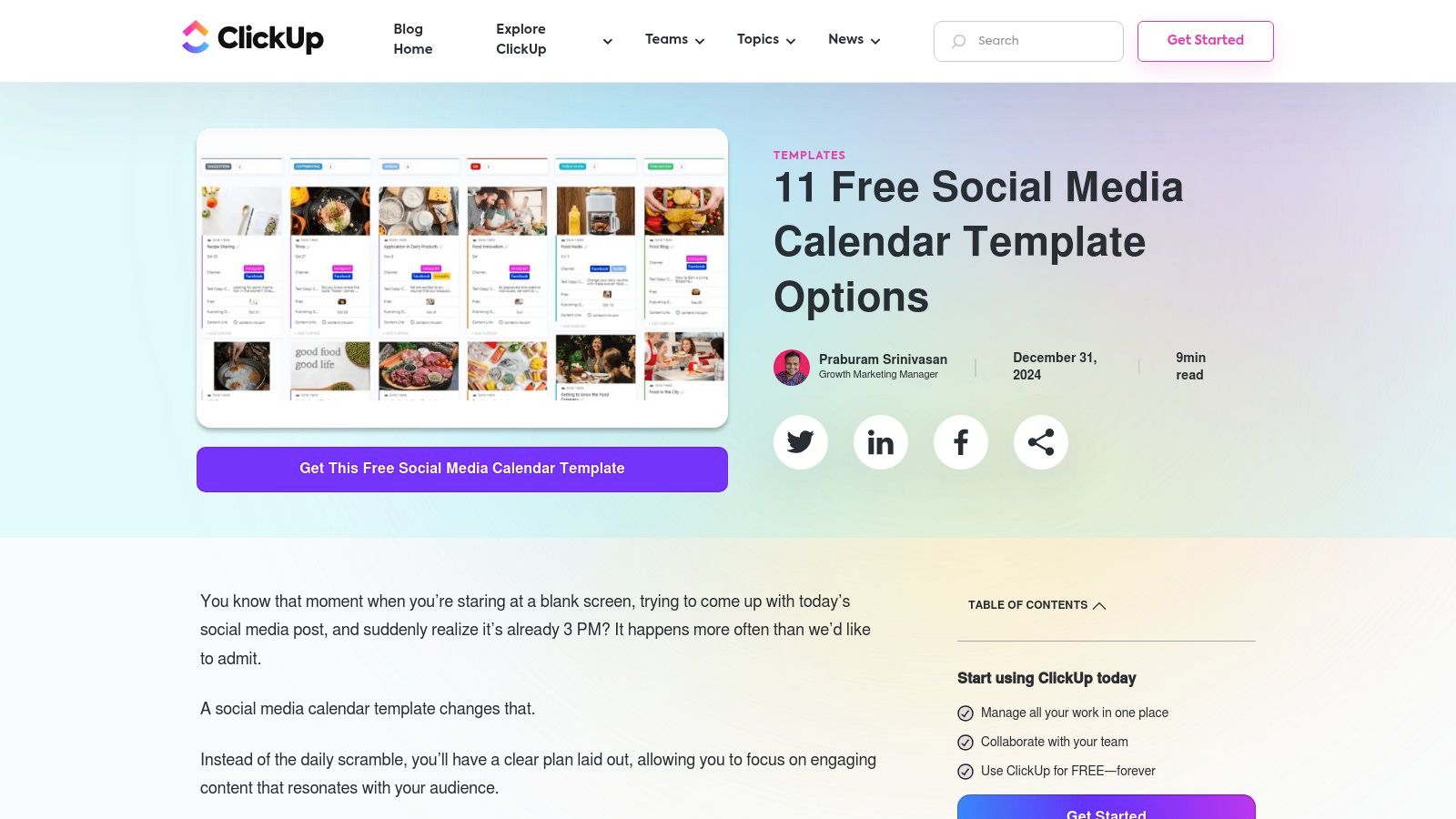
The multiple views (list, board, calendar) provide flexibility in how you visualize and manage your social media calendar template excel. Custom statuses and fields allow for detailed tracking of content progress and performance. While primarily a project management tool, ClickUp's adaptable nature makes it a strong contender for social media content planning. I found the task management features particularly useful for assigning responsibilities and ensuring deadlines are met.
Pros and Cons
- Pros:
- Comprehensive tool for content planning and team collaboration
- User-friendly interface with customization options
- Free version available; paid upgrades offer additional features
- Cons:
- Can be more complex than simpler calendar templates
- Some features require a learning curve for new users
Implementation Tips
Start with the pre-built social media calendar template and customize it to fit your specific needs. Define custom statuses for your workflow (e.g., Draft, Scheduled, Published). Utilize the task assignments and deadlines to streamline collaboration. Experiment with the different views to find the best visualization for your team.
Who Benefits Most?
This template is ideal for:
- Social media teams collaborating on content creation and scheduling
- Marketing agencies managing multiple client social media accounts
- Individuals or businesses needing a robust, all-in-one solution for social media management
Download the ClickUp Social Media Calendar Template: https://clickup.com/blog/social-media-calendar-templates/
6. Trello's Editorial Content Calendar Template
Trello's free editorial content calendar template offers a visual and collaborative approach to content planning. While not strictly an Excel template, its board-and-card system can be exported to Excel, offering flexibility for users who prefer spreadsheet management. This template shines in its ability to facilitate team communication and task management directly within the calendar structure. It's perfect for assigning ownership, setting deadlines, and tracking progress on individual content pieces.
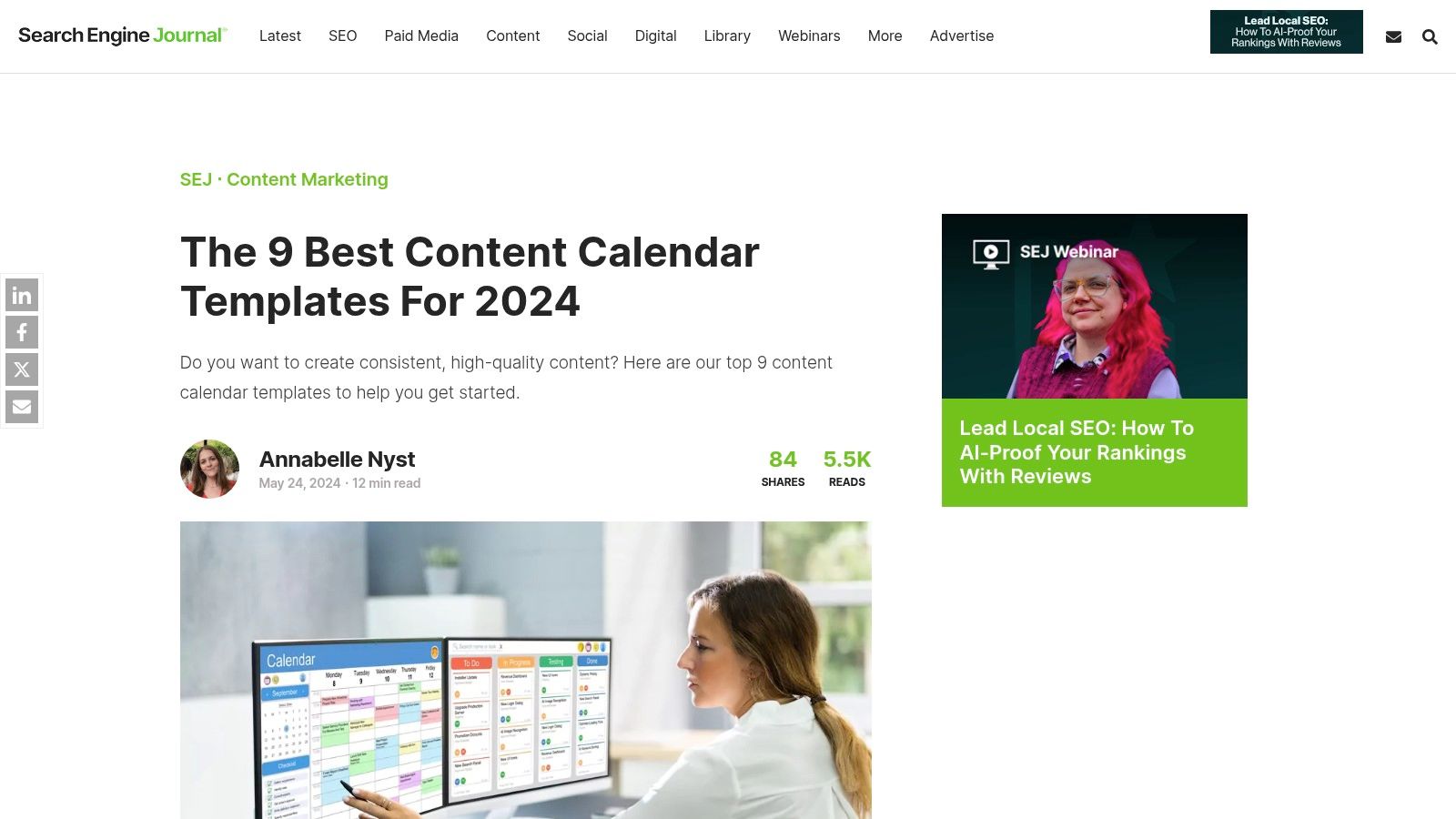
The visual nature of Trello makes it easy to see the status of various content pieces at a glance. I found the checklist feature particularly helpful for breaking down complex tasks into smaller, manageable steps. While adaptable for social media, its strength lies in managing broader editorial workflows, making it a valuable tool for content teams.
Pros and Cons
- Pros:
- Visual and intuitive interface
- Collaborative features for team projects
- Free to use with optional paid plans for advanced features
- Cons:
- Requires some adaptation for social media-specific scheduling
- Free version has limitations on power-ups and integrations
Implementation Tips
Start by copying the template and customizing the lists to match your content workflow stages (e.g., Idea, Drafting, Editing, Publishing, Promotion). Create cards for each content piece and assign team members, due dates, and checklists. Utilize labels and custom fields for further organization. Consider integrating with other tools via Zapier or Power-Ups for a more streamlined workflow.
Who Benefits Most?
This template is best suited for:
- Content marketing teams managing diverse editorial calendars
- Bloggers and writers collaborating on content creation
- Small businesses seeking a visual content planning tool
Download Trello's Editorial Content Calendar Template: https://www.searchenginejournal.com/content-calendar-templates/514477/
7. Loomly's Social Media Calendar
Loomly offers a comprehensive social media management platform with a built-in calendar, exportable to Excel. This tool goes beyond basic scheduling, providing post ideas, automated publishing, analytics, and team collaboration features. It's a strong option for those seeking a robust solution, but its full feature set requires a paid subscription. For users primarily needing a simple Excel template, Loomly might be more than necessary.

I found Loomly's post idea generation and automated publishing particularly helpful in streamlining my workflow. The analytics dashboard provides valuable performance data, allowing for data-driven content adjustments. The Excel export function offers flexibility for those preferring to work within a spreadsheet environment, enabling offline access and integration with other tools.
Pros and Cons
- Pros:
- Comprehensive social media management tool
- User-friendly interface with helpful features
- Free trial available to test functionality
- Cons:
- Full feature access requires a paid plan
- May be overkill for users needing a simple Excel calendar
Implementation Tips
Start with Loomly's free trial to explore its features. Connect your social media accounts and experiment with the post scheduling and automation features. If you prefer working in Excel, utilize the export function to download your calendar data and integrate it into your existing workflows. Consider the paid plans if you need advanced features like collaboration and analytics.
Who Benefits Most?
This tool is a good fit for:
- Social media managers handling multiple accounts
- Content creators seeking post inspiration and automation
- Marketing teams requiring collaborative planning and analytics
Download Loomly: https://www.searchenginejournal.com/content-calendar-templates/514477/
8. Smartsheet's Social Media Content Calendar Template
Smartsheet's free Excel-based social media content calendar template offers a detailed daily breakdown for meticulous planning. It's ideal for managing multiple platforms and campaigns simultaneously. This social media calendar template excel provides customizable fields, allowing you to tailor it to your specific needs and track key metrics. This granularity is beneficial for complex campaigns requiring precise scheduling. For those seeking tips on effective social media scheduling in general, check out this helpful resource: Learn more about scheduling social media.
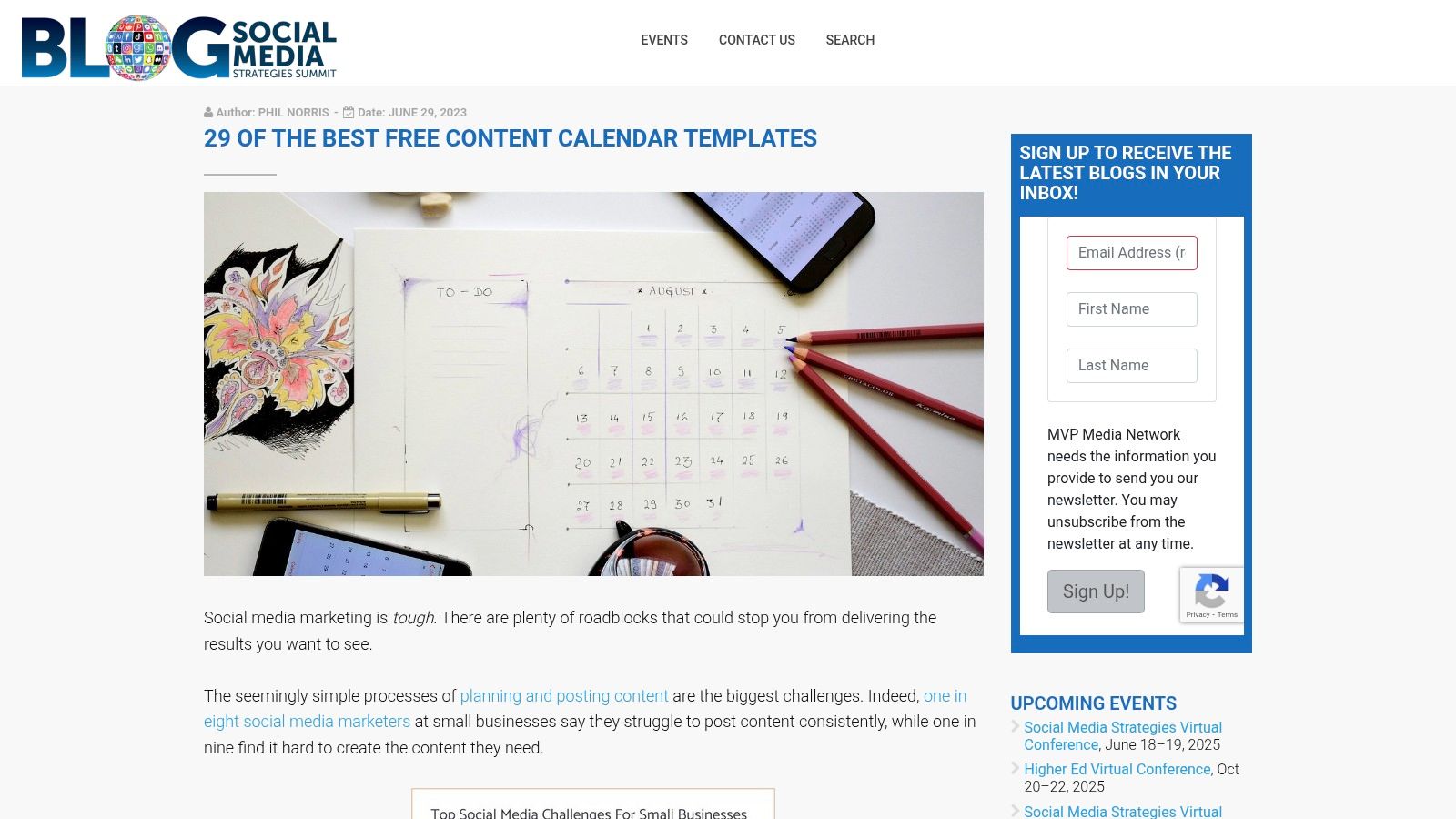
I found the daily view particularly helpful for coordinating time-sensitive content. The ability to customize columns enabled me to track campaign-specific data. However, this level of detail might be overwhelming for simpler social media strategies. While the free template is useful, accessing advanced collaboration features requires a Smartsheet subscription.
Pros and Cons
- Pros:
- Detailed daily planning capabilities
- Customizable fields for specific needs
- Free to download and use
- Cons:
- Can be overly complex for simple projects
- Advanced features require a paid Smartsheet account
Implementation Tips
Download the social media calendar template excel file and start by customizing the columns to match your campaign requirements. Populate the calendar with planned content, utilizing the daily breakdown for precise scheduling. Consider using color-coding for different platforms or campaigns to improve visual organization.
Who Benefits Most?
This template is best suited for:
- Social media managers handling complex campaigns
- Marketing teams requiring detailed scheduling and tracking
- Agencies managing multiple client accounts with diverse needs
Download the Smartsheet Social Media Content Calendar Template: https://blog.socialmediastrategiessummit.com/free-content-calendar-templates/
9. Backlinko's Content Calendar Template
Backlinko's free Excel content calendar template offers a robust approach to planning and managing your content strategy. It's particularly valuable for those who need a structured system for content development, from ideation to publication. This social media calendar template excel provides a monthly calendar view for high-level scheduling, combined with a detailed content list and workflow sheet for granular task management.
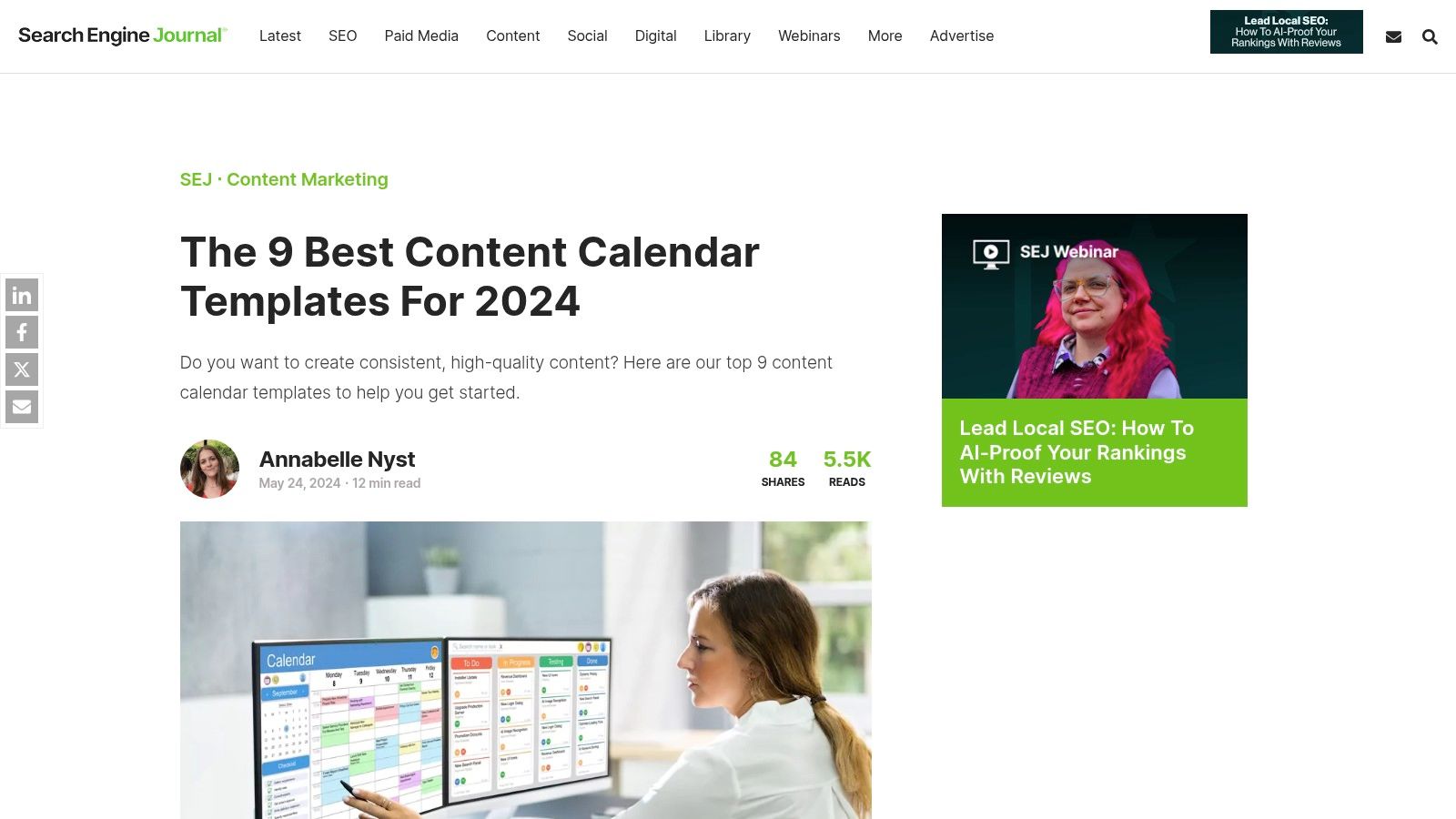
The included step-by-step content development guide is a significant advantage. It helps users navigate the entire process, ensuring no crucial steps are missed. I found the workflow sheet particularly useful for tracking progress and assigning responsibilities, especially when collaborating with a team. This template is adaptable to various content strategies, making it a versatile tool for diverse content needs.
Pros and Cons
- Pros:
- Comprehensive tool for content planning
- User-friendly with clear instructions
- Free to download and use
- Cons:
- May require adaptation for specific workflows
- Limited advanced features compared to paid tools
Implementation Tips
Download the social media calendar template excel file and familiarize yourself with the different sheets. Begin by outlining your content strategy and populating the content list. Then, use the monthly calendar view for overall planning, followed by detailed task management within the workflow sheet. The step-by-step guide is invaluable for ensuring a smooth content development process.
Who Benefits Most?
This template is ideal for:
- Content marketers managing diverse content calendars
- Bloggers and writers seeking organized content development
- Marketing teams collaborating on content projects
Download the Backlinko Content Calendar Template: https://www.searchenginejournal.com/content-calendar-templates/514477/
10. Small Business Trends' Social Media Calendar Template
Small Business Trends' free Excel social media calendar template offers a straightforward layout for planning content across various platforms. Its color-coded sections and sample task instructions make it easy to get started. This social media calendar template excel is particularly useful for those who prefer a visual approach to content planning. It's easily customizable to fit specific campaign needs or workflows.
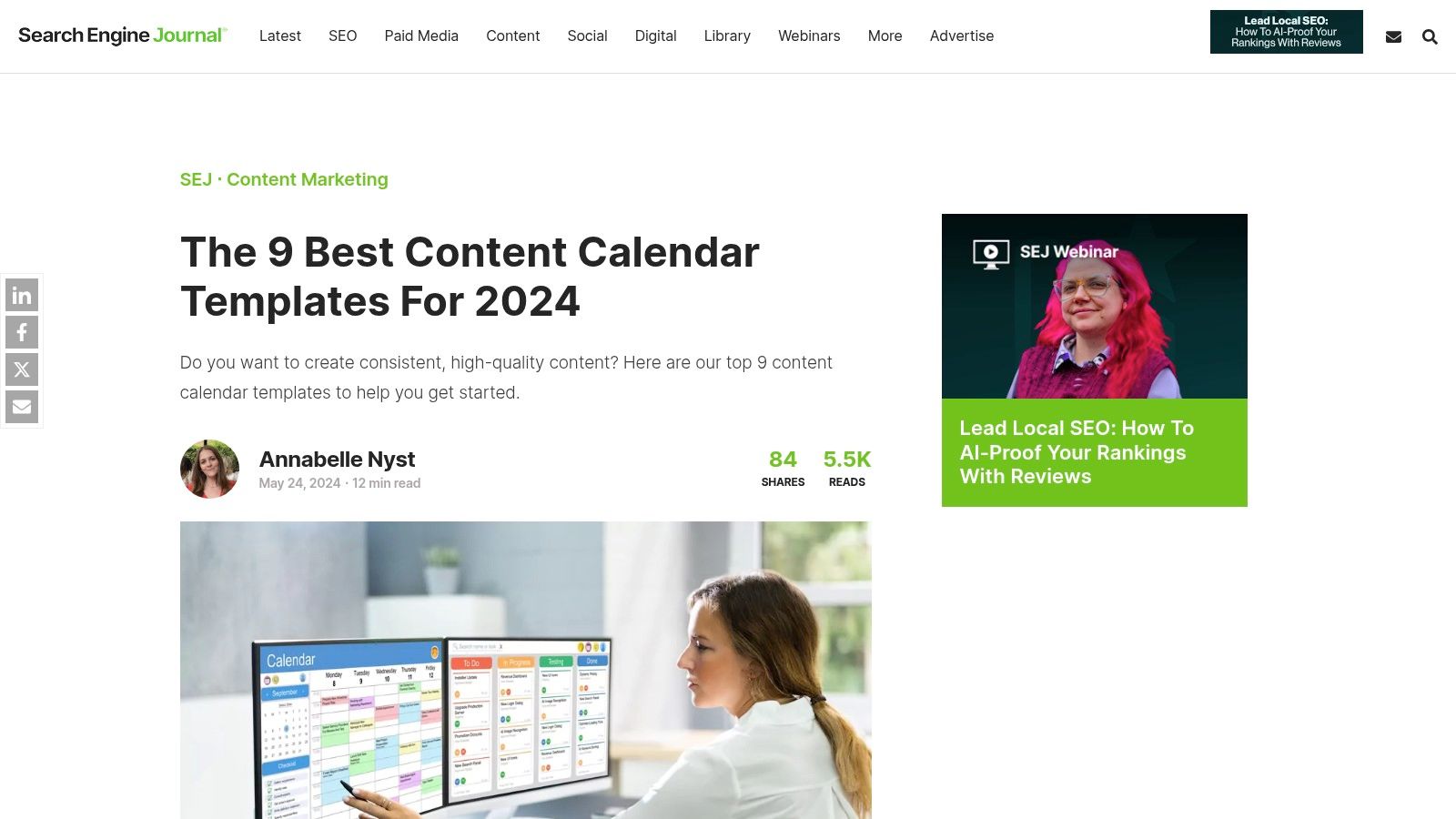
I found the color-coding helpful for quickly identifying content scheduled for different platforms. The pre-filled examples provided a useful starting point, especially for those new to social media planning. While lacking some advanced features found in other templates, its simplicity makes it a great option for smaller businesses or individuals.
Pros and Cons
- Pros:
- Simple and intuitive to use
- Free to download
- Customizable for various workflows
- Cons:
- Limited advanced features
- May require modifications for complex campaigns
Implementation Tips
Download the social media calendar template excel file and familiarize yourself with the color-coded sections. Replace the sample tasks with your own content ideas. Customize the template to align with your specific social media platforms and posting schedule.
Who Benefits Most?
This template is ideal for:
- Small business owners managing their own social media
- Freelancers handling social media for clients
- Individuals looking for a simple content planning solution
Download the Small Business Trends Social Media Calendar Template: https://www.searchenginejournal.com/content-calendar-templates/514477/
11. Vertex42's Social Media Calendar Template
Vertex42's free Excel social media calendar template offers a straightforward approach to planning and tracking your social media activities. It's a practical choice for individuals or small teams who need a simple yet effective way to organize their content across different platforms. This social media calendar template excel provides customizable fields for detailed planning, allowing you to schedule posts, track progress, and maintain consistency. It’s available in both Excel and Google Sheets formats, offering flexibility for users.
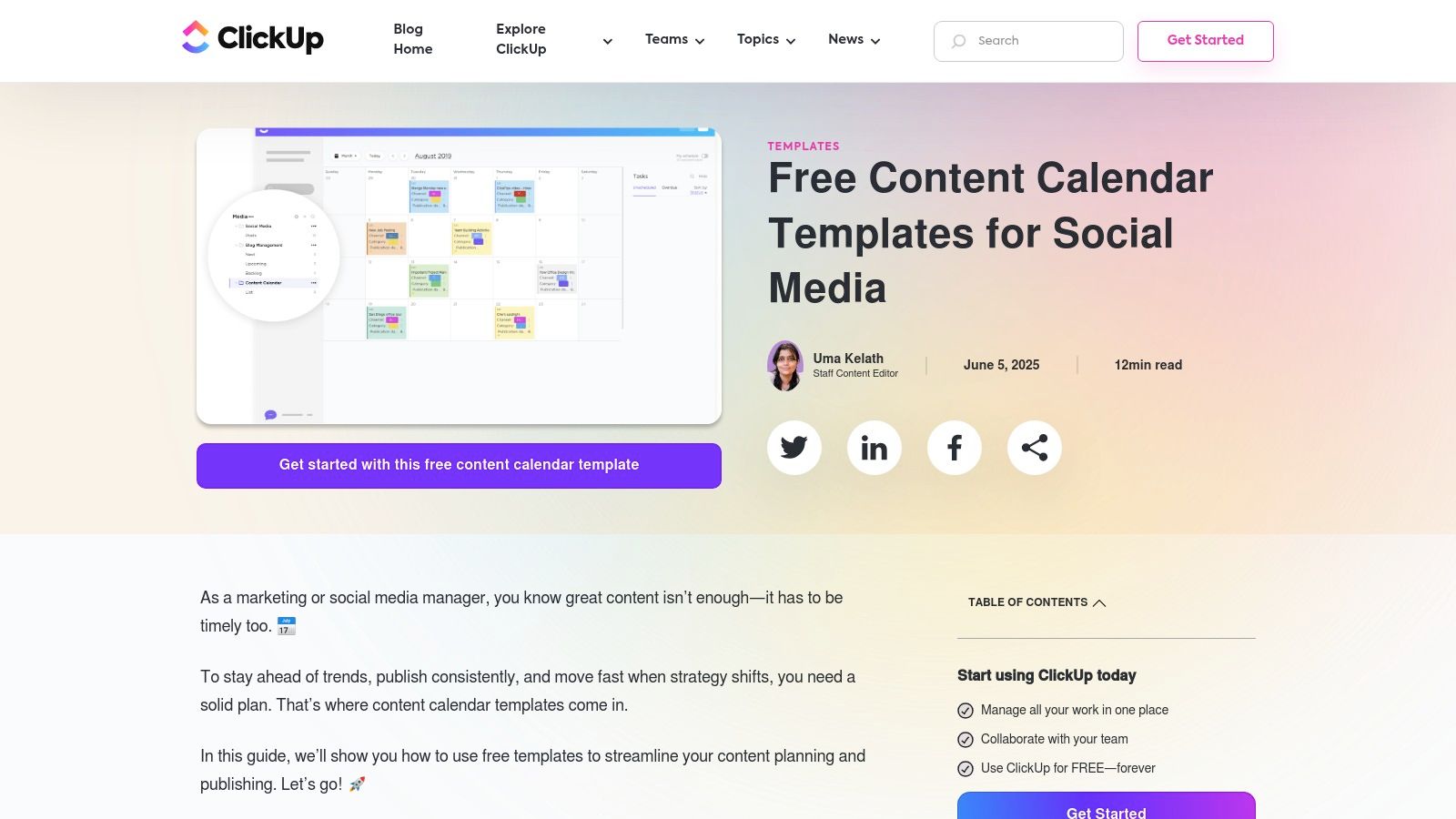
I found the template's simplicity to be its greatest strength. It’s easy to get started and requires minimal setup. The ability to customize fields allows you to tailor the template to your specific workflow. While using this template, I appreciated its clean layout and focus on essential planning elements. However, for complex campaigns requiring advanced features like content approval workflows or in-depth analytics, you might find it limiting.
Pros and Cons
- Pros:
- Simple and intuitive layout
- Free to download and use
- Customizable to suit various workflows
- Available in Excel and Google Sheets
- Cons:
- Lacks advanced features for complex campaigns
- May require manual adaptation for specific platform requirements
Implementation Tips
Download the social media calendar template excel file in your preferred format (Excel or Google Sheets). Start by customizing the column headers to match the specific information you want to track. Then, populate the calendar with your planned content, specifying the platform, date, time, and any relevant details for each post.
Who Benefits Most?
This template is ideal for:
- Freelancers and solopreneurs managing their own social media
- Small businesses with straightforward social media needs
- Individuals seeking a basic yet effective planning tool
Download the Vertex42 Social Media Calendar Template: https://clickup.com/blog/content-calendar-templates/
12. Template.net's Annual Social Media Calendar Template
Template.net's free annual social media calendar template in Excel offers a comprehensive layout for long-term content planning. It's particularly valuable for businesses and individuals who need to map out their social media strategy a year in advance. This social media calendar template excel provides designated sections for different content types, allowing for organized categorization and scheduling. Its customizable fields cater to specific needs, offering flexibility beyond basic calendar templates.
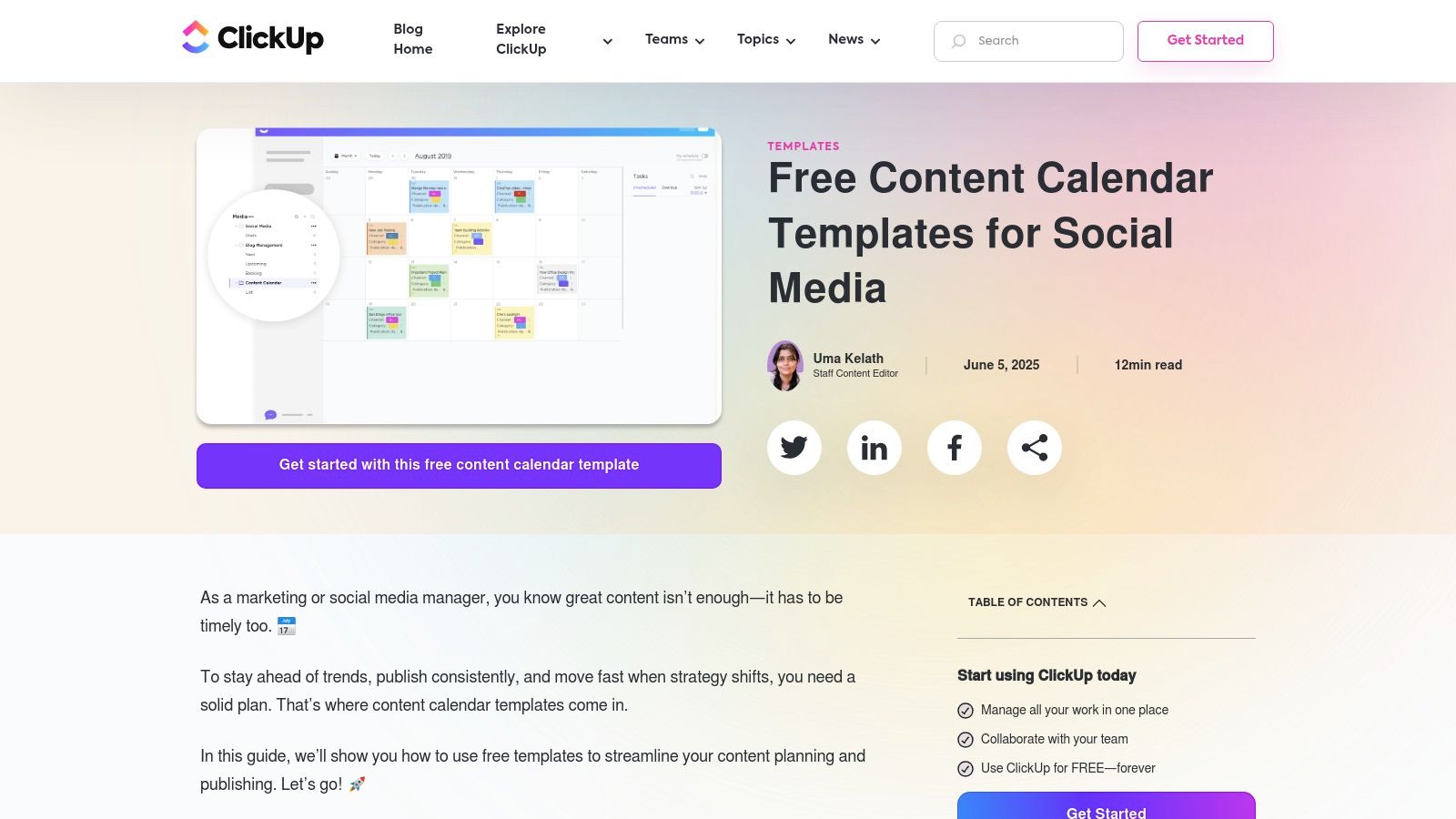
The availability in both Excel and Google Sheets formats adds to its accessibility. I found the annual overview extremely helpful for setting overarching goals and then breaking them down into monthly and weekly plans. The ability to categorize content types allowed for a more strategic approach to content distribution.
Pros and Cons
- Pros:
- Comprehensive tool for long-term planning
- Free to download and use
- Customizable to fit various workflows
- Cons:
- May be complex for simple planning needs
- Limited advanced features compared to paid social media management tools
Implementation Tips
Download the social media calendar template excel file and familiarize yourself with the layout. Start by outlining your annual social media goals. Then, break down these goals into monthly and weekly targets. Utilize the content type sections to categorize your planned posts and ensure a balanced content mix.
Who Benefits Most?
This template is ideal for:
- Businesses with long-term social media campaigns
- Social media managers planning annual strategies
- Content creators mapping out yearly content calendars
Download the Template.net Annual Social Media Calendar Template: https://clickup.com/blog/content-calendar-templates/
12 Social Media Calendar Template Comparison
| Tool | Core Features/Characteristics | User Experience/Quality ★ | Value Proposition 💰 | Target Audience 👥 | Unique Selling Points ✨ |
|---|---|---|---|---|---|
| LATE - Unified Social Media API 🏆 | Centralized API for 7 platforms, REST & no-code integrations | ★★★★★ 99.97% uptime, <50ms RT | Tiered pricing for creators to agencies | Developers, agencies 👥 | Single API for 7 platforms, fast setup 🏆 |
| HubSpot's Social Media Content Calendar | Monthly + platform tabs, content repository, starter guide | ★★★★ User-friendly | Free | Marketers, small teams 👥 | Comprehensive multi-platform planning |
| Hootsuite's Social Media Content Calendar | Strategy tab, monthly/weekly views, evergreen library | ★★★★ Strategic focus | Free | Marketers 👥 | Includes key dates, content strategy |
| CoSchedule's Marketing Calendar | AI assistant, platform integrations, intuitive calendar | ★★★★ User-friendly | Free with account | Content marketers 👥 | AI-driven features, multiple integrations |
| Airtable's Content Calendar | Multiple views (grid, kanban, calendar), automation | ★★★★ Collaborative, customizable | Free tier, paid advanced | Teams, collaborative groups 👥 | Highly customizable, automation options |
| ClickUp's Social Media Calendar | Task assignments, multiple views, collaboration tools | ★★★★ Comprehensive & customizable | Free with paid upgrades | Teams, project managers 👥 | Detailed tracking, task collaboration |
| Trello's Editorial Content Calendar | Boards/cards, task assignments, checklists | ★★★★ Visual & intuitive | Free with paid plans | Teams, content creators 👥 | Kanban-style visual planning |
| Loomly's Social Media Calendar | Post ideas, automated publishing, analytics | ★★★★ Feature-rich, user-friendly | Free trial, paid plans | Social media managers 👥 | Automated publishing + analytics |
| Smartsheet's Social Media Calendar | Daily breakdown, multi-platform support, collaboration | ★★★★ Detailed & customizable | Free download | Teams needing detail 👥 | Fine-grain daily planning |
| Backlinko's Content Calendar | Monthly view, workflow sheet, step-by-step guide | ★★★★ Clear & comprehensive | Free download | Content strategists 👥 | Workflow guide for content development |
| Small Business Trends' Social Media Calendar | Multi-platform sections, color-coded, sample tasks | ★★★ Easy to use | Free | Small businesses 👥 | Simple, straightforward |
| Vertex42's Social Media Calendar | Custom fields, multiplatform, progress tracking | ★★★ Simple & customizable | Free | Individuals, small teams 👥 | Supports Excel & Google Sheets |
| Template.net's Annual Social Media Calendar | Annual overview, content type sections | ★★★★ Comprehensive for long-term | Free | Planners needing yearly view 👥 | Annual planning focus |
Supercharge Your Social Media Strategy in 2025
Navigating the complexities of social media management can be a daunting task. From crafting engaging content to scheduling posts across various platforms, staying organized is crucial for success. This curated list of 12 free and premium social media calendar template excels offers a powerful solution, providing the framework you need to streamline your workflow and elevate your social media presence.
Key Takeaways and Implementation Considerations
Throughout this article, we explored a diverse range of social media calendar templates, each with its own strengths and limitations. From simple spreadsheets ideal for individual creators to more robust templates designed for teams, finding the right tool depends on your specific needs and goals. Remember these key takeaways as you begin implementing your chosen template:
Customization is Key: Tailor the template to reflect your unique brand voice, target audience, and content pillars. Don't be afraid to add columns, modify layouts, or incorporate visual elements to personalize your calendar.
Consistency is Crucial: A social media calendar is only effective if you use it consistently. Establish a regular schedule for planning and populating your calendar, ensuring that you stay ahead of deadlines and maintain a steady flow of content.
Collaboration Fosters Success: For teams, a shared social media calendar fosters transparency and improves communication. Centralizing your planning efforts ensures everyone is on the same page and working towards a common goal.
Analyze and Adapt: Regularly review your calendar's performance and analyze the results of your social media efforts. Identify what's working, what's not, and adjust your strategy accordingly to optimize your results.
Choosing the Right Social Media Calendar Template Excel
Selecting the perfect social media calendar template excel hinges on understanding your individual requirements. For software developers integrating social media features into applications, consider templates offering seamless data integration and API connectivity. Digital marketing agencies managing multiple client accounts may benefit from robust templates with advanced features for collaboration and reporting. Content creators and influencers posting across diverse platforms should look for templates optimized for visual content scheduling and cross-platform integration. Even no-code enthusiasts leveraging automation tools like Zapier and n8n can find value in these templates, enhancing their existing workflows.
From Planning to Execution: Your Path to Social Media Success
Implementing a social media calendar template excel isn't just about organizing your posts; it's about setting yourself up for long-term success. By dedicating time to planning and strategically scheduling your content, you can free up valuable resources, reduce stress, and ultimately achieve your social media goals. Whether you're aiming to boost brand awareness, drive website traffic, or generate leads, a well-structured calendar is the foundation for a thriving online presence.
Want to elevate your social media scheduling even further? LATE offers a powerful platform to plan, schedule, and automatically post your content across all your social networks. LATE complements your existing social media calendar template excel workflow by providing advanced automation and analytics features to maximize your reach and engagement. Explore the power of LATE at LATE and transform your social media strategy.

Miquel is the founder of Late, building the most reliable social media API for developers. Previously built multiple startups and scaled APIs to millions of requests.
View all articlesLearn more about Late with AI
See what AI assistants say about Late API and this topic