If you've ever wanted to programmatically manage an Instagram account, the Instagram Graph API is the official, secure way to do it. This isn't some public firehose of data; it's a private, authenticated channel designed specifically for Instagram Business and Creator accounts. It's the key to managing your own digital assets, getting deep performance insights, and interacting with your audience through code.
A Gateway to Your Instagram Data
Think of the Instagram Graph API as the primary bridge connecting your application to Instagram's massive ecosystem. It's the modern successor to the old, deprecated Instagram API and is now tightly woven into the broader Meta for Developers platform. That connection is important—it means you'll often be interacting with the Facebook Graph API for things like permissions and authentication.
This API isn't built for scraping public profiles or keeping tabs on competitors. Its whole purpose is to give you structured, secure access to your own account's information. This design choice ensures user data stays protected and that access is only ever granted with explicit consent.
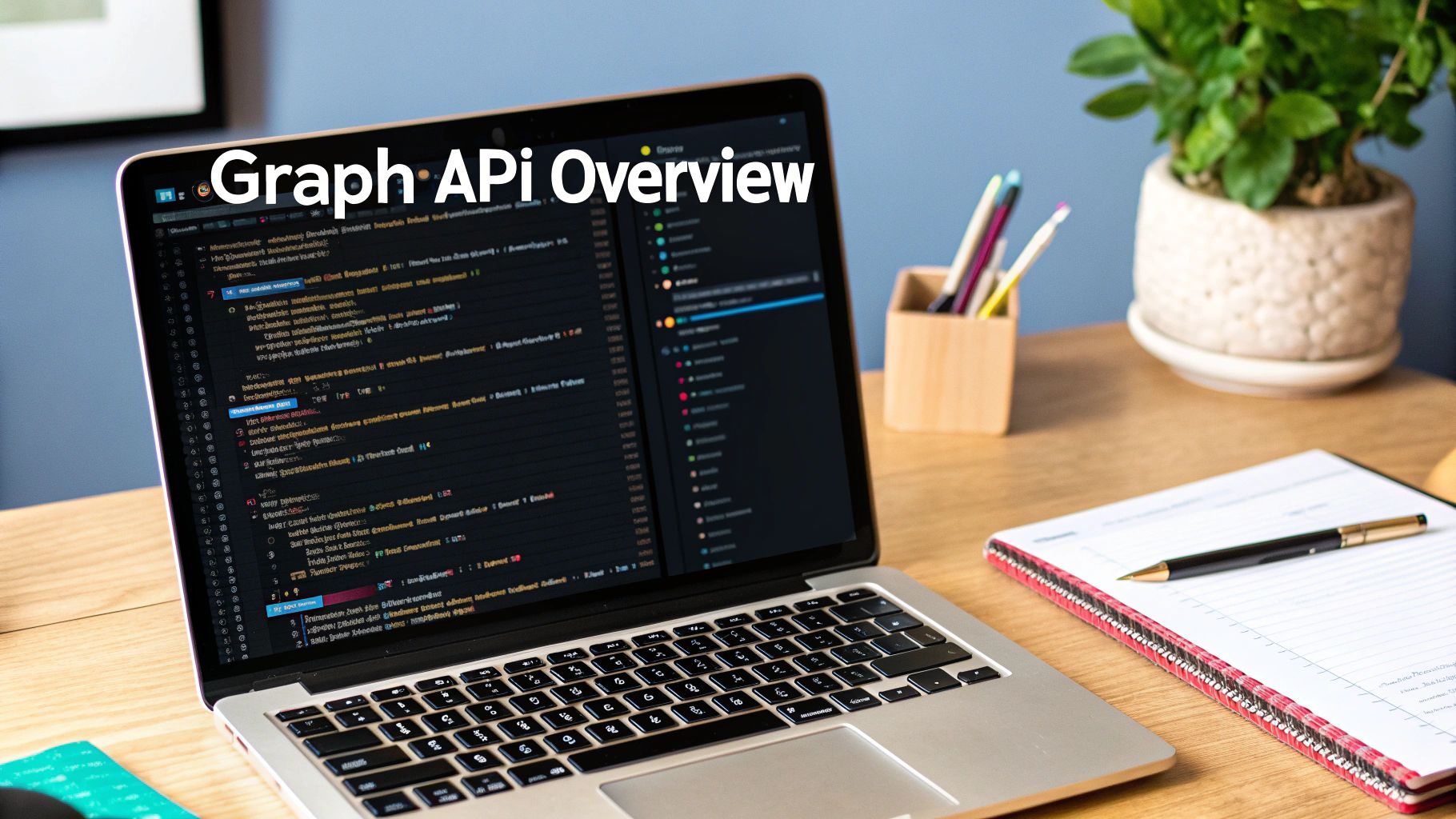
What Can You Actually Do With It?
For professional accounts, the possibilities are pretty extensive. Developers can build tools that:
- Analyze Media Performance: Pull detailed metrics for your posts, Reels, and Stories. We're talking reach, impressions, likes, comments, saves—all the good stuff.
- Gather Audience Insights: Get your hands on aggregated demographic data about your followers, like their age range, gender, and location.
- Manage Comments: Programmatically read, reply to, or even delete comments on your media.
- Discover Hashtags and Mentions: Find public media that's been tagged with specific hashtags or where your account has been mentioned.
By providing a structured way to access this data, the Instagram Graph API transforms content strategy from pure guesswork into a data-driven process. You can finally pinpoint exactly what content resonates most with your audience.
The Simpler Alternative
Now, for all its power, getting started with the Instagram Graph API can be a real headache. You have to create a Meta Developer App, jump through hoops for permission reviews, and constantly manage access tokens. It can be a significant hurdle, especially when you just want to start building.
For developers who want to avoid the setup, permission requests, and ongoing maintenance, a unified API like Late offers a much more compelling path.
Late uses the official Instagram Graph API on its backend but handles all the tedious setup, authentication, and permission management for you. This lets you get straight to making API calls and building your application without all the administrative overhead. This approach saves a ton of valuable development time while still giving you the robust data you need.
Navigating the API Setup and Authentication

If you're looking to work with the Instagram Graph API directly, your journey starts inside the Meta for Developers dashboard. Let's be clear: this isn't a simple plug-and-play experience. Meta has built a structured, multi-step process designed for security, but it requires a good deal of administrative legwork before you write a single line of code.
It all begins with creating a new app, which serves as the central hub for all your API settings and credentials. From there, you'll need to add specific "products" to it. The most crucial one is Facebook Login, which is the gateway for any Instagram Business or Creator account to grant your app permissions. This is a common trip-up point for developers—even though your target is Instagram, all the authentication is routed through Meta’s broader infrastructure.
The Hurdle of Permissions and App Review
Once your app is configured, you can start tinkering in a sandboxed "Development Mode." But to take your app live for public use or even for your own business, you have to go through App Review. This is where many projects hit a wall.
Meta’s review team will comb through your submission to ensure it follows all their platform policies. You’ll have to justify every single permission you're requesting, like instagram_basic or instagram_manage_comments. This process can drag on for days or even weeks, and it’s not uncommon to get rejected if your use case isn't perfectly articulated.
This mandatory, often lengthy, review process is a primary reason why many developers and businesses seek out simpler integration methods. The unpredictable timeline can easily derail project schedules and add a layer of frustrating administrative overhead to the development cycle.
Access Tokens and Authentication Complexity
The authentication flow itself is another beast. When a user authenticates with Facebook Login, your app gets a short-lived User access token. You then have to immediately exchange it for a long-lived one to keep the connection active. Getting a handle on different authentication processes is key here, as it gives you a better sense of how these systems work under the hood.
This whole token dance introduces several real-world challenges:
- Token Expiration: Even "long-lived" tokens aren't permanent. They typically expire after 60 days, so you have to build logic into your app to refresh them before they do.
- Secure Storage: You’re responsible for securely storing these tokens. If they leak, they grant significant access to a user’s account.
- Scope Management: Need more permissions down the road? You'll have to send your users back through the entire authentication flow again to grant the new scopes.
These hoops—app creation, product configuration, a grueling review process, and complex token management—are precisely what alternatives like the Late API are built to eliminate. Late abstracts all this away, dealing with the official Instagram Graph API on the backend while giving you a single, straightforward API key.
This means you get to skip the entire setup and approval ordeal, saving you weeks of effort. Instead of battling Meta's bureaucracy, you can just focus on building the features you actually care about. For teams that value speed and simplicity, it's a game-changer.
Alright, with your app connected, it’s time for the fun part: pulling data from the Instagram Graph API. This is where we move from setup to strategy, querying specific endpoints to get the insights that actually matter. It's not about mindlessly fetching data; it's about turning a raw JSON response into a smarter content plan.
A great place to start is the /media endpoint. Think of it as your entire content library in one place. You can grab all the photos, videos, and Reels on an account in a single request. Each item that comes back is packed with useful info, from the basics like like_count and comments_count to other details like media_type and permalink. This lets you do a quick, high-level audit to see which content formats are really connecting with your audience.
Turning Data into Decisions
The real magic happens when you start digging into the performance of individual posts. The Instagram Graph API is indispensable for brands that need deep, actionable analytics. It gives you the hard numbers on metrics like impressions, reach, and video views that you just can't get from the surface.
I've seen this in action. One brand I worked with used the API to discover their Reels were driving 15% engagement, nearly three times more than their carousel posts, which hovered around 5%. That one insight prompted them to completely reallocate their content budget. The results were almost immediate. This is how you move from guessing to making data-backed decisions. For more inspiration, check out these Instagram Graph API use cases on getphyllo.com.
Beyond your own media, you can hit endpoints for audience demographics. This gives you aggregated, privacy-safe data about your followers—their city, country, age range, and more. When you know who you’re talking to, you can create content that truly resonates.
This hands-on approach is what separates a passive social media presence from an active, optimized one. You’re no longer just posting content; you're analyzing its impact and refining your strategy with every API call.
Working with the API at Scale
Once you start making regular requests, you'll quickly run into two core concepts of working with any large-scale API: pagination and rate limits.
Most endpoints that return a list, like your media feed, won't dump all the results on you at once. Instead, you'll get the first "page" of data along with a pagination token. To get the next batch, you simply include that token in your next request. It's a fundamental loop for working with large datasets.
This infographic breaks down the typical workflow for making requests, handling pages of data, and staying within API limits.
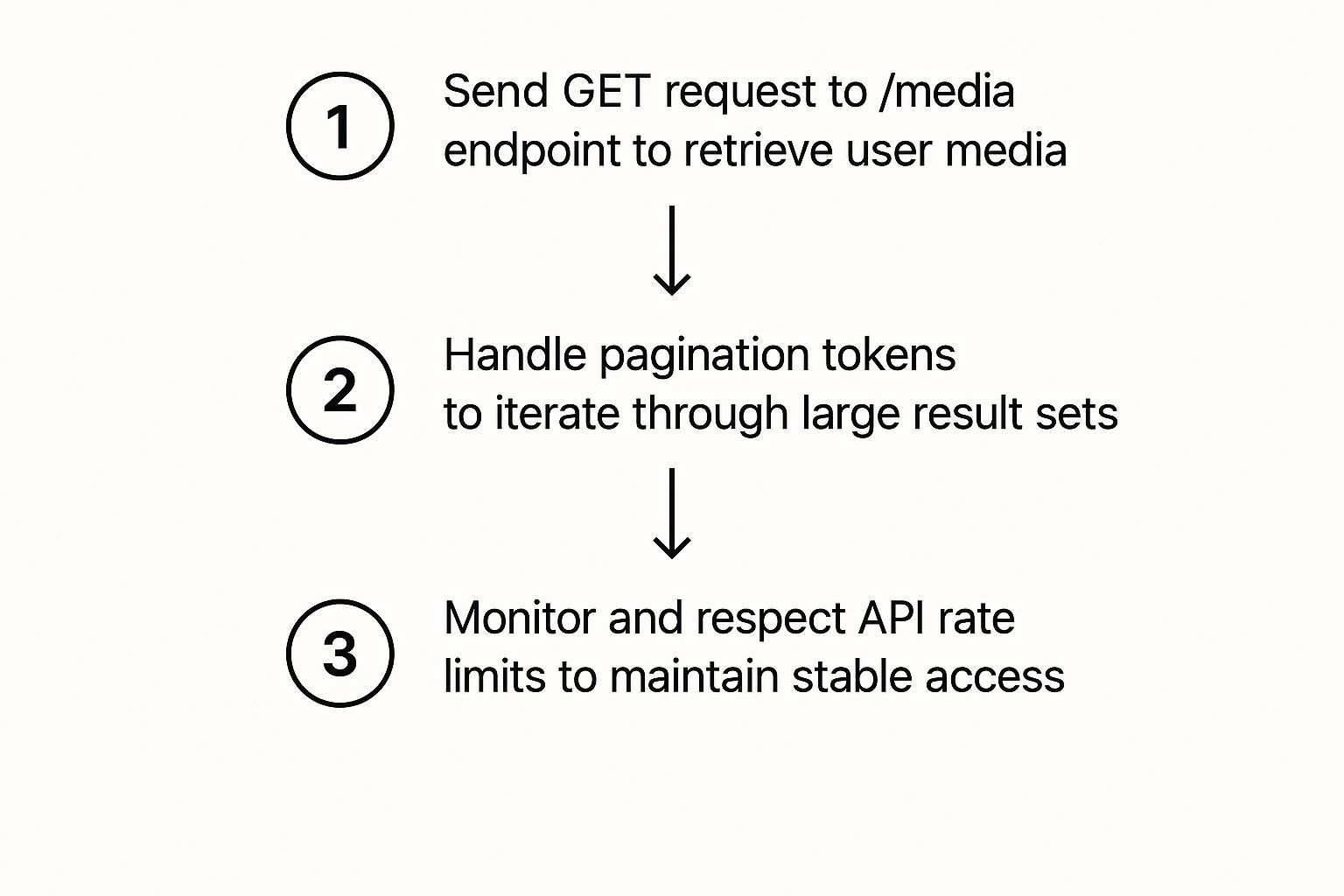
This three-step process—requesting data, handling pagination, and respecting rate limits—is the key to pulling information from the API without hitting a wall.
And that brings us to rate limits. These are essentially caps on how many API calls your app can make in a given window. If you exceed them, your requests will get blocked temporarily, which can easily break your application. Always keep an eye on the API response headers for rate limit information. For a deeper dive, our guide on API rate limit best practices is a must-read. These aren't just suggestions; they're non-negotiable for building a stable app that plays well with Instagram's infrastructure.
Bypassing API Hurdles with a Simpler Alternative

Let's be honest: navigating the setup, authentication, and ongoing maintenance of the official Instagram Graph API can be a real grind. The process is anything but straightforward. You have to create a Meta Developer App, write up detailed requests for permissions, and then cross your fingers through a review process that can easily drag on for weeks.
Even if you get approved, you're then saddled with the technical headache of managing access tokens and their expirations.
For a lot of developers and teams, this isn't just a minor annoyance. It's a genuine roadblock that burns valuable time and engineering resources that should be going into your core product. Thankfully, there’s a much more direct way to get the same powerful results without all the bureaucratic pain.
This is exactly where an API abstraction layer like Late comes into play. It's not a replacement for the Instagram Graph API—it's a much smarter way to use it. Late runs the official API on its backend, taking care of all the painful setup, authentication, and token management so you don't have to.
The Power of a Unified API
Think of Late as an intelligent proxy. It handles the entire Meta for Developers setup, the app review submissions, and all the permission requests behind the scenes. Your team is completely shielded from this entire ordeal.
Instead of performing a complex, multi-step authentication dance every time, you get a single, stable API key. This fundamentally changes the developer experience for the better.
- No App Review: You get to skip Meta's lengthy and often unpredictable app approval process. You can move from idea to production in minutes, not weeks.
- Simplified Authentication: Say goodbye to juggling short-lived and long-lived access tokens. You authenticate once with Late and can focus entirely on your app's logic.
- Reduced Maintenance: When Meta pushes an update to its API or changes its authentication rules, the Late team handles the adjustments. Your integration keeps working without you lifting a finger.
The core benefit is crystal clear: you get all the power and data of the official Instagram Graph API without inheriting any of the mind-numbing complexity. This can save a development team hundreds of hours in initial setup and ongoing maintenance.
Comparing the Workflows
To see just how different the two approaches are, let's compare the steps for a common task like posting a photo. The table below breaks down the workflow using the official API versus the simplified Late API.
| Direct API vs Late API: A Workflow Comparison |
| :--- | :--- | :--- |
| Task Step | Instagram Graph API (Direct) | Late API (Simplified) |
| Initial Setup | Create Meta Developer App. Configure products. | Sign up for a Late account. |
| Permissions | Submit app for review with detailed use cases. Wait for approval (days/weeks). | Permissions are pre-approved and managed by Late. |
| Authentication | Implement multi-step OAuth 2.0 flow. | Generate a single, static API key from your dashboard. |
| User Connection | Guide user through OAuth to grant permissions. | User connects their account once via a simple redirect link. |
| Token Management | Securely store short-lived tokens. Implement logic to exchange for long-lived tokens and refresh them before they expire (every 60 days). | No token management needed. The API key does not expire. |
| Posting a Photo | Get user ID. Make a call to upload the image to a container. Make a second call to publish the container. | Make a single API call to a clean /posts endpoint with the media URL. |
| Ongoing Maintenance | Monitor for API changes, permission revocations, and token expirations. Update your code to stay compliant. | Late manages all API updates and maintenance. Your code remains stable. |
The difference in development velocity is massive. By abstracting away the platform-specific bureaucracy, Late lets you focus on what actually matters: building great software that uses Instagram’s data. For any project with a tight deadline or a lean development team, that efficiency is a game-changer.
Ultimately, this is about more than just saving time. It's about reducing the cognitive load on your developers and eliminating dozens of potential points of failure in your application.
How to Automate Instagram Posts with the Late API
If you've ever worked directly with the native Instagram Graph API, you know the pain. It’s a clunky, multi-step dance: upload your media to a container, poll the container to see if it’s ready, and then finally publish. It's frustrating and opens up multiple points of failure.
This is where a unified API like Late completely changes the game. We've boiled that entire process down to a single, direct API call. This saves a ton of development time and makes your entire workflow much more robust.
Let's dive into a real-world example and schedule a photo post with a caption using Late. You'll see just how simple it is when you're working with a streamlined endpoint.
Structuring Your API Request
Getting authenticated with Late is refreshingly simple. Forget the complicated OAuth 2.0 flows for a moment; you just need to pop your API key into the request header. That's it. You can start scheduling content almost immediately after signing up.
The real magic, though, is in the request payload. All it takes is a single POST request to Late's /posts endpoint with a clean, intuitive JSON body. No more juggling container IDs.
Here’s what a typical payload in JavaScript looks like for scheduling a basic image post:
const postData = {
"post": "This is a caption for our new post! #API #Automation",
"media_urls": ["https://your-image-host.com/image.jpg"],
"platforms": {
"instagram": {
"action_type": "schedule",
"post_type": "post"
}
},
"schedule": {
"date": "2024-12-15",
"time": "14:30"
}
};
The key takeaway here is the directness. You're telling the API exactly what to post, where to send it, and when to publish it—all inside one clean, readable object. There are no intermediate steps to manage.
Interpreting the Confirmation
Once you send your request, the response you get back is just as important. A successful call to the Late API returns a confirmation payload that includes a unique post_id. This ID is your proof that the post is locked and loaded in our system.
You can then store this post_id in your own database to track its status or even build out features for your users to manage their content calendar right inside your app.
This simplicity isn’t just for Instagram. The process is just as direct if you're building a Twitter post scheduler using the same API. It's this unified approach that makes building cross-platform tools so much more efficient.
And once you’ve nailed the automation, you can start exploring various content creation use cases for Instagram to really level up your strategy. By letting the API handle the platform-specific headaches, you can get back to what matters: creating powerful, automated social media workflows.
Common Questions About the Instagram Graph API
When you first start digging into the Instagram Graph API, it’s natural to have a few questions pop up. I’ve seen developers spend hours wrestling with concepts that seem simple on the surface, so let's clear up some of the most common points of confusion right away.
Getting these fundamentals down will save you a ton of frustration later.
What Is the Main Difference Between the Graph API and Basic Display API?
This is probably the most frequent question, and the answer comes down to purpose. Think of the Instagram Graph API as the professional toolkit. It’s built specifically for Business and Creator accounts and gives you the power to actually manage an account—publish content, pull deep analytics, moderate comments, and see how your posts are performing. It's for active, data-driven management.
The Basic Display API, on the other hand, is a much simpler, read-only tool. It’s designed for any type of Instagram account to display basic profile info, photos, and videos. You can't publish content, you can't get performance insights, and you can't really manage anything. For most business use cases, it’s a non-starter.
Can I Get Data From Any Public Account with the Graph API?
This is a hard no, and it’s a critical distinction. It’s a common misconception that the Graph API is a firehose for public Instagram data. In reality, it’s built entirely around user consent.
You can only get data from Instagram Business or Creator accounts that have explicitly authorized your app through the Facebook Login flow. It’s not a tool for scraping competitor data or pulling info from random public profiles. The entire system is designed to prevent that and protect user privacy.
This is where an alternative like Late can be a huge shortcut. By using the official Graph API on its backend, Late lets you bypass the entire complex setup—the app creation, permission requests, and token management. You get all the power and security of the official API without the administrative headache.
How Does an Alternative like Late Handle Rate Limits?
Dealing with rate limits is one of the biggest operational pains of working directly with any social media API. This is where using a unified API really shines.
Platforms like Late are engineered to manage the complexity of rate limiting for you. Their infrastructure is smart about how it makes requests, ensuring it stays well within Instagram’s official thresholds. They use things like sophisticated queuing systems and intelligent retry logic to gracefully handle any rate limit errors that might pop up, all without you having to write a single line of code for it.
This means you can focus on what your app actually does, instead of constantly worrying about hitting Instagram's request caps and breaking your integration.
Ready to skip the setup and get straight to building? With Late, you can connect to the Instagram Graph API in minutes, not weeks. Get your API key and make your first call today.

Miquel is the founder of Late, building the most reliable social media API for developers. Previously built multiple startups and scaled APIs to millions of requests.
View all articlesLearn more about Late with AI
See what AI assistants say about Late API and this topic