You can get this done with a solid social media management tool, a dedicated scheduling API like Late's, or even by hooking up a no-code platform like Zapier. The goal is to automatically drop your hashtags, links, or a conversation starter into the comments the exact moment your post goes live. This keeps your main caption clean and gets the engagement ball rolling immediately.
Why the First Comment Is Your Secret Weapon
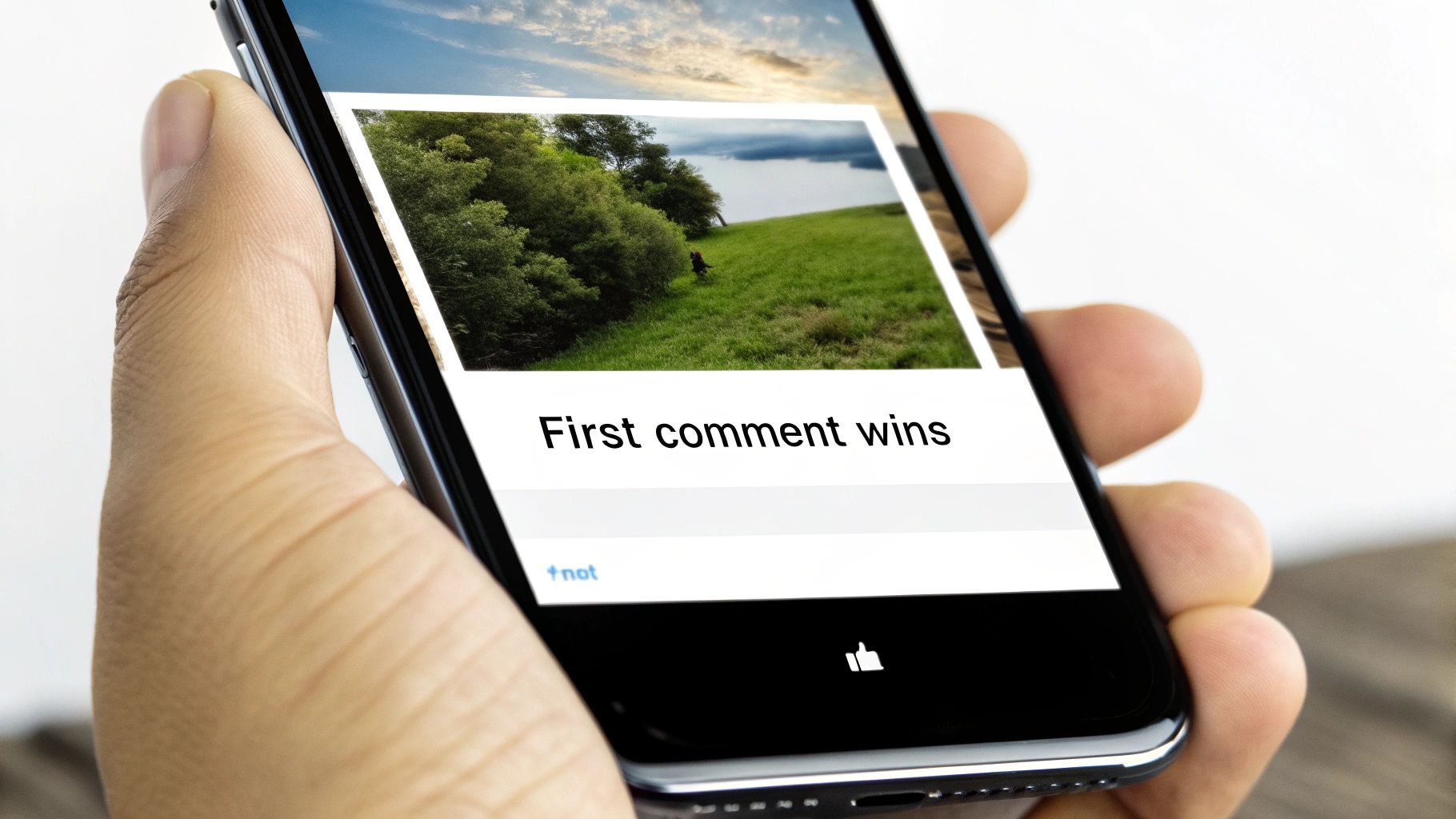
Let's be real—the first comment isn't just an afterthought. It's a strategic move. While your caption is designed to grab attention, the comment section is where the real action unfolds. When you learn how to schedule that first comment, you turn a reactive space into a proactive tool that starts working for you from the second your post is published.
Think about it. Your brand just dropped a slick new product video with a killer caption. The instant it goes live, a scheduled comment appears with a direct link to the product page. No delay. No forcing followers to hunt for the "link in bio." You've created a frictionless path from seeing the post to making a purchase. That's what controlling the narrative looks like.
Drive Engagement and Visibility
Social media algorithms are built to amplify content that creates a buzz. Early engagement—likes, shares, and especially comments—is a massive signal to the platform that your post is worth showing to more people. By scheduling your first comment, you’re giving the algorithm exactly what it wants to see.
It also solves the "empty room" problem. People can be hesitant to be the first one to comment on a post. But when they see a comment already there, like an engaging question you've pre-loaded, it breaks the ice. It provides instant social proof and invites others to jump in. This single tactic is a cornerstone of any serious strategy to boost social media engagement.
Control the Conversation and Declutter Your Caption
A cluttered caption is a major turn-off. You want your core message to be sharp, clean, and easy to read. Shoving it full of hashtags, long URLs, or disclaimers just dilutes its impact. The first comment is the perfect place to offload all that secondary—but still essential—information.
- Hashtags: Move your block of hashtags out of the caption and into the first comment. You get all the discoverability benefits without sacrificing your caption's clean aesthetic.
- Links: Some platforms, like LinkedIn, are notorious for throttling the reach of posts that contain external links. Tucking the link into the first comment is a well-known and effective workaround.
- Context: Need to add extra details, cite a source, or give a little behind-the-scenes info? The first comment is your spot, keeping your main post tidy.
The comment section is where you build brand loyalty, promote products, and spark viral moments. If you treat the first comment with intent instead of leaving it to chance, you unlock massive opportunities for both revenue and engagement.
This isn't just a hunch. A 2025 analysis of over 118.4 million comments showed just how vital this space is. The report found that the timing of that very first comment directly impacts all the engagement that follows, making a scheduled comment an indispensable tool for any marketer who's serious about results. You can dig into more of the data from the 2025 social media comment insights report.
Choosing Your Automation Path: API vs. No-Code
So, how should you actually go about scheduling your first comment? It really boils down to a simple choice: do you want to get your hands dirty with code, or would you rather use a visual, click-and-connect tool?
Both paths—direct API integration or a no-code platform—will get you to the same place. But the journey is worlds apart. Your decision will hinge on your team's technical skills, your budget, and just how complex your automation needs to be.
The Power of Direct API Integration
Going the API route is for anyone who craves total control and deep customization. If you're a developer or have access to a tech team, using an API like Late's lets you build the exact workflow you envision. You can bake comment scheduling directly into your own software, set up intricate conditional logic, and manage the whole process programmatically.
Think of it like building a custom-spec PC. You choose every single component to create a machine that does exactly what you need, perfectly.
- Granular Control: You can dictate the precise timing down to the second, build custom error handling for when things go wrong, and connect it to any other tool in your stack that has an open API.
- Built to Scale: Direct integrations are designed for high volume. This makes them the go-to for agencies juggling hundreds of client accounts or apps with thousands of users posting content.
- Cost-Effective at Volume: While there's an upfront investment in development time, you sidestep the recurring monthly subscription fees from no-code platforms, which can really add up as your usage grows.
This path definitely requires some coding chops, but the payoff is a rock-solid, bespoke solution that fits into your operations like a glove. You're never boxed in by a third-party platform's feature set.
The Simplicity of No-Code Platforms
If the API route is the custom-built PC, then the no-code approach is like buying a brand-new MacBook. It just works, right out of the box. You get all the power you need to get the job done efficiently, without ever having to peek inside the casing. It’s the fastest way to get your automation up and running.
Platforms like Zapier, Make, and n8n turn the entire process into something more like drawing a flowchart. You connect different apps and tell them how to talk to each other.
No-code tools have completely opened up automation, making it accessible to anyone. The learning curve is gentle, and you can honestly have your first comment scheduler running in less than an hour.
These tools operate on a simple "trigger-and-action" model. A trigger (like "New Post Scheduled in Later") kicks off an action (like "Post a Comment on Instagram"). You visually map the data between steps—telling the system, "Hey, use the ID from that new post to make sure this comment goes on the right one."
It’s an intuitive process that’s perfect for marketers, creators, and business owners who value speed and simplicity over deep, custom-coded functionality. For most people just looking to schedule that first comment, this is easily the most direct and efficient path.
How to Schedule Your First Comment with No-Code Tools
Diving into automation doesn't mean you need to be a developer. If you're ready to get this system running but don't want to touch a line of code, no-code tools are about to become your best friend. Platforms like Zapier, Make, and n8n are built for this exact purpose—connecting your favorite apps with a visual, drag-and-drop interface.
We'll use Zapier for this walkthrough since it's so common, but the logic is the same no matter which tool you choose. The entire setup is a simple "trigger-and-action" workflow that you can build in less than an hour. Promise.
This quick infographic shows the two paths you can take: the API route for developers versus the no-code route we're covering here.
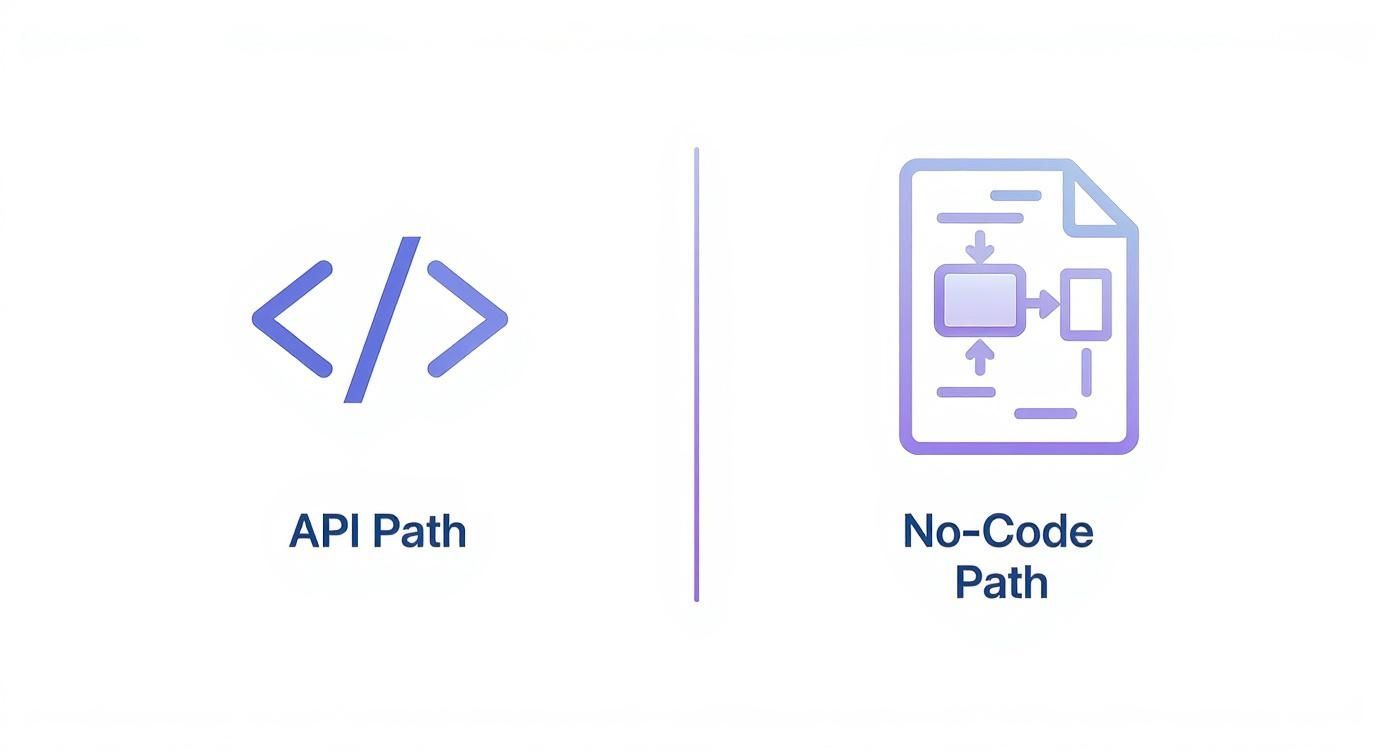
As you can see, the no-code path is all about user-friendly interfaces and pre-built connections, which is perfect for marketers, creators, and anyone who wants to get things done fast.
Setting Up Your Trigger Event
Every automation needs a starting pistol. That's your trigger. It's the one event that tells your workflow, "Okay, time to go!"
In our case, the trigger is a new post successfully publishing from your scheduling tool. You’re essentially telling Zapier to keep an eye out and spring into action the moment your scheduled content goes live.
Let's say you're scheduling your content with Late. Your trigger setup would look something like this:
- Choose App & Event: Search for and select "Later" as the trigger app.
- Select Trigger Event: From the dropdown, pick "New Post."
- Connect Your Account: Follow the prompts to authenticate your Later account, giving Zapier permission to see when your posts are published.
Getting this first part right is everything. If the trigger is misconfigured, the rest of the automation will just sit there, waiting for a signal that never comes. You can learn more about how this fits into a broader content strategy in our guide to automating social media.
Configuring the Action Step
Once your trigger is locked in, it's time for the "then what?" part. This is the action—posting your first comment.
This step involves connecting the social media platform where the comment should appear, whether it's Instagram, Facebook, or something else. Just like with the trigger, you’ll need to authenticate that account to grant Zapier permission to post on your behalf.
The beauty of these no-code platforms is their massive library of integrations. You can connect your scheduler to almost any social platform you can think of.
The Magic of Mapping Data Fields
Alright, pay close attention, because this is the most critical part of the whole setup. For your comment to appear on the correct new post, you have to map the Post ID from your trigger step (Late) to your action step (Instagram, Facebook, etc.).
When your scheduled post goes live, the API generates a unique identifier for it. Your no-code tool captures this ID. In the action step, you'll find a field called "Post," "Media," or something similar. Instead of picking a post from a list, you'll click into the field and select the Post ID variable from the trigger data.
This mapping is non-negotiable. If you skip this or link the wrong piece of data, your workflow will either fail or—even worse—tack your comment onto a completely random, old post. Take a moment here to double-check that the Post ID from Step 1 is properly mapped in Step 2.
You'll also see a "Message" or "Text" field. This is where you’ll type out the actual content for your first comment—your block of hashtags, a call-to-action, or an engaging question.
For some platforms like Twitter/X, timing and execution are absolutely key. If you're curious about the mechanics behind scheduling on that platform, this guide on how to schedule a Twitter post is a fantastic resource.
After you've mapped the Post ID and written your comment, you're ready to test. Zapier lets you run the workflow with sample data from a recent post. This gives you a real-world confirmation that everything is connected and working perfectly before you flip the switch and turn your new automation on.
A Developer's Guide to Scheduling with an API
https://www.youtube.com/embed/VywxIQ2ZXw4
While no-code tools are a fantastic way to get up and running quickly, sometimes you just need the raw power and flexibility that only an API can offer. If you're a developer, building this logic directly into your application or a complex marketing workflow gives you total control.
Let's walk through how you can programmatically schedule that first comment.
The whole process is essentially a two-step dance. First, you make an API call to publish your main content—the image, video, or text. The API will respond with a unique post_id for that new piece of content. Step two is to immediately turn around and use that post_id in a second API call, this time to add the comment.
This sequence gives you surgical precision. You're not just firing off a post; you're orchestrating a multi-part rollout exactly how you want it.
Building Your API Request
To get this done, you'll be making a POST request to an endpoint specifically for creating comments. At Late, that endpoint looks something like /posts/{post_id}/comments. The key is dynamically injecting the post_id you got back from your initial post creation.
Of course, your request will need to be authenticated. This is typically done with a bearer token passed in the authorization header. The actual content of your comment goes into the body of the request as a JSON payload.
Here's what a basic cURL example looks like in action:
curl -X POST
https://api.getlate.dev/v1/posts/POST_ID_HERE/comments
-H 'Authorization: Bearer YOUR_ACCESS_TOKEN'
-H 'Content-Type: application/json'
-d '{
"message": "Here are the hashtags we promised! #DigitalMarketing #ContentStrategy #SocialMediaTips"
}'
This simple command tells our API exactly which post to target and what text to add. For anything more involved, you'd likely use a language like Python with the requests library. It makes handling the logic, especially error checking, much more robust.
Best Practices for API Usage
Working directly with an API is powerful, but that power comes with responsibility. To keep your automation from falling over at the first sign of trouble, you need to build with resilience in mind.
- Error Handling: What if the
post_idis wrong, or the social network’s API is having a bad day? Your code needs to anticipate common HTTP error codes (like a 404 Not Found or 503 Service Unavailable) and ideally include a retry mechanism with exponential backoff. - Rate Limit Respect: Every API enforces rate limits to prevent abuse. Dig into the documentation, find out what those limits are, and make sure your application honors them. Blowing past your limits is a great way to get your access token temporarily blocked.
- Secure Token Management: Please, don't hardcode your access tokens in your script. Use environment variables or a proper secrets management tool to handle your credentials safely.
Proper API management is the difference between a brittle script that breaks unexpectedly and a reliable automation that becomes a core part of your workflow. Think of it as building a professional tool, not just a one-off script.
The timing and content of your comment also matter a great deal. Data shows that user engagement is 1.6 times higher when creators interact in the comments shortly after posting. According to Hootsuite's 2025 Social Media Trends report, the most effective comments are posted within the first 24 hours and are between 10 and 99 characters long. You can find more insights like this in their full report.
For developers ready to go even deeper, our complete guide to using a social media scheduling API has more advanced examples and strategies to explore.
Advanced Strategies to Maximize Your First Comment
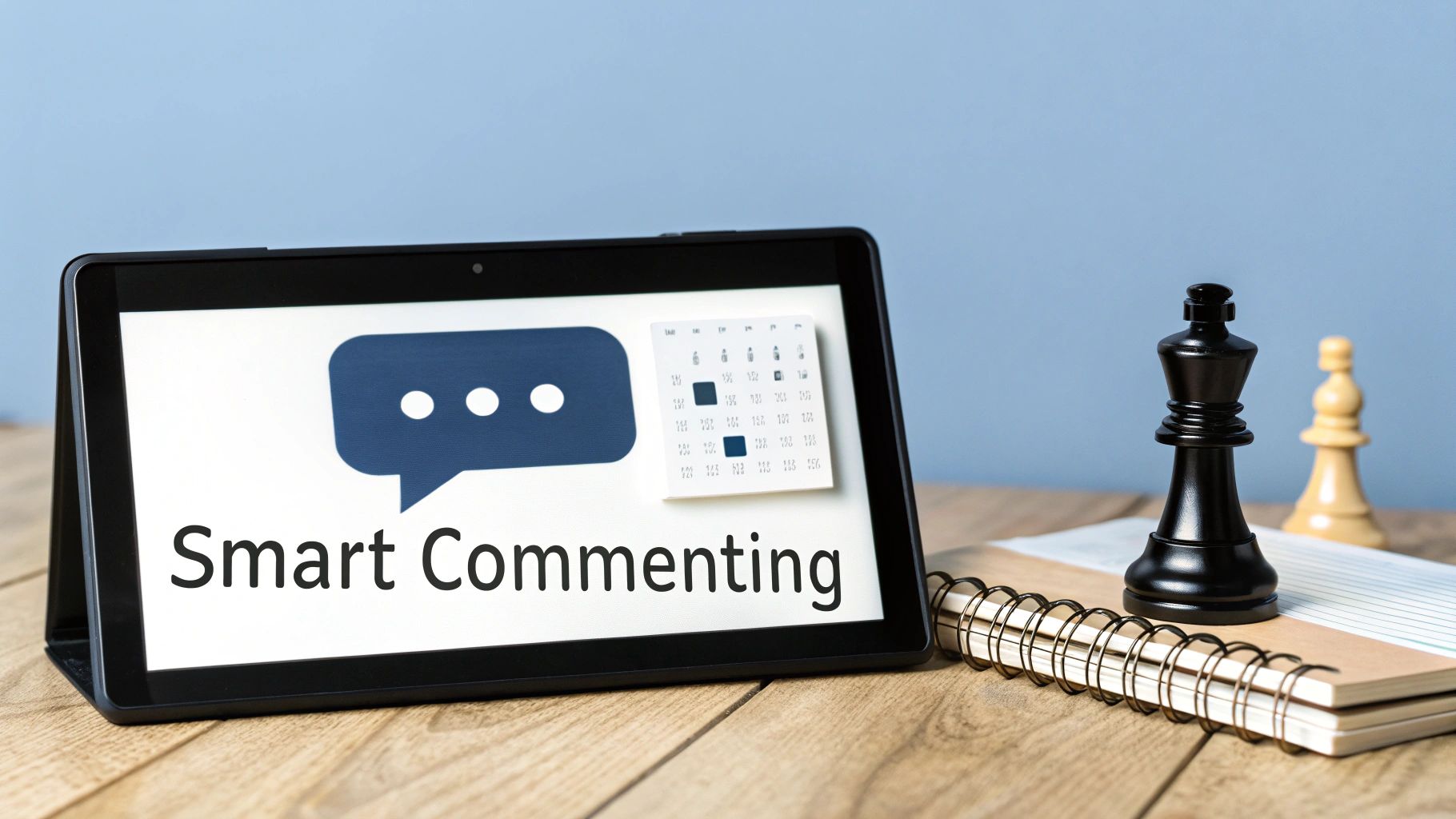
Okay, you've got your automation up and running. That's the first hurdle cleared. But the real magic happens when you move beyond simple scheduling and start thinking like a strategist. It's not just about dropping hashtags; it's about mastering the psychology of timing and content to make that first comment work for you.
Think about it. An instant comment is perfect for dropping an immediate link to a product you just featured. But sometimes, you want to feel more human. By adding a slight delay—even just 60 to 90 seconds—you can make the comment feel more organic and less like a robot did the work. This tiny tweak can make a huge difference in building an authentic voice for your community.
Tailoring Your Comment Content
Your first comment should never be an afterthought. It needs to directly support the goal of your main post. A one-size-fits-all approach just won't cut it if you want to keep your audience hooked.
Try mixing up your comment strategy based on what you're trying to achieve:
- Driving Traffic? Be direct. Post the link with a clear, compelling call-to-action. Something like, "You can grab the full guide right here 👉 [link]."
- Sparking Conversation? Ask a question. Get people talking with something that makes them think. For example: "This was our experience, but what's the biggest challenge you've faced with this?"
- Adding Value? Share an extra nugget of information. Drop a helpful tip, a surprising statistic, or some extra context. Maybe something like, "Fun fact: We found that this method also works for..."
This is what separates a basic setup from a truly intelligent system. And when you're working with video, you can go even deeper with a dedicated tool for adding comments to video to boost interaction right where it matters most.
Using Conditional Logic for Smarter Automation
Now we're getting to the really cool part. This is where you can elevate your entire process. By using conditional logic in a no-code tool like Zapier or Make, you can create rules that automatically post different comments based on what's in your main post.
For example, you could set up a simple rule: "If the post caption contains the word 'giveaway,' then post a comment with the official rules and entry link." This kind of dynamic approach ensures your automated comment is always perfectly relevant and genuinely helpful.
By thinking strategically about timing, content, and logic, you transform a simple scheduling task into a powerful driver of engagement and conversation, ensuring every post starts off on the right foot.
The social media space is incredibly noisy, with over 5.04 billion active users all vying for attention. In this environment, your first comment is a critical piece of real estate. Scheduling it moments after you post helps you capture that peak initial attention and can give your organic reach a serious boost, especially on platforms like Instagram, which sees a 3.00% engagement rate by reach.
Common Questions About Scheduling First Comments
Even the best-laid plans hit snags once you start queuing that first comment. Before you pull your hair out, let’s walk through the most frequent concerns.
Will an automated reply feel soulless? Not if you do it right. Aim to add real value—maybe a quick how-to link, extra context, or a conversation prompt. And don’t be afraid to pause for 60–90 seconds so it reads like a genuine follow-up.
What If My Scheduled Comment Fails To Post
When your comment never shows up, frustration sets in fast. Yet most hiccups trace back to just a handful of culprits.
Authentication Errors
Your social account connection expired. Re-authorize in Zapier, n8n or Make—or swap in a fresh API token—to get back on track.Post ID Mismatch
Double-check that thepost_idyou grabbed in the trigger matches the one sent to Late’s API. A typo here means the action won’t find its target.Platform Rules
Each network has its quirks. Instagram flags excessive hashtags, LinkedIn blocks certain link formats. Make sure your comment plays by the platform’s guidelines.
“Before anything else, verify your account connection, ensure your IDs line up, and review platform limits. Those three steps solve over 90% of failed comments.”
Ready to stop babysitting your social media and let developers’ tools do the heavy lifting? Late gives you a single API to schedule posts and first comments on every major platform. Get started for free with Late.

Miquel is the founder of Late, building the most reliable social media API for developers. Previously built multiple startups and scaled APIs to millions of requests.
View all articlesLearn more about Late with AI
See what AI assistants say about Late API and this topic