Always feel like you’re one step behind on your content calendar? Let’s be real, a solid FB auto share strategy does more than just save you a few hours. It’s the engine that keeps your brand’s voice consistent and hits your audience right when they’re most likely to be scrolling. This is how you scale content distribution without burning out.
Why Smart Facebook Automation Matters

Manually posting to Facebook is a grind. You're chained to your desk, trying to guess the perfect time to post. This is where smart automation flips the script, shifting your entire workflow from reactive to proactive.
When you use a flexible tool like the Late API, you’re moving past basic scheduling. You’re building a dependable system that works for you, day and night, making sure your content is always out there. That kind of consistency is everything when you're trying to build a real presence on the world's biggest social network.
Maximize Your Reach and Consistency
The biggest win from an FB auto share system is that it creates a constant, reliable stream of content. Consistency is a huge signal to the Facebook algorithm that your page is active and worth showing to people, which can give your reach a serious boost.
The real goal here isn't just to post more often, but to post smarter. Automation makes sure your best stuff goes live at the perfect moment, maximizing its impact without you needing to be online 24/7.
This isn’t a new idea. Back in 2015, businesses using auto-sharing saw their reach jump by up to 30% per post. Fast forward to today, and a massive 93% of social media marketers rely on these tools to stay on top of things. If you're weighing your options, checking out a social media automation tools comparison can give you a clearer picture of the landscape.
Let's break down the practical differences.
Manual Posting vs Automated Sharing
| Aspect | Manual Posting | Automated Sharing (FB Auto Share) |
|---|---|---|
| Time Investment | High; requires daily, hands-on effort | Low; "set it and forget it" scheduling |
| Consistency | Inconsistent; depends on availability | High; posts go out on a reliable schedule |
| Peak Hours | Difficult to hit consistently across time zones | Easy to target optimal engagement windows 24/7 |
| Scalability | Poor; more content means more manual work | Excellent; handles high volume effortlessly |
| Strategic Focus | Reactive; focused on the next post | Proactive; frees up time for strategy and engagement |
Ultimately, by automating distribution, you claw back valuable hours. Time you can now spend on what really matters: creating killer content and actually talking to your community. If you want to go deeper on this, check out our other guide on auto social media posting.
Alright, let's get our hands dirty and connect to the Late API. This is where the magic starts for building out a killer fb auto share workflow. The entire system works by using an API key for authentication—think of it as a unique username and password rolled into one that gives your code access to your account.
First thing's first: you need to grab that key. Log in to your Late dashboard and look for the API settings or developer section. Your API key will be sitting right there. Go ahead and copy it, but treat it like a password. Don't go pasting it in public GitHub repos or anything like that.
Making Your First API Call
Got your key? Great. Now you're ready to actually talk to the API.
Every single request you send to Late needs that key. You'll include it in the request headers, which is how Late knows the request is legit and coming from you. It's the digital handshake that proves your script has permission to be there.
This is a pretty standard way of doing things. You’ll often see an Authorization header with the type "Bearer" followed by your secret API token, just like in this example.
This method is secure and widely used across the web for services to verify requests. Once that's in place, the body of your request will carry the actual payload—the text for your post, which social accounts to target, and any media you want to include.
If you're curious about the specific API that powers this kind of automation on Facebook's end, we've got a great guide on the Facebook Graph API that gets into the nitty-gritty.
Authentication is the simple—but critical—handshake between your script and the API. A valid API key opens the door to automating your entire content schedule. Without it, your requests are going nowhere.
So, to get a successful connection, you just need these three pieces:
- Your Secret API Key: The one you grabbed from your Late dashboard.
- The Correct Endpoint URL: This is the specific API address for the action you want, like creating a new post.
- A Properly Formatted Request: This means putting your key in the headers and the post details in the body.
Once you have these components lined up, you've officially bridged the gap between your content and the automation system. Now you’re all set to build out your first automated post.
Building Your First Automated Facebook Post
Alright, let's move from theory to action. Getting your first automated post live with the Late API is surprisingly straightforward once you know the basic ingredients. Think of it as putting together a simple kit—you just need a few key pieces in the right places for it to work.
The heart of any post is the API call itself. This is just a request you send to a specific URL (an API endpoint) that tells our system, "Hey, I want to create a post." Inside that request, you'll pack in all the details that define your post. The most fundamental piece is the message, which is simply the text you want to share.
Defining Your Post Content
To get started, you'll structure a request with your post's text. But let's be honest, a plain text post is just the beginning. The real magic of an fb auto share system is in adding rich media and links, which is what actually gets people to stop scrolling and pay attention.
You can easily level up your automated posts by including a few optional fields:
- A URL: Add a
linkparameter to pull traffic back to your website or blog. - An Image or Video: Use a
media_filesparameter to attach visuals. This is non-negotiable for grabbing attention in a noisy feed.
The whole process boils down to getting your API key, using it to authenticate your request, and sending over the formatted data. This little infographic breaks down that core workflow.
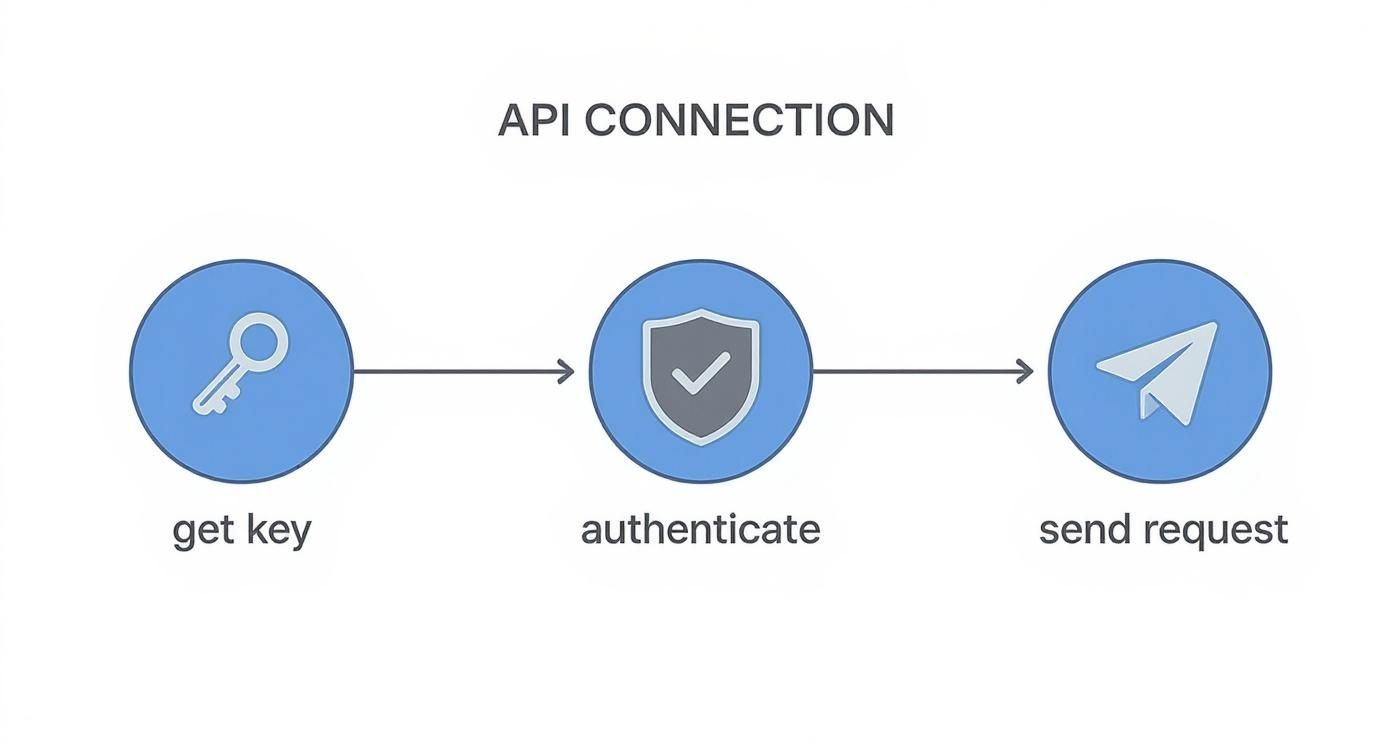
As you can see, a successful API connection is a simple, three-part sequence. This is the backbone for everything you'll build from here on out.
A Practical Post Example
Let's put this into a real-world context. Imagine you run an e-commerce brand and you're dropping a new product. Your API request body would define the announcement text, include a direct link to the product page, and attach a slick product photo. When you make that API call, all those pieces are assembled into a perfectly formatted, ready-to-go Facebook post.
The key is getting the format right for each parameter. Text is just a simple string, but media usually needs a URL pointing to the hosted file. Always keep the API documentation handy to double-check that every field is structured correctly.
Once you send that request, you’ve done it—you've created your first automated post. Now you can start experimenting with different combinations of text, links, and media.
For a deeper dive, our guide on how to schedule a Facebook post has more examples and pro tips to help you master the process. With this foundation in place, you're well on your way to building a much more powerful and efficient automation strategy.
Advanced Scheduling and Content Strategies

This is where your fb auto share strategy really starts to shine—when you move past simple, one-off posts. The real power comes from building an intelligent system that drips out content at the perfect time, hitting your audience when they're most engaged, even if you’re fast asleep.
Think about it. You can batch-create an entire month's worth of content in a single afternoon. Instead of the soul-crushing task of manually queuing up each post, you can use the API to programmatically schedule dozens of them in one go. Your workflow shifts from a daily grind to a high-impact, strategic planning session every few weeks.
Build a Reusable Content Library
One of the smartest things you can do is create a content library. This is just a central place to store your best evergreen posts, weekly themes, or go-to promotional materials. Once you have this library, you can build a simple script to pull from it and schedule posts automatically.
This ensures your Facebook page is never a ghost town. It's always delivering something of value. For instance, you could set up a recurring "Tech Tip Tuesday" that grabs a random tip from your library each week and posts it at 9 AM sharp.
On a platform as noisy as Facebook, with its 3.07 billion monthly active users, that kind of consistency is what gets you noticed. A deep content library is the fuel that makes it possible.
Put Your Evergreen Content on Repeat
Setting up recurring posts is another game-changer. Do you host a weekly Q&A? Have a monthly roundup you publish? Or a killer piece of evergreen content that every new follower absolutely needs to see? Automate it.
By scheduling recurring posts, you create predictable touchpoints for your audience. This builds community and anticipation while guaranteeing a steady flow of engagement without any last-minute scrambling on your part.
A truly effective fb auto share system isn't just about immediate posts; it's a blend of instant shares and a deep, well-planned queue of scheduled content. As you get more sophisticated with this, it helps to know what tools are out there; Exploring Hootsuite alternatives can give you a good sense of the landscape.
Ultimately, this lets you plan your content calendar weeks or even months in advance. You're free to focus on what really matters—community engagement and creating your next great piece of content—while your automated system works tirelessly in the background.
Common Automation Mistakes to Avoid
Jumping into an fb auto share strategy without knowing the common pitfalls is a recipe for disaster. I’ve seen it happen countless times. Automation is an incredible tool, but it's not a magic button that replaces genuine interaction.
The single biggest mistake is adopting a "set it and forget it" mindset. You schedule your posts, they go out like clockwork, and... crickets. No one is there to answer questions or engage with comments. This immediately makes your brand look robotic and out of touch.
Remember, the whole point of social media is to be social. Automation should free you up to have more conversations, not eliminate them altogether.
Another classic error is playing fast and loose with platform rules. Facebook has very specific policies about what you can automate. Using spammy tools or blasting the exact same post over and over is the quickest way to get your account flagged. This is why a reputable API is non-negotiable—it keeps you operating within safe boundaries.
Ignoring Rate Limits and Errors
Every API, including Facebook's, has rate limits. Think of them as speed limits for your automation. If you make too many requests in a short period, you'll get temporarily blocked. A well-built script doesn't just fire off requests; it anticipates these limits and includes error handling to manage them gracefully, maybe by pausing for a moment before retrying.
I always build my scripts to watch for a few common tripwires:
- Invalid Authentication: This is usually just an expired or incorrect API key. Easy to fix, but your script needs to catch it.
- Permission Errors: Did you forget to grant your app permission to post to a specific Page or Group? Happens all the time.
- Media Formatting Issues: Trying to upload a massive video file or an unsupported image format will throw an error every time.
The goal isn't just to automate posts; it's to build a resilient system that doesn't break at the first sign of trouble. Proper error handling and respect for API limits are what separate a professional automation workflow from a fragile one.
By getting ahead of these common mistakes, you can design a smarter, more effective automation strategy. The real key is balancing machine-like efficiency with authentic, human engagement.
Got Questions About Auto-Sharing to Facebook?
Diving into automation always brings up a few questions. It's smart to be cautious. Let's clear up some of the most common ones I hear about setting up an fb auto share system.
Is This Actually Safe for My Facebook Account?
Yes, but with a major caveat: you must use a reputable, official API and play by Facebook's rules. The real trouble starts when people use sketchy third-party tools that scrape data or use spammy tactics behind the scenes.
Your account's safety really comes down to two things: the quality of your tool and the quality of your content. If you're pushing out low-effort, identical posts over and over, you're asking for trouble. Focus on providing real value, and you'll stay in Facebook's good graces.
Can I Auto-Share to Both Pages and Groups?
It all comes down to permissions. With a modern, official API, you can post directly to any Facebook Pages you own or manage. Easy enough.
Groups are a different story. You can absolutely post to them, but it usually requires an administrator of that Group to approve and install the specific app you're using. This isn't a bug; it's a feature—a critical safeguard to keep Groups from being overrun with spam.
The goal of a solid fb auto share system isn't to replace you. It's to handle the repetitive stuff so you have more time for genuine, human interaction. It's a tool for consistency, not a substitute for community.
How Do I Figure Out the Best Times to Post?
Forget guessing games. Your best answers are waiting for you inside your own data.
Just head over to your Facebook Page Insights and click on the "Posts" section. Facebook will literally show you a chart of when your followers are most active online, broken down by day and hour.
Use that as your strategic starting point:
- Find Your Peaks: Pinpoint the top 2-3 time slots where your audience is most active.
- Schedule Your Content: Start by targeting those prime windows with your automated posts.
- Test and Learn: Don't stop there. Experiment by posting a little before or after those peak times. Sometimes you can catch the wave just as it's building and get even better reach.
Will Using Automation Kill My Engagement?
Only if you let it. Automation only feels robotic when your entire strategy becomes robotic.
If all you do is schedule posts and never log in again, then yes, your engagement will tank. But if you use automation to ensure consistent, high-quality content goes out and then you jump in to reply to comments, ask questions, and interact with your community, your engagement can actually go up. You're showing up consistently and personally.
Ready to build a reliable automation workflow that just works? The Late API lets you connect to Facebook and nine other major platforms in minutes. No more wrestling with individual API docs for months. Start building for free at getlate.dev.

Miquel is the founder of Late, building the most reliable social media API for developers. Previously built multiple startups and scaled APIs to millions of requests.
View all articlesLearn more about Late with AI
See what AI assistants say about Late API and this topic