At its heart, the Facebook Graph API is the main gateway for apps to read from and write to the massive Facebook social network. Think of it as a universal translator—it's an HTTP-based API that lets your application programmatically ask for data, post new content, manage ads, upload photos, and do a whole lot more on a user's behalf.
What Is the Facebook Graph API Anyway?
So, what are we really talking about? The Graph API gives developers and businesses a structured, predictable way to interact with the ocean of data on Facebook.
Picture Facebook not as a website, but as a giant web of interconnected dots. Every single dot represents a piece of information—a person, a photo, a comment, a business Page. The API is the map and language you need to navigate this web, find the dots you care about, and see how they're all connected.
Instead of thinking in old-school database terms, the API is built around a concept called the "social graph." It sounds more complicated than it is. It’s just a model where everything is an object, and these objects have relationships with each other.
The Building Blocks of the Social Graph
This social graph is made up of three core components that work together to pull information. Once you get these, the rest of the API will click into place.
- Nodes: These are the "nouns" or individual objects in the graph. A user profile, a photo, a comment, or a Page are all nodes.
- Edges: These are the "verbs" or the connections between nodes. For instance, a user's collection of photos is an edge that links the user node to all their photo nodes.
- Fields: These are the specific details you want to know about a node. For a user node, you might ask for fields like their name, profile picture, or email address.
This simple diagram breaks down how these pieces fit together.
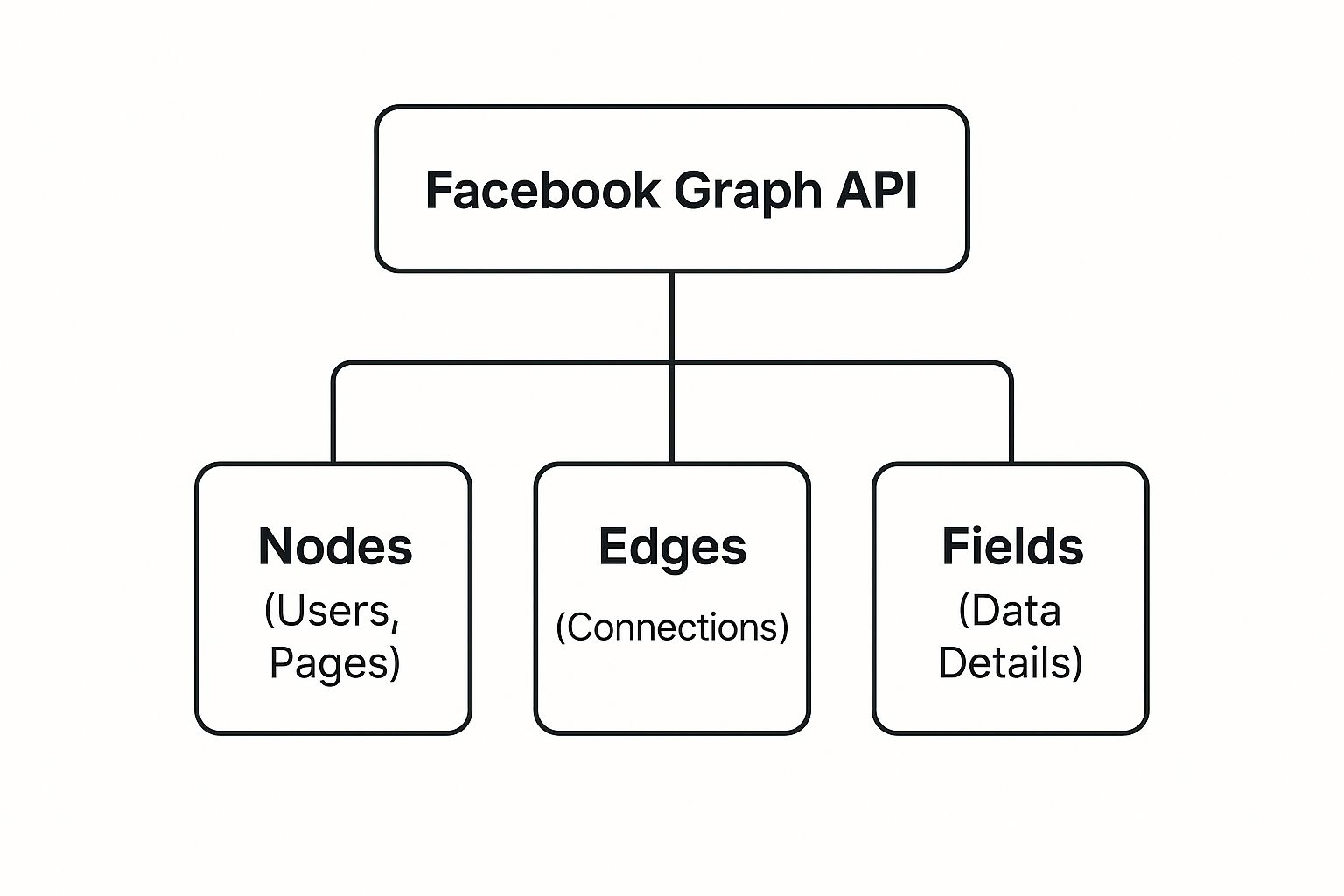
As you can see, you start with a Node (like a User), follow an Edge to find related things (like their photos), and then ask for specific Fields (like their name) to get the data you need.
To help solidify this, here's a quick breakdown of the core components and a simple way to think about them.
Facebook Graph API Core Components at a Glance
| Component | Analogy | Function |
|---|---|---|
| Node | A Person or a Thing | Represents a single object, like a user, a page, a photo, or a post. |
| Edge | A Relationship | Defines the connection between two nodes, like a user's friends or a page's posts. |
| Field | A Detail | A specific piece of data about a node, like a user's name or a photo's caption. |
Understanding this Node-Edge-Field structure is the key to unlocking everything the Graph API can do.
Why It Matters for Businesses and Developers
This structured approach is what turns raw social interactions into actionable data. For example, a social media management tool can use the Graph API to automatically schedule posts to a business page, pull in all the latest comments, and run an analysis on engagement metrics. It's the engine behind countless apps.
The Facebook Graph API isn't just a tool for developers; it's the backbone of a digital ecosystem that lets businesses build deeper, data-driven connections with their audiences on the world's largest social network.
Its importance is undeniable. According to data from BuiltWith, over 345,280 live websites currently use the Facebook Graph API, and historically, more than 3.17 million have integrated with it. That massive number shows just how essential it has become for modern web development and digital marketing.
Learning the Language of the Graph API

To really get the hang of the Facebook Graph API, you have to learn its language. The good news? It’s built around just three core concepts that feel a lot like basic grammar: Nodes, Edges, and Fields. Once you get these down, you’ll be ready to build powerful queries and pull the exact data you need.
Think of it like building a sentence. You start with a subject (a noun), connect it to something else with an action (a verb), and then sprinkle in some descriptive details (adjectives). The Graph API works the same way.
Nodes: The Nouns of Facebook
First up are Nodes. These are the fundamental objects—the "nouns"—that make up Facebook's digital world. Pretty much anything you can point to on the platform is a node: a specific user, a business Page, a photo, a video, or even a single comment.
Every single node has a unique ID, which is your way of telling the API exactly which object you want to talk to. Your company's Facebook Page is one node, and that photo you posted this morning is a completely different one.
Edges: The Verbs Connecting Everything
Next, we have Edges. If nodes are the nouns, then edges are the "verbs" that show how they're all related. An edge is simply a connection between nodes, letting you travel from one point on the social graph to another.
For example, a Page node has a posts edge that connects it to all the Post nodes published on that page. A User node might have a friends edge that links to other User nodes. Without edges, every node would just be an isolated island of data with no context.
The real power of the Facebook Graph API isn't just in accessing individual objects (Nodes), but in effortlessly traversing the connections between them (Edges) to build a complete picture of social interactions.
This is the key. You don't just ask the API for a Page; you ask for the postson that Page. You don't just grab a User; you ask for the photos they are tagged in. Edges are the pathways you follow to get the good stuff.
Fields: The Adjectives and Details
Finally, we have Fields. Think of these as the "adjectives" that describe a node. Once you've picked your node, fields let you specify exactly what information you want about it. By default, the API usually gives you the bare minimum (like an ID), so you have to explicitly ask for the details you need.
This is a big deal for efficiency. By requesting only the fields you care about, you make your API calls way faster and cleaner. For a Page node, you might request fields like name, fan_count, and about. For a Post node, you might ask for message, created_time, and likes.
Putting It All Together in Practice
So, how do these three pieces come together to form an actual API request? Let's say you want to get the name and fan count for a specific Facebook Page. Your request will target an API endpoint, which is just the specific URL where you send your query. If you're new to the term, our guide on what an API endpoint is breaks it down nicely.
Here’s how you’d build the request, step by step:
- Identify the Node: You start with the Page's unique ID (like
123456789). This is your target. - Specify the Fields: Next, you tell the API you only want the
nameandfan_countfields for that node.
A simplified version of that API call would look something like this:
GET /123456789?fields=name,fan_count
That simple line translates to: "Hey API, go find the node with ID 123456789 and just give me back its name and fan count." It's a direct, logical system that turns these abstract ideas into a concrete way to pull data.
How Businesses Win with the Graph API
![A digital marketing team collaborating around a computer screen displaying analytics and social media content, symbolizing business growth through API integration.] (https://cdn.outrank.so/7fb2b037-dca4-4dab-9474-79eba9d8e_22/1982d189-70db-41d9-8d15-002ca7210021.jpg)
Knowing the theory behind the Graph API is one thing, but seeing it work in the real world is where the magic really happens. For businesses, this API isn't just a developer's toy; it's a serious engine for growth, automation, and getting closer to customers. It’s the bridge between raw data and real-world business results.
The applications are everywhere, from automating sprawling marketing campaigns to making customer service run like a well-oiled machine. Each use case is a testament to how tapping into Facebook's social graph gives you a genuine competitive edge.
Automating Marketing and Ad Campaigns
One of the Graph API's most potent applications comes from a specialized branch: the Marketing API. This is what allows marketing agencies and big brands to ditch the tedious manual ad creation process and start automating on a massive scale.
Think about an e-commerce brand juggling hundreds of ad variations for different products, targeting countless audience segments. Instead of drowning in spreadsheets, they can use the Marketing API to programmatically:
- Create Campaigns: Spin up new ad campaigns, ad sets, and individual ads automatically, pulling directly from a product catalog or performance data.
- Optimize Bidding: Tweak ad bids in real-time. If an ad is crushing it, the API can push more budget its way, ensuring every dollar is spent wisely.
- Run A/B Tests: Systematically test different images, headlines, and audiences to find the perfect combination without anyone having to lift a finger.
This kind of automation frees up marketers to do what they do best—think about strategy—instead of getting bogged down in repetitive tasks. The result is sharper, more efficient, and data-driven advertising.
Powering Social Media Management Tools
Ever used a social media dashboard like Hootsuite or Buffer? If so, you've seen the Graph API in action. These platforms are completely reliant on it to create a single, unified command center for managing all your Facebook Pages.
By plugging into the Graph API, social media management platforms deliver a seamless experience. They take what would be a chaotic mess of browser tabs and turn it into one clean, organized dashboard.
This connection unlocks all the features that teams depend on:
- Content Scheduling: Queue up and publish posts, videos, and Stories across multiple Pages at once, keeping your content calendar locked and loaded.
- Unified Inbox: Pull all your comments, DMs, and mentions from every Page into a single feed. This makes community management faster and far less stressful.
- Performance Analytics: Fetch detailed engagement metrics and audience data to build custom reports and track ROI without ever having to log into Facebook directly.
For brands looking to get more out of their content, knowing how simple tools like a countdown timer can drive organic reach on Facebook is a great example of combining API utility with smart content strategy.
Enhancing User Experience on Websites and Apps
The Graph API’s influence extends far beyond Facebook's walls. It plays a massive role in making third-party websites and mobile apps feel more personal and connected.
The most obvious example is Facebook Login. We've all used it. This feature lets people sign up or log into an app with a single click using their Facebook account. Developers use the Graph API to securely authenticate the user and grab basic profile info (like their name and email) to create an account. This simple integration drastically cuts down on user friction and boosts sign-up rates.
Another killer use case is integrating user-generated content. A retail brand could use the API to automatically pull in photos from Instagram or Facebook where customers have tagged them. Instantly, they have a dynamic feed of social proof on their website, which not only adds authentic content but also encourages more people to share their own experiences. It’s a powerful, self-sustaining loop.
Making Your First API Call

Theory is one thing, but the best way to really get the Graph API is to roll up your sleeves and see it in action. This is where we go from abstract concepts to a real, tangible result.
We're going to walk through the exact steps to make your first successful API call. The best part? You won't need to write a single line of code. We’ll use a special sandbox environment that Meta provides for exactly this purpose.
Your Playground: The Graph API Explorer
Meta offers an incredible tool called the Graph API Explorer. Think of it as a safe, interactive playground where you can build and test API queries in real-time. It’s the perfect spot to experiment without worrying about breaking a live application.
The Explorer handles the tricky parts like authentication for you, letting you focus entirely on learning how to ask the API for data. This is where most developers start their journey, perfecting their queries before ever implementing them in an app.
Step 1: Create a Developer App
Before you can ask for any data, you need to introduce yourself to Meta. This is done by creating a "Meta App" in the developer dashboard.
- Head over to the Meta for Developers website and log in.
- Click on "My Apps," then select "Create App."
- Choose an app type that fits your goal. For just testing things out, "Business" is a solid choice.
- Give your app a name, add your contact email, and you're set.
- Click "Create App" to finalize it.
That’s it. This simple process registers your "application" with Meta and gives you the credentials needed to start talking to the API.
Step 2: Understanding Access Tokens and Permissions
Now that you have an app, you need a key to unlock the data. This key is called an access token. It’s a long, unique string of characters that proves your app has permission to access specific data or perform certain actions on behalf of a user or a Page.
Think of an access token like a temporary key card for a hotel room. It grants you access, but only to specific areas (defined by permissions), and only for a limited time.
When you generate a token, you also have to request permissions. These are specific approvals a user must grant your app. For instance, to read a Page’s posts, you need the pages_read_engagement permission. To publish posts, you'd need pages_manage_posts. This granular control ensures users always know exactly what data an app can access.
Step 3: Making the Call in the Graph API Explorer
With your app created, it’s time for the fun part.
Go to the Graph API Explorer. You’ll see a few dropdowns at the top. First, select the Meta App you just created. Then, under "User or Page," choose "Get Page Access Token." You'll be prompted to grant permissions for the Facebook Pages you manage.

The interface is cleanly divided, with the query builder on the left and the JSON response on the right, giving you immediate feedback on your requests.
Now, let's make our query. The default is usually something simple like me?fields=id,name. Let's tweak that to pull information about your Facebook Page.
- Find your Facebook Page ID.
- In the query bar, replace the default
mewith your Page ID. - Modify the query to look like this:
YOUR_PAGE_ID?fields=id,name,fan_count - Hit the "Submit" button.
Instantly, the response window on the right will light up with a clean JSON object containing your Page’s ID, its name, and its total fan count. Congratulations—you just successfully communicated with the Facebook Graph API!
Since its launch, the Graph API has evolved constantly, and tools like the Explorer have made it far more accessible. It gives you access to a massive amount of data, including Page Insights—though this is typically limited to Pages with over 100 likes to ensure the data is statistically meaningful. If you want to dive deeper into the tool's history and capabilities, check out these excellent insights on the Facebook Graph API Explorer.
Turning Raw Data Into Business Insights
Getting a successful API call is a great first step, but let's be honest—that's not the goal. The raw JSON data you get back is just a pile of numbers and text. The real magic happens when you turn that data into intelligence that can actually drive business decisions.
This is exactly where the Insights endpoint comes in. It's built specifically to give you the performance metrics for your Pages, posts, and ads. So instead of just pulling a post’s caption, you can ask the API for the good stuff: How many people did it reach? How many users engaged with it? What were the total video views? This is how you move from just collecting data to performing real analysis.
Tracking the Metrics That Matter
To get data that's actually useful, you have to ask the right questions. The Insights endpoint lets you request specific metrics over specific time periods, giving you a crystal-clear view of your performance trends.
For example, you could query the API for your Page’s total reach over the last 30 days. Or you can zoom in on a single post and pull its total number of comments, shares, and reactions. This is how you pinpoint your top-performing content and finally understand what your audience truly connects with.
The goal isn't just to pull numbers, but to tell a story with data. By analyzing metrics over time, you can see the direct impact of your content strategy, measure campaign success, and make informed decisions about where to focus your efforts.
The Graph API is the backbone of Meta's entire advertising world, especially its Marketing API components. It gives advertisers incredibly detailed performance data on things like impressions, reach, clicks, and conversions. These advertising performance insights are absolutely critical for optimizing campaigns in real time.
To really get a handle on what's available, here's a look at some of the most valuable Page metrics you can pull using the Insights endpoint.
Key Page Insights Metrics via the Graph API
| Metric | API Endpoint Field | What It Measures |
|---|---|---|
| Page Reach | page_impressions_unique | The total number of unique people who saw any content from your Page. |
| Post Engagement | page_post_engagements | The total number of actions (reactions, comments, shares, clicks) on your posts. |
| New Likes/Follows | page_fan_adds | The number of new people who liked or followed your Page. |
| Video Views | page_video_views | The total number of times your Page's videos were watched for at least 3 seconds. |
| Total Impressions | page_impressions | The total number of times your Page's content was displayed, including multiple views by the same person. |
This table is just a starting point, but it shows how you can quickly translate raw API fields into tangible business metrics that tell you what’s working and what’s not.
Uncovering Deeper Audience Understanding
Going beyond simple performance numbers, the Insights endpoint lets you slice and dice your data using breakdowns. This is where you can uncover a much deeper understanding of who your audience is and how different groups interact with your content.
You can add parameters to your API call to break down metrics by dimensions like:
- Country: See exactly where your engagement is coming from geographically.
- Age and Gender: Understand the core demographics of your most active followers.
- Device Type: Find out if your audience is primarily on mobile or desktop.
This level of detail is a game-changer. Imagine discovering that a specific video performs exceptionally well with women aged 25-34 in a certain country. You can immediately tailor future content and ad campaigns to that specific audience. Visualizing this becomes even more powerful when you build a comprehensive social media analytics dashboard to track these trends over time.
By combining time-based analysis with demographic breakdowns, you transform the API from a simple data faucet into a strategic business intelligence tool. This practical approach allows you to move past surface-level stats and use data to make smarter, more impactful decisions that drive real growth.
The Simpler Alternative: Using a Platform like Late
Look, the Facebook Graph API is a beast. It's incredibly powerful if you're a developer ready to wrangle API calls, access tokens, and JSON responses. But what if you're not? What if you're a marketer, a founder, or a creator who just wants to get things done?
For most people, the technical side is a massive roadblock. This is where a much simpler approach makes sense. Instead of building a custom tool from scratch, you can lean on a platform that's already done all the heavy lifting. Tools like Late are built to handle the complex API grunt work behind the scenes, giving you all the power of Facebook's data through a clean, intuitive interface. No coding required.
Unlocking the Power Without the Code
The biggest win here is efficiency. It turns a complicated technical task into a straightforward workflow. This lets you stop worrying about backend development and start focusing on what actually matters: your content and your strategy. This is especially true when you're juggling multiple accounts across several platforms.
Here’s what that looks like in practice:
- Effortless Setup: You can get going in minutes. No need to register a developer app or mess with permissions.
- Visual Content Calendar: See your entire content pipeline at a glance. Plan and schedule everything for all your accounts in one spot.
- Unified Inbox: Pull all your comments and DMs into a single feed. It makes community management faster and way more organized.
- Clear Analytics: Get dashboards that translate raw API data into performance insights you can actually use.
A dedicated platform gives you a clear, visual way to manage everything.
This screenshot shows how a unified dashboard brings all your scheduling and management into one place. It offers a bird's-eye view that you'd never get from interacting with the API directly. Using a pre-built solution hands you a ready-made, efficient workflow built for real-world social media management.
Focusing on Strategy, Not Syntax
While the Graph API offers endless customization, a platform like Late delivers the core features that 99% of businesses need, right out of the box. For example, a common goal is managing leads more effectively. Learning how to automate lead flow from Facebook Lead Ads to Google Sheets is a perfect example of a powerful integration that becomes simple with the right tool.
At the end of the day, the goal is to make smart, data-driven decisions and connect with your audience. If you want to dive deeper, you can learn more about how a social media management API bundles these complex integrations into a single, manageable solution. This approach lets your team hit its marketing goals without getting lost in the technical weeds of API documentation.
Got Questions? We've Got Answers
Diving into the Facebook Graph API usually brings up a few common questions, especially for first-timers. Whether you're a developer trying to get an app off the ground or a marketer looking to pull performance data, let's clear up some of the most frequent hurdles.
Graph API vs. Marketing API
This is a big one. Is the Marketing API a totally separate thing? Not exactly. The easiest way to think about it is that the Facebook Graph API is the entire universe of Facebook data—it covers everything from Pages and Groups to Users and Events.
The Marketing API is simply a specialized, super-detailed corner of that universe dedicated entirely to advertising. It gives you direct access to manage ad campaigns, fine-tune audience targeting, and pull deep performance analytics. So, when you work with ads, you’re using the Marketing API, but you're still operating within the bigger Graph API framework.
Do I Actually Need to Know How to Code?
Yes and no. If you want to build a custom application, run complex data queries, or automate anything significant, you'll absolutely need programming skills. There’s no getting around that for direct, raw access.
But if you’re a non-developer, you aren’t completely locked out. Meta provides a tool called the Graph API Explorer, which lets you poke around and run simple queries without writing a single line of code. More practically, many third-party tools have already done the heavy lifting. They use the API behind the scenes and give you access to all that rich data through a clean, user-friendly dashboard.
It really boils down to a choice: do you want the direct, granular control that comes with coding, or the convenience of a ready-made solution? Both tap into the same powerful API, but they solve for very different needs.
How Do I Deal with API Rate Limits?
To keep the platform stable for everyone, Facebook limits how many API calls you can make in a certain amount of time. Hitting these limits can bring your app to a screeching halt, so you need a plan.
The key is to be efficient.
- Batch Your Requests: Instead of asking for one piece of data at a time, bundle your requests. You can fetch multiple fields or objects in a single API call, which is way more efficient.
- Keep an Eye on Your Usage: The API response headers are your best friend here. Look for headers like
X-Business-Use-Case-Usageto see a real-time snapshot of how close you are to the limit. - Build in a Backoff: If you're building a high-volume application, don't just stop when you hit a limit. Code in a "pause and retry" mechanism (often called exponential backoff) that gracefully waits a bit before trying the call again.
Ready to skip the complexity and integrate with 10+ social platforms at once? Late offers a unified API that handles all the heavy lifting of the Facebook Graph API and more. Start building for free with Late today and launch your social media integration in minutes, not months.

Miquel is the founder of Late, building the most reliable social media API for developers. Previously built multiple startups and scaled APIs to millions of requests.
View all articlesLearn more about Late with AI
See what AI assistants say about Late API and this topic