A unified social media management api is your secret weapon. Think of it as a universal translator that sits between your app and all the major social networks. Instead of wrestling with separate, quirky codebases for X (formerly Twitter), LinkedIn, and Facebook, you integrate just one API.
This single integration handles all the messy, platform-specific details for you. The result? You can slash months off your development timeline. It’s the smartest way to build custom social media tools without getting bogged down in endless maintenance.
Why a Unified API Is a Game-Changer

Let's be real—trying to manage individual APIs for every social platform is a developer’s nightmare. Each one has its own authentication headaches, unique posting rules, and frustrating rate limits. It's a chaotic mess. A unified API brings order to that chaos, creating a clean, predictable workflow.
Suddenly, features that seemed impractical are now completely within reach. You can finally build that single dashboard to post everywhere or unlock the cross-platform analytics your team has been asking for. This isn't just about saving a bit of time; it's a genuine strategic advantage.
Going Beyond Basic Scheduling
Where a unified social media API really shines is in building features that off-the-shelf tools just can't touch. You get the freedom to create workflows perfectly matched to how your business actually operates.
- Custom Content Queues: Design a dynamic content approval system that mirrors your team's exact review process before a single post goes live.
- Trigger-Based Automation: Imagine automatically announcing a new product on social the moment it drops in your Shopify store. It’s completely possible.
- Unified Analytics: Pull performance data from all your channels into one clean dashboard to finally measure a campaign's true ROI.
This level of custom development is where you find your unique edge in the market. If you want to dig deeper into this, check out our guide on the benefits of a cross-platform social media API.
The whole point is to stop just scheduling posts and start building smart, automated systems. A unified API is the engine that makes this possible, freeing up developers to innovate instead of fighting with integrations.
Integrating a social media management API into your application allows you to tap into a range of powerful capabilities. Here’s a quick breakdown of what you can build.
Core Functions of a Social Media Management API
| Capability | Description | Primary Use Case |
|---|---|---|
| Authentication | Securely connect user social media accounts via OAuth. | Onboarding new users and granting your app permission to post on their behalf. |
| Content Publishing | Post text, images, videos, and links to multiple platforms with a single API call. | Building a custom social media scheduler or content management dashboard. |
| Post Scheduling | Schedule content to be published at a future date and time, with timezone support. | Creating automated content calendars and "drip" campaigns for users. |
| Media Uploads | Handle image and video uploads, converting them into a format each platform accepts. | Allowing users to add visual assets to their scheduled posts. |
| Analytics & Reporting | Fetch performance data like likes, shares, comments, and reach from various platforms. | Building a unified analytics dashboard to track campaign performance. |
| Error Handling | Receive standardized error codes for failed posts, authentication issues, or rate limits. | Creating reliable systems that can automatically retry failed posts or alert users. |
These functions are the building blocks for creating sophisticated, custom-tailored social media tools that can compete with established market players.
This capability is more critical than ever, especially when you look at where the market is headed. The global social media management market was valued at $27.03 billion in 2024 and is projected to hit a staggering $124.63 billion by 2032.
This explosive growth is fueled by the fact that nearly two-thirds of the world's population are on these platforms, creating massive demand for better management tools. You can explore more data on this trend over at Fortune Business Insights.
Getting Connected: Authentication and Initial Setup

Before your app can fire off its first post, it has to securely connect to a user's social accounts. This initial handshake, known as authentication, is often the first big hurdle for any developer working with a social media management API. It's the moment the platform verifies who your app is and gets the user's explicit permission to act on their behalf.
The undisputed industry standard here is OAuth 2.0. Think of it like a secure valet key. Instead of ever asking for a user's password (a huge no-no), OAuth 2.0 grants your app a temporary, permission-specific access token. This token lets you do things like post content without ever touching the user's private login details.
With a unified API, this dance is usually much simpler, but the core steps are the same. Your app will bounce the user over to a consent screen, they'll log in to their social account to approve the connection, and then get redirected back to you with an authorization code. Your backend's job is to swap that code for a shiny new access token.
Keep It Secret, Keep It Safe: Storing Credentials
Once you have that access token, you have to guard it like gold. A leaked token is a direct line for a bad actor to take over a user's social media. Storing these credentials properly isn't optional.
- Server-Side Only: Never, ever store access tokens, refresh tokens, or API secrets in your frontend code or on a mobile device. This sensitive data belongs on your server, and only on your server.
- Encrypt Everything: At an absolute minimum, credentials in your database must be encrypted. It's a critical layer of defense if your database is ever compromised.
- Use Environment Variables: Your own API keys and secrets should live in environment variables, not hardcoded into your source code where they can be accidentally committed to a public repo.
This setup keeps the most valuable data far away from the client-side, dramatically shrinking your attack surface. A big part of using these credentials is knowing where to send your requests, and if you need a refresher, our article on what is an API endpoint is a great place to start.
Pro Tip: When a user revokes your app's access from their social media settings, the platform immediately kills the token. Your app needs to handle this gracefully—don't just crash. Instead, prompt the user to re-authenticate if they want to keep using your service.
The Token Lifecycle: Expiration and Refreshing
Access tokens don't last forever. They’re designed to expire as a security measure, limiting the window of opportunity if one is ever compromised. Depending on the platform, a token might live for a few hours or a few months.
When a token expires, your API calls will suddenly start failing with authentication errors. To avoid making the user log in all over again, you use a refresh token. This is a special, long-lived token you get along with the initial access token. It has one job: to fetch a brand new access token from the API without needing the user to do anything.
Your application logic should be smart enough to detect a token expiration error, automatically use the refresh token to get a new one, and then silently retry the original request that failed. It’s how you create a seamless, uninterrupted experience that keeps your app connected indefinitely.
Okay, you've got authentication sorted. Now for the fun part: actually making your app post content automatically. This is where we get into the nitty-gritty of API requests that publish everything from a quick text update to a slick video across all your connected social networks.
The first thing you'll learn is that every platform has its own quirks. It’s like they all have different personalities. X (formerly Twitter) is famously brief with its character limits. Instagram is all about visuals, so it’s super picky about image aspect ratios. LinkedIn wants to see professional content with clean link previews.
The trick is to build a flexible "master post" in your app and then have your code intelligently tweak it for each network's specific API endpoint.
From a Single Post to a Multi-Platform Campaign
Picture this: your app has a simple form where a user types a message, uploads a picture, and hits "Post." Your backend gets this single package of content. The unified social media API is what lets you break that package apart and reassemble it into perfect, platform-compliant posts.
Here’s how that plays out in the real world:
- For X (Twitter): Your code will first check if the text is too long. If it is, you could write a function to smartly truncate it or even break it up into a numbered thread.
- For Instagram: Before sending the post, you'll want to verify the image dimensions. If they're off, you can use an image processing library on your server to automatically crop or resize it to fit Instagram's rules.
- For LinkedIn: It's all about professionalism. You’ll format the post to have a more formal tone and, most importantly, make sure any included links generate that nice preview card that’s so critical for engagement on the platform.
This whole process is about adapting a single idea for different audiences and technical requirements.
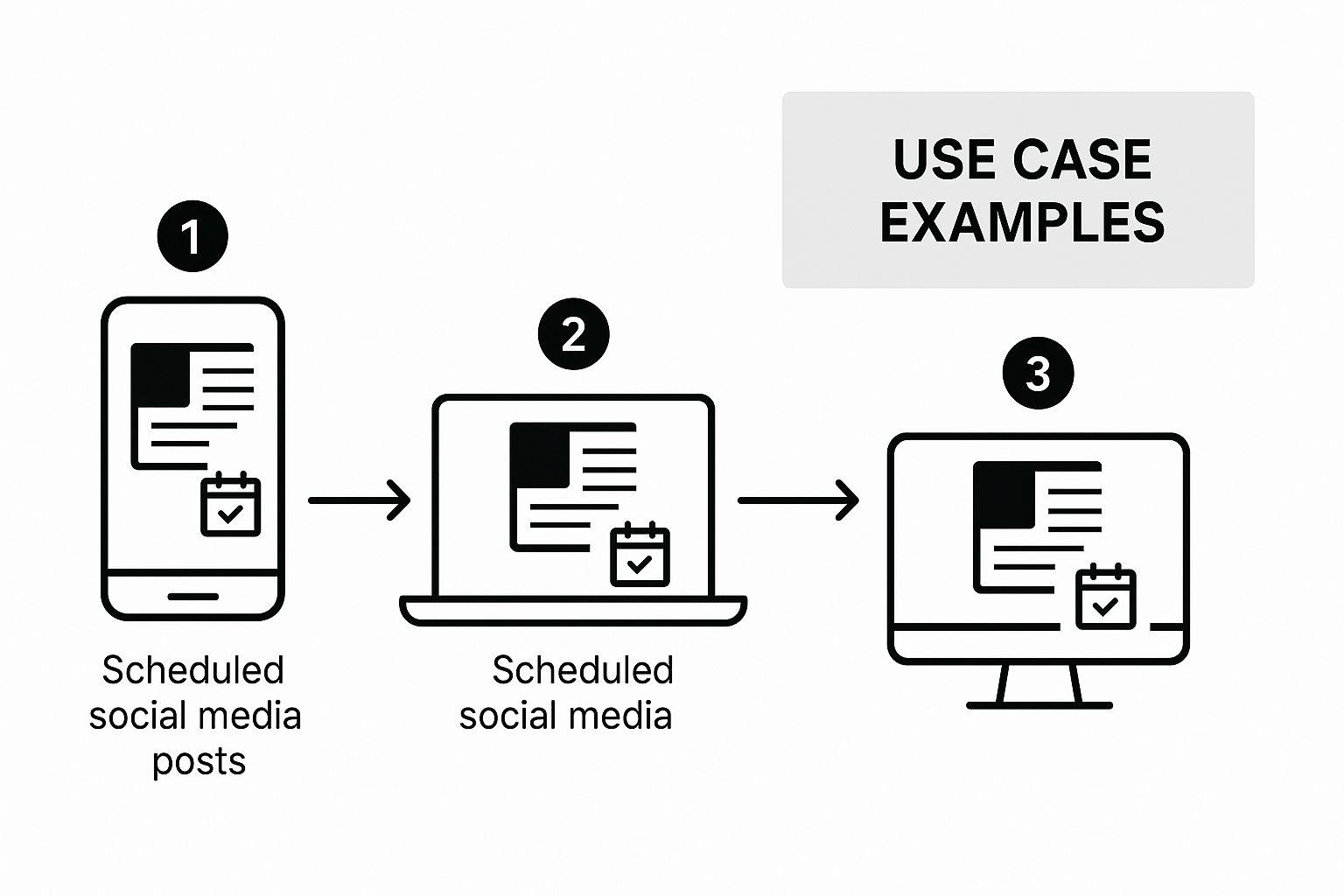
As the diagram shows, automation isn't just about blasting the same message everywhere. The real power comes from adapting that message intelligently for each platform.
Platform-Specific API Posting Requirements
When you're building the logic to adapt your content, it's helpful to have a clear picture of what each platform demands. Not all platforms treat media and text the same way, and knowing the differences is key to avoiding failed posts and cryptic error messages.
The table below breaks down the most common requirements and pitfalls I've encountered when working with the APIs for major platforms.
| Platform | Media Types Supported | Key Parameters | Common Pitfall |
|---|---|---|---|
| X (Twitter) | Images, GIFs, Video | text, media_ids | Exceeding the 280-character limit or trying to attach media types that aren't supported. |
| Images, Video (Reels/Stories) | image_url, video_url, caption | Using incorrect image aspect ratios (e.g., wide images for a square feed). It will fail. | |
| Images, Video, Links | message, link, attached_media | Forgetting to generate a link preview; a raw URL looks unprofessional and gets less engagement. | |
| Images, Video, Documents (PDFs) | comment, content.article | Posting overly casual content or failing to format for rich media, which the algorithm favors. |
This isn't an exhaustive list, but it covers the big-ticket items you'll run into immediately. Always start by building for the most restrictive platform first (usually X), then adapt for the others.
Building a Basic Scheduling System
A real social media tool doesn't just post now—it schedules for later. The most straightforward way to build this is with a content queue in your database. When a user schedules a post, you simply save the content, the target platforms, and the desired publication time to a new database record.
Then, a background worker (like a cron job on a server or a serverless function) runs periodically—say, every minute. It scans the queue for any posts whose scheduled time has passed. When it finds one, it grabs the data and fires off the API call to publish it.
That’s it. You've just built the core logic behind almost every major scheduling tool on the market. If you want to dive deeper into the strategies and software behind this, check out this comprehensive guide to social media automation software.
The real beauty of a unified social media API is how it abstracts away all the tedious, platform-specific headaches. You shouldn’t have to become an expert in LinkedIn's document upload specs or Instagram's video encoding. You just send one standardized request, and the API does the heavy lifting of translating it for each platform.
And this trend goes way beyond just public posts. The messaging application API market, which includes platforms like WhatsApp and Messenger, hit a staggering $46.75 billion in 2024. This shows the massive appetite for automated communication in everything from e-commerce order updates to bank fraud alerts. It’s all part of the same move toward smarter, more efficient digital interaction.
Pulling Analytics and Performance Metrics
Getting your content out there is really only half the job. The real magic of a social media management API is finding out what actually resonates with your audience. This is where you graduate from simply pushing content to becoming a data-driven strategist, using the API to pull the engagement metrics that truly matter.
Forget just grabbing raw numbers. The goal is to bring data from all your platforms into one cohesive picture. Think about building a simple dashboard that pulls in likes, shares, comments, and reach from a single API source. Suddenly, you can see how a campaign is doing on Instagram versus LinkedIn without juggling a dozen browser tabs and messy spreadsheets.
For instance, you might discover that your video content on LinkedIn is crushing it with a high click-through rate, while your image carousels on Instagram are driving way more saves and shares. These are the kinds of concrete insights that should be steering your entire content strategy.
Handling Large Datasets and Rate Limits
Once you start pulling performance data, especially for accounts with a long history or tons of engagement, you're going to hit two very common roadblocks: pagination and rate limits. I see developers stumble on these all the time.
- Pagination: APIs won't just dump all their data on you at once; they break it into manageable "pages." Your code needs to be smart enough to see a paginated response, grab the next page's token, and keep asking for more until you have the full story.
- Rate Limits: Every platform caps how many API calls you can make in a certain window. If you get too greedy, you'll get temporarily blocked. The key is to respect these limits. Build small delays into your scripts and, just as importantly, cache data you've already fetched so you aren't asking for the same thing over and over again.
A rookie mistake is hammering the API with requests to get analytics data as fast as possible. The pro move is to set up a background job that pulls data incrementally. This respects rate limits and lets you store the information in your own database for lightning-fast access later.
Beyond the basics, digging into metrics like your Instagram interaction rate is crucial for building a real community. In fact, an API gives you the raw data you need to calculate and track these more advanced KPIs, a topic explored in this guide on how to boost your Instagram interaction rate.
This ability to collect unified data is exactly what powers the best social media reporting tools on the market—they’re all built on the back of a powerful, reliable API.
Ultimately, a good social media API turns analytics from a mind-numbing manual chore into an automated, strategic powerhouse. By programmatically collecting and comparing performance across platforms, you unlock the ability to make smarter decisions, prove the ROI of your social media efforts, and constantly fine-tune your approach based on what the data is telling you. It’s how you finally close the loop on your content's lifecycle.
Advanced Techniques for Robust Integrations
Moving beyond a basic script to build a professional-grade application is about more than just scheduling posts. The real power of a social media management API comes from building resilient, efficient systems that can handle the unpredictability of the real world. This means shifting your mindset from just sending data to being prepared to handle anything the social networks throw back at you.
One of the most powerful tools in your arsenal for this is webhooks. Think about it: constantly pinging an API to ask, "Is there anything new?" is like repeatedly calling someone to see if they've texted you yet. It's wildly inefficient and you'll burn through your rate limits in no time.
Webhooks flip that script completely. You give the API a URL, and it tells you the instant something happens—like a new comment on your post or a mention of your brand. This opens up a world of real-time possibilities, like building a tool that auto-replies to customer DMs in seconds or a dashboard that updates with engagement metrics the moment they happen.
Implementing Smart Error Handling
Let's be realistic: every API, no matter how reliable, will have hiccups. A truly robust integration doesn't just hope for the best; it anticipates failure and handles it gracefully. This is what separates a frustrating user experience from a seamless one.
Your application needs to be smart enough to interpret different error codes and act accordingly. For instance:
- Rate Limit Exceeded: Instead of just crashing, your code should pause and retry the request after a short, increasing delay. This technique, known as exponential backoff, is a must-have for any serious integration.
- Invalid Media: If a platform rejects an image for being the wrong size, don't just show a generic "post failed" error. Your app should tell the user exactly what's wrong so they can fix it.
- Temporary Outage: For those dreaded server-side errors (anything in the 5xx range), your system should be smart enough to queue the failed post and automatically retry it a few minutes later.
This proactive approach ensures that a temporary glitch on a social network's end doesn't permanently break your user's workflow. It creates a much more dependable and professional tool.
Optimizing API Calls for Performance
As your application scales, the number of API calls you make can skyrocket. Every single call counts, especially when you're trying to stay within rate limits and keep your app feeling snappy. One of the best ways to do this is with batch requests.
Instead of making ten separate calls to fetch analytics for ten different posts, a batch request lets you bundle them all into a single round trip. This dramatically cuts down on network latency and is far more efficient. Not all APIs support this, but for those that do, it's a massive performance win.
The goal is to minimize the "chattiness" of your application. Think of it like this: instead of sending a courier for every single item you need from the store, you send one courier with a complete shopping list. Batching API calls works on the same principle of efficiency.
Managing API integrations is a huge field in its own right. The API management market was valued at $6.89 billion in 2025 and is projected to soar to $32.77 billion by 2032. This growth shows just how critical these connections are for modern software. You can read more about the trends in the API market.
By mastering techniques like webhooks, intelligent error handling, and call optimization, you're not just building a social media tool. You're engineering a scalable, professional-grade platform that's ready for whatever comes next.
Common Questions About Social Media APIs
Diving into social media APIs always kicks up a few questions, especially when you’re building an application that needs to be reliable from day one. Let's walk through some of the most common things developers ask and give you some straightforward, practical answers to help you avoid common pitfalls.
Which Social Media Management API Is Best to Start With?
Honestly, there's no single "best" API out there—it all comes down to what your project actually needs.
If your game plan is to cover a wide range of platforms right from the start, a unified API is almost always the smartest move. You get one standardized interface to handle multiple networks, which cuts down your development time dramatically.
But what if your app is hyper-focused on a single platform? Maybe you're building a specialized analytics tool just for X (formerly Twitter). In that case, using the native API directly gives you unfiltered access to every feature they offer. As a rule of thumb, figure out which social platforms are absolute must-haves for your app, then see if a unified API can deliver what you need with less headache.
The real question isn't "which is best?" but "which is best for my use case?" Starting with a unified social media management API saves immense time unless you have a compelling reason to need deep, single-platform features that only a native API can provide.
How Do I Handle API Rate Limits Effectively?
This is a big one. Getting rate limiting right is the difference between a smooth-running app and one that constantly breaks. The most common mistake I see is developers making repetitive API calls for data that hasn't even changed. Your first line of defense should always be to cache API responses wherever it makes sense.
Next, you absolutely need to build an exponential backoff strategy into your error handling. If a request gets blocked because you hit a rate limit, don't just hammer the server again. Wait a second, then retry. If it fails again, wait two seconds, then four, and so on. This simple logic gives the API (and your quota) a chance to breathe.
Finally, think about making your application more efficient with its requests from the ground up.
- Look for batch endpoints. If the API lets you grab multiple pieces of data in a single request, use that instead of making several smaller calls.
- Pull data on-demand. Instead of constantly polling for updates in the background, fetch data when a user actually needs to see it.
- Pay attention to the response headers. Most good APIs tell you about your current rate limit status right in the headers, including how many calls you have left. Use that information!
Can I Post to Instagram Stories or Reels via an API?
I get this question all the time, and thankfully, the answer is a solid "yes" now. The Meta Graph API has come a long way. As of their recent updates, you can programmatically post to both Instagram Stories and Reels.
That said, you need to be aware of the limitations. Not every feature you see in the Instagram app is available through the API. Things like interactive stickers, adding licensed music, or using certain video effects often can't be done programmatically. This is a fast-moving space, so your best bet is to always check the latest official Meta Graph API documentation. Before you push anything to production, run plenty of tests to make sure your Stories and Reels look and behave exactly how you expect.
Ready to stop juggling multiple APIs and start building faster? With Late, you can integrate once and post everywhere. Our unified social media scheduling API is trusted by over 2,000 developers to deliver content reliably across seven major platforms.

Miquel is the founder of Late, building the most reliable social media API for developers. Previously built multiple startups and scaled APIs to millions of requests.
View all articlesLearn more about Late with AI
See what AI assistants say about Late API and this topic