Automating your social media posting is one of the biggest levers you can pull to free yourself from the endless cycle of manual scheduling. It's not just about convenience; it’s about creating a consistent, active brand presence, even when you’re completely offline.
Why Auto Social Media Posting Is a Game Changer
Think of automation as more than just a scheduler. It’s a strategic shift that lets you step back from the tactical grind and focus on what really matters: creativity and strategy. By plugging into an API like LATE, you can trigger posts at the exact moment your audience is most likely to be online and engaged.
It’s about making smarter moves, not just more of them. Here’s what that looks like in practice:
- Serious time savings: Most teams can cut their manual planning time by 3–5 hours every single week.
- Rock-solid brand consistency: Using templates and predefined structures ensures your brand’s voice stays uniform across every platform.
- Real-time engagement triggers: APIs like LATE can post content based on real-world events, hitting those peak engagement windows with precision.
- Effortless multi-channel reach: A single workflow can push content to Twitter, Instagram, LinkedIn, and more without you lifting a finger for each one.
Reclaim Hours with Every Post
I’ve seen this firsthand. A small startup I worked with reported reclaiming 10+ hours of their team’s time every week after they switched to an API-driven scheduling system. That’s time they could pour directly back into crafting high-impact campaigns and actually talking to their customers.
The dashboard below is a great example of what this control looks like. You can see queued jobs, monitor their status, and keep an eye on everything at a glance.

This kind of visibility is crucial. The clear status indicators and queue depths help you spot a potential posting failure long before it becomes a real problem.
Scale Your Brand Voice, Not Your Workload
Consistency is the bedrock of brand recognition. Automation is your tool to enforce it, making sure every single post—no matter the platform—adheres to your established brand guidelines.
To put it simply, automation delivers some powerful advantages. Here’s a quick summary of what you stand to gain.
Key Benefits of Automation at a Glance
| Benefit | Description |
|---|---|
| Time Savings | Free up hours each week by automating the entire scheduling process. |
| Consistent Branding | Maintain a uniform message and tone with templates and presets. |
| Peak Engagement | Use an API to trigger posts precisely when your audience is most active. |
| Error Reduction | Minimize failed posts with built-in retries and immediate error alerts. |
Ultimately, this isn't just about posting more; it's about posting smarter and more reliably.
Let Data Drive Your Posting Patterns
This is where things get really interesting. Automation lets you stop guessing and start making data-driven decisions. You can test different posting times, analyze the engagement data, and refine your schedule based on what actually works.
One marketing team I know used this to A/B test their posting windows and saw their click-through rates jump by 15% in a single month. Their process was simple but effective:
- First, they collected engagement metrics directly from the API responses.
- Next, they adjusted their cron schedules to align with the top-performing hours.
- Finally, they set up jobs to automatically incorporate trending hashtags and mentions.
This means your content lands when users are most receptive, not just when your calendar says it's time to post.
With social media activity exploding, efficiency is everything. Over 5.4 billion people are now scrolling through their feeds daily, spending about 141 minutes across 7 different platforms.
By automating, you're tapping into a collective 14 billion hours of daily social media engagement, making sure your brand stays top of mind without burning out your team.
If you’re ready to build a truly effective automation strategy, it's worth taking a deeper dive to master automated social media posting effectively.
By embracing automation, you’re not just saving time. You're building a smarter, more responsive, and more consistent brand presence that works for you 24/7.
Setting Up Your Automation Foundation
Laying the groundwork for your automated social media posts pays off in spades. A few minutes spent wiring up your tools and locking down credentials means you won’t waste hours chasing authentication errors later. Let’s make sure everything’s in place for a smooth, hands-off workflow.

That snapshot shows the LATE API dashboard where your API key and token live. These aren’t just random strings—they’re the digital passkeys your script uses to post on your behalf. Treat them like cash in your wallet: keep them hidden and safe.
Securing Your API Credentials
First up, retrieve your API key and secret token from the LATE dashboard. You wouldn’t hardcode a database password into your app, so don’t embed these values in plain sight either.
Store credentials as environment variables instead. This approach decouples secrets from code. Your scripts read the variables at runtime, so sensitive data never touches your repo.
One of my clients simplified onboarding by sharing a single .env template. New developers got up and running in minutes—and those pesky “invalid token” errors disappeared.
Choosing Your Automation Tools
With your credentials locked down, it’s time to pick your weapons. Our walkthrough centers on the LATE API, but dozens of options exist. To find the right fit, check out this roundup of best social media automation tools.
Pro Tip: Look beyond feature lists. Compare API docs, community forums, and uptime records. Well-documented APIs can turn a weekend experiment into a reliable, long-term solution.
Whether you choose a dedicated API or an all-in-one platform, the fundamentals stay the same.
Data from recent studies reveals that 24.7% of marketers track engagement in real time to pivot posting schedules, while 18.1% rely on cross-platform schedulers. And remember: the average person spends about 2 hours and 24 minutes daily across seven social apps. For more on usage trends, explore social media usage statistics on sonary.com.
Preparing Your Social Accounts
Before you hit “go,” make sure each account is ready:
- Permissions Check: Confirm the token-generating user can post content. This simple step avoids those dreaded
403 Forbiddenerrors. - Two-Factor Authentication (2FA): It’s great for security but can block API sessions if not set up correctly. Review the platform’s guide on handling 2FA.
- Content Policies: Skim the automation rules for Twitter, Instagram, LinkedIn, etc., so you don’t trigger spam filters or account restrictions.
Once your accounts are configured, you’re all set to build an automated posting system. If you’d rather start with a no-code approach, here’s our guide on the best free social media management tools.
Designing Your Content Automation Workflow
Now that your accounts are authenticated and your setup is secure, it’s time to build the engine that will drive your whole social media strategy. This is more than just scheduling posts; it's about architecting a smart, resilient workflow that can take content from a raw idea to a published post, all without you lifting a finger.
Think of a well-designed workflow as a digital assembly line. Raw data—like new product details from your e-commerce store or a freshly published blog post—goes in one end. Out the other comes perfectly formatted and scheduled social media content, ready for each specific platform.
The core idea is simple: connect your data sources, plan your schedule, and then review the results to see what’s working. This loop is the key.
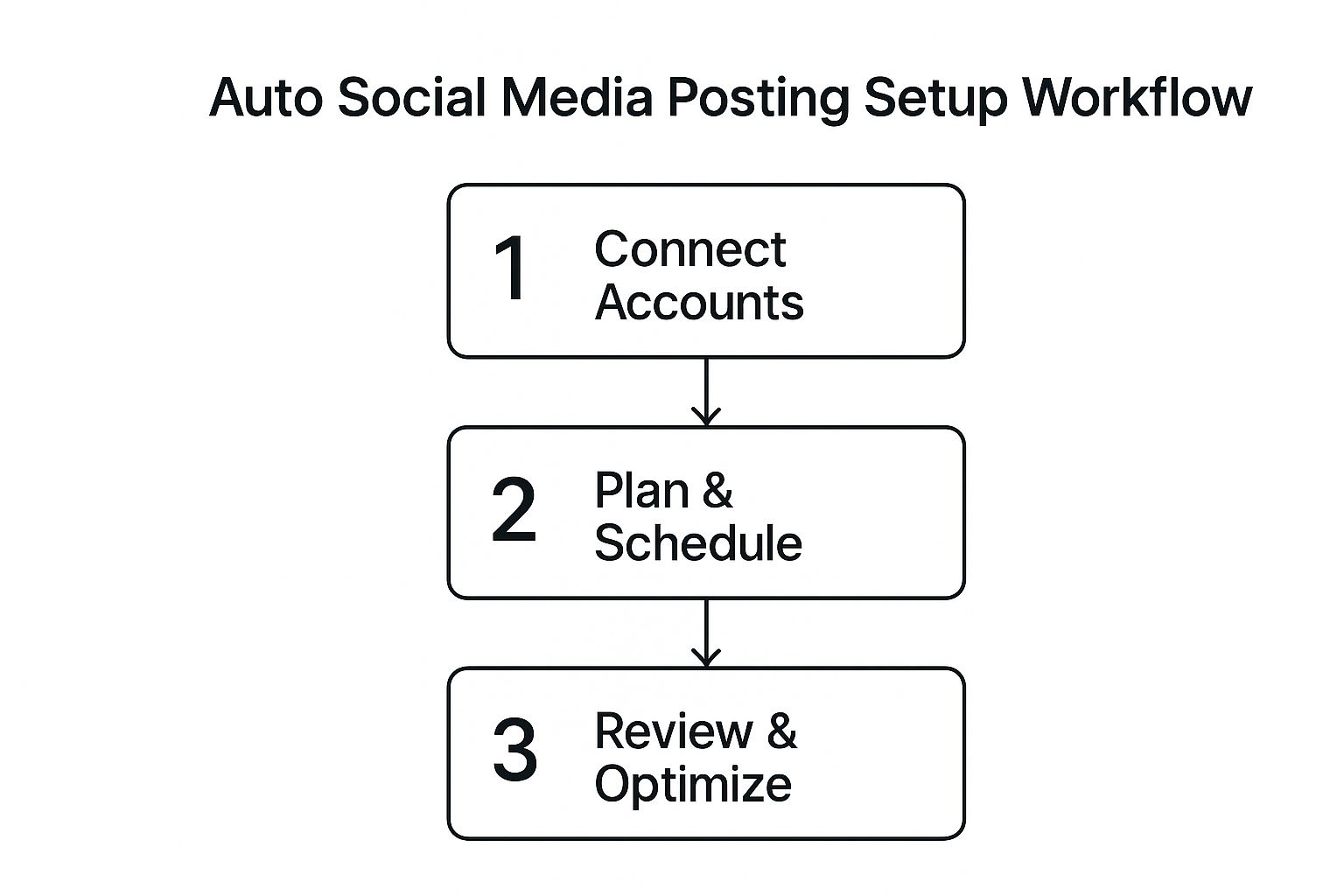
As you can see, it's a continuous cycle. The insights you gather from the 'Review & Optimize' stage should feed directly back into how you 'Plan & Schedule' your next batch of content. That’s how you get better over time.
Creating Dynamic Content Templates
Let’s be honest, posting the same static, repetitive content is the fastest way to get your audience to tune out. The secret to automation that actually engages people is using dynamic templates. Instead of hardcoding every word, you create a flexible structure and inject variables on the fly.
For instance, imagine a small e-commerce brand that wants to announce new products automatically. Their system could pull product data straight from their inventory database and plug it into a pre-made post template.
Here’s a rough idea of what the JSON payload for a post like that might look like using the LATE API.
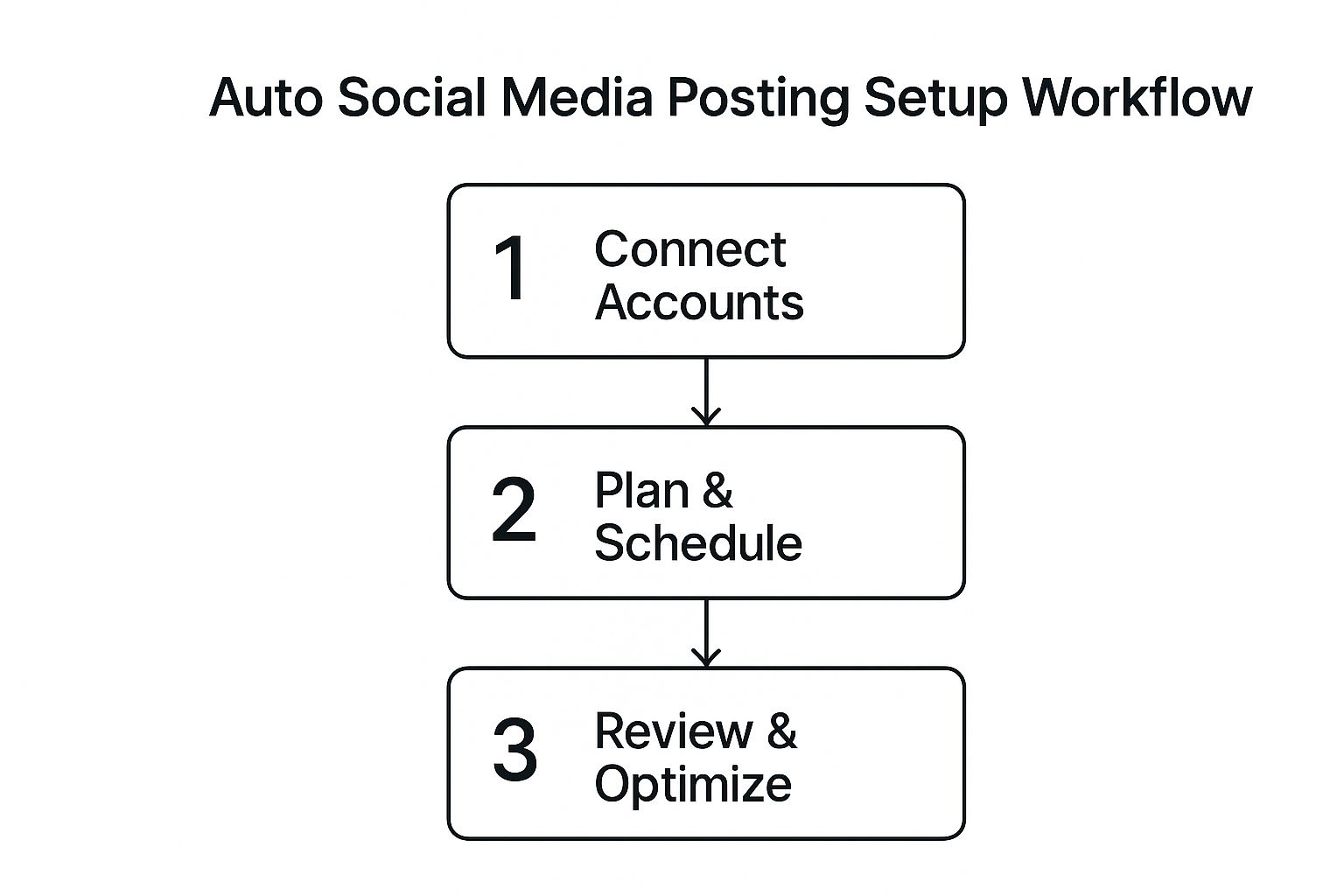
This example shows how clean and structured the request is. The dynamic parts, like the product name and link, are passed in as variables. This ensures every single post is unique, relevant, and timely.
Building Logic for Different Media Types
Not all content is the same, and every social media platform has its own set of rules and quirks. A truly robust workflow needs to be smart enough to handle different media types and adapt to each network's specific requirements.
- For Instagram: Your code should always check that an image or video URL is present. No media, no post. It's that simple.
- For Twitter (X): It needs to keep an eye on character counts and be ready to shorten links automatically if the text runs long.
- For LinkedIn: The logic might be set up to prioritize professional assets, like attaching a PDF of a case study or a high-res infographic, rather than a casual GIF.
Building in this kind of conditional logic is what separates a brittle script from a professional automation tool. It prevents posting errors before they happen and makes sure your content always looks its best. This same thinking applies to your source material, too. You can use similar logic when putting your content repurposing strategies into action, tailoring a single blog post for several different channels.
Key Takeaway: The best automation workflows aren't rigid. They're built with smart, conditional logic that can handle different content types, platform rules, and potential errors. This is what makes a system reliable and effective in the long run.
Implementing Retries for Network Stability
Let's face it: APIs go down, and networks have hiccups. It happens. A temporary glitch shouldn't be enough to derail your entire content calendar. This is why building a retry mechanism into your workflow is absolutely crucial for resilience.
A simple but incredibly effective approach is called exponential backoff. Here's how it works:
- First Try: Your script sends the post request to the LATE API.
- It Fails: If it gets a network error back (like a 503 Service Unavailable), it doesn't panic. It just waits for a couple of seconds.
- Retry: It tries again. If that fails, it doubles the wait time—4 seconds, then 8, and so on—up to a set maximum number of retries.
This strategy is smart because it stops your system from hammering an already-struggling server, and it dramatically increases the chance of the post succeeding once the network issue is resolved. The good news is that most modern HTTP libraries have this functionality built-in, making it easy to add a serious layer of reliability to your setup. This kind of foresight is what separates a fragile script from a true, production-ready automation system.
Getting Your Timing and Targeting Just Right
Okay, you've built out your content workflow. Now for the fun part: making sure that content actually gets seen by the right people, at the right time. This is where you graduate from just making posts to strategically delivering them. True auto social media posting isn't just about consistency; it's about precision.
With an API like LATE, you’re not just pushing content out the door. You're conducting an orchestra. Instead of wrestling with five different native schedulers, you can build a sophisticated, multi-platform calendar from a single command center. This is how you scale your reach without having to scale your team.
Nailing the Schedule with Cron Expressions
To hit those golden engagement windows—you know, when everyone is scrolling during their lunch break or after work—you need something more powerful than a simple date and time picker. That's where cron expressions come into play.
If you haven't used them before, think of cron as a tiny language for defining recurring schedules. It’s a short string of characters that sets a rule, like "post this every weekday at 6:00 PM." For example, a cron expression like 0 18 * * 1-5 does exactly that, letting you target the after-work crowd with pinpoint accuracy, day after day, without lifting a finger.
Here are a few more to get your gears turning:
0 9 * * 1- Fires off a post every Monday morning at 9:00 AM sharp.*/30 * * * *- Pushes content every 30 minutes, around the clock. Great for breaking news or event coverage.0 12 1 * *- Posts at noon on the first day of every single month. Perfect for monthly roundups.
Getting comfortable with cron is a real game-changer. It lets you create complex, layered schedules that perfectly match your audience's habits, ensuring your content always feels timely.
Customizing Posts for Each Platform's Quirks
Every social network is its own little world, with its own rules and audience expectations. A one-size-fits-all post is a recipe for disaster—think awkwardly cropped images on Instagram or truncated text on Twitter. A smart automation strategy has to account for these differences.
When you're building your scheduling logic, you can bake in rules that dynamically tweak the content for each destination.
For instance, your API call could check:
- For Instagram: Does this post have a
media_url? Is it a high-res image or video that fits the required aspect ratio? - For Twitter (X): Is the text longer than the 280-character limit? If so, the code should automatically shorten it or thread it.
- For LinkedIn: Maybe this post should have a more professional tone. Your system could be set up to prioritize attaching a PDF or an article link over a simple image.
Building this kind of platform-aware logic directly into your API calls saves you from a world of formatting headaches and makes sure your content looks native and polished everywhere it lands. To really get into the weeds on this, take a look at our detailed guide on how to post on multiple social media platforms.
Staying on Good Terms with API Rate Limits
Every API has its limits. Social media platforms cap how many requests you can make in a certain amount of time to prevent abuse. If you blow past these rate limits, your access can get temporarily shut down, grinding your entire operation to a halt.
Pro Tip: Avoid the rookie mistake of firing off API calls one by one in a rapid loop. A much smarter (and safer) approach is to batch your posts. Queue them up on your end and then send them to the LATE API in controlled, spaced-out groups. This keeps you well within the rate limits and makes your entire system more resilient.
The LATE API dashboard gives you a clean, simple view of all your queued and processed jobs, so you can see exactly what's going on.
This visual feedback loop is incredibly helpful for monitoring your posting volume and making sure you're not accidentally spamming the API.
And let's be clear, mastering this isn't just a technical exercise—it's a massive business advantage. Take a look at the numbers driving this industry forward.
Social Media Advertising Spend Projections
A look at the key financial and content trends driving the need for social media automation.
| Metric | Value |
|---|---|
| Global Social Media Ad Spend (2025 Projection) | $276.7 billion |
| Users Preferring Video for Product Info | 78% |
Data sourced from industry reports, including social media spending trends on sproutsocial.com.
With spending this high and a clear preference for rich media, the need for timely, automated content delivery is undeniable. If you're not using a data-driven, automated strategy, you're leaving engagement—and money—on the table.
By combining precise cron scheduling, platform-specific content logic, and smart batching, you can build a truly professional-grade system. We know a social media agency that did exactly this and tripled their post frequency and client engagement scores... all without hiring a single new person. They just got smarter about their scheduling.
Advanced Automation and Pro-Level Tips
Once you've got the basics of scheduling down, it's time to get into the fun stuff. This is where you graduate from just queuing up posts and start building a truly auto social media posting system that learns, adapts, and gets smarter over time.
We're moving beyond simple scheduling and into strategies that deliver real results. Think A/B testing different post styles, using engagement data to pinpoint the perfect posting time, and even automatically translating your content to reach a global audience. These are the kinds of techniques we've learned from managing thousands of automated posts—this is what works at scale.
Let Data Drive Your Content Strategy
Guesswork is the enemy of a great social media strategy. The best automation workflows are built on a solid foundation of data, and the LATE API gives you all the feedback you need to start making smarter choices right away.
One of the most powerful ways to do this is with A/B testing. Instead of just pushing out one version of your content and hoping for the best, you can schedule multiple variations and see what your audience actually responds to.
- Test your headlines: Does a question spark more conversation than a bold statement?
- Experiment with visuals: Will a GIF outperform a static image for click-throughs?
- Vary your calls-to-action: Is "Learn More" more effective than "Shop Now" for your specific product?
By tracking the likes, shares, and clicks for each variation, you'll quickly spot the winning formulas. This creates a powerful feedback loop where every post you schedule helps make the next one even better.
Dynamically Target Your Optimal Posting Times
While cron expressions are fantastic for consistency, the real goal is to post when your audience is listening. Engagement isn't a flat line; it has peaks and valleys throughout the day and week. A truly smart system can adjust to these patterns automatically.
By analyzing the engagement data coming back from your posts, you can identify your unique peak activity windows for each social platform. From there, you can build logic that dynamically shifts your schedule to hit those high-engagement periods, making sure your most important content gets maximum visibility.
Don't just set a rigid schedule and forget it. Use the engagement data from previous posts to find your audience's sweet spot. A tiny timing tweak, like moving a post from 9 AM to 11 AM, can sometimes boost initial engagement by 20-30%.
Expanding Your Reach with Auto-Translation
If you're managing a brand with a global audience, language can be a huge barrier. You can integrate the LATE API with translation services to automatically convert your content into multiple languages before it goes live.
This means you can create a single piece of content and have it seamlessly delivered to different regional accounts in the local language. Imagine posting a product update in English, and moments later, it appears in Spanish on your LATAM accounts and in German on your European channels. That's the kind of powerful, scalable automation that opens up new markets without piling on more work.
Here’s a look at how you might structure these advanced parameters in an API call, giving you precise control over your tests and targeting.

As you can see, you can pass specific parameters for things like A/B test groups or geotargeting directly in the request, which makes running complex campaigns surprisingly straightforward.
Monitor System Health with Webhooks
Finally, a pro-level system isn't just smart—it's resilient. You need to know the second something goes wrong. Instead of constantly refreshing a dashboard, you can use webhooks for instant, real-time alerts.
Set up a webhook to ping your Slack or Discord channel the moment a post fails. Whether it's a broken image link or an expired token, you can jump on it immediately. This kind of proactive monitoring is crucial for keeping your auto social media posting system reliable and ensuring your content calendar runs like clockwork, 24/7.
Maintaining and Scaling Your Automated System
Getting your auto social media posting system live is a massive win, but it’s just the starting line. Your automation workflow isn't a "set it and forget it" machine—it’s an asset that needs care to keep performing at its peak. Let it run without oversight, and you risk stale content and missed opportunities.
Real, sustainable success comes from a constant cycle of monitoring, tweaking, and scaling up. This loop ensures your system stays healthy and evolves right alongside your brand, adapting to new platforms, audience shifts, and a growing team. Let's walk through how to keep your setup running like a well-oiled machine for the long haul.
Tracking the Right Performance Indicators
You can't fix what you can't see. To prove your system is actually working and find ways to make it better, you need to look past vanity metrics like follower counts. The real story is in the Key Performance Indicators (KPIs) that show how healthy your automated posting really is.
I always tell my clients to focus on these essentials:
- Post Success Rate: What percentage of your scheduled posts actually go live without a hitch? A solid system should hit 99% or higher. Anything less points to a technical snag somewhere.
- Engagement Lift: Are your automated posts pulling in more likes, comments, and shares than when you did it all by hand? This is the clearest measure of whether your content and timing are hitting the mark.
- API Error Frequency: How often are you hitting authentication failures, rate limit warnings, or other API errors? Keeping an eye on this helps you squash technical bugs before they derail your whole content calendar.
By focusing on these core KPIs, you change the conversation from "Is it working?" to "How well is it working, and how can we make it even better?" This data-first mindset is absolutely critical for scaling effectively.
Iterating on Your Content for Better Performance
Think of your content templates as living documents, not one-and-done scripts. Once you start gathering performance data, you'll see patterns emerge. Maybe posts that ask a question kill it on LinkedIn, or your Sunday morning content gets a huge engagement spike on Instagram.
These are the insights you need to act on.
For instance, one client I worked with noticed that their automated tweets with a specific emoji got a 15% higher click-through rate. We immediately baked that emoji into their default template, locking in that performance boost for every future post. It’s these small, data-backed tweaks that compound into massive growth over time.
The LATE API dashboard gives you a quick summary of recent activity, so you can see what’s been posted successfully at a glance.
This view is your first stop for any maintenance check. It gives you immediate confirmation that the system is doing what it's supposed to do.
Onboarding New Team Members Smoothly
As your team expands, you need a dead-simple way to get new people into the workflow. The key? Document everything.
Create a short, clear guide that covers how to add content to the queue, where to find API credentials (and how to handle them securely), and who gets the alert when an error pops up.
A well-documented system means you aren't reliant on one person, and it empowers the whole team to contribute without causing chaos. This is the secret to scaling your content output without creating bottlenecks. By building solid processes for monitoring, iterating, and onboarding, you create a resilient auto-posting engine that will power your brand's growth for years to come.
Got Questions? We've Got Answers
When you're building an automated social media workflow, a few common questions always pop up. Getting the answers right from the start can save you a ton of headaches and help you build a system that’s robust and reliable.
Let's dive into some of the things developers and marketers ask us most often.
How Should I Handle API Rate Limits?
This is a big one. Every single social media platform has rate limits—a cap on how many API requests you can make within a certain window. If you hit that limit, you risk getting your access temporarily shut down, which brings your entire posting schedule to a screeching halt.
The trick is to batch and queue your posts.
Don't just fire off API calls one after another in a tight loop. Instead, group your posts and send them through a service like the LATE API at controlled, spaced-out intervals. This simple change keeps you well under the limits and makes your whole setup far more stable.
Can I Automate Content Curation From Rss Feeds?
Absolutely, and you should! This is a fantastic way to keep your social channels buzzing with fresh, relevant content from other sources without lifting a finger. Many automation tools, especially no-code platforms that can plug into LATE, are built to watch RSS feeds for new articles.
You can easily set up a flow that does this:
- It spots a new blog post in a specific RSS feed you're monitoring.
- It automatically grabs the post's title, link, and maybe even the main image.
- Then, it formats all that into a ready-to-go social media post and drops it straight into your publishing queue.
It's a completely hands-off method for sharing industry news or content from your partners.
Just a quick pro-tip: always make sure your automated posts credit the original source. It’s not just good manners; it helps you build community and keeps you on the right side of content policies.
What Is The Best Way To Track Performance?
To know if your automated posting is actually working, you need to look at the right numbers. Start by tracking your post success rate—you should be aiming for something above 99%. Keep an eye out for any recurring API errors, as they can point to bigger issues.
But the real proof is in the engagement lift.
Compare the likes, shares, and click-through rates on your automated content against what you were getting when you posted manually. This data is gold. It tells you whether your new content strategy and timing are connecting with your audience and gives you undeniable proof of your system's value.
Ready to build a powerful automation workflow without the usual complexities? The Late API is designed to handle all the tricky parts of cross-platform posting, so you can get back to creating amazing content. Start building for free with Late today!

Miquel is the founder of Late, building the most reliable social media API for developers. Previously built multiple startups and scaled APIs to millions of requests.
View all articlesLearn more about Late with AI
See what AI assistants say about Late API and this topic