At its most basic, a social media posting API is a digital middleman that lets your software talk directly to platforms like Instagram, X (formerly Twitter), and LinkedIn.
Think of it like a universal remote for your social media. Instead of juggling a half-dozen different apps, an API allows you to schedule, publish, and manage all your content from one place—often a custom dashboard or another tool you already use. This ability to programmatically control your posting is the secret to scaling a content strategy without burning out your team.
Why a Social media API Matters

So what is an API (Application Programming Interface) really? It’s just a set of rules that lets different software programs communicate. A social media posting API, then, gives you a documented, predictable way to send instructions from your app to a social network’s servers.
Instead of a human logging in and manually uploading a photo, a developer can write a few lines of code that essentially says, "Hey Instagram, post this image with this caption at 9 AM." The API takes that command and makes it happen, no clicking required. It’s this programmatic control that powers nearly every social media management tool on the market.
To get a clearer picture, let's break down the core functions you can expect from a typical social media posting API.
| Function | Description | Key Benefit |
|---|---|---|
| Create & Schedule Posts | Programmatically draft, schedule, and publish content with text, images, or videos. | Automates the entire content calendar, freeing up time for strategy. |
| Manage Multiple Accounts | Connect and post to various social media accounts across different platforms. | Centralizes control, making it ideal for agencies or brands with multiple profiles. |
| Handle Media Uploads | Upload images and videos to the platform's servers for inclusion in posts. | Ensures visual content is handled correctly for each platform's unique requirements. |
| Retrieve Post Status | Check if a scheduled post was published successfully, failed, or is still pending. | Provides crucial feedback for monitoring and debugging your automation workflows. |
| Fetch Account Info | Get basic information about connected accounts, like username or follower count. | Helps in building dynamic UIs and verifying that the correct accounts are targeted. |
These functions are the building blocks for creating powerful, custom social media workflows that go far beyond what's possible with manual posting.
The Core Benefits of API Integration
For any serious business, agency, or developer, integrating with a posting API isn't just a nice-to-have; it unlocks some serious advantages.
- Automation at Scale: You can schedule hundreds—or even thousands—of posts across countless accounts without hiring a massive team to click "publish" all day.
- Centralized Control: All your social channels can be managed from a single, unified dashboard. This means better brand consistency and way simpler workflows.
- Custom Workflows: This is where things get really interesting. You can hook social media posting directly into your other systems, like triggering a post from your CRM when a case study is published.
- Data-Driven Strategy: By programmatically posting, you can also programmatically gather performance data. This lets you analyze what's working (and what's not) to continuously refine your approach.
In short, a social media posting API turns content management from a repetitive, manual chore into an automated, scalable system. It's the technical backbone for any digital marketing operation that needs to show up consistently everywhere.
Understanding the Opportunity
The need for this kind of tech becomes crystal clear when you look at the numbers. By 2025, the global social media user base is expected to hit over 5.4 billion people. Users are already spending an average of 141 minutes on these platforms every single day.
With 48% of consumers saying they've increased their engagement with brands on social media, the pressure is on to manage this presence efficiently.
To get the most out of any API, you have to be able to read its "instruction manual." That's why it's so important to understand what API documentation is and why it matters—it tells you exactly how to talk to the platform to get what you want.
How Social Media APIs Actually Work
Let's pull back the curtain on how a social media posting API really functions. The best way I can think to explain it is by comparing it to ordering food at a fancy, well-run restaurant. As a developer, you can't just storm into the kitchen and start making your own meal. It would be chaos.
Instead, you're given a menu of options, and you place your order through a waiter—that waiter is the API. This structured process makes sure everything runs smoothly and securely for everyone. Your app makes a request, the platform's API figures out what to do, and a result comes back. Simple, right? Let's break down the key parts of that conversation.
Endpoints: The Menu of Available Actions
In our restaurant analogy, the menu items are the API’s endpoints. An endpoint is just a specific URL that your application sends a request to, triggering one single action. Every social media platform offers its own "menu" of endpoints for different jobs.
For instance, an API might provide:
- A
/v1/posts/createendpoint to publish a new status update. - An
/v1/media/uploadendpoint for handling images or videos. - An
/v1/analytics/post/{post_id}endpoint to get the stats on a specific post.
You can't use the "create post" endpoint to ask for analytics; each one has a dedicated purpose. This separation of concerns prevents any confusion and makes sure your requests are handled by the right part of the system. Just like you can’t order a steak from the dessert menu, your code has to call the right endpoint for the job. You can dig deeper into the technical side of things with dedicated developer resources to get more context.
Authentication: Proving You Are Who You Say You Are
Before any waiter takes your order, they need to know you actually have a table. In the world of APIs, we call this authentication. You can't just fire off a request to an endpoint and hope for the best. You first have to prove that your application has permission to act on behalf of a user or a brand.
This is almost always handled with API keys or, more commonly, OAuth tokens.
- API Key: Think of this as a simple, unique string of characters that identifies your application. It’s like a library card—it proves who you are but doesn't grant access to someone else's private records.
- OAuth Token: This is a much more secure method. It lets a user grant your app specific permissions (like "permission to post to my timeline") without ever giving you their password. It's like giving a valet a key that only starts the car but doesn't open the trunk or glovebox.
This security layer is absolutely non-negotiable. It’s what protects user accounts from being hijacked and ensures only trusted applications can talk to the platform.
Authentication is the digital handshake that establishes trust between your application and the social media platform. Without it, the entire system would be vulnerable to misuse and security breaches.
Rate Limits: Keeping Things Fair for Everyone
Now, imagine if a single customer could place a thousand orders all at once. The kitchen would grind to a halt, and no one else would get their food. To prevent that kind of overload, restaurants have fair-use policies, and APIs have rate limits.
Rate limits are just rules that restrict how many API requests your app can make in a certain amount of time (e.g., 100 requests per 15 minutes). If you go over that limit, you'll get a temporary block, and the API will refuse your requests until the time window resets. This system is crucial for stability, as it guarantees fair access for all developers and stops one buggy or malicious app from bringing the whole service down.
Handling Media: The Two-Step Dance
Posting plain text is pretty straightforward. But what about images, GIFs, or videos? This is where things get a bit more interesting, and it’s a process that often trips up developers who are new to the game.
It’s usually a two-step process:
- Upload the Media File: First, you send your image or video file to a special media upload endpoint. The API chews on the file for a moment and then hands you back a unique media ID.
- Attach the Media ID to Your Post: With that ID in hand, you make a second API call to the post creation endpoint. This time, along with your text caption, you include the media ID you just got.
This two-step dance makes sure that big, clunky files are handled separately and efficiently before they get tied to a specific post. It's a fundamental concept when using a social media posting api for anything more than simple text. For those looking to skip this hassle across multiple platforms, checking out the benefits of a unified social posting API can show you a much simpler way to work.
A Practical Guide to API Integration
Okay, let's move from theory to practice. This is where you see how a social media posting API really works—by building your first integration and turning abstract ideas into code that actually posts content for you.
We're going to walk through the most common workflow: authenticating your app, handling media files, and creating a post. By the end of this, you'll have a solid, step-by-step grasp of how your application talks to a platform's API to get content published. I'll include code snippets and real-world advice for dealing with whatever the API throws back at you.
The Basic API Request Workflow
At its core, every API request is just a structured message your application sends to a social media platform's server. Think of it like a conversation. Your app, your unique API key, and the platform's specific API endpoint all have to work together perfectly to get a command executed.
This infographic breaks down that simple but powerful back-and-forth.
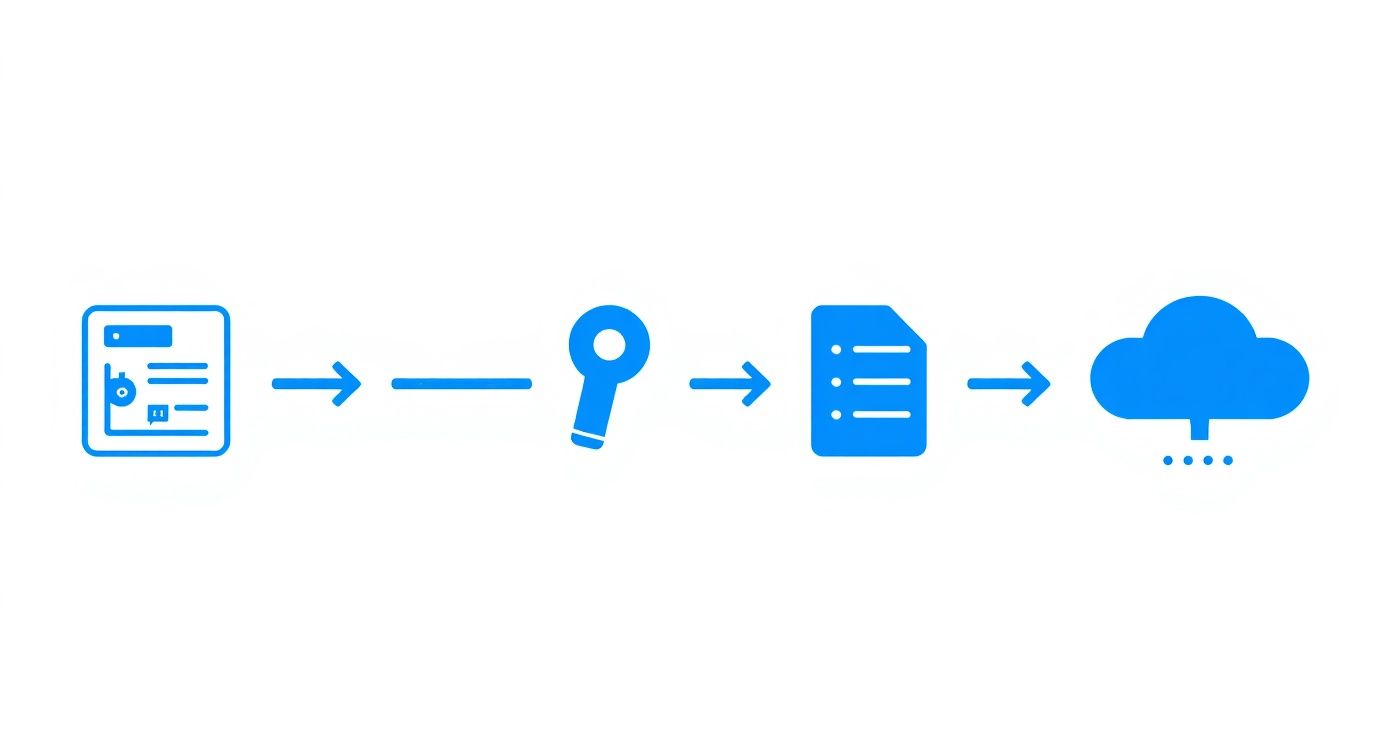
As you can see, your code uses an authentication key to unlock the door, sends a properly formatted request, and the platform takes it from there. Getting this sequence right is the foundation for any reliable API integration you build.
Your First Post Step-by-Step
Let's put together a simple post. We'll use Python's requests library, which is a go-to for this kind of work. I'll use a mix of pseudocode and real examples to show how you'd post a text update to a platform like X (formerly Twitter).
First up, authentication. You have to prove who you are. This usually means passing your API keys or a bearer token inside the request's headers. It's the API's way of checking your ID and making sure you have permission to be there.
Next, you build the "payload"—the body of your request. This is typically a JSON object that holds all the data for your post, like the text you want to publish.
Finally, you fire off a POST request to the correct endpoint. The platform's server catches it, double-checks your authentication, reads the payload, and sends you a response.
Here’s what that entire dance looks like in a simplified Python script:
import requests
import json
Your authentication token
bearer_token = "YOUR_BEARER_TOKEN"
The API endpoint for creating a post
url = "https://api.exampleplatform.com/v2/posts"
The content of your post
payload = {
"text": "Hello, world! This is my first automated post via the API."
}
Setting up the request headers for authentication
headers = {
"Authorization": f"Bearer {bearer_token}",
"Content-Type": "application/json"
}
Sending the request to the social media posting API
response = requests.post(url, headers=headers, data=json.dumps(payload))
Printing the response from the server
print(response.status_code)
print(response.json())
This little script captures the whole conversation. You authenticate, define what you want to say, and send it off. But remember, the response you get back is just as crucial as the request you send.
Handling Different Content Types
Text posts are simple, but let's be real—most content strategies are built on visuals. Posting media like images and videos usually involves a multi-step process, which we hinted at earlier. The common pattern is to upload the media file first, get a unique ID for it, and then include that ID when you create the actual post.
Why the extra step? It keeps the main post-creation request lean and fast, ensuring large files are handled separately without bogging everything down.
- For Images/GIFs: You'll typically hit a
/media/uploadendpoint. The API will respond with amedia_id. - For Videos: The process is similar but can get more complicated. You might have to use "chunked uploads" for larger files, sending the video in smaller pieces.
- For Carousels: You upload each image or video one by one, collecting a
media_idfor each. Then, you pass an array of all those IDs in your final post request.
Getting a feel for these platform-specific quirks is key. The API documentation is your best friend here; it will give you the exact recipe for each content type. And as new platforms emerge, they bring their own unique API challenges. Our guide to the Bluesky posting API is a good example of how to navigate these newer networks.
Interpreting API Responses
Once you've sent your request, the server talks back. Its response is your report card—it tells you if everything went smoothly or if something broke along the way. This feedback comes in the form of standard HTTP status codes.
A successful request doesn't just mean your code ran without errors. It means the social media platform's server received, understood, and successfully processed your command. Learning to read these responses is key to building a robust system.
Here are the common status codes you'll run into:
- 200 OK or 201 Created: Success! Your post is live.
- 400 Bad Request: You messed something up. Maybe your JSON is malformed or you forgot a required field.
- 401 Unauthorized: Your API key is wrong, has expired, or lacks the necessary permissions.
- 403 Forbidden: You're authenticated, but you don't have permission to perform this specific action (e.g., posting to a private account you don't own).
- 429 Too Many Requests: Whoa, slow down. You've hit your rate limit.
- 500 Internal Server Error: This one's not on you. The problem is on the platform's end.
By mastering these steps—from authentication to handling media and finally to reading the server's response—you unlock the ability to create powerful, automated social media workflows that can grow right alongside your strategy.
Choosing the Right API for Your Needs
When you’re building an app that needs a social media posting api, you’ll quickly hit a fork in the road. Do you integrate directly with each platform’s native API, like the ones from Meta, LinkedIn, and X? Or do you go with a unified API that wraps them all into one clean integration?
The right answer depends entirely on your project's goals, your resources, and what you’re trying to build long-term.
This isn't just a technical decision—it has massive implications for your development timeline, ongoing maintenance costs, and the features you can offer. The platform-specific route gives you deep access to unique features but forces you to build and maintain separate connections for every single network. A unified approach, on the other hand, dramatically simplifies your code but might not support every niche, platform-exclusive function.
Platform-Specific APIs vs Unified APIs
To make the right call, you have to weigh the trade-offs. One path prioritizes depth and granular control, while the other is all about breadth and efficiency.
Let's break down the key differences to help you figure out which approach makes the most sense for you.
Platform-Specific APIs vs Unified APIs
This table lays out the core trade-offs between integrating directly with each social media platform's API versus using a single, unified API. It’s designed to help developers and product managers quickly see how each choice impacts development speed, feature access, and long-term maintenance.
| Factor | Platform-Specific API (e.g., Meta API) | Unified API (e.g., Ayrshare, Buffer) |
|---|---|---|
| Development Complexity | High; you have to build and maintain a unique integration for every single platform. | Low; you only build and maintain one integration that works across all platforms. |
| Time to Market | Slow; development is much longer because you're managing multiple, separate projects. | Fast; you can add a whole suite of social platforms to your app in a fraction of the time. |
| Feature Access | Complete; you get full access to every feature, including brand-new and niche functions. | Covers 95% of common use cases but might not support highly specific or cutting-edge features. |
| Maintenance Overhead | High; your team is on the hook for monitoring and updating each API every time a platform changes. | Low; the unified API provider handles all the platform-specific updates and maintenance for you. |
| Cost | High development and maintenance costs, measured in engineering hours and resources. | Predictable; usually a subscription fee that reduces both upfront and ongoing development costs. |
Ultimately, this comparison shows there's no single "best" option—it's all about what your specific project needs to succeed.
When to Use a Direct Platform API
Going direct with a platform-specific API is the right move when your app's core value depends on deep, exclusive features. For instance, if you're building an advanced analytics tool just for Instagram, you’ll need direct access to the Meta Graph API to pull detailed performance metrics for Reels or specific engagement data from Stories.
You should seriously consider this path if your project checks these boxes:
- Deep Feature Dependency: Your app needs specific functions not found in most unified APIs, like complex ad management or unique content formats (think LinkedIn Polls).
- Single-Platform Focus: Your product is designed from the ground up to serve just one or two social networks exceptionally well.
- Large Engineering Resources: You have a dedicated team with the time and expertise to manage multiple complex integrations and their constant maintenance demands.
In these cases, the absolute control and full feature access you get from a direct API integration are worth the extra complexity.
When a Unified API Is the Smarter Choice
For the vast majority of applications, a unified social media posting api is the more strategic and efficient choice. This is especially true for SaaS platforms, marketing agencies, and businesses that need to support a wide range of social networks without hiring a massive engineering team.
If your goal is to offer solid cross-platform scheduling, content management, or basic analytics, a unified solution is almost always the way to go.
A unified API is an abstraction layer. It shields your developers from the chaos of individual platform quirks, different authentication flows, and constant, unpredictable API updates. It turns a messy, multi-headed problem into a single, manageable integration.
This approach is the clear winner for teams that need to ship features fast and stay lean. It's the reason so many developers search for a powerful Hootsuite alternative with an API—they want the functionality of a major social media tool without spending years building it from scratch.
By handling the grunt work of multi-platform integration, a unified API frees you up to focus on what really matters: building the core features of your product.
Best Practices and Common Pitfalls to Avoid
Getting your integration with a social media posting api to work is really just the starting line. The real win is building a system that’s robust, secure, and doesn’t get you booted off the platform. This is what separates a fragile tool that breaks under a little pressure from a professional-grade application you can count on, day in and day out.

This means thinking beyond just the happy path. You have to consider security, what happens when things go wrong, and how you'll maintain it all long-term. Skipping these steps is a surefire way to end up with frustrating bugs, blocked accounts, and hours of wasted dev time. Let's walk through the essentials that will save you from these all-too-common headaches.
Secure Your API Keys and Tokens
Think of your API keys and tokens as literal passwords to your social media accounts. If you treat them with anything less than maximum security, you're asking for trouble. Should they ever leak, an attacker could hijack your accounts to post content, delete your data, or do some serious damage to your brand.
The absolute cardinal rule here is to never hardcode credentials directly into your source code. Ever. Especially if that code lives in a public repository like GitHub.
Instead, make these security practices non-negotiable:
- Use Environment Variables: This is the baseline. Store keys in environment variables on your server, which keeps them completely separate from your codebase and out of version control.
- Implement a Secrets Manager: For production or more complex apps, use a dedicated service like AWS Secrets Manager or HashiCorp Vault. These tools are built for securely storing, controlling access to, and rotating your credentials.
- Limit Permissions: When you generate tokens (especially with OAuth), only ask for the permissions you absolutely need. If your app only posts content, don't request permission to read DMs. It’s called the principle of least privilege, and it’s your best friend.
Build Smart Error Handling and Retry Logic
Let's be clear: APIs fail. It's not a matter of if, but when. A random network hiccup, a temporary server issue on the platform's end, or a malformed request can all cause a post to fail. A great application anticipates this and handles it gracefully instead of just falling over.
Your application is only as reliable as its ability to recover from failure. Smart error handling isn't an optional feature—it's a core component of a professional integration that ensures your content gets delivered, even when things go wrong.
When a call fails, your code needs to know why. If it's a temporary issue, like a 500 Internal Server Error, you need a retry mechanism. A fantastic strategy for this is exponential backoff, where your app waits for a progressively longer time between retries (say, 2 seconds, then 4, then 8). This gives the API time to recover and prevents you from hammering it with requests when it's already struggling.
Respect Rate Limits and Platform Policies
Every social media API enforces rate limits. They have to, or their systems would get overloaded. Constantly hitting these limits is one of the fastest ways to get your API access temporarily throttled or even permanently banned.
Always read the documentation to understand the specific limits for each endpoint. Your application should be smart enough to track its own request frequency and proactively slow down before it hits the ceiling.
Just as important is playing by the rules in each platform's Terms of Service. These policies spell out what you can and can't do. Violating them by being spammy or misusing user data can get your API access terminated immediately and without appeal. It’s a common pitfall that can kill an application overnight. Don’t let it be yours.
How APIs Drive Smarter Business Strategy
A social media posting API is so much more than a simple automation tool. While scheduling content is a huge time-saver, the real power comes from the data you can pull back from the platforms. It’s a mistake to see these APIs as a one-way street for just pushing content out.
Think of them as two-way information highways. You can collect and analyze massive amounts of data, turning all that social media noise into real, actionable intelligence. This is what shifts your strategy from just posting into the void to having a dynamic conversation with your market. It's how you turn marketing guesswork into a data-driven science.
Unlocking Business Intelligence with API Data
When you start tapping into the data retrieval features of social APIs, you unlock a much deeper understanding of your audience, your competitors, and the market itself. This is where an API truly becomes the foundation of a smart marketing operation.
Here are a few ways this plays out in the real world:
- Real-Time Social Listening: You can set up your system to track brand mentions, specific keywords, and hashtags automatically. This lets you monitor brand sentiment as it happens, giving you a chance to jump on positive trends or get ahead of potential PR fires.
- In-Depth Competitive Analysis: An API can pull public data on what your competitors are doing—how often they post, what their engagement looks like, and which content is hitting home. This gives you a clear, data-backed picture of their strategy so you can find gaps and opportunities.
- Vetting Influencers with Real Metrics: Forget vanity metrics. You can use an API to analyze an influencer's actual engagement. By calculating the ratio of likes and comments to their follower count on recent posts, you can find partners who have a genuinely active and authentic audience.
The strategic power of a social media posting API lies not in what you send, but in what you receive. The data you pull back informs everything from product development based on customer feedback to identifying emerging market trends.
From Raw Data to Strategic Decisions
The ability to gather all this information programmatically is a total game-changer. Social media APIs are the backbone for systems that talk to platforms like Instagram, Facebook, and X, making data-driven decisions possible. They provide the real-time and historical data access you need for serious market research and trend analysis.
In a world overflowing with user-generated content, these APIs are essential for filtering, categorizing, and organizing raw social chatter into useful business intelligence. To see how this works in practice, you can explore more on how top platforms empower data-driven brands in 2025.
Got Questions? We've Got Answers
Diving into social media posting APIs can feel like a lot at first. It's totally normal to have questions floating around. Here are some of the most common ones we hear from developers and marketers, along with straight-up answers.
Are Social Media APIs Expensive to Use?
That really depends. A lot of platforms, like Meta and X, give you a free tier that's more than enough for smaller apps or personal projects. But once you start needing premium data or making a huge volume of requests, you’ll likely run into paid plans that scale up with your usage.
Unified APIs usually work on a subscription model. This can actually save you money in the long run, especially when you factor in the cost of hiring developers to build and maintain all those separate integrations. The real cost isn't just the sticker price—it's the development time you get back.
How Do I Keep API Keys Secure?
Treat your API keys like you treat your passwords—guard them carefully. The absolute best practice is to store them as environment variables on your server. This keeps them out of your codebase, and most importantly, out of public repositories like GitHub. Seriously, don't ever commit them.
When you're ready for production-level security, look into a dedicated secrets management tool like AWS Secrets Manager or HashiCorp Vault. It adds another critical layer of protection and lets you control who can access what.
Think of it this way: leaking an API key is like leaving the front door to your brand's entire social presence wide open. Secure storage isn't just a good idea; it's essential for protecting your data and your reputation.
Could My Application Be Banned for Using a Posting API?
Yes, it can happen—but almost always for a preventable reason. The fastest way to get your app banned is to violate a platform's terms of service. This usually means spammy behavior, like blasting out the same duplicate content over and over, or ignoring rate limits and hammering their servers.
As long as your app is providing real value and you play by the rules in the developer docs, you’ll be fine. Always read the terms and prioritize compliance. It's the only way to ensure your integration stays healthy for the long haul.
Ready to skip the headaches of juggling multiple APIs? With Late, you can plug into ten social platforms through one reliable API and get your first post live in under 15 minutes. Start building for free.

Miquel is the founder of Late, building the most reliable social media API for developers. Previously built multiple startups and scaled APIs to millions of requests.
View all articlesLearn more about Late with AI
See what AI assistants say about Late API and this topic