Think of the Pinterest API as a direct pipeline into the platform's massive world of visual ideas. It’s like having a universal remote for your entire Pinterest strategy. Instead of manually logging in to schedule Pins, pull analytics, or manage your ad campaigns, you can build your own tools to do it all for you.
This opens up a ton of possibilities. A social media agency could build a tool to schedule hundreds of Pins for all their clients at once. An e-commerce brand could automatically create a new Product Pin the second a new item hits their online store. The real magic is in the automation and deep integration—it saves a colossal amount of time and creates a much smoother workflow.
Of course, wrestling with a platform-specific API can get complicated fast. As an alternative, a unified social media API like Late offers a simpler route, giving you a single point of integration for Pinterest and other major social platforms, which cuts down on development headaches.
Unlocking Visual Discovery with the Pinterest API
So, why does programmatic access to Pinterest matter so much today? The sheer scale is one thing. As of Q1 2025, Pinterest has over 570 million monthly active users, with a staggering 1.5 billion Pins saved every single week. Tapping into that firehose of data through the API lets you spot trends, measure what’s working, and connect with an audience that is actively looking for new ideas and products.
Pinterest isn't just another social feed. Its visual-first nature means users are there with a purpose—they're planning, discovering, and often, getting ready to buy. This intent-driven behavior is a goldmine for brands that can get their content in front of the right people at the right moment.
The Pinterest API isn't just a tool for posting content. It’s about programmatically reaching a global audience right when they're most open to inspiration. It transforms a visual mood board into a powerful marketing and sales engine.
Before we dive into the nitty-gritty, let's get a high-level view of what you can actually do with the API. The table below breaks down the core functions.
Pinterest API Core Capabilities at a Glance
| Capability | Description | Primary Use Case |
|---|---|---|
| User & Account Management | Fetch user profiles, boards, and followers. | Building custom analytics dashboards or audience insight tools. |
| Pin & Board Management | Create, read, update, and delete Pins and boards. | Automating content publishing from a CMS or digital asset manager. |
| Content Creation | Programmatically upload images and videos to create new Pins. | Bulk-scheduling content for marketing campaigns. |
| Analytics & Reporting | Access performance data for Pins, boards, and ad accounts. | Tracking campaign ROI and understanding content performance. |
| Advertising Management | Create and manage ad campaigns, ad groups, and creatives. | Integrating Pinterest advertising into a broader marketing automation platform. |
| Shopping & Catalogs | Manage product catalogs and create shoppable Product Pins. | Syncing an e-commerce store's inventory directly with Pinterest. |
As you can see, the API covers everything from basic content management to sophisticated advertising and e-commerce integrations, making it incredibly versatile.
For e-commerce brands, pairing the API with modern tools like AI product photography can seriously level up the quality of your visual content. The API also plays a huge role in keeping the platform safe; you can read more about Pinterest’s new AI content filter in another one of our posts. Ultimately, using the API gives you a level of scale and precision that’s impossible to achieve by hand.
How the Pinterest API Actually Works
Before you can build anything cool with the Pinterest API, you have to get a handle on its rules of the road. Think of it like a massive, well-organized library. You can't just wander in and grab whatever you want; you need a library card, a map of the sections, and you’re limited in how many books you can check out at once.
At its core, the API operates on a simple request-response model. Your app (the "client") sends a request asking for data or telling Pinterest to do something. Pinterest's servers then send back a response. That back-and-forth is the foundation of every single integration.
The Core Components: Endpoints and Authentication
The API is basically a collection of endpoints. Each endpoint is like a specific door that leads to one type of data or function. For instance, there's one door for fetching user profiles, a different one for creating new Pins, and yet another for pulling ad analytics. The first step is always knowing which door to knock on.
Of course, you can't just open these doors without the right key. That's where authentication comes in. The Pinterest API uses OAuth 2.0, which is the gold standard for secure authorization across the web.
Think of OAuth 2.0 like giving a valet a key to your car. The key can start the engine and move the car, but it can't open the trunk or glove box. In the same way, when a user authorizes your app, they grant it specific, limited permissions—not the keys to their entire account.
This process is all about protecting user privacy and security, ensuring your application only has access to what it absolutely needs to do its job.
The diagram below breaks down this flow, showing how your app talks to Pinterest with the API acting as the bridge.
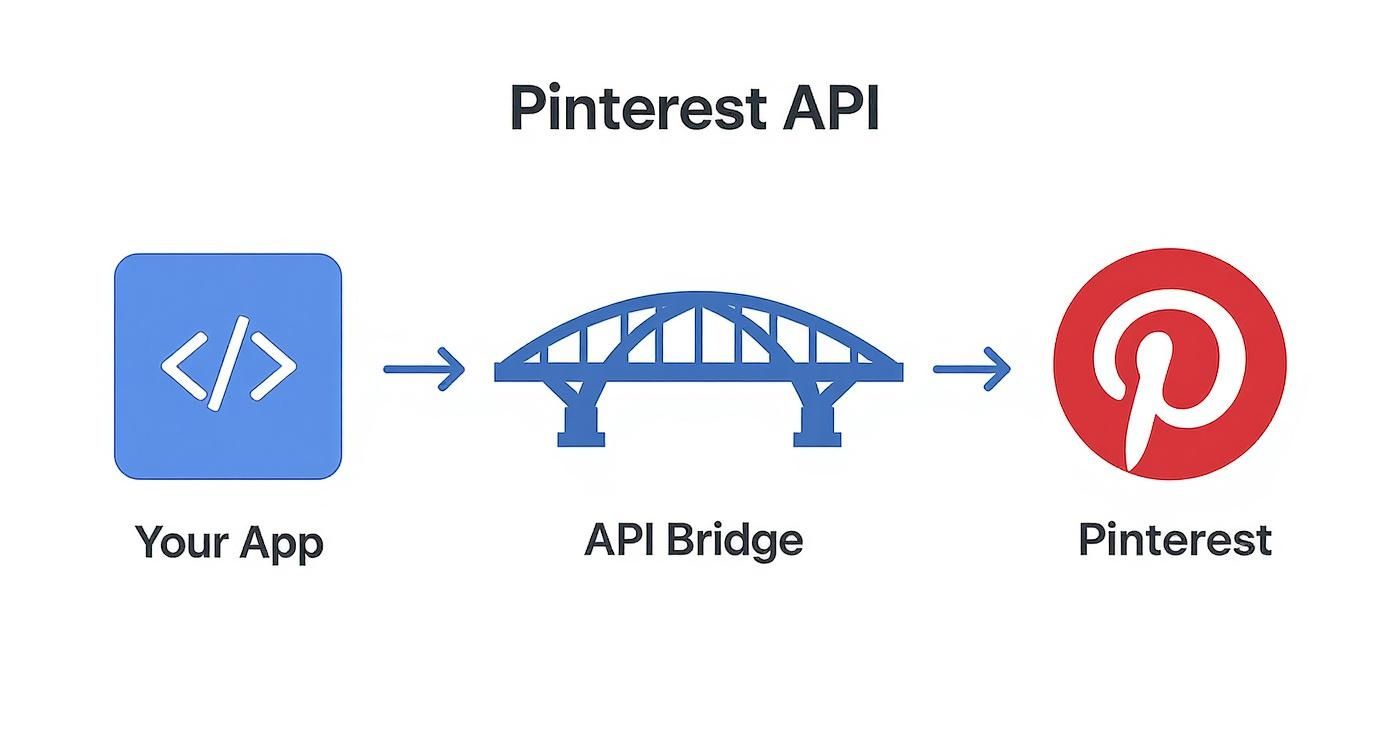
As you can see, it's a structured path from your app's request to Pinterest's data, with the API managing the whole exchange.
Understanding Scopes and Rate Limits
When your app asks for access, it has to declare its scopes—the exact permissions it's requesting. For example, an analytics tool might only need pins:read and boards:read scopes, which let it view data but not change anything. A scheduling tool, on the other hand, would need pins:write and boards:write permissions to actually publish content.
It’s a crucial best practice to only ask for the scopes you need. This builds trust with your users and follows the principle of least privilege.
Finally, you have to play by the rules of rate limits. These are essentially speed limits that control how many API requests your app can make in a given period.
- Why they exist: Rate limits stop any single app from hammering Pinterest's servers, which keeps things stable and fast for everyone.
- What happens if you ignore them: If you send too many requests too quickly, your app will get temporarily blocked and start seeing errors.
- How to handle them: Your code needs to be smart enough to manage these limits, maybe by spacing out requests or using a queue system.
A Simpler Alternative: The Unified API
Juggling endpoints, OAuth tokens, scopes, and rate limits for Pinterest alone can feel like a full-time job. Now, imagine adding Instagram, TikTok, and LinkedIn to the mix. The complexity snowballs, creating a massive headache for maintenance.
This is where a unified API like Late presents an alternative solution. Instead of building and maintaining a separate, fragile integration for every single platform, you connect to a service like Late just once. Late then deals with all the platform-specific quirks—the different authentication flows, endpoint names, and rate limits—behind the curtain.
This approach gives you a few massive wins:
- Drastically Reduced Development Time: You write code once to connect to a bunch of platforms, slashing your initial build and testing time.
- Simplified Maintenance: When Pinterest inevitably updates its API, the Late team handles it. Your integration keeps working without you having to scramble and rewrite code.
- Standardized Data: You get data from every platform in a clean, consistent format, making it way easier to process and analyze.
By using a unified API, you get to focus your energy on building the features that make your app unique, not on the tedious plumbing of individual social media APIs.
A Look at the Key Pinterest API Endpoints
Once you've got the rules of the road down—authentication, scopes, and rate limits—it's time to dig into the Pinterest API's toolbox. The tools, in this case, are the endpoints. Each one is like a specialized doorway into a different part of Pinterest’s platform.
Think of it like a workshop. Some tools are for building new things, some are for measuring your progress, and others are for managing your ad spend.
To get a handle on it all, we can break down the most common endpoints into three main categories. Each one serves a specific purpose, whether you're creating content, analyzing performance, or running ads. We'll explore what they do and, just as importantly, why you'd use them in a real application. If you need a refresher on the basics, we've got a detailed guide on what an API endpoint is.
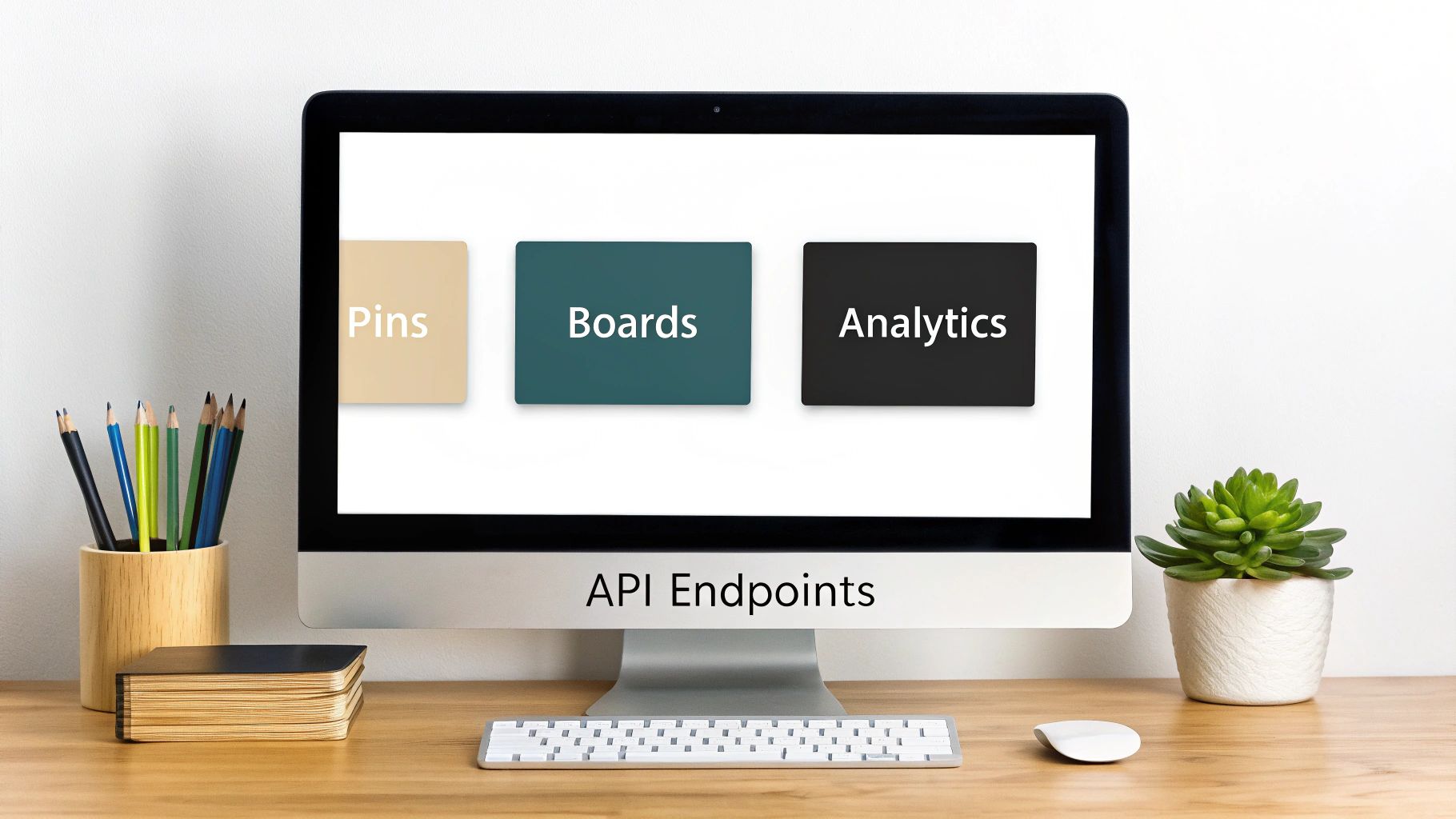
Pin and Board Management Endpoints
This is where the creative magic happens. These endpoints are all about programmatically managing the content on a user's profile. They are the bread and butter for any app that needs to publish, organize, or update Pins and boards on a massive scale.
If you’re building a social media scheduler, for example, you'll be spending a lot of time here. These endpoints let your app do things like:
- Create new Pins: Upload an image or video, then attach a title, description, and destination link to publish it to a board.
- Fetch existing Pins: Pull all the details for a specific Pin, including its latest engagement stats.
- Manage boards: Create new boards on the fly, tweak their details, or grab a list of all boards a user has.
The big win here is automation. An e-commerce platform could use these endpoints to automatically create a Pin for every new product in its catalog. Instead of someone manually uploading hundreds of images, the whole process just runs in the background, saving a ton of time.
Ads Management Endpoints
For marketers and agencies, this is where the strategic power lies. The Ads Management endpoints give you programmatic control over every single piece of a Pinterest ad campaign, from creation and targeting all the way to budget control. This opens up a level of precision and scale that’s just not possible clicking around in the Ads Manager interface.
The opportunity is massive. As of early 2025, Pinterest ads were reaching around 340 million users globally, a 10.6% jump in audience size from the previous year. Using the API, advertisers can efficiently tap into this growing audience and fine-tune their spending with real-time data. You can dig into these trends in this detailed report on Pinterest stats.
Here’s what you can do with the Ads Management endpoints:
- Campaign Management: Programmatically create, update, and retrieve advertising campaigns.
- Ad Group Control: Manage ad groups within your campaigns, setting targeting criteria like keywords, interests, and demographics.
- Creative Management: Create and manage the actual ad creatives (the Pins you’re promoting).
- Budgeting: Set and adjust campaign budgets and bids on the fly.
An ad agency could use these endpoints to build a custom dashboard that juggles campaigns for dozens of clients from one place, automatically tweaking bids based on performance rules they define.
Analytics and Reporting Endpoints
Data is everything in a solid marketing strategy, and the Analytics endpoints are your direct pipeline to Pinterest's performance data. These tools let you pull detailed metrics for your Pins, boards, and ad campaigns, giving you the insights needed to sharpen your content and ad strategies.
These endpoints turn raw engagement numbers into real, actionable intelligence. They help you answer the big questions: Which visuals are actually working? Who is my content reaching? What’s the true ROI of my efforts on Pinterest?
A marketing analytics platform, for instance, would lean heavily on these endpoints to pull data into its own dashboards. This allows brands to see how Pinterest performance stacks up against other marketing channels and measure its direct impact on business goals like website traffic and sales.
Real-World Pinterest API Use Cases
Knowing the technical bits and pieces of the Pinterest API is one thing, but seeing it out in the wild is where it really clicks. Businesses across all sorts of industries are using the API to automate mind-numbing tasks, pull some seriously powerful insights, and actually drive growth. These examples show how the API goes from just a developer's toy to a core part of the business toolkit.
The best way to really get a feel for its potential is to see how other people are solving common headaches with it. From e-commerce giants to scrappy marketing agencies, the API offers a flexible way to tackle a ton of different challenges, turning manual, repetitive work into slick, automated systems.
Automating E-commerce Content Strategy
If you're an online retailer with thousands of products, trying to manually create a Pin for every single item is a non-starter. It’s a classic scaling problem—manual effort just can't keep pace with a constantly shifting inventory. The solution? Hooking up the product catalog directly to Pinterest.
Using the Pin and Board Management endpoints, an e-commerce platform can build an integration that pretty much runs itself:
- Generates Product Pins: A new product hits the store's database? Boom, the system automatically whips up a rich Product Pin, complete with the latest price, availability, and a direct link to buy.
- Updates Existing Pins: If a product’s price drops or it sells out, the API can update the Pin in real-time. This means customers always see accurate info, which is a huge trust signal.
- Organizes Seasonal Boards: The system can automatically fill up boards for specific campaigns, like a "Summer Style Guide" or "Holiday Gift Ideas," by grabbing products tagged with the right keywords from the catalog.
This kind of automation saves hundreds of hours of grunt work and makes sure a brand’s entire product line is actually discoverable on Pinterest. It turns their Pinterest profile into a living, breathing extension of their storefront that’s always up-to-date.
Building Custom Analytics Dashboards
Marketing agencies juggling a dozen client accounts need a single place to track performance without logging in and out of different Pinterest profiles all day. They need to see what's hitting the mark, what's falling flat, and how campaigns are affecting each client's specific goals. That means they need a consolidated view of all that data.
The challenge isn't just getting the data; it's about transforming that data into actionable insights that drive strategy. A custom dashboard built with the Pinterest API provides precisely that clarity.
By tapping into the Analytics and Reporting endpoints, an agency can build its own proprietary dashboard that:
- Pulls key performance metrics—like impressions, clicks, and saves—for all their client accounts into one clean interface.
- Visualizes trends over time, helping account managers quickly spot high-performing content or identify campaigns that need a little love.
- Mixes Pinterest data with metrics from other marketing channels to give clients the full picture of their return on investment.
This doesn't just make the agency more efficient; it adds some serious value to their services. They can offer clients bespoke reporting they simply can't get anywhere else. And given the user demographics on the platform, this is especially powerful; in 2025, Pinterest has 570 million monthly active users, with 69.4% being female and a huge chunk being Millennials and Gen Z. You can dig into more Pinterest's user base on podbase.com to see just how valuable that audience is.
Enhancing Content Creator Insights
For content creators, understanding what makes their audience tick is everything. They have to know which visual styles, topics, and formats resonate the most so they can double down on what works and grow their following. While the built-in Pinterest analytics are a good start, the API unlocks a much deeper, more customized level of analysis.
A creator or their team could use the Analytics endpoints to build a tool that spots engagement patterns that are invisible on the surface. For instance, they could analyze the color palettes of their top-performing Pins or figure out which keywords in their descriptions are driving the most saves. This kind of granular detail gives them a data-driven blueprint for creating killer content that connects every single time.
The Simpler Path with a Unified Social Media API
Going straight to the native Pinterest API is a powerful move, no doubt. It gives you total control. But that path is often a bumpy one, paved with a ton of complexity.
Think about it: every social media platform speaks its own language. Each has unique authentication flows, different endpoint structures, and its own quirky rate limits. Your dev team has to learn, implement, and then constantly maintain every single one.
It’s a bit like building a custom house from the ground up. Integrating directly with the Pinterest API is like deciding you’ll be your own plumber, electrician, and carpenter. You have to master each trade, source all the specific parts, and be on call 24/7 to fix every leaky pipe or frayed wire. And when Pinterest updates its API—which is like the city changing its building codes overnight—you're the one stuck tearing down walls to bring everything up to spec.
The Headaches of Multi-Platform Integration
This complexity doesn't just add up; it multiplies. Once you decide your app needs to support Instagram, TikTok, or LinkedIn, you're back to square one, learning entirely new sets of blueprints and toolkits for each.
Your team ends up spending way too much time just patching these connections instead of building the features that actually make your product stand out.
The real cost of direct API integrations isn't just the initial build time. It's the never-ending maintenance—the endless cycle of fixing broken connections, dealing with deprecated endpoints, and reacting to sudden changes that can take your app offline.
This is where a unified social media API offers a much smarter way forward. It’s like hiring a master contractor who already knows every building code for every system you could possibly need. You just tell them what you want, and they handle all the specialized, messy work behind the scenes.
Here’s a look at the Late dashboard, which shows how a unified API can bring all those different connections under one roof.
This kind of interface centralizes everything, showing just how much simpler it is to manage multiple platforms from a single point of control.
How a Unified API Smooths Out Your Workflow
A unified API, like the one we've built at Late, acts as a universal translator. Instead of wrestling with separate, brittle integrations for Pinterest, Facebook, and Twitter, you just build one. This single, solid connection to Late gives you access to every platform you need through a clean, consistent set of endpoints.
This approach completely changes the game for your development team in a few key ways:
- Slash Your Development Time: Your team writes code once to publish content or pull analytics across every network. We’ve seen teams cut their integration timelines from months down to just a few days.
- Forget About Maintenance: When Pinterest changes its authentication flow or kills an endpoint, that's our problem, not yours. We handle it behind the scenes so your integration stays stable and you don't have to lift a finger.
- Get Standardized Data: Analytics and other data come back in a clean, consistent format, no matter which platform it’s from. This makes it way easier to build dashboards that compare performance across all your channels.
This streamlined approach frees you up to focus on your core product instead of getting bogged down in the plumbing of social media integrations. When you consider different strategies for building a robust social media presence, you can see how a unified API becomes a massive advantage.
For developers ready to get into the weeds, our guide on the social media scheduling API offers a deeper technical dive. By letting a service like Late handle the platform-specific chaos, you can get your product to market faster and scale with a whole lot less friction.
Getting Started with Pinterest via a Unified API
Reading about unified APIs is one thing, but seeing one in action makes the benefits click. Let's get hands-on and walk through just how simple it is to publish content to Pinterest using Late’s unified API. Instead of wrestling with platform-specific authentication and weird endpoint logic, you get a single, predictable workflow.
This example cuts through the backend complexities of the native Pinterest API. By focusing on one simple but powerful task—publishing a Pin—you’ll see right away why this approach is a game-changer. It’s all about helping you build faster and with more confidence.

Why This Approach Is Better for Developers
If you’ve ever tried integrating directly with Pinterest, you know about the multi-step approval dance. Developers usually start with "Trial access," which is pretty locked down. You can only test in a sandbox environment, and your Pins stay hidden from the public.
To go live, you have to apply for "Standard access." This involves submitting a video demo and then waiting for a manual review, which can really drag out your development cycle.
A unified API like Late handles all that red tape for you. You get immediate access to production-ready features without having to manage separate app approvals for every social network you add.
This unified model is built to get you from an idea to a working product faster. It cuts out the bureaucratic hurdles and lets you focus on building, not on navigating each platform's unique approval quirks.
Direct Pinterest API vs Late Unified API
To put it in perspective, here’s a quick breakdown of the key differences between the two integration paths. The contrast in developer experience, maintenance overhead, and speed is pretty stark.
| Feature | Direct Pinterest API Integration | Late Unified API Integration |
|---|---|---|
| Authentication | You're on the hook for managing Pinterest's specific OAuth 2.0 flow. | You handle a single, standardized authentication method for all platforms. |
| Endpoint Logic | Requires writing custom code for Pinterest's unique endpoints and data formats. | You use one consistent endpoint structure (/posts/create) for all networks. |
| Maintenance | Your team is responsible for tracking and adapting to every Pinterest API update. | The Late team manages all platform-specific API changes behind the scenes for you. |
| Scalability | Adding a new social network means building another integration from scratch. | You can add support for a new platform just by including a new platformId. |
| Time to Market | Can easily take weeks or months due to the learning curve and approval process. | You can be up and running in a matter of hours, seriously speeding up your launch. |
As you can see, a unified solution offloads the most time-consuming and frustrating parts of the job, letting you ship features instead of managing infrastructure.
Publishing Your First Pin with Late
Alright, let's publish a Pin. The process is boiled down to a single API call to Late's /posts/create endpoint. All you have to do is specify the platformId for Pinterest and provide your content.
The request body is clean and intuitive. You just include the board ID you're posting to, the URL for your image or video, a title, and an optional link. That’s it.
Late’s system takes care of the translation, making sure the request is perfectly formatted for the native Pinterest API on the back end. This simple example shows just how efficiently you can add powerful social media features to your app.
Common Questions About the Pinterest API
Diving into a new API always brings up questions. You might be wondering about technical hurdles, access levels, or just the best way to get your project off the ground. Let's clear up some of the most common queries developers have when they start working with the Pinterest API.
My goal here is to give you straight, practical answers so you can make the right calls and start building with confidence.
What's the Difference Between Trial and Standard API Access?
When you first set up an app on the Pinterest Developer Platform, you’re given Trial access. The best way to think of this is as a developer sandbox. It's a safe space to test your integration with read-only permissions and some limited write capabilities that won't show up publicly. It's perfect for the initial build and bug-squashing phase.
Once you're ready to go live and start publishing real, public Pins, you'll need to apply for Standard access. This means submitting your app for a manual review by Pinterest, which usually requires a video walkthrough showing how your integration works. Standard access is what unlocks the API's full potential for a production environment.
Do I Need Separate Integrations for Pinterest and Other Social Platforms?
If you're integrating directly with the native Pinterest API, then yes, absolutely. You’d have to build, authenticate, and maintain a completely separate connection for every other social network you want to support, whether it's Instagram, TikTok, or LinkedIn. Each one has its own unique rules, endpoints, and authentication headaches, which quickly turns into a massive development and maintenance sinkhole.
This is exactly why so many developers choose to work with a unified API as an alternative.
A unified solution like Late gives you a single point of integration. Instead of trying to juggle a half-dozen different APIs, you connect just once to get access to Pinterest and all the other major platforms through a single, consistent workflow. It’s a huge time and effort saver.
How Can I Simplify Pinterest API Integration?
Hands down, the easiest way to streamline the whole process is to use a unified social media API. You get to skip the headache of dealing with Pinterest's specific OAuth 2.0 flow, its unique rate limits, and the entire app approval dance. A unified API handles all that messy complexity for you.
With a service like Late, you get:
- One API for All Platforms: Connect to Pinterest, Instagram, LinkedIn, and more, all through the same consistent API.
- Zero Maintenance: The provider takes care of all the platform-specific API updates and changes behind the scenes. You don't have to worry about a thing.
- Faster Time-to-Market: You completely bypass the long learning curve and approval waits for each individual platform, letting you ship your integration in days, not months.
This approach frees you up to focus on what actually matters—building your app's core features—instead of getting lost in the weeds of each social network's API.
Ready to skip the complexity and integrate with Pinterest and 10+ other platforms in minutes? Late provides a single, reliable API that handles all the heavy lifting for you. Start building for free today.

Miquel is the founder of Late, building the most reliable social media API for developers. Previously built multiple startups and scaled APIs to millions of requests.
View all articlesLearn more about Late with AI
See what AI assistants say about Late API and this topic