The LinkedIn posting API is more than just a developer tool; it’s a way to programmatically publish content like text, images, and videos straight to a user's profile or a company page. For brands and creators serious about their presence, this unlocks the ability to build automated workflows that completely change the game.
Why Automate LinkedIn Content with the API

Automating your LinkedIn isn't just about scheduling posts to save a few minutes. It's a strategic move to scale your influence and lock in a consistent, professional brand identity. In a feed that's more crowded than ever, consistency is what gets you noticed and builds authority. The LinkedIn posting API turns what was once a repetitive, manual task into a real competitive advantage.
The top creators and biggest brands get this. They use automation to make sure they never miss a chance to engage their audience. This systematic approach keeps them top-of-mind, allows them to share valuable insights on a regular schedule, and builds a content engine that works for them 24/7.
The Strategic Value of Consistency
LinkedIn is where professionals gather, and if you only show up sporadically, you’re going to be overlooked. Simple as that. The API lets you execute a content calendar without ever having to log in and press "post," freeing you up for higher-value work like networking and actually engaging with your comments. This is exactly the kind of activity that fuels algorithm visibility.
Think about the direct benefits here:
- Scalable Influence: You can publish a steady stream of high-quality content that grows your reach exponentially over time.
- Enhanced Lead Generation: A consistent presence keeps your brand front and center for potential clients and partners, driving qualified leads right to your door.
- Efficient Brand Management: Juggle content for multiple profiles or company pages from one centralized, automated system.
Maximizing Engagement with Diverse Formats
The API isn't just for plain text updates. It supports different content types, which is crucial for creating a dynamic feed that people actually want to follow. Data shows that video posts, for example, generate a staggering 20 times more shares than other formats.
Here’s a wild statistic: only about 1% of LinkedIn's massive user base posts anything on a weekly basis. Yet, this tiny group is responsible for roughly 9 billion impressions every single month. That tells you everything you need to know about the opportunity waiting for those who show up consistently.
And it gets better. With 101 job applications flying around every second, a well-oiled API automation strategy has been shown to boost lead generation by up to 60%.
The real power of the LinkedIn posting API lies in its ability to transform your content strategy from a manual chore into a scalable, data-driven operation that builds real business momentum.
Of course, to make sure your automated posts land with maximum impact, your entire presence needs to be on point, starting with having one of the best LinkedIn profile pictures.
While the LinkedIn API gives you incredible control, developers trying to manage multiple platforms might find themselves juggling a dozen different integrations. In that case, a unified API for social media can be a massive time-saver. Using one interface for numerous networks, including LinkedIn, simplifies development and is a game-changer for teams deploying cross-platform strategies.
Getting Your Hands on LinkedIn API Credentials
Before you can start programmatically firing off posts, you first need to get acquainted with the LinkedIn Developer Platform. This isn't just a simple sign-up; it's a multi-step process that involves creating an app, requesting the right permissions, and ultimately, getting LinkedIn's blessing. It's the foundational first step to unlocking the LinkedIn posting API.
Your first stop is the LinkedIn Developer portal to create a new application. Right out of the gate, you'll be asked to link your app to a LinkedIn Company Page. Don't have one? No problem. You can spin up a simple placeholder page just for this purpose—it's a non-negotiable part of the setup.
Once your app exists, you've got to verify it. This is a critical security check to prove you are who you say you are. With verification out of the way, you'll need to add specific "Products" to your app to unlock the features you need.
Nailing Down the Right Permissions
To actually post content, you'll need to enable two key products:
- Share on LinkedIn: This is the big one. It gives your application the fundamental power to publish content to the platform.
- Sign In with LinkedIn using OpenID Connect: This product is essential for the OAuth 2.0 authentication dance, which is how you'll get users to grant your app permission to post for them.
With these products switched on, it's time to request the correct OAuth 2.0 scopes. Think of scopes as the fine-grained permissions your app needs. To post to a personal profile, the most important scope is w_member_social. This permission allows your app to "Post, comment, and like posts on behalf of an authenticated member."
If you're aiming to post on behalf of a company page, you'll need the w_organization_social scope instead. A pro tip here: only ask for the permissions you absolutely need. This builds trust with users and can smooth out the approval process.
Securing API access from LinkedIn can sometimes feel like a game of chance. Application reviews can drag on for weeks, and a rejection often comes with vague feedback, sending you back to the drawing board in a frustrating loop.
The Approval Gauntlet and a More Direct Route
This is where many developers get stuck. LinkedIn scrutinizes every application's use case. You have to clearly explain why your app needs posting permissions and how it will provide value to LinkedIn members without just adding to the noise. Vague descriptions, a use case that skirts their platform policies, or not having a clear privacy policy are all common tickets to rejection.
Honestly, navigating this approval process can be a massive time sink, pulling your focus away from building your actual product. And if you need to integrate with more than just LinkedIn, you have to repeat this entire song and dance for every single platform. It’s wildly inefficient.
As an alternative to this process, a unified social media API like Late API offers a more direct route. Instead of juggling separate developer apps and battling the approval gauntlets for LinkedIn, X (formerly Twitter), Instagram, and others, you integrate with one clean, straightforward API. Late API handles the platform-specific complexities behind the scenes, allowing you to get up and running in minutes, not weeks. It’s a way to bypass bespoke approval processes and focus on building features your users will love.
Handling Authentication with OAuth 2.0
Before you can post anything, your application needs to securely connect to LinkedIn. This is where OAuth 2.0 comes in. Think of it as a secure handshake that lets your app act on a user's behalf without ever seeing or storing their password.
Specifically for posting, you'll be using what's called the "three-legged" OAuth flow. It's a dance between your app, LinkedIn, and the user, ensuring that the user gives explicit consent for you to post for them.
The whole thing kicks off when a user clicks an "Authorize" button in your app. This sends them over to a LinkedIn consent screen, which clearly lists all the permissions you're asking for. Once they hit "Approve," LinkedIn sends them back to your app with a special, one-time-use authorization code.
This infographic gives you a bird's-eye view of the entire journey to get API access, which is the necessary first step before you can even think about authentication.
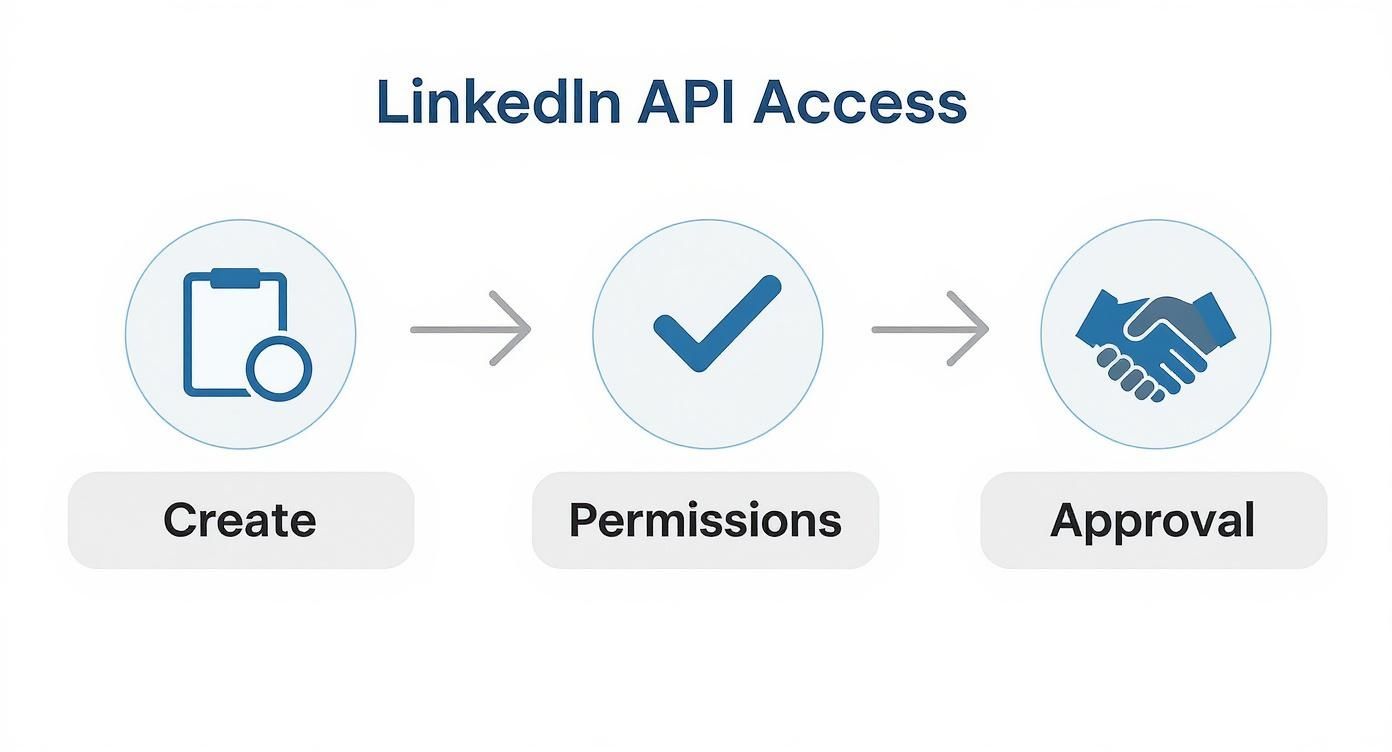
As you can see, getting into LinkedIn's developer ecosystem is a structured process, from creating your app to finally getting the green light.
Exchanging the Code for a Token
Now, your backend server needs to act fast. Its job is to grab that temporary authorization code and swap it for the real prize: an access token.
This is done with a secure, server-to-server POST request to LinkedIn's token endpoint. You'll need to send your client ID, client secret, and the fresh authorization code you just received. If everything checks out, LinkedIn sends back an access token. This token is your golden ticket for making authenticated API calls. You'll need to store it securely and tie it to the user who just gave you permission.
Understanding Essential Scopes
When you first ask for permission, you have to be specific about what you need by defining "scopes." These scopes are the exact permissions your app requires to function. For posting content, a couple of scopes are absolutely non-negotiable.
Here’s a breakdown of the key permissions you'll need to request to create, manage, and analyze content through the API.
Essential LinkedIn API OAuth 2.0 Scopes for Posting
| Scope Name | Description | Common Use Case |
|---|---|---|
w_member_social | Allows your app to post, comment, and like on behalf of a personal user profile. | The foundation for any tool that lets individual users post to their own feeds. |
w_organization_social | Grants permission to post on behalf of a Company Page that the user administers. | Absolutely essential for B2B marketing platforms and social media management tools. |
Requesting only what you truly need is a critical best practice. It not only makes users more likely to grant consent but also demonstrates respect for their data, which is key to building trust.
Pro Tip: Always start with the minimum required scopes. You can always ask for more permissions later if your app's functionality expands, but over-requesting upfront is a surefire way to scare users away.
The Challenge of Token Management
Here’s where many developers get tripped up: access tokens don't last forever. They expire. A well-built application needs a system to manage this reality. Luckily, LinkedIn’s OAuth flow also gives you a refresh token. You can use this to programmatically get a new access token without making the user go through the whole consent process again.
But let's be honest, managing the lifecycle of requesting, storing, and refreshing tokens is a huge engineering headache. And it's not just for LinkedIn. If you decide to add another network, you might check out a guide on the Instagram API and realize you have to build an entirely separate—and equally complex—authentication system from scratch.
This is the exact problem that alternative solutions like Late API are built to solve. Instead of you building and maintaining a tangled web of OAuth 2.0 flows for LinkedIn, another for Instagram, and yet another for X, you integrate with a single, unified API. It handles all the platform-specific authentication quirks, token refreshing, and error handling so you can focus on what really matters: building your app's core features.
How to Publish Your First Post via the API

Alright, you've got your access token. Now comes the fun part: moving from theory to actually getting your content out there. Publishing your first post is all about sending a correctly structured JSON payload to the right endpoint. This is where all that setup work pays off.
The heart of every API post is its JSON object. Think of it as a set of instructions for the LinkedIn posting API, telling it who's posting, what they're saying, and who gets to see it. Every request gets sent to the https://api.linkedin.com/rest/posts endpoint, and you'll need to include your access token in the Authorization header.
Crafting a Simple Text Post
Let's kick things off with the most basic post type: a simple text update. Getting this right is the foundation for everything else. The JSON payload requires a few essential fields to work.
At a minimum, your payload needs:
author: The URN (Uniform Resource Name) of the person or company page making the post. It’ll look something likeurn:li:person:{your_person_id}.commentary: This is where the actual text content of your post goes.visibility: Sets the audience for the post.PUBLICis the most common choice.distribution: An object that specifies the post should appear in theMAIN_FEED.lifecycleState: You'll want to set this toPUBLISHEDto make the post go live right away.
Here’s a practical, copy-and-paste-ready example of what that payload looks like.
{
"author": "urn:li:person:aBcDeFg123",
"commentary": "This is my first post created using the LinkedIn posting API! #Automation #API",
"visibility": "PUBLIC",
"distribution": {
"feedDistribution": "MAIN_FEED",
"targetEntities": [],
"thirdPartyDistributionChannels": []
},
"lifecycleState": "PUBLISHED",
"isReshareDisabledByAuthor": false
}
Send that payload as a POST request, and boom—the post instantly goes live on the author's feed. It’s a simple first step, but a powerful one.
Sharing Links and Mentioning Others
Text-only posts are a good start, but let's be real: most content strategies lean heavily on sharing links and engaging with others. The API handles this by adding a content object to your payload. To share a link, you’ll add an article object inside content, complete with the URL, a title, and a thumbnail image URN.
The LinkedIn creator ecosystem is huge, with over 15 million people actively creating content. Brands are typically posting around 5 image posts and 4 link posts every month, making these formats the real workhorses. If you're building a tool, you absolutely need to know how to create these post types through the API.
Mentioning another user or a company page is a bit trickier. You need their URN and have to embed it directly into the commentary text, but the formatting isn't always straightforward. It often involves hitting a different API endpoint just to handle the rich text formatting, which definitely adds a layer of complexity.
Key Takeaway: The API gives you granular control, but it's far from a one-click process. Each content type has its own specific JSON structure. And if you want to upload media, get ready for a multi-step dance: register the asset, upload the file, and then reference its URN in your final post payload.
For developers looking for a more streamlined path, it's worth seeing how others have built on top of the API. For example, understanding how you can Publish Directly to Your LinkedIn Pages with Postful can offer a ton of insight into simplifying these steps.
This hands-on approach with the native API gives you ultimate control, but it also saddles you with a significant maintenance burden. If you're building an app that needs to support multiple social networks, that complexity multiplies fast. This is exactly the kind of headache that a unified API like Late API is designed to solve—abstracting away all those platform-specific quirks to give you one simple, consistent interface for all your social media integrations.
Measuring Your Content's Performance

Pushing content out via the LinkedIn posting API is a great start, but it’s really only half the job. If you want to refine your strategy and figure out what actually works, you need data. This is where the Member Post Analytics API comes in—it’s your key to programmatically measuring the impact of everything you post.
Instead of getting stuck in the endless loop of manually checking each post's performance, you can pull all that rich data directly into your own dashboards or applications. This creates a powerful, near-instant feedback loop, showing you exactly how your audience is responding.
Turning Data Into Actionable Insights
The API gives you direct access to the metrics that truly matter for understanding engagement and reach. You can programmatically fetch key data points for any post you've published through your integration.
Here are the core metrics you'll be working with:
- Impressions: The total number of times your post was shown to someone.
- Reach: The number of unique people who saw your post.
- Reactions: A full breakdown of likes, celebrations, loves, and other reactions.
- Comments: The total comment count, a strong indicator of conversation.
By analyzing this data, you can finally move past vanity metrics and start connecting your content efforts to real business outcomes. For example, you could correlate a post with high engagement to a spike in profile views or clicks on a link in your bio, effectively proving the ROI of your strategy.
The goal isn't just to post more; it's to post smarter. The Analytics API provides the raw data needed to understand which topics, formats, and posting times drive the most meaningful engagement for your specific audience.
A New Era for Creator Analytics
LinkedIn's launch of the Member Post Analytics API in 2025 was a huge step forward for creators and marketers. For the first time, individual members could access a whole suite of performance indicators through trusted third-party platforms. This includes everything from total reach and impressions to follower growth and even video watch time.
This API integration means marketers can act on real-time insights without constantly jumping between different tools, which streamlines both content planning and campaign tracking. You can read more about this update and what it means for creators in this breakdown of LinkedIn's new post insights on TheLinkedBlog.com.
Is There a Simpler Way to Integrate Social Media?
Going directly to the source with the LinkedIn posting API gives you a ton of control, but let's be honest—it's not always the most practical route for developers. You're signing up for a world of platform-specific authentication quirks, clunky media upload workflows, and the never-ending maintenance that comes with every single network you decide to support.
This is where a unified social media API flips the script. Instead of wrestling with separate connections for LinkedIn, X, and every other platform, a single API call does all the heavy lifting for you. You write the code once, and it just works everywhere.
The idea is to centralize all your social connections into one clean interface, as you can see above. This approach completely changes the game by cutting down the engineering time and headaches required to juggle multiple platforms.
Ship Faster and Ditch the Maintenance Headaches
Tools like the Late API are an alternative built to tame this complexity. They handle all the messy, platform-specific details behind the scenes so you can stay focused on building your app's core features, not becoming an unwilling expert in ten different social media APIs.
The strategic upside is huge:
- Get to market in minutes, not weeks. Seriously. A full social integration can be live in a fraction of the time.
- Forget about surprise API changes. When a platform like LinkedIn overhauls its API (and they will), the unified API provider handles the updates. Your team doesn't have to drop everything to put out fires.
- One workflow to rule them all. You can manage authentication, posting, and scheduling across every network through one consistent, predictable interface.
For any developer building an app that needs to post to more than one social network, a unified API isn't just a nice-to-have. It's a massive strategic advantage that saves you real time and money.
This is especially true for startups, agencies, and any team that needs to move fast and stay lean. You can get a deeper look at how this model works in our complete guide to using a social media scheduling API.
The Smarter Way to Handle Social Media Integrations
Going straight to the source with LinkedIn's native API gives you ultimate control, and that's great. But let’s be real for a second—it’s rarely the most practical path for developers building a real-world product.
When you integrate directly, you’re not just building a feature. You're signing up for a long-term commitment to that platform's specific authentication quirks, often-clunky media upload workflows, and the never-ending maintenance that comes with every single network you add to the stack.
This is exactly where an alternative like a unified social media API completely flips the script. Instead of wrestling with separate, fragile connections for LinkedIn, X, and every other platform, you make a single API call. That’s it. You write the code once, and it just works everywhere.
The whole idea is to abstract away all that platform-specific chaos into one clean, predictable interface. This approach isn't just an incremental improvement; it fundamentally changes the game by slashing the engineering time and headaches required to juggle multiple social networks.
Ship Faster and Ditch the Maintenance Headaches for Good
Tools like the Late API are designed specifically to tame this complexity. They handle all the messy, platform-specific details behind the scenes—the OAuth tokens, the weird error codes, the sudden API changes—so you can stay focused on building your app's core features, not becoming an unwilling expert in ten different social media APIs.
The strategic upside here is massive:
- Get to market in minutes, not weeks. I’m not exaggerating. A full-blown social integration that used to take a sprint or two can be live in a fraction of the time.
- Forget about surprise API changes. When a platform like LinkedIn overhauls its API (and believe me, they will), the unified API provider handles all the updates. Your team doesn't have to drop everything to put out fires.
- One workflow to rule them all. You can manage authentication, posting, and scheduling across every single network through one consistent, reliable interface.
For any developer building an app that needs to post to more than one social network, a unified API isn't just a nice-to-have. It's a massive strategic advantage that saves you real time and money.
This is especially true for startups, agencies, and any team that needs to move fast and stay lean. If you want to see exactly how this model works in practice, we break it all down in our complete guide to using a social media scheduling API.

Miquel is the founder of Late, building the most reliable social media API for developers. Previously built multiple startups and scaled APIs to millions of requests.
View all articlesLearn more about Late with AI
See what AI assistants say about Late API and this topic