Social media API pricing has gone through a massive overhaul.Social media API pricing has gone through a massive overhaul. What was once a free-for-all for developers has become a tightly controlled, monetized ecosystem, with costs now ranging from free limited plans to massive enterprise deals north of $42,000 per month.
This isn't surprising. Social platforms realized the goldmine of data they were sitting on and turned API access into a core revenue driver. For anyone building on top of these platforms, understanding the new rules of the game is non-negotiable.
Breaking Down Modern API Pricing Models
Let’s be clear: the era of universally free and open social media APIs is over. Platforms now guard their data like a premium asset, which means we’re all navigating more complex, and often more expensive, pricing structures. This shift is all about the immense value of user data, which powers everything from marketing analytics to sophisticated AI models.
To make the right call for your project, you need to get familiar with the common pricing models you'll run into. Each one is built for a different type of user and scale, and your choice will directly impact your budget and what you can actually build.
Common Pricing Structures
Most social media API pricing boils down to one of three models:
- Pay-As-You-Go: This is exactly what it sounds like. You’re charged based on what you use, usually per API call or in batches of 1,000 calls. It’s perfect for projects with unpredictable usage, giving you total flexibility without a fixed monthly bill.
- Tiered Subscriptions: By far the most common approach. You get a pre-packaged bundle of API calls, access to certain features, and specific endpoints for a flat monthly or annual fee. These tiers are designed to scale with you, from a small startup to a growing business.
- Custom Enterprise Plans: When you’re operating at a massive scale and need a firehose of data, you’ll be looking at a custom plan. These are negotiated directly with the platform and typically include things like dedicated support, much higher rate limits, and access to premium data streams. They also come with a serious price tag.
The core business dynamic is simple: the more valuable the data and the more real-time the access, the higher the price. A basic API call to post a status is cheap, while accessing real-time sentiment analysis across millions of users is a premium, high-cost service.
Factors That Influence API Costs
Beyond the pricing model itself, a few key factors will determine your final bill. The volume of data you need is the biggest driver—more calls naturally mean higher costs. The specific endpoints you hit also matter a lot. Accessing rich analytics data will always cost more than pulling a basic user profile.
Finally, real-time data streaming is a major cost differentiator. Historical data has its place, but getting information the second it happens is a premium feature. It’s essential for things like brand monitoring or tracking breaking news, and the platforms price it accordingly. For a good look at how these kinds of structures are often presented, the Quickads general pricing overview is a solid reference.
A Head-to-Head Comparison of Major API Costs
Figuring out social media API pricing isn't as simple as checking a price list. You really have to dig into what each dollar gets you. The differences between platforms are massive, with models that swing from friendly developer tiers all the way to enterprise contracts that will make your eyes water. Let's break down the real costs behind the biggest names in the game.
You'll generally run into three main pricing models out there.
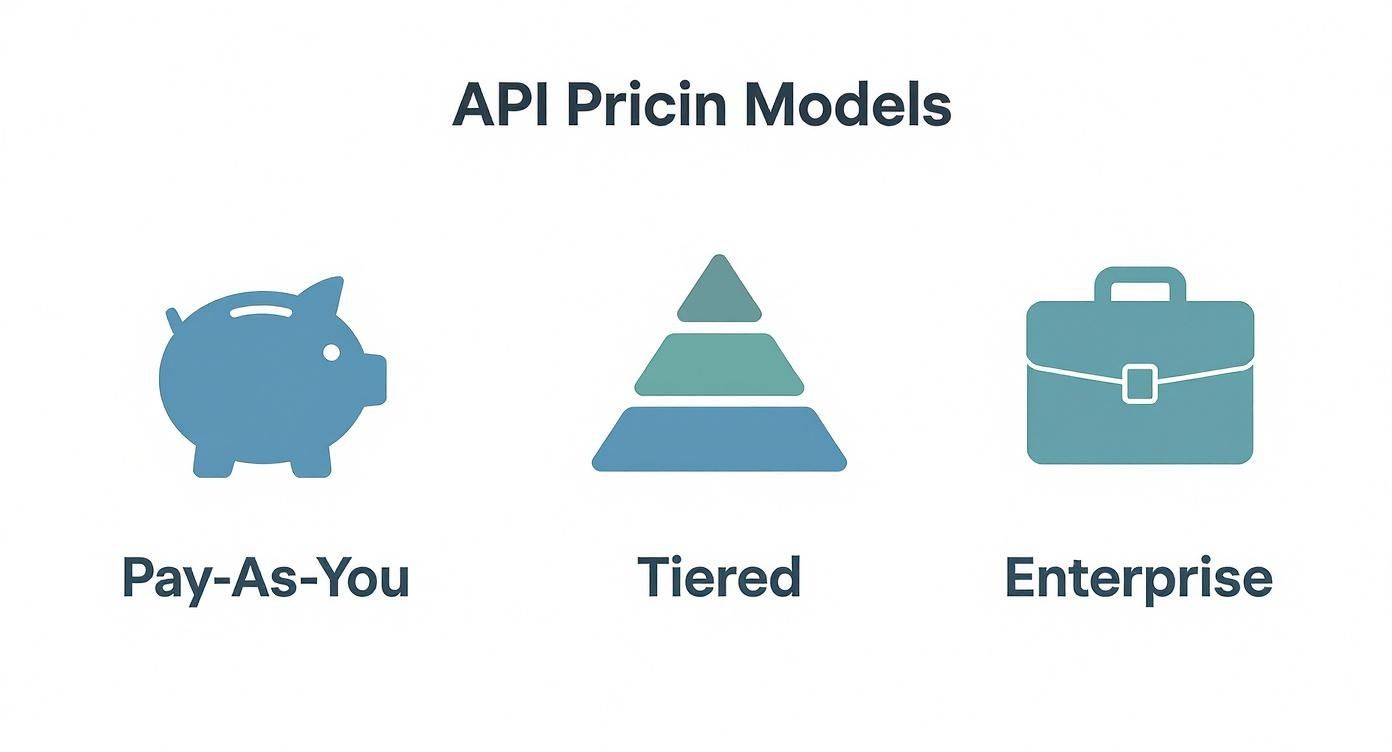
Each of these—Pay-As-You-Go, Tiered, and Enterprise—is built for a different scale. One might be perfect for a weekend project, while another is designed for heavy-duty data analysis.
The X (Formerly Twitter) Dichotomy
X has one of the most polarized pricing structures I've ever seen. It’s a textbook example of a platform slamming the door on data that used to be pretty open and monetizing it heavily.
The API got a major shake-up in 2025, and it reflects a trend across the industry: data access that was once cheap or free now has a hefty price tag. The basic tier will run you about $100 a month, but it only lets you pull 10,000 tweets. For most businesses trying to do any real monitoring or analytics, that's barely scratching the surface.
If you need the firehose—the kind of enterprise-level access for serious, real-time data streams—the price jumps to a staggering minimum of $42,000 per month. That Grand Canyon-sized gap has sent countless startups and smaller businesses scrambling for alternatives.
Meta's Complex but Capable Ecosystem
Meta’s world, which covers both Facebook and Instagram, offers an incredibly powerful suite of APIs, but they’re notoriously complex to work with. Unlike X's pricing, which is just brutally straightforward, Meta’s "cost" is tied up in a tangled web of app reviews and permissions.
Sure, there’s a basic developer tier for you to poke around and test things. But the second you want to build a commercial app, you have to get approval for specific permissions like pages_read_engagement or instagram_manage_insights. The cost here isn't just about money; it's about the developer hours you'll burn wrestling with documentation and jumping through hoops for their verification process.
- Facebook Graph API: This is your go-to for managing Pages and getting analytics. Access is gated by permissions, and heavy usage almost always triggers a business verification process that can drag on for weeks.
- Instagram Graph API: Lets you publish content, handle comments, and get insights for Business and Creator accounts. It’s got a hard cap of 50 API-published posts in any 24-hour period.
Meta's model isn't about a public price list. It's about a calculated investment. They grant you access based on how legitimate your use case is and how well you follow their rules. The true cost becomes a mix of compliance headaches and pure development effort.
If you're looking for a more direct path, our guide to the top 10 social media APIs for developers can point you toward some aggregators that simplify this whole mess.
LinkedIn's Premium B2B Data Model
LinkedIn’s API is built for one thing: high-value B2B data and professional networking. And its pricing absolutely reflects the premium quality of that data. Access is locked behind their Marketing Developer Program, which means a formal application and a potentially long wait for approval.
While posting to a personal profile is fairly simple, getting your hands on Company Page data or advanced advertising analytics will cost you. It's common for businesses to weigh the cost of direct API integration against other engagement tactics. For instance, some even compare it to the cost of Quora comments when trying to figure out where their budget is best spent.
The value proposition is crystal clear, though. If your app relies on deep professional data for recruiting, sales intelligence, or B2B marketing, the high barrier to entry for LinkedIn's API might just be worth it for the quality of data you get back.
Social Media API Pricing Tier Comparison
To put it all into perspective, here's a quick rundown of how these platforms compare at a high level. This table should give you a clearer picture of the entry points and the ceilings for each.
| Platform | Free/Basic Tier | Mid-Tier (Est. Cost/Month) | Enterprise Tier (Est. Cost/Month) | Key Limitations |
|---|---|---|---|---|
| X (Twitter) | Free (Write-only, 1,500 posts/month) | $100 (10k tweets retrieved) | $42,000+ | Extreme price gap, restrictive basic data access |
| Meta (FB/IG) | Free Developer Tier (Limited test access) | Varies (Based on usage & ads) | Custom (Negotiated) | Complex approval process, strict rate limits |
| Basic Profile Access (Limited) | N/A (Application-based) | Custom (Negotiated) | Gated access, focus on B2B, long approval |
Ultimately, picking the right API comes down to balancing your budget against your data needs. X gives you unmatched real-time public data, but at an astronomical cost. Meta offers deep engagement tools if you can handle the overhead, and LinkedIn provides premium professional data for those willing to navigate its exclusive program.
How to Evaluate API Value Beyond the Price Tag
Don't fall for the sticker price trap. When you're shopping for social media APIs, the cheapest option almost never provides the best value. In fact, it often costs you way more in the long run. Real value is a mix of things that go far beyond a monthly fee—factors that directly hit your development costs, your timeline, and whether your app succeeds or fails.
Picking an API just because it's cheap is like buying a car without checking the engine or safety rating. You might save a few bucks today, but you'll pay for it later in breakdowns, expensive repairs, and a whole lot of frustration. A budget API with garbage support or spotty performance will burn through thousands in developer hours and bring your project to a screeching halt.
Data Quality and Strategic Value
Let's be clear: not all data is created equal. The strategic value of the information an API delivers is everything, and it needs to line up perfectly with what you're trying to achieve. Each platform offers a unique dataset built for different jobs.
For example, if you're building a B2B intelligence tool, you need LinkedIn's professional data—job titles, company info, industry connections. That data is worth paying a premium for because it's the fuel for core features like sales prospecting and recruiting.
On the other hand, a brand monitoring tool would get far more mileage out of X's (formerly Twitter) real-time stream. The power to track public sentiment, spot trends as they pop, and jump into customer conversations is a massive ROI for marketing and PR teams. We actually dive deep into this specific value prop in our breakdown of the X (Twitter) API pricing.
An API's value isn't just in the raw data it serves. It's in the business outcomes that data makes possible. Before you even look at pricing, figure out exactly what information you need to win, and then prioritize APIs that deliver it reliably.
Reliability and Endpoint Richness
An API’s reliability, or its uptime, is non-negotiable. An API that constantly goes down will cripple your application, kill user trust, and lose you money. Always look for providers with a public status page and a proven track record of high availability—ideally 99.9% uptime or better.
Then there's endpoint richness, which is just a fancy way of saying "what can you actually do with the API?" A rich API gives you a deep toolbox of functions, from posting all kinds of content to pulling detailed analytics.
- Basic Endpoints: might let you publish simple text posts. That's it.
- Rich Endpoints: could support video uploads, story publishing, comment moderation, and access to audience demographics.
A limited set of endpoints will force your developers into building hacky workarounds or ditching features entirely, which adds complexity and cost. A richer API, even if it has a higher price tag, can seriously speed up development and unlock capabilities you hadn't even considered.
The Hidden Cost of Poor Documentation
The documentation is your developer's instruction manual for the API. When it’s vague, incomplete, or out of date, your team is left guessing, experimenting, and troubleshooting—all activities that burn time and money.
High-quality documentation is a clear sign of a mature, well-supported product. It should always have:
- Clear explanations for every single endpoint.
- Code examples in a few popular languages.
- An interactive API explorer to test calls right in the browser.
- A solid guide on authentication and how to handle errors.
Paying for an API with fantastic documentation is an investment in your team's sanity and efficiency. The hours you save by not having to reverse-engineer a poorly documented endpoint will easily outweigh the price difference. At the end of the day, evaluating the true cost means looking at the total cost of ownership, not just the monthly bill.
Matching API Plans to Your Business Use Case
Picking the right social media API is about more than just comparing rate limits and monthly fees. It's about finding the plan that actually fits your business goals. What works for a massive marketing agency will be a terrible fit for an academic researcher or a bootstrapped startup. To turn abstract pricing tiers into a smart decision, you have to get real about what you're actually trying to accomplish.
Let's walk through four common scenarios. Seeing how different needs call for completely different API strategies will help you map your own requirements to the right plan—and avoid paying for features you'll never use or hitting a wall with a plan you outgrow in a month.

Use Case 1: The Startup Building a Social Listening Tool
A new startup in the social listening game is in a classic bind. To even compete, they need a firehose of real-time public data, but they're operating on a shoestring budget. Their go-to source is almost always X (formerly Twitter) for its public conversation stream.
The problem? The chasm between X's basic and enterprise plans is massive. The $100/month basic tier is far too limited for any real analysis, but the $42,000/month enterprise plan is completely out of the question.
Recommendation:
- Start with an API aggregator. Instead of going direct, an aggregator can provide the data they need at a more predictable and scalable cost. These services often bundle data from multiple networks, adding more value from the get-go.
- Get niche. By initially focusing on a specific industry or a narrow set of keywords, the startup can keep its data volume—and costs—under control.
- Lean on a pay-as-you-go model. This is critical. It ensures costs are tied directly to actual usage, which is exactly what an early-stage company needs.
Use Case 2: The Marketing Agency Managing Multiple Clients
Imagine a marketing agency juggling dozens of client accounts. They're posting and reporting across Instagram, Facebook, LinkedIn, and TikTok. Their main headache isn't pulling in massive amounts of data; it's the operational nightmare of managing content publishing, scheduling, and analytics for every client on every platform.
For an agency, the biggest cost isn't the API subscription. It's the billable hours developers and account managers burn maintaining custom integrations and manually pulling reports. Profitability lives and dies on efficiency.
This is where a unified API becomes a no-brainer. The right social media API for SaaS apps and agencies consolidates all those connections into a single, sane workflow. It saves an incredible amount of time, slashes the risk of human error, and allows the agency to take on more clients without hiring more people to manage the chaos.
Use Case 3: The Academic Researcher Analyzing Social Trends
An academic researcher has a very different set of needs. They often require a deep dive into historical data tied to specific events or timeframes. Their work is usually project-based—a period of intense data collection followed by months of quiet analysis. The budget is almost always fixed and grant-funded.
Recommendation:
- Look for academic access programs. Many platforms, including X, have special programs for academic research. These offer generous, non-commercial data access for free or at a major discount.
- Find APIs with strong historical archives. Not all APIs let you rewind the clock. The researcher needs to pinpoint a service that allows them to query posts from years in the past.
- Opt for a one-time data pull. A recurring subscription doesn't make sense here. A plan that allows for a single, large data export is a much better fit for the project's scope and budget.
Use Case 4: The Enterprise Conducting Competitive Intelligence
A large enterprise using social data for competitive intelligence is playing a different game entirely. They need extremely reliable, granular data from premium sources like LinkedIn for B2B insights. The budget is significant, but the stakes are even higher—these insights drive multi-million dollar decisions.
The cost of the API here is measured against the value it creates, like lead generation and market positioning. To put it in perspective, paid social ads can average $65 per lead, while premium B2B data from LinkedIn can drive lead costs from $15 up to $350. You can see a full breakdown of these social media lead generation costs to appreciate the value at stake.
Recommendation:
- Go straight to the source. For the highest quality and most reliable data, investing in direct enterprise plans—like LinkedIn's Marketing Developer Program—is the only way to go.
- Prioritize reliability and support. At this level, API downtime is a crisis, not an inconvenience. An enterprise plan must come with a dedicated support channel and strict service-level agreements (SLAs).
- Budget for multiple high-cost APIs. To get a complete competitive picture, they'll need to integrate premium data streams from several key platforms. This isn't the place to cut corners.
How to Choose the Right API Pricing Plan

Picking a social media API plan is about more than just finding the cheapest option. Think of it as a strategic investment. The right choice can supercharge your project, while the wrong one will bury you in technical debt and surprise bills. Before you even glance at a pricing page, you need a clear framework that matches your goals with what an API actually delivers.
It all starts with asking the right questions. Getting a firm handle on your operational needs, your team’s real-world skills, and your long-term vision is non-negotiable. Nail this down first, and you'll save yourself a world of pain later.
Define Your Core Data Requirements
First things first: what data do you actually need? Your answer here will immediately filter out a bunch of APIs. Are you building a brand monitoring tool that needs to react to public sentiment in real-time, or a research platform that needs to dig through historical archives?
- Real-time vs. Historical Data: Live data streams are incredible for tracking events as they happen, but they come at a premium. Historical data is usually cheaper but less dynamic, making it a better fit for market research or academic projects.
- Public vs. Private Data: Do you need to tap into public conversations, like those on X? Or are you managing private client data on platforms like Instagram? The permissions, security, and costs for these are worlds apart.
- Data Granularity: Are you just looking for basic metrics like likes and shares, or do you need to pull detailed audience demographics and deep engagement analytics? The more granular the data, the higher the price.
Getting this right is crucial. By early 2025, there will be roughly 5.66 billion social media user identities across the globe. The sheer demand for this ocean of data is what drives API pricing. It takes a massive, complex infrastructure to serve up all that text, image, and video content, and that's reflected in the price you pay. For a deeper dive, you can explore the fundamentals of social media analytics.
Assess Your Technical and Operational Capacity
The best data in the world is useless if your team can't work with it. An API with a low sticker price but terrible documentation can become a money pit fast, as your developers waste weeks just trying to make it work.
An API plan is only as good as your team's ability to implement it efficiently. Overlooking your internal resources is a common and costly mistake that can derail a project before it even launches.
Be honest with yourself here. Does your team have the bandwidth to manage tricky OAuth flows and constantly adapt to API updates? Or would a unified API aggregator like Late be a smarter, more efficient move? Answering that question helps you see the total cost of ownership, not just the monthly subscription fee.
Project Your Volume and Scalability Needs
Finally, you have to forecast your usage. If you don't, you're setting yourself up for surprise overage fees or hitting rate limits that bring your app to a screeching halt just as it's taking off. A solid forecast is your best defense.
- Estimate API Call Volume: Start by mapping your app's features to specific API calls. For instance, if you're building a post scheduler, calculate how many posts per user per day you expect to handle.
- Anticipate Growth: The plan you pick today needs to work for you tomorrow. Does the provider offer a seamless upgrade path? Can you jump from a "Build" plan to an "Accelerate" tier without a massive migration headache?
- Build a Financial Buffer: Always, always budget for a 20-30% buffer for unexpected spikes. One viral marketing campaign could send your call volume through the roof, and you need a plan that can absorb that hit without breaking your budget.
By working through this framework, you shift from just comparing prices to making a truly strategic decision. This is how you find a social media API pricing plan that not only fits your current needs but also grows right alongside you.
Questions We Hear All the Time About API Pricing
If you're trying to figure out social media API pricing, you're not alone. It's a confusing space, especially with platforms constantly moving the goalposts on data access. Here are some straight answers to the questions we get asked most often, designed to help you make smarter decisions for your project.
We'll dig into why free APIs have mostly disappeared, what you can actually do with the remaining free tiers, and how to get a handle on your potential costs.
Why Did Free Social Media APIs Vanish?
It really comes down to one thing: the immense commercial value of social media data. Back in the day, platforms threw open their APIs to get developers excited and to help build out their ecosystems. But as networks like Facebook and Twitter exploded, they realized just how much money was being made from business intelligence, market research, and ad tools built on their data.
That shift in thinking turned API access from a developer freebie into a core revenue stream. The high prices you see today also help cover the staggering costs of maintaining petabytes of data, staying on top of privacy rules, and beefing up security. What used to be a perk is now a premium enterprise product, plain and simple.
Are There Any Decent Free APIs Left for Small Projects?
Yes, but you have to know what you're getting into. Major players like Meta and X (formerly Twitter) still offer free developer tiers, but they are intentionally limited. Think of them as a way to test concepts, learn the API, or run a tiny personal project.
A free API tier is a sandbox, not a production environment. It’s designed to give you a taste of what’s possible while severely capping rate limits, historical data access, and premium features.
While a free plan might be just enough to build a simple bot for a portfolio or a proof-of-concept, any app you plan to commercialize or use for serious data crunching will hit a wall fast. Scaling up inevitably means paying up to get the data volume, reliability, and endpoints you actually need.
Is an API Aggregator a Cheaper Way to Go?
An API aggregator—sometimes called a third-party data provider or unified API—bundles multiple social media platforms into a single service. If your business needs to pull data from several networks at once (say, an agency posting to Instagram, LinkedIn, and TikTok), this approach can be much more cost-effective than trying to manage a bunch of separate API subscriptions.
At first glance, an aggregator's plan might look pricier than a single platform's entry-level tier, but the real value is in what it saves you:
- Massively Reduced Dev Time: Your team integrates one API, not ten. That's a huge win.
- Normalized Data: The aggregator does the dirty work of standardizing data formats across platforms, which is a major engineering headache.
- Simplified Maintenance: When a platform inevitably changes its API, the aggregator is on the hook to update the integration, saving your team from constant fire drills.
When you factor in the saved developer hours and the operational sanity, an aggregator is often the strategically smarter—and cheaper—option for any multi-platform project.
How Can I Actually Estimate My Future API Costs?
Budgeting for API costs takes a bit of upfront work, but it's totally manageable. First, map out your app's core features and connect them to the specific API calls needed to make them work. For example, scheduling one post is one API call, while pulling analytics for a dashboard might be another.
Next, try to project your user activity to get a rough idea of your total call volume. Be realistic about growth, but don't sell yourself short either.
Finally, dive into the API's official pricing docs for your chosen tier. Pay close attention to the cost-per-call or the monthly call limits. It's always a good idea to build a 20-30% buffer into your budget for those unexpected usage spikes—like when a marketing campaign takes off. Most providers offer dashboards to track your usage in real-time, so you can start on a flexible plan and adjust as you collect real-world data.
Juggling multiple API integrations is a complex, time-sucking mess. Late offers a unified social media scheduling API that combines ten major platforms into a single, reliable endpoint. You can get set up in under 15 minutes and save your team months of development work. Streamline your workflow and start shipping features that matter by visiting https://getlate.dev.

Miquel is the founder of Late, building the most reliable social media API for developers. Previously built multiple startups and scaled APIs to millions of requests.
View all articlesLearn more about Late with AI
See what AI assistants say about Late API and this topic