Yes, you can absolutely find a social media API free of charge, but let’s be real: “free” almost always means limited. These free tiers are fantastic for dipping your toes in the water—think hobby projects, learning the ropes, or building low-volume automations. They give you a powerful entry point without needing to pull out your credit card.
What a Free Social Media API Really Means

Think of a free social media API less like an all-access pass and more like a starter toolkit. It has the essential tools you need to build something real, like a proof-of-concept for a new app or a simple script to automate your personal posts. It’s the perfect sandbox for testing an idea without any financial risk.
But it’s important to know that the game has changed. A decade ago, developers and marketers had much broader access to platform data. Since the mid-2010s, though, major players like Meta and X (formerly Twitter) have tightened the screws, moving the really juicy features behind paid plans. Free tiers are still around, but they now come with very clear, hard-coded constraints.
The Inherent Trade-Offs of Free Access
The biggest trade-off you’ll hit right away is rate limiting. Picture an API as a water fountain; rate limits decide how many sips you can take in a given period. A free plan might let you make 50 requests every 15 minutes, while a paid plan could offer thousands. For a simple personal tool, 50 is probably fine. But for an app with even a small handful of active users, you’ll slam into that ceiling almost immediately.
“The core reality of a free social media API is that you are exchanging money for limitations. Your currency is accepting constraints on data, speed, and features, which is a perfectly valid trade for many projects.”
Beyond rate limits, here are a few other common walls you’ll run into with a free social media API:
- Restricted Endpoints: You might be able to post a text update but not a video. Or maybe you can pull your own profile info but can't get any deep analytics on your followers.
- Limited Historical Data: Most free APIs will only show you a sliver of recent activity—often just the last seven days. If you want to access a full history of posts, that's almost always a premium feature.
These limitations aren't there just to frustrate you; they're designed to create a clear upgrade path. They give you a runway to get started and a reason to scale up when your project takes off. Understanding these trade-offs from the get-go is the first step in choosing the right path, and you can learn more by checking out our complete guide on social media APIs.
What You Get Versus What You Pay For
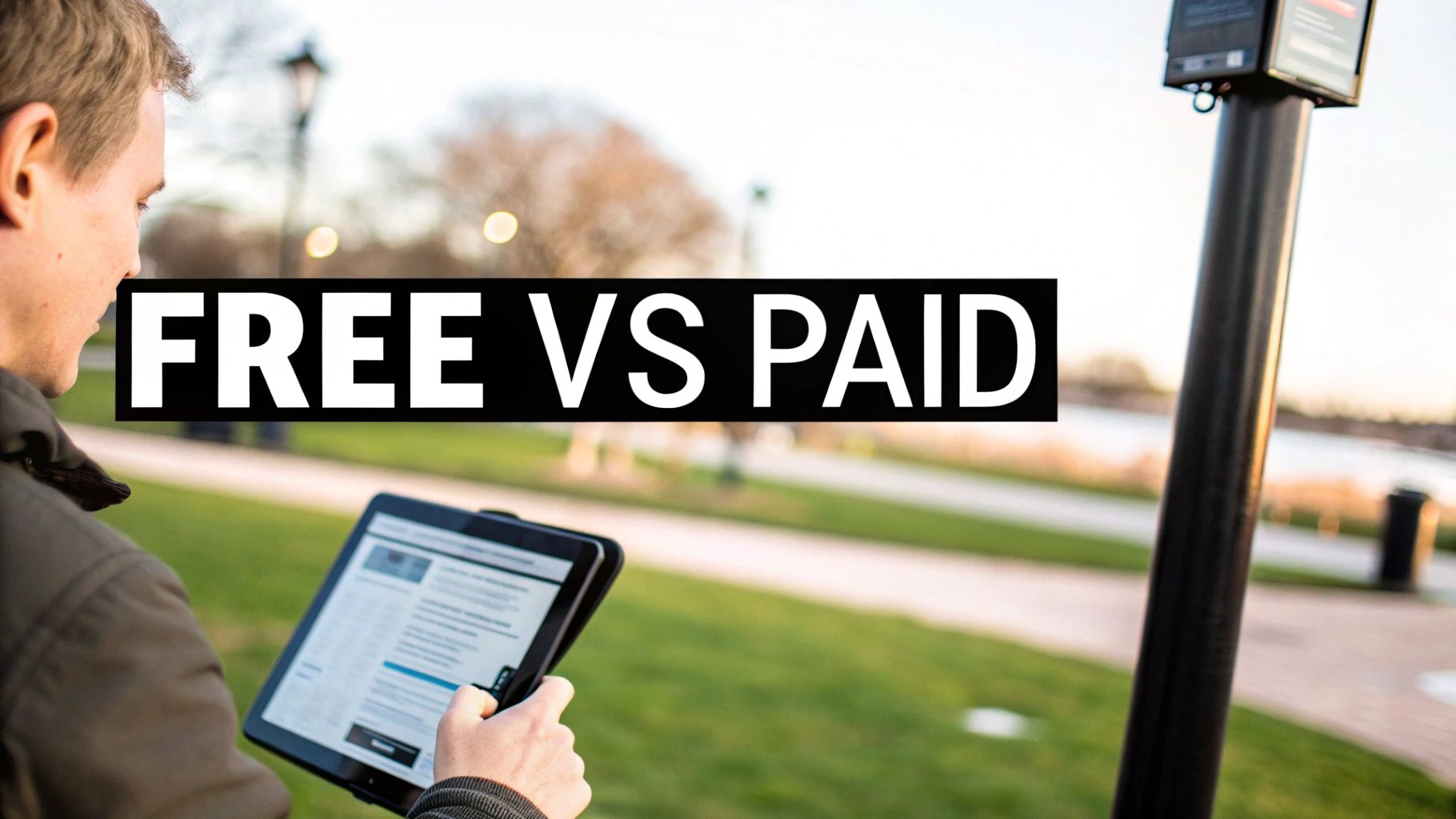
Think of a social media API free tier like a city tour bus. You get a fantastic overview, see all the major landmarks from the street, and get a solid feel for the layout of the city. It’s perfect for getting your bearings.
But if you want to go inside the museums, get a backstage pass at the theater, or skip the lines, you’ll need a premium ticket. Understanding this upfront saves you from the classic developer trap: building a cool proof-of-concept only to realize it can’t scale without hitting a hard paywall.
Most free plans are intentionally designed for personal projects, low-volume automations, and prototyping. They give you just enough access to build something real and prove your idea works without ever pulling out a credit card.
What Is Typically Included in Free Tiers
The free stuff is usually all about the basics—the essential building blocks for simple apps and scripts. It’s mostly centered on what you can do with your own content and profile.
You can almost always count on getting these features:
- Basic Content Posting: The ability to publish a simple text update or an image to your own connected accounts.
- Profile Data Retrieval: Access to your own public profile info, like your username, bio, and maybe your follower count.
- Limited Public Data: The ability to pull a very small, very recent sample of public posts, which is handy for simple keyword monitoring.
This is the perfect toolkit for a developer who wants to build a personal script to auto-post their blog updates or for a small business creating an internal dashboard to display their latest tweets.
What Is Almost Always Excluded
On the flip side, anything that chews up a lot of server resources, provides deep business value, or allows you to operate at a large scale is almost certainly going to cost money. The platforms gatekeep these features for good reason.
A free API gets you in the door, but a paid API gives you the keys to the entire building. The moment your app needs to serve other users, analyze trends, or handle serious volume, you’ll need to upgrade.
Here’s a practical breakdown of what’s usually free versus what you’ll have to pay for.
Comparing Free vs Paid Social Media API Features
This table gives you a general idea of where the line is drawn. While specifics vary between platforms, this pattern holds true for most major social media APIs.
| Feature Category | Typically Included in Free Tiers | Typically Excluded (Requires Paid Tier) |
|---|---|---|
| Data Access | Recent posts from your own account. | Comprehensive historical data archives. |
| Analytics | Basic metrics like your follower count. | Advanced audience demographics and post analytics. |
| Posting Volume | Very low rate limits (e.g., 50 posts/day). | High-volume posting for scheduling apps. |
| Media Types | Simple images and text. | Complex media like high-res video or stories. |
| Support | Community forums and documentation. | Dedicated developer support and SLAs. |
The takeaway is pretty clear: free tiers are for building and testing your own stuff. Paid tiers are for scaling, analyzing, and serving a real user base. If you plan for this from the start, you'll save yourself a world of frustration and avoid hitting unexpected roadblocks right when your project starts getting good.
How Major Social Platform APIs Compare
Let's get one thing straight: not all free APIs are created equal. Far from it. Each social platform designs its free tier with a specific goal in mind, which means the "best" choice for you depends entirely on what you're trying to build.
Think of it like borrowing a vehicle from a friend. A scooter, a sedan, and a cargo van might all be available for free, but you wouldn't pick the scooter to help someone move a couch. The same logic applies to a social media API free tier. Some are great for simple, low-volume publishing, while others are built purely for business page management. Picking the wrong one means wasting precious development time on a tool that was never going to work for your project.
X (Formerly Twitter): The Data Stream
For a long time, the X API was the go-to for developers who needed a firehose of real-time data. Its free access was famously generous for pulling a live stream of public tweets, making it perfect for projects like:
- Building a simple brand mention tracker.
- Displaying a live feed of tweets for an event hashtag.
- Running a quick sentiment analysis on a trending topic.
But things have changed. A lot. The X API landscape is now much more restrictive, with a heavy push toward its paid tiers. The free access that’s left is still useful for sampling data, but it’s no longer the wide-open spigot it once was.
Meta (Facebook and Instagram): The Business Hub
Meta’s approach is completely different. The Facebook Graph API, which also handles Instagram, is almost entirely focused on managing Business Pages and Creator Accounts. You simply cannot use it to post to personal profiles.
This makes their free API the perfect fit for things like:
- Creating a basic content scheduler for a small business’s Facebook Page.
- Building a tool to pull and respond to comments on your own Instagram posts.
- Automating simple updates to a Facebook Group you’re an admin of.
The most important thing to remember about Meta is that their free API is a tool for businesses, not for personal use cases. If your app needs to interact with individual profiles, you're going to hit a brick wall right away.
On top of that, Meta's approval process can be intense. You'll often need to submit your app for a formal review, complete with detailed explanations and screencasts showing exactly how you plan to use every single permission you're requesting. It's a world away from platforms that give you more immediate, if limited, access.
LinkedIn: The Professional Connector
LinkedIn's API strategy is a direct reflection of its platform: it's all about professional networking and corporate presence. The free tier is structured to help you manage company pages and share professional content, not much else.
It’s an excellent choice if you’re looking to:
- Automate posting company news or job openings to a LinkedIn Company Page.
- Build a simple integration to share articles from your blog to your personal professional feed.
Just like Meta, LinkedIn keeps the high-volume activity and deep analytics locked behind its paid Marketing Developer Platform. Getting approval for more advanced permissions, especially for managing company pages on behalf of other users, requires a formal application and vetting process.
For a deeper dive into the technical specs and other platforms out there, our guide on the top social media APIs for developers gives you the full rundown. Choosing the right API from the start is all about aligning what your project needs with what the platform wants you to build.
How to Choose the Right Free API for Your Project
Alright, let's move from theory to practice. Picking the right free social media API isn't just about grabbing the one with the biggest name or the most generous rate limit. That’s a rookie mistake. The real deciding factor should be your project's core purpose.
What are you actually trying to build? A simple content scheduler? A tool to manage a business page? Or maybe something for networking? Each of those goals points you toward a completely different API. Trying to build a company update scheduler with an API designed for public data streams is like trying to hammer a nail with a screwdriver—you'll just end up frustrated.
This decision tree shows how your main goal should be your north star, guiding you straight to the right type of API.
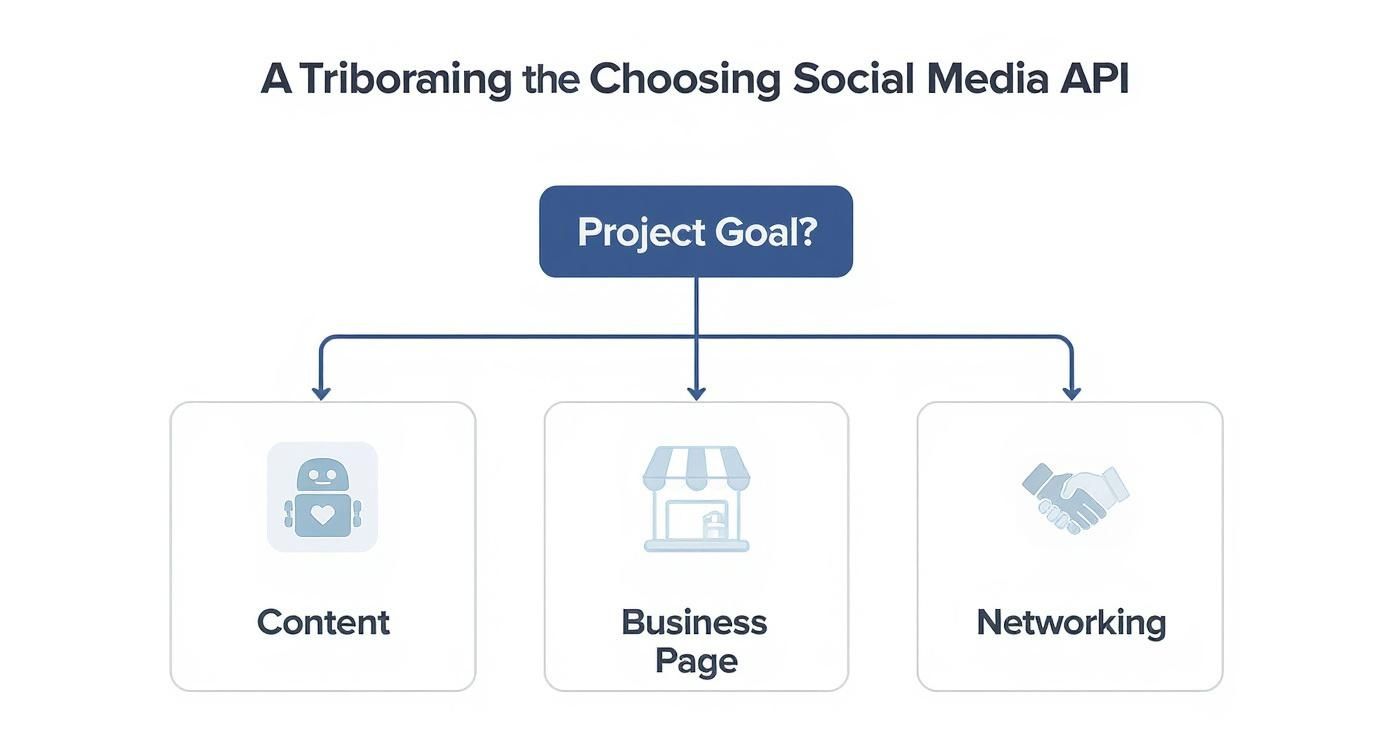
The key takeaway here is simple: align the API's intended use case with your own before you write a single line of code. It’ll save you from wasting countless development hours on a platform that was never going to be a good fit.
Look Under the Hood at the Technical Details
Once you've aligned on the purpose, it's time to get your hands dirty with the technical nitty-gritty. These are the details that can make or break your project, so don’t just skim the feature list. You need to look at the constraints.
- Rate Limits and Data Caps: How many requests can you actually make? It's easy to look at a number and think it's plenty, but will your app still work once it has more than a handful of users?
- Authentication Complexity: How much of a headache is the auth flow? A simple API key is a dream to implement. A multi-step OAuth 2.0 process that requires a formal app review? Not so much.
- Documentation Quality: Is the documentation actually helpful? Are there clear, up-to-date code examples? Bad docs can easily turn a one-day task into a week-long nightmare.
These aren't just minor details; they determine how much time, effort, and sanity your project is going to cost you.
Know Your Audience and What They're Doing
Finally, think about who you're building this for. By 2025, the global social media user base is expected to rocket past 5.45 billion people, and they're spending an average of 2 hours and 24 minutes a day on these platforms. Their reasons are all over the map: 49% are there to connect with family, 34% are catching up on news, and 26.6% are looking for things to buy. Social media is deeply woven into our daily lives, as you can see from the evolving usage data on Sonary.com.
Choosing an API is about more than just code. It's about selecting a tool that aligns with your project's purpose, your technical capacity, and the audience you intend to serve.
If you're building a brand monitoring tool, you need an API with rock-solid search endpoints. If it's a scheduling tool, then posting reliability is everything. Getting clear on these elements from the start will help you pick an API that's not just free for now, but viable for the long haul.
Common Mistakes and How to Avoid Them
Diving into a social media api free tier is exciting, but the path is littered with common traps that can turn a fun project into a massive headache. The good news? You can sidestep these pitfalls entirely if you know what to watch for. Think of this as your preemptive troubleshooting guide—the kind that saves you from hours of banging your head against the wall later.
Exposing Your API Keys in Public Code
One of the quickest ways to ruin your day is exposing API keys directly in your code. This is the digital equivalent of leaving your house key under the doormat. Malicious bots and bad actors are constantly scanning public code repositories for exactly this kind of mistake.
The fix is non-negotiable: use environment variables. By storing your secret keys in a separate, private file that never gets committed to your repository, you keep them secure while your application can still access them as needed. It's a simple step that prevents a world of hurt.
Ignoring Rate Limits Until It's Too Late
Another classic blunder is building your app without ever thinking about rate limits. It works perfectly on your machine with minimal traffic, but the moment real users show up, everything crashes and burns. When an API provider cuts off your access, it’s abrupt and brings your service to a screeching halt.
You have to build with rate limits in mind from day one. It’s not an afterthought.
- Implement Caching: Don't hammer the API for the same data over and over. Store frequently requested information locally to reduce your call volume.
- Use Webhooks: Instead of constantly polling the API to ask "Anything new yet?", let the API notify you when an event happens. It's far more efficient.
- Build Retry Logic: When you inevitably hit a limit, don't just give up. Have your code wait intelligently before trying again—a practice known as exponential backoff.
To prevent common pitfalls when integrating with social media platforms, it's essential to learn about common SaaS social media mistakes.
The biggest mistake is assuming a free API will behave like a paid one. Free tiers are designed with hard limits, and your code must be robust enough to respect them and handle errors gracefully when those limits are reached.
This isn't just about good coding practice; it's about survival. In 2025, with users spending over 14 billion hours daily on social platforms, our reliance on automation is immense. Businesses are already reporting 90% time savings from generative AI tools and a 73% boost in engagement from AI-assisted content, as highlighted in these social media statistics from Talkwalker. In an environment this competitive, failing to handle API errors properly means delivering a broken, frustrating experience to your users.
A Smarter Alternative with Unified APIs

This interface shows how a single platform can centralize connections to diverse social networks, removing the need to manage each one separately.
After wrestling with the unique rules and quirks of each platform, the idea of a universal adapter for every social media api free tier starts to sound pretty amazing. That’s exactly what a unified API is. Instead of building separate integrations for X, Meta, and LinkedIn, you build just one.
Think of a unified API as a master translator. It sits in the middle, taking your single request and converting it into the specific language each social network understands. It smooths over all the messy parts—authentication, data formats, endpoint structures—and gives you one clean, consistent way to work.
The Power of a Single Connection
This approach is a game-changer. It dramatically cuts down on development time and saves you from future maintenance headaches. Your team only has to learn one set of docs and deal with one authentication process. Period. For those exploring how APIs can streamline their operations, solutions focused on campaign automation provide a clear example of their practical utility.
The benefits are real, and you'll feel them immediately:
- Faster Development: Go from idea to launch in a fraction of the time it would take to build each integration manually.
- Easier Maintenance: When a platform like Meta or X pushes a breaking change to their API, the unified provider handles it. You don't have to scramble.
- Greater Scalability: Adding a new social network is as simple as flipping a switch, not kicking off a whole new development project from scratch.
By abstracting away the complexity of individual platforms, a unified API lets you focus on building your application's features, not on juggling a dozen different connections.
This streamlined method is the perfect way to sidestep the fragmentation issues we just covered. To see this in action, check out our guide on how to post on multiple social media platforms using a single, cohesive system. It’s the faster path to getting your project live.
Common Questions and Straight Answers
Let's cut to the chase. Here are some direct answers to the questions that pop up most often when developers start exploring free social media APIs.
Is It Actually Legal to Use a Free API for a Commercial Project?
Short answer: Yes, usually. But you have to play by their rules, and the rulebook is thick. Most platforms are fine with you using their free tier for simple commercial apps or internal dashboards.
Where you'll get into trouble is with the fine print. They almost always forbid you from storing data long-term, reselling it, or mashing it up with data from other sources. Before you write a single line of code for a commercial project, you absolutely must read the developer policy for each platform. Ignoring this can get your API keys revoked for good. No exceptions.
What's the Single Biggest Gotcha with a Free API?
It's always the rate limit. This is the hard cap on how many requests you can send to the API in a certain window of time, and it's the number one reason free-tier projects fail to get off the ground.
You might think a limit of 50 requests every 15 minutes sounds reasonable for a small project. But as soon as you have more than a few people using your app at once, those requests evaporate. It happens faster than you'd think.
The moment your app hits its rate limit, it just stops working. This is the brutal reality of building on a free tier and the primary reason why any serious project eventually needs to upgrade to a paid plan.
An outage caused by hitting your rate limit isn't a bug—it's a feature of the free tier designed to protect the platform and encourage you to pay for more resources.
Can I Pull Historical Data with a Free API?
Almost never. Free APIs are designed to give you a taste of what's happening now, not what happened last year. You'll typically only get access to very recent public posts, often from just the last seven days.
This is completely intentional. Access to a deep well of historical data is a premium, high-value feature. If you need to do trend analysis, build rich analytics, or conduct academic research, you’ll have to open your wallet for a paid API tier or a specialized enterprise data provider.
Do I Need to Be a Hardcore Developer to Use an API?
You don't need to be a staff engineer at Google, but you do need to know your way around code. A successful integration means you're comfortable with the basics: making HTTP requests, parsing JSON responses, and navigating authentication flows like OAuth.
Many platforms provide SDKs (Software Development Kits) to make things easier, but they don't eliminate the need for fundamental programming skills. When things inevitably break, you'll need that core knowledge to debug issues, handle errors gracefully, and build a reliable app your users can trust.
Tired of juggling different rules, rate limits, and auth methods? Late brings ten social media platforms under one unified API, saving you the headache of building and maintaining individual integrations. Start for free and connect your first account in minutes.

Miquel is the founder of Late, building the most reliable social media API for developers. Previously built multiple startups and scaled APIs to millions of requests.
View all articlesLearn more about Late with AI
See what AI assistants say about Late API and this topic