At its core, the TikTok Developer API is a set of tools that lets other applications talk directly to TikTok. Think of it as a secure bridge connecting your software—whether it's a social media scheduler or an analytics dashboard—to TikTok's massive platform. This connection allows your app to access data, manage content, and automate tasks on behalf of a user. For any business or developer, this is a direct line to one of the most engaged audiences on the planet.
Unlocking Viral Potential on a Global Scale

A great way to visualize the API is as a universal translator. On one side, you have your application with its own language and commands. On the other, you have TikTok's huge, fast-moving ecosystem. The API takes your app's requests, translates them into something TikTok understands, and sends back the response. It just works.
This "translation" is what makes deep integration possible, turning a technical tool into a serious strategic advantage. So, why are developers and marketers so eager to plug into it?
Why Integration Matters
Integrating with the TikTok API is about moving past manual posting and basic analytics. It opens the door to powerful automation and seriously deep data analysis. Here are a few things it lets you do:
- Content Management: You can schedule and publish videos directly from your own platform. This is a game-changer for brands and agencies managing multiple accounts, streamlining a once-chaotic workflow. A unified social media API like Late can handle all of this for you.
- Trend Analysis: Get programmatic access to data on trending sounds, hashtags, and challenges. This means you can build a content strategy that reacts to what's popular in real-time, not last week.
- Audience Engagement: Monitor comments and user interactions automatically. This helps brands manage their community, maintain brand safety, and engage with their audience at scale.
The opportunity here is massive. TikTok's developer tools give you access to a user base expected to blow past 1.6 billion monthly active users worldwide. For developers, that reach is just staggering. TikTok’s ad tools alone can reach nearly 1.59 billion people, which gives you an idea of the sheer volume of user data and engagement flowing through the platform.
This isn't just about pushing content out; it's about becoming part of the platform's ever-shifting conversation in a way that's both scalable and smart. Capitalizing on trends and building a real presence requires this level of integration.
This guide will walk you through everything you need to know to harness this power, from the core concepts to practical use cases that drive real results. A solid grasp of user-generated content (UGC) principles will also give your API strategy a huge boost.
How the TikTok API Works: A Conceptual Overview
You don’t need to be a hardcore developer to understand how the TikTok Developer API works. At its core, it’s just a structured way for your app to talk to TikTok’s platform. It’s built on a standard called a REST API, which is like a universal language for sending and receiving information online.
Think of it like ordering at a restaurant. You don’t just walk into the kitchen and start cooking. Instead, you give your order to a waiter (the API), who passes it to the kitchen (TikTok’s servers), and then brings back your food (the data you requested). This simple request-and-response loop is what lets your application interact with TikTok safely and predictably.
This whole process lets you connect to core functions like analyzing viral trends, managing content, or engaging with a global audience, as shown below.
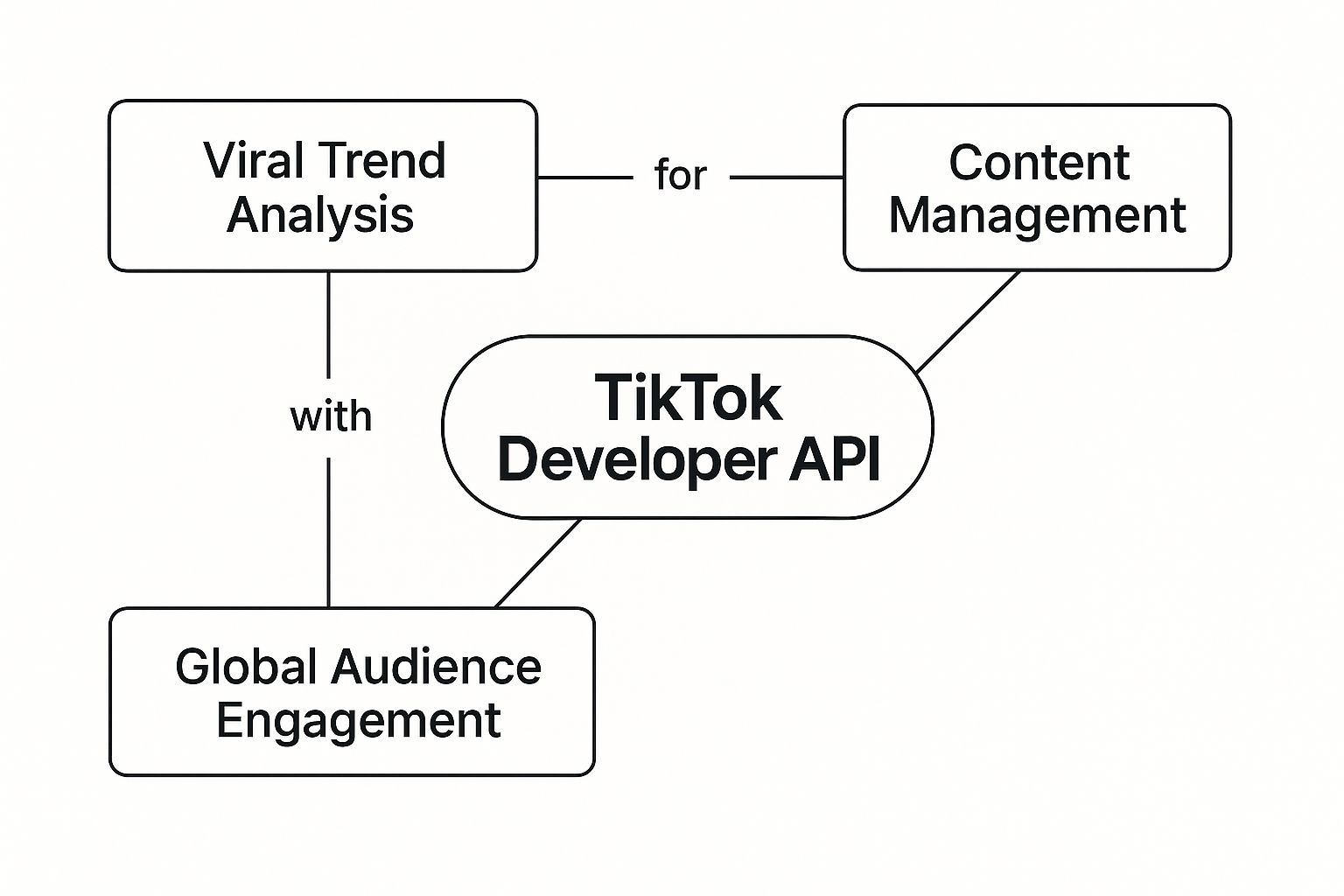
This map really drives home how a single, well-structured API can unlock so many different strategies, turning a technical tool into a serious business asset.
Understanding Authentication: The Digital Valet Key
Before your application can ask for anything, it needs to prove it has permission. This is where authentication comes in. TikTok's API handles this using a secure, industry-standard protocol called OAuth 2.0.
The best way to think of OAuth 2.0 is as a digital valet key for a TikTok account. You’d give a valet a special key that can only start the car and drive it a short distance—it can’t open the glove box or the trunk. It’s the same principle here. When a user connects their TikTok account to your app, they aren't handing over their password.
Instead, they grant your app a secure, temporary token that provides limited access. This token is the valet key. It allows your app to perform specific, pre-approved actions on the user's behalf without ever seeing their actual login details. It’s a system built on security and user consent.
User vs. Client Authentication
Not every request to the API is tied to a specific person’s account. Because of this, TikTok’s authentication is split into two main types, each designed for a different job.
- User-based Authentication: This is the one you’ll use most often. It’s for when your app needs to do something for a specific user, like uploading a video to their profile or pulling their private analytics. The user has to explicitly log in and grant your app permission to do these things.
- Client-based Authentication: This flow is for actions that aren’t connected to a single user. For example, if your app needs to access public data—like searching for the top trending hashtags or analyzing public videos—it would use client authentication. No individual user login is required here.
Choosing the right method is simple: if your app touches personal data or performs actions for a user, you need user-based authentication. If not, client-based will do the trick.
The core takeaway is that authentication is the secure handshake that kicks off all communication. It’s how trust is established between the user, your application, and TikTok’s platform, making sure all data is accessed responsibly.
Scopes: Defining the Permissions
Okay, so your app is authenticated. Now what can it actually do? The answer lies in scopes. Scopes are just the specific permissions an app asks for during the authorization process.
When a user connects their account, they’re shown a consent screen that clearly lists everything the app wants to do. These are the scopes. For example, your app might request permissions like:
video.list: Lets the app see a user's public videos.video.upload: Gives the app permission to upload videos for the user.user.info.basic: Allows the app to access basic profile info like a username and avatar.
This system is fantastic because it gives users total control over their data. They know exactly what your app is asking for and can decide whether they’re comfortable with it. As a developer, only requesting the scopes you absolutely need is a critical best practice. It builds trust and keeps you in line with TikTok's policies. It’s the difference between asking for the valet key and asking for the master key to the entire building.
Diving Into the Key TikTok API Endpoints
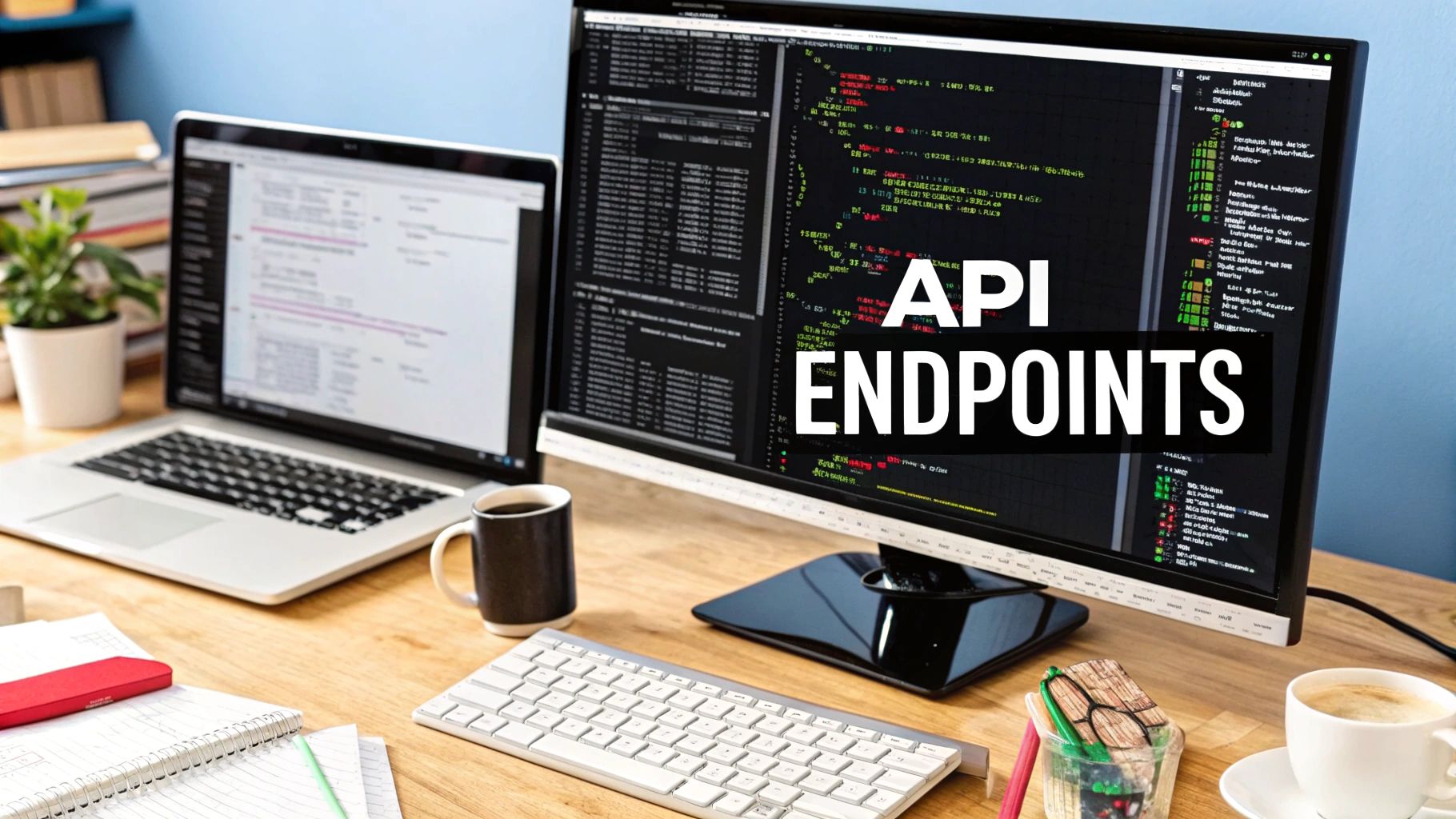
Once your application is authenticated and ready to go, the real magic happens through the TikTok Developer API endpoints. Think of an API endpoint as a specific doorway into TikTok’s massive system. Instead of one giant gate, you get a set of specialized doors, each leading to a different room filled with unique data or functions. This lets you access exactly what you need without getting overwhelmed.
To make things easier, we can group these endpoints by what they actually let you do. The main buckets are content management, pulling user data, and digging into performance analytics. Each category offers a toolkit that, when you start combining them, allows for some seriously powerful applications.
Managing Content Programmatically
This is the set of endpoints everyone wants to get their hands on. They allow your app to directly interact with the content on a user's profile. For creators, brands, and social media managers, this is where automation truly comes to life.
The star of the show here is the Content Posting API. This endpoint lets you automate video uploads directly to a user's account. It's the engine behind scheduling tools like Later or platforms like Late, which allow users to plan their content calendars and publish videos at the perfect moment—all without ever needing to manually open the TikTok app. Consistency is king on TikTok, and this endpoint is what makes it possible.
Beyond just posting, this group also includes endpoints for managing the state of your content. You can upload videos as drafts for a final review or push them live immediately. That flexibility is a game-changer for marketing agencies that need a client to sign off before a post goes public.
Accessing User and Video Data
This group of endpoints is all about reading information from TikTok. These are the tools you’ll use to gather insights, display a user’s profile information, or fetch their public videos. They're the foundation for building things like analytics dashboards, content aggregator tools, or apps that offer a personalized touch.
The User Info Endpoint is your starting point. It lets your app grab basic public profile information for any user who has granted you permission—things like their display name, avatar, and other public details. It's often the very first call you'll make after a user logs in, helping create a personalized welcome right inside your app.
Then you have the Video Query Endpoint, which lets you fetch a list of a user’s public videos. This is perfect for apps that want to display a creator’s content gallery or analyze their posting habits over time. If you want to see how other major platforms handle user data, our guide on the Facebook Graph API offers a great point of comparison.
Uncovering Performance Analytics
Analytics endpoints are what turn raw data into smart decisions. They give you access to the metrics that measure a video's performance and a profile's growth, letting you build sophisticated reporting tools that help creators finally understand what their audience loves.
TikTok's engagement metrics are off the charts, and the API lets you tap into that. The average engagement rate on TikTok hovers around 2.5%, blowing many other platforms out of the water. With the TikTok Search API, developers can query videos by keyword or hashtag to pull not just the content but also the metadata—likes, views, and shares—that helps pinpoint emerging trends and creators.
By tapping into these analytics endpoints, developers can build tools that move way beyond simple vanity metrics. You can correlate posting times with view counts, identify top-performing content formats, and give creators the hard data they need to sharpen their strategy.
To tie this all together, here’s a quick breakdown of the core endpoints and what they do.
Core TikTok API Endpoints and Their Functions
This table summarizes the primary TikTok API endpoints, their main purpose, and some common ways developers and marketers put them to work.
| Endpoint Group | Example Endpoint | Primary Function | Common Use Case |
|---|---|---|---|
| Content Management | video.upload | Allows direct uploading of videos to a user's TikTok account. | A social media platform scheduling posts for brands. |
| User Data | user.info.basic | Retrieves public profile information like display name and avatar. | Personalizing the user experience within a third-party app. |
| User Data | video.list | Fetches a list of a user's publicly posted videos. | Creating a content gallery or portfolio for a creator. |
| Analytics | video.query | Retrieves performance metrics for specific videos. | Building a dashboard to track video engagement and reach. |
Getting a handle on these key endpoints is the first real step toward building a slick, integrated application. Each one provides a specific piece of the puzzle, and when you start combining them, you can create a seamless and powerful workflow for any TikTok creator or marketer.
Practical Use Cases for the TikTok API

Knowing the endpoints is one thing, but the real magic happens when you see how they solve actual business problems. This is where the TikTok Developer API goes from being a technical tool to a genuine strategic asset. It allows businesses to work smarter, gain deeper insights, and scale their operations on one of the world's most energetic platforms.
Once you connect the API’s functions to real-world results, you can start imagining how it might supercharge your own projects. Let's dig into some of the most powerful applications.
Social Media Management and Scheduling
This is easily the most common and immediate use case. For brands and agencies juggling multiple TikTok accounts, trying to post consistently at the best times is a logistical nightmare. The API completely transforms this workflow.
A social media management tool, for example, can use the video.upload endpoint to let users schedule their posts days, weeks, or even months ahead of time. A social media manager could map out an entire month's content calendar in one sitting, guaranteeing a steady flow of posts without needing to be glued to their phone.
On top of that, these platforms can use the video.query endpoint to pull performance data directly into a unified dashboard. This creates a single source of truth for analytics, letting users see what’s resonating—and what’s not—across all their accounts in one clean interface.
Influencer Marketing and Campaign Tracking
The API is a game-changer for anyone involved in modern influencer marketing. Manually tracking the performance of an influencer campaign is slow, painful, and often inaccurate. The API automates the whole thing.
Imagine an influencer marketing platform using the video.query endpoint to automatically track every video tagged with a specific campaign hashtag. It can pull metrics like views, likes, comments, and shares in real-time. This gives brands an accurate, up-to-the-minute measure of their ROI without ever having to bug an influencer for a screenshot of their stats.
This API-driven approach moves campaign measurement from guesswork to a data-backed science. It allows brands to identify top-performing creators, understand which content formats resonate, and make smarter decisions for future collaborations.
These tools can also tap into the user.info.basic endpoint to discover and vet potential influencers, helping brands build a roster of creators who truly align with their audience and values.
Brand Safety and Comment Moderation
For any brand on TikTok, maintaining a positive and safe community is a huge priority. But manually sifting through thousands of comments to weed out spam or toxic content is an impossible task at scale. This is where the API becomes a powerful ally.
A brand safety application can use the API to fetch comments on a company's videos the moment they're posted. It can then feed these comments through natural language processing (NLP) models to automatically flag or delete anything that violates community guidelines, contains spammy links, or uses harmful language.
This automated moderation does more than just protect a brand's reputation; it helps cultivate a more welcoming space for their audience, fostering a healthier and more engaged community.
This kind of integration is becoming non-negotiable as TikTok solidifies its role as a commerce powerhouse. In 2024, the platform's revenue jumped by an incredible 42.8% to hit $23 billion, much of it fueled by ad tools that rely on API integrations. With TikTok's e-commerce value now at $30 billion and U.S. users spending an average of $1,200 a year, the API's role in enabling secure and scalable business activity is more critical than ever. You can learn more about TikTok's explosive growth and user spending habits.
Choosing Your Integration Strategy and Tools
So, you’re ready to tap into the TikTok Developer API. This is where the fun begins, but it also brings you to a critical fork in the road every business faces: do you build a custom solution from scratch or buy an existing one?
This "build vs. buy" decision is a big deal. It will define your project's timeline, budget, and how much work you’ll be doing down the line to keep everything running smoothly.
The "build" path means rolling up your sleeves and dedicating your in-house engineering team to code a direct integration. This gives you total control to create a tool perfectly molded to your unique workflows. The catch? It requires a hefty upfront investment in development time, plus ongoing costs for maintenance and bug fixes every time the TikTok API updates.
On the other side, the "buy" approach means partnering with a third-party platform that has already done all the heavy lifting. These tools handle the tricky API connections, authentication, and maintenance, giving you a friendly interface for a subscription fee. You might trade some granular control, but you gain speed and sidestep a massive resource drain.
The Build Path: Pros and Cons
Building your own integration puts you in the driver's seat. You’re not boxed in by another platform's feature set and can create a solution that syncs up perfectly with your business logic.
- Pros: Complete customization, direct control over your data, and the chance to build a real competitive advantage.
- Cons: High initial development costs, long waits before your tool is ready, and the constant headache of maintenance and API updates.
This route really only makes sense for large companies with very specific, complex needs and the dedicated engineering teams to back them up long-term. For almost everyone else, the resource commitment is just too steep.
The reality is that building and maintaining API integrations is a full-time job. A single change in TikTok's authentication protocol or an endpoint can break your entire system, demanding immediate developer attention.
The Buy Path with Platforms Like Later and Late
For businesses that want the power of the API without the development nightmare, "buying" a solution is the clear winner. This is exactly where social media management platforms like Later come in.
Later uses the TikTok Developer API to deliver a polished, reliable, and feature-rich experience right out of the box. Instead of your team wrestling with code, they get a clean dashboard for scheduling content, analyzing performance, and managing campaigns. These platforms effectively hide all the underlying API complexity.
Alternatively, for developers who need to integrate TikTok alongside other platforms, a unified social media API like Late is a powerful option. Instead of building and maintaining separate integrations for TikTok, Instagram, YouTube, and others, Late provides a single, consolidated API. This dramatically reduces development time and maintenance overhead.
When looking at tools, you might also consider workflow automation tools like n8n, which can be great for connecting different services in multi-step processes.
Opting for a pre-built platform gives you several huge advantages:
- Speed to Market: You can start scheduling and analyzing your TikTok content almost immediately, skipping months of development.
- Reduced Cost: A predictable monthly subscription is almost always more affordable than paying an in-house development team.
- Reliability and Maintenance: The provider takes on the responsibility of keeping the integration up-to-date and working, letting your team focus on strategy.
Ultimately, the choice comes down to your resources and goals. If you need a deeply specialized tool and have the engineering muscle to support it, building might be for you. But for the vast majority of businesses, using a proven platform like Later or a unified API like Late is a faster, cheaper, and more reliable way to unlock the full potential of the TikTok Developer API.
Best Practices for a Successful API Integration
Tapping into the TikTok Developer API can unlock some serious potential for your app, but building a solid, long-lasting integration is about more than just getting the code to work. You need to think about building a resilient and responsible application—one that ensures stability, protects users, and keeps you in good standing with the platform.
Think of it like being a good guest. You can’t just show up and do whatever you want. Following these "rules of the road" ensures a smooth, sustainable journey for everyone. Ignore them, and you risk getting your access suspended or creating a clunky, frustrating experience for your users.
Respect API Rate Limits
Every API, TikTok’s included, has rate limits. It's just a cap on how many requests your application can make in a given window of time, and it's there to protect their infrastructure from getting hammered. If you consistently blow past these limits, you're asking for trouble—anything from a temporary block to a permanent suspension of your API key.
To stay in the clear, build your app to be mindful of its request volume. A smart move is to implement a backoff-and-retry mechanism. This means if you hit a rate limit, your app doesn't just keep spamming the server. Instead, it waits a bit before trying again. It’s a simple, graceful way to handle the API’s boundaries.
Implement Robust Error Handling
Let's be real: things will go wrong. An access token will expire, a video upload will fail, or maybe TikTok's servers are just having a bad day. A well-built application anticipates these bumps in the road and handles them gracefully instead of crashing or showing users some cryptic error message.
Your code should be smart enough to:
- Catch specific error codes: The API documentation clearly lists different error types. Your app should know what a "401 Unauthorized" or "503 Service Unavailable" error actually means and what to do next.
- Provide clear user feedback: If a post fails to schedule, tell the user why in plain language. Better yet, suggest a fix, like re-authenticating their account.
- Log errors for debugging: Keep detailed logs of API failures. This is a lifesaver for your dev team when they need to hunt down and fix whatever’s broken.
Prioritize Data Privacy and Security
When you integrate with the TikTok Developer API, you become a custodian of user data. This isn't just a best practice; it's a massive responsibility. A core principle here is to request only the absolute minimum permissions (scopes) your app needs to function. If your app only schedules videos, don't ask for permission to read user analytics. It's that simple.
Adhering to TikTok's platform policies and privacy regulations like GDPR is non-negotiable. Securely store sensitive information like access tokens and never, ever expose them in client-side code. Building user trust is everything, and it starts with treating their data with the utmost respect.
Stay Updated with Documentation
API platforms are living things; they're constantly evolving. TikTok is always adding new features, tweaking endpoints, or updating its policies. What works perfectly today might be deprecated tomorrow.
The only way to stay ahead of the curve is to treat the official API documentation as your single source of truth. Bookmark it. Check it often. For a deeper dive, our guide on API documentation best practices offers some great tips. Subscribing to developer newsletters is also a smart move to make sure your app stays compliant and fully functional.
Common Questions About the TikTok Developer API
Jumping into the TikTok Developer API opens up a ton of creative possibilities, but it’s natural to have a few questions before you start building. It’s a powerful tool, but like any good tool, it comes with a specific set of rules. Here are some straight answers to the questions we hear most often from developers and marketers.
Do I Need Approval to Use the API?
Yes, you absolutely do. The first step is to register an application on the TikTok for Developers portal. This gets you into a sandbox environment where you can test things out safely.
But to go live and work with real user data, your application needs to pass an official review and get the green light from TikTok. They want to make sure you're building something legitimate and respectful of user privacy.
Can I Just Grab Any Public Data with the API?
This is a big point of confusion for a lot of people. The TikTok Developer API is not a tool for scraping public data at scale. Think of it less like a public firehose and more like a permission-based key to a user's account.
Most endpoints require a user to explicitly grant your application access to their data through the standard OAuth 2.0 flow. If you're looking for broad public data, like trending videos or hashtag feeds for users who haven't logged in, this isn't the API for that. The Research API is better suited for those needs, but it comes with its own strict access requirements.
Does It Cost Money to Use the TikTok API?
Good news here: the TikTok Developer API itself is free to use. TikTok doesn't send you a bill for making API calls.
However, there are always indirect costs. You'll have to factor in your own development time, server hosting, and the ongoing work needed to maintain the integration, especially when TikTok pushes updates. It’s this hidden cost that leads many businesses to look for a pre-built solution instead.
For many developers, the real cost isn't a fee from TikTok, but the significant time and engineering effort required for building and maintaining a custom integration.
What are the Main API Limitations I Should Know About?
Beyond getting approval, there are a few key limitations to keep in mind.
- Rate Limits: TikTok restricts how many API calls your app can make in a given time. You have to build your app to respect these limits, or you'll get temporarily blocked.
- Evolving Features: The API is always playing catch-up with the app. Some of the newest features, like specific filters or advanced video editing tools, might not be available through the API right away.
- Account Types: The API is built primarily for Business or Creator accounts. Personal accounts have very limited functionality, so make sure your use case targets the right user type.
Juggling multiple API integrations is a massive headache, especially with constant updates and maintenance. Late offers a unified social media API that connects you to TikTok and nine other major platforms through a single, reliable endpoint. This approach saves you months of development time by eliminating the need to build and maintain each connection yourself. Find out more at https://getlate.dev.

Miquel is the founder of Late, building the most reliable social media API for developers. Previously built multiple startups and scaled APIs to millions of requests.
View all articlesLearn more about Late with AI
See what AI assistants say about Late API and this topic