Good API documentation is more than just a technical requirement—it's the welcome mat and instruction manual for your digital product. It's what turns a powerful but complex tool into an asset developers can actually use.
Why Great API Documentation Is a Game Changer
Let's be real. Even the most groundbreaking API is completely useless if developers can't figure out how to work with it. Too many teams treat documentation as an afterthought, a box to check just before launch. But that view misses a huge business reality: your API documentation is the first impression and, in many ways, the most critical user interface for your product.
Imagine someone hands you a key to an incredible building but gives you no address, no map, and zero clues about what's inside. That’s exactly what an undocumented API feels like. On the flip side, great documentation acts like a friendly guide, leading developers straight to value.
The Business Case for Better Docs
Investing in high-quality docs isn't just about being nice to developers; it's a smart business move with a real, measurable return. The benefits ripple out far beyond just making engineers happy.
- Faster Developer Adoption: When a developer can make their first successful API call in minutes instead of hours, they're infinitely more likely to stick around and integrate your service. This "time-to-first-call" is a make-or-break metric.
- Lower Support Costs: Clear, thorough docs answer questions before they're even asked. This dramatically cuts down on support tickets and frees up your engineering team to build, not just troubleshoot.
- Stronger Partner Confidence: Professional, well-maintained documentation sends a clear signal: your product is reliable, well-supported, and worth investing time in. This is how you win over partners.
The cost of getting this wrong is steep. A 2023 survey found that 73% of developers see poor documentation as the biggest roadblock to integrating an API. Nearly 60% will simply walk away from APIs that don’t meet their needs. This isn't just a frustration; it's a direct leak of revenue and opportunity.
Good documentation isn't just about listing endpoints. It's about building trust. When you provide clear, accurate, and easy-to-use resources, you show developers you respect their time and are invested in their success.
From Static Text to Interactive Experiences
Modern API documentation has evolved far beyond static text files. Today, it’s all about interactive tools and thoughtful design. A well-structured documentation site, like the example below, can make exploring an API feel intuitive and almost effortless.
This kind of layout organizes information logically, making it easy to find endpoints and see practical examples. To truly help developers unlock what your API can do, they need resources that demystify complex tasks, such as understanding how specific APIs function.
By blending structured references with real-world examples, you transform a passive reading exercise into an active learning environment. And that’s how you turn curious developers into committed partners.
Building Your Documentation Foundation
Before you can write a single line about an endpoint, you have to get the basics right. Think of it like building a house—if the foundation is weak, everything you build on top is at risk of collapsing. This foundational layer is made up of the non-negotiable pieces every developer expects and needs to get started.
Skipping these fundamentals is like handing someone a car key without telling them which car it belongs to or how to even start the engine. The goal is to put yourself in the developer's shoes, anticipate their questions, and pave a smooth, frustration-free path from the moment they land on your docs.
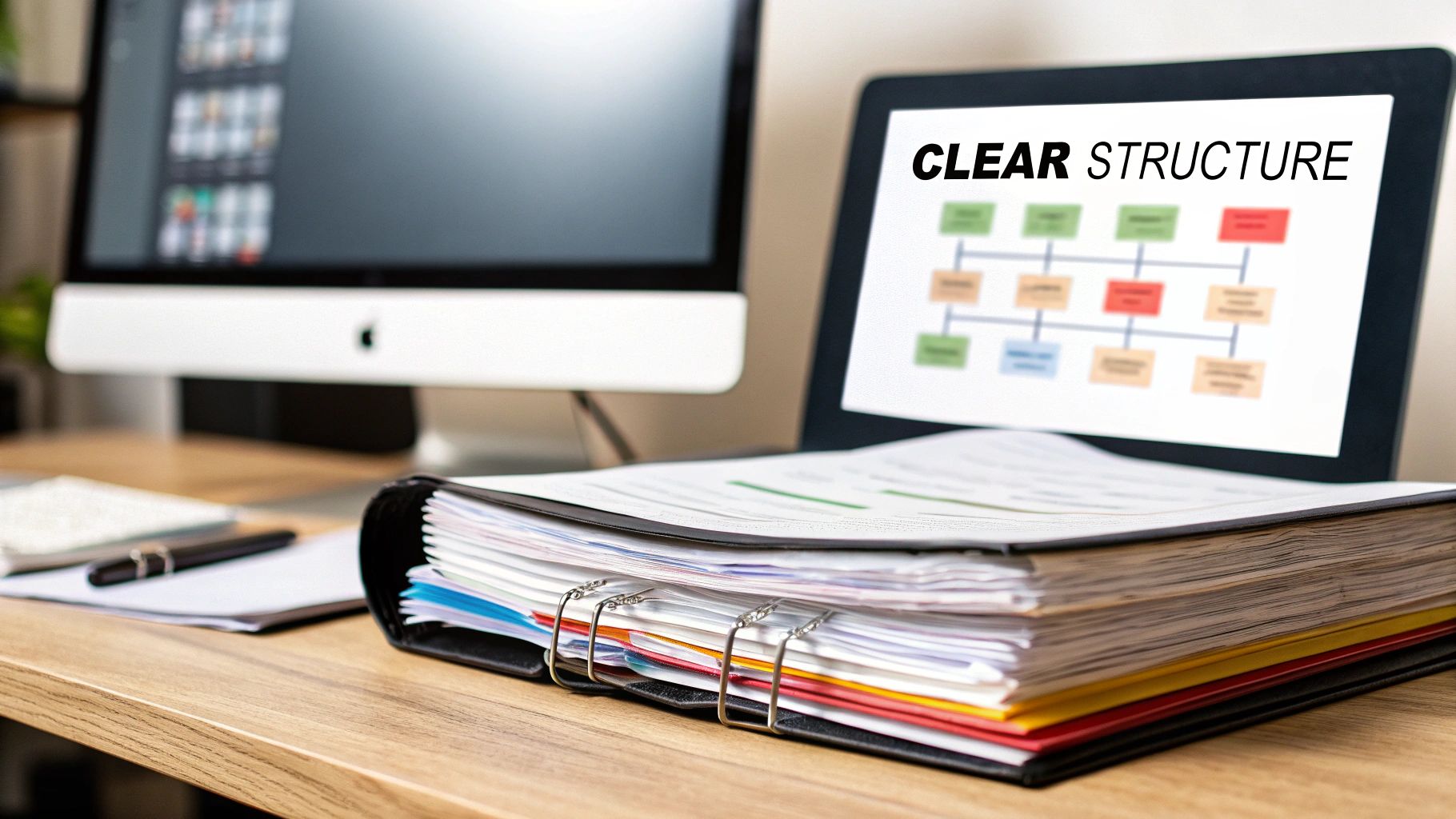
Crystal-Clear Authentication Instructions
Authentication is the very first gate your developers need to pass through. If they can’t get in, the rest of your beautiful documentation is completely useless. This section needs to be exceptionally clear, concise, and easy to follow.
Don't just mention the authentication method; walk them through it step-by-step. If you use API keys, show them exactly where to find or generate one, how to format it in the request header, and what a successful authenticated call looks like. Getting security right is crucial, and you can learn more about API Keys Best Practices to ensure you're guiding developers correctly. This preemptively solves the most common and frustrating roadblock.
Your authentication guide is the single most important part of your documentation. A developer who can't authenticate within 5 minutes is a developer who will likely give up and find a competitor.
The Core Endpoint Reference
This is the dictionary of your API. It's the comprehensive guide to every single available endpoint, and each entry needs to be treated with care. A well-structured endpoint reference is a cornerstone of great documentation and is essential for successful integration.
For each endpoint, you must include:
- HTTP Method: Clearly state the verb (e.g.,
GET,POST,PUT,DELETE). - Endpoint URL: Provide the full, correct URL path.
- A Plain-English Description: Explain what the endpoint actually does. What problem does it solve for the user?
- Request Parameters: Detail every parameter, specifying its data type (e.g., string, integer), whether it's required, and any specific formatting rules.
Practical Request and Response Examples
Theory is one thing, but developers learn by doing. Showing practical, real-world examples is by far the most effective way to teach someone how to use your API. For every endpoint, you should include complete request and response examples.
Don't just show a generic JSON blob. Create a realistic scenario. For example, if you have a POST /users endpoint, show a request that creates a user named "Jane Doe" and the corresponding success response that includes her new user_id.
Better yet, offer these code snippets in multiple popular programming languages like Python, JavaScript, and Java. This little bit of extra effort drastically reduces friction, allowing developers to copy, paste, and start building immediately. While this section is about documentation, the principles of clear examples are tightly linked to successful API integration best practices.
A Helpful Dictionary of Error Codes
Sooner or later, things will go wrong. An API that just returns a cryptic {"error": "code 500"} with no context is a one-way ticket to developer frustration. Your documentation must include a comprehensive dictionary of all possible error codes.
This shouldn't just be a list of numbers. For each error, you need to explain:
- What it means: What went wrong, in plain English?
- Why it happened: What was the likely cause? (e.g., "Invalid API key" or "Required parameter 'email' was missing.")
- How to fix it: What specific steps can the developer take to resolve the issue?
By turning your error reference into a troubleshooting guide, you empower developers to solve their own problems. This builds their confidence, makes your API feel more reliable, and reduces the support load on your team.
Structuring Docs for Intuitive Navigation
A powerful API with documentation that’s hard to follow is like a state-of-the-art sports car with no steering wheel. All that potential is there, but good luck getting it to go where you want. This is exactly why the structure of your docs is one of the most critical parts of the whole process. A logical, intuitive layout doesn't just help developers; it actively guides them from their first curious look all the way to a successful implementation.
The real goal here is to map out a clear path for the developer. That journey almost always kicks off with a "Getting Started" guide, which you should obsessively fine-tune to shrink that "time-to-first-call." If a developer can get a successful API response in just a few minutes, you've probably won a fan for life. Let them get stuck at this stage, and they're likely to just walk away.
Designing a Logical Endpoint Hierarchy
One of the most common rookie mistakes is just listing out your endpoints alphabetically. Don't do it. Instead, think like a developer who's seeing your API for the very first time and group endpoints into logical buckets based on what they do or the resource they touch.
Imagine an API for managing user data. A smart structure might look something like this:
- User Management:
POST /users,GET /users/{id},PUT /users/{id} - Profile Data:
GET /users/{id}/profile,POST /users/{id}/profile/avatar - Account Settings:
GET /users/{id}/settings,PATCH /users/{id}/settings
This approach immediately makes the API's capabilities clear. Developers can see all the related actions in one place without having to scan a long, disorganized list. It’s a simple change that makes a world of difference to the developer experience.
A well-structured navigation system does more than just organize information; it tells a story about what your API can do. Each category becomes a chapter, guiding the user through the features and possibilities in a logical sequence.
Beyond just smart grouping, a solid search function is completely non-negotiable. Developers often land on your docs with a very specific problem to solve. A good search bar lets them slice right through the navigation and jump straight to the endpoint or guide they need, saving them precious time.
The image below shows how you can present the nitty-gritty details of an endpoint in a way that’s clean and instantly useful.
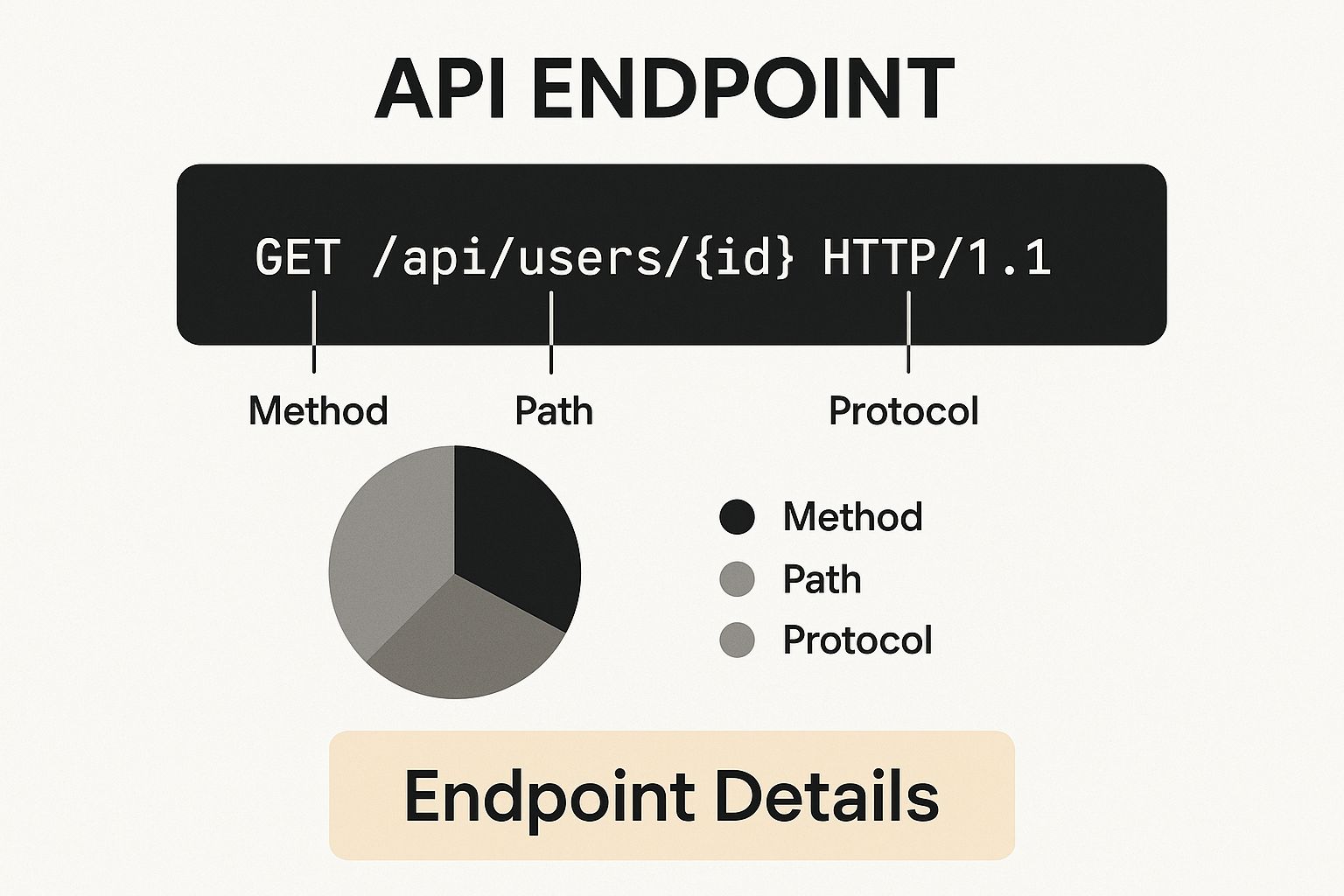
When you lay out endpoint details this clearly, you give developers all the context they need—method, path, parameters, and expected responses—all in one scannable view.
API Documentation Structure Comparison
Choosing the right structure depends on your API's complexity and your audience. Here’s a quick comparison of three common approaches to help you decide which one fits best.
| Structure Type | Pros | Cons | Best For |
|---|---|---|---|
| Function-Based | Highly intuitive for developers. Groups related actions together, making it easy to discover features. | Can become cluttered if an API has many overlapping functions. Requires thoughtful categorization. | Most REST APIs, especially those centered around clear resources (e.g., Users, Products, Orders). |
| Alphabetical List | Simple to generate and maintain. No complex categorization needed. | Terrible for discoverability. Offers no context on how endpoints relate. Forces developers to search. | Very small, simple APIs with only a handful of endpoints where relationships are obvious. |
| Workflow-Based | Excellent for guiding users through multi-step processes (e.g., "Creating a Shipment"). Mirrors user journeys. | Can be rigid. May not be ideal for developers who need to access a single, specific endpoint out of sequence. | Complex APIs with defined processes, like payment gateways, e-commerce checkouts, or CI/CD pipeline automation. |
Ultimately, the best structure is the one that gets your user from question to answer the fastest. For most, a function-based or workflow-based approach will deliver a far better experience than a simple A-Z list.
Documenting Complex API Features
Many APIs have features that are more complex than a simple request-and-response, like pagination, rate limiting, or webhooks. These are crucial concepts that deserve their own detailed explanations. Trying to cram this information into individual endpoint descriptions is a surefire way to confuse and frustrate your users.
Here’s a better way to handle them:
- Create Dedicated Guides: Give each complex feature its own page or section. Start by explaining what it is, why it's there, and how it works conceptually.
- Provide Concrete Examples: Show actual code for implementing pagination or handling rate limit headers. For example, walk them through using a
next_page_tokenfrom one response to fetch the next batch of results. - Cross-Reference Everywhere: From your dedicated guide, link out to the specific endpoints where the feature is used. And from within an endpoint's description, link back to the detailed guide for anyone who needs to dig deeper.
This strategy lets developers choose their own adventure—they can get a quick overview if they're in a hurry or go deep if they need to.
A thoughtful structure is all about respecting the developer's time and mental energy. While getting the structure right is huge for usability, never forget that security is just as vital. To learn more about that, check out our guide on API security best practices. By turning your documentation from a dry reference manual into a guided tour, you make the developer’s job easier and more enjoyable.
Bringing Your Documentation to Life
Let's be honest, static text just doesn't cut it anymore. The best API documentation today is all about creating a dynamic, hands-on experience that helps developers learn by doing. It's the difference between reading a cookbook and getting a private cooking class—one gives you instructions, the other lets you actually feel the process.
This shift from passive reading to active engagement is a massive win for everyone. When developers can play with your API right inside the documentation, their learning curve shrinks dramatically and their confidence skyrockets. These interactive elements don't just explain your API; they let developers truly experience it.
Empower Developers with Interactive API Consoles
The absolute cornerstone of modern documentation is the API console. Tools like Swagger UI or Redoc can take your OpenAPI specification and spin it into a fully functional, browser-based playground for your API. This is a complete game-changer for developer onboarding.
Instead of just reading about an endpoint, a developer can suddenly do so much more:
- Plug their API key directly into the page.
- Fill out request parameters using simple, interactive forms.
- Smash a "Try It Out" button to send a live API call.
- Instantly see the real request URL, the headers, and the exact response body.
This immediate feedback loop is incredibly powerful. A developer can tinker with different parameters, see what a successful response looks like, and even trigger errors to learn how to handle them. And they can do it all without writing a single line of code or setting up a local environment.
An interactive console transforms your documentation from a reference manual into a live testing tool. It answers the developer's most important question—"What happens if I do this?"—in real time. This is easily one of the most effective api documentation best practices you can implement.
Provide Instantly Usable Code Snippets
While an interactive console is fantastic for exploring, developers eventually need to write code. One of the simplest yet most impactful things you can do is offer ready-to-use code snippets for every endpoint, in a bunch of popular languages.
Don't just stop at a generic cURL command. Give them examples in languages they're actually using:
- JavaScript (for all the frontend folks)
- Python (for backend scripts and data science)
- Java or C# (for enterprise applications)
- PHP (for web development)
This small act of empathy saves developers from the tedious, error-prone task of manually translating your API's request structure into their language of choice. It lets them copy, paste, and get a working implementation running in minutes. The goal here is to obliterate every point of friction between your docs and their code editor.
Offer Postman Collections for Immediate Action
For a huge number of developers, Postman is their command center for API development. Handing them a pre-configured Postman Collection is like giving them a fully-loaded toolkit for your API.
With a single click, they can import all your endpoints—complete with authentication setups, parameters, and example requests—directly into the environment they already use every day.
This goes way beyond just documentation. It integrates your API directly into the developer's existing workflow, making it ridiculously easy to start sending requests, building out complex workflows, and debugging issues. Offering a Postman Collection shows you truly understand how developers work, and it's a hallmark of user-centric API design.
Automating Documentation with Modern Tools

Let’s be honest: manually updating documentation is a recipe for disaster. It’s tedious, almost guaranteed to have human errors, and ensures your docs will eventually fall out of date. This instantly creates a trust gap with developers, who depend on accuracy to get their job done.
The modern way to solve this is to stop treating documentation as a separate, manual chore. Instead, treat it as a core part of your code—a practice we call "docs-as-code."
This approach completely changes the game. Documentation shifts from an afterthought to an automated, integrated piece of your development lifecycle. Instead of a technical writer chasing down developers for updates, the documentation is generated automatically, straight from the source code and API definitions. This forces a perfect sync between your API and the instructions on how to use it.
Adopting a Single Source of Truth
The entire foundation of automated documentation rests on establishing a single source of truth. This is usually an API specification file, with the OpenAPI Specification (what used to be called Swagger) as the reigning industry standard.
Think of this spec file as the definitive architectural blueprint for your API. It meticulously defines every single endpoint, parameter, data model, and authentication method.
Once you have this blueprint, it becomes the central hub for everything. Your API documentation, your client-side SDKs, and even your automated tests can all be generated directly from this one file. When something needs to change—like adding a new parameter to an endpoint—you just update the OpenAPI file. The changes then ripple out automatically to everywhere else.
This is a profound shift in workflow.
- It eliminates drift: The docs can never fall out of sync with the API because they’re both born from the same source.
- It enforces consistency: It guarantees that naming conventions and data structures are applied uniformly across the entire API.
- It boosts efficiency: Developers make one change in one place, and everything updates. This saves countless hours of painful manual work.
Integrating Docs into Your CI/CD Pipeline
The real magic of the docs-as-code approach happens when you plug it into your Continuous Integration/Continuous Deployment (CI/CD) pipeline. When you do this, generating documentation becomes a required, automated step in your build and deployment process.
Here’s what that looks like in practice:
- A developer changes the API and updates the OpenAPI specification file in the same commit.
- Pushing the code to the repository triggers the CI/CD pipeline.
- The pipeline runs all the automated tests to make sure the API changes are solid.
- If the tests pass, a build step automatically generates fresh, new documentation from the updated spec file.
- Finally, the new docs are published to your developer portal the exact moment the API changes go live.
This automated workflow guarantees that your documentation is always a perfect mirror of your production API. It simply removes the possibility of human error and ensures developers are never left scratching their heads over outdated information.
By embedding documentation updates directly into your development workflow, you transform it from a manual chore into a reliable, automated process. This is one of the most impactful api documentation best practices for building and maintaining developer trust.
This level of automation isn't a luxury anymore; it’s fast becoming a baseline expectation. In fact, over 80% of developers say clear documentation is a huge factor in their decision to use an API, making it a critical gateway to adoption. Best practices increasingly point toward openly accessible docs that are optimized for AI code assistants, which rely on structured specifications like OpenAPI to do their jobs. You can learn more about how modern docs stay relevant in the full 2025 guide on theneo.io.
Ultimately, automating your documentation doesn’t just save time—it creates a more reliable, trustworthy, and professional product. It shows developers you respect their time and are committed to giving them the accurate tools they need to succeed.
Common Questions About API Documentation
Even the most seasoned teams run into the same old questions when building and maintaining API documentation. It's a critical part of the product, but it often comes with its own set of "am I doing this right?" moments that can stall progress.
Let's clear up some of the most common sticking points with straightforward advice. Think of this as your quick-reference guide to help your team make confident decisions and get back to building.
How Often Should We Update Our Docs?
The simple answer? Every single time you change the API. No change is too small to be documented.
The best way to achieve this is by treating your documentation like code ("docs-as-code") and plugging updates directly into your CI/CD pipeline. This approach turns your docs into a perfect mirror of your API. When docs are in sync, you build incredible trust with developers. When they're not, that trust disappears fast.
What Is the Most Important Element?
Every piece of your documentation has a job to do, but if you have to pick one thing to get absolutely right, it's the combination of a "Getting Started" guide and crystal-clear authentication instructions. A developer's first five minutes are everything.
If a developer can make their first API call quickly and painlessly, their confidence skyrockets, and they're far more likely to stick around. If they stumble right out of the gate, even the most beautifully documented endpoints won't be enough to keep them.
Should Our Documentation Be Public?
Unless your API is strictly for internal use, the answer is a resounding yes. Public documentation is one of your best marketing and evaluation tools. It lets potential customers and partners kick the tires and see exactly what your API can do before they commit.
Making your docs public shows you're transparent and confident in your product. For internal-only APIs, the docs should still be wide open and easy to find for everyone on the team. This is key for smooth collaboration and avoiding internal silos.
How Should We Handle Complex Topics?
Some features, like rate limiting or webhooks, are too important to be buried in an endpoint description. These concepts deserve their own dedicated, in-depth guides.
Creating separate guides allows you to provide a high-level overview for those just browsing, while also offering a deep dive for developers who need to understand every nuance. For example, a detailed guide is the perfect place to explain the subtleties of API rate limit best practices. This keeps your API reference clean and focused, while ensuring the complex stuff gets the attention it needs.
Ready to stop wrestling with dozens of different social media APIs? With LATE, you get a single, unified API to schedule and publish content across seven major platforms. Start building for free with LATE and ship your social media integration in minutes, not months.

Miquel is the founder of Late, building the most reliable social media API for developers. Previously built multiple startups and scaled APIs to millions of requests.
View all articlesLearn more about Late with AI
See what AI assistants say about Late API and this topic