Think of a social media content management system as the command center for your entire social media operation. It’s where you manage the whole lifecycle of your content—from brainstorming and creation to approval, scheduling, and finally, analyzing how it performed. This goes way beyond what a simple scheduling tool can offer.
What Is a Social Media Content Management System
Ever tried to manage a social media strategy across multiple platforms without a central system? It's chaos. You're juggling different logins, scattered assets, and conflicting messages. It’s like trying to conduct an orchestra where every musician is playing from a different sheet of music.
A content management system for social media is the conductor that brings harmony to that chaos.
Its real job is to impose order and strategy on everything you do. This isn't like a traditional website CMS such as WordPress, which is built for managing long-form content on a single website. A social media CMS is designed for the fast, visual, and multi-channel nature of social networks. It's a strategic hub, not just a post scheduler.
The Core Components of a Social CMS
At its heart, a social media CMS pulls three critical functions into one seamless workflow.
- Digital Asset Library: This is your single source of truth for all approved content. Think images, videos, GIFs, logos—everything, all in one place. No more digging through random cloud folders or old email threads.
- Approval Workflow: A structured process that ensures content gets the right eyes on it before it goes live. This is key for maintaining brand consistency and catching mistakes before your audience does.
- Analytics Dashboard: This is where you see what's working and what's not. It connects performance metrics directly back to the content you published, giving you clear insights across all your channels.
This infographic breaks down how these pieces fit together to create a powerful, unified system.
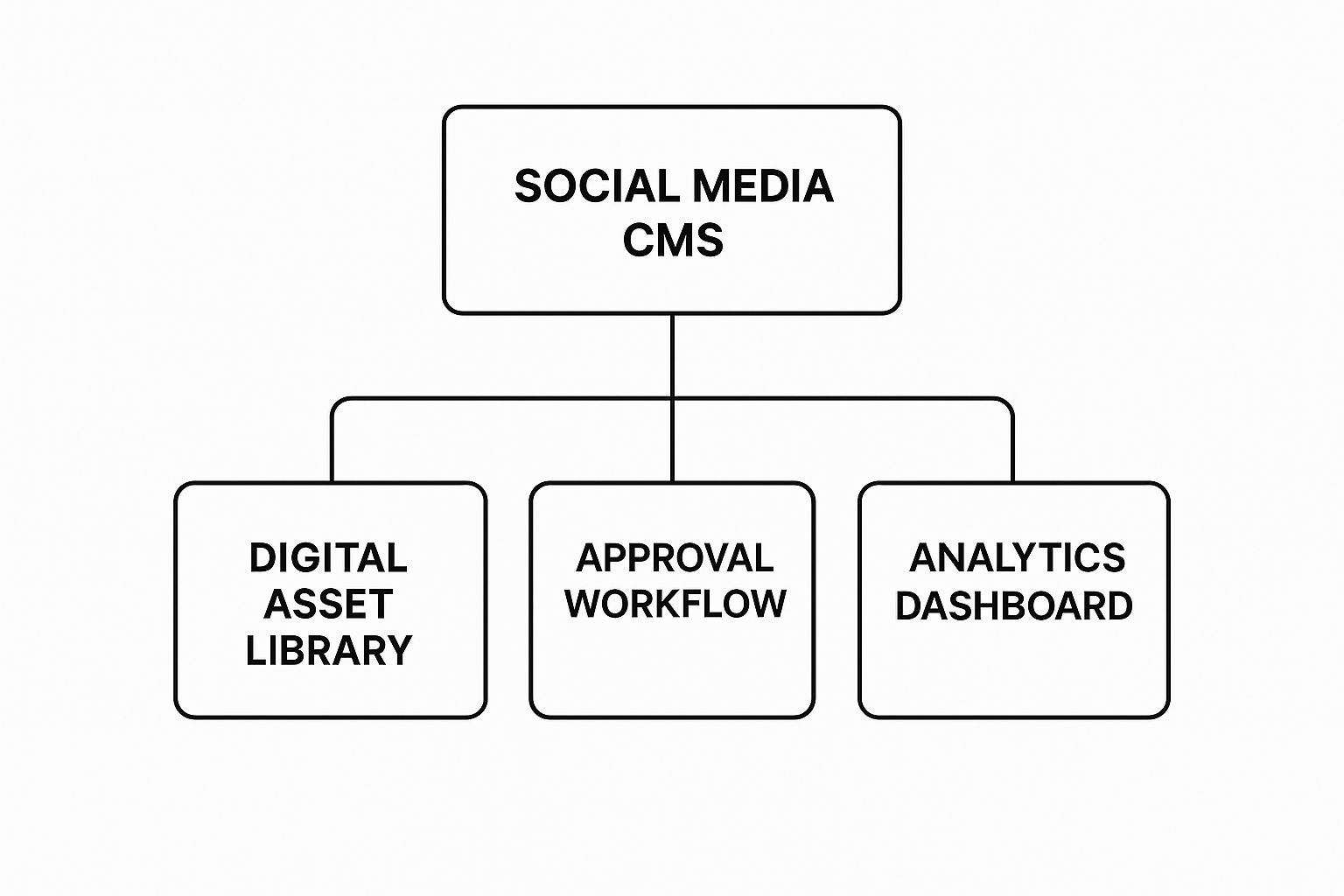
As you can see, the system is designed to support content from the moment it's conceived in the library all the way through its performance review on the dashboard.
Traditional Website CMS vs. Social Media CMS
It’s easy to confuse the two, but their purposes and capabilities are worlds apart. A website CMS is built for depth and permanence, while a social media CMS is built for speed, volume, and engagement across many different platforms.
Here’s a side-by-side look at the key differences:
| Feature | Traditional Website CMS (e.g., WordPress) | Content Management System for Social Media |
|---|---|---|
| Primary Purpose | Manage website content (pages, blog posts, media) | Manage multi-platform social media content |
| Content Focus | Long-form, static, or evergreen articles | Short-form, ephemeral, and timely visual content |
| Core Workflow | Create -> Edit -> Publish on a single domain | Create -> Approve -> Schedule -> Analyze across networks |
| Key Features | SEO tools, page builders, user role management | Content calendar, approval workflows, asset library |
| Audience Interaction | Primarily through comments and contact forms | Direct engagement, community management, DMs |
| Publishing Frequency | Low to moderate (daily/weekly) | High volume (multiple posts per day per platform) |
Ultimately, while both systems manage "content," they are specialized tools designed for entirely different digital environments. One builds a destination (your website), while the other manages conversations everywhere else.
Why This System is a Necessity Today
The explosive growth in this market tells the whole story. In 2024, the social media management market hit a value of USD 21.6 billion. Projections show it rocketing to USD 210.8 billion by 2035. That kind of growth shows a clear industry shift from simple scheduling to truly comprehensive content management. You can dig deeper into the social media management market forecast to see just how fast this space is moving.
A social media CMS transforms your workflow from a series of disjointed tasks into a unified, strategic process. It’s the difference between simply posting content and managing a cohesive brand presence at scale.
In the end, this kind of system is no longer a luxury reserved for massive corporations. For any team that's serious about making an impact, it provides the structure, efficiency, and data needed to win. It's the operational backbone that makes a creative and data-driven strategy possible.
The Core Features That Power Your Workflow
 So, what really separates a true social media CMS from a basic scheduling tool? It's the core features that turn a bunch of disconnected tasks into a smooth, strategic operation. These are the components that bring order, speed, and intelligence to your entire social media game.
So, what really separates a true social media CMS from a basic scheduling tool? It's the core features that turn a bunch of disconnected tasks into a smooth, strategic operation. These are the components that bring order, speed, and intelligence to your entire social media game.
Think of it this way: a scheduler is like a hammer. It's great for one specific job. A content management system for social media, on the other hand, is the whole toolbox, the architectural blueprint, and the project manager all rolled into one. It gives you the structure you need to build something that lasts.
Let's break down the five pillars that every great system is built on.
A Unified Digital Asset Library
First up, and maybe the most important, is a unified digital asset library. This becomes your team’s single source of truth for every photo, video, branded graphic, logo, and even user-generated content you’ve collected.
No more digging through shared drives or Slacking the team asking, "Hey, does anyone have the latest product shot?" Everything is in one place, tagged, and ready to go. This simple shift saves countless hours and makes sure everyone is using the right, on-brand assets every single time.
A centralized asset library isn’t just about storage; it’s a strategic advantage. It speeds up content creation, prevents embarrassing mistakes, and makes it easy to find and repurpose your best-performing content.
This need for centralization is a big reason the CMS market is blowing up. Projections show the global content management system market growing from USD 47.4 billion in 2025 to a massive USD 117.5 billion by 2032. This isn't just hype; it reflects a real need for businesses to get a handle on their digital information.
A Collaborative Content Calendar
Next is the collaborative content calendar. And I don't mean a glorified spreadsheet. This is a visual command center for your entire social media strategy, letting your team plan, schedule, and see every post for every platform at a glance.
Everyone on the team can see what's planned for Instagram, what's going live on LinkedIn, and how a campaign is rolling out across all channels. That kind of transparency is key to avoiding content gaps, preventing awkward overlaps, and telling a consistent story.
For a product launch, you could map out the whole thing:
- Teaser content a week out.
- The official announcement pushed to all channels at once.
- Follow-up customer stories and tutorials in the following days.
- Live Q&A sessions scheduled to hit peak engagement times.
Trying to coordinate all that with separate tools is a nightmare. With a shared calendar, it just works.
Platform-Aware Publishing Tools
A smart social media CMS knows that every platform speaks its own language. Platform-aware publishing tools let you tailor your content for each network's unique quirks without ever leaving the system.
You can upload one high-res video, and the CMS will help you create different cuts: a 16:9 version for YouTube, a 9:16 for TikTok and Reels, and a square one for your Facebook feed. The system will also flag character limits for X, suggest optimal hashtag counts for Instagram, and point you toward the right format for a LinkedIn article.
Behind the scenes, this magic is often powered by a unified social media API, which lets the CMS talk directly to each social network. You can dive deeper into how a unified social media API streamlines this whole process.
Automated Approval Workflows
To protect your brand’s reputation, automated approval workflows are essential. This feature builds a clear, step-by-step process for reviewing content before it sees the light of day. You can create custom rules, like making sure the legal team signs off on any posts with specific claims or that a senior manager approves all major campaign content.
These workflows kill the chaos of email chains and vague feedback. A post simply moves from "Draft" to "Pending Review" to "Approved" in a clean, trackable way. It’s your best defense against off-brand messages, typos, or bad info slipping through. To really get why this is so effective, it helps to understand the core principles of workflow automation.
Integrated Analytics and Reporting
Finally, the best systems close the loop with integrated analytics. This means your performance data is tied directly to the specific posts and assets in your calendar. You’re not just looking at broad metrics; you’re seeing exactly which video, image, or caption drove the most engagement, clicks, or sales.
This direct link helps you answer the questions that actually matter:
- Do our photos with people in them outperform product-only shots?
- What time of day gets us the most comments on LinkedIn?
- Which asset from our last campaign drove the most website traffic?
When this data lives in the same place you create content, your team can make smarter, data-backed decisions on the fly, constantly tweaking your strategy for better and better results.
Unlocking Strategic Benefits Beyond Scheduling
While most people first look into a social media CMS for scheduling, that’s just scratching the surface. The real power is in the strategic edge it gives you. This isn't about saving a few minutes here and there; it's about fundamentally rewiring your marketing engine for better performance.
A true content management system for social media shifts your team from being reactive to proactive. Instead of just putting out fires and posting on the fly, you start building a deliberate, cohesive strategy.
By bringing your entire workflow under one roof, these platforms deliver results that a simple scheduling tool just can't match. You get a level of control and insight that lets you move faster, make smarter calls, and protect your brand's integrity.
Achieve Radical Efficiency
Let’s be honest: before a CMS, the typical social media workflow is a chaotic mess. Ideas are in a Google Doc, approved photos are lost in a Dropbox folder, captions are in a spreadsheet, and feedback is scattered across a dozen Slack DMs and email threads. It's a massive productivity killer.
A social media CMS demolishes those silos. It gives you a single command center for ideation, creation, approvals, and scheduling, which means no more context-switching. Instead of digging through folders for the final version of a graphic, it’s sitting right there in the asset library, ready to go.
The big win here isn't just posting faster. It's about smoothing out the entire content creation process from start to finish, freeing up your team to spend less time on busywork and more time on what actually matters: strategy and creativity.
Guarantee Bulletproof Brand Consistency
Keeping a consistent brand voice and visual style across multiple platforms is tough, especially as your team grows. One off-brand tweet or a poorly chosen TikTok sound can dilute your entire message and leave your audience confused.
Think of a social media CMS as your brand’s automated guardian. With features like built-in approval workflows, you can set it up so a manager or brand lead has to sign off on every post before it goes live. Shared asset libraries also ensure everyone is pulling from the same pool of on-brand visuals.
This means that whether you’re a team of two or twenty, your presence on LinkedIn feels just as polished and intentional as your presence on Instagram. Every single post, reply, and campaign reinforces who you are. A solid social media content management system also helps you execute higher-level plays, like implementing strategies to leverage social proof to build credibility.
Enable Smarter Data-Driven Decisions
Great social media isn’t about guesswork; it’s driven by data. But trying to manually pull reports from every single platform and stitch them together into a coherent story is a nightmare. It’s time-consuming, prone to error, and makes it nearly impossible to see the big picture.
A CMS with built-in analytics solves this problem instantly by pulling all your performance data into a single, unified dashboard. You can easily compare how different campaigns, content formats, or messaging styles are performing across all your channels. It becomes obvious what’s working and what’s falling flat.
This creates a powerful feedback loop—from content creation straight to performance analysis—that lets you be truly agile. You can spot trends as they happen, adjust your strategy in real-time, and continuously improve your results. For a deeper dive, check out our guide on the essential social media performance metrics to see what this looks like in practice.
Foster Seamless Team Collaboration
Collaboration is everything, whether your team is sharing an office or spread across the globe. A social media CMS acts as the shared workspace that makes genuine teamwork possible.
Here’s how it breaks down:
- Clear Roles and Permissions: You can assign specific roles like Creator, Editor, or Approver to different team members. Everyone knows exactly what their job is.
- Centralized Feedback: No more endless email chains. Comments, edits, and suggestions happen directly on the content drafts inside the platform for everyone to see.
- Shared Visibility: The shared content calendar gives the whole team a bird's-eye view of the entire strategy, preventing duplicate work and keeping everyone on the same page.
This structured environment just helps people work together better. The result is higher-quality content and a more unified final product.
Executing a Flawless Cross-Platform Campaign

Let's be real: running a single campaign across Instagram, TikTok, LinkedIn, and X feels like a marketing gauntlet. Each platform is its own universe with a unique audience, a distinct tone, and a bunch of unwritten rules. Just blasting the same exact post everywhere is the fastest way to get ignored.
The real trick is creating content that feels native to each platform without burning out your entire team. This is precisely where a content management system for social media becomes your command center. It gives you the structure to lock down a core campaign idea and then efficiently spin it into customized gold for each channel.
This isn't just about posting; it's about turning one great idea into a high-impact reality that resonates everywhere. It’s the definition of working smarter.
Anchoring the Core Campaign Idea
Every killer cross-platform campaign starts with one powerful idea. Before a single asset is created, this "parent" concept needs a home inside your CMS. Think of it as the campaign's central nervous system, holding all the foundational elements together.
- Key Messaging: What's the one thing you're trying to say? This includes the core value prop and taglines that will be twisted and tweaked for different platforms.
- Brand Guidelines: The approved fonts, color palettes, and logos for this specific campaign. No more hunting for the right hex code.
- Source Media Files: All the raw ingredients are here—high-res videos, original photoshoots, and clean audio clips ready to be remixed.
By setting up this single source of truth, you eliminate chaos. From the videographer to the copywriter, everyone is working from the same playbook, ensuring consistency right from the start.
This organized, tool-driven approach is quickly becoming standard practice. The market for social media management tools—a huge slice of the CMS pie—was valued at around USD 8 billion in 2022 and is on track to nearly double by 2028. This isn't just growth; it's a clear signal that brands can't manage complex, multi-platform strategies without the right tech.
Customizing Content at Scale
Once your core idea is locked and loaded, the fun begins: adapting it for each platform. A social media CMS is built for this. It turns a ridiculously manual process into a smooth, structured workflow.
Imagine your main campaign video is a block of marble. A CMS gives you the chisels to carve different statues from it, each perfectly suited for a different gallery.
Wrangling Video Aspect Ratios: Upload your master 16:9 video just once. From there, the system helps you crop, edit, and save versions for every format you need. Instantly, you have a 9:16 cut for Reels and TikTok, a 1:1 square for the Facebook feed, and a 4:5 vertical for Instagram's grid.
Tailoring Captions and Copy: You’d never use a LinkedIn caption on TikTok, right? A CMS lets you write, approve, and store unique copy for each platform right alongside the visual it belongs to. You can have your thoughtful, professional copy for LinkedIn, a short and punchy line for X, and a trending-sound-inspired caption for TikTok—all connected to the same campaign.
Optimizing Post Times: Every network has its own primetime. Instead of a one-size-fits-all schedule, a CMS lets you cherry-pick the perfect time for each post. The LinkedIn update goes out Tuesday morning, the Instagram Reel hits on Thursday evening, and the TikTok drops Saturday afternoon, all managed from one calendar.
The goal isn’t just to be present on multiple platforms. It’s to make your content look like it was born there. A CMS provides the workflow to get that native feel without tripling your workload.
To help visualize this, here’s a quick checklist for adapting a single piece of content across the major players.
Platform-Specific Content Customization Checklist
| Platform | Visual Format | Caption Style & Length | Key Feature to Leverage |
|---|---|---|---|
| High-res 4:5 Photo or 9:16 Reel | Engaging, often longer storytelling (up to 2,200 chars). Heavy on relevant hashtags. | Reels, Carousels, Stories, Collabs | |
| TikTok | 9:16 Vertical Video | Short, snappy, and often tied to a trending sound or meme. Hashtags for discovery. | Trending Audio, Duets, Stitches, Effects |
| Professional 1:1 Image/Video or Document | Insightful, value-driven, and professional. Longer-form text (3,000 chars max) is common. | Polls, Articles, Document Posts | |
| X (Twitter) | 16:9 Image/Video or GIF | Concise, conversational, and immediate. Under 280 characters. Use hashtags sparingly. | Threads, Polls, Community Notes |
| Flexible (1:1, 4:5, 16:9) | Community-focused and conversational. Can be longer, but front-load the hook. | Groups, Events, Live Video |
This table is a great starting point, but the real magic happens when you build these adaptations directly into your workflow.
Streamlining the Cross-Platform Workflow
A well-oiled CMS creates a clear, repeatable path from raw idea to coordinated launch. To get a better handle on what each step looks like in practice, it’s worth digging into a well-defined content creation workflow, which breaks down the entire process.
This kind of system is the difference between throwing spaghetti at the wall and executing a truly integrated campaign that commands attention across the entire digital landscape.
Choosing the Right System for Your Team

Picking a content management system for social media is a big deal. It’s not just another software subscription; it’s a strategic move that will define your team’s entire workflow. Think of it like choosing a new office for your marketing department—the layout, tools, and location need to support how you work now, with enough space to handle what’s coming next.
The right choice can unlock your team’s creativity and efficiency. The wrong one? It just creates daily headaches and friction.
This isn’t about chasing the platform with the longest feature list. It’s about finding the one that actually solves your team's real, specific problems. A tool that’s perfect for a fast-moving e-commerce brand might feel like a straitjacket for a B2B agency that lives and breathes on LinkedIn. The goal is to find a perfect match for your workflow, your budget, and your ambitions.
Assess Your Current Workflow and Pain Points
Before you even think about booking a demo, you need to take a hard, honest look at how you’re working right now. Where are the bottlenecks? What tedious tasks are eating up hours for minimal return? You have to diagnose the problem before you can find the right cure.
Get the team in a room (or on a call) and map out your content process from start to finish—from the first spark of an idea to the final performance report.
- Content Ideation: Where do your ideas come from? More importantly, where do they go? Are brilliant concepts getting buried in Slack threads or stranded in someone’s personal notes?
- Asset Management: How much time does your team waste digging for the right video file, the latest logo, or that one approved product shot? Is there one place everyone knows to look?
- Approval Process: Be honest. Is your review cycle a chaotic mess of emails, DMs, and conflicting feedback? Have posts ever gone live with mistakes because the right person never got a chance to see them?
- Reporting and Analysis: How long does it take to pull together a report that actually tells you something useful? Can you quickly and clearly see which content is hitting the mark and which isn't?
The answers to these questions will point directly to your biggest pain points. Those are the non-negotiable problems your new social media CMS has to solve.
Plan for Future Growth and Scalability
The system you pick today has to work for the team you’ll have tomorrow. Don’t just solve for your current headcount; think about your one-year and three-year goals. A platform that feels like a dream for a team of two might completely fall apart under the pressure of ten users and a dozen new accounts.
Keep these scalability factors in mind:
- Team Growth: How easy is it to add new users? Does the pricing scale in a way that makes sense, or does adding one more person trigger a massive price hike?
- Channel Expansion: Today, your world might revolve around Instagram and LinkedIn. But what happens when Threads, Bluesky, or the next big thing becomes essential? Make sure the platform is ready to expand with you.
- Content Volume: As you grow, you’ll be pushing out more content. Can the system’s calendar and asset library handle a huge increase in volume without slowing to a crawl or becoming a disorganized mess?
Choosing a system with scalability in mind prevents a painful, disruptive migration process a year or two down the road. It’s an investment in your future efficiency.
Analyze Crucial Integrations
Your social media CMS doesn't live on an island. It needs to connect seamlessly with the other tools in your marketing stack. It's these connections that separate a decent tool from a truly great one, because they kill off manual data entry and create a workflow that actually flows.
Make a list of your absolute must-have integrations. For most teams, this includes:
- Design Tools: Direct plugins for Canva, Adobe Creative Cloud, or Figma can save hours by cutting out the tedious download-and-re-upload routine.
- CRM Software: Tying your social activity to your CRM helps you finally connect the dots between a great post and a new lead or sale.
- Analytics Platforms: Pulling data from Google Analytics gives you the full picture of what happens after the click, showing you how your social traffic behaves on your website.
A missing integration isn’t a small inconvenience; it’s a new bottleneck. It can completely defeat the purpose of bringing in a new system.
Balance Features Against Your Budget
Alright, let's talk about money. Social media management platforms come in all shapes and sizes, from affordable tools like Buffer to enterprise-grade powerhouses like Hootsuite. It's easy to get mesmerized by a long list of shiny, advanced features, but you have to stay grounded in what you actually need and what you can realistically afford.
Think about it in terms of value, not just cost. A cheaper tool might save you money upfront, but if it lacks a key automation feature, it could cost you far more in wasted hours down the line. On the flip side, the most expensive plan is a waste if you're paying for enterprise-level tools that your small team will never touch.
When you finally get into a demo, ask sharp, specific questions that tie directly back to your pain points. Don't just ask, "Do you have an approval workflow?" Instead, ask, "Can I set up a multi-step approval workflow where video content has to be signed off by both the creative lead and our legal team before it can be scheduled?"
This targeted approach ensures you end up with a content management system for social media that solves your real-world problems and truly sets your team up to win.
Common Questions About Social Media CMS
Let's be honest, the world of marketing tech can feel like a maze of acronyms and buzzwords. When you hear about a content management system for social media, it’s natural to have questions. Getting clear answers is the only way to figure out if it's the right move for your team.
We'll break down the most common questions we hear, moving past the jargon to give you practical, straightforward answers.
CMS Versus a Simple Scheduler
This is probably the biggest point of confusion. It's easy to look at a social media CMS and a simple scheduler like Buffer and think they do the same thing. On the surface, they both publish posts. But that's where the similarities end.
A basic scheduler is a single-purpose tool. It’s designed to do one thing: push out content that's already 100% finished. It’s the last step in a long process.
Think of it this way: a scheduler is the delivery truck dropping off a package. A social media CMS is the entire factory, warehouse, and logistics network that designed, built, stored, and tracked that package from the initial idea to the final delivery confirmation.
A true CMS manages the entire content lifecycle before you even think about hitting "publish." It brings everything under one roof:
- A central digital asset library to store, tag, and quickly find every photo, video, and graphic you own.
- Shared content calendars that give your whole team a bird's-eye view of what's planned.
- Built-in approval workflows to make sure nothing goes live without the right sign-offs.
- Deep analytics that tie post performance directly back to the original content assets and campaigns.
A scheduler just posts. A CMS is the strategic command center for your entire social media operation.
Is This Just for Big Companies? What About Small Businesses and Solo Creators?
It's a total myth that social media CMS platforms are only for giant corporations with sprawling teams. In fact, they can be even more valuable for smaller operations where every minute and every piece of content counts.
If you're a solo creator, a CMS is your sanity check. It brings order to the chaos. Instead of juggling ideas in a notebook, assets in a Dropbox folder, and schedules in a spreadsheet, everything lives in one place. It helps you stay consistent and avoid burnout without needing to hire help.
For a small business team, a CMS is your safety net. It ensures that even with just a few people, crucial steps aren't skipped. Brand guidelines are enforced automatically, performance is easily tracked to prove ROI, and you build a system that can grow with you. When you eventually hire more people, the process is already in place. Plus, most modern platforms have affordable, tiered pricing that fits a small business budget.
How a Social Media CMS Powers Content Repurposing
A social media CMS is your secret weapon for repurposing. It transforms content recycling from a messy, time-consuming chore into a smart, efficient system. The magic is in the central digital asset library.
Let's say you produce a killer 10-minute YouTube video. That's your "parent" asset. You upload the final cut, the raw footage, the thumbnail, and any related graphics into the CMS.
Now, the fun begins. You can systematically create and track "child" assets from that original piece:
- A 60-second vertical clip for Instagram Reels.
- A 15-second hook for a TikTok video.
- A handful of powerful quote graphics for X.
- An animated GIF for a LinkedIn post.
Because they all live in the CMS and are linked to the original video, you have a clear record of what came from where. This isn't just about saving time; it's about systematically extracting every last drop of value from your biggest content efforts.
Does It Integrate with Design Tools?
Absolutely—and this is a non-negotiable feature. The best social media CMS platforms integrate seamlessly with the tools your creative team already lives in, like Canva and the Adobe Creative Cloud.
These integrations aren't just a gimmick; they eliminate huge points of friction in your workflow. For instance, a Canva integration might let a social media manager create a graphic using an approved template without ever leaving the CMS. Or it might let them pull a finished design from Canva into the asset library with one click.
An Adobe integration works the same way. A designer can finish an image in Photoshop or a video in Premiere Pro and sync the final, approved version directly to the CMS. This makes the asset instantly available to the social media manager for scheduling. No more downloading, renaming, and re-uploading files, which saves a ton of time and kills the risk of someone accidentally using an old version.

Miquel is the founder of Late, building the most reliable social media API for developers. Previously built multiple startups and scaled APIs to millions of requests.
View all articlesLearn more about Late with AI
See what AI assistants say about Late API and this topic