No-code workflow automation gives everyone on your team the power to connect different apps and put repetitive tasks on autopilot—all without writing a single line of code. Think of it as building a digital assembly line where things like data entry, notifications, and file management just happen, freeing up your people for more meaningful work.
Putting Your Business on Autopilot
Let’s imagine your daily business tasks are a series of dominoes. When you do things manually, you have to tap each one individually. You copy data from a new form submission, paste it into a spreadsheet, then open Slack to tell your team about it. It’s slow, mind-numbing, and a perfect recipe for human error.
With no-code workflow automation, you only have to set up the dominoes once. The first tap—like a customer filling out your contact form—triggers a chain reaction that does the whole job for you. Instantly and without mistakes.
This whole approach is built for people who aren't developers. Instead of wrestling with code, you use simple, visual drag-and-drop tools to create "if this, then that" rules. These rules are the glue that connects the apps you already live in every day, like Gmail, Google Sheets, Slack, and your CRM. For example, you can build a flow that automatically creates a new customer in your CRM the second an invoice is paid. No manual work needed.
The Power of Automated Systems
At its core, no-code automation is about killing the busywork that sucks the life out of productivity. It lets your team shift their focus from administrative chores to high-value activities like strategy, creative problem-solving, and building real customer relationships. This isn't just about saving a few hours here and there; it's about building a more efficient, resilient, and scalable business from the ground up.
And this isn't some niche trend. The no-code market is on track to hit an incredible $84.47 billion by 2027, showing just how essential this has become. On top of that, experts predict that by 2025, over 70% of these platforms will have AI features built right in, making your automations even smarter. You can dig deeper into these numbers in this no-code statistics report.
A workflow is just a series of repeatable steps you take to get something done. Automation is simply using technology to do those steps for you, cutting out the manual effort and the mistakes that come with it.
To help you get a clearer picture, here’s a quick breakdown of what no-code automation really delivers.
No Code Automation At a Glance
| Benefit | Description | Example Application |
|---|---|---|
| Increased Efficiency | Automates manual, repetitive tasks, freeing up employee time for higher-value work. | Automatically syncing customer data from a Typeform submission to a Salesforce record. |
| Reduced Human Error | Eliminates mistakes that often occur during manual data entry or transfer. | Sending a standardized welcome email via Mailchimp to every new user who signs up. |
| Cost Savings | Reduces the need for manual labor and expensive custom software development. | Building an internal tool for tracking inventory with Google Sheets instead of buying software. |
| Faster Operations | Workflows trigger instantly, speeding up business processes from lead nurturing to support. | Creating a Trello card for the support team as soon as a "Help" ticket arrives in Zendesk. |
| Empowered Teams | Allows non-technical staff to build their own solutions without waiting on IT or developers. | A marketing manager connecting a new blog post's RSS feed to automatically share it on X. |
This table shows how these tools transform everyday annoyances into seamless, automated systems that run in the background.
Marketing is one area where this is a game-changer. Imagine linking your blog’s RSS feed directly to your social media accounts. Every time you publish a new article, it’s shared instantly across all your platforms. To see exactly how this works in practice, check out our complete guide on what is content automation.
How No Code Automation Actually Works

To really get your head around no-code workflow automation, you don't need a computer science degree. All you need is a concept you already use every single day: cause and effect.
Think about it. You flip a light switch (the cause), and the light turns on (the effect). This simple, two-part logic is the engine that drives all no-code automation.
These platforms are built on two fundamental ideas: Triggers and Actions. Once you understand these, you can unlock the full power of automation for your business. When you link a trigger to an action, you create what's often called a "recipe" or a "Zap"—a simple instruction that tells your software exactly what to do when something specific happens.
The Trigger: The Starting Gun
A Trigger is the specific event that kicks off your automated workflow. It’s the "when this happens..." part of the equation. It's like the first domino in a line, ready to set everything else in motion.
A trigger can be almost anything that happens inside the apps you use daily. It could be a new email landing in your inbox, a customer completing a purchase on your website, or a new line item appearing in a spreadsheet. The no-code platform is always watching your connected apps, just waiting for that specific event to happen.
Common triggers include things like:
- A new email is received in Gmail that matches a specific filter (e.g., from "invoices@client.com").
- A new form is submitted through a tool like Typeform or Google Forms.
- A new sale is made in Shopify when a customer checks out.
- A new card is added to a Trello board, signaling a new task.
The trigger is the starting point. Without it, the automation has no signal to start. Once the trigger fires, it grabs the relevant data and passes it along to the next step.
The Action: The Work Gets Done
If the Trigger is the "when this happens," then the Action is the "...then do this." An Action is the task, or even a series of tasks, that your automation platform carries out for you after the trigger gives it the green light. This is where the real work gets done without you lifting a finger.
Actions are the jobs you want to get off your plate. You can set up a single action or chain several together to build out more sophisticated, multi-step workflows. This lets you construct complex systems out of simple, repeatable parts.
The Core Logic: At its heart, no-code workflow automation is just a simple if-then statement. IF a specific Trigger happens in one app, THEN perform a specific Action (or multiple Actions) in another.
Building these sequences is a lot like creating a professional, streamlined photo editing workflow where every step is logical and saves you time. You're just applying that same thinking to all your digital tasks.
Putting It All Together: A Real-World Example
Let's make this real. Imagine your team constantly gets important project files as email attachments. You have to save them to a shared drive and then let the right people know. Doing this by hand is slow, boring, and easy to mess up.
Here’s how you could automate it with no-code tools:
- The Trigger: A new email arrives in a specific Gmail inbox with the subject line "New Project File."
- The First Action: The automation tool grabs the attachment from that email and uploads it to a "Project Files" folder in Google Drive.
- The Second Action: Once the file is saved, the automation pings a specific Slack channel, like #project-updates, with a message: "A new file has been added to the project folder by [Sender's Name]. You can find it here: [Link to Google Drive File]."
In one smooth flow, a task that used to take several minutes and clicks is now done instantly and perfectly, every single time. You’ve connected three different apps—Gmail, Google Drive, and Slack—into a bulletproof system, and you didn't have to write a single line of code. That's the practical magic of no-code automation.
The Real-World Benefits for Your Business

It's easy to get lost in the technical "how" of automation, but the real magic is in the business outcomes. Adopting no code workflow automation isn't just about adding another piece of software to your stack. It’s about rewiring the very DNA of how your company operates, competes, and grows.
The most immediate win? It finally puts an end to soul-crushing manual data entry. Just think about the hours your team wastes every single week copying information between systems—from a new lead form to your CRM, from the CRM to a spreadsheet, and from that spreadsheet to an email marketing list.
These aren't just tedious chores; they're minefields for human error. A single typo can lose a sale, create a faulty invoice, or trigger a compliance nightmare. No-code automation wipes out this risk by making sure data flows between your apps flawlessly, every single time. It frees your team from being human copy-paste machines.
Drive Growth with Speed and Agility
In today's market, speed is everything. The team that can react fastest to customer needs, market shifts, and competitive threats almost always wins. No-code platforms give your people the power to build and launch new processes in a matter of hours or days, not the months it takes with traditional development.
Imagine a marketing team looking to jump on a new social media trend. Instead of filing an IT ticket and waiting weeks for a custom integration, they can build a new workflow themselves in an afternoon. It might look something like this:
- A trigger fires whenever a specific keyword gets mentioned on X (formerly Twitter).
- An action automatically creates a new task in their project management tool for a content creator.
- Another action pings the entire team with a notification in a dedicated Slack channel.
This kind of agility lets you test new ideas quickly, pivot without a huge financial commitment, and stay miles ahead of slower competitors. You're no longer handcuffed by a long development backlog. Instead, you empower the people who are closest to the problem to build the solution.
The real power of no-code automation is when it transforms your employees from task-doers into problem-solvers. It shifts their focus from "what do I have to do next?" to "what can I improve next?"
This shift has huge financial upsides, too. Instead of shelling out a massive budget for one-off custom development projects, you can get the same (or better) results for a predictable monthly subscription. It truly democratizes innovation, letting you solve complex business challenges without needing a team of developers on standby.
Enhance Morale and Strategic Focus
Honestly, few things kill employee morale faster than being stuck doing boring, repetitive work. When you have smart, talented people spending their days on mind-numbing administrative tasks, you're not just wasting money—you're squandering their potential.
No-code workflow automation gives your team their most valuable resource back: time. This new time can be poured back into the work that actually moves the needle:
- Strategic Planning: Looking at the big picture and planning long-term initiatives.
- Creative Problem-Solving: Figuring out innovative ways to solve customer pain points.
- Customer Relationships: Building real loyalty through personal interaction and support.
- Professional Development: Learning new skills that make them, and the company, better.
This is where the deepest value is found. An HR team can automate all the new-hire paperwork, freeing them up to focus on creating a truly great onboarding experience. The result isn't just a more efficient process; it's higher employee engagement and better retention from day one.
The market is taking notice. The global workflow automation sector is expected to jump from $21.51 billion in 2024 to $37.45 billion by 2030. That's a massive leap, and it shows just how central this technology is becoming to modern business. You can explore the full market analysis of this trend to see how this digital shift is unfolding across the globe.
Comparing The Top No Code Automation Platforms
Picking the right platform for your no code workflow automation is a huge decision. It's something that will directly shape your team's day-to-day efficiency and, ultimately, your success. The market is packed with fantastic tools, but they’re definitely not one-size-fits-all. Each has its own philosophy, its own strengths, and a specific type of user it’s perfect for.
To make a smart choice, you have to look past the flashy marketing and dig into what really matters: how easy it is to use, how the pricing works, the sheer number of apps it connects with, and any unique features that solve your specific problems. It’s like picking a vehicle. A sports car is thrilling, but a pickup truck is what you need for hauling heavy loads. The "best" choice is all about the job at hand.
This visual drives home the point, showing the stark difference between the old, manual way of doing things and the new, automated approach. The gains in time, money, and accuracy are massive.
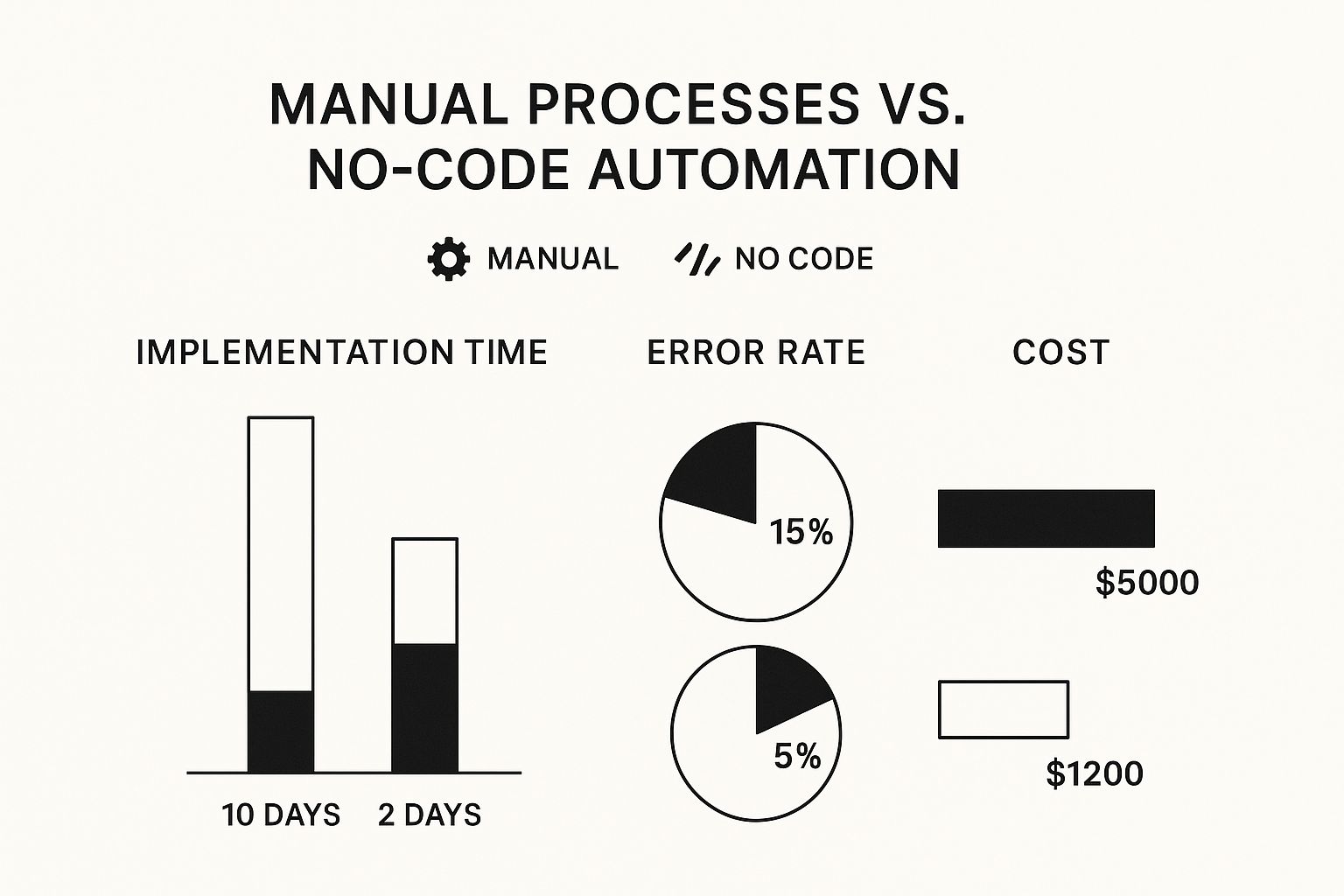
The numbers don't lie. Adopting no-code automation can slash implementation time by 80% and cut costs by over 75%, all while making your processes more accurate. So, let's look at the specific platforms that make these kinds of results a reality.
To help you navigate these choices, here's a quick side-by-side comparison of the leading platforms. Each has a distinct purpose, and seeing them together makes it easier to spot the one that fits your needs.
No Code Automation Platform Comparison
| Platform | Best For | Key Feature | Pricing Model |
|---|---|---|---|
| Zapier | Beginners and teams needing the widest app support. | Massive library of 4,000+ app integrations. | Freemium; scales based on monthly tasks used. |
| Make | Users building complex, multi-step workflows with logic. | Powerful visual canvas for designing intricate automations. | Freemium; scales based on operations run. |
| n8n | Tech-savvy teams needing security, control, and customization. | Open-source and self-hostable for complete data control. | Source-available (free) or a paid cloud plan. |
| LATE | Developers and builders integrating social media into apps. | A unified API for scheduling content across 7+ social media platforms. | Freemium; scales based on features/usage. |
This table gives you a starting point, but the real magic is in the details. Let's break down what makes each of these tools tick.
Zapier: The User-Friendly Giant
Zapier is usually the first name people think of when it comes to no-code automation, and there’s a good reason for that. It built its empire on being incredibly easy to get started with and connecting to a jaw-dropping library of over 4,000 web apps. Its biggest strength is its pure simplicity.
You build automations, which Zapier calls "Zaps," using a simple "if this happens, then do that" logic. The interface is clean and holds your hand through the process, which makes it perfect for absolute beginners or teams that just need to connect two apps and get on with their day.
- Best For: Teams and individuals who value ease of use and the biggest possible library of app connections.
- Key Feature: An enormous integration library that makes connecting almost any tool in your tech stack a breeze.
- Pricing Model: Freemium, with paid plans that scale based on the number of "tasks" (actions your Zaps perform) you use each month.
But that simplicity can also be a drawback. Once you need to build more complex workflows with multiple steps and branching paths, it can feel a bit limiting. Plus, the task-based pricing can get surprisingly expensive if you're running a lot of high-volume automations.
Make: The Visual Powerhouse
Make (which you might remember as Integromat) takes a completely different path. Instead of a linear, step-by-step list, Make gives you a powerful visual canvas. You drag and drop apps and functions as modules to build out your workflows, which it calls "scenarios." This visual-first approach makes it so much easier to design, understand, and debug really complex, multi-path automations.
You can see the entire flow of data at a glance, add routers for conditional logic, and handle errors with a ton more control. It has a bit of a steeper learning curve than Zapier, but once it clicks, the power and flexibility it offers are on another level. For example, when you look at how the best social media automation tools work, many use a similar visual logic to handle complex posting schedules.
Make is for the user who's ready to move beyond simple A-to-B connections. It’s for building sophisticated systems with branching logic, error handling, and intricate data manipulation—all without touching a line of code.
Its pricing is also a major plus. Make’s plans are based on "operations" (how many modules a scenario runs), which is often far more generous and budget-friendly than Zapier's task model, especially for more intricate workflows.
n8n: The Open-Source Contender
For teams that need the ultimate level of control, security, and customization, n8n is the clear winner. As an open-source platform, n8n uses a "source-available" model, which means you can download and host it on your own servers for free. This is a complete game-changer for companies with strict data privacy rules or anyone who wants to avoid being locked into a single vendor.
Self-hosting gives you total ownership of your data and means you aren't relying on a third-party service to stay online. While n8n does offer a paid cloud version for convenience, its open-source DNA is its biggest selling point. The platform uses a node-based visual editor, much like Make, that allows you to build incredibly powerful workflows.
This is the go-to choice for developers or more technical teams who are comfortable managing their own infrastructure and want the freedom to extend the platform with custom code. For a deeper look at these platforms and others, you can find a full comparison in our guide to the top no code automation tools.
LATE: The Developer-First API
While tools like Zapier and Make are all about connecting existing apps, a platform like LATE fills a different, but equally important, role. It provides a unified API for a very specific job—in this case, social media scheduling.
LATE gives developers and no-code builders a way to integrate content distribution across all major social platforms directly into their own products or workflows. It connects seamlessly with Zapier, Make, and n8n, acting as a super-powered "action" step inside your automations. Instead of building and maintaining seven different API integrations for every social network, you just use one simple, reliable endpoint. This makes it an essential piece of the puzzle for anyone building marketing products or complex automations involving social media.
Building Your First Automation Project

Theory is one thing, but confidence comes from actually doing. It’s time to roll up our sleeves and build your first no-code workflow automation project. By taking on a practical, high-value task, you'll see firsthand just how simple and powerful these tools really are.
We're going to solve a problem that almost every content creator and marketing team knows all too well: promoting new content. Manually sharing every new blog post across different social media channels is a chore, and it's frustratingly easy to forget a step. We'll build a workflow that does it all for you, instantly.
This guide will walk you through the universal steps that apply to nearly any no-code platform you pick. By the time you're done, you'll have a real, working automation and the foundational skills to start dreaming up your own.
Step 1: Identify the Trigger
Every automation needs a starting pistol—an event that kicks the whole process off. For our project, that starting event is a new blog post going live.
The most reliable way to catch this moment is by using your blog's RSS feed. An RSS (Really Simple Syndication) feed is just a standardized web format that updates whenever new content is published. Nearly every modern blogging platform, from WordPress to Ghost, generates one automatically.
So, in your chosen automation tool, you'll start by selecting the RSS app. Look for a trigger like "Watch for new items in a feed." From there, you just paste in your blog's RSS feed URL. You've just told the platform, "Hey, keep an eye on this feed, and the second a new post shows up, get to work."
Step 2: Connect Your Accounts and Set the Actions
With the trigger in place, it’s time for the "then do this" part of the equation: the actions. For us, that means posting updates to our social media accounts. This involves connecting each platform where you want to share your content, like X (formerly Twitter), LinkedIn, and Facebook.
Don't worry, this connection process is both simple and secure. The no-code platform will guide you to authenticate each social account, which gives it permission to post for you. You only have to do this once for each account.
Once your accounts are linked, you'll add an action step for each one:
- Action 1: Post to X
- Action 2: Post to LinkedIn
- Action 3: Post to a Facebook Page
This creates a clean, multi-step workflow that will run in order every single time your trigger fires.
The core of building with no-code tools is connecting different services that don't naturally talk to each other. You're creating digital bridges that allow data to flow freely between the apps you rely on every day.
This approach is quickly becoming the new normal. In fact, it's predicted that 70% of new applications built by organizations will use low-code or no-code technologies by 2025—a huge jump from less than 25% in 2020. This shift shows how companies are empowering more people to build the solutions they need without writing a line of code.
Step 3: Configure and Map Your Data
Okay, this is where the magic really happens. For each action, you need to tell the platform what to post. But you don't have to type it out manually every time. Instead, you'll "map" data from the trigger (the new blog post) to the action (the social media update).
When you click into the message field for your X post, for instance, the platform will show you all the data it grabbed from the RSS feed. You'll see dynamic variables like:
- Post Title: The headline of your article.
- Post URL: The direct link to the new post.
- Post Description: A short summary or excerpt.
You can then build your social media update using these puzzle pieces. For example, your X post template might look like this: "New on the blog: [Post Title]. Check it out here: [Post URL] #YourHashtag".
The best part? You can customize the message for each platform. Maybe you want your LinkedIn post to sound more professional or add a different call to action for Facebook. Once you've set it up, your workflow is ready to go. The next time you hit "publish" on a blog post, this system will automatically craft and share perfectly formatted updates across all your channels.
This simple project reveals the core value of no-code workflow automation. To see a more detailed breakdown of the tools that make all this possible, you can check out our guide on the leading no code automation platforms.
Frequently Asked Questions
Even after getting the hang of no-code workflow automation, it's totally normal to have a few lingering questions. After all, you're looking at tools that will connect your most important business apps. It’s smart to dig into the details before you commit.
We’ve pulled together the most common questions and concerns we hear from users. Our goal is to give you direct, practical answers so you have the full picture—from data security to the real-world limits of what these platforms can do.
Can You Trust These Platforms With Sensitive Business Data?
This is easily one of the most critical questions, and for good reason. The short answer is yes, if you choose a reputable provider with serious security measures. The leading no-code platforms know their entire business model rests on your trust, so they build their systems with enterprise-grade security from the ground up.
Here’s what you should be looking for to make sure your data is in safe hands:
- Data Encryption: All data, whether it's moving between your apps (in transit) or sitting on their servers (at rest), must be encrypted. The gold standard here is AES-256.
- Compliance Certifications: Look for independent proof that they follow strict rules. Certifications like SOC 2 Type II, GDPR, and HIPAA compliance aren't just fancy acronyms; they are third-party audits confirming a company’s commitment to security and privacy.
- Access Controls: The platform must let you define who can see and do what. Granular permissions ensure team members only have access to the specific workflows and data they need for their job.
While the tool handles the secure transfer, your own security habits matter, too. Don't ever share master passwords. Instead, always use individual account connections for authentication. By picking a secure platform and managing your credentials responsibly, you can confidently automate workflows that involve sensitive information.
What Are the Real Limitations of No-Code Automation?
No-code platforms are incredibly capable, but they aren't magic wands. Knowing their limitations helps you set realistic expectations and spot the moments when you might actually need a different tool for the job.
The main limitation is a classic trade-off: you gain simplicity but give up some of the boundless customization that comes with writing your own code. You're working within the ecosystem of triggers, actions, and integrations the platform provides. While the best tools offer thousands of options, you might eventually hit a wall with a very niche app or a highly specific function that just isn't supported out of the box.
The core strength of no-code is automating established processes between known applications. Its main limitation arises when you need to build something entirely new from scratch or require deep, non-standard system modifications.
For example, if you want to build a completely custom front-end application with a unique user interface, a no-code automation tool is the wrong choice. Likewise, if your workflow needs a complex data manipulation that goes far beyond the platform's built-in formatting tools, you might need a developer to write a quick script. The key is to see these tools for what they are: powerful connectors for what you already use, not a replacement for all software development.
Can These Tools Handle Complex Workflows?
Absolutely. While they're simple enough to start with basic "if this, then that" tasks, platforms like Make and n8n were built from the ground up to handle seriously complex, multi-step logic. We're talking way beyond simple, straight-line automations.
You can build workflows that incorporate:
- Conditional Logic: Use routers and "if/else" conditions to create branching paths. Think: "If a new lead's budget is over $5,000, route it to the senior sales team. Otherwise, add it to our email nurturing sequence."
- Looping and Iteration: Process a whole list of items, one by one. This is perfect for tasks like sending a personalized follow-up email to every single person who attended your last webinar.
- Error Handling: Build specific "fallback" paths for what should happen if a step fails. This ensures your processes don't just grind to a halt because of one hiccup, keeping everything running smoothly.
These advanced features let you visually map out even the most sophisticated business processes. For more hands-on tutorials, discussions, and news on what's possible, it's worth checking out theclipbot's blog for further insights. Resources like these are great for seeing how others are building surprisingly intricate systems without touching a line of code.
Ready to stop wasting time on manual social media updates? LATE provides a single, unified API that lets you integrate scheduling for seven major platforms directly into your apps and no-code workflows. Connect with Zapier, Make, or our REST API and start automating in minutes. Get your free API key and build your first automation today.