Feeling like you're just tossing content into the Instagram void and hoping something sticks? I get it. But moving from that daily scramble to a strategic, predictable system is what separates struggling accounts from thriving ones. This is all about Instagram post planning—using content pillars, batching, and smart scheduling to turn your profile into a growth engine.
Why Your Current Instagram Strategy Is Failing

If your engagement is flatlining and creating content feels like a constant source of stress, you're not alone. The "post whenever I have a spare minute" approach just doesn't cut it anymore on a platform this crowded. This kind of inconsistent activity almost always leads to creative burnout and results that leave you wondering why you even bother.
The hard truth is that without a real plan, you're just guessing. You're trying to win a race against creators who already have a system dialed in. The secret isn't necessarily to post more—it's to post with purpose.
The Challenge of a Crowded Platform
Let's be real: Instagram isn't the simple photo-sharing app it was a decade ago. The algorithm is always shifting, and getting seen organically is tougher than ever.
In fact, a 2024 analysis of 31 million posts found a staggering 28% year-over-year decrease in average engagement rates. That number tells us one thing loud and clear: just showing up isn't enough. How you plan and what you post are critical for breaking through the noise.
For a deeper dive, it’s worth exploring how to boost your Instagram marketing strategy to stay ahead of the curve.
Moving From Chaos to Control
The fix is to build a systematic approach to your Instagram post planning. It’s about creating a content system that works for you, not against you. Instead of staring at a blank screen every single day, you'll have a clear roadmap telling you exactly what to create and when to get it live.
A solid strategy is built on a few core pillars. Understanding them is the first step toward creating a system that actually works for your brand.
Core Components of Strategic Instagram Planning
| Component | What It Is | Why It Matters |
|---|---|---|
| Content Pillars | The 3-5 core themes or topics your account will consistently cover. | Creates brand identity, keeps content focused, and attracts a loyal audience that knows what to expect. |
| Content Batching | Creating a large amount of content (e.g., a month's worth) in a single, focused session. | Eliminates daily content stress, improves creative flow, and ensures a consistent posting schedule. |
| Scheduling | Using tools to automatically publish your batched content at predetermined times. | Frees up your time, allows you to post at optimal engagement hours, and maintains your presence even when you're offline. |
Each of these components works together to create a streamlined workflow that saves time and delivers better results.
By building a strategy around content pillars, batching, and scheduling, you transform your Instagram from a daily chore into a reliable tool for growth. This method puts you back in control, making your content efforts predictable and far more effective.
This guide will walk you through creating that exact system. You’ll learn how to develop a cohesive plan that finally resonates with your audience and frees you from the stress of last-minute posting.
If you're managing multiple platforms, you might also find our broader guide on planning social media posts helpful.
Building Your Content Pillars for a Cohesive Brand

Before you even think about what to post on Instagram today, tomorrow, or next week, you need to answer a bigger question: What are you actually going to talk about? This is where content pillars come into play.
Think of them as the main themes of your brand's story—usually 3 to 5 core topics you’ll return to again and again. They act as guardrails, keeping your content focused, relevant, and instantly recognizable to your audience.
Without solid pillars, your feed can quickly become a jumbled mess of random ideas. One day you're posting a meme, the next a product shot, and the day after that, a picture of your dog. It's confusing for your followers and does very little to build a strong brand identity. Strong pillars ensure every post, Reel, and Story works together to reinforce who you are and what you stand for.
For a deeper dive into the fundamentals, this expert guide to social media content creation is a fantastic resource that really breaks down the principles of crafting engaging content.
Defining Your Brand's Core Topics
Let's get practical. Imagine you own a local coffee shop. Simply posting endless pictures of lattes is a fast track to being ignored. It's boring. Instead, you could build a much more powerful and engaging strategy around a few distinct pillars.
For example, a coffee shop could use these pillars:
- Behind the Beans: This is where you get nerdy. Talk about the origin of your coffee, the roasting process, and unique flavor notes. This content shows you’re a true expert who cares about quality.
- Barista Creations: Showcase the artistry of your team! Feature a weekly drink special, jaw-dropping latte art, or even a tutorial on a special brewing technique. It adds personality and is incredibly visual.
- Community Spotlights: This pillar is all about connection. Feature your regulars (with their permission, of course!), collaborate with a nearby bakery, or promote a local market. This transforms your shop from just a business into a neighborhood hub.
- Brewing at Home: Add value beyond your four walls. Share tips and tricks for making the perfect French press, recommend your favorite grinders, or film a quick Reel on how to froth milk at home.
See how that works? Each pillar has a clear purpose, but they all tie back to the central identity of being a passionate, community-focused coffee expert. This structure makes Instagram post planning so much easier because you're never staring at a blank screen.
Your content pillars are the DNA of your brand's story. They create a predictable yet engaging experience for your followers, turning casual viewers into dedicated fans who feel connected to your mission.
A Framework for Any Niche
This isn't just for coffee shops. The pillar strategy works for absolutely any industry or niche.
A business coach’s pillars might be Productivity Hacks, Client Success Stories, and Mindset Shifts. A sustainable clothing brand could build its content around Ethical Sourcing, Behind the Seams, and Styling Sustainably.
Not sure what your pillars should be? Start by asking yourself these three simple questions:
- What are the top 3-5 things my audience always asks me about?
- What unique knowledge or perspective do I bring to the table that no one else does?
- What topics will directly help me reach my business goals (like selling a specific product or booking clients)?
The answers will give you a handful of powerful themes that feel authentic to you and are genuinely useful to your audience. Getting this foundation right will make every other part of creating content for Instagram a whole lot simpler.
How to Batch Create a Month of Content in a Weekend
The thought of having an entire month of Instagram posts ready to roll out might sound like a pipe dream, but it's totally possible. All you need is a focused weekend and a smart workflow. This is where content batching comes in—it’s a simple system that swaps the daily "What do I post?" panic for organized, efficient creation.
Content batching is all about grouping similar tasks. You dedicate specific blocks of time to one part of the process—like brainstorming, shooting, or writing—which slashes the time you waste switching between different types of work. It not only saves a ton of time but also leads to much more cohesive, on-brand content.
A Sample Weekend Batching Schedule
Thinking about a whole month's worth of content can feel huge. Let's break it down into a manageable weekend plan. Think of this as a starting point; tweak it to fit your own creative rhythm.
- Saturday Morning (Ideation & Outlining): Grab a coffee and start with your content pillars. Spend 2-3 hours just brainstorming post ideas for the next month. Don't filter yourself—write down every single concept that comes to mind. Then, go back and create simple outlines for each one, noting the format (Reel, carousel, photo) and the main takeaway for your caption.
- Saturday Afternoon (Asset Creation): Time to get into production mode. Using the shot list you made in the morning, focus only on creating your visuals. Film all your video clips for Reels and snap all your photos. Don't even think about editing yet. The goal here is just to capture all the raw material you'll need.
- Sunday Morning (Editing & Graphics): Welcome to post-production. Now's the time to edit those videos, color-correct your photos, and design any graphics you need. Using templates in a tool like Canva can be a game-changer here, helping you keep a consistent look without reinventing the wheel every time.
This is a great chance to think about how you can make your design process faster and more effective.
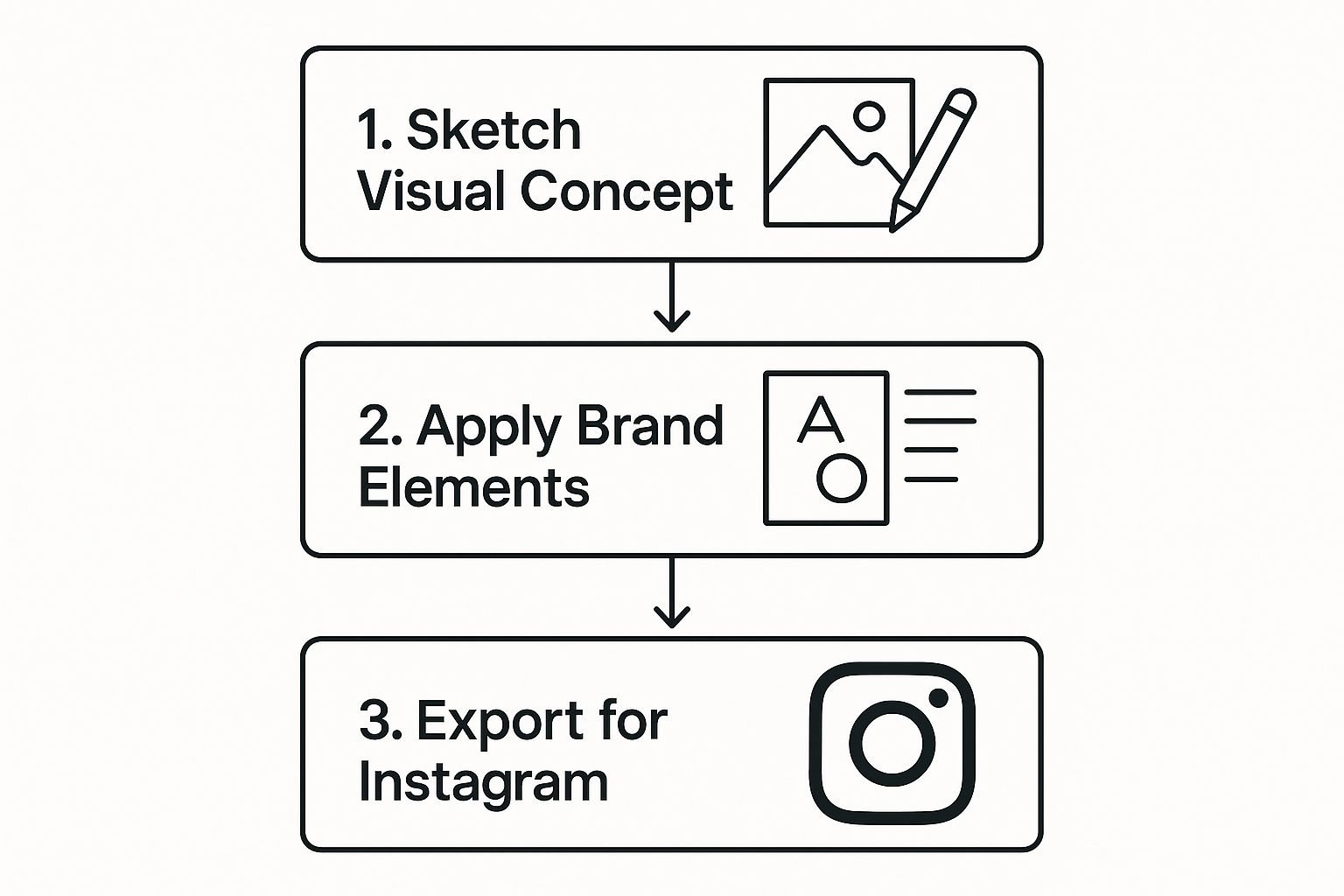
This simple flow—concept, brand, export—is really the heart of efficient design, and it's a must-have for making content batching work.
- Sunday Afternoon (Caption Writing & Scheduling): With all your visuals prepped and ready, the final piece is writing the copy. Because you already outlined the key messages on Saturday, this should feel more like filling in the blanks than starting from scratch. Write all your captions, pick your hashtags, and plug everything into your scheduling tool. Done.
Staying Efficient and Organized
Having a streamlined content creation workflow is the key to making this whole system stick. A clear process is what helps you consistently produce great content without hitting burnout.
Batching isn't about working harder; it's about working smarter. By dedicating focused time to each stage of the content process, you eliminate the mental drag of daily decision-making and free up your week to focus on genuine audience engagement.
To really dig into this, our guide on how to batch social media content offers even more advanced strategies. This system helps you sidestep creative block, cut down on stress, and gives you back your most valuable resource: time.
Finding the Right Instagram Scheduling Tool for You

Alright, you've got a batch of awesome content ready to go. Now for the final, game-changing piece of the Instagram post planning puzzle: scheduling. This isn't just about hitting "publish" automatically. It’s about finding a tool that actually clicks with your workflow, whether you’re a one-person show or juggling a dozen client accounts.
The right scheduler should feel like a natural extension of your brain, not another tedious task on your to-do list. Let's dig into a few popular options to find your perfect match.
Comparing Your Scheduling Options
Not all schedulers are created equal. A freelance photographer needs something completely different from a data-obsessed marketing agency. What’s a dream for one could be a total nightmare for another.
Your choice really boils down to what you can't live without. Do you need a highly visual planner? Or are you all about deep-dive analytics and team features?
| Tool | Best For | Key Strengths | Potential Drawbacks |
|---|---|---|---|
| Later | Visual Planners & Solopreneurs | The drag-and-drop visual grid is a game-changer for curating aesthetics. Also has a solid Link in Bio feature. | Analytics on the lower-tier plans can feel a bit basic. Might not have enough collaboration tools for big teams. |
| Buffer | Data-Driven Teams | Super clean interface, powerful multi-platform analytics, and fantastic for managing multiple brands under one roof. | Doesn't prioritize visual grid planning the way Later does, which can be a deal-breaker for some. |
| Meta Business Suite | Brands on a Budget | It’s 100% free and integrates directly with Facebook and Instagram for posts, Stories, and Reels. | The interface can feel clunky and it's missing the advanced analytics and team features of paid tools. |
How to Choose: Real-World Scenarios
To make this even clearer, let's put these tools into context.
- You're a solo creator, and your feed's aesthetic is everything. Go with Later. Seriously. Its visual planner lets you see exactly how your grid will look, making it a dream for anyone who obsesses over their brand’s vibe.
- You manage social media for multiple clients and live by the ROI.Buffer is your workhorse. The clean dashboard and robust analytics make it easy to juggle different accounts and whip up performance reports that will make your clients happy.
- You're just starting out and your budget is exactly zero. Don't overthink it—use the Meta Business Suite. It handles all the scheduling basics for posts, Stories, and Reels without costing you a dime. You can always upgrade later.
Ultimately, a good social media scheduler is what turns your content plan from a document into a living, breathing strategy.
A huge part of scheduling is when you schedule. After analyzing over 2 million posts, Buffer found that posting when your audience is most active gives your reach a massive boost. Think weekday mornings and early afternoons—prime time for scrolling during coffee or lunch breaks.
Finding the right tool will streamline your entire process, keep you consistent, and free up your time to do what actually grows your account: engaging with your community. My advice? Sign up for a free trial or two and see which one just feels right. You'll know it when you click it.
Using Analytics to Refine Your Content Plan
Hitting "schedule" on a month's worth of content feels good, but your work isn't done. Think of it as the starting line, not the finish. The real magic happens when you treat your content calendar as a living document—one that gets smarter every month by listening to what your analytics are trying to tell you.
It's easy to get caught up in vanity metrics. A high like count or a jump in followers is a nice ego boost, but those numbers don't really tell you what's working. To build a strategy that actually grows your account, you have to dig deeper into the metrics that signal real, genuine interest from your audience.
Metrics That Actually Drive Growth
The data you should care about shows how people truly interact with your content, going way beyond a simple double-tap. These are the signals that tell the Instagram algorithm, "Hey, this is good stuff, show it to more people!"—including users who haven't even found you yet.
You need to get obsessed with these performance indicators:
- Saves: This is the gold standard. When someone saves your post, they’re bookmarking it for later. It means your content was so valuable, useful, or inspiring that they want to find it again.
- Shares: A share is a direct, personal endorsement. Someone liked your content so much they were willing to send it to a friend or blast it out on their own Story.
- Watch Time: For Reels and videos, watch time is everything. How long are you holding people's attention? High watch time is a massive signal to Instagram that your content is compelling.
These engagement signals have become more critical than ever. In fact, the algorithm is increasingly prioritizing content based on three main factors: watch time, likes, and recency. This means your planning has to go beyond just what time you post; it's about creating content so good that it hooks people and keeps them engaged. You can learn more about how these algorithm shifts are shaping strategy on Trimark Digital.
Think of it this way: likes are applause, but saves and shares are a standing ovation. They are the strongest currency you have for proving your content's worth to both your audience and the algorithm.
Conducting a Monthly Content Audit
Don't just peek at your analytics whenever you remember. Make it a non-negotiable part of your Instagram post planning routine. Block out an hour at the end of each month to sit down and do a proper content audit.
Fire up your Instagram Insights and pull up your top-performing posts from the last 30 days. But don't just sort by likes. Filter your content to see which posts absolutely crushed it in terms of saves, shares, and comments.
Then, start asking the right questions:
- Which of my content pillars drove the most saves and shares?
- What format killed it? Was it a Reel, a carousel, or a simple image post?
- Was there a common thread? A specific topic, style, or hook that appeared in all my top posts?
- Which posts were total duds? And more importantly, why do I think they flopped?
This is how you spot the patterns. You might realize your "Behind the Scenes" carousels are getting saved like crazy, but your polished product shots are getting crickets. That’s not a failure—that’s incredibly valuable data. It's your audience telling you exactly what they want more of.
Take those insights and use them to inform next month's calendar. Double down on what worked, and either tweak or toss what didn't. This is how you stop guessing and start building a content strategy that consistently delivers.
Frequently Asked Questions About Instagram Planning
Switching to a structured Instagram post planning system is a big change, and it’s totally normal to have some questions pop up. I've been there. Let’s walk through the most common concerns I hear from brands and creators so you can dive in with confidence.
Even with a perfectly planned calendar, the big question is always about those real-time, can't-miss moments. The good news is, a solid content plan isn't a rigid set of rules—it's a flexible framework designed to support you.
How Do I Stay Flexible for Spontaneous Posts?
One of the biggest fears I see is that a content calendar will make an Instagram feed feel robotic and suck all the fun out of it. I get it. The trick is to think of your plan as a safety net, not a cage. You absolutely can—and should—leave room for those timely, in-the-moment posts.
A really practical way I handle this is by building "buffer zones" right into my schedule. Maybe I'll have my core educational and promotional posts locked in, but I’ll intentionally leave one or two slots open each week. These are perfect for jumping on a trending audio, sharing some breaking industry news, or posting an impromptu behind-the-scenes Reel.
Your schedule guarantees you’ll always be consistent, but your buffer zones give you the freedom to be reactive and relevant. It’s the best of both worlds—planned and spontaneous.
This hybrid approach means you always have high-quality, pre-approved content ready to go, so you're never scrambling last minute. But it also empowers you to hop on a trend without throwing your entire strategy off course.
Will My Content Get Stale If I Plan Too Far Ahead?
This is another huge one. You worry that batching content a month out will make it feel dated by the time it goes live. It's a valid concern, especially with how fast things move online, but you can get ahead of it with a little foresight.
The key is to focus on creating evergreen content for the posts you’re scheduling furthest in advance. Think about topics that will be just as helpful and relevant in six weeks as they are today.
Here are some ideas for great evergreen content:
- Tutorials and How-Tos: Simple, step-by-step guides that solve a nagging problem for your audience.
- Answers to FAQs: Every business has them. Turn the questions you get asked constantly into valuable posts.
- Brand Storytelling: Share your origin story, your company values, or the "why" behind what you do. People connect with stories.
By building the foundation of your long-term calendar with these timeless themes, your content stays fresh and valuable no matter when it's posted. Then, you can layer in the more timely, trend-driven stuff closer to the actual publish date. This way, your Instagram post planning process supports both long-term value and of-the-moment relevance.
How Much Time Does This Actually Take?
Let's be real: setting up your very first month-long content batch will feel like a big project. I usually tell people to block off a dedicated weekend to get it done. The upfront effort is real, but the time you save down the line is massive.
Think about it. Instead of spending 20-30 minutes every single day trying to figure out what to post, you're knocking it all out in one or two focused work sessions. Once you get into a groove, you might find you can batch a whole month's worth of content in just one solid day.
This front-loaded work frees up so much time during the week for the things that actually move the needle—engaging with your community, analyzing what's working, and building real relationships.
Ready to stop juggling multiple APIs and start shipping features faster? LATE offers a single, unified API to schedule content across seven major social platforms. Get started for free at getlate.dev and see how developers are saving months of work.