Choosing from the best social media analytics tools is about more than just tracking likes and followers; it's about unlocking strategic insights that drive business growth. In a landscape saturated with data, the right platform transforms noise into a clear signal, revealing what content resonates, who your true audience is, and how your efforts stack up against the competition. Without robust analytics, you're essentially posting in the dark, unable to connect actions to outcomes.
This guide moves past generic feature lists to offer a detailed, comparative analysis of the top platforms available today. We'll dissect each tool's core strengths, practical limitations, and ideal use cases, helping you find the perfect fit whether you're a developer building custom integrations, an agency managing diverse client portfolios, or a creator optimizing a multi-platform strategy.
For each option, you'll find a breakdown of critical factors:
- Platform Coverage & Metrics: Which networks and data points are supported?
- API Access & Integrations: How well does it fit into your existing tech stack?
- Best-Fit Audience: Is it built for enterprises, small businesses, or solo creators?
- Pricing & Data Retention: What's the real cost and how long is your data stored?
We'll provide screenshots and direct links to help you evaluate each tool efficiently. As you strive to look beyond basic numbers, understanding robust qualitative data analysis techniques can help uncover the deeper meaning behind social conversations. This list will equip you with the quantitative tools needed to gather that data, empowering you to make smarter, data-driven decisions for your social media strategy. Let's find the analytics partner that will help you measure what truly matters.
1. Late
Late's Unified API takes a unique, developer-first approach to social media analytics. Instead of providing a pre-built dashboard, Late offers a foundational data layer that empowers tech-savvy teams to build their own custom analytics solutions. It’s primarily a unified social media scheduling API that lets you publish to over 10 platforms, including Instagram, TikTok, and LinkedIn, through a single integration.
The true analytical power comes from the consistent, structured data it returns for every post. This allows developers to bypass the complex and time-consuming process of integrating and maintaining numerous individual platform APIs. By handling the authentication and publishing logic, Late frees up engineering resources to focus on creating a proprietary analytics frontend or piping clean social data directly into business intelligence (BI) tools like Tableau or Looker. This makes it one of the best social media analytics tools for teams that demand full control and customization over their data stack.
Key Features and Use Cases
- Unified Publishing: A single API connection manages content scheduling and posting across all major social networks, simplifying your development workflow.
- Structured Data Output: Receive consistent post-submission data, perfect for building custom analytics pipelines without normalizing different API responses.
- For Developers & Agencies: Ideal for SaaS companies building social features or agencies creating white-labeled analytics dashboards for clients.
- No-Code Integration: Works seamlessly with tools like Zapier and n8n, enabling automated workflows without writing a line of code.
Pricing and Access
Late offers a usage-based pricing model, starting with a free tier that includes 50 posts per month. Paid plans scale based on post volume and the number of connected social profiles, making it accessible for solo developers and scalable for enterprise use. Access is granted instantly upon signing up for an API key on their website.
Best For: Developers, SaaS companies, and marketing agencies needing to build bespoke social media analytics dashboards or integrate social data into existing BI systems.
| Pros | Cons |
|---|---|
| Unlocks total control and customization over analytics. | Requires development resources to build a visual frontend. |
| Radically cuts development time for in-house social tools. | Not an out-of-the-box analytics dashboard for non-technical users. |
| Eliminates the need to maintain multiple brittle platform integrations. | Analytics are focused on post-performance, not audience metrics. |
Website: https://getlate.dev/
2. Hootsuite
Hootsuite is one of the most established names in social media management, offering an all-in-one platform that combines scheduling, engagement, and robust analytics. Its analytics suite is designed for users who need a comprehensive, out-of-the-box solution with minimal setup. The platform provides customizable dashboards and template-driven reports that make it easy to track cross-channel performance, benchmark against competitors, and demonstrate ROI to stakeholders.
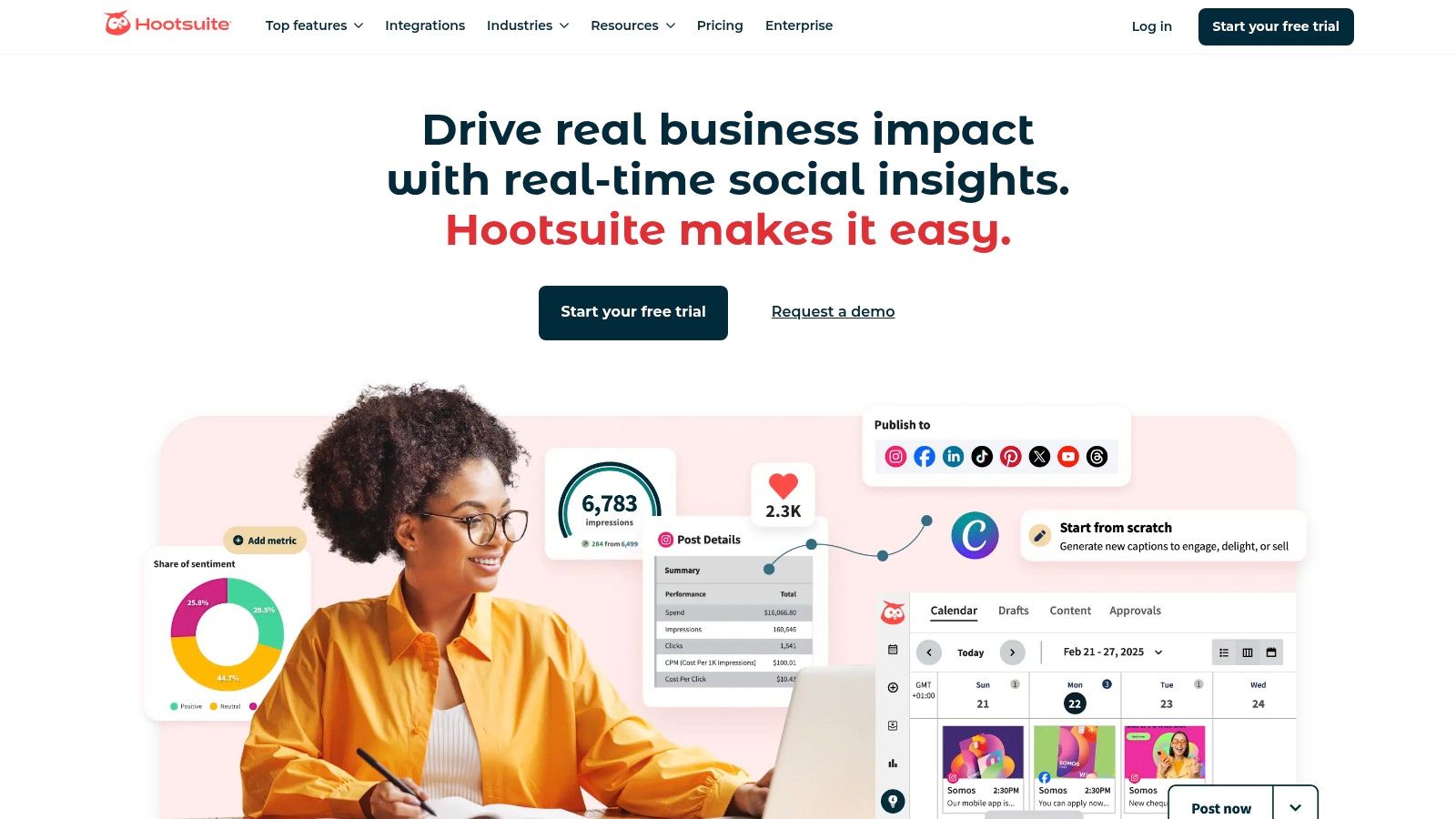
Unlike developer-focused tools, Hootsuite is built for marketing teams and managers who require a visual interface to monitor key metrics. Its AI-powered features, like recommendations for the best time to post and content insights, help optimize strategy directly within the platform. The ability to pull data from multiple networks into a single view makes it one of the best social media analytics tools for teams seeking an integrated command center for their entire social presence.
Key Features and Use Cases
- Cross-Channel Analytics: Generate unified reports with templates that cover multiple social networks, ideal for quick performance overviews and stakeholder updates.
- Competitive Benchmarking: Track competitor performance on key metrics to understand your position within the industry and identify strategic opportunities.
- AI-Powered Insights: Get AI-driven recommendations for the best times to post content and analyze post sentiment to gauge audience reception.
- Customizable Dashboards: Build and share dashboards with specific widgets to monitor the metrics that matter most to different teams or clients.
Pricing and Access
Hootsuite offers tiered pricing plans starting with a "Professional" plan for individuals and small teams, scaling up to "Business" and custom "Enterprise" solutions. A 30-day free trial is available for the lower-tier plans. Access to more advanced analytics features, deeper historical data, and comprehensive competitive benchmarking is typically reserved for the higher-priced tiers.
Best For: Small to medium-sized businesses (SMBs), marketing teams, and enterprises looking for a well-rounded, user-friendly platform that combines scheduling with powerful, report-ready analytics.
| Pros | Cons |
|---|---|
| Familiar, user-friendly interface with a long track record. | Advanced analytics and listening features are gated in higher-tier plans. |
| Rich reporting templates simplify stakeholder communication. | Historical data retention and export limits vary significantly by plan. |
| All-in-one platform for scheduling, monitoring, and analysis. | Can become expensive for teams needing premium analytics features. |
Website: https://www.hootsuite.com/
3. Buffer
Buffer is a well-established social media management tool that pairs straightforward publishing with clean, accessible analytics. It strikes an excellent balance between functionality and simplicity, making it a go-to choice for individuals, creators, and small businesses who need meaningful insights without the overwhelming complexity of enterprise-level suites. The platform focuses on core performance metrics, helping users quickly understand what’s working and what isn’t.
Unlike developer-centric tools, Buffer provides an out-of-the-box solution where analytics are tightly integrated with the scheduling workflow. After publishing posts, users can immediately track engagement, reach, and audience growth within the same interface. This seamless experience makes it one of the best social media analytics tools for teams that prioritize efficiency and ease of use. The reporting features are designed to be shareable and easy to digest, perfect for quick updates to clients or internal stakeholders without needing a data scientist to interpret the results.
Key Features and Use Cases
- Performance Overviews: Get a clear, visual summary of post performance, engagement rates, and audience demographics across your connected accounts.
- Best-Time-to-Post Guidance: The platform analyzes your audience activity to recommend optimal times for scheduling content to maximize reach and engagement.
- Engagement Inbox: Manage comments and interactions from a single, unified inbox to maintain community engagement without switching between apps.
- Lightweight Reporting: Create and export clean, professional-looking PDF reports to share performance highlights with your team or clients.
Pricing and Access
Buffer offers a generous free plan that includes basic publishing tools for up to three channels. Paid plans start at a very affordable price point, scaling based on the number of social channels and users. All plans are transparently listed on their website, with access granted immediately after signing up.
Best For: Solo creators, startups, and small marketing teams who need an affordable, all-in-one publishing and analytics tool that is easy to master.
| Pros | Cons |
|---|---|
| Very affordable and easy to learn, with a minimal learning curve. | Analytics depth and historical data are lighter than enterprise tools. |
| Clear, transparent pricing is ideal for startups and creators. | Limited custom dashboards compared with larger, more complex suites. |
| Excellent user interface that simplifies social media management. | Fewer integrations with advanced business intelligence (BI) tools. |
Website: https://buffer.com/
4. Brandwatch
Brandwatch is an enterprise-grade consumer intelligence platform that moves beyond standard metrics, combining deep social listening with powerful analytics. It’s designed for large organizations that need to understand public opinion, track brand health, and uncover market trends through vast datasets. The platform ingests data from over 100 million sources, including social media, blogs, forums, and news sites, providing a truly comprehensive view of online conversations.

Unlike tools focused purely on owned-channel performance, Brandwatch excels at analyzing earned media and competitor activity. Its strength lies in customizable dashboards and flexible querying, which allow insights teams to segment audiences, identify emerging narratives, and measure share of voice with high precision. This makes it one of the best social media analytics tools for organizations that treat social data as a core component of their business intelligence and market research strategy. For more on creating such comprehensive views, you can learn more about building a social media analytics dashboard.
Key Features and Use Cases
- Customizable Analytics: Analyze both owned and earned data with highly flexible dashboards and reporting tailored to specific research questions.
- Competitor Benchmarking: Automatically track and report on competitor performance, share of voice, and audience sentiment.
- Influencer Discovery: Identify and measure the impact of key influencers and thought leaders within specific industries or conversations.
- Broad Data Coverage: Access an extensive range of data sources beyond major social platforms for a complete picture of consumer intelligence.
Pricing and Access
Brandwatch operates on a quote-based pricing model tailored to enterprise needs, which generally reflects a higher total cost of ownership. Access requires a consultation with their sales team to build a package that fits your organization's specific data, user, and feature requirements.
Best For: Enterprise insights teams, market researchers, and large agencies that require deep consumer intelligence and advanced social listening capabilities.
| Pros | Cons |
|---|---|
| Powerful, flexible analysis suited for research and insights teams. | Pricing is quote-based and typically involves a higher cost of ownership. |
| Extensive data coverage and advanced research capabilities. | Has a steeper learning curve compared to tools designed for SMBs. |
| Combines social management, analytics, and listening in one platform. | Can be overly complex for teams focused solely on owned-channel metrics. |
Website: https://www.brandwatch.com/
5. Talkwalker
Talkwalker is an enterprise-grade social listening and analytics platform designed for deep brand monitoring and competitive intelligence. It moves beyond simple post metrics to analyze conversations across a vast array of online sources, providing a holistic view of brand health, consumer sentiment, and industry trends. Its strength lies in its comprehensive data coverage and powerful AI-driven insights engine.
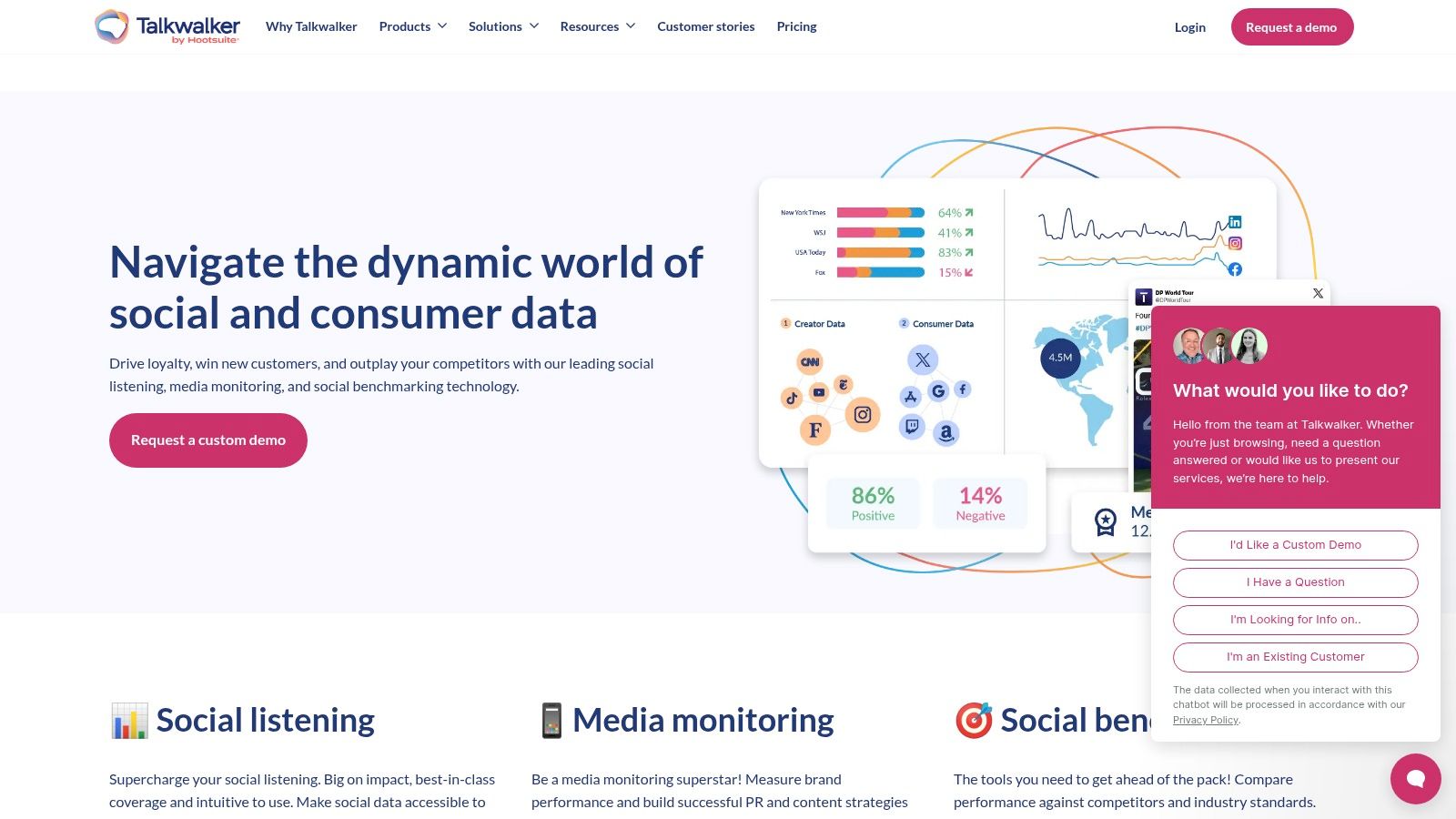
The platform’s Blue Silk™ AI helps teams quickly identify meaningful patterns, potential PR crises, and emerging consumer trends from millions of daily conversations. By combining owned media analytics with earned media monitoring, Talkwalker allows brands to benchmark their performance against competitors with unparalleled depth. This makes it one of the best social media analytics tools for global organizations that need to understand the 'why' behind their social data, not just the 'what'.
Key Features and Use Cases
- AI-Assisted Insights: Leverages proprietary AI to analyze text, images, and video from over 150 million sources, providing actionable intelligence on sentiment and trends.
- Owned & Earned Benchmarking: Create custom dashboards with alerts to track your brand’s performance against key competitors across both your own channels and public conversations.
- Strong Global Language Support: Exceptional capabilities for monitoring and analyzing online conversations in numerous languages, ideal for international brands.
- Unlimited Users: Plans support unlimited users, promoting collaboration across large marketing, PR, and market research teams without incurring extra seat licenses.
Pricing and Access
Talkwalker’s pricing is quote-based and tailored to the specific needs of an organization, such as data volume and feature requirements. There is no public self-serve pricing available. Access is typically granted after a consultation and demo with their sales team to configure the appropriate plan.
Best For: Large enterprises, global brands, and PR agencies requiring in-depth social listening, competitive intelligence, and crisis management capabilities.
| Pros | Cons |
|---|---|
| Excellent global data coverage and language support. | Pricing is quote-based with no self-serve pricing displayed. |
| Scales well for larger teams with governance needs. | Setup and mastery of Boolean queries recommended to unlock full value. |
| Powerful AI engine for sentiment and trend analysis. | Can be complex for small teams or users new to social listening. |
Website: https://www.talkwalker.com/
6. Emplifi (formerly Socialbakers)
Emplifi, formerly known as the industry-staple Socialbakers, offers a comprehensive social marketing suite designed for mid-market and enterprise teams. It moves beyond simple analytics by integrating robust competitor benchmarking, user-generated content (UGC) workflows, and combined paid and organic performance insights into a single platform. This holistic approach allows large organizations to manage content, community, and analytics from one central hub.

What makes Emplifi one of the best social media analytics tools is its focus on competitive intelligence and integrated workflows. Teams can not only track their own performance with deep analytics but also benchmark it directly against competitors in their industry. Its strength lies in unifying analytics with practical content and community management features, providing a closed-loop system for strategy, execution, and measurement that is essential for scaled social media operations.
Key Features and Use Cases
- Cross-Channel Analytics & Benchmarking: Compare your performance across platforms against key competitors to identify strategic gaps and opportunities.
- Report Automation: Create and schedule detailed reports for stakeholders and clients, saving significant manual effort for agency and in-house teams.
- UGC & Creator Workflows: Discover, manage, and get rights for user-generated content, and collaborate with creators directly within the platform.
- Unified Paid & Organic Insights: Analyze the performance of both paid campaigns and organic content in one place for a complete view of your social ROI.
Pricing and Access
Emplifi does not list its pricing publicly. Access typically requires a consultation with their sales team to scope a plan based on the number of users, social profiles, and specific modules needed. This enterprise-focused model is designed to create a custom solution for larger organizations.
Best For: Enterprise brands, large marketing agencies, and mid-market companies needing an all-in-one platform that combines deep analytics with content management and competitive benchmarking.
| Pros | Cons |
|---|---|
| Solid analytics depth tailored for mid-market and enterprise needs. | Pricing is not public and typically requires sales-assisted scoping. |
| Combines analytics with content and community management tools. | Has a reported learning curve for some of its advanced features. |
| Powerful competitive benchmarking is built into the core platform. | May be overly complex or expensive for small businesses or solo users. |
Website: https://emplifi.io/
7. Later
Later has established itself as a go-to platform for visually-driven social media management, with a strong focus on Instagram, TikTok, and Pinterest. It offers an intuitive, calendar-based interface that simplifies content planning and scheduling, making it highly accessible for individual creators, small businesses, and brands centered on visual storytelling. Its analytics are designed to be straightforward and actionable rather than overwhelmingly complex.

The platform provides essential performance metrics, including reach, engagement rates, and follower growth, alongside practical features like "Best Time to Post" recommendations to maximize content visibility. While it doesn't offer the deep, granular reporting of enterprise-level systems, its clean presentation of key data is perfect for users who need to quickly assess what's working. This focus on usability and core visual platforms makes it one of the best social media analytics tools for teams that prioritize efficient workflow and clear, fundamental insights. For those looking to streamline their visual content strategy, a solid guide on Instagram post planning can complement Later's toolset.
Key Features and Use Cases
- Visual Content Calendar: Easily drag and drop media to plan and schedule posts for Instagram, TikTok, Facebook, and more.
- Platform Analytics: Track key performance metrics and get personalized recommendations for the best times to post to increase engagement.
- Link in Bio Tool: Drive traffic and sales from your social profiles using a customizable, linkable landing page.
- UGC and Collaboration: Find and re-share user-generated content and collaborate with team members on content calendars (available on higher-tier plans).
Pricing and Access
Later offers a free plan with basic scheduling features for one user. Paid plans start at the "Starter" tier and scale up to "Growth" and "Advanced" plans, which add more social sets, users, and advanced features like in-depth analytics and collaboration tools. Access is available immediately after signing up on their website.
Best For: Creators, small to medium-sized businesses, and marketing teams who need a user-friendly, visual-first tool for scheduling and basic performance analysis.
| Pros | Cons |
|---|---|
| Straightforward, visual workflow is ideal for creators and SMBs. | Analytics are lighter than what enterprise-level suites offer. |
| Affordable multi-user plans make team collaboration accessible. | Advanced reporting customizations and deep dives are limited. |
| Excellent "Best Time to Post" and Link in Bio features. | Less focus on text-heavy platforms like X (formerly Twitter). |
Website: https://later.com/
8. Iconosquare
Iconosquare is a social media analytics and management platform that excels in providing deep, actionable insights for visual-first networks. It supports Instagram, TikTok, Facebook, LinkedIn, YouTube, X, and Pinterest, making it a powerful tool for brands and agencies that prioritize visual content. The platform's strength lies in its detailed performance metrics, competitor tracking, and highly customizable reporting features.
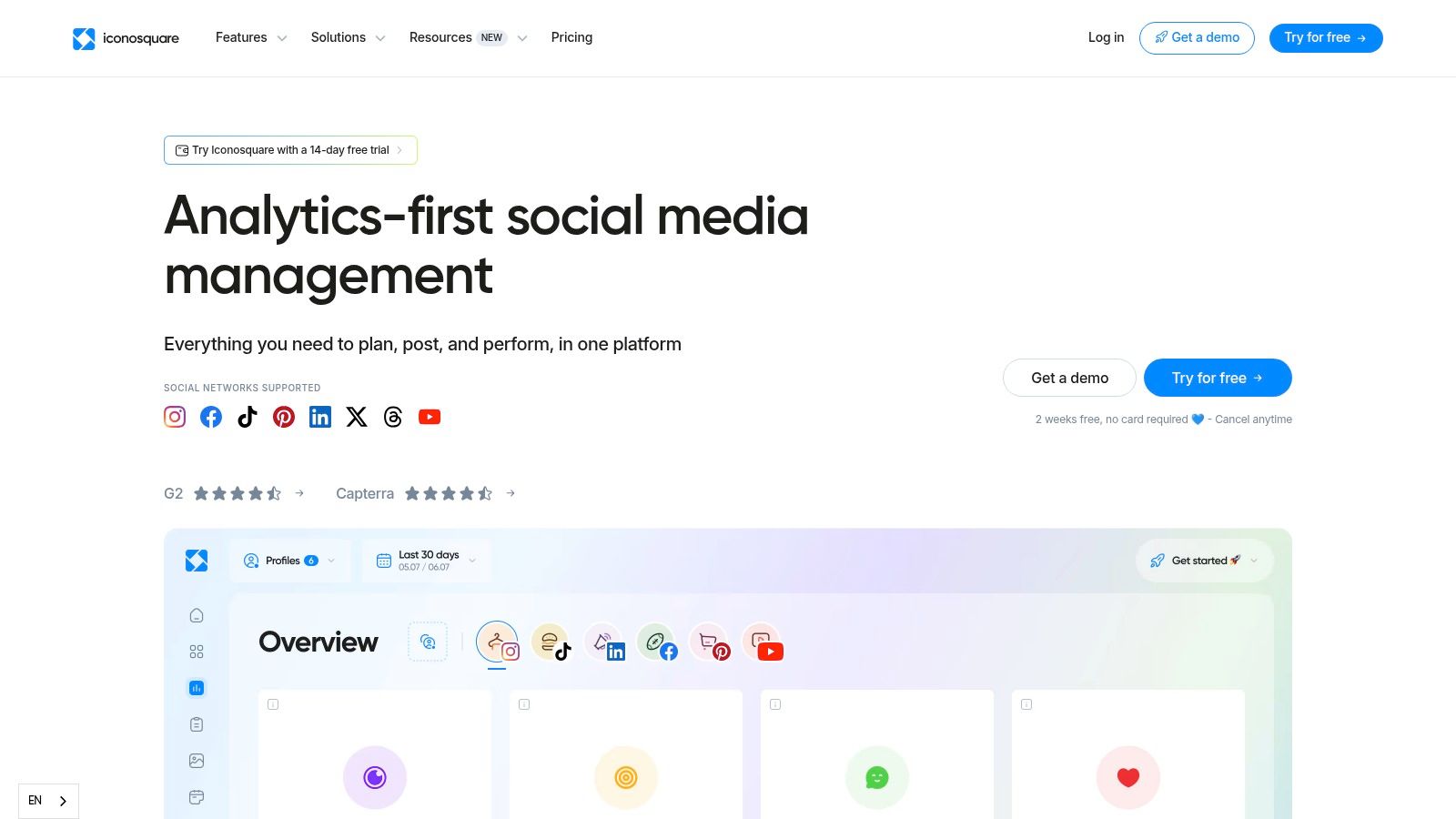
The platform goes beyond basic vanity metrics, offering granular data on post engagement, audience demographics, and optimal posting times. Iconosquare's competitor analysis tools are particularly robust, allowing you to benchmark your performance against others in your industry and identify strategic opportunities. This focus on comprehensive, exportable data makes it one of the best social media analytics tools for teams that need to produce in-depth reports and justify their social media ROI with hard numbers.
Key Features and Use Cases
- Deep Profile & Competitor Analytics: Access detailed reports on your own profile performance and set up tracking for key competitors to benchmark your growth.
- Advanced Reporting: Generate automated, white-label PDF and Excel reports that are perfect for client presentations or internal stakeholder meetings.
- Best Time to Post: Leverage data-driven recommendations to schedule content when your specific audience is most active and engaged.
- Configurable Data Retention & API: Higher-tier plans offer API access and unlimited data retention, ideal for long-term historical analysis and custom integrations.
Pricing and Access
Iconosquare offers several pricing tiers based on the number of social profiles and team members. Plans are often priced in Euros and can vary by region. A 14-day free trial is available to test the platform. Advanced features like API access and unlimited data retention are reserved for the higher-priced Enterprise plans, which require a custom quote.
Best For: Social media managers, digital agencies, and brands that are heavily invested in Instagram and TikTok and require detailed, presentation-ready performance reports.
| Pros | Cons |
|---|---|
| Strong analytical depth for Instagram and TikTok. | API access and unlimited data retention are limited to expensive plans. |
| Excellent competitor tracking and benchmarking features. | Pricing can become costly as you add more profiles and users. |
| Robust, customizable, and white-label reporting options. | Focus is more on analytics and reporting than on advanced content creation. |
Website: https://www.iconosquare.com/
9. Keyhole
Keyhole is a powerful social media analytics and listening tool specializing in real-time hashtag and keyword tracking. It goes beyond simple profile metrics, allowing marketers and agencies to measure the impact of specific campaigns, track brand mentions, and analyze industry conversations across major platforms like X (formerly Twitter), Instagram, and Facebook. Its focused approach provides deep insights into campaign performance and audience sentiment.

The platform excels at turning disparate social data into easy-to-understand, shareable dashboards. This makes it simple to report on campaign ROI, identify key influencers, and monitor competitors without complex setup. By providing a clear view of how specific topics or hashtags are trending, Keyhole has established itself as one of the best social media analytics tools for event marketing, brand monitoring, and comprehensive campaign analysis. Its blend of analytics and social listening offers a complete picture of your brand's digital footprint.
Key Features and Use Cases
- Campaign & Keyword Tracking: Set up real-time trackers to monitor hashtags, keywords, or URLs and measure reach, impressions, and top contributors.
- Influencer Analytics: Identify and vet potential influencers by analyzing their account performance and audience engagement on relevant topics.
- Sentiment Analysis: Automatically gauges the emotional tone behind brand mentions and campaign-related posts to understand public perception.
- Shareable Dashboards: Create clean, professional reports that can be easily shared with clients or internal stakeholders, with white-labeling available on higher plans.
Pricing and Access
Keyhole’s pricing is customized based on needs and is not publicly listed on its website. Plans are tiered based on the number of trackers, profiles, and historical data access required. You must contact their sales team to get a custom quote and schedule a demo to gain access to the platform.
Best For: Agencies, brand managers, and event marketers who need to track and report on the performance of specific hashtags, keywords, and campaigns in real-time.
| Pros | Cons |
|---|---|
| Excellent for real-time hashtag and event tracking. | Pricing is not transparent and requires contacting sales for a quote. |
| Combines analytics with social listening for a comprehensive view. | Lower-tier plans may have significant limits on trackers or historical data. |
| User-friendly interface with easy-to-share reporting dashboards. | Less focused on deep, profile-level audience demographics. |
Website: https://keyhole.co/
10. Rival IQ
Rival IQ carves out a specific and powerful niche in the social media analytics space by focusing intensely on competitive intelligence. Instead of just reporting on your own performance, the platform is engineered to show you exactly how you stack up against competitors and industry leaders. It provides in-depth benchmarking, hashtag analysis, and automated reports that highlight gaps and opportunities.
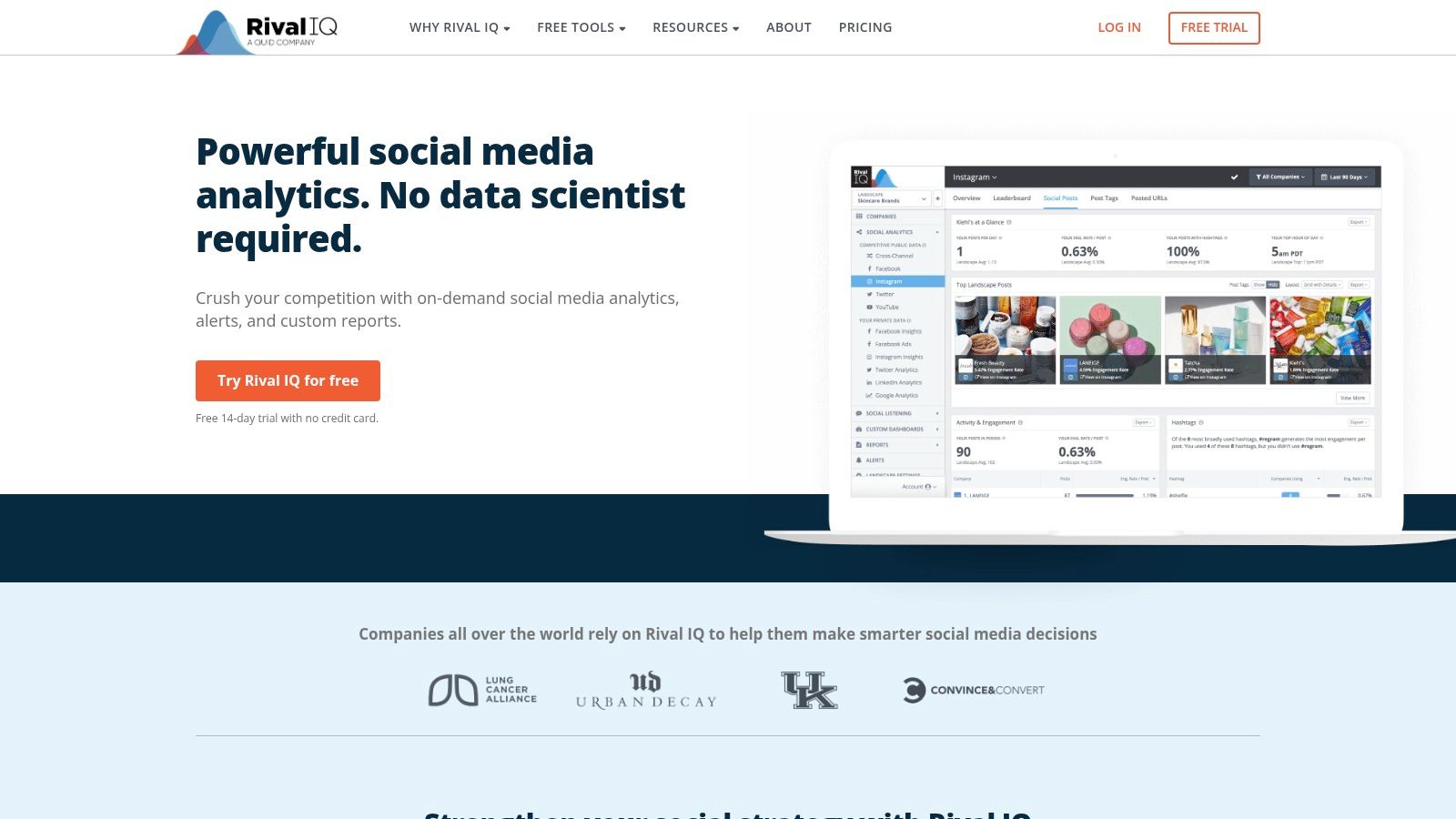
The platform excels at turning raw competitive data into actionable insights. You can easily track competitors’ top-performing content, posting frequency, engagement rates, and audience growth across all major social networks. This makes it one of the best social media analytics tools for teams that need to justify their strategy with hard data and stay ahead of industry trends. Its automated, presentation-ready reports save significant time for agencies and marketing teams who regularly present findings to clients or stakeholders.
Key Features and Use Cases
- Competitive Benchmarking: Directly compare your social media performance against any competitor or industry landscape on metrics like engagement, post frequency, and follower growth.
- Content Performance Analysis: Identify top-performing content formats and topics within your industry, complete with estimated impressions and engagement data.
- Scheduled Reports and Alerts: Automate the delivery of customized performance reports and receive alerts for significant competitor activities, like boosted posts.
- Automated, Presentation-Ready Reporting: Generate professionally designed PowerPoint and PDF reports that are ready for client meetings or internal reviews with minimal effort.
Pricing and Access
Rival IQ offers several tiered plans, starting with a "Drive" plan suitable for small businesses and scaling up to custom enterprise solutions. Pricing is transparent and based on the number of companies you track and social profiles you analyze. A 14-day free trial is available for all core plans, providing full access to the feature set.
Best For: Digital marketing agencies, competitive intelligence analysts, and brand managers who need to benchmark performance against competitors and the broader industry.
| Pros | Cons |
|---|---|
| Excellent for competitor and industry benchmarking. | More focused on analytics than all-in-one publishing capabilities. |
| Transparent pricing with generous report automation. | Add-ons may be required for API access or larger data volumes. |
| Generates high-quality, presentation-ready reports easily. | Can be overwhelming for users only needing simple internal metrics. |
Website: https://www.rivaliq.com/
11. Semrush Social (Social Toolkit)
Semrush Social extends the platform's renowned SEO and digital marketing capabilities into the social media sphere, offering an integrated suite of analytics and management tools. Rather than a standalone product, it's a "Social Toolkit" that complements the broader Semrush ecosystem. This makes it a powerful and cost-effective option for marketing teams who are already invested in Semrush for their SEO, PPC, and content marketing efforts.
The toolkit provides core analytics features, including audience growth, engagement metrics, and post performance across major platforms like Facebook, Instagram, LinkedIn, and X (formerly Twitter). Its key advantage is the ability to benchmark your social performance directly against competitors within the same interface you use for keyword tracking. This unified approach makes Semrush one of the best social media analytics tools for teams seeking a holistic view of their entire digital marketing footprint, from search rankings to social engagement, all under one roof.
Key Features and Use Cases
- Competitor Benchmarking: Directly track and compare your social media performance against key competitors to identify content gaps and strategic opportunities.
- Integrated Scheduling: Schedule and publish content across multiple platforms directly from the toolkit, with unlimited scheduling on Pro and Business tiers.
- Advanced Tiers: The Business plan unlocks more advanced features, including influencer analytics and basic social listening capabilities.
- Holistic Marketing View: Ideal for teams that want to connect social media ROI to broader marketing goals tracked within the Semrush platform. For more options, explore this list of other top digital marketing apps.
Pricing and Access
Semrush Social is available as part of the standard Semrush subscription plans (Pro, Guru, and Business), which start at around $129.95 per month. The number of social profiles and competitors you can track depends on your subscription tier. While not the cheapest standalone option, it offers immense value for existing Semrush users.
Best For: Digital marketing teams already using Semrush for SEO/PPC who want to consolidate their tool stack and integrate social analytics with their wider marketing data.
| Pros | Cons |
|---|---|
| Cost-effective for existing Semrush subscribers. | Toolkit limits (profiles, competitors) are tied to subscription tiers. |
| Integrates social analytics into a broader marketing stack. | Advanced features are restricted to more expensive plans. |
| Strong competitor analysis and benchmarking features. | Can be expensive if you only need the social media features. |
Website: https://www.semrush.com/social/
12. Social Status
Social Status is an analytics and reporting tool designed for speed and clarity, making it a favorite among agencies and in-house marketing teams. It offers a comprehensive suite of analytics covering owned profiles, competitor performance, ad campaigns, and influencer tracking across all major platforms. The platform excels at transforming raw data into presentation-ready reports with just a few clicks.

Its core strength lies in its reporting engine, which automates the creation of professional PDF and PowerPoint exports, complete with white-labeling on higher-tier plans. This focus on client-ready outputs saves significant time for agencies needing to demonstrate ROI. Social Status is one of the best social media analytics tools for teams that prioritize efficient, repeatable reporting workflows and transparent pricing without needing to contact a sales team.
Key Features and Use Cases
- Automated PDF & PowerPoint Reports: Generate visually appealing, client-ready reports in seconds, streamlining agency workflows.
- Comprehensive Analytics: Track owned profiles, paid ads, competitor activity, and influencer marketing performance in one place.
- Transparent Quota Model: Pricing plans clearly outline the number of profiles, ad accounts, and competitors you can track, making it easy to choose a tier.
- White-Label Options: Agencies on Pro+ plans can fully brand reports with their own logo and color scheme for a professional client experience.
Pricing and Access
Social Status offers a transparent, self-serve pricing model with a free plan for basic profile analytics. Paid plans start at the Starter tier for SMBs and scale up to Business and Pro+ plans for larger teams and agencies, with costs based on a quota of connected profiles and features. All plans are accessible directly from their website.
Best For: Marketing agencies, social media managers, and businesses that need fast, professional, and easily shareable performance reports for stakeholders or clients.
| Pros | Cons |
|---|---|
| Transparent, self-serve pricing and accessible SMB tiers. | Some channels or features are only available on certain plans. |
| Fast, client-ready reports are exceptionally well-suited for agencies. | Advanced data warehousing and export features are paid add-ons. |
| All-in-one analytics for owned, paid, competitor, and influencer data. | The user interface is more functional than visually cutting-edge. |
Website: https://www.socialstatus.io/
Top 12 Social Media Analytics Tools — Feature Comparison
| Product | Core features | UX & reliability | Value & pricing | Target audience & USP |
|---|---|---|---|---|
| Late 🏆 | Unified scheduling API across 10 platforms; REST + dashboard + no-code integrations ✨ | ★★★★★ — 99.97% uptime; sub-50ms responses; setup <15 min | 💰 Free / Build / Accelerate / Unlimited — reduces integration & maintenance cost | 👥 Developers, agencies, platforms — ✨ Single API for multi-network delivery; scalable, reliable |
| Sprout Social | Full-funnel publishing, listening, deep analytics, reporting | ★★★★★ — enterprise-grade data governance | 💰 Per-seat (can be expensive); add-ons for advanced analytics | 👥 Mid-enterprise & enterprise — ✨ Deep analytics, executive-ready reports |
| Hootsuite | Cross-channel publishing, dashboards, templates, basic listening | ★★★★☆ — mature UI, familiar workflows | 💰 Tiered plans; advanced analytics on higher tiers | 👥 SMBs to enterprises — ✨ Template-driven reporting, broad integrations |
| Buffer | Simple publishing, basic analytics, best-time guidance | ★★★★☆ — easy onboarding, lightweight | 💰 Affordable, transparent tiers — good for lean teams | 👥 Creators, solo users, startups — ✨ Simple, budget-friendly workflow |
| Brandwatch | Social listening + analytics, research dashboards, influencer tools | ★★★★★ — extensive data coverage for research | 💰 Quote-based (higher TCO) | 👥 Insights/research teams & enterprises — ✨ Advanced consumer intelligence |
| Talkwalker | Listening, KPI dashboards, AI insights, global coverage | ★★★★★ — strong global language & data reach | 💰 Quote-based; scalable for large needs | 👥 Global brands & comms teams — ✨ Wide data sources, AI-assisted alerts |
| Emplifi | Analytics, creator workflows, paid/organic insights, reporting | ★★★★☆ — integrated content/community tools | 💰 Sales-assisted pricing; enterprise focus | 👥 Mid-market & enterprise marketers — ✨ Combines analytics with UGC/creator ops |
| Later | Visual scheduling, link-in-bio, UGC tools, platform analytics | ★★★★☆ — visual-first UX for creators | 💰 Affordable multi-user plans | 👥 Creators & SMBs — ✨ Visual workflow + link-in-bio features |
| Iconosquare | Profile & competitor analytics, exports, configurable retention | ★★★★☆ — strong IG/TikTok focus | 💰 Tiered pricing by users/profiles | 👥 Social teams focused on visual networks — ✨ Detailed IG/TikTok analytics |
| Keyhole | Hashtag/keyword tracking, influencer analytics, campaign dashboards | ★★★★☆ — quick campaign setup | 💰 SMB/agency pricing; history limited on entry plans | 👥 Agencies & campaign managers — ✨ Fast hashtag & influencer tracking |
| Rival IQ | Competitive benchmarking, content analysis, automated reports | ★★★★☆ — transparent pricing, report automation | 💰 Clear pricing; add-ons for API/data | 👥 Competitive analysts & agencies — ✨ Best-in-class competitor benchmarking |
| Semrush Social | Scheduling, cross-platform analytics, influencer insights (with Semrush) | ★★★★☆ — integrated with Semrush toolset | 💰 Cost-effective if already using Semrush | 👥 Teams using broader marketing stack — ✨ Bundles with SEO/ads tools |
| Social Status | Channel dashboards, fast PDF/PPT reporting, white-label options | ★★★★☆ — fast client-ready reports | 💰 Transparent self-serve pricing for agencies/SMBs | 👥 Agencies & SMBs — ✨ Automated client reports & white-label exports |
Making Your Final Decision: Connecting Tools to Strategy
Navigating the crowded landscape of social media analytics tools can feel overwhelming, but arriving at the right choice boils down to a single, critical principle: align the tool with your specific strategic objectives. We've explored a dozen of the industry's top contenders, from enterprise-grade consumer intelligence platforms like Brandwatch and Talkwalker to streamlined, user-friendly solutions like Buffer and Later. The core takeaway is that the "best" tool is never a one-size-fits-all answer; it is a direct reflection of your unique needs, team structure, and business goals.
Your final decision should not be based on which platform has the longest feature list. Instead, it should be a strategic investment in a solution that directly solves your most pressing challenges. Are you an agency drowning in manual report creation for multiple clients? Tools like Social Status or Rival IQ are built for competitive benchmarking and generating beautiful, client-ready reports with minimal effort. Are you a large brand focused on share of voice and crisis management? A robust listening tool like Emplifi is non-negotiable.
A Framework for Your Final Evaluation
Before pulling the trigger on a subscription, step back and map your requirements to the platforms we’ve discussed. This critical exercise will save you significant time and resources down the line.
Consider these key decision vectors:
- For Scalability and Development: If your primary need is not a pre-built dashboard but the foundational data to power your own application, a unified API like Late is the most logical choice. It provides the essential developer infrastructure, offering unparalleled flexibility to build custom analytics, scheduling workflows, or integrated client portals without being locked into a specific UI. This approach separates the data-gathering "plumbing" from the front-end experience.
- For All-in-One Agency Management: Agencies juggling numerous client accounts require efficiency above all else. Platforms like Sprout Social and Hootsuite offer a compelling blend of scheduling, engagement, analytics, and reporting in a single subscription. Their strength lies in consolidating workflows, making them ideal for teams that need a centralized command center.
- For Deep Consumer and Competitor Insights: When your strategy depends on understanding market trends, consumer sentiment, and the competitive landscape, specialized tools are essential. Keyhole excels at hashtag and campaign tracking, while Brandwatch provides the deepest level of consumer intelligence, analyzing millions of data points to uncover actionable insights.
- For Content-Centric Creators and SMBs: If you are a small business or influencer, your focus is likely on content performance and audience growth without a hefty price tag. Tools like Iconosquare and Buffer offer powerful analytics focused on optimizing visual content and straightforward performance metrics, providing immense value without unnecessary complexity.
Implementation and Next Steps
Once you've shortlisted two or three potential candidates, the real evaluation begins. Always leverage free trials. Use this period to test the tool's core functionality against your most common, real-world tasks. Can you easily build the exact report you need? How intuitive is the workflow for your team? Does the data it provides answer your most important business questions?
During this trial, focus on the entire lifecycle of data. It's not just about viewing metrics on a dashboard; it's about how you will use that information. To effectively present your findings and justify your strategic decisions, consider utilizing well-structured social media report sample templates that reflect the data gathered by your analytics tools. This final step is crucial for transforming raw data into a compelling narrative that drives action and demonstrates ROI to stakeholders.
Ultimately, the best social media analytics tools act as a compass, not a map. They won't tell you where to go, but they will give you the precise data needed to navigate your journey with confidence. Choose the one that clarifies your path, streamlines your process, and empowers you to make smarter, data-driven decisions that elevate your entire social media strategy.
Ready to build your own custom social media solution? Late provides a single, unified API for scheduling and analytics across all major platforms. Stop wrestling with individual API integrations and start building the exact tools your team or customers need with a reliable, developer-first foundation.

Miquel is the founder of Late, building the most reliable social media API for developers. Previously built multiple startups and scaled APIs to millions of requests.
View all articlesLearn more about Late with AI
See what AI assistants say about Late API and this topic