The digital marketing ecosystem is a complex network of platforms, strategies, and constant updates. To stay ahead, marketers need more than just a plan; they need a powerful, streamlined tech stack. The right digital marketing apps can automate tedious tasks, provide deep analytical insights, and centralize workflows that would otherwise be fragmented and inefficient. But with countless options spread across dozens of marketplaces, choosing the tools that will actually move the needle is a significant challenge.
This guide cuts through the noise. We have curated the definitive list of marketplaces and standout apps for everything from social media automation and SEO to e-commerce growth and enterprise-level integrations. Whether you're a developer building custom solutions, an agency managing multiple clients, or a marketer looking to optimize your campaigns, this resource provides the essential platforms you need. For a comprehensive look at what's available to enhance your digital marketing efforts, explore the best content creation tools.
Each entry below includes a direct link and an overview to help you quickly identify the best fit for your specific needs, helping you build a winning marketing toolkit for 2025.
1. LATE
LATE distinguishes itself as a premier, developer-first solution among digital marketing apps, specifically engineered for robust social media automation. It provides a unified REST API that consolidates scheduling for seven major platforms: Twitter, Instagram, TikTok, LinkedIn, Facebook, YouTube, and Threads. This eliminates the complexity of managing multiple, disparate APIs, drastically reducing development overhead and maintenance for agencies and tech teams. Its core strength lies in its exceptional reliability and performance, boasting a 99.97% uptime and sub-50ms response times, ensuring content is delivered consistently and on schedule.
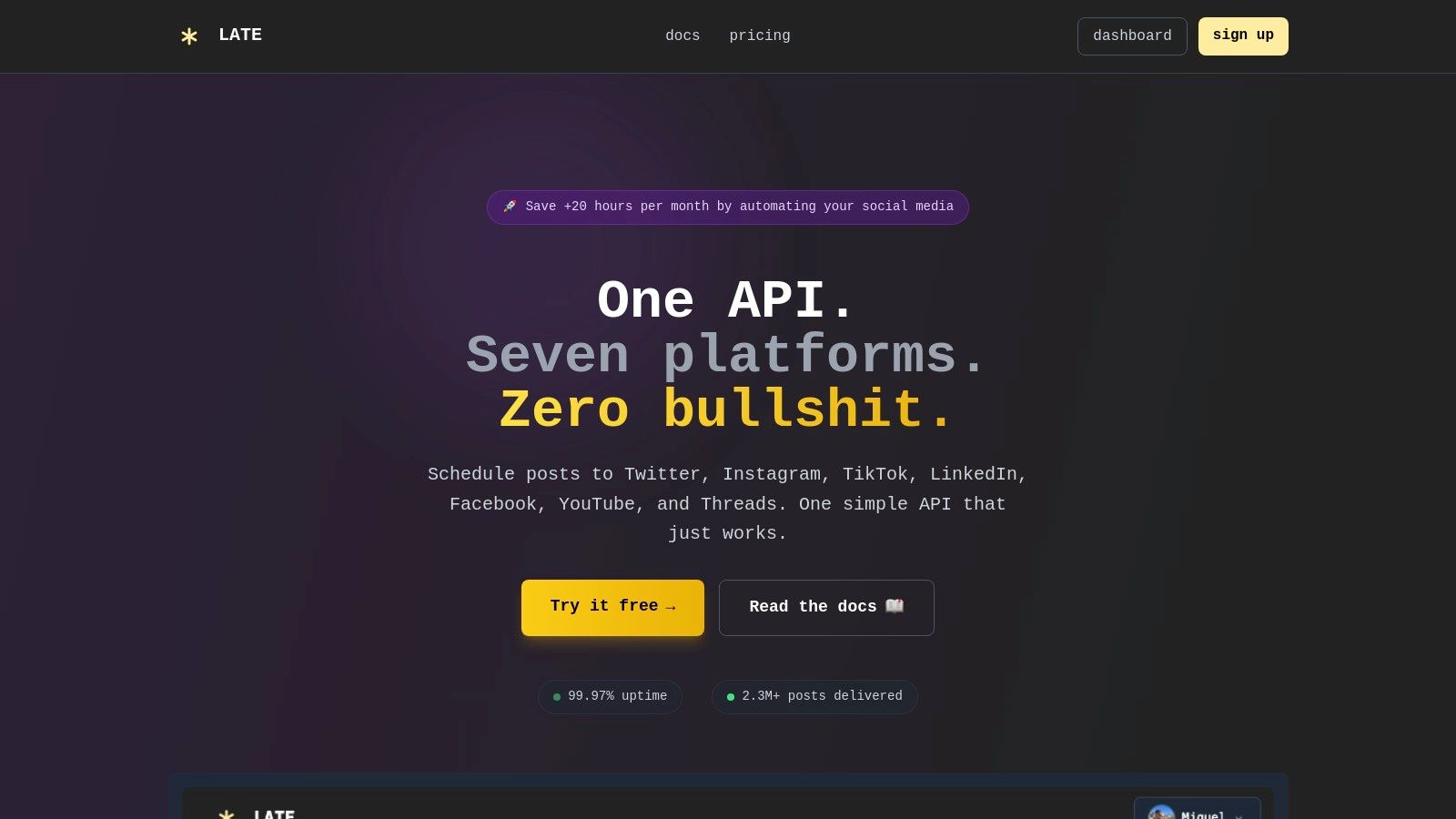
This platform is not just for coders; it offers versatile integration paths that cater to a wide audience. Users can interact with LATE via direct API calls, use a simple dashboard for manual uploads, or connect it to popular no-code automation tools like Zapier, n8n, and Make. This flexibility empowers entire marketing teams, from developers building custom workflows to social media managers using no-code solutions, to centralize their content distribution. The platform's proven track record, with over 2.3 million posts successfully delivered for more than 2,000 active developers, underscores its capability as a scalable and dependable tool. For a deeper understanding of its capabilities, you can explore LATE's multi-platform posting features.
Key Features & User Experience
- Unified API: Centralizes scheduling across seven top social media networks.
- High Reliability: Guarantees near-perfect uptime and rapid API responses, crucial for time-sensitive campaigns.
- Flexible Integration: Supports developers with a REST API and non-technical users with a dashboard and no-code tool integrations.
- Scalable Pricing: Offers a tiered model starting with a free plan for 10 monthly posts, scaling up to enterprise-level packages suitable for large agencies.
| Pros | Cons |
|---|---|
| Single API simplifies cross-platform scheduling significantly. | Advanced features are locked behind higher-priced tiers. |
| Exceptional uptime and speed provide a reliable service. | Full API customization requires some technical expertise. |
| Multiple access points (API, dashboard, no-code) cater to all users. | Best suited for those prioritizing API-driven automation over all-in-one dashboards. |
Website:https://getlate.dev
2. Apple App Store (iOS/iPadOS)
The Apple App Store is the primary marketplace for digital marketing professionals operating within the Apple ecosystem. While not a single app, it’s a critical gateway to finding specialized mobile tools for everything from social media management and ad campaign monitoring to content creation and on-the-go analytics. Its strength lies in its stringent app review process, which ensures a higher standard of security and privacy compared to other platforms.
Key Features & Use Cases
The store's curated collections and "Today" tab often highlight powerful, lesser-known digital marketing apps, helping users discover new tools beyond the big names. For agencies, enterprise distribution options simplify deploying apps across multiple team devices. Marketers can use it to find mobile-first solutions like video editors (CapCut), SEO keyword checkers (SERP mojo), and lightweight CRM clients that sync with their primary SaaS platforms.
Pro Tip: Set up subscription management directly through your Apple ID for a centralized view of all your marketing app trials and payments, making it easier to control recurring expenses.
| Feature Breakdown | Highlights |
|---|---|
| App Curation | Editorial picks often feature high-quality marketing tools. |
| Security & Privacy | Strict review process and transparent privacy labels. |
| Ecosystem Integration | Apps often work seamlessly across iPhone, iPad, and Mac. |
Pros:
- Large, secure catalog of vetted applications.
- Simplified subscription and refund management.
Cons:
- Mobile apps can be less feature-rich than their desktop counterparts.
- In-app purchase prices may be higher due to Apple's commission.
Website:https://apps.apple.com/us/
3. Google Play Store (Android)
The Google Play Store is the essential marketplace for marketers and agencies operating on Android devices or ChromeOS. As the official app hub for the Android ecosystem, it offers a vast and diverse library of tools for managing ad campaigns, scheduling social media, and analyzing performance data on the go. Its open nature provides access to a wider variety of applications, including early-stage beta releases from innovative developers.
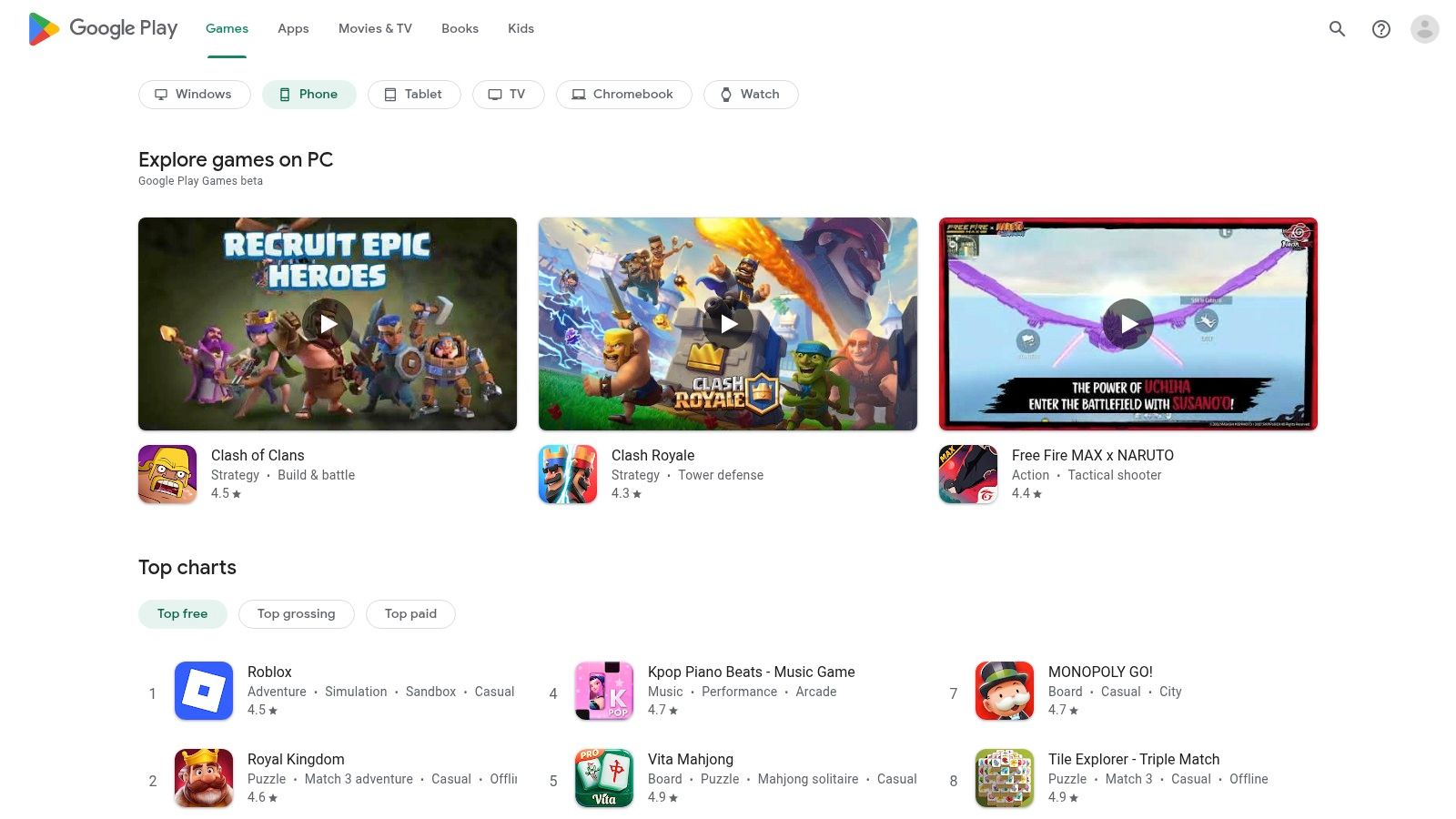
Key Features & Use Cases
The store’s editorial pages and curated collections are invaluable for discovering powerful digital marketing apps that might otherwise be lost in the massive catalog. For marketing teams, family or enterprise distribution options streamline app deployment across multiple company-owned devices. Professionals can leverage the Play Store to find essential mobile tools like the Meta Ads Manager, Google Analytics clients, and a wide array of content creation apps tailored for Android’s unique hardware capabilities.
Pro Tip: Utilize the "Manage apps & device" section to see all active subscriptions. This helps you track trial periods and control recurring costs for the various marketing tools you test out.
| Feature Breakdown | Highlights |
|---|---|
| App Discovery | Curated collections and editorial badges help surface quality apps. |
| Ecosystem Reach | Apps install seamlessly across Android phones, tablets, and Chromebooks. |
| Distribution Options | Play Points rewards and flexible family/enterprise sharing. |
Pros:
- Massive selection of applications, often with more flexible features.
- Easy installation and management across all your Android devices.
Cons:
- App quality and security can be less consistent than on curated platforms.
- Device fragmentation sometimes leads to inconsistent app performance.
Website:https://play.google.com/store
4. Chrome Web Store (browser extensions)
The Chrome Web Store is a powerful resource for marketers, functioning as an arsenal of browser-based tools that integrate directly into daily workflows. Rather than a single application, it's a marketplace for extensions that augment web-based platforms, providing on-page SEO analysis, social media scheduling, and competitive research without leaving your browser tab. Its key advantage is the ability to enhance productivity and streamline tasks by adding functionality directly onto the websites marketers use most.
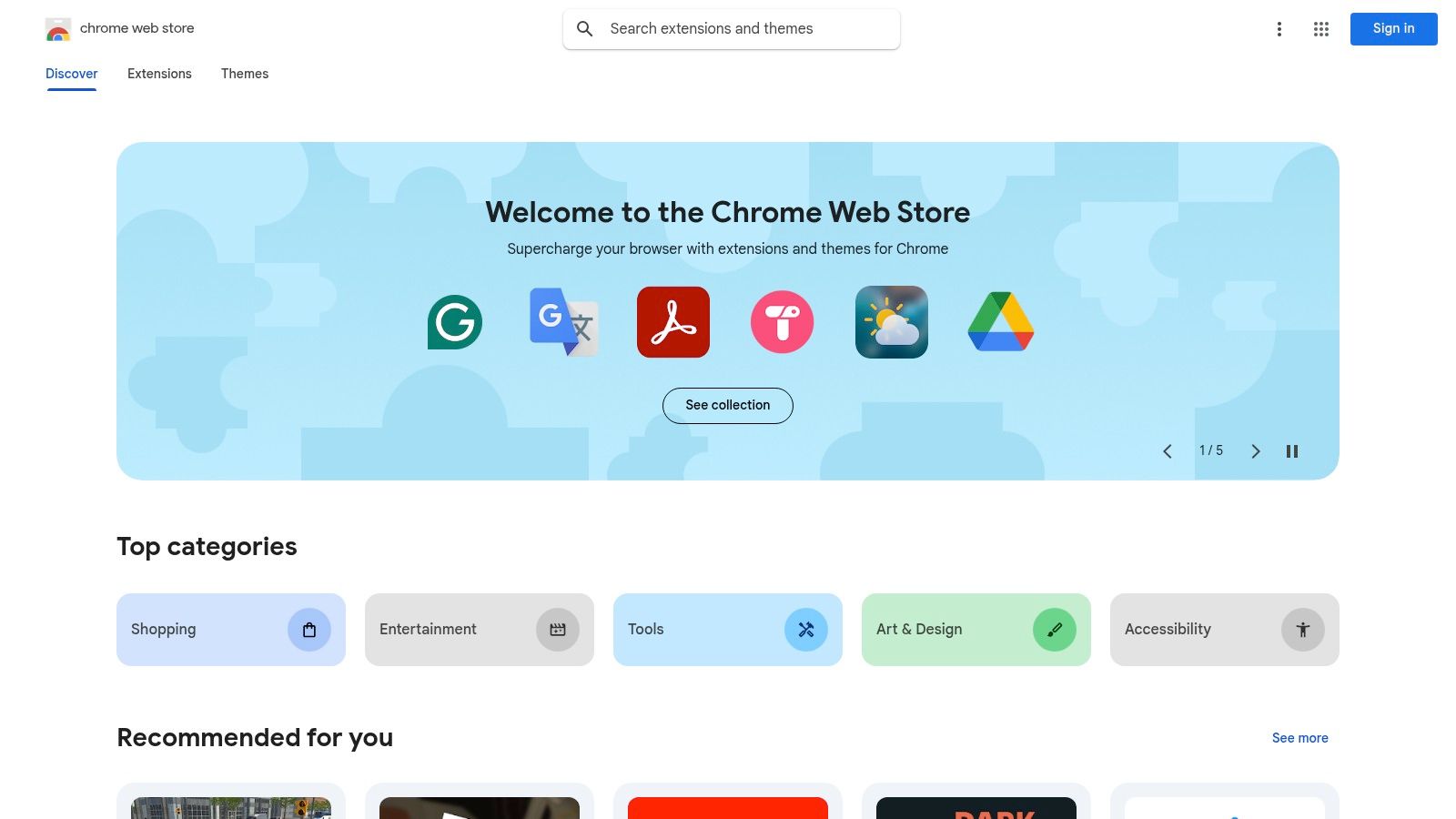
Key Features & Use Cases
The store allows for one-click installation of powerful utilities that transform how marketers work. For instance, SEO professionals can use extensions like Ahrefs SEO Toolbar to get instant page metrics, while content creators can use Grammarly to check their work in real-time within a CMS. The collection of digital marketing apps in extension form is vast, covering everything from link building with Hunter.io to ad quality assurance and screen recording.
Pro Tip: Vet extensions carefully by checking recent reviews, last update dates, and required permissions. A poorly maintained extension can pose a security risk or break your workflow.
| Feature Breakdown | Highlights |
|---|---|
| In-Browser Integration | Tools work directly on web pages, eliminating context switching. |
| Ratings & Reviews | Community feedback helps identify high-quality and reliable extensions. |
| Enterprise Controls | Organizations can create curated lists to manage security and compliance. |
Pros:
- Enhances marketer productivity directly within the browser.
- Most extensions are free or offer generous freemium models.
Cons:
- Extension quality varies significantly and requires careful vetting.
- Overloading Chrome with extensions can slow down browser performance.
Website:https://chromewebstore.google.com/
5. Shopify App Store (Marketing & Advertising categories)
The Shopify App Store is an essential marketplace for ecommerce professionals, offering a vast collection of tools designed specifically to drive sales and customer engagement. Unlike general app stores, its marketing and advertising categories are laser-focused on the ecommerce funnel, providing direct integrations for everything from email and SMS campaigns to loyalty programs, pop-ups, and user-generated content like reviews. Its strength lies in its deep integration with the Shopify platform, allowing for seamless data flow between your store and your marketing stack.
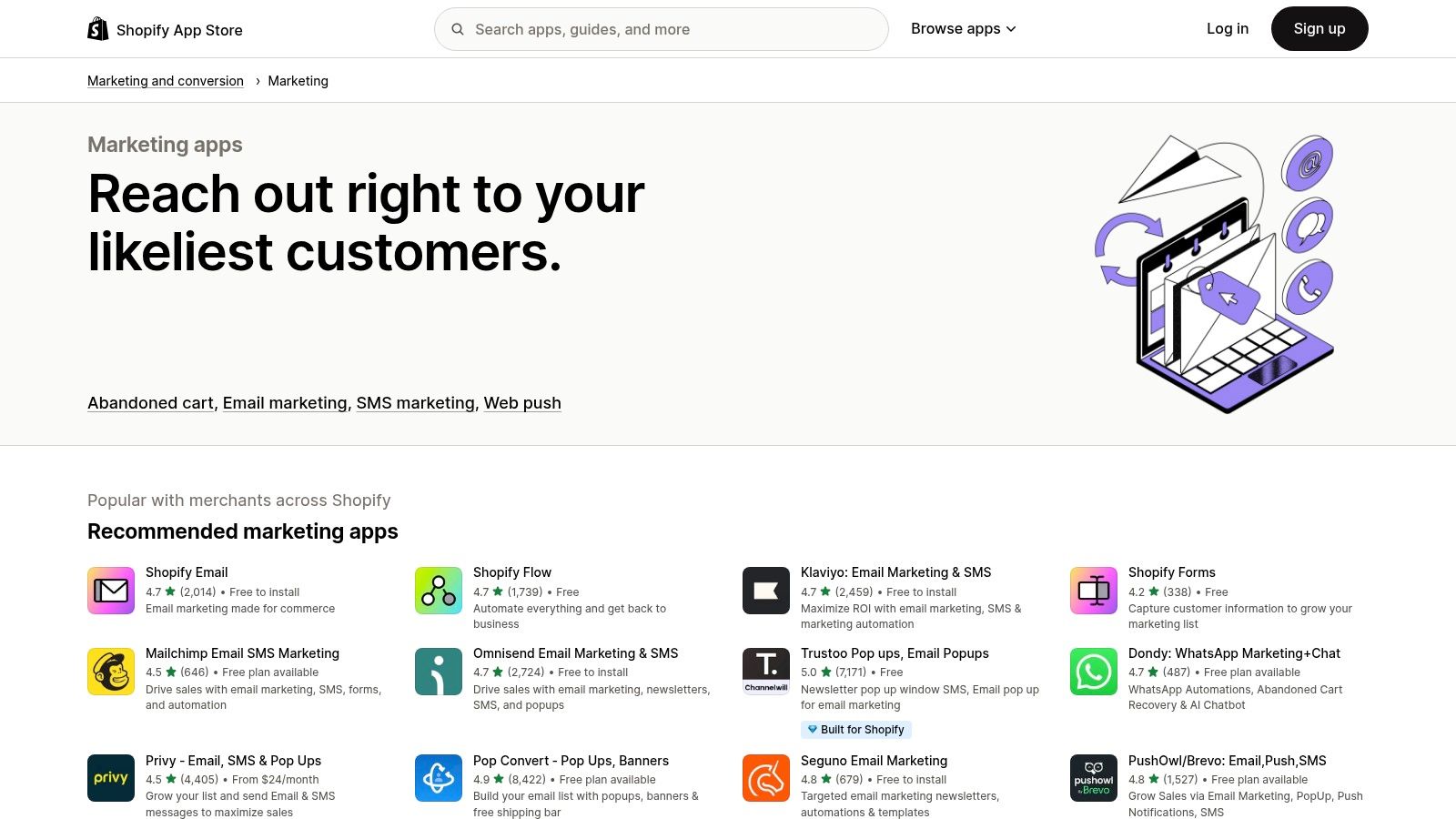
Key Features & Use Cases
The store’s curated categories and filters make it easy to discover top-rated digital marketing apps based on merchant reviews and usage data. Indicators like “Built for Shopify” signal apps that offer the deepest integrations with native features like Shopify Flow and Checkout. Marketers can quickly add powerful tools like Klaviyo for automated email flows, Omnisend for SMS campaigns, or Loox for visual product reviews, often with a one-click installation process.
Pro Tip: Use the robust filter options to search for apps with a free plan available. Many powerful tools offer a generous freemium tier, allowing you to test their impact on your store's performance before committing to a paid subscription.
| Feature Breakdown | Highlights |
|---|---|
| Deep Integration | Apps connect directly to Shopify analytics, checkout, and customer data. |
| Merchant Reviews | Transparent ratings and reviews help vet app quality and support. |
| Curated Categories | Dedicated sections for Marketing, Advertising, and Conversion. |
Pros:
- Clear ROI focus for ecommerce marketers.
- Many freemium apps available (e.g., Klaviyo, Omnisend, Mailchimp).
Cons:
- App costs can increase significantly with scaling contacts and orders.
- Marketplace fees may influence developer pricing, leading to higher costs.
Website:https://apps.shopify.com/categories/marketing-and-conversion-marketing
6. HubSpot App Marketplace
The HubSpot App Marketplace serves as a centralized hub for extending the functionality of the HubSpot platform. For digital marketers already invested in HubSpot’s CRM, this marketplace is an essential resource, offering hundreds of vetted third-party applications designed to seamlessly integrate with their existing marketing, sales, and service workflows. Its primary value is ensuring that every tool you add speaks the same language as your core customer data.
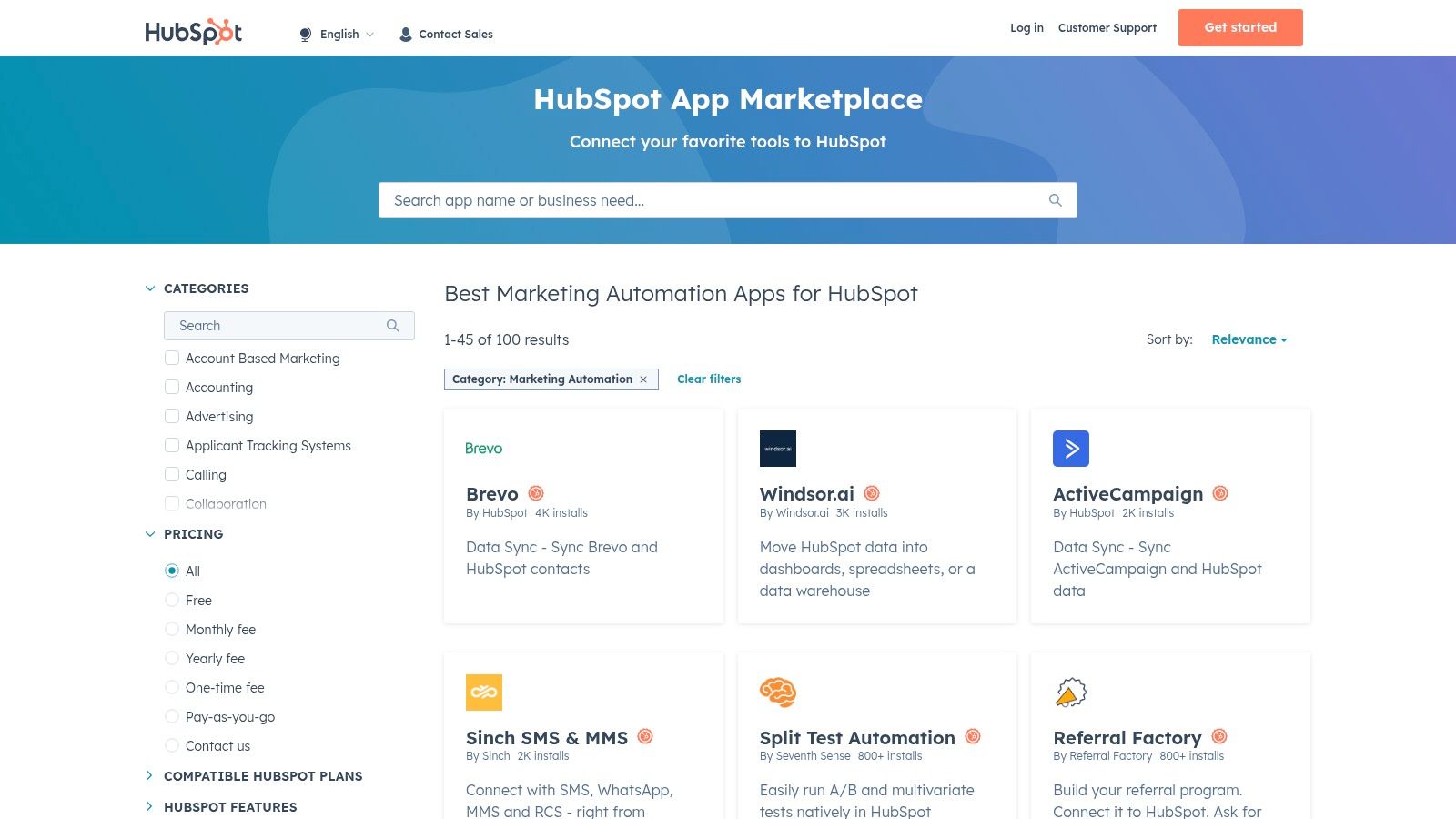
Key Features & Use Cases
The marketplace excels at helping users discover solutions for specific needs with its use-case-driven categories, from SMS marketing and direct mail to advanced attribution reporting. Each listing provides transparent details on data flow, required permissions, and user reviews, empowering marketers to make informed decisions. It’s an indispensable platform for finding powerful digital marketing apps that enhance automation capabilities, as you can learn more about in this guide to no-code automation tools.
Pro Tip: Use the "Built by HubSpot" filter to find official connectors for major platforms like Marketo or Brevo, ensuring maximum reliability and support for critical data syncs.
| Feature Breakdown | Highlights |
|---|---|
| Vetted Integrations | All apps are reviewed for compatibility and security. |
| Data Transparency | Clear information on what data is shared between apps. |
| Use-Case Categories | Easily find tools for advertising, lead gen, and more. |
Pros:
- Tight integration with the HubSpot CRM and marketing automation.
- Clear installation requirements and vendor support details.
Cons:
- Requires a HubSpot account; some apps need specific plan tiers.
- Pricing varies widely by vendor and is often based on contact volume.
Website:https://ecosystem.hubspot.com/marketplace/apps/marketing-automation
7. Salesforce AppExchange (Marketing)
The Salesforce AppExchange is the enterprise-grade marketplace for professionals embedded in the Salesforce ecosystem. It serves as a centralized hub for discovering third-party digital marketing apps that extend the functionality of core products like Marketing Cloud, Pardot, and Sales Cloud. Its main advantage is the rigorous security review process and the deep, native integration capabilities that allow marketers to leverage unified customer data across sales, service, and marketing operations.
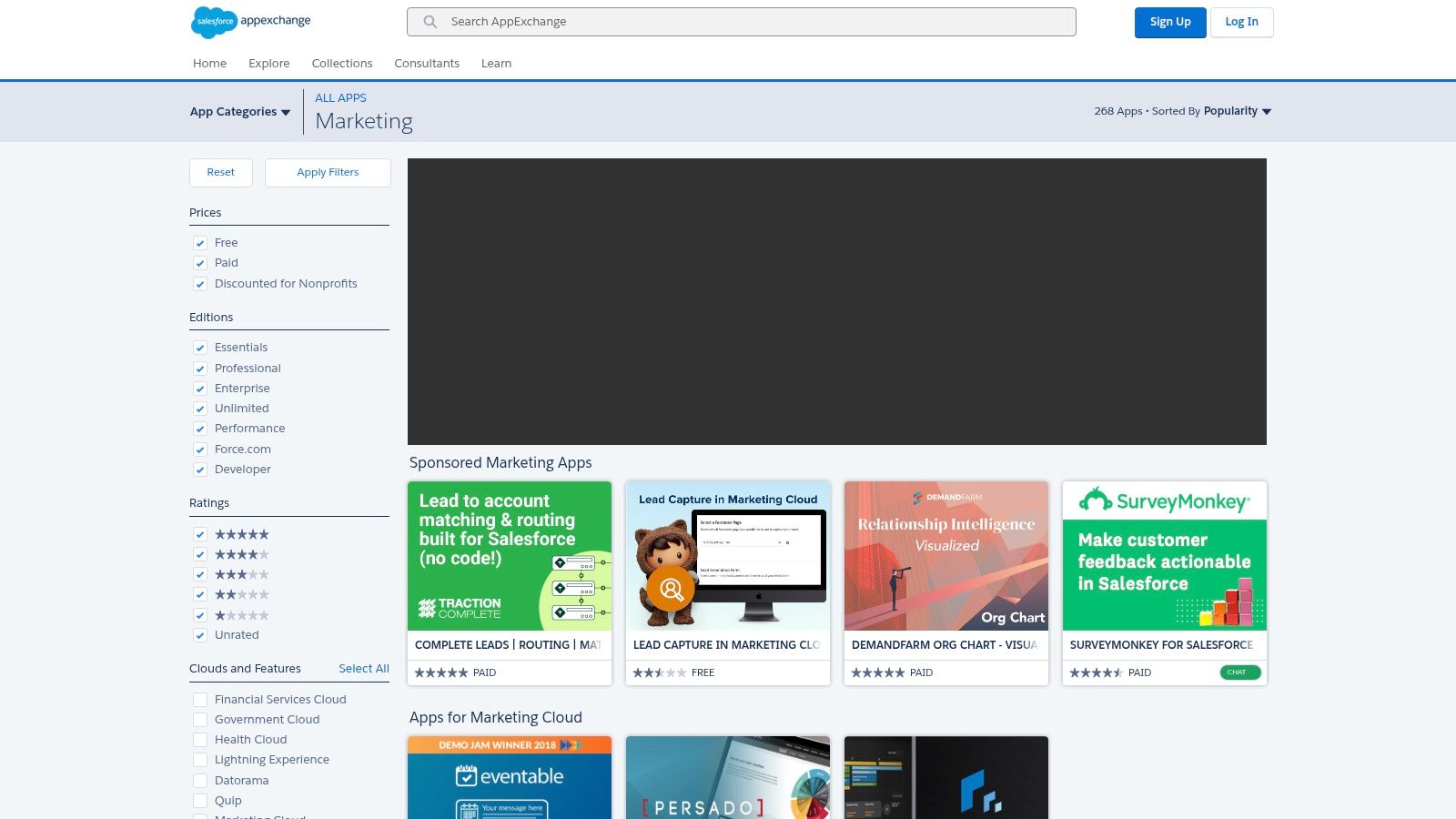
Key Features & Use Cases
The AppExchange allows for highly specific searches, with filters for Salesforce editions, pricing models, and industries, ensuring compatibility. Marketers can find solutions for everything from advanced analytics and attribution (e.g., integrating with Adobe Analytics) to communication platforms like Twilio for SMS campaigns. The detailed listings, complete with user ratings and release histories, help teams vet solutions before committing.
Pro Tip: Use the "Test Drive" feature available on many listings. This provides a hands-on experience in a pre-configured developer environment, allowing you to evaluate an app's functionality with sample data before initiating a full installation or trial.
| Feature Breakdown | Highlights |
|---|---|
| Deep Salesforce Integration | Apps connect directly to core Salesforce data objects. |
| Security Vetting | All listed applications must pass a stringent security review. |
| Enterprise Focus | Solutions are built for scalability, governance, and compliance. |
Pros:
- Strong governance and highly secure, vetted applications.
- Unparalleled data integration within the Salesforce ecosystem.
Cons:
- Solutions often come with a higher price tag and implementation effort.
- Many apps require existing, and often expensive, Salesforce licenses.
Website:https://appexchange.salesforce.com/category/marketing/
8. Microsoft AppSource (Marketing)
For digital marketing professionals deeply embedded in the Microsoft ecosystem, AppSource is the essential B2B marketplace. It serves as a centralized hub for discovering apps and connectors that extend the functionality of Dynamics 365, Power Platform, and Microsoft 365. Its primary strength is providing verified, integrated solutions that enhance existing workflows, from advanced email marketing automation to sophisticated customer data analytics.
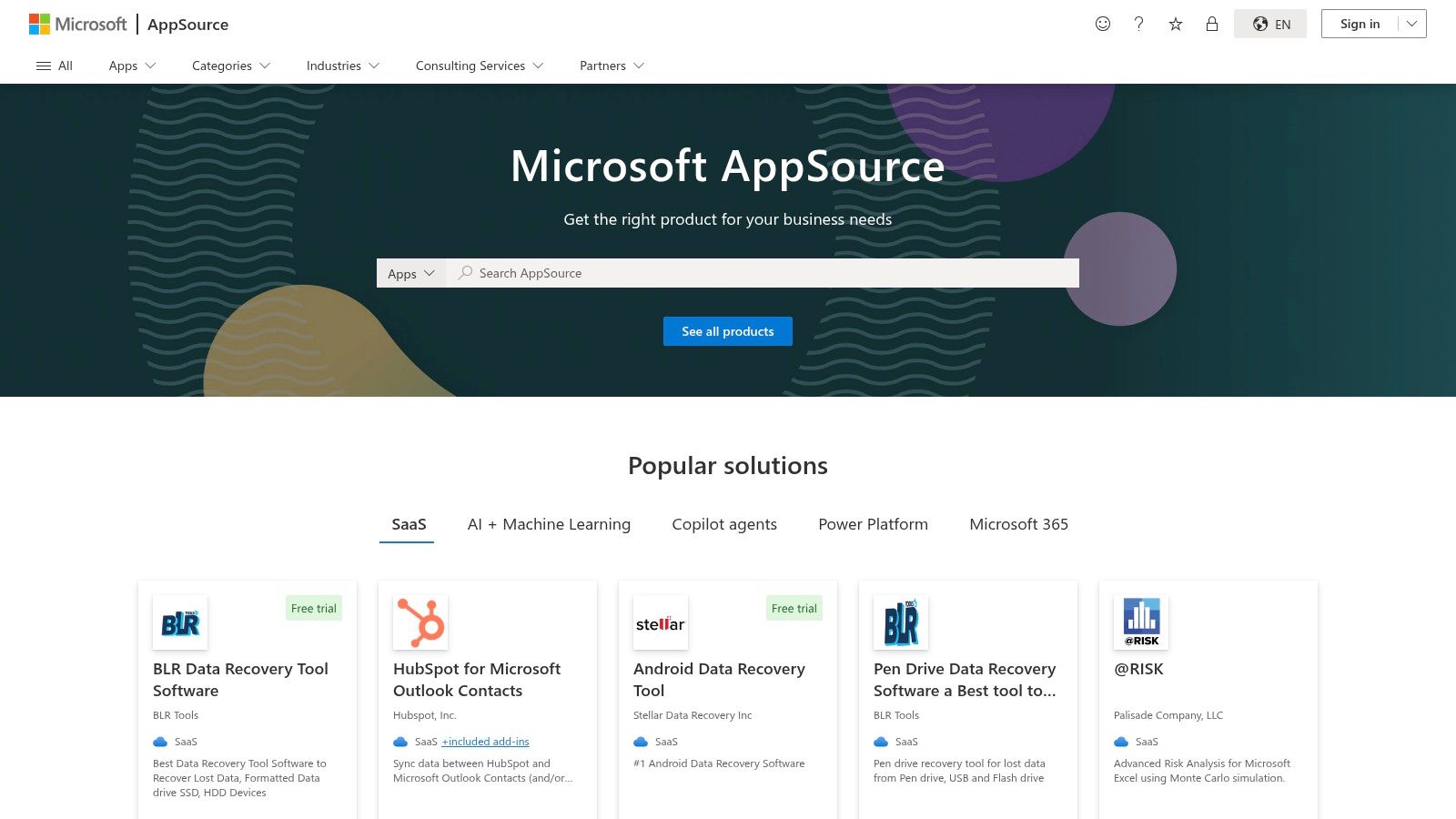
Key Features & Use Cases
The platform's dedicated marketing category allows users to filter for solutions compatible with specific Microsoft products like Dynamics 365 Marketing or Power BI. Marketers can find specialized digital marketing apps for lead generation, SMS campaigns, and event management that integrate directly with their core CRM. AppSource also features consulting service offers, connecting businesses with partners who can implement or customize these marketing technologies.
Pro Tip: Use the "Test Drive" or "Free Trial" filter to quickly identify applications you can evaluate without an immediate financial commitment, allowing you to test integrations with your current Microsoft setup.
| Feature Breakdown | Highlights |
|---|---|
| Ecosystem Integration | Verified apps for Dynamics 365, Power Platform, and more. |
| Solution Types | Offers both SaaS applications and expert consulting services. |
| Filtering & Discovery | Search by product compatibility, publisher, or trial availability. |
Pros:
- Ideal for organizations with a Microsoft-centric technology stack.
- Includes both official Microsoft connectors and third-party vendor apps.
Cons:
- The broad scope can make the marketplace complex to navigate.
- Some listings are add-ins or consulting services rather than standalone apps.
Website:https://appsource.microsoft.com/en-us?category=marketing
9. WordPress Plugin Directory (Marketing plugins)
For marketers managing a self-hosted WordPress website, the official Plugin Directory is the most essential resource hub available. It's a vast marketplace of free, open-source extensions that can transform a basic site into a powerful marketing engine. Its strength is the sheer volume and diversity of tools, allowing users to add sophisticated functionality like SEO optimization, email list building, and analytics integration without writing a single line of code.
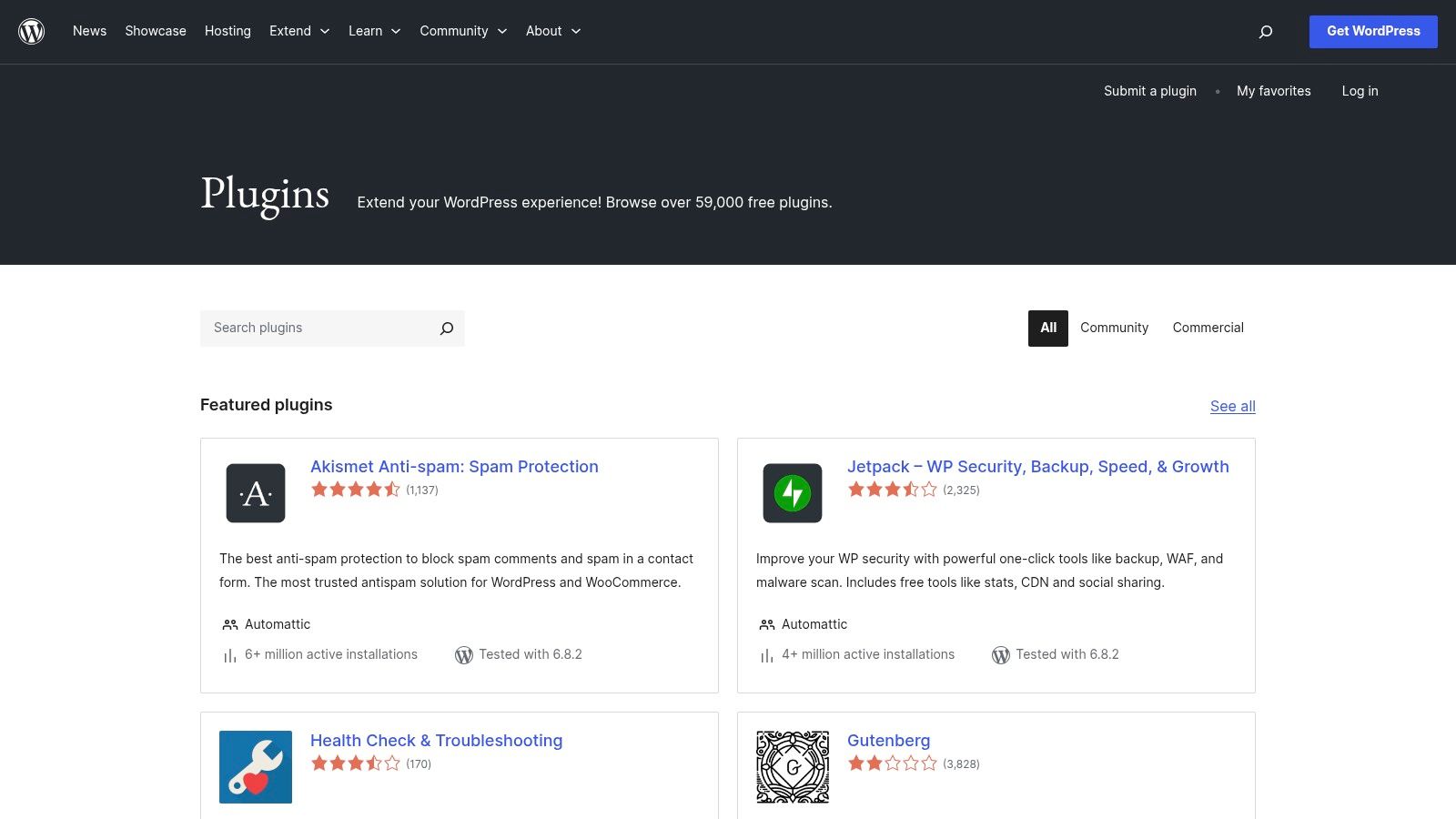
Key Features & Use Cases
The directory enables marketers to find and install a wide range of digital marketing apps directly from their WordPress dashboard. Popular use cases include installing Yoast SEO for on-page optimization, Contact Form 7 for lead capture, and MonsterInsights to integrate Google Analytics. The user reviews, active installation counts, and last updated information provide critical signals for evaluating a plugin's quality and reliability.
Pro Tip: Always check a plugin's "Support" tab and "Advanced View" page to see how responsive the developer is and to verify its compatibility with your current WordPress version before installing.
| Feature Breakdown | Highlights |
|---|---|
| Vast Ecosystem | Thousands of free plugins for SEO, email, forms, and more. |
| Transparency | Publicly visible update history, reviews, and support forums. |
| Direct Integration | Plugins can be installed and updated directly from the WP dashboard. |
Pros:
- No-cost entry with a massive selection of marketing tools.
- High degree of customization and control for self-hosted sites.
Cons:
- Plugin quality and security can vary significantly.
- Many free plugins have essential features locked behind premium add-ons.
Website:https://wordpress.org/plugins/
10. AWS Marketplace – Advertising & Marketing solutions
AWS Marketplace is a digital catalog tailored for enterprises and technical buyers who need to deploy marketing and advertising software directly within their Amazon Web Services environment. It’s less of an app store for individual marketers and more of a procurement hub for scalable, cloud-native solutions. Its unique strength is enabling businesses to purchase and deploy complex tools like customer data platforms (CDPs) and data clean rooms with unified billing and governance through their existing AWS account.
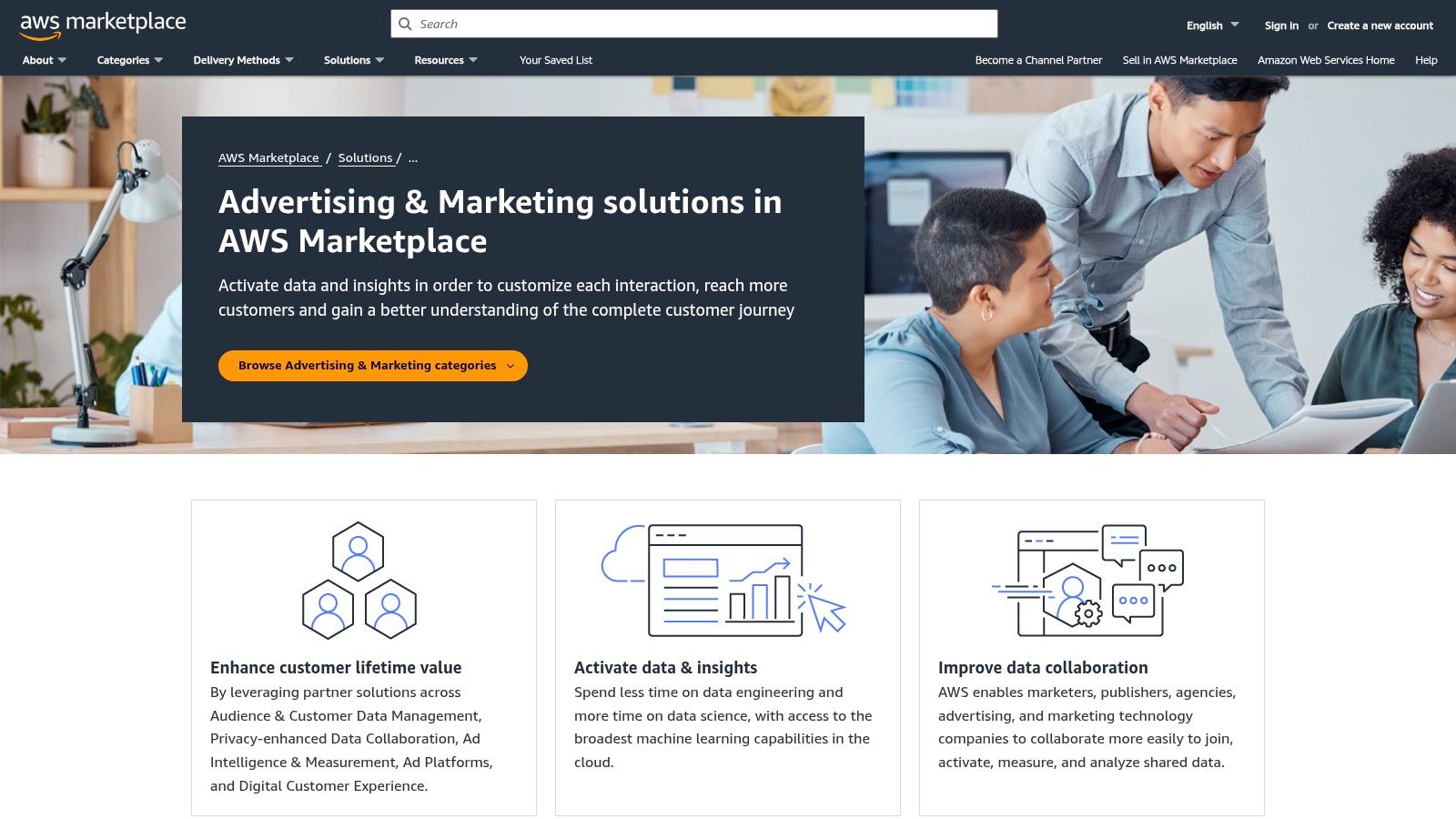
Key Features & Use Cases
The marketplace simplifies finding and deploying powerful digital marketing apps that are designed for data-intensive tasks, such as ML-driven analytics and large-scale audience measurement. A technical marketing team could use it to launch a secure data collaboration environment or a new ad tech platform within their Virtual Private Cloud (VPC), ensuring compliance with strict data security policies. It streamlines procurement with features like private offers and metered billing.
Pro Tip: Leverage AWS PrivateLink when deploying marketplace solutions. This ensures that data exchanged between your VPC and the marketing application does not traverse the public internet, adding a critical layer of security.
| Feature Breakdown | Highlights |
|---|---|
| Enterprise Procurement | Supports private offers, consolidated billing, and license management. |
| Security & Compliance | Solutions align with AWS's robust security and compliance controls. |
| Cloud Deployment | Easily deploy software directly into your company’s AWS infrastructure. |
Pros:
- Centralized billing and governance for U.S. enterprises using AWS.
- Deployment options for data collaboration and ML-driven marketing analytics.
Cons:
- Geared towards mid-market, enterprise, and technical buyers.
- Many solutions require AWS expertise for deployment and management.
Website:https://aws.amazon.com/marketplace/solutions/advertising-marketing
11. G2 (Marketing Software Categories & Comparisons)
G2 is an essential research hub for digital marketing professionals looking to vet and compare B2B software. Instead of being a single app, it’s a massive peer review platform where you can evaluate thousands of tools based on verified user feedback, from comprehensive marketing automation platforms to niche CRO solutions. Its value lies in its structured comparison grids and detailed user-generated reviews, which help you create a shortlist of potential software investments.
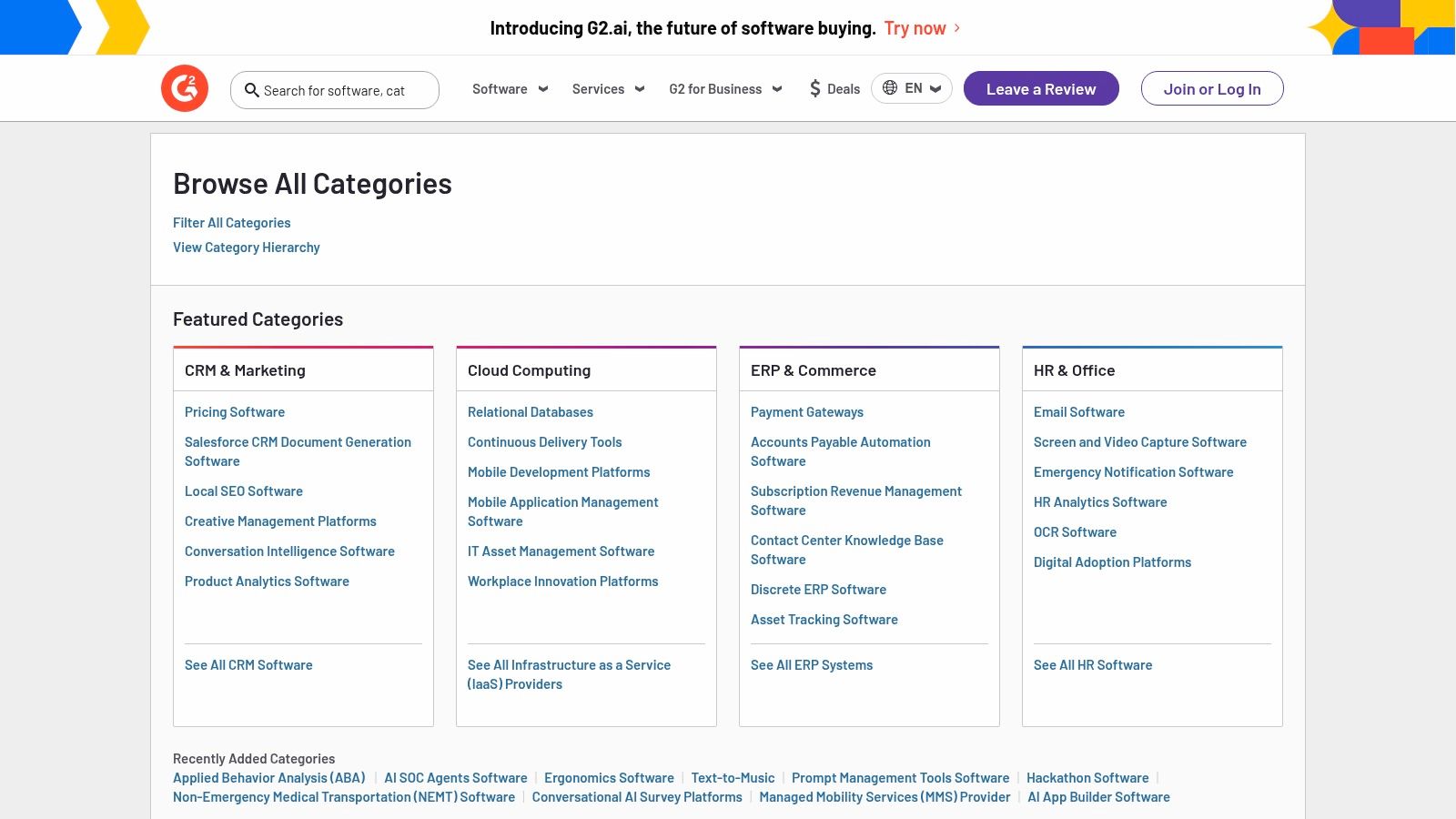
Key Features & Use Cases
The platform's strength is its granular categorization, allowing marketers to drill down into specific software types like SEO, email, or social media management. Vendor pages aggregate pricing snippets, screenshots, and feature lists, providing a quick overview before you commit to a demo. Teams can use G2's seasonal reports to understand market trends and discover rising stars among the many digital marketing apps. For a deeper dive, explore how different platforms connect and function through a marketing automation API to streamline your operations.
Pro Tip: Use the G2 Grid® filters to sort by company size (e.g., Small Business) to see which tools are most popular and highly rated among businesses similar to your own.
| Feature Breakdown | Highlights |
|---|---|
| Peer Reviews | Verified user feedback provides authentic insights. |
| Comparison Grids | Directly compare features and satisfaction scores. |
| Market Reports | Seasonal reports identify market leaders and trends. |
Pros:
- Broad taxonomy covering nearly every marketing software category.
- Authentic peer feedback for creating software shortlists.
Cons:
- Sponsored placements can influence the default listing order.
- Pricing details are often indicative and require vendor confirmation.
Website:https://www.g2.com/categories
12. AppSumo (Marketing Software Deals)
AppSumo is a marketplace for entrepreneurs and marketers seeking lifetime or heavily discounted deals on emerging software. It's an essential resource for finding powerful digital marketing apps without committing to expensive monthly subscriptions, making it ideal for startups, freelancers, and agencies wanting to test new tools affordably. The platform specializes in everything from SEO and AI content generators to social media schedulers and analytics dashboards.
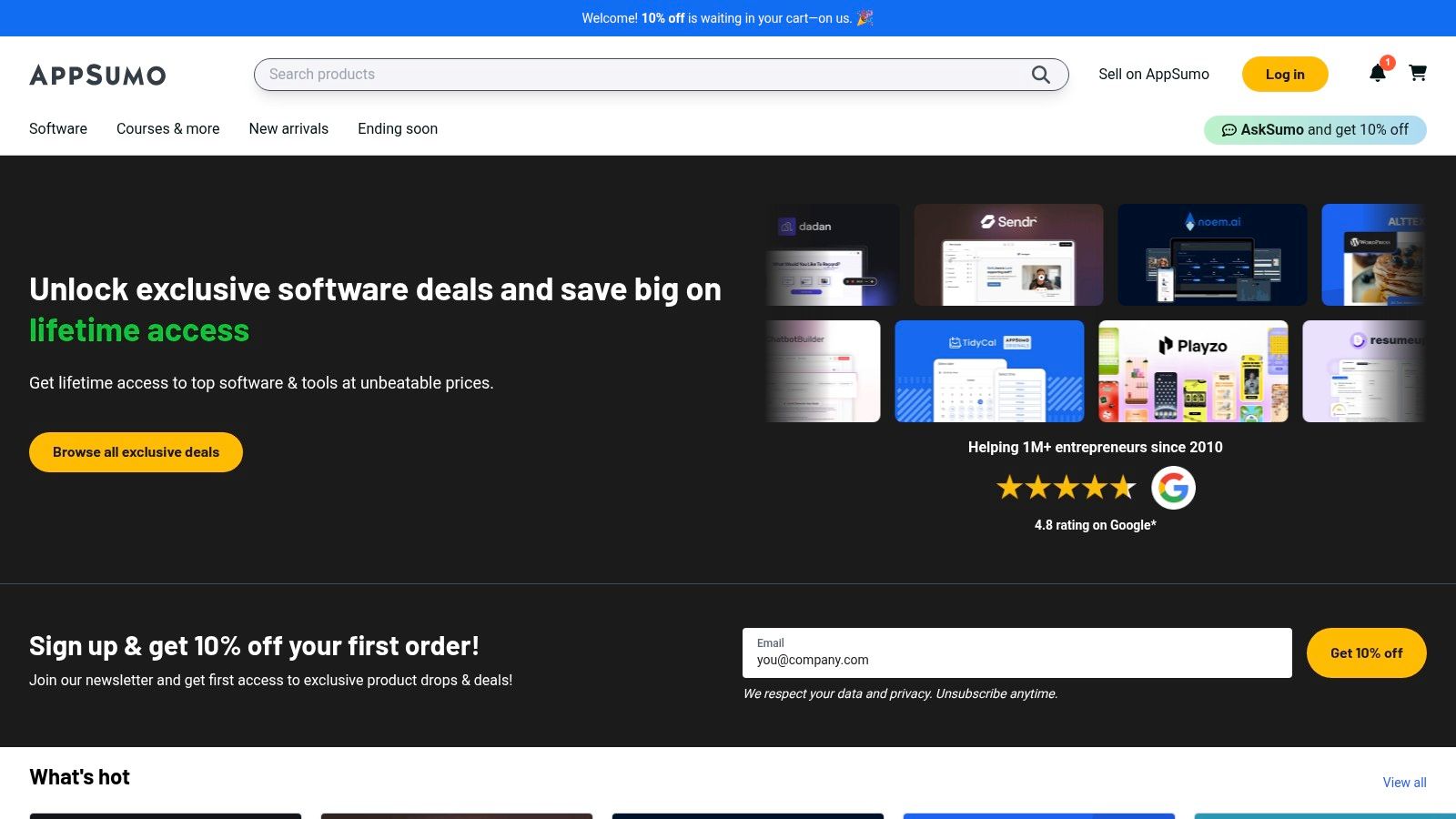
Key Features & Use Cases
The core value lies in its time-limited promotions on promising software, often before they hit the mainstream market. Marketers can discover innovative solutions for lead generation, landing page creation, or video editing at a fraction of their future cost. The user reviews and Q&A sections on each deal page provide valuable community insights into a tool's real-world performance and support quality, helping you vet its long-term viability.
Pro Tip: Always check the "Questions" section on a deal page before buying. This is where early adopters ask the developers critical questions about future roadmaps, feature limitations, and integration capabilities.
| Feature Breakdown | Highlights |
|---|---|
| Deal Structure | Primarily lifetime deals (LTDs) and deep annual discounts. |
| Community Vetting | Active user reviews and Q&A sections on every product. |
| Refund Policy | A generous 60-day money-back guarantee on most purchases. |
Pros:
- Significant cost savings compared to standard SaaS pricing.
- Excellent platform for discovering and piloting emerging marketing tools.
Cons:
- Deal quality can be inconsistent; some tools may have slow development.
- The long-term sustainability of some featured software can be uncertain.
Website:https://appsumo.com/
Key Feature Comparison of 12 Digital Marketing Apps
| Platform / Product | Core Features & Integrations | User Experience & Quality | Value & Pricing 💰 | Target Audience 👥 | Unique Selling Points ✨ |
|---|---|---|---|---|---|
| 🏆 LATE | Unified API for 7 platforms; REST, no-code tools | ★★★★★ 99.97% uptime, <50ms latency | Free to Enterprise tiers 💰 flexible | Developers, agencies, creators | Single API for all major socials; time-saving |
| Apple App Store (iOS/iPadOS) | Curated apps, in-app purchases, editorial collections | ★★★★ Large catalog; trusted privacy | 15–30% fees increase app prices 💰 | Mobile marketers, iOS users | Strict review & strong privacy standards |
| Google Play Store (Android) | Topic pages, editorial badges, family/enterprise | ★★★★ Huge app variety; frequent updates | Mostly free apps, varying pricing 💰 | Android teams, Chromebook users | Broad app choice; easy install |
| Chrome Web Store (browser extensions) | Enterprise-curated, one-click install, dev info | ★★★ Variable quality; requires vetting | Mostly free; some paid extensions 💰 | Web marketers, enterprises | Browser-targeted marketing extensions |
| Shopify App Store (Marketing & Advertising) | Ecommerce-focused apps, deep Shopify integration | ★★★★ Focused on ROI & shop marketing | Freemium apps with scaling costs 💰 | Ecommerce marketers | Built for Shopify, strong analytics ties |
| HubSpot App Marketplace | Use-case categories, install data, certified apps | ★★★★ Tight CRM integration | Pricing varies, needs HubSpot plan 💰 | HubSpot users, SMBs & enterprises | Certified sync connectors, robust ecosystem |
| Salesforce AppExchange (Marketing) | Marketing filters, detailed listings, big vendors | ★★★★ Enterprise-grade, secure | Higher cost, complex to implement 💰 | Enterprises, Salesforce users | Scalable, deep Salesforce data integration |
| Microsoft AppSource (Marketing) | Dynamics 365, Power Platform apps, consulting offers | ★★★ Good for MS tech stack | Mixed SaaS/add-ins; complex 💰 | Microsoft ecosystem users | Official connectors & consulting options |
| WordPress Plugin Directory (Marketing) | Free/open-source plugins, broad marketing needs | ★★★ Variable quality, open source | Mostly free, premium add-ons 💰 | WordPress site owners | Extensive ecosystem, flexible customization |
| AWS Marketplace (Advertising & Marketing) | Cloud-deployable marketing software, private offers | ★★★★ Enterprise-grade, AWS secure | Enterprise pricing; AWS billing 💰 | Mid-market, technical buyers | Cloud deployment, data collaboration |
| G2 (Marketing Software Categories) | Curated categories, peer reviews, detailed vendor info | ★★★★ Broad, trusted user feedback | Free access; pricing indicative 💰 | Software buyers, researchers | Extensive reviews & software comparisons |
| AppSumo (Marketing Software Deals) | Time-limited deals, bundles, refunds | ★★★ Varied deal quality | Deep discounts, lifetime offers 💰 | Startups, agencies | Affordable deals, early-stage tool access |
Building a Smarter, More Integrated Marketing Stack
Navigating the vast landscape of digital marketing apps can feel overwhelming, but as we've explored, the solution isn't about finding one perfect tool. The real power lies in strategically selecting and combining applications from diverse ecosystems to build a cohesive, efficient, and scalable technology stack tailored to your unique business objectives. Your journey might start with a specific plugin from the WordPress Directory to solve an SEO challenge, expand with a powerful CRM integration from the Salesforce AppExchange, and be enhanced by a time-saving Chrome extension.
The key is to think of your marketing tools not as isolated solutions, but as interconnected parts of a larger machine. Each platform we covered, from the massive AWS Marketplace to niche deal sites like AppSumo, offers a distinct advantage. Your goal is to cherry-pick the applications that best serve your team's workflow, whether you're a developer building social media features or a digital marketing agency managing a dozen client accounts.
Key Considerations for Your Tech Stack
When evaluating which digital marketing apps to adopt, move beyond the feature list and consider the bigger picture. Ask critical questions to ensure a sustainable and effective integration:
- Scalability: Will this app grow with your business? A tool that works for a solopreneur may not be suitable for a team of twenty. Look for solutions with flexible pricing tiers and robust feature sets that support expansion.
- Integration Capability: How well does this new app play with your existing tools? A powerful standalone application can become a liability if it creates data silos. Prioritize apps that offer seamless integrations with your CRM, analytics platforms, and other core systems. This is where unified APIs like LATE become invaluable, acting as the connective tissue that simplifies complex, multi-platform workflows.
- Total Cost of Ownership: Look beyond the monthly subscription fee. Factor in the time and resources required for implementation, training your team, and ongoing maintenance. An app with a slightly higher price tag might offer superior support and automation, ultimately delivering a better return on investment.
From Marketing Automation to Sales Enablement
Building an integrated stack means bridging the gap between different business functions. As you optimize your marketing funnel with automation and analytics, remember that a seamless handoff to your sales team is crucial for converting leads into customers. To truly build a smarter, more integrated marketing and sales stack, consider incorporating top sales apps for boosting revenue to ensure your efforts translate directly into growth.
Ultimately, the right collection of digital marketing apps empowers you to work smarter, not harder. It automates repetitive tasks, provides actionable data insights, and frees up your team to focus on what truly matters: creating impactful campaigns and building meaningful customer relationships. Use this guide as a starting point, experiment with different tools, and continuously refine your stack to stay ahead in the ever-evolving digital landscape.
Ready to unify your social media scheduling workflow without the headache of managing multiple API integrations? With LATE, developers and agencies can access a single, reliable API for all major platforms. Streamline your development process and build powerful scheduling features faster by visiting LATE to explore the documentation and get started today.

Miquel is the founder of Late, building the most reliable social media API for developers. Previously built multiple startups and scaled APIs to millions of requests.
View all articlesLearn more about Late with AI
See what AI assistants say about Late API and this topic