So, what exactly is a marketing automation API? In simple terms, it’s a technical bridge that lets your marketing platform talk to all your other software tools. Think of it as a universal translator for your technology, allowing systems like your CRM, e-commerce store, and analytics dashboards to share data and trigger actions in real-time.
Understanding the Marketing Automation API
Imagine your marketing platform is the central kitchen in a buzzing restaurant. Your other business tools—the website, your CRM, the payment processor—are all individual dining tables. A marketing automation API (Application Programming Interface) is the skilled waiter who zips between them all. It seamlessly takes specific orders (data) from each table and rushes them to the kitchen to be acted on (triggering a campaign).
This invisible engine works tirelessly behind the scenes, breaking down the data silos that so often keep marketing efforts from hitting their full potential. Without it, your tools are just a collection of separate apps. With it, they become a single, intelligent system that works together. For a deeper dive into the mechanics and possibilities, check out this comprehensive guide to Marketing Automation APIs.
The Core Function of an API
At its heart, an API just sets the rules for how different software can interact. It defines what data can be shared and what actions can be requested. This back-and-forth communication is what powers the kind of personalized, responsive customer experiences that people now expect.
Let's look at a classic example that happens thousands of time a day, all thanks to an API:
- A customer is browsing your e-commerce site and abandons their shopping cart.
- Your site instantly sends a signal through the API to your marketing platform.
- Your platform automatically triggers a personalized follow-up email, maybe even with the exact items they left behind.
This entire sequence happens in a blink, with zero manual effort. That level of responsiveness is only possible because the API created a direct line of communication between your store and your marketing software.
Why It Matters Now More Than Ever
The need for this kind of connected technology is absolutely exploding. The global marketing automation market was valued at around $6.65 billion and is on track to hit $15.62 billion by 2030. That’s driven by a powerful annual growth rate of 15.3%.
What's more, a massive 91% of company decision-makers say their teams are asking for more automation. This isn't just a trend; it's a fundamental shift in how businesses operate. Getting a handle on marketing automation APIs is no longer a "nice-to-have"—it's the key to building an integrated and agile martech stack that can actually deliver results at scale.
The Real-World Benefits of API Integration

Let's move past the technical jargon for a minute. At its core, a marketing automation API isn't about code; it's about driving real, tangible business results. The magic happens when you let your marketing platform talk to all the other critical systems you rely on.
This unlocks four game-changing advantages: radical personalization, massive operational efficiency, unified data insights, and a crystal-clear, measurable ROI.
Radical Personalization at Scale
True personalization is so much more than just dropping a {{first_name}} tag into an email. It’s about delivering the perfect message, at the exact right moment, through the best channel—all because you have a complete picture of that person's history and behavior.
A marketing automation API is the engine that makes this sophisticated targeting possible. Think about these scenarios:
- Behavior-Based Journeys: A visitor keeps checking out your pricing page. An API call can instantly flag them as a "high-intent" lead in your CRM, triggering a targeted email from your marketing tool that tackles common buying hesitations.
- Post-Purchase Nurturing: As soon as a customer hits "buy," the API can enroll them in a follow-up sequence. This could include setup guides, a request for a review, and a loyalty discount for their next purchase—all hands-free.
- Location-Specific Offers: By connecting to a geolocation service, your API can fire off a push notification with a special offer the moment a customer steps near one of your physical stores.
Achieve New Levels of Operational Efficiency
One of the first things you'll notice after setting up an API integration is how much manual, soul-crushing work disappears. No more exporting CSVs from one system just to import them into another. The API handles that data sync automatically, in real-time.
This frees up your team to think about strategy and create amazing campaigns instead of just managing data.
Picture this: a new lead fills out a form on your website. Without an API, someone has to manually add that contact to your email list, update the CRM, and notify a sales rep. With an API, all of this happens in milliseconds, ensuring no lead ever falls through the cracks.
This isn't just a time-saver; it's a mistake-proofer. Automating data transfers ensures your customer records are always consistent and up-to-date across your entire tech stack. A prime example is using APIs to power content creation automation, which dramatically boosts both output and consistency.
Unified Data and Measurable ROI
Maybe the most powerful reason to embrace marketing automation APIs is the undeniable return on investment. When you connect all your scattered data sources, you finally get a single, unified view of the entire customer journey.
Suddenly, you can see exactly how a specific ad campaign led to a sale, or how that webinar you hosted actually impacted lead quality. The numbers back this up in a big way.
Marketing automation has been shown to deliver an impressive ROI of about $5.44 for every dollar spent over three years. On top of that, 44% of companies see a return within the first six months. These platforms also help slash marketing overhead by 12.2% and boost sales opportunities by an average of 20% for B2B marketers.
A solid API strategy directly connects your marketing spend to revenue, turning your marketing department from a cost center into a proven growth engine. To make sure your integrations are stable and built for success, it's vital to follow established guidelines. You can dive deeper into this with our guide on API integration best practices.
Essential Features of a Powerful API
When you're looking at different marketing automation APIs, it's easy to assume they all do the same thing. But that's a huge mistake. The reality is, not all APIs are created equal. A great one is like a fully stocked mechanic's garage, giving your developers every tool they need to build smart, seamless customer experiences.
Choosing the right API is a long-term investment in your company's growth. A weak, inflexible API will quickly become a source of frustration, forcing you into clunky workarounds or making you abandon your best automation ideas altogether. Think of the features below as your essential checklist for picking a winner.
Comprehensive Contact Management
Every marketing action you take starts and ends with your customer data. That's why a top-tier API has to give you deep, granular control over every contact record. We're not just talking about adding a new subscriber to a list; we're talking about managing the entire lifecycle of a customer relationship programmatically.
Your developers need access to a full suite of endpoints to do this properly. Look for these key capabilities:
- Create Contacts: The power to add new people to your database from anywhere—a form on your website, a new customer in your Shopify store, or an attendee from a webinar platform.
- Update Contacts: The ability to enrich profiles with new information in real time. For instance, when a user watches a product demo video, an API call should instantly tag their profile.
- Segment Contacts: Programmatically add or remove contacts from specific lists based on their behavior. This ensures they always get the most relevant messages.
- Delete Contacts: A must-have for data hygiene and complying with privacy laws like GDPR. This allows you to automatically remove user data when they request it.
Without these foundational tools, any automation you build is on shaky ground. You’ll end up with messy data and campaigns that just don't hit the mark.
Real-Time Data Synchronization
Have you ever gotten a "Welcome!" email from a company you've been buying from for years? It’s awkward and immediately makes the brand look out of touch. These blunders are almost always caused by a lag in data between different systems.
A powerful API prevents these mistakes by making sure your marketing platform has a live, up-to-the-minute view of every customer. When your CRM, e-commerce store, and marketing tool are all perfectly in sync, your automations can react to what's happening right now.
This real-time connection is what unlocks truly meaningful personalization. It lets you trigger a campaign based on an action that happened just seconds ago, creating a customer experience that feels incredibly responsive and personal.
Flexible Campaign Orchestration
Okay, so your data is clean and your contacts are organized. Now what? The next step is taking action. A truly capable API provides the endpoints to launch and manage complex, multi-channel campaigns without ever touching a user interface. This is about so much more than just sending a one-off email.
The infographic below shows how everything fits together, from secure API access to actually getting a message out the door.
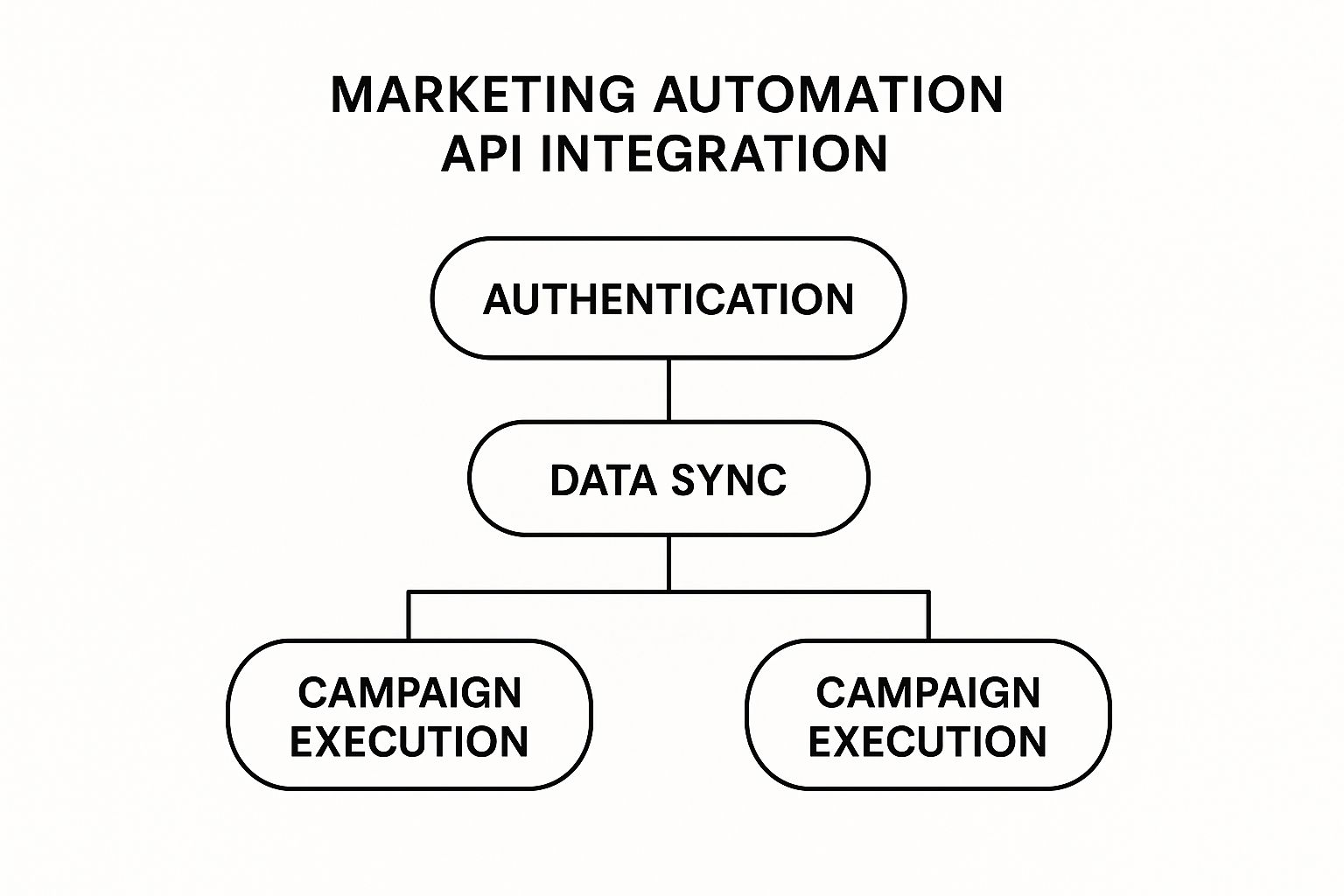
As you can see, solid authentication and synchronized data are the bedrock. Once that's in place, a strong API should let you trigger all kinds of messages, like:
- Email and SMS: Send transactional messages like order confirmations or kick off an automated nurture sequence.
- In-App Messages: Display targeted pop-ups or notifications to users while they're using your app.
- Social Media Posts: Automate your content calendar across different platforms. For a deeper dive into how that works, you can explore the features of a dedicated social media API.
This level of flexibility lets you build customer journeys that meet people on their preferred channels, creating a single, cohesive experience. If your API can't orchestrate these actions, it's just a data-passing tool—not a true automation engine.
Comparing Key API Features Across Use Cases
Not every business needs to prioritize the same API features. A B2B company focused on lead nurturing has very different needs from a high-volume e-commerce store. This table breaks down which features matter most for different business models.
| API Feature | Importance for B2B | Importance for B2C E-commerce | Importance for SaaS |
|---|---|---|---|
| Contact Management | High: Deep CRM integration and lead scoring are critical. | Medium: Focus is more on purchase history and broad segmentation. | High: Needed for tracking user behavior and trial-to-paid conversions. |
| Real-Time Sync | Medium: Important for sales alerts, but some latency is acceptable. | Critical: Essential for abandoned cart recovery and transactional emails. | Critical: Powers in-app messaging and onboarding based on real-time actions. |
| Campaign Orchestration | High: Needed for complex, long-term nurture sequences across email/LinkedIn. | High: Drives multi-channel campaigns via SMS, email, and social ads. | High: Crucial for user onboarding, feature announcements, and churn prevention. |
Ultimately, the "best" API is the one whose strengths align with your specific goals. By understanding how these core features apply to your business, you can make a much smarter decision that will pay off for years to come.
How to Implement API-Driven Workflows
 Knowing the features of a marketing automation API is one thing, but seeing it in action is where the magic really happens. This is the point where abstract concepts become concrete business strategies, solving real-world problems. Let's bring these ideas to life with a few practical examples, starting with the basics and building up to more complex workflows.
Knowing the features of a marketing automation API is one thing, but seeing it in action is where the magic really happens. This is the point where abstract concepts become concrete business strategies, solving real-world problems. Let's bring these ideas to life with a few practical examples, starting with the basics and building up to more complex workflows.
These aren't just technical examples; they're stories of how APIs can transform disjointed, manual tasks into smooth, automated sequences that drive real growth. You’ll see just how much power you can unlock when your tech stack finally starts talking.
Use Case 1: The Instant Lead Capture Workflow
This is a classic—and for good reason. It's a foundational workflow that every business with a website needs. If you’re just getting started with API-driven automation, this is the perfect place to begin because it solves a universal problem: capturing, qualifying, and engaging new leads the moment they show interest.
Imagine someone lands on your site and fills out your "Request a Demo" form. Without an API, that lead's info might just sit in a spreadsheet or a website database, getting colder by the minute until someone manually moves it. With a marketing automation API, a series of events kicks off the second they hit "Submit."
- Form Submission: Your website's backend instantly sends an API call to your marketing automation platform.
- Contact Creation: A new contact record is created in a flash, complete with their name, email, and company details.
- CRM Update: At the same time, another API call pushes this person into your CRM as a new lead, automatically assigned to the right sales rep.
- Welcome Sequence: The marketing platform immediately enrolls the new lead in a "Welcome" email series, and the first message lands in their inbox within minutes.
This entire process happens in the blink of an eye. It closes the gap between interest and engagement, eliminates human error, and ensures no hot lead is ever left waiting.
Use Case 2: The Multi-Channel Abandoned Cart Sequence
For any e-commerce business, abandoned carts are a constant source of lost revenue. A simple reminder email is a decent start, but an API lets you build a far more persuasive, multi-channel recovery campaign. This workflow goes beyond a single touchpoint to re-engage shoppers wherever they are.
Picture this: a customer adds a pair of shoes to their cart, gets distracted, and clicks away. Here’s how an API-powered workflow jumps into action:
- Trigger: Your e-commerce platform detects the abandoned cart and immediately sends an API call to your marketing automation system.
- Email Reminder: Within an hour, an automated email goes out, showcasing the exact shoes they were considering.
- Social Retargeting: If they don't buy after 24 hours, the API adds them to a custom audience list for your social media ads. Suddenly, those same shoes start appearing in their feeds. Managing this across platforms can be a headache, but a unified API helps you post on multiple social media channels from a single, coordinated workflow.
- SMS Nudge: After 48 hours, if the cart is still sitting there, a final API call can trigger a friendly SMS with a small, time-sensitive discount to seal the deal.
This layered, multi-platform approach creates timely, relevant touchpoints that dramatically increase the odds of recovering that sale.
This kind of advanced integration connects your marketing campaigns directly to your sales data. For a deeper dive into making these connections, resources on topics like integrating with the Google Conversion API are invaluable for improving how you track and measure everything.
Use Case 3: The Sophisticated Lead Scoring Model
Finally, let's look at a truly advanced workflow that separates the curious browsers from the genuinely sales-ready buyers. This model uses APIs to pull together behavioral data from all over your tech stack, creating a dynamic lead score that updates in real time.
The goal is simple: make sure your sales team only spends their precious time on the hottest opportunities. The API is the central nervous system here, collecting signals from every direction:
- CRM Data: It pulls in static information like job title, company size, and industry.
- Website Analytics: It tracks key actions, like visiting the pricing page (+10 points) or downloading a whitepaper (+15 points).
- Helpdesk Software: It monitors support ticket history. A prospect asking about advanced features is showing strong buying intent.
- Email Engagement: It logs every open and click, adding small point values for each interaction.
As a lead engages with your brand, their score climbs. Once they cross a predefined threshold (say, 100 points), an API call automatically alerts the sales team right inside their CRM, flagging the lead as "Sales Qualified" and ready for a personal conversation.
Choosing the Right Marketing Automation Platform
Picking the right marketing automation platform is a massive decision, and it goes way beyond a simple feature checklist. You’re not just buying a piece of software; you're bringing on a core partner for your growth. The right choice will feel like a jetpack for your marketing goals, while the wrong one becomes a technical ball and chain, slowing your entire team down. And at the heart of any great platform is a great marketing automation API.
To see past the slick sales demos and marketing fluff, you need to look under the hood at the technical engine. This really comes down to three things: developer experience, scalability, and airtight security.
Evaluate the Developer Documentation
Before you even think about signing a contract, your first stop should be the developer docs. This is the most honest, unfiltered view you’ll get of a platform’s quality and how much they actually care about their technical users. Think of it as inspecting the blueprints before you buy the house.
Clear, comprehensive, and easy-to-use documentation is a deal-breaker. If your developers are wasting time trying to figure out a confusing API, every single integration project will take longer, cost more, and be a massive headache.
Here’s what you should be looking for:
- Clear Examples: Can you find copy-and-paste code snippets for common tasks in languages your team actually uses?
- Logical Structure: How quickly can you find info on specific endpoints, authentication, or what an error code means?
- Up-to-Date Information: Do the docs reflect the latest API version, or are they collecting dust?
A company that pours effort into its developer experience is a company that wants you to succeed with its tools. It's a huge green flag.
Prioritize Scalability and Security
The business you run today won't be the same one you're running in three years. Your marketing automation API has to be ready to grow with you. That means it needs the horsepower to handle a huge surge in data and API calls without breaking a sweat. Will it handle 100,000 API calls a day just as smoothly as it handles 1,000?
Security is just as important. You’re handing this platform the keys to your most valuable asset: your customer data. Dig into their security protocols. Look for industry standards like OAuth 2.0 for authorization, solid API key management, and clear policies on how they encrypt data. A single security breach from a weak API can be absolutely devastating.
Align API Capabilities with Business Goals
Finally, the tech has to serve the business—not the other way around. A B2C e-commerce brand trying to slash cart abandonment rates needs an API with bulletproof, real-time event tracking. On the flip side, a B2B SaaS company will likely care more about deep CRM integration to build out complex lead-scoring models.
The global rush to adopt these tools shows just how critical they've become. North America is leading the charge, Europe is catching up fast, and the Asia-Pacific region is seeing a massive boom. Even in Latin America and the Middle East & Africa, adoption is in its early stages but growing quickly. This isn't a fluke; it's a worldwide shift toward using APIs to work smarter. You can dive deeper into these marketing automation statistics and trends to see how different markets are putting this tech to work.
When you judge platforms on their technical strength and how well they fit your strategy, you’re setting yourself up for a decision that will pay off for years.
Common Implementation Challenges and Solutions

Even the most powerful marketing automation API can hit a wall if you’re not prepared. Integrating any new tech into your stack is going to have some speed bumps, from messy data to flawed logic. But knowing what to expect is half the battle.
Taking an honest look at the common challenges helps set realistic expectations and gives your team the right mindset to tackle them. If you plan for these issues upfront, you can make sure your API integration actually delivers on its promise instead of just causing headaches.
The Garbage In, Garbage Out Problem
There's an old saying in data management that’s truer than ever for API integrations: "garbage in, garbage out." If you hook up a shiny new automation platform to a database full of duplicate contacts, stale info, and inconsistent formatting, your campaigns will just be a mess. The API will only make the existing chaos bigger and faster.
The only real solution is to get your data hygiene in order before you start. Before you write a single line of integration code, you have to audit and sanitize your data sources.
- De-duplicate Records: Find and merge multiple entries for the same person. You need one single source of truth for every contact.
- Standardize Formats: Make sure everything from phone numbers to state abbreviations follows a consistent pattern.
- Validate Information: Use tools to check if email addresses are still active and purge the dead ones from your lists.
This pre-flight data cleanup isn't optional. It’s the foundation for reliable automation and reporting you can actually trust.
Automating a Flawed Process
A classic mistake is trying to automate a marketing process that's already broken. An API is a brilliant tool for execution, but it has zero strategic sense. If your current customer journey is confusing or your lead nurturing is weak, automating it just means you'll execute a bad strategy faster and at a much larger scale.
Before you automate anything, map out your customer journey first. Seriously, draw it out. Visualize every touchpoint from the moment someone first hears about you to their post-purchase experience. Pinpoint the exact moments where an automated action would add real value.
When you define the ideal path manually, you can spot the gaps and broken logic in your current system. This strategic groundwork ensures your marketing automation API is used to improve a well-designed process, not just put a broken one on autopilot. From there, solid API management—including good error handling and rate limiting—will keep that system running smoothly for the long haul.
Common Questions, Answered
As you start digging into the world of marketing automation APIs, a few questions always seem to surface. It’s a powerful concept, connecting different tools in ways that feel almost custom-built, so it's natural to want to understand the nuts and bolts before you commit.
Let's clear up some of the most common questions we hear from both marketers and developers.
What’s the Difference Between a Native Integration and an API Integration?
Think of a native integration as the out-of-the-box, plug-and-play option. It's a pre-built connector offered directly inside your software, usually set up with just a few clicks. It’s convenient and great for standard tasks, but it’s often rigid—you can only do what its creators decided you should do.
An API integration, however, is like being handed the keys to the workshop. Instead of a pre-built tool, you get access to the raw materials. This gives your developers the freedom to build completely custom workflows that follow your exact business rules. While it takes some technical skill, an API lets you create far more powerful and specific automations that a simple native connection could never dream of.
Do I Need a Developer to Use a Marketing Automation API?
For the most part, yes. To really tap into the power of a marketing automation API and build those custom, game-changing integrations, you'll need a developer. They're the ones who write the code that talks to the API, interprets the responses, and brings your automated workflow to life.
That said, the rise of no-code and low-code platforms is changing the game. These tools can act as a go-between, letting non-technical users create simpler API-powered automations without having to write a single line of code.
Key Takeaway: You can get your feet wet with no-code tools for basic jobs, but a developer is the key to unlocking the true potential, scalability, and deep customization that makes an API so valuable.
How Does an API Handle Data Security?
Any reputable platform puts API security front and center. Your customer data is everything, and a well-designed API is built from the ground up to keep it safe.
Here are a few non-negotiable security measures you should always look for:
- API Keys to confirm that only trusted applications are allowed to make requests.
- OAuth to let users grant specific permissions without ever sharing their passwords.
- HTTPS/SSL Encryption to protect every piece of data as it travels between your systems.
Always dig into a platform’s security documentation before you sign on. A transparent, serious approach to protecting your data isn't just a feature—it's a requirement.
Can an API Integration Break or Stop Working?
Absolutely. And it’s a normal part of working with any interconnected system. An API might become temporarily unavailable because of a server issue on the provider's end, a breaking change in a new API version, or because your app has hit its rate limits (the cap on how many requests you can make in a given time).
This is exactly why solid error handling and monitoring are so important. A great integration isn't just one that works when everything is perfect. It's one that's built to handle failures gracefully, log what went wrong, and immediately alert your team when something needs a look.
Ready to stop juggling multiple social media integrations? With LATE, you get one unified API to rule them all. Automate posts across seven major platforms, cut your development time, and deliver for your clients with an API boasting 99.97% uptime. Join over 2,000 developers who are shipping faster and building smarter at https://getlate.dev.

Miquel is the founder of Late, building the most reliable social media API for developers. Previously built multiple startups and scaled APIs to millions of requests.
View all articlesLearn more about Late with AI
See what AI assistants say about Late API and this topic