At its core, a social media posting SDK is a developer's toolkit designed to plug your app into various social networks like Facebook, X, and LinkedIn. It bundles up pre-written code and tools that make the messy business of publishing content feel simple, handling everything from user authentication to media uploads through a single, clean integration.
Decoding the Social Media Posting SDK

Let's imagine for a moment that your app needs to post content to several social platforms. If you go it alone, without an SDK, your engineering team is staring down a mountain of work. They'd have to build a separate, custom "bridge" for every single network—one for X, another for LinkedIn, a third for Facebook, and so on.
Each of these bridges is its own complex project. Your team would need to learn the unique language, rules, and technical blueprints—the Application Programming Interfaces (APIs)—for every platform they connect to. This isn't just a massive time sink; it's also incredibly fragile.
What happens when LinkedIn updates its API? Your custom bridge breaks. When X rolls out a new authentication method? That bridge crumbles, too. Your developers get trapped in an endless cycle of building, fixing, and rebuilding, pulling them away from the work that actually makes your product better.
The Universal Bridge Building Kit
This is exactly where a social media posting SDK (Software Development Kit) comes in and changes the entire game. Think of it less like a single tool and more like a universal bridge-building kit. Instead of forcing you to craft every connection from scratch, the SDK hands you all the components, instructions, and pre-fabricated parts you need.
An SDK acts as a translator, taking the complex and distinct "languages" of each platform's API and simplifying them into one cohesive system your app can easily speak to.
This kit manages the most difficult and repetitive parts of the integration process, effectively clearing away the biggest development hurdles for you.
- Secure Authentication: It handles the tricky and sensitive login flows for each platform, often using secure standards like OAuth 2.0. This means your application never has to touch or store a user's password directly.
- Content Formatting: It automatically adjusts your posts—text, images, and videos—to fit the specific quirks of each network. No more worrying about character limits on X or video specs on YouTube.
- Automated Publishing: It gives you simple commands to schedule and publish content everywhere at once. Your single request gets translated into many platform-specific API calls behind the scenes.
Speed Up Development, Cut Down on Maintenance
By hiding all that underlying complexity, a social media posting SDK lets your team add powerful social features in days, not months. That massive reduction in development time means you can get your product to market faster and focus your engineering talent on the features that actually set your business apart.
Better yet, the SDK provider shoulders the burden of maintenance. When an API changes, they update the SDK. Your integration stays stable and functional without constant babysitting from your team. You get all the power of multi-platform connectivity without the soul-crushing upkeep.
What's Really Inside a Social Media Posting SDK?
A good social media posting SDK is so much more than a glorified "publish" button. Think of it as the engine for your app's entire social media strategy, built to automate and supercharge your operations from the ground up. Before you pick one, you need to understand what makes a powerful SDK tick—not just for what you need today, but for where you'll be tomorrow.
These toolkits are the unsung heroes of the developer world. The global SDK market was valued at a whopping $2.79 billion in 2023, which tells you just how much infrastructure is being built to support developers and marketers. When platforms like Facebook and WhatsApp are seeing a combined 10–50 billion downloads, you can bet there's a massive need for tools that can handle that scale. SDKs are built for exactly that.
This infographic breaks down the core architecture of a modern posting SDK, showing how all the pieces fit together.
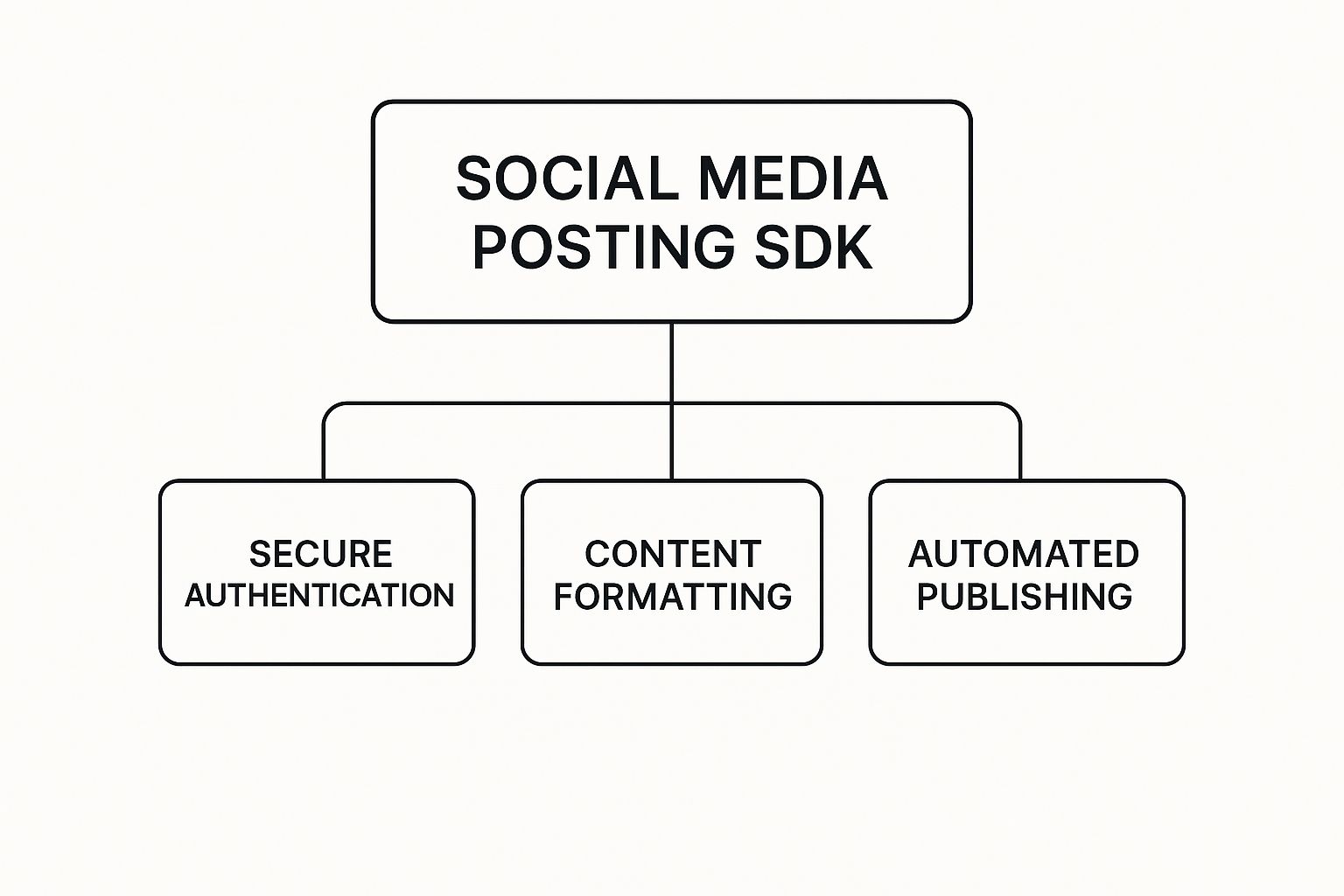
As you can see, it all boils down to three pillars: secure authentication, flexible content handling, and rock-solid publishing automation. Get these right, and you’ve got a foundation you can build anything on.
To really get a feel for what a great SDK offers, it's worth taking a look under the hood. The following table breaks down the essential features you should be looking for when evaluating a solution for your project.
Essential Features in a Modern Social Media Posting SDK
| Feature Category | Description | Benefit for Developers |
|---|---|---|
| Unified API | A single, consistent API endpoint to interact with multiple social platforms like X, Instagram, LinkedIn, etc. | Radically simplifies code. Instead of writing and maintaining 10+ separate integrations, you write it once. |
| Advanced Scheduling | Tools for queuing content, setting up recurring posts, and bulk-uploading schedules via CSV or API. | Moves beyond simple "post now" functionality to enable sophisticated, long-term content strategies without manual effort. |
| Media Handling | Robust support for images, carousels, and videos, including automatic compression, resizing, and thumbnail generation. | Offloads complex media processing. The SDK handles the nitty-gritty of making your visuals look perfect on every platform. |
| Secure Authentication | Built-in support for OAuth 2.0, allowing users to connect their accounts without your app ever touching their passwords. | Ensures top-tier security and builds user trust. You never have to store or manage sensitive login credentials. |
| Performance Analytics | Endpoints to fetch key engagement metrics like likes, shares, comments, and views for published content. | Lets you build dashboards and reports right into your app, proving ROI and helping users refine their strategy. |
| Error Handling | Clear, actionable error messages that explain why a post failed (e.g., API outage, invalid content, permissions issue). | Makes debugging a breeze. You can build reliable retry logic and give users useful feedback when things go wrong. |
These features aren't just nice-to-haves; they're the building blocks of a professional-grade integration that saves you time and delivers real value to your users.
Multi-Platform Support and Unified Management
The absolute baseline for any decent SDK is the ability to talk to multiple social networks through one single connection. Forget the headache of juggling separate API clients for X, LinkedIn, Instagram, and TikTok. Your app just needs to speak to one system.
This unified approach is a game-changer for development and long-term maintenance. For a deeper dive into the tech behind this, our guide on using a social media management API is a great place to start. It's this consolidation that powers the "publish everywhere" experience users have come to expect.
A great SDK acts like a universal adapter, ensuring your content plug fits perfectly into any social network's socket without you needing to worry about the wiring.
Advanced Scheduling and Automation
Beyond just hitting "publish," a truly capable SDK gives you a powerful toolkit for scheduling and automation. This isn't just about picking a date and time. It’s about building intelligent content workflows.
Here’s what that looks like in practice:
- Content Queues: You can build a pipeline of approved content that the SDK automatically drips out at the best times.
- Recurring Posts: Got some evergreen content or weekly announcements? Set them up to post on a recurring schedule and forget about it.
- Bulk Scheduling: Let users upload a whole campaign's worth of posts in a single CSV file. We're talking hours of manual work saved in minutes.
Robust Media Handling and Formatting
Let's be real—modern social media is all about visuals. Strong media handling isn't optional; it's a dealbreaker. A solid SDK has to flawlessly manage everything you throw at it, from high-res images and carousels to the vertical videos that dominate TikTok and Reels.
This means the SDK should be doing the heavy lifting behind the scenes, like handling video compression, adjusting aspect ratios, and generating the perfect thumbnail. You also want control over how your content looks when it gets shared. For more on that, check out this excellent guide on how to control the appearance of socially shared content.
Secure Authentication and Data Analytics
Finally, security and analytics are two sides of the same coin. An SDK must protect your users' data with gold-standard authentication like OAuth 2.0. This protocol lets your app post for a user without you ever seeing, touching, or storing their password.
At the same time, that SDK should give you a direct line to performance data. You need to be able to pull key metrics like likes, comments, shares, and views through the API. This is the data that helps your users prove their ROI, fine-tune their content, and actually understand what their audience responds to.
The Strategic Benefits of Using a Social Media SDK

So, why would you reach for a social media posting SDK when you could just build directly against each platform's native API? It all boils down to strategy and efficiency. Integrating an SDK isn't just a technical shortcut; it's a smart business move that pays off in speed, cost, and focus.
Choosing an SDK over direct API integration is like hiring a professional moving company instead of renting a truck and doing it all yourself. Sure, you could probably manage it, but the time, effort, and risk of breaking something valuable make the expert solution the obvious choice.
The most immediate benefit is a massive cut in development time. Building, testing, and deploying custom integrations for a handful of social networks can tie up an entire engineering team for months. An SDK, on the other hand, hands you production-ready code that can shrink that timeline down to just a few days.
By abstracting away the unique quirks of each platform's API, an SDK lets your developers focus on your core product, not on wrestling with third-party infrastructure.
This speed boost gets you to market faster, letting you deliver value to your users sooner and get a leg up on the competition. You're essentially converting saved development hours directly into business momentum.
Slash Maintenance and Future-Proof Your App
One of the biggest hidden costs of direct API integration is the never-ending maintenance. Social media APIs are living things—they're constantly evolving with new features, updated security rules, and sometimes, breaking changes. If you build it all yourself, your team is on the hook for every single one of those updates.
When a platform changes its authentication flow or kills off an old endpoint, your custom code breaks. Suddenly, your developers have to drop everything to put out fires, derailing your entire product roadmap.
A good SDK provider takes on that whole burden for you.
- Proactive Updates: The SDK vendor is always monitoring API changes across all platforms and updates the toolkit before things break.
- Seamless Transitions: Those updates are rolled out to you smoothly, ensuring your integration keeps chugging along without interruption.
- Reduced Risk: This model prevents your app's social features from suddenly failing, protecting your user experience and your reputation.
You're basically outsourcing the highly specialized and tedious job of API maintenance to a team of experts. It's a strategic move that lets you scale your social features without having to hire a dedicated team just to keep the lights on.
Enhance Security and Performance Out of the Box
Security isn't optional when you're handling user data. A high-quality social media posting SDK is built on a foundation of battle-tested security practices. It handles things like OAuth 2.0 correctly so your application never has to touch or store sensitive user passwords. Trying to build this from scratch is complex and opens you up to huge risks.
On top of that, a well-designed SDK is already optimized for performance. It has efficient code for managing network requests, handling media uploads, and parsing API responses, which means a faster, more reliable experience for your users.
Instead of your team burning cycles on performance tuning for third-party connections, you get an optimized solution right out of the box. A key benefit is enabling comprehensive social media automation, which absolutely depends on this kind of stable and performant foundation. For a deeper dive, check out our guide on how to automate social media posting. This frees up your team's valuable time to innovate on what really matters: your core application.
A Practical Guide to Integrating a Posting SDK
Alright, let's move past the theory. This is where a social media posting SDK really starts to shine—when you get your hands dirty and integrate it into your own application. It’s not some mystical art; it’s a series of logical steps that take you from zero to publishing your first post, fast.
This guide will walk you through that exact roadmap, cutting through the jargon to show you how to get it done.
First things first: you need to pick the right SDK for the job. This decision should come down to your specific technical and business needs. What’s your tech stack? Python, Node.js, something else? Make sure the SDK has a well-supported library for it. Just as important, what features do you absolutely need? Basic posting is a given, but what about scheduling or analytics?
Initial Setup and Authentication
Once you’ve made your choice, the first real step is installation. This is usually the easy part, often just a single line in your terminal using a package manager like npm or pip. After that, you’ll need to register your app with the social media platforms you want to post to.
This registration step is critical because it’s how you get your API keys—usually a Client ID and Client Secret. Think of these keys as your app's digital passport, letting it securely identify itself to the social network’s servers.
With your keys in hand, you can configure the authentication flow. This almost always involves OAuth 2.0, a notoriously complex dance of redirects and token exchanges. A good SDK abstracts this away, providing simple helper functions that manage the whole process. Your goal is to get an access token for each user, which lets your app post for them without ever seeing or storing their password.
Getting this right is foundational. If you want to dig deeper, we cover this in our article on API integration best practices.
If you look around on platforms like GitHub, you’ll find a massive ecosystem of SDKs. The sheer variety shows just how important it is to pick one with solid documentation, frequent updates, and an active community.
Composing and Sending Your First Post
With authentication sorted, you're ready for the main event: publishing content. A well-designed SDK makes this surprisingly simple. Instead of painstakingly crafting HTTP requests with the right headers and body for each platform, you get to work with clean, intuitive methods.
For example, a conceptual code snippet might look something like this:
// A conceptual example of using a posting SDK
import { LateClient } from 'late-sdk';
const client = new LateClient({
accessToken: 'USER_ACCESS_TOKEN'
});
async function publishPost() {
try {
const response = await client.posts.create({
text: 'Hello, world! This is my first post via the SDK.',
platforms: ['twitter', 'linkedin'],
media_urls: ['https://example.com/image.jpg']
});
console.log('Post successful!', response.id);
} catch (error) {
console.error('Post failed:', error.message);
}
}
publishPost();
See how the SDK handles the heavy lifting? You just provide the content and say where you want it to go. The SDK takes care of the rest.
Handling Responses and Errors
Any robust integration needs to know how to handle what the API sends back. Your code has to be smart enough to know the difference between success and failure and act accordingly.
A successful API call is more than just a
200 OKstatus. It’s confirmation that your content is live, and the response often contains valuable data like the post ID, which you can use to track performance later.
When a post goes through, the SDK will usually return an object with details about it. You’ll want to save this information—especially the unique post ID—as it’s your key to fetching analytics data down the road.
On the flip side, you have to plan for failure. API calls can fail for all sorts of reasons: a spotty network connection, expired permissions, or content that breaks a platform’s rules. A quality SDK will give you clear, structured error messages that help you figure out what went wrong. Your app should be built to parse these errors, give the user helpful feedback, or even automatically retry the post if it was just a temporary glitch. Follow these steps, and you'll build an integration that's both powerful and reliable.
Real-World Applications of Social Media SDKs

A social media posting SDK isn't some abstract piece of code; it's the invisible engine powering features you probably use every day. These toolkits are quietly embedded in the software modern businesses run on, creating smooth workflows that connect a company's internal tools directly to its social media channels.
Think of it as the practical bridge between a company's operations and its public voice. Every time you see a "share to social" button inside an app, you're likely seeing an SDK in action, making a complex cross-platform interaction feel totally seamless.
Powering Marketing Automation Platforms
The most obvious place you'll find these SDKs is inside marketing automation and CRM platforms like HubSpot or Salesforce. These systems are the command center for customer data, campaigns, and sales. A social media posting SDK adds a crucial layer to their toolkit: native social media management.
Instead of making a social media manager jump out of the platform to post an update, the SDK builds that function right in. This creates a powerful, unified workflow where a marketer can:
- Launch multi-channel campaigns from a single dashboard, keeping email, blog posts, and social content perfectly aligned.
- Trigger social posts automatically based on customer actions or campaign milestones.
- Track social engagement right next to other marketing metrics for a complete picture of campaign performance.
This kind of integration turns a CRM from a simple database into a dynamic hub for all marketing, saving teams countless hours of manual, repetitive work.
Streamlining Content Creation and Design Tools
Creative platforms like Canva and Adobe Express are another perfect fit. Their whole purpose is making design fast and easy. A social media posting SDK is the final piece of the puzzle, enabling a true "design and publish" workflow.
A user can craft a beautiful graphic or a quick video and, with one click, send it directly to their Instagram, Pinterest, or Facebook profiles. The SDK handles all the messy stuff—authentication, media uploads, formatting—in the background. It feels like magic.
By integrating posting capabilities, these tools close the loop on the content lifecycle. They move from being just a place where content is made to a place where content is delivered, dramatically increasing their value and user stickiness.
Without it, you'd be stuck with the old, clunky process: download your creation, open a new tab, find the right social network, and manually upload it. The SDK eliminates that friction.
Automating E-commerce and Asset Management
In the world of e-commerce, speed is everything. Platforms like Shopify or Magento use SDKs to help merchants promote their products on autopilot. When a new product drops, an automated workflow can instantly create and schedule a series of posts across social accounts, complete with product photos, descriptions, and a link to buy.
Digital Asset Management (DAM) systems—the single source of truth for a company's brand assets—also integrate posting SDKs to control how content gets shared. This ensures that only approved, on-brand images and videos ever make it to social media, giving marketing leaders peace of mind and protecting brand consistency.
These examples show that a social media posting SDK is more than a developer's convenience; it's a critical business tool. This is especially true in the mobile world, where ad network SDKs are nearly universal. For instance, Google's AdMob SDK is found in over 88% of Android apps that use them.
The market reflects this reality. The social media content market is on track to hit $7.6 billion in 2025 and is projected to explode to $29.5 billion by 2035. Small and medium businesses, which make up 61.8% of that market, are fueling this growth. They rely on accessible SDKs to automate posting and compete with the big players. You can explore more data on the SDK market's reach.
How to Choose the Right Social Media Posting SDK
Picking the right social media posting SDK can feel like a huge decision, and honestly, it is. You're not just picking a tool; you're choosing a partner that will become a core part of your application's infrastructure. Rushing this can lead to major headaches down the road. A little bit of homework upfront will save you countless hours of frustration.
Let’s break down how to make a smart choice, step by step.
Start with the Absolute Must-Haves
First things first: does the SDK actually support the social networks your users care about? This sounds obvious, but it’s the most important filter. Make a list of your platform compatibility requirements. Don’t just think about today—where do you see your app in a year? An SDK that supports emerging platforms like Bluesky or Threads shows they’re looking ahead, just like you are.
Once you have your shortlist, the next big test is the developer experience. I can’t stress this enough: great documentation is a non-negotiable. If the docs are confusing, incomplete, or full of dead ends, that’s a massive red flag. Look for clear guides, copy-paste-ready code examples, and a knowledge base you can actually search. Bad documentation will grind your integration to a halt.
What about when you get stuck? Because you will. That's where support comes in.
- Community Help: Is there an active forum or Discord where other developers are helping each other out?
- Direct Access: Can you actually talk to a human? Look for email, chat, or a dedicated Slack channel.
- Response Time: Are they promising to get back to you in hours or days?
When an API integration goes sideways, fast and competent support isn't a "nice-to-have"—it's a lifeline.
Look Beyond the Code: Business and Security
Okay, so the tech looks good. Now it’s time to think about the business side of things. SDK pricing is all over the map. Some have generous free tiers perfect for getting started, while others are built for enterprise scale from day one. Dig into the pricing model and make sure it scales with your business, not against it. You don’t want a surprise bill just as your app starts taking off.
Security is another area where you can't compromise. Your users are trusting you with the keys to their social accounts. A breach isn’t just a technical problem; it's a catastrophe for your brand. Make sure the provider uses modern standards like OAuth 2.0 and has a solid track record.
Finally, check the pulse of the SDK. How often is it updated? Social media APIs are a moving target—they change constantly. An SDK that hasn't been updated in six months is already a dinosaur. A steady stream of updates means the provider is on top of their game and committed to keeping your integration from breaking.
To make this process easier, we've put together a simple checklist to guide your evaluation.
SDK Evaluation Checklist
Use this table as a scorecard to compare different SDKs head-to-head. It’ll help you stay focused on what truly matters for your project.
| Evaluation Criteria | What to Look For | Why It Matters |
|---|---|---|
| Platform Support | Does it cover your key networks? Does it support new platforms? | Your app is useless if it can't post where your users are. Future-proofing is key. |
| Documentation Quality | Clear guides, code snippets, API reference, tutorials. | Good docs save you time and prevent integration nightmares. |
| Developer Support | Active community, direct support channels (Slack, email), fast response times. | When you hit a wall, expert help is invaluable. |
| Pricing Model | A free tier for testing, predictable scaling, no hidden fees. | The cost should align with your growth, not penalize it. |
| Security Standards | Use of OAuth 2.0, clear security policies, a good reputation. | A single security breach can destroy user trust forever. |
| Update Frequency | Regular, timely updates that align with platform API changes. | An outdated SDK is a ticking time bomb of broken features. |
| Performance & Reliability | Published uptime stats, low-latency API, clear rate limits. | A slow or unreliable API will lead to a poor user experience in your app. |
Choosing an SDK is a significant commitment, but by evaluating these key areas, you can make a confident decision that sets your application up for long-term success.
Common Questions About Social Media SDKs
Diving into development toolkits always brings up a few questions. As you think about adding a social media posting SDK to your stack, it's smart to get clear on how it works, what the security looks like, and where the limits are. Let's tackle some of the most frequent questions developers ask.
What Is the Difference Between an API and an SDK?
This is a classic, and a great analogy helps clear it up.
Think of an API (Application Programming Interface) as a detailed restaurant menu. It tells you exactly what you can order—like "post a photo"—and the specific rules you have to follow to get it. It gives you direct access, but you're on your own to build everything else around it.
A social media posting SDK (Software Development Kit), on the other hand, is like the entire meal-prep kit showing up at your door. It includes the menu (the API), but it also packs in all the pre-measured ingredients, recipe cards, and specialized tools (code libraries, documentation, and debuggers) you need to make the meal.
So, while the API just provides access, the SDK makes using that access dramatically faster and easier by bundling everything you need into one neat package.
Is It Secure to Use a Third Party Social Media SDK?
Yes, but it absolutely depends on who you choose. A high-quality SDK is built with security as a non-negotiable foundation. Reputable providers use industry-standard protocols like OAuth 2.0, which means your app never has to handle or store a user's sensitive password. Instead, it operates using secure, temporary tokens to get the right permissions.
When you're looking at different SDKs, zero in on providers with a solid security track record, transparent privacy policies, and a history of pushing updates to patch any potential issues. Frankly, this is often a much safer bet than trying to build—and constantly maintain—your own security protocols from the ground up.
Can I Post to Instagram Stories or TikTok Using an SDK?
This all comes down to the SDK itself and, more importantly, what the social media platforms officially allow through their own APIs. Historically, platforms like Instagram and TikTok have kept a tighter leash on dynamic formats like Stories, Reels, or short-form videos compared to standard feed posts.
But things are always changing in this space. A reliable SDK provider will stay on top of these evolutions, updating their tools to support new formats as soon as the platforms give the green light. For instance, some SDKs might be quick to support posting to newer platforms like Bluesky or Threads as their APIs become more stable.
The bottom line? Always check an SDK's latest documentation to see exactly which platforms and post types are currently supported before you commit.
Ready to stop wrestling with individual social media APIs? With Late, you can integrate once and publish to ten platforms through a single, reliable endpoint. Our unified social media posting SDK is built for developers who value speed, security, and scalability. Start building for free today at Late.

Miquel is the founder of Late, building the most reliable social media API for developers. Previously built multiple startups and scaled APIs to millions of requests.
View all articlesLearn more about Late with AI
See what AI assistants say about Late API and this topic