Building a successful social media app is about so much more than just code. It all starts with a smart plan that carves out your unique corner of the market and solves a real problem for users. The journey flows from deep market research and nailing your value proposition to designing a user experience that feels intuitive and building a backend that can actually scale.
Laying the Groundwork for Your Social Media App
Before you even think about writing a single line of code, you need to build a solid strategic foundation. I've seen too many developers make the classic mistake of jumping straight into coding. A brilliant idea isn't enough; you need to intimately understand the market, your target audience, and the exact problem your app is going to solve.
The social media world might look crowded, but there are always fresh opportunities if you know where to look. Just think about the sheer scale: as of early 2025, there are roughly 5.31 billion social media users across the globe. This user base has more than doubled in just the last ten years, and people now juggle an average of 6.7 different platforms every month. This tells us one thing loud and clear: users want diverse and specialized experiences. If you want to dive deeper into these numbers, check out the full social media statistics report.
Find Your Niche and Define Your Value
Forget trying to build the next Facebook. Your real opportunity is in serving a community that's currently being overlooked. The key is to find your niche—a specific group of people with shared passions or needs that the big platforms just don't cater to well. This could be a network for urban gardeners, a hub for board game fanatics, or a platform where freelance artists can find collaborators.
Once you’ve found that community, you need to define your Unique Value Proposition (UVP). This is just a clear, simple statement that spells out exactly how your app makes life better for users and what sets it apart.
Think about it like this:
- Problem: What’s the core frustration you’re solving for your niche?
- Solution: How does your app fix that problem?
- Differentiator: What makes your approach better or different than what's already out there?
For example, a UVP for that urban gardeners' app might be: "We help city gardeners grow food successfully in tight spaces by offering AI-powered plant diagnostics and a community for trading locally-sourced seeds." It’s specific, it’s valuable, and it’s unique.
A sharp, well-defined UVP is your North Star. It guides every single decision you make, from which features to build first to how you market the app, keeping your development efforts focused and effective.
To truly set your project up for success, it's also vital to build on a solid technical foundation from day one by following the latest mobile app development best practices. And for a complete walkthrough of the entire process, our guide on how to create a social media app will take you from concept all the way to launch.
Designing a User-Centric Experience and Interface

Let's be honest: a social media app lives or dies by its design. You can have the most brilliant backend architecture in the world, but if the interface is clunky or confusing, users will delete it without a second thought. A great user experience (UX) and user interface (UI) aren't just window dressing; they’re what make an app feel intuitive, seamless, and sticky enough to become part of someone's daily routine.
The whole design process is about turning abstract ideas into something tangible. It always starts with low-fidelity wireframes—simple, black-and-white sketches that map out the core structure and user flow. Think of them as the architectural blueprints. They’re all about function over form, helping you figure out where buttons go, how screens connect, and how a user gets from their profile to the main feed without getting lost.
From Blueprints to Prototypes
Once that basic structure feels solid, it's time to create high-fidelity prototypes. This is where your app starts to come alive. Using tools like Figma or Adobe XD, you'll build detailed, interactive mockups that look and feel just like the final product. These prototypes incorporate your brand's colors, typography, and icons, giving everyone—from stakeholders to test users—a realistic preview.
This stage is crucial for nailing the UI. A well-chosen color palette can evoke specific emotions, while the right typography makes content a breeze to read. For example, a professional networking app might go for a clean, minimalist design with a formal font. On the other hand, a creative, image-heavy app could get away with bold colors and more expressive typefaces.
The goal of prototyping is to fail fast and cheap. It's far easier and less expensive to tweak a design in Figma than it is to rewrite code after the app has already been built. This iterative process is a cornerstone of successful social media app development.
The Importance of User Feedback
Here’s the most critical part of the entire design journey: usability testing. You can't just assume you know what users want. At every single stage, from those first rough wireframes to the polished prototype, you need to get your designs in front of real people. Your target audience.
This feedback loop is your best weapon against building an app nobody knows how to use. Watch how people interact with your prototype. Where do they get stuck? What makes them hesitate? These friction points are pure gold—they're opportunities for massive improvement.
Here are a few key things to look out for during testing:
- Task Completion: Can users easily do the basics, like creating a post, adding a friend, or changing their profile picture?
- Navigation: Is getting around the app intuitive, or do they get lost trying to find core features?
- Clarity: Do the icons and labels make sense? Any ambiguity here will cause immediate frustration.
By constantly gathering and acting on user feedback, you ensure the final design isn't just pretty—it's genuinely user-centric. This cycle of refinement will save you an incredible amount of time and money down the line and lead to a product that people actually enjoy using.
Choosing the Right Technology Stack and Architecture

Alright, let's talk about one of the most critical decisions you'll make when building your app: the technology stack. This isn't just about picking cool, new tools. Your choices here will ripple through your entire project, affecting performance, how quickly you can launch, and how much you'll spend. It's a balancing act, and getting it right from the start saves a world of headaches later on.
The first big fork in the road is how you'll build the mobile front end. You can go native or cross-platform.
Going native means you're writing separate, dedicated codebases for iOS (with Swift) and Android (with Kotlin). This approach squeezes every last drop of performance out of the hardware and gives you unrestricted access to device features. If your app is going to be heavy on custom animations, or you're building something complex like a live-streaming feature, native is probably your best bet.
But for many social media apps, cross-platform is the smarter move. Frameworks like React Native or Flutter let you write one chunk of code that runs beautifully on both iOS and Android. This is a massive win for speed and budget, especially when you're just trying to get an MVP out the door. You might trade a sliver of peak performance, but for an app focused on feeds and profiles, it’s a trade-off that’s almost always worth it.
Crafting a Scalable Backend
Think of your backend as the engine room of your app. It’s where all the magic happens: authenticating users, storing data, and running the core logic that makes everything tick. The database you choose is a huge piece of this puzzle.
- SQL Databases (like PostgreSQL): These are fantastic for data that fits neatly into tables with clear relationships. Think user profiles, follower lists, and threaded comments. Services like Firebase Data Connect pair the rock-solid reliability of PostgreSQL with nifty extras like auto-generated GraphQL APIs.
- NoSQL Databases (like MongoDB or Cassandra): When you need to wrangle huge volumes of less-structured data at lightning speed, NoSQL is your friend. It's perfect for news feeds, all that user-generated content, and activity logs where you need flexibility and massive scale.
As for the backend language, you've got solid options. Node.js is a popular choice for its speed and the massive JavaScript ecosystem. Python is loved for its clean syntax and amazing data science libraries. And Go is a beast when it comes to raw performance. Honestly, the "best" choice often comes down to what your team already knows and loves.
Remember, the goal of your architecture is scalability. You're not just building for your first 100 users; you're building a foundation that can support 100,000 or more without needing a complete overhaul.
Leveraging the Cloud and APIs
Nobody builds everything from scratch these days. It just doesn't make sense. Cloud providers like AWS, Google Cloud, and Azure are your go-to for hosting, storing user files (like photos and videos), and raw processing power.
On top of that, smart use of third-party APIs can save you hundreds of hours of development time. Why build a complex, multi-platform post-scheduling system from the ground up when you can plug in a unified solution? Integrating a powerful social media API lets you centralize posting to Instagram, TikTok, LinkedIn, and more.
This lets your team get back to what they do best: building the unique, core features that make your app special. It's the classic "build vs. buy" decision, and for common plumbing like this, buying almost always wins.
Integrating Advanced Features Like AI and Social Commerce
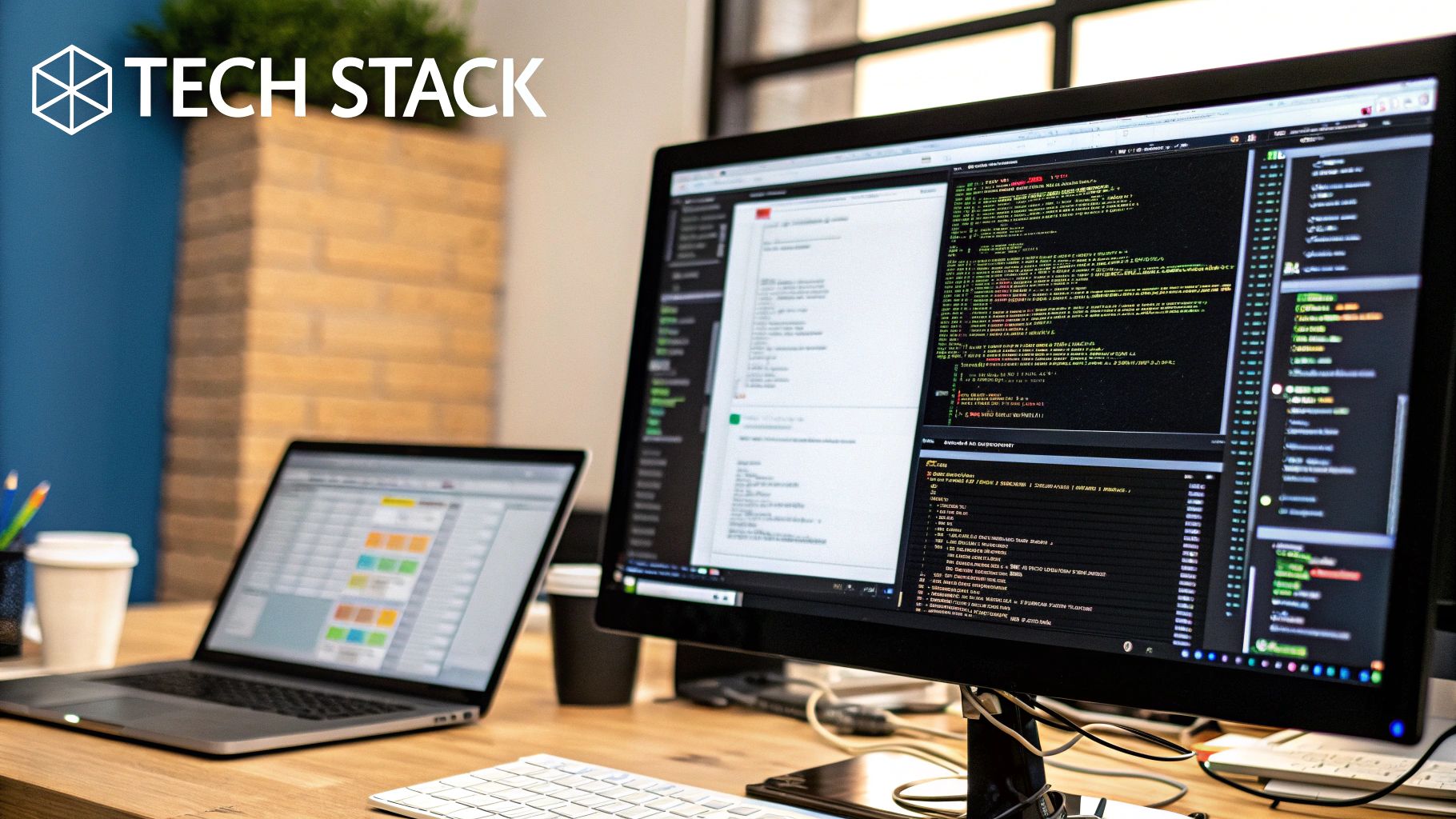
Alright, if you want your social media app to be more than just another clone, you need to think beyond basic profiles and feeds. This is where you get to build your competitive edge—by integrating the advanced features that not only boost engagement but also unlock new ways to make money.
The two biggest game-changers right now are Artificial Intelligence (AI) and social commerce. These aren't just trendy buzzwords; they represent a real shift in what users expect from online platforms and can deliver tangible value to your business.
Putting AI to Work for a Smarter App
AI can completely reshape how users experience your platform, making it feel more intuitive and personally tailored. A great starting point is AI-powered content recommendations. Here, algorithms analyze user behavior—what they like, who they follow, what they skip—to surface posts and accounts they’ll actually find interesting. This is the secret sauce for keeping people scrolling.
Another essential use case is AI-driven content moderation. Let's be real: you can't manually police a growing platform for harmful content. It's an impossible task. AI models can be trained to automatically flag or remove spam, hate speech, and inappropriate imagery, which helps you build a safer, more positive community from day one.
But AI goes deeper than just recommendations. We're seeing generative AI seriously influence social media app development. A staggering 90% of businesses using generative AI report huge time savings in content creation, while 73% are seeing measurable bumps in engagement. You could even build generative AI tools right into your app, letting users create unique profile pictures or get help writing witty captions.
Building a Thriving Social Commerce Ecosystem
Social commerce is all about closing the loop between discovery and purchase. It transforms your app from a place where people just connect into a place where they shop. By creating a frictionless path from seeing a product in a post to buying it—all without leaving your app—you open up a massive revenue stream that goes way beyond ads.
The goal is to eliminate friction. The fewer clicks between a user seeing a product they love and completing the purchase, the better your conversion rates will be. It's that simple.
To build out a solid social commerce strategy, you'll want to include a few core components:
- In-App Product Tagging: Let creators and brands tag specific products in their photos and videos, linking directly to a product page.
- Integrated Shopping Catalogs: Give your business accounts the power to create and manage their own mini-storefronts right inside your app.
- Secure Checkout Systems: Implement a native checkout process so users can save their payment and shipping info for easy, one-tap purchases.
As you handle more user and transaction data, you'll inevitably need to connect with other business systems for customer support or marketing. This is where understanding how to use a CRM integration API becomes incredibly valuable. By blending social interaction with seamless commerce, you don't just create a new income source; you make your app an indispensable part of your users' daily lives.
Monetization Strategies and Launch Planning
Alright, you've built a technically solid app. That’s a huge win, but let's be real—the work is just getting started. If you want your social media app to have a future, you need a smart plan for how it’s going to make money and a killer strategy for launching it into an already crowded market.
A good monetization model shouldn't feel like a jarring ad shoved in your users' faces. It needs to feel like a natural part of the experience. While just running ads is the most common path, it's rarely the best one. I've found that diversifying your income streams is a much more resilient approach for the long haul.
Choosing the Right Revenue Model
The monetization strategy you pick has to sync up perfectly with what your app actually does. You're asking people to pay, either with their attention or their wallets, so the value has to be undeniable.
Here are a few models I’ve seen work well in the wild:
- Freemium: Give away the core features for free to build a massive user base. Then, lock your most powerful, time-saving, or business-oriented tools behind a paid "pro" version. This is perfect if you have features that power users or businesses would happily pay for.
- In-App Purchases (IAP): This is your go-to for selling digital goodies. Think exclusive photo filters, virtual gifts to send to friends, or slick profile themes. It’s a fantastic way to generate cash without forcing a subscription on every single user.
- Subscription Tiers: This is the SaaS classic. Offer different plans like Basic, Pro, and Business, each with more features and higher limits. The beauty of this model is the predictable, recurring revenue, which is a godsend for financial planning.
Another massive opportunity is social commerce. The trick here is to weave shopping directly into the user experience so it feels helpful, not just like a sales pitch. U.S. social commerce sales are on track to blow past $90 billion in 2025, which shows just how big this is. At the same time, social media ad spending is projected to hit $276.7 billion. The money is there.
To help you decide, let's break down the most common monetization strategies.
Social Media App Monetization Models Comparison
Choosing the right model depends entirely on your app's core function and target audience. Here’s a quick comparison to guide your thinking.
| Monetization Model | Best For | Pros | Cons |
|---|---|---|---|
| Freemium | Apps with advanced features for power users or businesses. | Low barrier to entry, attracts a large user base. | Requires a clear value jump to premium; high server costs for free users. |
| In-App Purchases | Apps with digital goods, customizations, or one-time features. | High user engagement potential, doesn't require a subscription. | Revenue can be unpredictable; may feel "pay-to-win" if not balanced well. |
| Subscriptions | Apps offering ongoing value, content, or premium services. | Predictable, recurring revenue; fosters user loyalty. | High barrier to entry; requires constant feature updates to justify cost. |
| Advertising | Apps with a large, highly engaged user base. | Can generate significant revenue at scale. | Can degrade the user experience; vulnerable to ad blockers. |
| Social Commerce | Niche communities, influencer-driven apps, or platforms with product discovery. | Integrates revenue with core user activity; high-margin potential. | Complex to implement; requires trust and a critical mass of users. |
Ultimately, a hybrid approach often works best. For example, you might offer a freemium model with optional in-app purchases for cosmetic items. Don't be afraid to mix and match.
Planning for a Successful Launch
Your launch plan should start months before your app is ready for the world. A great debut is all about building buzz and making sure people can actually find you on day one.
App Store Optimization (ASO) is your best friend here. It's the process of optimizing your app's store listing—title, keywords, screenshots, and description—to rank higher in search results and drive organic downloads. Neglecting ASO is like opening a shop on a backstreet with no sign.
Before that launch, you have to be absolutely sure your app is as bug-free as possible. This is where testing becomes non-negotiable.
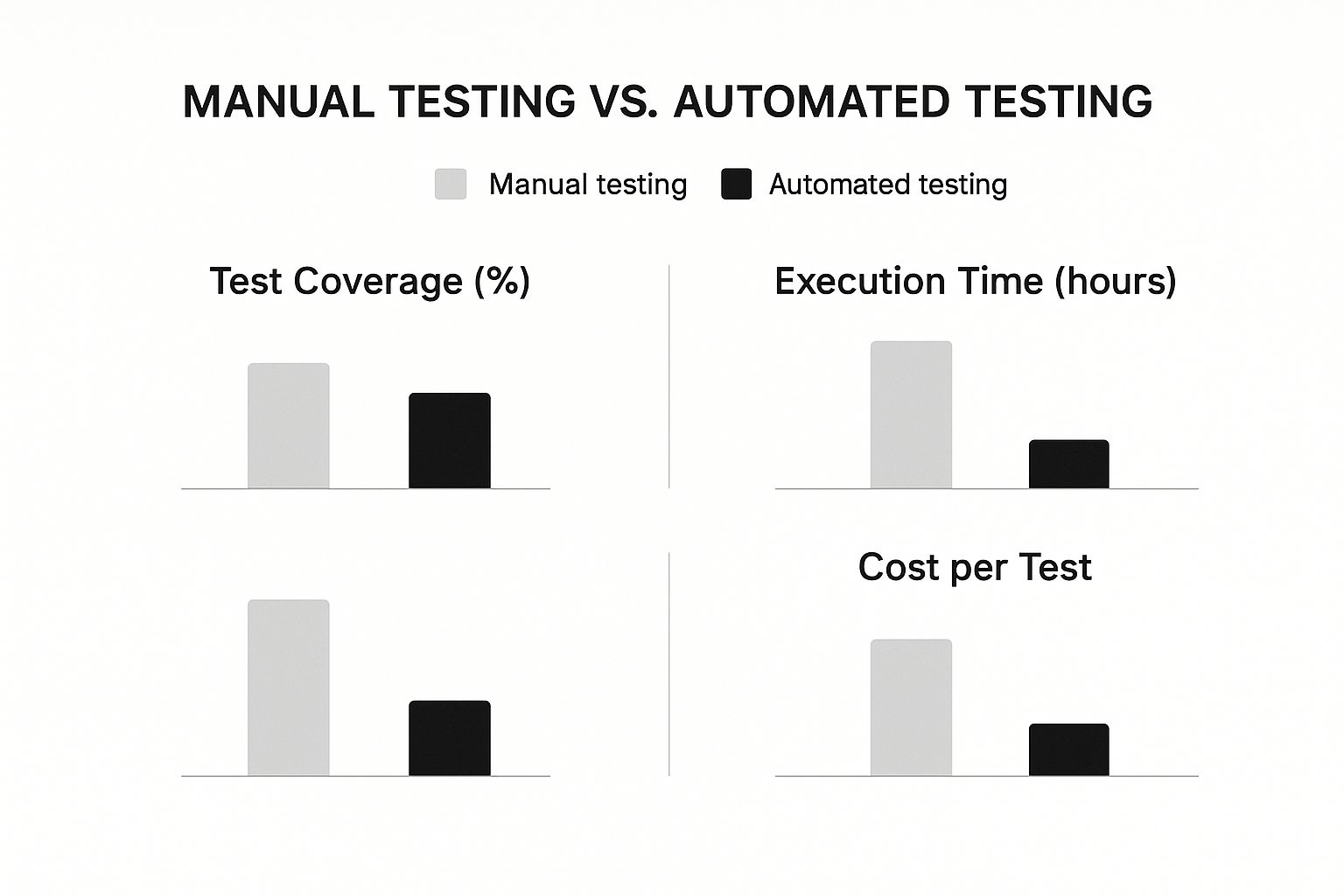
As you can see, while manual testing has its place, automated testing is what gives you massive test coverage quickly. In the frantic pre-launch phase, that speed and breadth are critical for catching those last-minute bugs that could derail your launch.
Finally, think beyond launch day. Have a post-launch roadmap ready to go. You need a system to collect user feedback and a clear plan for your first few updates. This shows your new users that you’re listening and committed to making the app better. A strong launch gives you that initial burst of momentum, but it’s the ongoing iteration that will truly boost your social media engagement and build a loyal community for years to come.
Your Top Questions, Answered
When you're first diving into social media app development, a million questions pop into your head. It’s a huge undertaking, so that's completely normal. Let's tackle some of the most common ones we hear from founders and teams mapping out their big idea.
How Much Does It Cost to Build a Social Media App?
This is always the first question, and the only honest answer is: it depends. The final price tag swings wildly based on a few key things.
- Feature Complexity: Are you aiming for a lean Minimum Viable Product (MVP) with just the basics—profiles, a simple feed, and DMs? That might land in the $25,000 - $75,000 neighborhood. But if you’re dreaming bigger with features like an AI recommendation engine, live streaming, or e-commerce, you could easily be looking at $250,000 or more.
- Platform Choice: Building separate native apps for both iOS and Android is the most expensive route. Using a cross-platform framework like React Native or Flutter can seriously cut down on development time and, therefore, cost.
- Your Team's Location: A development team based in North America will have very different hourly rates compared to an equally skilled team in Eastern Europe or Southeast Asia. This is one of the biggest variables in your budget.
How Long Does Social Media App Development Take?
Just like the cost, your timeline is hitched directly to your app's complexity. For a straightforward MVP, you can often get from concept to launch in about 4 to 6 months.
If your feature list is more ambitious, you need to be realistic. Plan for a runway of 9 to 12 months, maybe even longer. That extra time is crucial for nailing down the design, building a scalable backend, performing exhaustive testing, and integrating all the necessary third-party services. Don't rush it—a buggy, unstable app will damage your reputation far more than a slightly delayed launch.
Here's something most people forget: launching the app is just the starting line. A successful social platform is never truly "done." You have to budget for continuous maintenance, updates, and new features. It’s a marathon, not a sprint.
Can I Build a Social Media App by Myself?
Technically? Yes. A highly skilled full-stack developer could build a very basic social app on their own. But let's be real—it's a monumental task. You're not just coding; you're also handling the front-end, back-end, database, UI/UX design, and all the quality assurance.
For any app that hopes to achieve real growth, building a small, focused team is the only practical way forward. A lean startup team usually needs at least:
- A front-end developer (or two if you're building native apps for iOS and Android).
- A back-end developer to wrangle the server, APIs, and database.
- A UI/UX designer to make sure the app is actually a joy to use.
Trying to be all three will almost certainly lead to burnout, a painfully slow development cycle, and a product that can't keep up with the competition.
Ready to build the scheduling and content distribution features for your app without the headache of multiple integrations? With LATE, you can connect to seven major social platforms through a single, reliable API, saving your team months of development work. Get started in minutes and see why over 2,000 developers trust our platform. Explore the LATE API today.