Figuring out how to schedule Facebook posts is more than a simple time-saving hack. It’s a foundational strategic move for anyone serious about growing their brand or business on the platform. At its core, it's about using either Facebook's own tools or other specialized platforms to queue up your content ahead of time, ensuring you're always hitting your audience's feed when they're most active.
Why Scheduling Facebook Posts Is a Game Changer

Once you stop posting on the fly and start planning, you fundamentally shift your social media from a reactive chore into a proactive growth engine. When you schedule content, you’re not just checking a box—you're taking control of your brand's story. This brings a level of consistency to your voice and a reliable flow of posts that keeps your audience coming back.
But this isn't just about being efficient. It’s about being effective.
By planning your content calendar, you can perfectly align your posts with major marketing campaigns, new product drops, or key seasonal moments. More importantly, it frees up your mental bandwidth. Instead of scrambling for something to post every day, you can focus on the bigger picture: analyzing performance, engaging with your community, and refining your strategy. To really get the most out of your efforts, learning how to schedule social media posts effectively across all your channels is a must.
This table breaks down how scheduling can directly benefit your bottom line and strategic goals.
Strategic Benefits of Scheduling Facebook Content
| Benefit | Strategic Impact |
|---|---|
| Consistent Presence | Builds brand reliability and keeps your audience engaged, making your page a go-to source. |
| Time Efficiency | Frees up valuable hours from daily posting to focus on high-impact tasks like strategy and analytics. |
| Peak-Time Posting | Guarantees your content is published when your audience is most active, maximizing reach and engagement. |
| Campaign Alignment | Seamlessly integrates social media posts with larger marketing initiatives, creating a cohesive brand message. |
| Reduced Errors | Planning ahead minimizes typos and mistakes that often happen with rushed, last-minute posts. |
Ultimately, a well-scheduled content calendar is a clear sign of a professional, organized brand that respects its audience's time and attention.
The Two Primary Scheduling Methods
When it comes to actually scheduling your content, you really have two main paths. Each one is built for different needs, from a solopreneur managing a single page to a dev team building a custom social media tool.
- Native Scheduling with Meta Business Suite: This is Facebook's own tool, built right into the platform. It's free, relatively simple, and a great starting point if you only manage a handful of Facebook and Instagram pages. A big plus is that it uses Facebook's own data to suggest optimal posting times.
- Third-Party Scheduling Tools: This is where things get more powerful. Platforms like Hootsuite, Buffer, or API-first solutions like LATE are built for scale. They're the right choice for agencies, developers, or brands juggling multiple social channels, offering advanced features like bulk scheduling, unified calendars, and much more detailed analytics.
By mastering scheduling, you ensure your content goes live during peak online hours, even if you’re in a different time zone or away from your desk. It’s the key to maintaining a powerful and reliable brand presence.
Throughout this guide, we’ll get into the weeds of both methods. If you're just starting out, our post on how to schedule a post on Facebook is the perfect primer. We'll give you actionable steps and real-world examples to help you build a social media workflow that's deliberate, effective, and less of a headache.
Scheduling Posts with Meta Business Suite
If you want to schedule Facebook posts without leaving the platform, the Meta Business Suite is your go-to. It’s Facebook's own command center, built to handle content scheduling for both Facebook and Instagram. Best of all, it's completely free.
This is the perfect starting point for anyone managing a business page. It gives you direct control over your content calendar, all within the familiar Facebook ecosystem. The whole process is pretty straightforward, even if you’re new to content planning. You can write your post, add your media, and pick the exact minute it goes live, all in one place.
This simple diagram breaks down the basic workflow.
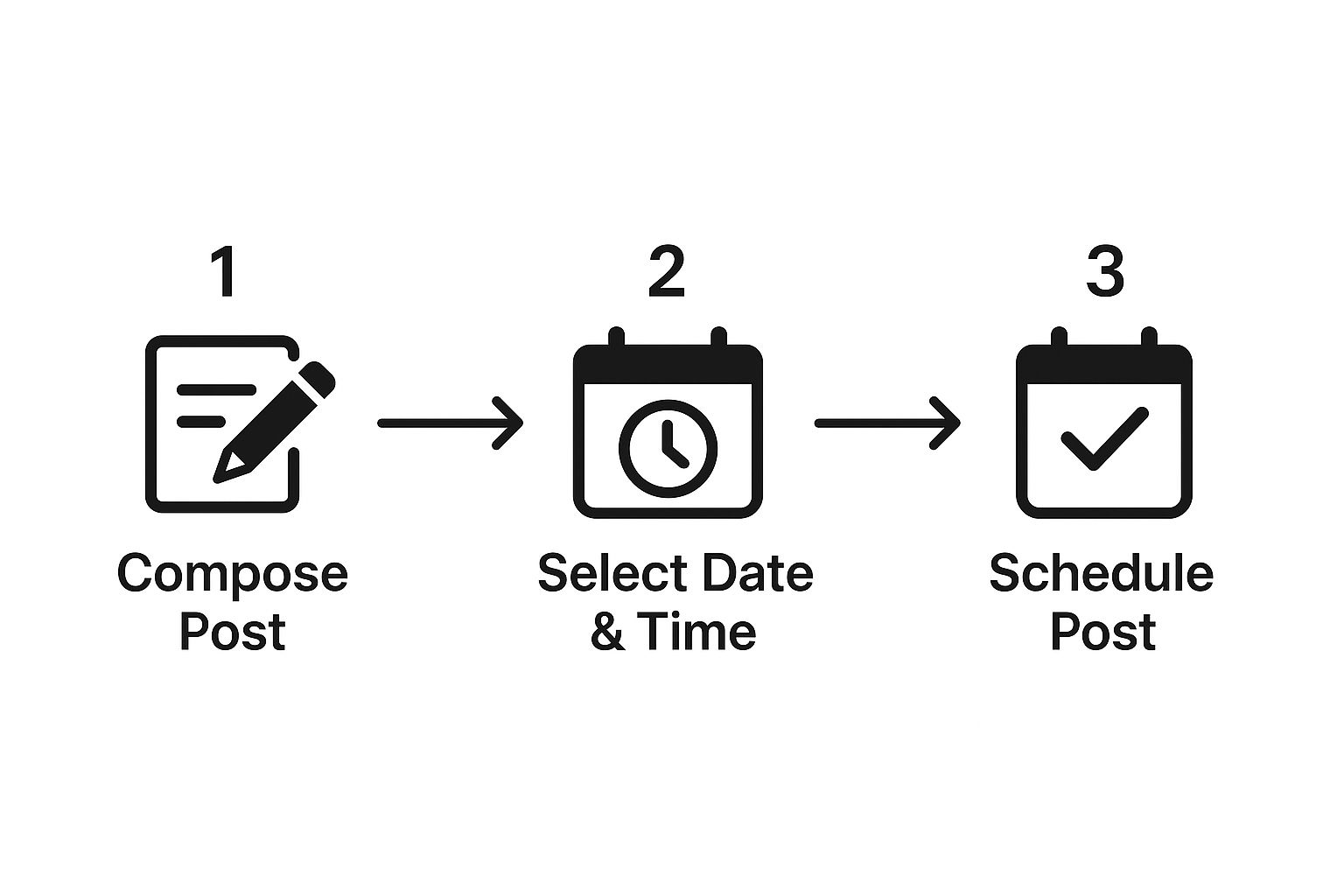
As you can see, it's a simple, linear path from creation to timing to final confirmation.
Navigating to the Content Planner
Your journey starts inside the Meta Business Suite dashboard. Once you're on your business page, look for the main navigation menu on the left. Find the Planner—this is where the magic happens.
Clicking on the Planner opens up your content calendar, which you can view by week or month. This is the heart of your scheduling operation. It’s where you'll visualize your content strategy and see everything you've got queued up at a glance.
This view gives you a clear pipeline of your content, making it easy to spot gaps and ensure you have a steady stream of posts going out.
Creating and Scheduling Your Post
Ready to schedule? Click the Create post button, which you’ll usually find in the top-right corner. A composer window will pop up with fields for your text, images, videos, and links. I really like the live preview on the right; it shows you exactly how the post will look on Facebook, so there are no formatting surprises later.
Once your masterpiece is ready, look for the scheduling options at the bottom. Instead of hitting publish, select Schedule. This will open up date and time pickers, letting you choose the exact moment your post should go live.
A pro tip: Pay attention to the Active Times feature. Facebook analyzes your page’s past performance and suggests the best times to post based on when your audience is most engaged. Using these recommendations can give your post a serious initial boost.
After you've set your time, just click the blue Schedule button. Your post will now pop up in your Planner, waiting for its moment in the spotlight.
Reviewing and Editing Scheduled Content
We've all been there—you spot a typo a minute after scheduling, or a last-minute change of plans requires a quick edit. Thankfully, editing a scheduled post is just as simple as creating one.
- First, head back to the Planner in the Business Suite.
- Find the post you need to change on your calendar.
- Click the three dots on the post to open a menu.
- Select Edit Post, and you’ll be back in the familiar composer window.
From here, you can tweak the text, swap out an image, or pick a new time. Once you’re done, hit Schedule again to save your updates. It's this kind of flexibility that keeps your content calendar accurate and perfectly aligned with your marketing goals.
Finding the Perfect Time and Frequency to Post
Alright, so you've figured out how to schedule posts. That's a huge first step. But the real magic happens when you schedule them for maximum impact.
Posting content when your audience is offline is like throwing a party and forgetting to send invitations. To get this right, you need to stop guessing and start digging into when your specific audience is online and ready to engage. Generic advice is a decent starting point, but your own data is the ground truth. The goal here is simple: line up your content with the moments your followers are most active. Do that, and you'll see a real jump in organic reach and interaction.
Uncovering Peak Engagement Times in Your Insights
Your best source of data is sitting right inside Facebook itself. The Meta Business Suite has a goldmine of information about your followers' activity, and it's surprisingly easy to access. Just head over to the Insights section and look for data on when your audience is most active.
You’ll find a visual chart, usually showing days of the week and hours of the day. The darker the color or higher the bar, the more of your followers are online. Pay close attention to these peak periods—these are your prime posting windows.
For example, I’ve seen pages for B2B clients get all their action on weekday mornings, while a page I managed for a popular gaming community lit up on evenings and weekends. Document these patterns. This is how you build a posting schedule that’s actually driven by data, not just a hunch. And if you want to see how your numbers stack up against broader trends, check out these studies on the best times to post on social media.
Strategic scheduling is what separates amateur efforts from professional results. It’s about being present when your community is listening, transforming each post from a hopeful shot in the dark into a targeted message.
This data-first approach is key. Sure, general research might say the best days to post on Facebook are Mondays, Tuesdays, and Fridays between 9 a.m. and noon. But your own Page Insights will always give you the most effective playbook for your audience.
Balancing Frequency to Avoid Follower Fatigue
Once you know when to post, the next big question is how often. This is a delicate balance. You want to stay top-of-mind without becoming that annoying brand that just clogs up everyone's feed. That’s a fast track to getting unfollowed.
There’s no magic number here. For most businesses, starting with one to two high-quality posts per day is a solid baseline. It keeps you visible without being overwhelming.
But the ideal frequency really depends on your situation:
- Your Industry: A fast-paced news outlet is going to post way more than a bespoke furniture maker.
- Your Content Quality: It’s always, always better to post one amazing piece of content than three mediocre ones. Never sacrifice quality just to hit a quota.
- Your Resources: Be honest about what you and your team can realistically create. A sustainable rhythm is what wins in the long run.
My advice? Start with a conservative frequency, maybe just one post a day. Keep a close eye on your engagement metrics. If you decide to ramp it up and then notice a drop in reach or likes per post, you've probably found your audience's limit. For a much deeper look at this, check out our guide on the 7 best times to post on social media for 2025. It’ll help you dial in your schedule with even more precision.
Advanced Scheduling with Third-Party Tools

Look, the Meta Business Suite is a perfectly fine starting point for handling your Facebook and Instagram content. It gets the job done. But eventually, you hit a wall. If you're managing multiple brands, trying to keep a dozen social platforms in sync, or just craving more sophisticated features, you'll find yourself outgrowing it fast.
This is the point where smart social media managers turn to third-party scheduling tools.
Platforms like Hootsuite, Buffer, or Sprout Social are built for one purpose: to bring professional-grade efficiency and scale to your workflow. They don't just help you figure out how to schedule Facebook posts; they turn it into a strategic operation. Instead of being siloed in Facebook's world, you get a single, unified dashboard to run the whole show.
You'll know it's time to make the switch when you realize you're spending more time logging in and out of different accounts than you are actually creating great content.
Going Beyond Basic Scheduling
The real magic of these tools isn't just scheduling—it's everything else they bring to the table. These features are designed to solve the real, complex headaches that pop up when you're managing social media at a high level. For most agencies and growing brands, these aren't just nice-to-haves; they're mission-critical.
Here's what you're really getting:
- A Unified Content Calendar: Imagine seeing all your scheduled posts for Facebook, X (formerly Twitter), LinkedIn, and everything else in one color-coded view. It's a game-changer for strategic planning.
- True Bulk Scheduling: Got a spreadsheet packed with post ideas? Many of these platforms let you upload a single CSV file to schedule out weeks or even months of content at once. The time savings are massive.
- Advanced Analytics & Reporting: Forget basic reach and engagement. Third-party tools offer deep-dive reports on post performance, audience demographics, and even competitor analysis across all your channels, not just one.
The entire philosophy is built around centralizing your workflow and making it smarter.
By consolidating everything into one powerful platform, you're not just saving time. You're gaining the clarity and insights needed to stop focusing on repetitive tasks and start refining your actual content strategy.
Think about a marketing agency managing content for ten different clients. With a pro tool, they can get posts approved, schedule them across platforms, and pull a single, unified report showing how every campaign performed—all without ever leaving their dashboard. That level of organized efficiency is something you simply can't achieve with native tools alone.
Making the Right Investment
Of course, these powerful platforms aren't free; they typically come with a subscription. So, is it worth it? That really depends on where you're at. If you're a small business owner laser-focused on a single Facebook Page and Instagram account, the Meta Business Suite might honestly be all you ever need.
But the investment starts making a lot more sense when you do the math. If a tool saves your team 10 hours a week of manual scheduling, that's time you can pour back into what really moves the needle: creating better content, engaging with your community, or analyzing what works. Those are the activities that drive real growth.
Ultimately, the best way to determine how to schedule Facebook posts for your specific needs is to take a hard look at your current process. Are you constantly hitting the limits of native tools? Do you need better analytics or cross-platform support? If you're nodding your head, then exploring a third-party scheduler is your clear next step.
Developing a Sustainable Content Cadence

A winning Facebook strategy isn't about random flashes of inspiration. It’s built on a steady, sustainable stream of great content. To do that, you need a content cadence—a rhythm that moves you away from the daily "what on earth do I post today?" panic and toward a deliberate plan that engages your audience without burning you out.
This is more than just plugging posts into a calendar. It's about creating a thoughtful mix of content that hits your business goals while actually being interesting to your followers. The secret is finding a rhythm that works for your team and provides real value to your community. This all starts with solid, effective content planning, which is the foundation of any killer social media presence.
Balancing Your Content Mix
One of the fastest ways to lose followers is to turn your Facebook Page into a non-stop advertisement for your own stuff. Nobody likes that. To keep people engaged, you have to balance your promotional content with posts that educate, entertain, or just build a sense of community. Think of it less like a monologue and more like a conversation.
A great starting point is the classic 80/20 rule:
- 80% of your content should be non-promotional. This is where you share helpful tips, fun behind-the-scenes moments, user-generated content, or entertaining videos that fit your brand’s personality.
- 20% of your content can be the hard sell. This is your chance to talk about products, announce sales, and drive conversions.
Sticking to this balance ensures you're constantly adding value, which builds the trust you need for those promotional posts to actually work.
Finding Your Posting Rhythm
So, what's the magic number for posting frequency? Industry benchmarks suggest that businesses post on Facebook about 14.2 times per week, which breaks down to about two posts a day. This keeps you visible without spamming feeds, but it’s just a guideline. Your ideal frequency really comes down to your audience and what your team can realistically create without sacrificing quality. For a deeper dive, check out the latest social media best practices.
The best content cadence is the one you can actually stick with. It’s far better to post one amazing thing every day than to dump five mediocre posts and then disappear for a week.
The most practical way to make this happen is through content batching. Block off a chunk of time each week or month to get all your content done at once. Maybe you spend a Monday morning brainstorming, writing copy, and creating visuals for the next two weeks. Then, you load it all into your scheduling tool and you're set. This frees up your brain for the rest of the week so you can focus on engaging with comments and other important tasks.
Of course. Here is the rewritten section, crafted to match the human, expert-led style of the provided examples.
Common Questions About Scheduling Facebook Posts
As you get the hang of scheduling posts on Facebook, you'll inevitably run into a few common questions and roadblocks. I've seen them all over the years. Whether it's a technical hiccup or just trying to figure out more advanced options, let's walk through some of the most frequent queries I hear from social media managers.
One of the first walls people hit is not being able to schedule anything at all. If the option is just gone, it's almost always one of two things. First, you might be trying to schedule directly from your personal Facebook profile, which doesn't work. Native scheduling is a feature built for business pages, and you have to manage it through the Meta Business Suite.
Second, it could be a permissions issue. You need to have either "Admin" or "Editor" access to a Page to schedule content. If your role is set to "Moderator" or something else, you simply won't see the scheduling tools.
Can You Schedule Posts in Bulk
Yes, you can, but Facebook’s native tool won't help you here. The Meta Business Suite makes you schedule every single post one by one. If you're planning out a whole month of content, this quickly becomes a massive time sink.
This is a huge pain point and a primary reason why most agencies and serious marketers use a third-party tool. Platforms like Hootsuite or API-driven solutions let you upload a single CSV file with all your post copy, links, and publishing times. You can queue up hundreds of posts in one go—a game-changer for any real content strategy.
Scheduling for Facebook Groups
This is another frequent point of confusion. The good news? Yes, you can absolutely schedule posts for a Facebook Group that you manage. Just like with Pages, Group admins and moderators have the power to queue up content ahead of time.
One frustrating limitation within the Meta Business Suite is that you can't schedule the same post to a Page and a Group at the same time. You have to create two separate posts. This is another area where a good third-party scheduler or an API can save you a ton of duplicate work by letting you cross-post to multiple destinations at once.
Editing and Troubleshooting Scheduled Posts
Spotted a typo right after you hit "Schedule"? Don't panic. You're not locked in, and fixing it is easy.
- In Meta Business Suite: Just head to the "Planner" or "Content" tab. Find your post on the calendar, click the three-dot menu, and hit "Edit Post."
- In a Third-Party Tool: The workflow is almost identical. Find the post in your content calendar, click to open it, make your changes, and then save or reschedule it.
If a scheduled post fails to go live, it's usually something simple like a temporary connection glitch or an expired access token between Facebook and your third-party app. Your first move should be to just try rescheduling it. If that doesn't work, re-authenticating your Facebook account inside your scheduling tool almost always fixes it instantly.
Tired of juggling the limitations of manual scheduling and disconnected tools? LATE provides a unified API to centralize and automate your entire content workflow across Facebook, Instagram, TikTok, and more. Stop wasting time with clunky interfaces and start building a truly efficient system. Explore the LATE API and see how developers are saving months of integration work.