In the world of software development, change is the only constant. APIs, the connective tissue linking services and applications, are no exception. As your product evolves, so must your API-new features are added, data structures are updated, and endpoints are refactored. Without a deliberate plan, these changes can break client integrations, frustrate developers, and erode trust in your platform. This is where a robust versioning strategy becomes essential. It’s not just a technical detail; it’s a foundational pillar for sustainable growth and a stable developer experience.
Implementing effective API versioning best practices ensures that you can innovate on your service without disrupting existing users. It provides a clear, predictable path for consumers to adopt new features at their own pace, preventing the chaos of forced, breaking changes. A well-defined versioning system acts as a contract between you and your API consumers, setting clear expectations for stability, support, and future evolution. For those needing a refresher on the fundamentals before diving deep, this guide to API integration offers a solid overview of how these connections function.
This roundup goes beyond theory to provide a curated list of actionable strategies for managing your API’s lifecycle. We will explore the most effective methods used by leading tech companies, from URL and header-based approaches to leveraging API gateways for seamless version management. You'll gain practical insights into each technique, complete with implementation details and scenarios to help you select the right approach for your specific needs, whether you're a developer at a startup, a manager at a digital agency, or a no-code enthusiast building powerful automations.
1. Semantic Versioning
Semantic Versioning, often abbreviated as SemVer, is a formal convention for assigning version numbers that transparently communicates the nature of changes. This approach is fundamental to creating a predictable and trustworthy API. It uses a three-part number format: MAJOR.MINOR.PATCH. Each part signifies a specific type of change, providing developers with immediate insight into the impact of an update.

The structure is simple yet powerful. MAJOR version increments (e.g., 1.7.2 to 2.0.0) signal incompatible, breaking changes that will require modifications from the client. A MINOR version increase (e.g., 2.0.0 to 2.1.0) indicates that new, backward-compatible functionality has been added. Finally, a PATCH update (e.g., 2.1.0 to 2.1.1) is reserved for backward-compatible bug fixes. This clear system, popularized by the open-source community and GitHub co-founder Tom Preston-Werner, is one of the most reliable API versioning best practices for public-facing APIs.
When and Why to Use Semantic Versioning
This method is ideal for public APIs where external developers depend on stability. It builds trust by setting clear expectations. Consumers can confidently update to MINOR and PATCH versions without fear of breaking their applications, while planning more carefully for MAJOR version upgrades.
Key Insight: The core benefit of SemVer is not just versioning; it's communication. It creates a contract between the API provider and the consumer, clearly defining the risk associated with updating to a new version.
Actionable Implementation Tips
To effectively implement SemVer, consider these strategies:
- Define "Breaking Change" Explicitly: Your API documentation should have a dedicated section that defines exactly what constitutes a breaking change. This could include removing an endpoint, changing a data type in a response, or adding a new required field to a request.
- Automate Change Detection: Integrate tools like
openapi-difforsemantic-releaseinto your CI/CD pipeline. These tools can automatically compare API specifications (like OpenAPI/Swagger files) between versions to detect breaking changes and prevent accidental MAJOR version bumps. - Communicate Clearly: Always accompany new version releases with detailed release notes. For MAJOR versions, provide a comprehensive migration guide to help developers transition smoothly.
- Integrate with Your Tooling: Use SemVer to tag your releases in Git. Package managers like npm and Maven have built-in support for SemVer, allowing consumers to specify version ranges (e.g.,
^2.1.0) to safely receive non-breaking updates.
This disciplined approach to versioning is a cornerstone of robust API design and is closely related to overall integration strategies. You can explore these further by learning more about best practices for successful API integration.
2. URL Path Versioning
URL Path Versioning is one of the most direct and widely adopted API versioning best practices. This strategy embeds the version identifier directly into the URI path, making it an explicit and mandatory part of every API request. The version is typically prefixed with a 'v' and placed immediately after the base URL, such as https://api.example.com/v1/resource. This approach is favored for its simplicity and clarity, as developers can see which version they are targeting just by looking at the endpoint URL.
This method’s high visibility makes it incredibly easy to route requests to the correct backend service or code logic responsible for that specific version. Major tech companies like Twitter (/1.1/statuses/), GitHub (/v3/users), and Instagram (/v1/users/) have successfully used this pattern, establishing it as a standard for RESTful APIs. It provides a clean separation of concerns, allowing different versions to coexist as distinct resources within your API's architecture.
When and Why to Use URL Path Versioning
This method is ideal when you need to make the API version absolutely explicit and easily browsable. It's particularly effective for public APIs where clarity and ease of use are paramount. Developers can explore different API versions directly in their browser or via cURL, which simplifies testing and debugging. Because the version is part of the URL, caching proxies can effectively cache responses for each version separately, improving performance.
Key Insight: The primary advantage of URL Path Versioning is its explicitness. It forces both the provider and the consumer to be consciously aware of the version being used, which reduces ambiguity and prevents accidental usage of an incorrect API version.
For a quick reference, the following summary box outlines the core characteristics of this popular versioning method.
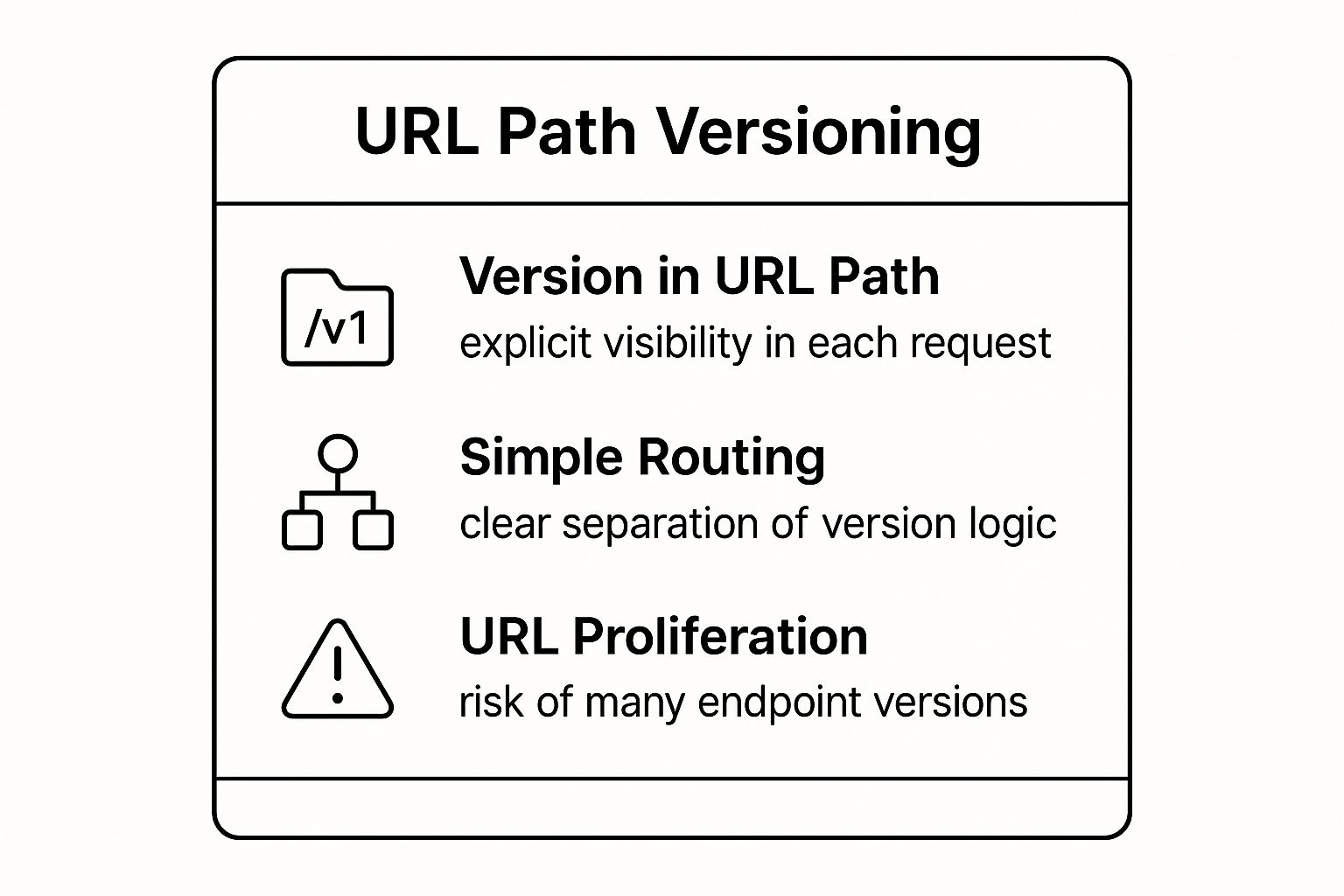
This visualization highlights the trade-off between the clear, explicit routing provided by URL path versioning and the potential downside of managing an increasing number of endpoints over time.
Actionable Implementation Tips
To effectively implement URL Path Versioning, consider these strategies:
- Keep Identifiers Simple: Use a straightforward prefix like
vfollowed by an integer (e.g.,/v1,/v2). Avoid using minor or patch versions in the URL (like/v1.2.1), as this can lead to URL proliferation and confusion. Reserve path versioning for major, breaking changes. - Centralize Version Routing: In your codebase or API gateway, route requests based on the version prefix. For example, a request to
/v1/*can be directed to the codebase that handles version 1, while/v2/*goes to the new version 2 logic. This keeps version-specific code neatly isolated. - Plan Your Deprecation Strategy: When you introduce a new version (e.g.,
v2), establish a clear sunset policy for the old one (v1). Provide ample notice to consumers and use HTTP 301 (Permanent Redirect) or 308 (Permanent Redirect) to guide developers to the new version where appropriate, once the old one is fully deprecated. - Document Each Version: Maintain separate, version-specific API documentation. A developer accessing documentation for
v2should not see endpoints or fields that only exist inv1. Tools like Swagger or OpenAPI make it easy to generate and host documentation for multiple versions.
3. Header-Based Versioning
Header-based versioning is a popular and clean approach that embeds the API version within an HTTP request header instead of the URL. This method keeps the resource URI (Uniform Resource Identifier) consistent and focused on identifying the resource itself, which aligns closely with RESTful principles. The client specifies the desired version using either a custom header or, more appropriately, the standard Accept header.
This technique is favored by many major API providers for its elegance. For example, the GitHub API famously uses the Accept header to specify its version, like so: Accept: application/vnd.github.v3+json. Similarly, Atlassian APIs allow Accept: application/json;version=2, while others like the Azure REST API opt for a custom header such as api-version: 2020-09-01. This approach cleanly separates the version concern from the resource endpoint.
When and Why to Use Header-Based Versioning
This method is ideal for APIs that prioritize stable, "hypermedia-driven" or pure RESTful design. By keeping URLs clean and free of version numbers, you ensure that the URI points to a single, canonical resource, regardless of the representation (version) being requested. It also prevents the proliferation of versioned URLs, which can complicate routing and client-side code.
Key Insight: Header-based versioning treats the version as part of the content negotiation process. The client is not asking for a different resource, but a different representation of the same resource, which is a core concept in HTTP and REST architecture.
Actionable Implementation Tips
To effectively implement header-based versioning, one of the most flexible API versioning best practices, consider these strategies:
- Prefer the
AcceptHeader: Whenever possible, use the standardAcceptheader with a custom media type (e.g.,application/vnd.myapi.v1+json). This is the most REST-compliant method as it leverages built-in HTTP content negotiation mechanisms. - Establish a Default Version: To avoid breaking clients that forget to send a version header, your API should serve a default version, typically the latest stable release. Clearly document this behavior so developers are aware of it.
- Provide Clear Documentation: Your API documentation must explicitly state which header is used, the required format for the version value, and what the default behavior is. Include copy-and-paste examples for popular tools like
curl. - Support Fallback Methods: For maximum flexibility, you can support header versioning as the primary method but allow a query parameter (e.g.,
?api-version=1.0) as a fallback. This can simplify debugging and browser-based testing for developers.
4. Query Parameter Versioning
Query Parameter Versioning is a flexible method where the API version is specified as a key-value pair within the URL's query string. Instead of altering the core URL path, the version is passed as a parameter, such as ?api-version=2 or ?v=1.1. This approach offers a middle ground between the rigidity of URL path versioning and the "invisibility" of header versioning, keeping the version information visible within the URL itself.
This technique has been notably used by major tech companies that manage vast and complex ecosystems of services. For instance, many Amazon Web Services (AWS) APIs utilize this pattern with parameters like ?Version=2010-05-08, and some Google APIs have adopted similar conventions. It provides an explicit, bookmarkable way to request a specific version without creating a separate URI for each one.
When and Why to Use Query Parameter Versioning
This method is particularly effective for APIs where you want to default to the "latest" stable version but still provide a simple way for clients to opt into older or specific versions. It avoids the proliferation of versioned endpoints in your routing logic that URL path versioning can cause. It's also user-friendly for developers who are testing API calls directly in a browser or using tools like curl, as the version is immediately apparent and easy to change.
Key Insight: Query parameter versioning decouples the resource's endpoint from its versioned representation. This means your core endpoint URL (
/users/123) remains constant over time, while the version (?v=2) specifies the contract for the data structure being returned.
Actionable Implementation Tips
To apply this method robustly, follow these best practices:
- Implement a Default Version: Your API should always default to a specific version (typically the latest stable release) if the version parameter is omitted. This ensures that new or casual users receive a predictable experience without needing to know about versioning.
- Use a Consistent Parameter Name: Choose a standard parameter name like
api-version,v, orversionand use it consistently across all your API endpoints. This consistency is crucial for a predictable developer experience. - Validate the Version: Always validate the value of the version parameter. If a client requests a version that doesn't exist or is invalid, return a clear
400 Bad Requesterror message explaining the available versions. - Document Everything Clearly: Your API documentation must explicitly state the name of the query parameter, the format of its value (e.g.,
1,2.0,2023-10-26), which versions are available, and what the default behavior is.
5. Media Type Versioning
Media Type Versioning, also known as Content Negotiation or Accept Header versioning, is a sophisticated strategy that leverages core HTTP mechanisms to manage API versions. Instead of placing the version in the URL, this method embeds the version information within a custom media type specified in the Accept header of an HTTP request. This approach keeps URIs clean and permanent, treating different versions as alternate representations of the same resource.
This technique uses custom, vendor-specific media types to signal the desired version. For example, a request to the GitHub API might include the header Accept: application/vnd.github.v3+json. Here, vnd.github.v3 uniquely identifies version 3 of the GitHub API. This powerful method is one of the most REST-ful API versioning best practices because it aligns closely with the principles of HTTP content negotiation.
When and Why to Use Media Type Versioning
This approach is best suited for APIs that prioritize RESTful purity and aim for long-term resource identifier stability. It is particularly effective in complex enterprise environments or for public APIs, like GitHub's, where multiple representations of a resource must coexist gracefully. By decoupling the version from the URI, you can evolve the API without changing the fundamental resource links, which is ideal for hypermedia-driven APIs (HATEOAS).
Key Insight: Media Type Versioning treats API versions not as different endpoints, but as different representations of the same resource. This aligns with REST principles, keeping URIs consistent over time and allowing clients to request the specific format they can handle.
Actionable Implementation Tips
To properly implement Media Type Versioning, consider these strategies:
- Follow Media Type Standards: Structure your custom media types according to RFC 6838. Use a clear, vendor-specific naming convention like
application/vnd.yourcompany.v1+json. This format is standard and easily understood. - Implement Proper Error Handling: If a client requests a version that doesn't exist or sends a malformed
Acceptheader, your server should respond with an HTTP406 Not Acceptablestatus code. This clearly communicates that the server cannot produce a response matching the list of acceptable values. - Document Header Usage Extensively: Your API documentation is crucial. Provide clear, copy-paste examples of how to formulate the
Acceptheader for each version. Explain the naming convention and list all supported media types. - Provide a Sensible Default: If a client makes a request without a specific versioned
Acceptheader, you should have a default behavior. This could mean serving the latest stable version or a designated default version to ensure backward compatibility and a smooth initial user experience.
6. Backward Compatibility Maintenance
Backward Compatibility Maintenance is a philosophy that prioritizes API stability above all else, focusing on making additive changes to avoid breaking existing client integrations. This approach, championed by giants like Stripe and Amazon Web Services, treats breaking changes as an absolute last resort. Instead of frequently releasing new MAJOR versions, developers extend the API's functionality by adding new, optional properties and endpoints, ensuring that older clients continue to function without any modification.
This strategy is foundational to building long-term trust with your developer community. When new features are introduced, they are designed to be non-disruptive. For example, a new attribute might be added to a JSON response, or a new endpoint might be created to offer enhanced capabilities. Existing clients simply ignore the new data, while new or updated clients can opt-in to use the new functionality. It's a cornerstone of the most robust api versioning best practices.
When and Why to Use Backward Compatibility Maintenance
This method is critical for enterprise-level services and APIs that power critical financial or infrastructure systems, such as payment gateways or cloud services. The high cost of client-side updates in these environments makes stability paramount. By guaranteeing that integrations won't break unexpectedly, you foster a stable ecosystem where developers can build with confidence, knowing their applications will have a long and predictable lifespan.
Key Insight: The core principle is evolution, not revolution. By evolving the API additively, you protect your users' investment in your platform and minimize churn caused by forced, disruptive upgrades.
Actionable Implementation Tips
To effectively maintain backward compatibility, consider these strategies:
- Make New Fields Optional: When adding new fields to a request body or parameters to an endpoint, always make them optional. This prevents requests from older clients, which are unaware of the new fields, from failing validation.
- Implement Feature Flags: Use feature flags or a similar mechanism to introduce new behaviors or properties. This allows you to roll out changes gradually to a subset of users or enable features on a per-account basis, reducing risk.
- Establish Clear Deprecation Timelines: When a feature must be removed, provide an extremely long and well-communicated deprecation window, often 12 to 24 months. Use deprecation headers and detailed documentation to warn developers far in advance.
- Maintain a Comprehensive Changelog: Your changelog is a crucial communication tool. Document every additive change, bug fix, and deprecation notice with clear examples and the date of the change. This provides a transparent history of the API's evolution.
This focus on additive changes and stability is a key tenet of modern API design. You can explore how this principle intersects with other design considerations by reading more about RESTful API best practices.
7. API Gateway Version Management
API Gateway Version Management is a powerful strategy that offloads the complexities of versioning from individual services to a dedicated infrastructure layer. This approach uses an API gateway as a reverse proxy to intelligently route incoming requests to the appropriate backend service version based on the version identifier in the request. This decouples versioning logic from the application code, simplifying service development and deployment.
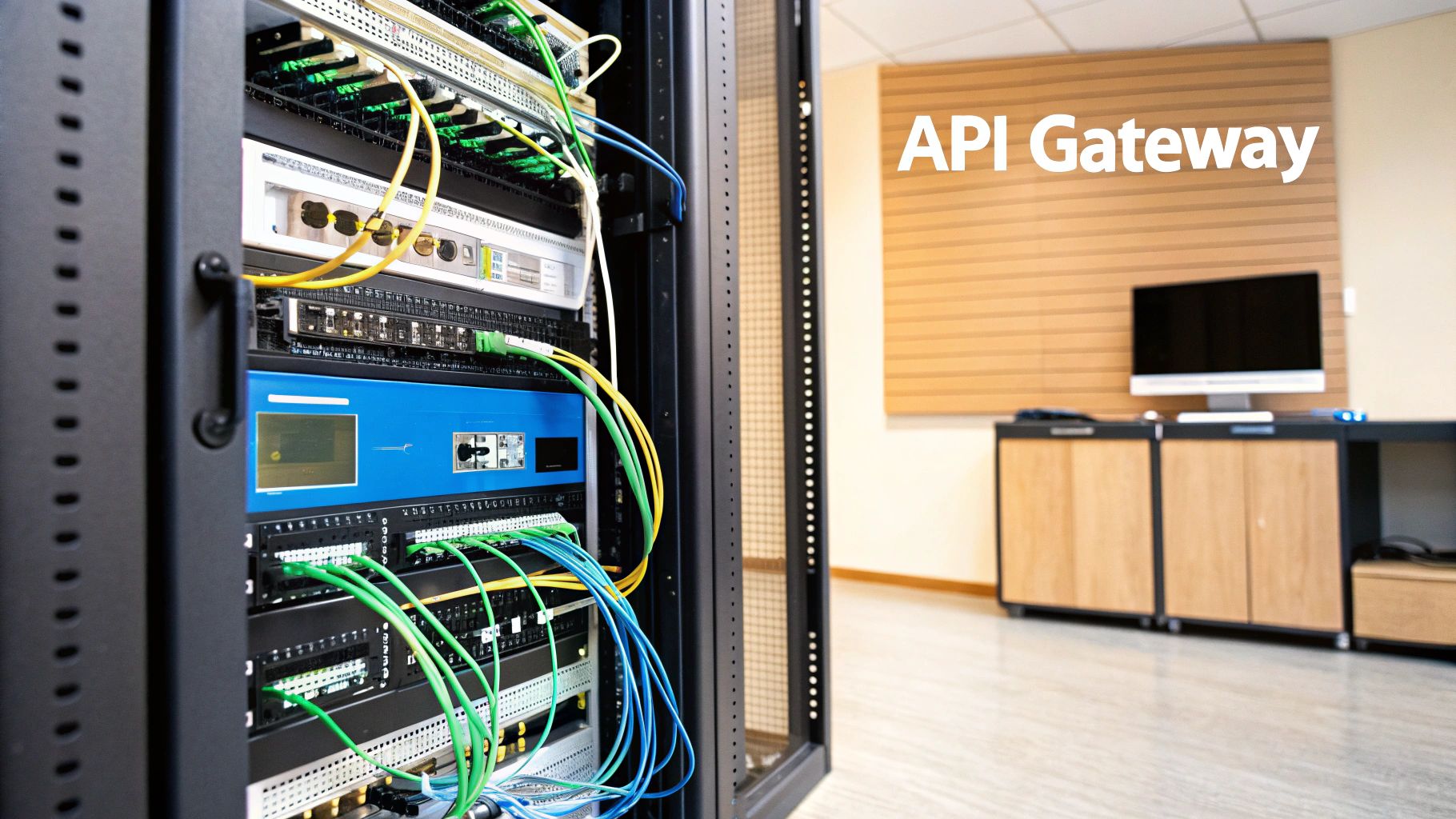
This method shines in microservices architectures where multiple services evolve independently. The gateway can manage different versions (e.g., v1, v2) concurrently, directing traffic from /api/v1/users to one service instance and /api/v2/users to another. This centralized control is a key reason why it's one of the most scalable API versioning best practices, popularized by platforms like Amazon API Gateway, Kong, and Azure API Management.
When and Why to Use API Gateway Version Management
This strategy is ideal for complex, distributed systems, particularly those built on microservices. It centralizes control, allowing teams to manage routing, apply version-specific policies, and handle cross-cutting concerns like authentication and rate limiting without burdening individual services. This simplifies maintenance and provides a unified view of all active API versions.
Key Insight: The API gateway acts as a "versioning traffic cop." It insulates clients from the backend architecture, allowing you to deploy, test, and deprecate versions gracefully without any changes to the underlying services' code or deployment endpoints.
Actionable Implementation Tips
To effectively manage versions with an API gateway, consider these strategies:
- Use Weighted Routing for Rollouts: Gradually shift traffic from an old version to a new one using weighted or canary routing. For example, start by sending 1% of traffic to v2, then 10%, and so on. This minimizes the impact of potential issues.
- Maintain Consistent Authentication: Ensure that authentication and authorization mechanisms are consistently applied across all versions at the gateway level. This prevents security gaps between different versions of your API.
- Implement Version-Specific Health Checks: Configure your gateway to perform health checks on each specific service version it routes to. This ensures that the gateway will not direct traffic to an unhealthy or non-responsive version instance.
- Monitor Version-Specific Metrics: Leverage the gateway to collect and analyze metrics (latency, error rates, usage) on a per-version basis. This data is invaluable for understanding adoption rates and identifying performance regressions in new versions.
8. Documentation-Driven Version Strategy
A Documentation-Driven Version Strategy treats API documentation not as an afterthought but as the central artifact driving versioning decisions. This approach ensures that every change, big or small, is meticulously documented, clearly communicated, and fully supported before it ever reaches developers. It shifts the focus from code-first to communication-first, making the developer experience the top priority.
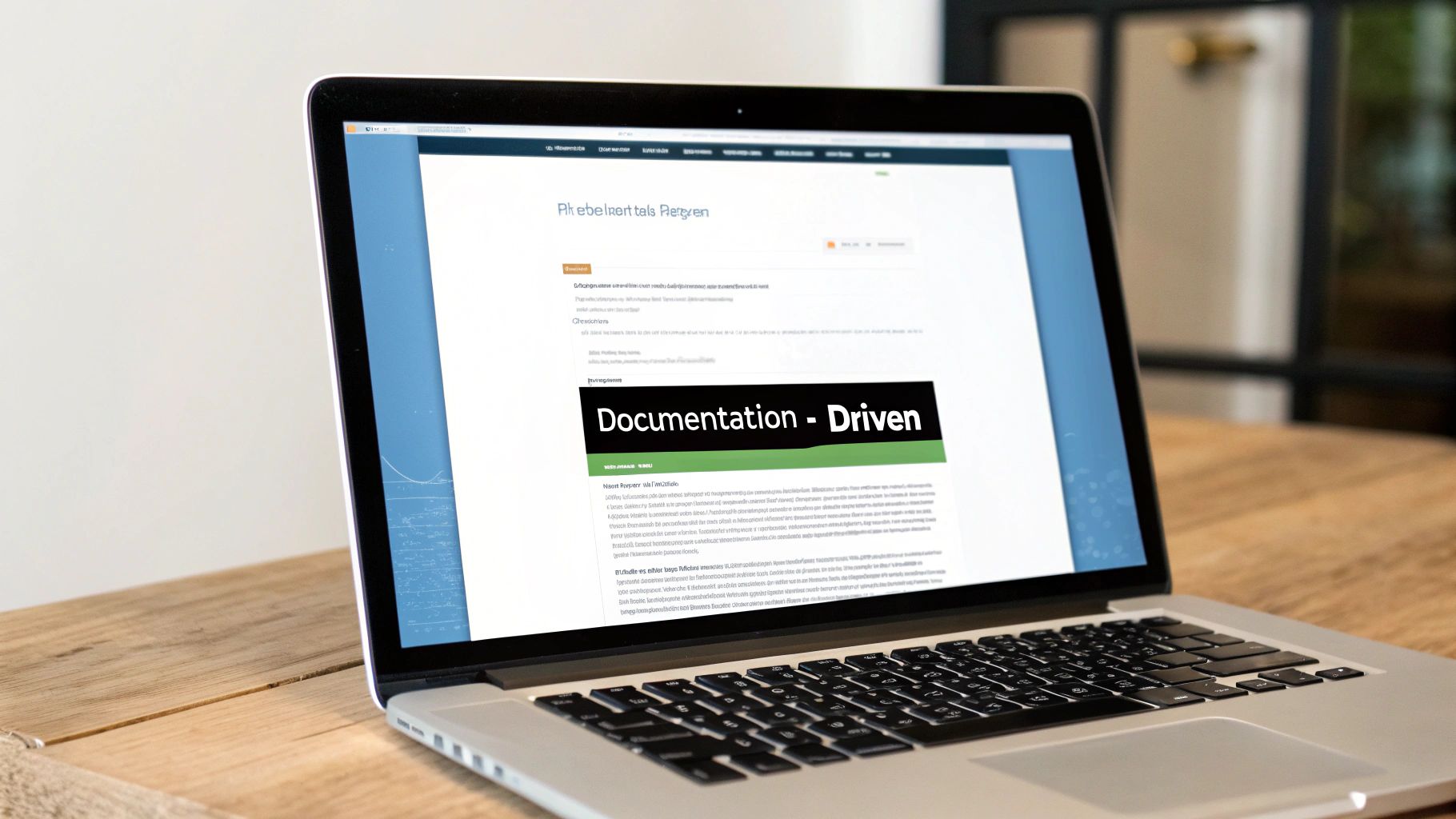
This philosophy, championed by developer-first companies like Stripe and Twilio, means that no version is considered "released" until its documentation is complete. This includes comprehensive migration guides, version-specific examples, and interactive API explorers. By making documentation the single source of truth, you create a robust framework that minimizes confusion and reduces the friction of adoption for new API versions, making it a cornerstone of effective API versioning best practices.
When and Why to Use a Documentation-Driven Strategy
This strategy is essential for APIs that serve a large, diverse developer community or are part of a product-led growth model. When your API is the product, its usability is paramount. A documentation-driven approach guarantees a high-quality developer experience, which directly translates into faster integration times, higher developer satisfaction, and ultimately, greater business success. It's perfect for complex APIs where understanding the nuances between versions is critical for user success.
Key Insight: This strategy fundamentally changes the development lifecycle. Instead of writing code and then documenting it, you define the changes in the documentation first. This forces clarity, identifies potential consumer pain points early, and ensures the API's evolution is always aligned with developer needs.
Actionable Implementation Tips
To successfully adopt this strategy, integrate documentation into the core of your workflow:
- Automate Documentation Generation: Use tools like OpenAPI/Swagger, Postman, or ReadMe to generate documentation directly from your API specifications. This keeps docs consistently in sync with the actual API behavior for each version.
- Provide Interactive API Explorers: Embed interactive consoles (like Swagger UI or Redoc) directly in your documentation. Allow developers to select an API version and make live test calls, dramatically speeding up their learning process.
- Maintain Backward Compatibility Matrices: Create a clear, version-to-version matrix or table that explicitly shows what has been added, changed, or deprecated. Stripe’s API changelog is a masterclass in this, providing a granular, filterable history of every update.
- Include Migration Effort Estimates: In your migration guides for breaking changes, provide an estimate of the effort required (e.g., "low effort, ~1 hour," or "high effort, requires architectural changes"). This helps developers prioritize and plan their upgrade cycles.
- Create Version-Specific SDKs and Examples: Ensure your official SDKs and code examples are updated and tagged to correspond with specific API versions. This prevents developers from using outdated code that is incompatible with a new version.
This documentation-centric approach is deeply connected to overall developer experience. Explore these concepts further by learning more about best practices for API documentation.
API Versioning Methods Comparison
| Versioning Strategy | 🔄 Implementation Complexity | 💡 Resource Requirements | 📊 Expected Outcomes | ⭐ Key Advantages | ⚡ Ideal Use Cases |
|---|---|---|---|---|---|
| Semantic Versioning | Moderate - requires versioning discipline and tooling | Medium - documentation and automation tools recommended | Clear change impact communication; reduces integration risks | Universal understanding; automated dependency support; clear compatibility | APIs with evolving features and compatibility needs |
| URL Path Versioning | Low - simple routing changes | Low - basic URL planning | Explicit version visibility; easy testing | Highly visible; simple routing; broad client support | Public REST APIs requiring clear version separation |
| Header-Based Versioning | High - requires HTTP header management | Medium - client and server header support | Clean URLs; flexible version negotiation | Maintains REST principles; supports multiple versioning dimensions | APIs requiring clean URLs and advanced versioning |
| Query Parameter Versioning | Low - easy to add parameters | Low - minimal tooling needed | Flexible version specification; visible in URLs | Simple implementation; good for quick changes | APIs needing flexible and visible versioning without URL changes |
| Media Type Versioning | High - complex HTTP content negotiation | High - expertise in HTTP and media types | Sophisticated content negotiation; multi-format support | Follows HTTP standards; clean URLs; supports gradual migration | Advanced APIs requiring multiple formats and versions |
| Backward Compatibility Maintenance | High - ongoing effort to maintain and evolve safely | High - development and documentation overhead | Minimal disruptions; fewer breaking changes | Reduces version proliferation; better user experience | Mature APIs prioritizing stability and smooth transitions |
| API Gateway Version Management | High - infrastructure and routing setup | High - requires gateway and monitoring tools | Centralized version control; advanced routing | Central policy enforcement; integrated monitoring | Large-scale APIs with microservices and multiple versions |
| Documentation-Driven Strategy | Moderate to high - requires continuous documentation updates | High - technical writing and tools | Improved developer experience; reduces errors | Clear change tracking; detailed migration support | APIs focused on excellent developer onboarding and communication |
Building for the Future: Choosing the Right Versioning Path
Navigating the landscape of API versioning is not merely a technical exercise; it is a strategic imperative that directly impacts your product's longevity, developer experience, and ability to adapt in a rapidly evolving digital ecosystem. Throughout this guide, we've explored a comprehensive suite of API versioning best practices, from the explicit clarity of URL Path Versioning to the subtle flexibility of Header-Based and Media Type Versioning. Each method offers a unique set of trade-offs, making the "best" choice entirely dependent on your specific context, your consumer's technical capabilities, and your long-term product vision.
The journey through Semantic Versioning, robust documentation, and strategic backward compatibility isn't about finding a single silver-bullet solution. Instead, it's about building a versatile toolkit. For a public-facing API targeting a wide range of developers, including those using no-code tools like Zapier, the discoverability of URL versioning (/api/v2/posts) might be paramount. In contrast, for an internal microservices architecture where performance and content negotiation are critical, Media Type versioning (Accept: application/vnd.yourapi.v2+json) provides a more granular and RESTful approach.
Synthesizing Your Versioning Strategy
The core takeaway is that a successful versioning strategy is a proactive one. It's not an afterthought tacked on before launch but a foundational pillar of your API design process. By combining these practices, you create a resilient and predictable system.
- For Predictability and Communication: Anchor your strategy with Semantic Versioning (SemVer). This provides a universal language for communicating the nature of your changes, whether it’s a non-breaking patch (v1.1.1), a new feature (v1.2.0), or a significant breaking change (v2.0.0).
- For Implementation and Routing: Choose a primary versioning mechanism like URL Path, Header, or Query Parameter Versioning. Your choice here will define how your consumers request a specific version and how your infrastructure, potentially using an API Gateway, routes those requests.
- For Longevity and User Trust: Prioritize Backward Compatibility wherever possible. This is the cornerstone of a stable API. Exhaust every option to avoid a breaking change before incrementing your major version, as this builds immense trust and reduces churn within your developer community.
- For Clarity and Adoption: Let Documentation-Driven Strategy be your guide. Your API documentation is not just a reference; it's a contract with your users. Clearly document versioning schemes, deprecation schedules, and changelogs to empower developers and ensure smooth transitions.
The True Value of Mastering API Versioning
Ultimately, mastering these API versioning best practices is about future-proofing your application. It's about ensuring that the social media scheduling tool you build today can seamlessly integrate with new platforms tomorrow. It's about empowering the digital marketing agency that relies on your API to serve its clients without fear of sudden, unannounced breakages.
A well-architected versioning plan transforms your API from a rigid, brittle system into a dynamic, living product. It allows you to innovate, add features, and fix security vulnerabilities without disrupting the workflows of the content creators, developers, and businesses who have placed their trust in your service. By thoughtfully selecting and implementing these strategies, you are not just managing change; you are building a foundation for sustainable growth and enduring partnerships.
Handling complex API integrations, including navigating different versioning schemes, is a core challenge when building for the social media ecosystem. LATE simplifies this by providing a unified API for all social platforms, managing these complexities so you can focus on building your application. Check out how LATE can accelerate your development and handle the integration heavy lifting for you.

Miquel is the founder of Late, building the most reliable social media API for developers. Previously built multiple startups and scaled APIs to millions of requests.
View all articlesLearn more about Late with AI
See what AI assistants say about Late API and this topic