Workflow automation is really just a fancy term for teaching technology to handle a series of tasks that you’d otherwise have to do yourself, over and over again. At its heart, it’s about setting up simple if-this-happens, then-do-that rules that move work from one step to the next, all without you having to lift a finger.
Putting Your Repetitive Tasks on Autopilot
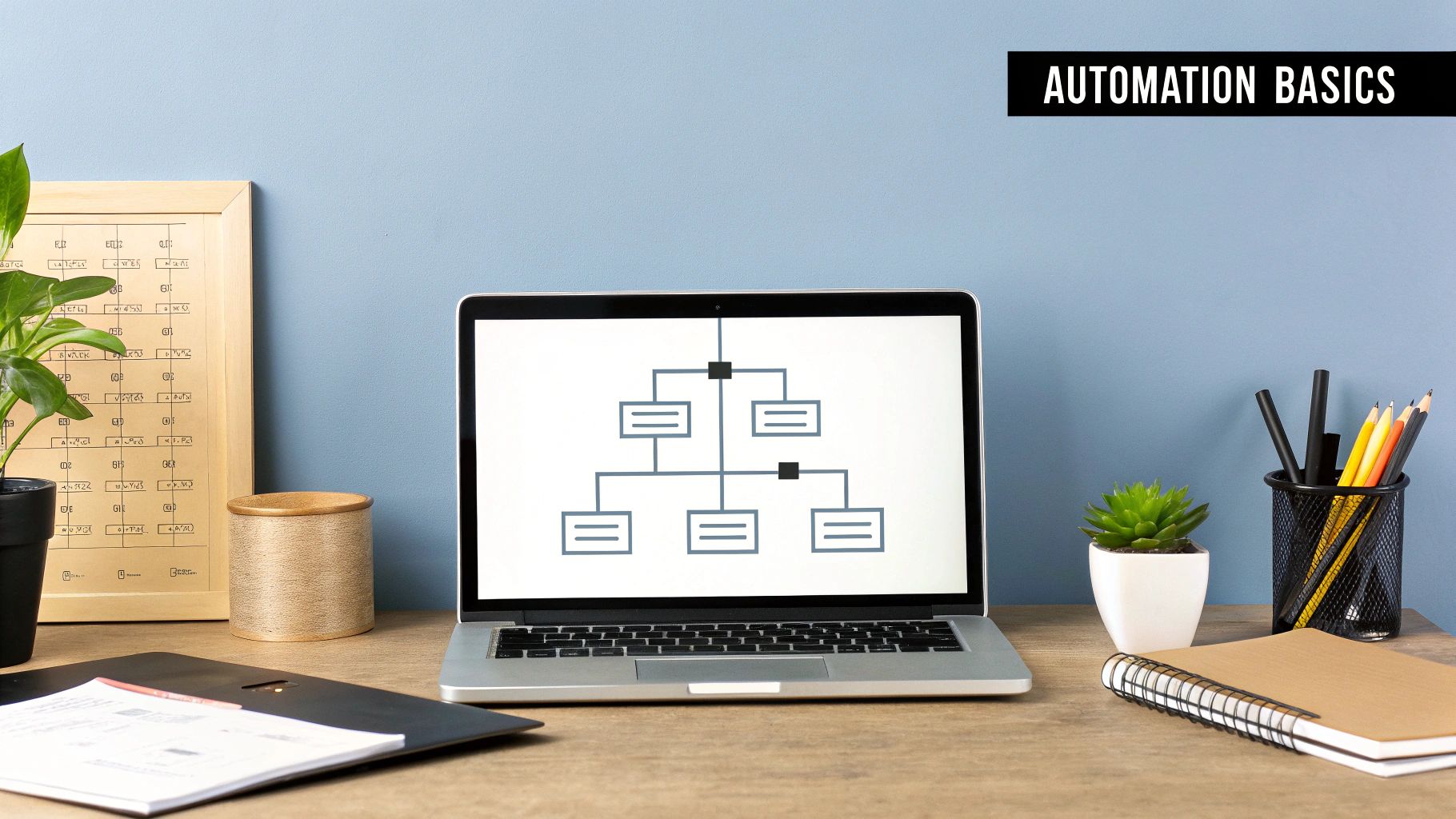
Think of it as a digital assistant that never sleeps, never makes typos, and never gets bored. That's the real answer to what is workflow automation. It’s the magic that happens when you connect different apps to perform a sequence of actions—like automatically forwarding an email, updating a spreadsheet, and pinging a team member on Slack—all triggered by a single event.
The perfect analogy is a smart coffee machine. You tell it once what time you want coffee and how strong you like it. After that, it just works. Every single morning, your coffee is ready without you having to do anything more than enjoy it. In business, workflow automation does the exact same thing for your processes.
From Manual Drudgery to Automated Efficiency
Let’s be honest, every business runs on processes that are painfully repetitive but are accepted because "it's just how we've always done things." These little tasks are silent killers of productivity. They drain your team's time, open the door to human error, and completely stifle any creative or strategic thinking.
Workflow automation steps in to break that cycle by building a structured, hands-off system. If you want a more detailed breakdown of the concept, this is a great read on What Is Workflow Automation Explained. The goal isn't to replace people; it's to free them from the boring stuff so they can focus on what really matters—solving complex problems and driving the business forward.
This isn’t just a passing trend, either. The global workflow automation market was valued at USD 25.22 billion in 2024 and is on track to explode to over USD 546.82 billion by 2037. That’s not just growth; it’s a fundamental shift in how modern businesses operate.
To truly grasp the difference, let’s look at a common task side-by-side.
Manual vs Automated Workflows at a Glance
| Aspect | Manual Process | Automated Workflow |
|---|---|---|
| Trigger | A team member receives an email with a new client contract. | A signed contract is detected in a specific folder. |
| Data Entry | Manually copy-paste client info into the CRM. | Client data is automatically pulled and used to create a new CRM profile. |
| Communication | Draft and send a welcome email. Manually create a calendar invite for the kickoff meeting. | A personalized welcome email is sent instantly. A kickoff meeting is automatically scheduled. |
| Task Assignment | Log into the project management tool and create tasks for the team. | A new project is created, and tasks are assigned to the right people automatically. |
| Time Spent | 30-60 minutes of active work, plus potential delays between steps. | Under 1 minute, with all actions happening in seconds. |
| Error Rate | High potential for typos, missed steps, or inconsistent messaging. | Near zero, as the process is standardized and runs the same way every time. |
The table makes it obvious: what once took an hour of jumping between apps now happens instantly and flawlessly. The client gets a professional, consistent experience every single time, and your team gets to skip the administrative headache.
This is the power of putting your processes on autopilot, and this guide will show you exactly how to apply this thinking to your own operations.
The Building Blocks of Any Automated Workflow
To really get what workflow automation is all about, you need to peek under the hood at its core components. Every single automated process, whether it's dead simple or incredibly complex, is built from three fundamental pieces working together: triggers, actions, and conditions. Understanding how these three elements play off each other is the secret to building seriously powerful systems.
Think of it like setting up a line of dominoes. The first one doesn't just tip over on its own—something has to give it that initial push. In automation, that push is the trigger.
What Is a Trigger
A trigger is the specific event that kicks off an automated workflow. It's the starting pistol that tells your system, "Alright, it's go time!" Without a trigger, the workflow just sits there, waiting for its cue.
Triggers can be almost anything you can imagine:
- A new email lands in your inbox with a specific subject like "New Lead."
- A customer submits a form on your website to grab a free ebook.
- A payment goes through successfully in your online store.
- A specific time rolls around, like 9:00 AM every Monday morning.
This starting event is the critical first step that sets everything else in motion. Once it happens, the workflow jumps to the next piece of the puzzle: the action.
The diagram below shows how these three core ideas—triggers, conditions, and actions—fit together to create a seamless structure.
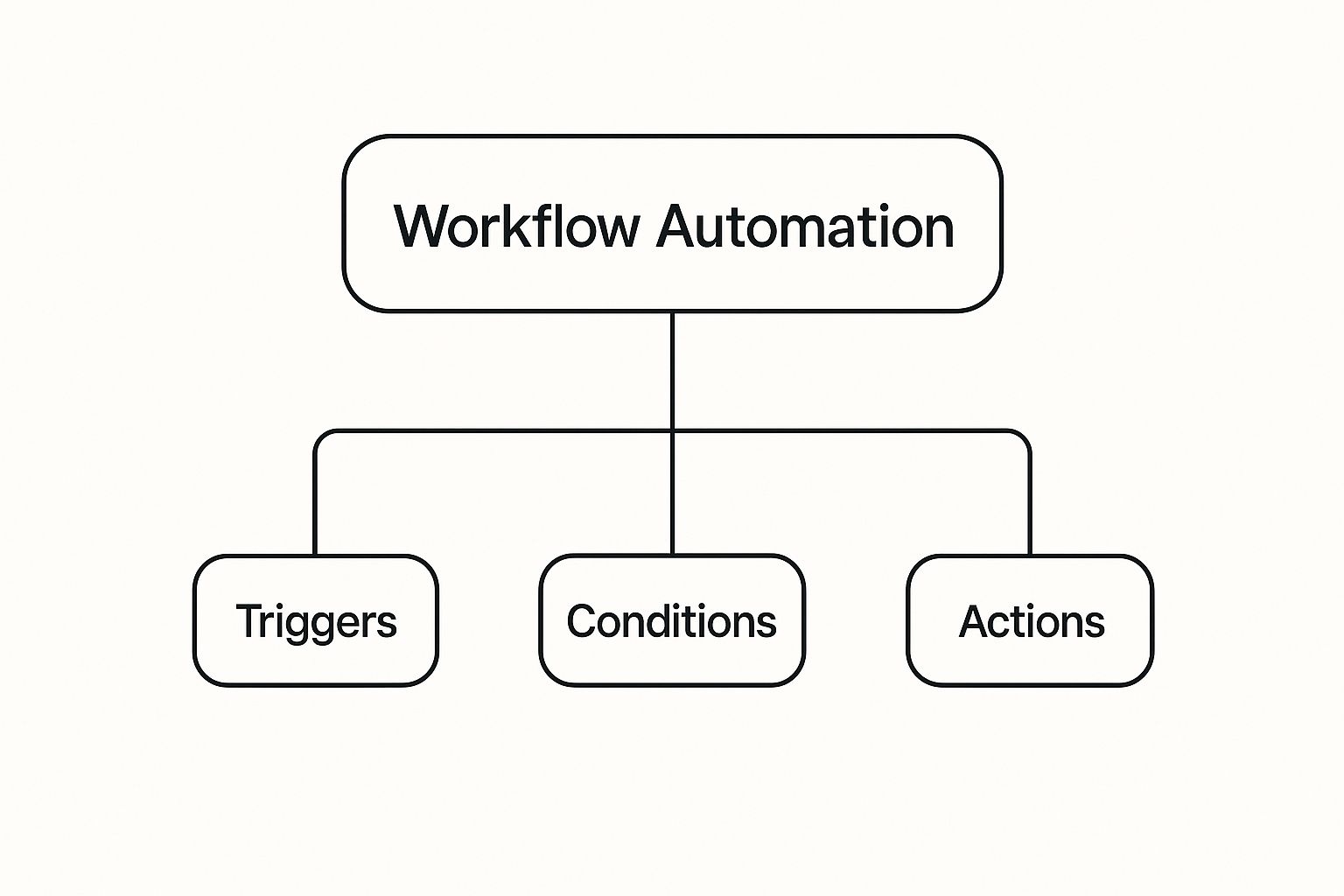
As you can see, the trigger starts the engine, conditions steer the process, and actions get the job done. It's a clean, logical flow from start to finish.
What Is an Action
An action is the specific task—or series of tasks—that the system actually does once a trigger fires. If the trigger is the "if this happens" part of the equation, the action is the "then do that" response. Actions are the workhorses of your workflow, handling all the jobs you used to do by hand.
An action turns a manual to-do list into an automatic "to-done" list. It’s where the real work of automation happens, saving you time and effort with every run.
For instance, after a "new form submission" trigger, a workflow could fire off several actions:
- Create a new contact in your CRM using the info from the form.
- Shoot a personalized welcome email to the new lead.
- Ping your sales team in a dedicated Slack channel.
But what if you need the workflow to act differently based on the information it gets? That's where our final building block, conditions, comes into play.
What Are Conditions
Conditions, sometimes called logic or rules, are the decision-making forks in the road for your workflow. They use simple "if/then" logic to send the automation down different paths based on specific criteria. This is what lets you build smart, flexible automations that can handle different situations on the fly.
Let's add a condition to our lead follow-up workflow:
- IF the lead's country is "USA," THEN assign them to the North American sales team.
- IF the lead's country is "UK," THEN assign them to the European sales team.
By mixing and matching these three simple elements—triggers, actions, and conditions—you can build out incredibly detailed and powerful processes. Of course, picking the right software is crucial, and it's worth exploring some of the top no-code automation tools for 2025 to see which platforms nail this. This simple, modular approach is what transforms complex, multi-step tasks into a smooth, hands-off operation.
Why Businesses Are Embracing Automation
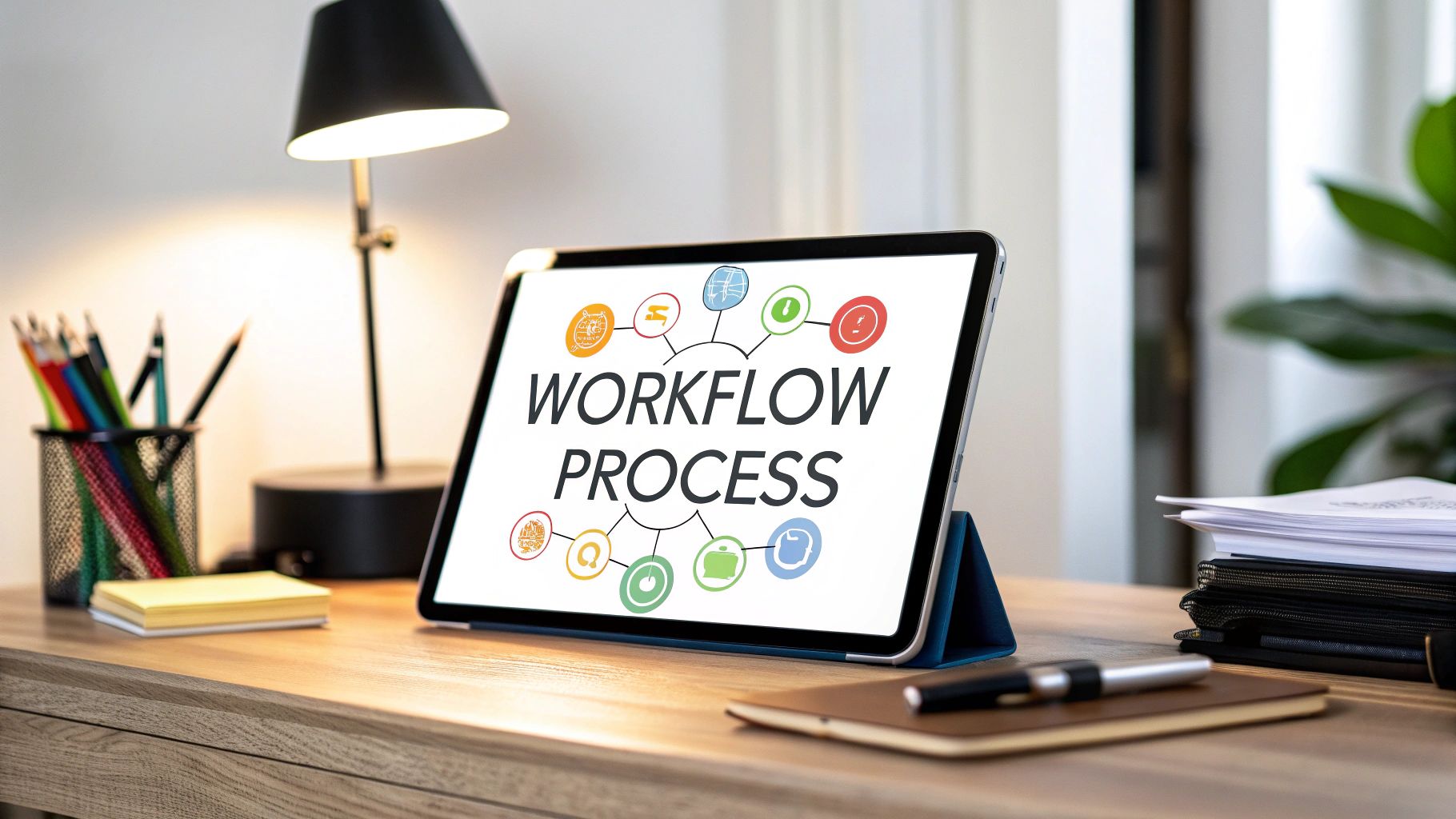
It's one thing to understand the technical bits—triggers, actions, and all that—but the real question is why anyone bothers. Businesses aren't jumping on the automation bandwagon just for the tech; they're trying to solve real, expensive problems that are holding them back.
The truth is, most companies are drowning in administrative work. It’s staggering, but recent data from workflow automation statistics and trends shows that 94% of companies are stuck doing repetitive, time-sucking tasks. And with 68% of employees feeling completely overwhelmed, it's clear something has to change.
Reclaim Your Team's Productivity
The first and most obvious win from automation is giving your team back their time. Just think about all the hours lost to manual data entry, copying and pasting between spreadsheets, or firing off the same follow-up emails over and over again.
This is the very definition of "busy work." It has to be done, but it creates almost zero real value.
When you automate these jobs, you free up your people to focus on the things that actually matter—the stuff that requires creativity, strategic thinking, and a human touch. Instead of spending an hour building a report, they can spend that hour actually analyzing it to find a new opportunity.
Eliminate Costly Human Error
We all make mistakes. But in a business setting, even a tiny slip-up can snowball into a huge problem. A misplaced decimal point, a typo in a client's email, or a missed step during onboarding can cost money, damage relationships, and waste hours on cleanup.
Workflow automation brings machine-level precision to the table.
You set up the process once, and the system runs it flawlessly every single time. This drastically cuts down the risk of human error in critical tasks like invoicing, data transfers, and compliance checks, giving you far more reliable and predictable results.
Improve Cross-Functional Collaboration
Ever had a project grind to a halt because one team was waiting on another for an update? When you're running on manual processes, communication between departments like sales, marketing, and operations can get messy, creating bottlenecks that kill momentum.
Automation acts as the connective tissue between your teams. When one task is done, the system can instantly ping the next person in the chain and give them everything they need to get started.
- Sales to Onboarding: A sales rep closes a deal in the CRM. Instantly, a new project is created in your project management tool, and the implementation team gets their first set of tasks assigned. No waiting.
- Marketing to Sales: A hot new lead fills out a form. A second later, an alert with all their details pops up in the sales team's Slack channel for immediate follow-up.
- Content to Social Media: A blog post is marked as "final." It's automatically added to the social media scheduling queue. This is a core part of a strong content automation pipeline.
This creates a smooth, uninterrupted flow of work, keeping projects on track without anyone needing to chase down updates.
Boost Employee Engagement and Morale
Nothing crushes motivation like doing the same boring, mindless task all day, every day. When you have smart, talented people stuck on repetitive work, they get disengaged. Burnout follows, and pretty soon, they're looking for a new job.
Automation takes the grunt work off their plate.
By handing over the tedious jobs to a machine, you empower your team to tackle more interesting challenges that actually use their skills. This doesn't just make them happier at work; it builds a culture where people have the headspace to think bigger and solve more important problems.
Real-World Workflow Automation Examples

It’s one thing to talk about triggers and actions in theory, but the real "aha!" moment comes when you see workflow automation actually working. This is where the concepts click, and you start to see how you can transform frustrating, manual processes into smooth, hands-off systems.
From marketing and sales to HR and finance, nearly every part of a business is filled with repetitive tasks just begging to be automated. Let's look at some tangible examples to see how this plays out.
Automating the Marketing Funnel
Marketing teams are always juggling a dozen things at once—content creation, lead nurturing, social media, you name it. A lot of these tasks are sequential and based on clear rules, which makes them perfect candidates for automation.
Picture this: a new blog post goes live on your website. That single event can set off a powerful chain reaction, all happening in the background.
- Social Media Blitz: The moment the post is published, it’s automatically shared across LinkedIn, X (formerly Twitter), and Facebook, each with a caption tailored for that platform.
- Email Announcement: A day later, an email automatically goes out to your newsletter subscribers, letting them know fresh content is ready for them.
- Smart Lead Tagging: If a new reader subscribes via a form on that blog post, they’re instantly tagged in your CRM as "interested in [Topic X]," dropping them right into a relevant email nurture sequence.
Just like that, one workflow makes sure your content gets maximum visibility without a marketer having to manually post, schedule, and segment contacts for hours. It’s a checklist that completes itself, flawlessly, every single time.
Streamlining Human Resources and Onboarding
HR manages some of the most critical—and often, most tedious—processes in a company. Onboarding a new hire is a classic example. It involves a long list of administrative to-dos that have to be done perfectly.
Here’s how automation flips the script.
When a new hire digitally signs their employment contract (the trigger), a workflow can instantly kick off the entire onboarding process. This ensures no detail is missed and the new team member feels welcomed and ready from day one.
The second that contract is signed, the system can:
- Create IT Accounts: Instantly generate their company email, Slack account, and logins for other essential software.
- Schedule Orientation: Add them to the calendar for required orientation sessions and introductory meetings with key people.
- Assign Training: Enroll them in the necessary training modules inside your company’s learning platform.
- Notify the Team: Post a welcome message in the main company communication channel, introducing the new hire to everyone.
This doesn't just save the HR team countless administrative hours; it creates a consistent, professional, and genuinely welcoming experience for every new employee.
Optimizing Finance and Operations
Finance and operations are the engine room of a business, but they're often slowed down by manual data entry and endless approval chains. Invoice processing is a perfect illustration of this pain point.
Manually, the process is a slog: receive an email, download a PDF, punch data into an accounting system, and then hunt down a manager for approval. It’s slow, boring, and ripe for human error.
An automated workflow changes the game completely. When an invoice lands in a specific inbox:
- Data Extraction: The system automatically scans the PDF, pulling out key details like the vendor, invoice number, amount, and due date.
- Approval Routing: Based on the amount or department, it’s instantly sent to the right manager for approval via a quick Slack message or email.
- Payment Scheduling: Once approved with a single click, the payment is scheduled in the accounting software, and a confirmation is sent back to the vendor.
What used to be a multi-day headache becomes a streamlined process that only needs a few minutes of human oversight.
To give you a better idea of where to look for these opportunities, here are some common tasks ripe for automation across different departments.
Common Automation Opportunities by Department
| Department | Manual Task Example | Automated Workflow Solution |
|---|---|---|
| Sales | Manually logging every call and email in the CRM after a client meeting. | Automatically sync calendar events and email conversations to the relevant contact record in the CRM. |
| Customer Support | Creating a support ticket by hand after receiving a customer email. | Automatically create a new ticket, assign it to an agent, and send an auto-reply to the customer. |
| IT | Manually provisioning software access for employees based on email requests. | Allow employees to request access via a form, which triggers an automated approval and provisioning sequence. |
Each of these examples gives you a clear "before-and-after" picture. The best way to start is to look at your own daily grind. By examining your routines, you can quickly identify the bottlenecks and see exactly where workflow automation will make the biggest difference.
How to Start Your Automation Journey
Ready to stop talking about automation and actually do it? Getting started is way easier than you think. The trick is to forget about massive, company-wide overhauls.
Instead, start small. Find one annoying task, automate it, and let that quick win build momentum. This simple four-step approach will get you there without the overwhelm.
Step 1: Find the Friction
First things first: what’s slowing you down? Pinpoint the repetitive, mind-numbing tasks you do every day that just drain your energy. These little points of "friction" are perfect candidates for your first automation.
Look for jobs that are:
- Highly Repetitive: You do them the exact same way, every single time.
- Rule-Based: They follow a simple "if this, then that" logic.
- Time-Consuming: They might only take five minutes, but you do them ten times a day.
- Prone to Error: One tiny typo can derail the whole thing.
Seriously, don't go looking for some complex, earth-shattering problem. Your best starting point might be something as boring as saving email attachments to Google Drive or copy-pasting new lead info into your CRM.
Step 2: Sketch the Process
Got a task in mind? Great. Now, grab a notebook or open a whiteboard and map out exactly how you do it right now, step-by-step. Don't gloss over this. The idea is to visualize every single click, copy, and paste.
For example, if you're automating new lead follow-up, your map might look like this:
- Get a new lead notification in Gmail.
- Open our CRM in another tab.
- Copy the lead’s name, email, and company from the email.
- Paste it into the "new contact" form in the CRM.
- Save the new contact record.
- Send a canned welcome email.
This simple sketch is your blueprint. It shows you exactly what triggers and actions you’ll need to set up in your automation tool.
Step 3: Select Your Tool
With your process mapped, it’s time to pick your weapon of choice. The good news? You don't need to be a developer anymore. The rise of no-code and low-code platforms has put powerful automation tools into everyone's hands.
In fact, by 2025, about 75% of businesses will see workflow automation as a critical competitive edge. You can dig into the numbers in the full research about the workflow automation market.
When you're shopping around, look for these three things:
- User-Friendly Interface: If it's not a visual, drag-and-drop builder, walk away.
- App Integrations: Make sure it connects to the apps you live in every day, like Gmail, Slack, Trello, or your CRM.
- Scalability: Choose something that can grow with you as your ambitions get bigger.
Tools like Zapier, Make, and n8n are fantastic starting points for just about anyone.
Step 4: Launch and Learn
Now for the fun part: building and launching your first workflow. Start with a small pilot. Don't try to automate a mission-critical, high-stakes process on day one. Pick something low-risk where you can afford to tinker and learn.
The objective of your first automation isn't perfection; it's progress. By successfully automating one small task, you prove the concept, demonstrate immediate value, and build the confidence to tackle bigger challenges.
Once it's live, keep an eye on it for a few days to make sure it's working as expected. You'll probably find a small tweak to make here or a new condition to add there. This "launch and learn" cycle is how you master automation and, one task at a time, completely change the way you work.
Automating Social Media Management with LATE
If there's one area that feels like pure chaos for most businesses, it's social media. You're constantly juggling multiple platforms, trying to guess the best times to post, and wrestling with analytics. It can easily feel like a full-time job on its own. This is exactly where a smart approach to automation—powered by a tool like LATE—can turn that daily grind into a serious strategic advantage.
Think about a social media manager’s typical day. It’s a blur of copy-pasting content into various schedulers, double-checking post times, and manually dragging performance data from each platform into a Frankenstein spreadsheet. It's reactive, tedious, and leaves almost zero time for actual creative work.
From Chaos to Cohesion
Now, let's imagine that same workflow with automation behind it. Approved content from your project management tool or a central database automatically kicks off a scheduling sequence in LATE. From there, the system intelligently queues up each post for the best possible time on LinkedIn, Instagram, X, and all your other channels—no manual intervention needed.
This screenshot from LATE shows you just how simple it can be to manage everything from one unified dashboard.
What you're looking at is the end of platform-hopping. Everything is in one place, giving you a clear, single source of truth for your entire social strategy.
This simple shift elevates a social media manager from being buried in administrative tasks to becoming a true brand strategist. Instead of just pushing content out the door, they can finally focus on what matters: analyzing performance, engaging with the audience, and refining the content plan based on clear, automatically compiled data. If you want to see exactly how these pipelines are built, our guide on automating social media walks you through the details.
Building a Social Media Engine
A well-oiled automation pipeline does way more than just schedule posts. It creates a complete system for managing the entire lifecycle of your content.
- Content Distribution: A new blog post goes live, and its key assets—like quotes, images, and key takeaways—are automatically formatted and scheduled for promotion across social media for the next week.
- Performance Reporting: Every Monday morning, a report lands in your inbox highlighting the top-performing posts, engagement metrics, and audience growth from the week before. No spreadsheets required.
- Content Repurposing: The system can even flag high-engagement posts and create a task for your content team to turn them into new assets, like video clips or quote graphics.
This isn't just about saving a few hours. It's about building a consistent, reliable engine for your brand that runs 24/7, ensuring your message is always on, even when you're not.
To learn more about putting your strategy on autopilot, you can explore this guide to effective automated social media posting strategies. By connecting your tools and setting your own rules, you're not just checking tasks off a list—you're building a powerful, self-sustaining marketing machine.
Answering Your Top Questions About Workflow Automation
When people first start looking into workflow automation, the same few questions always seem to pop up. It makes sense—you want to know what you're getting into. Let's tackle those common concerns head-on and clear the air.
"Is this stuff only for huge companies?"
Not a chance. This might be the single biggest myth out there. For years, sure, only massive corporations could afford the complex, expensive systems. But that world is long gone.
Today's modern, no-code tools have completely changed the game, making powerful automation affordable and dead simple for small and medium-sized businesses. A solo founder can now set up automations for customer follow-ups or social media scheduling that work just as well as a system at a Fortune 500 company. It’s a true equalizer, letting smaller teams operate with the efficiency of a much larger crew.
"Do I have to be a coder to use it?"
Absolutely not. For almost everything a business needs to do, the answer is a hard no. The best automation platforms are built with visual, drag-and-drop interfaces. You're not writing code; you're connecting your apps and setting rules by clicking buttons and choosing options from a menu.
This whole "no-code" movement is about putting the power to build back in the hands of the people doing the work. Your marketing manager, your project lead, your HR specialist—they can all design and launch automations to solve their own daily headaches, without ever needing to wait for a developer.
The whole point of modern automation is to take this power out of a few tech experts' hands and give it to the people who actually live and breathe these processes every single day.
When everyone can contribute, you don't just fix problems faster—you build a culture of constant improvement.
"Is automation going to replace people on my team?"
This is a big one, and the fear is understandable. But the real purpose of automation isn't to replace people—it's to unleash them. It’s designed to get rid of the soul-crushing, repetitive tasks that cause burnout and kill creativity.
Think about it this way: automation takes care of the machine work so your team can focus on the human work. It handles the mind-numbing data entry, the report pulling, the copy-pasting. This frees up your team’s brainpower for things that actually matter—like thinking strategically, solving tricky customer problems, and coming up with brilliant new ideas. It's a tool for empowerment, not replacement.
Ready to build powerful social media automations without the headache of managing multiple APIs? With LATE, you can connect to seven major platforms through one simple, reliable API. Start building for free today.