Why Your Social Media Feels Like Constant Firefighting
If you're scrambling for last-minute social media content, trust me, you're not alone. I've talked to countless marketing teams who describe their social media strategies as, shall we say, "organized chaos." One marketing director even compared her content calendar to a game of whack-a-mole. It's all reaction, no strategy.
This reactive approach creates a nasty cycle. Inconsistent posting confuses your audience, algorithms bury your content, and your team burns out trying to keep up. It’s exhausting!
The Real Cost of Social Media Chaos
This constant firefighting isn't about being busy; it's about lacking effective systems. Manually copying content between platforms, tracking metrics in separate spreadsheets, and having a clunky approval process... it all adds up. And the hidden costs are significant. Teams miss opportunities because they're too slow to react, brand messaging gets muddled, and – worst of all – you never have time to think strategically.
Think about how much time you actually spend creating engaging content versus wrestling with the logistics of getting it posted. I bet it's more of the latter. This isn't just frustrating; it impacts your bottom line. Inconsistent posting leads to lower engagement, less visibility, and missed connections with potential customers. Imagine what you could do with all that reclaimed time. Think compelling campaigns and real relationships with your audience!
Furthermore, data analysis often falls by the wayside in this chaotic environment. Sure, you might collect some basic metrics, but are you really using data to refine your strategy? Data visualization and automated data integration are essential for efficient reporting and performance measurement. In 2025, Rows.com highlighted that many businesses are stuck using manual reporting templates, wasting hours on copy-pasting and CSV imports. Check out their insights on streamlining reporting with modern tools here. A social media workflow template can help you take control of this chaos.
A well-defined workflow lets you shift from reactive scrambling to proactive planning. By systematizing your processes, you free up time and mental energy to focus on what matters: creating amazing content that resonates with your audience and gets results. In the next section, we'll explore how to create content that flows smoothly, eliminating the daily panic of "what are we posting today?".
Creating Content That Flows Like Clockwork
Great content doesn't just happen. It's the result of a well-oiled machine, a system you build to keep the ideas flowing and the posts popping. I’ve seen firsthand how a solid content framework transforms brands from frantically asking “What do we post today?” to consistently delivering engaging content that resonates. The key isn’t working harder, it’s working smarter.
That starts with identifying your content pillars. These are the core themes that genuinely interest your audience, not just the things you want them to care about. Think of them as the foundation of your content strategy.
For example, I worked with an e-commerce brand struggling to keep up with their social media. We sat down and identified five core themes their customers were always asking about—things like product care, styling tips, behind-the-scenes glimpses, and customer spotlights. By structuring their entire social media workflow template around these topics, they suddenly had a never-ending wellspring of content ideas. And more importantly, they were laser-focused on providing actual value to their customers. This is where a well-crafted social media workflow template truly shines.
Batching and Repurposing: Efficiency and Consistency
Here's where the magic really happens: combining those content pillars with batch creation. Instead of creating each piece of content individually, carve out dedicated time blocks to produce multiple assets at once. Trust me, this is a game-changer. Not only is it more efficient, but it also creates a much more cohesive feel across your messaging and visuals. Plus, it sets you up perfectly for repurposing.
Speaking of repurposing, it's a secret weapon. Take your best-performing content and adapt it for different platforms. Instead of reinventing the wheel, you’re simply tweaking the format and angle. Imagine a blog post that becomes an Instagram carousel, a Twitter thread, and a LinkedIn article. This is the power of a well-oiled content engine!
In 2025, using social media strategy templates integrated with workflow tools is best practice. Tools like Canva and Adobe Express offer pre-made templates, which is a huge help in creating consistent, on-brand visuals that boost recognition. For more 2025 strategies, check out this helpful resource: 6 Proven Social Media Strategies to Grow a Business in 2025. To streamline your workflow even further, consider exploring no-code automation tools.

The goal is to build a system that works for you, not against you. When you’re not constantly putting out fires, you free up time and mental space to be more creative and strategic. This is how you move from surviving to thriving in the world of social media.
To help you choose the right tools for your needs, take a look at this comparison table:
Content Creation Tools Comparison: This table compares popular content creation tools and their workflow integration capabilities.
| Tool | Template Library | Brand Kit Features | Workflow Integration | Best For |
|---|---|---|---|---|
| Canva | Extensive | Robust | Good | Beginners, small businesses, quick designs |
| Adobe Express | Growing | Strong | Excellent | Professionals, complex designs, Adobe users |
| Later | Limited | Basic | Excellent | Social media scheduling |
| Buffer | Basic | Limited | Good | Social media management |
Key takeaways from this comparison: Canva is great for getting started quickly, while Adobe Express offers more advanced features. Later and Buffer excel at scheduling and overall social media management, but have more limited design capabilities. Consider your specific needs when choosing the best tools for your workflow.
Timing Your Posts For Maximum Impact
Forget those generic articles preaching the “best times to post.” Your audience isn't generic; they're real people with their own habits. I've seen brands double their engagement just by understanding when their community is online. True insight comes from your own data, not industry averages.
So, how do you find this golden timing? Dive into your post performance data. Look at different times and days. Don't just note "Tuesday at 2 PM." Go deeper. What type of content works best at specific times? Maybe educational posts thrive during lunch breaks, while motivational content shines on Monday mornings. I once worked with a B2B client whose audience devoured industry news on Thursday afternoons—the complete opposite of "best practice."
Platform-Specific Timing Strategies
Juggling multiple platforms can feel overwhelming until you realize each has its own rhythm. What flies on LinkedIn might flop on Instagram, not because of the time, but because of how people use each platform. A social media workflow template helps organize these nuances. You might find automated social media posting helpful.
Create platform-specific strategies while keeping your core message consistent. It's a balancing act. Regular posting keeps the algorithms happy, but spontaneous, authentic content keeps your brand human. This sustainable approach is the key to long-term success.
Finding Your Sweet Spot
The magic is in balancing consistency and authenticity. Experiment! Test different posting times and content to see what clicks with your audience. Analyze the results, then refine your social media workflow template based on your findings. This isn't a set-it-and-forget-it deal. Your audience evolves, and so should your strategy.

By watching your data and adjusting your schedule, you can seriously boost engagement and connect with your audience on a deeper level. That's the power of a data-driven social media workflow template. It helps you work smarter, not harder, and see real results. Remember, the goal isn’t just to post more; it's to post better.
Building Real Connections, Not Just Broadcasting
Social media isn't about yelling into the digital abyss. It's about conversations. Successful brands get this; they know they're building a community, not just adding to the noise. This means creating systems that encourage real engagement without exhausting your team or losing that human touch. For more workflow enhancement ideas, check out our guide on scheduling social media.
Monitoring for Meaningful Engagement
Set up monitoring systems that flag important conversations. You don't need to answer every single mention, but the ones that matter need a thoughtful response. I know one retail brand that divides monitoring responsibilities by interaction type. Customer service issues go straight to their support team, potential partnerships to business development, and general engagement lands with their community manager. This way, crucial conversations don’t get buried under a mountain of notifications.
Turning Negative Feedback into Positive Opportunities
Think of negative feedback as a chance to show what your brand stands for. Brands that handle criticism well often come out stronger than those that try to sweep it under the rug. Create adaptable response frameworks that can be tweaked for each individual and situation. Trust me, your community can spot a canned response a mile away.
Personalizing Your Approach
Don’t let your responses sound like they came from a robot. Take a moment to personalize your communication. Acknowledge the specific comment or issue, and show you're actually listening. Even something as simple as using the person's name and referencing their situation makes a huge difference.
This personal touch is the secret sauce to building real connections and fostering a strong sense of community. Make sure your social media workflow template includes these interaction guidelines. This human-centered approach makes your brand relatable and builds trust, turning potentially negative situations into chances to strengthen relationships. By focusing on genuine engagement, you’re not just gathering followers, you're cultivating a loyal community that values your brand's presence and contribution.
Turning Data Into Actionable Insights
I've seen firsthand how the most effective social media managers don't get bogged down in mountains of data. Instead, they laser-focus on the key performance indicators (KPIs) that actually drive their decisions. It's about moving from simply gathering data to actually extracting meaningful insights. This completely transforms how you approach social media performance. Reporting becomes a core part of your strategy, not just a historical log.
It's crucial to concentrate on the metrics directly linked to your business goals. Sure, engagement rates are interesting, but conversion rates are often more valuable. While follower growth looks good on paper, the quality of your audience is what ultimately determines your long-term success. For instance, I worked with a SaaS company that meticulously tracked how their social media activities influenced trial signups and customer lifetime value. This gave them a laser-sharp understanding of which content and platforms were truly delivering business results, not just vanity metrics. A well-designed social media workflow template can dramatically improve a brand's ability to track, analyze, and optimize its social media performance. In fact, a 2025 report on social media reporting templates found that using daily templates allows teams to consistently log performance data, leading to more accurate trend analysis. You can find more details on that here.
Establishing Effective Reporting Rhythms
Set up reporting rhythms that work with your decision-making process. Checking daily metrics can help with small, tactical adjustments. Weekly reports often uncover emerging trends worth exploring. Monthly analyses, on the other hand, provide the bigger picture and inform larger strategic shifts.
Wherever possible, automate your data collection. But remember, the human element is essential. Don't just look at the numbers – think about what they mean. What actions do they suggest? What story are they telling?
The ultimate goal is to create reports that tell compelling stories about your performance, complete with clear, actionable recommendations for improvement. Think insightful narratives, not just rows and columns of statistics. This is where integrating the LATE API into your social media workflow template can be a game-changer. Automating data retrieval frees you up to focus on analysis and strategy – the elements that really drive results.

Building a Metrics Dashboard That Matters
Building a custom metrics dashboard can supercharge your social media efforts. A visual representation of your key data points makes it much easier to identify trends and pinpoint areas for improvement. Think carefully about which metrics truly reflect your business objectives.
Are you primarily focused on brand awareness? Then prioritize tracking reach and impressions. Is lead generation your main goal? If so, focus on click-through rates and conversions. By tailoring your dashboard to your specific goals, you move beyond generic metrics and zero in on the numbers that truly matter.
Before we go further, let's look at a sample dashboard structure. The table below outlines some essential metrics to track for different social media goals and business objectives. It also suggests reporting frequencies and action triggers.
| Metric | What It Measures | Business Goal | Reporting Frequency | Action Triggers |
|---|---|---|---|---|
| Reach | How many unique users saw your content | Brand Awareness | Weekly | Low reach: Review content strategy and targeting |
| Impressions | Total number of times your content was displayed | Brand Visibility | Daily | Significant drop: Investigate potential technical issues |
| Engagement Rate | Level of interaction with your content (likes, comments, shares) | Audience Engagement | Daily | Declining engagement: Experiment with different content formats |
| Click-Through Rate (CTR) | Percentage of users who clicked on a link in your content | Lead Generation | Weekly | Low CTR: Optimize call-to-actions and link placement |
| Conversion Rate | Percentage of users who completed a desired action (e.g., purchase, signup) | Sales/Lead Generation | Weekly | Low conversion rate: Refine targeting and landing page experience |
| Website Traffic from Social Media | Number of visitors to your website from social media platforms | Lead Generation/Sales | Weekly | Low traffic: Review social media content and promotion strategies |
This kind of dashboard provides a focused, actionable view of your social media performance. It makes data analysis less of a chore and more of a strategic advantage, allowing you to make informed decisions and demonstrate the value of your social media work to stakeholders.
Your 30-Day Implementation Roadmap
Revamping your social media game doesn't happen magically, but it shouldn't take forever either. The trick is to implement changes strategically, test them out, and build momentum with small victories. This roadmap gives you a proven path from reactive chaos to strategic consistency without burning out your team. This is where a well-built social media workflow template becomes incredibly valuable.
Week one is all about auditing and laying the groundwork. Take an honest look at your current processes. Where are the logjams? What's working smoothly, and what's causing headaches? Get your team's feedback on pain points and ideas for improvement.
Week two brings in content planning systems and basic scheduling tools like Later. Start simple, but think about how you can streamline your content creation process.
Week three adds monitoring and engagement processes. How are you going to keep track of conversations and respond to your audience? Building this into your workflow is essential.
Week four focuses on reporting and measurement. How will you know what’s working and what’s not? Improving your reporting will give you the data you need to make informed decisions. Each week builds on the last, creating lasting changes instead of quick fixes that fizzle out.
Throughout this process, track the metrics that actually matter to your business. Are you spending less time on manual tasks? Is your content quality getting better? Are engagement rates going up? These indicators help you fine-tune your social media workflow template to your specific needs and prove its worth.
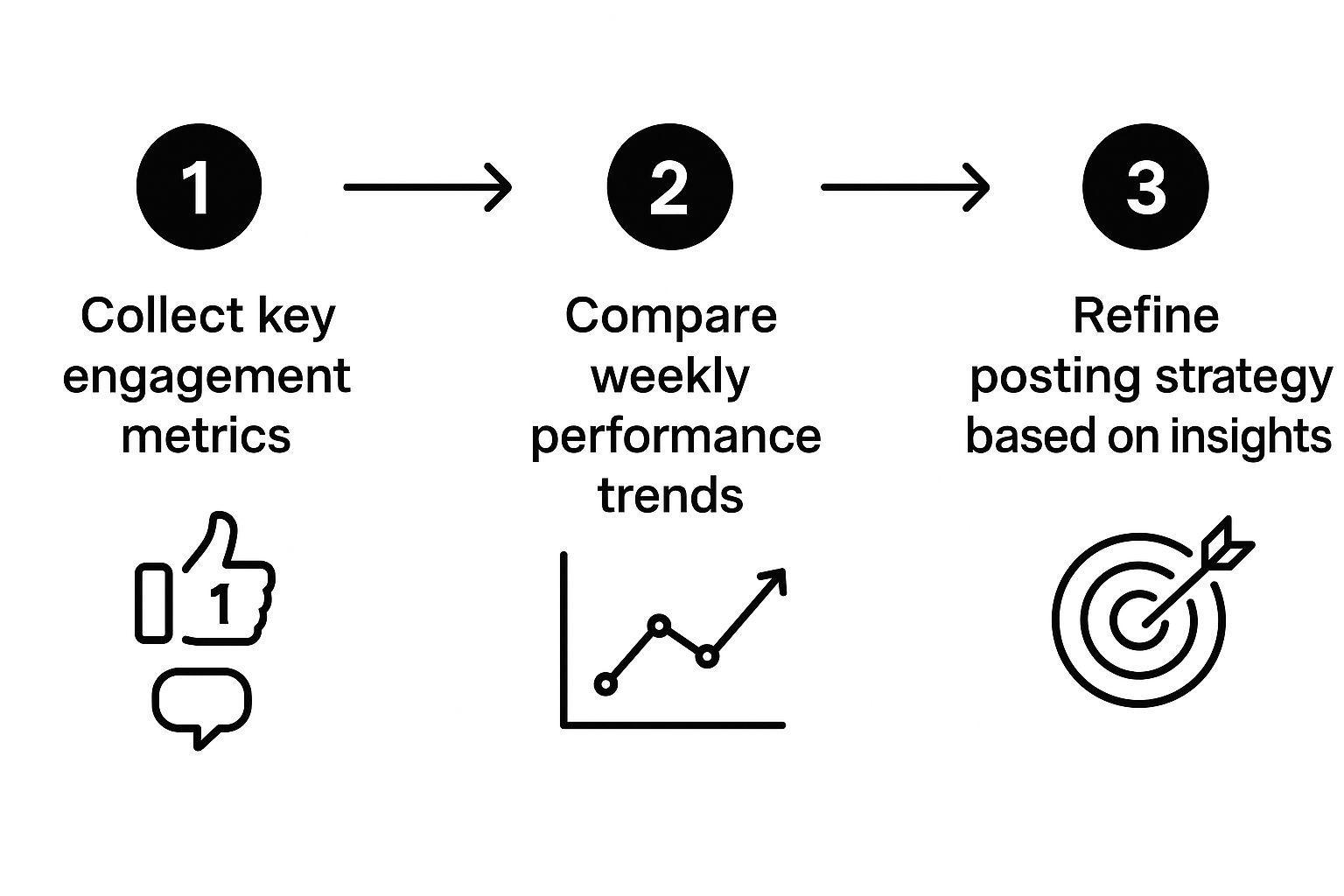
The infographic above shows how refining your social media strategy is a continuous cycle. You collect engagement metrics, compare weekly performance trends, and then use those insights to adjust your posting strategy. This simple, iterative loop helps you constantly optimize your content and make sure it resonates with your audience. By analyzing engagement metrics like likes and comments, you can quickly see what kind of content is performing well and tweak your posting schedule accordingly. Integrating the LATE API can automate this process and free up even more time for strategy and creative development.
Making Social Media Work For Your Business
Success with social media isn't about hitting every note perfectly. It's more about showing up consistently, being genuine, and always looking for ways to improve. The social media workflow template you've created is your launchpad, not the destination. It's the beginning of making social media a real asset for your business goals.
Your system needs to be adaptable. As you learn more about your audience and as platforms change (which they always do!), you'll need to adjust. Stay flexible, but keep those core processes that help you stay organized and on track. Think of it like a tree that can bend in the wind without breaking. Reviewing your workflow regularly—every month or quarter, perhaps—will help you identify what's working, what could be better, and where you might find new opportunities.
The Human Element of Social Media
Remember, behind every successful social media presence there’s a team that’s figured out how to be efficient without losing that personal connection. That human touch is what makes social media social, right? Don't forget to celebrate your wins, no matter how small they seem. Maybe you're creating content faster, seeing more engagement, or noticing a stronger link between your social media activity and tangible business results. These small victories add up, creating momentum and making future growth easier.
Continuous Improvement for Long-Term Success
As your social media workflow template gets better, so will your results. Creating content faster frees up time for strategy. Increased engagement brings in a larger audience. Less stress on your team means better creativity and collaboration. And a clearer connection between social media and business outcomes provides real, measurable proof of your success.
These improvements build on each other, making future growth feel not just possible, but almost inevitable. Embrace the ongoing process of refinement, and watch your social media presence become a powerful driver for your business. Ready to simplify your social media management and focus on what really matters? Check out LATE and see how their unified API can streamline your workflow and help you unlock a whole new level of efficiency.