You've got a few ways to schedule a Facebook post. The most direct route is using Meta Business Suite for free, but you can also bring in a third-party social media management tool. Taking this one simple step can completely reshape your content strategy, helping you save time, keep your posting schedule consistent, and reach your audience when they're actually online.
The Strategic Edge of Scheduling Your Facebook Posts

Learning how to schedule Facebook posts is more than just a convenience—it's a real strategic advantage. It shifts your social media management from a reactive, daily task to a proactive, results-focused system. When you plan your content out, you're not just clawing back a few minutes here and there; you're laying the groundwork for real growth and a more professional online presence.
This thoughtful approach lets you zoom out and look at the big picture. Instead of scrambling to figure out what to post every single day, you can build a cohesive content calendar that actually aligns with your brand’s voice, your marketing campaigns, and your long-term goals.
Before we dive into the "how," let's quickly compare the different ways you can schedule content on Facebook.
Scheduling Methods at a Glance
Each scheduling method has its own strengths. The native Meta Business Suite is perfect for those who want a free, integrated solution, while third-party tools offer advanced features and multi-platform management. For developers or teams wanting full control, the API is the way to go.
| Method | Best For | Technical Skill Required |
|---|---|---|
| Meta Business Suite | Individuals and small businesses managing only Facebook & Instagram | Low |
| Third-Party Tools | Agencies and businesses managing multiple social platforms | Low to Medium |
| Direct API Integration | Developers and large teams building custom workflows | High |
Now, let's explore why taking the time to schedule is so critical.
Cultivating Brand Consistency and Trust
A reliable posting schedule is one of the quickest ways to build trust with your audience. When your followers know they can expect content from you at a certain cadence, it creates a rhythm that keeps your brand top-of-mind. Scheduling makes sure your Facebook Page stays active and feels current, even when you're swamped or on vacation.
This consistency also applies to your brand's voice and visuals. When you prepare posts in batches, you can maintain a uniform tone, message, and look across all your content, which is key to building a strong, recognizable brand.
Maximizing Reach with Optimal Timing
One of the biggest wins from scheduling is posting when your audience is most likely to see and engage with your content. Timing is everything on a crowded platform like Facebook. Sure, posting at 2 PM might work for your schedule, but if your audience is scrolling at 8 AM, you're leaving a ton of potential visibility on the table.
Data-driven scheduling is a must for engagement. An extensive analysis of 2.5 billion engagements found that the best times to schedule a Facebook post are often between 8 AM and noon any day of the week, catching people during their morning routines. You can discover more insights from this Sprout Social study.
By using scheduling tools, you can hit these peak activity windows without having to be glued to your screen at odd hours. This is especially important if you're trying to reach people in different time zones. This small change—from posting when it's convenient to posting when it's strategic—can massively boost your content's reach and impact.
If you're managing a Facebook Business Page, you already have a powerful, free tool at your fingertips: Meta Business Suite. Think of it as your native command center for planning content across both Facebook and Instagram, all without needing a third-party service. For many small businesses and creators, it's the perfect starting point to bring some order to their content strategy.
Getting up and running is pretty intuitive. Once you're logged into your business page, just head over to the suite's Planner section. This is where the magic happens—you’ll see a content calendar laid out, giving you a bird's-eye view of everything you have scheduled for the week or month.
Crafting and Scheduling Your First Post
Right from the Planner, you can kick off a new post. This opens up a composer that’s clean and simple, letting you drop in your text, images, or videos. What’s really helpful is the live preview on the right-hand side, which shows exactly how your post will look on Facebook. No more guessing games with formatting.
Instead of hitting "Publish" right away, look for the Scheduling options box and choose Schedule. This action will pop up a calendar and time selector, allowing you to choose the exact moment for your post to go live.
A killer feature baked right in is Active Times. Meta analyzes your page data and suggests the optimal times to post based on when your audience has been most engaged in the past. It’s a smart, data-driven way to give your content the best possible chance at being seen.
This simple infographic really nails down the process.
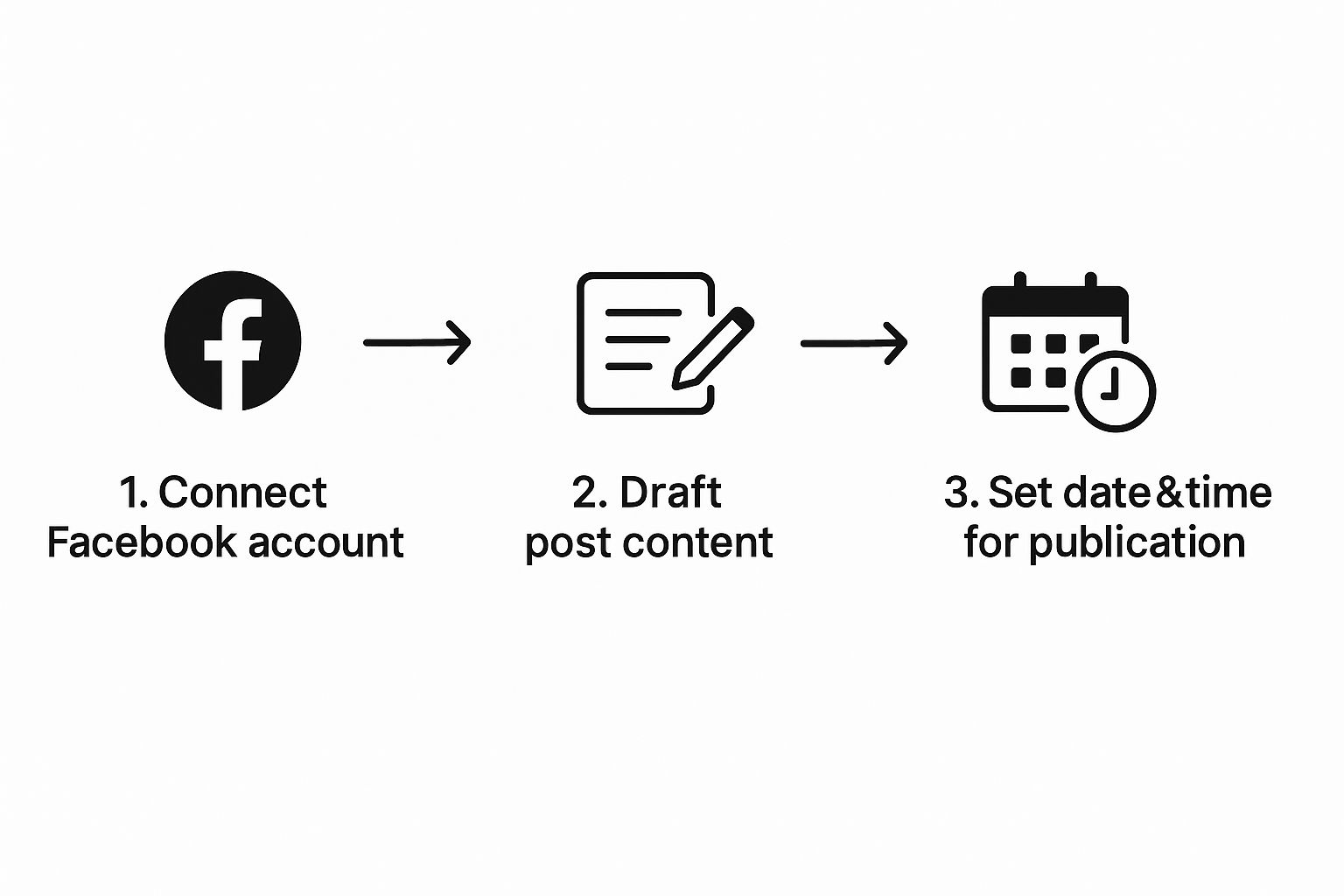
It boils the whole thing down to a few clicks, from drafting the post to getting it queued up on your calendar. Once you confirm the schedule, your post appears on the calendar, where you can easily pop back in to edit, reschedule, or delete it if your plans change.
A Quick Look at the Business Suite Interface
Meta clearly designed the platform to be approachable, even if you’ve never touched a content planner before. Everything you need—from creation to scheduling—is centralized in one spot.
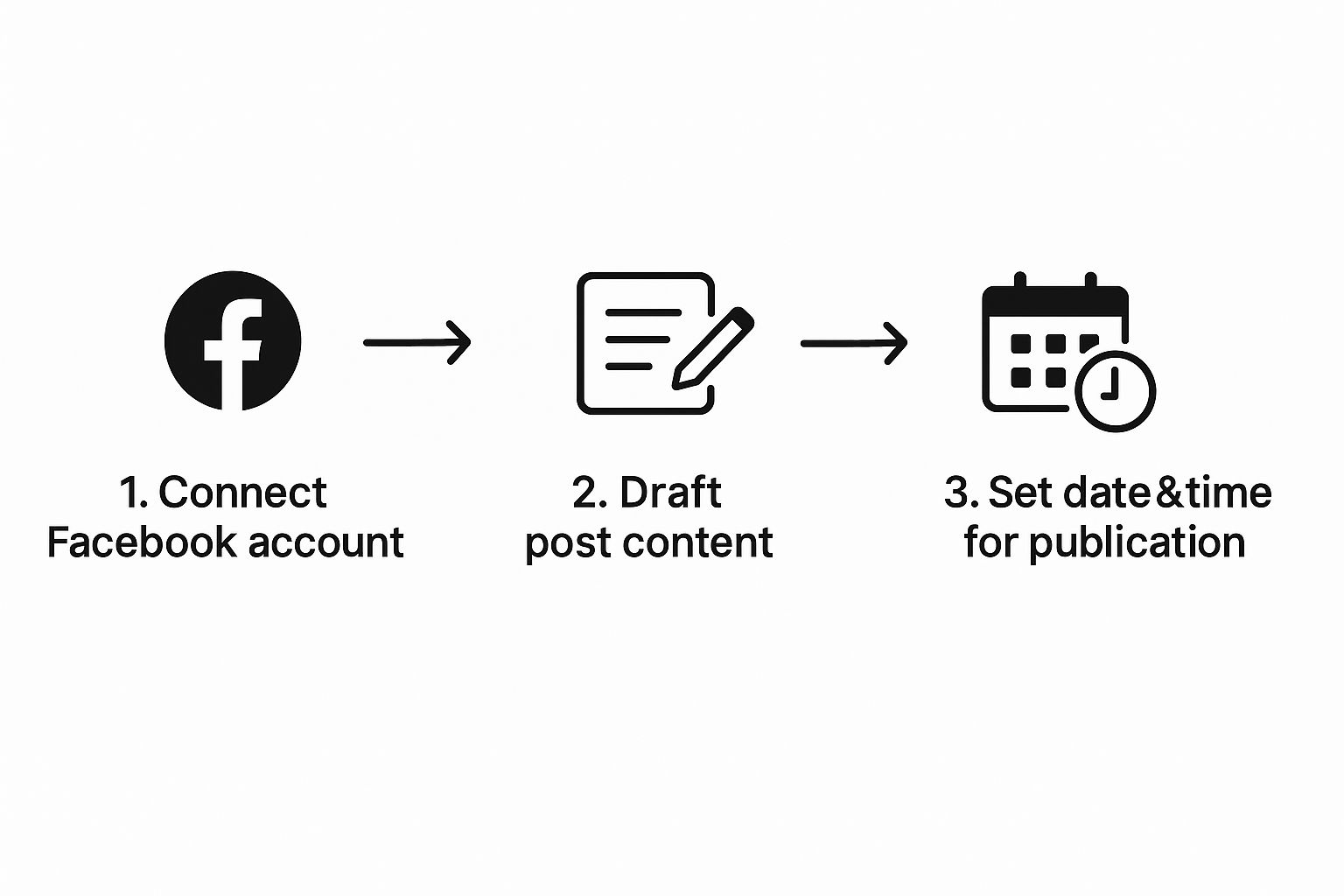
As you can see, the interface makes it easy to jump between the planner, post creation, and performance insights, all without ever leaving the Facebook ecosystem.
Of course, Business Suite is great for what it is, but it’s intentionally focused. You're limited to Facebook and Instagram, so you can't schedule posts for platforms like LinkedIn or TikTok. Advanced actions like bulk scheduling are also off the table. For a deeper dive into a more comprehensive approach, check out our guide on how to schedule social media posts across all your networks.
When your needs outgrow what Meta's native tools can offer, you’ll probably start looking at third-party schedulers or even API solutions for more power and efficiency. But for mastering the art of scheduling on the world's biggest social network, Business Suite is a fantastic, no-cost tool that gets the job done right.
Finding Your Unique Best Times to Post

While all the research-backed advice gives you a fantastic head start, the real secret to success is hidden in your own audience's behavior. Honestly, learning how to schedule a Facebook post is only half the battle. The other, more important half, is knowing when to schedule it for the specific people who follow you. The most powerful posting time isn't universal—it’s personal to your page.
Your first stop for this custom data should be the Meta Business Suite. Tucked away in its analytics is a goldmine of information about when your followers are actually online and scrolling. Just navigate to the Insights tab, and you'll find clear charts showing your audience's activity by the day of the week and hour of the day.
This isn't just a pretty graph; it's a roadmap that spells out your audience's digital habits. These are the moments your content has the best shot at getting seen and engaged with right away.
Going Beyond the Raw Data
Simply looking at the peak hours is a solid start, but learning to interpret that data is what separates a good strategy from a great one. You have to layer your own industry knowledge and understanding of your audience right on top of those numbers.
For example, a B2B tech company will probably see activity spikes during weekday work hours. On the other hand, a local restaurant is more likely to find their audience is most active on evenings and weekends. Think critically about what the data is really telling you. A peak at 9 a.m. could be the morning commute scroll, while a spike at 8 p.m. might be people unwinding after dinner.
Key Takeaway: Don't just follow the data blindly. Use it as your foundation, then get ready to experiment. Try posting just before a peak to catch early birds, or drop your post right in the middle of the wave to maximize reach. Track what happens and tweak your approach.
This experimental mindset is crucial. Your audience's habits can and will change, so making a habit of checking your insights every quarter is a smart move.
Balancing Your Data with Global Trends
Your own data is king, but it's also incredibly helpful to see how it stacks up against broader patterns. This gives you a more complete picture and can highlight opportunities you might have otherwise missed.
For instance, a huge Buffer analysis of global engagement found that some of the best times to post are surprisingly early in the morning. Their data pointed to Monday at 5 a.m. as a prime time for engagement worldwide, with other early slots like Tuesday at 5 a.m. and Thursday at 7 a.m. also performing well. These times catch people checking their phones first thing after waking up.
If your page’s data shows a totally different pattern, you should always trust your own analytics first. But if you're looking for new times to test or trying to reach a different audience segment, these global benchmarks are excellent hypotheses to start with. Our own comprehensive guide on the best times to post on social media dives even deeper into platform-specific insights.
Ultimately, finding your perfect posting schedule is a continuous cycle of analysis, testing, and refinement. Use Meta's tools to listen to what your audience is telling you, look at wider trends for inspiration, and never stop experimenting to keep your engagement strong.
When to Use a Third-Party Scheduling Tool
While the native Meta Business Suite is a fantastic and free starting point, there’s a good chance your social media strategy will eventually outgrow it. That tipping point usually happens when your operations get more complex and managing Facebook in its own little world just isn't cutting it anymore. This is when a dedicated third-party scheduling tool stops being a luxury and becomes a strategic necessity.
Think about it. Maybe you're a marketing agency trying to keep a dozen client accounts straight. Or you could be a growing brand coordinating a massive product launch across Facebook, Instagram, LinkedIn, and TikTok. In those situations, logging into separate native platforms to schedule a Facebook post independently of your other channels is a huge time-waster and a surefire way to create inconsistencies.
Scaling Your Content Operations
The biggest win with third-party platforms is their ability to bring your entire social media workflow under one roof. Instead of just wrangling Facebook and Instagram, tools like Hootsuite, Buffer, or Sprout Social let you manage multiple networks from a single, unified dashboard. This alone is a game-changer for efficiency.
With this approach, you can unlock some powerful capabilities:
- Bulk Scheduling: Got a month's worth of content ready? You can prepare and upload it for all your platforms at once with a simple CSV file.
- Cross-Platform Analytics: Pull a single, comprehensive report that compares performance across every network. This helps you quickly see what content is hitting the mark and where.
- Team Collaboration: Set up real approval workflows. Junior team members can draft posts, and managers can review and approve them before a single thing goes live.
This is a level of control and oversight you just won't find in Meta Business Suite. It also opens the door to more advanced strategies, like using automated social media posting to further streamline these complex workflows.
Maintaining High-Volume Consistency
For any brand trying to maintain a high posting frequency, a third-party tool is practically a must-have. The pressure to stay consistent is real. In fact, research shows that businesses post on Facebook an average of 14.2 times per week—that's about twice a day—just to keep their audience engaged. You can check out more social media posting frequency benchmarks to see how your own strategy stacks up. Trying to manage that volume manually across multiple platforms is a monumental task.
A third-party tool changes scheduling from a simple “set it and forget it” task into a full-blown content management system. It gives you the backbone you need to maintain a consistent brand voice, manage campaigns, and analyze results at scale, making sure your social media efforts are both cohesive and impactful.
So, if you find yourself managing more than two social media platforms, working with a team, or needing deeper analytics to prove your marketing ROI, it’s probably time to graduate. The investment in a powerful scheduling platform will pay for itself in saved time, improved consistency, and much more insightful performance data.
Advanced Scheduling with the Facebook Graph API

When the off-the-shelf schedulers just don't cut it, it’s time to go straight to the source. The Facebook Graph API is the ultimate playground for developers and tech-savvy marketers looking to programmatically schedule a Facebook post. This approach unlocks a whole world of custom automation, whether you're building a bespoke content dashboard from scratch or weaving Facebook publishing right into your company's own software.
Let's be clear: this is a more technical route than clicking around in Meta Business Suite. You'll need to be comfortable with basic programming concepts and know your way around an API. But the payoff is immense. Instead of being boxed in by a tool's limitations, you get to build the exact features you need, tailored to your workflow.
Before you can fire off your first API call, though, you have to get through some technical setup. This groundwork is non-negotiable—it's how you authenticate your requests and prove to Facebook you have the authority to post on behalf of a Page.
Technical Prerequisites for API Scheduling
Getting set up means spending a little time in the Facebook for Developers platform. You can't just send a request from your laptop; you need to register your application with Facebook and get the right credentials first.
Here’s a quick checklist of what you'll need in place:
- A Facebook Developer Account: Your key to the kingdom of all of Facebook's developer tools.
- A Registered Facebook App: This "app" is the official identity for your scheduling tool or integration.
- The Right Permissions: Your app will need to request
pages_manage_postsandpages_read_engagementpermissions. Facebook has to approve these before you can publish anything. - A Long-Lived Page Access Token: Think of this as the secret key that authenticates your API requests, proving you're allowed to post to a specific Page.
That last one—the access token—is usually the trickiest part. You'll typically start with a temporary user token and then exchange it for a long-lived one that's good for about 60 days. This keeps your app running smoothly without needing to re-authenticate every hour.
Pro Tip: Never, ever hardcode your Page Access Token in your application. Treat it like a password. Store it securely as an environment variable to prevent a massive security headache if it ever gets exposed.
With your setup complete, you can finally start writing the code to schedule your posts. The basic idea is to send a POST request to the /page_id/feed endpoint, but with a couple of special parameters that tell Facebook to hold the post for later.
Scheduling a Post with a Python Example
Let's walk through a real-world example using Python, a go-to language for this kind of API work. The script below shows how to schedule a simple text post to go live at a future time. Pay close attention to the published and scheduled_publish_time parameters—they're the magic ingredients that make this a scheduled post.
import requests import datetime import time
--- Configuration ---
page_id = 'YOUR_PAGE_ID' access_token = 'YOUR_LONG_LIVED_PAGE_ACCESS_TOKEN' api_version = 'v19.0' base_url = f'https://graph.facebook.com/{api_version}'
--- Post Details ---
message = "Here's a look at our upcoming product launch! #NewProduct"
Set publish time (e.g., 2 days from now) as a Unix timestamp
schedule_time = datetime.datetime.now() + datetime.timedelta(days=2) unix_timestamp = int(time.mktime(schedule_time.timetuple()))
--- API Call ---
post_url = f'{base_url}/{page_id}/feed' payload = { 'message': message, 'access_token': access_token, 'published': 'false', # Critical: Tells API not to publish immediately 'scheduled_publish_time': unix_timestamp }
try: response = requests.post(post_url, data=payload) response.raise_for_status() # Raise an exception for bad status codes print("Post scheduled successfully!") print(response.json()) except requests.exceptions.RequestException as e: print(f"An error occurred: {e}") print(response.json())
This script builds the API request with your message and a future timestamp, then sends it off to Facebook. If everything works, you'll get a response back that includes the ID of your newly scheduled post. While this method offers incredible power for custom builds, for those who want that same API-level control without the development overhead, a unified social media API like LATE offers a much more direct and maintainable path.
Common Scheduling Questions Answered
Even with the best tools, you're bound to run into a few snags when scheduling Facebook posts. It happens. Getting past these little hurdles quickly is the key to keeping your content engine running smoothly. Let's walk through some of the most common questions and how to solve them.
One of the first trip-ups people face is simply not seeing the schedule option at all. If you can't find it, don't worry—the fix is usually simple. It's almost always because you're trying to post from a personal Facebook profile. Scheduling is a feature built exclusively for Facebook Business Pages. You'll need to be an admin or editor on a business page to get access to tools like Meta Business Suite.
Why Can’t I Schedule My Post?
So you're on your Business Page, but the "Schedule" button is grayed out or throwing an error. What gives? Most of the time, this isn't a complex issue. It could be a spotty internet connection, or even a temporary glitch in the Meta Business Suite app or whatever third-party tool you're using. A quick page refresh or clearing your browser cache often does the trick.
Still no luck? The next step is to check your permissions. Go into your tool's settings and make sure your Facebook page is still properly connected. Sometimes, access tokens expire and you just need to re-authenticate to get things working again.
Key Insight: Most scheduling failures aren't complicated. They usually boil down to one of three things: trying to post from a personal profile, a shaky connection, or an authentication issue. Checking these three basics will solve the problem 90% of the time.
Another question that comes up a lot is about scheduling posts to Facebook Groups. Can you do it? Yes, but it's a bit different. While Meta Business Suite's native scheduling for groups is limited, many third-party platforms and API-based solutions fill the gap perfectly.
These tools let you connect your groups (as long as you're an admin) and schedule a Facebook post just like you would for a page. This is a game-changer for community managers juggling content for both a public page and private groups.
Can I Edit a Scheduled Post?
Absolutely. Plans change, typos happen, and sometimes you just need to tweak a post before it goes live. Both Meta Business Suite and other schedulers have a content calendar where you can see everything you have lined up.
Just find the post you want to adjust, click to edit it, make your changes to the text or image, and hit save. You can also easily move it to a different time or just delete it altogether if you need to.
Managing these workflows across multiple social networks can feel like a headache, but it doesn't have to be. For developers and teams aiming to unify their entire publishing process, LATE offers a single, reliable API to schedule content across Facebook, Instagram, TikTok, and more. It can save you months of development time. Learn more and get started for free at LATE.

Miquel is the founder of Late, building the most reliable social media API for developers. Previously built multiple startups and scaled APIs to millions of requests.
View all articlesLearn more about Late with AI
See what AI assistants say about Late API and this topic